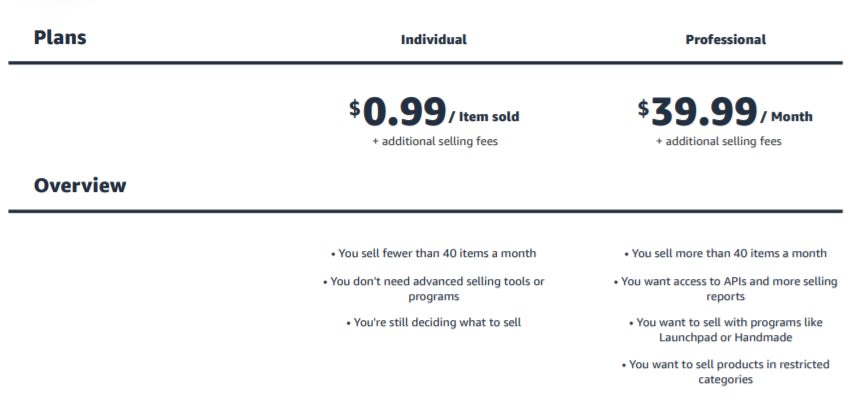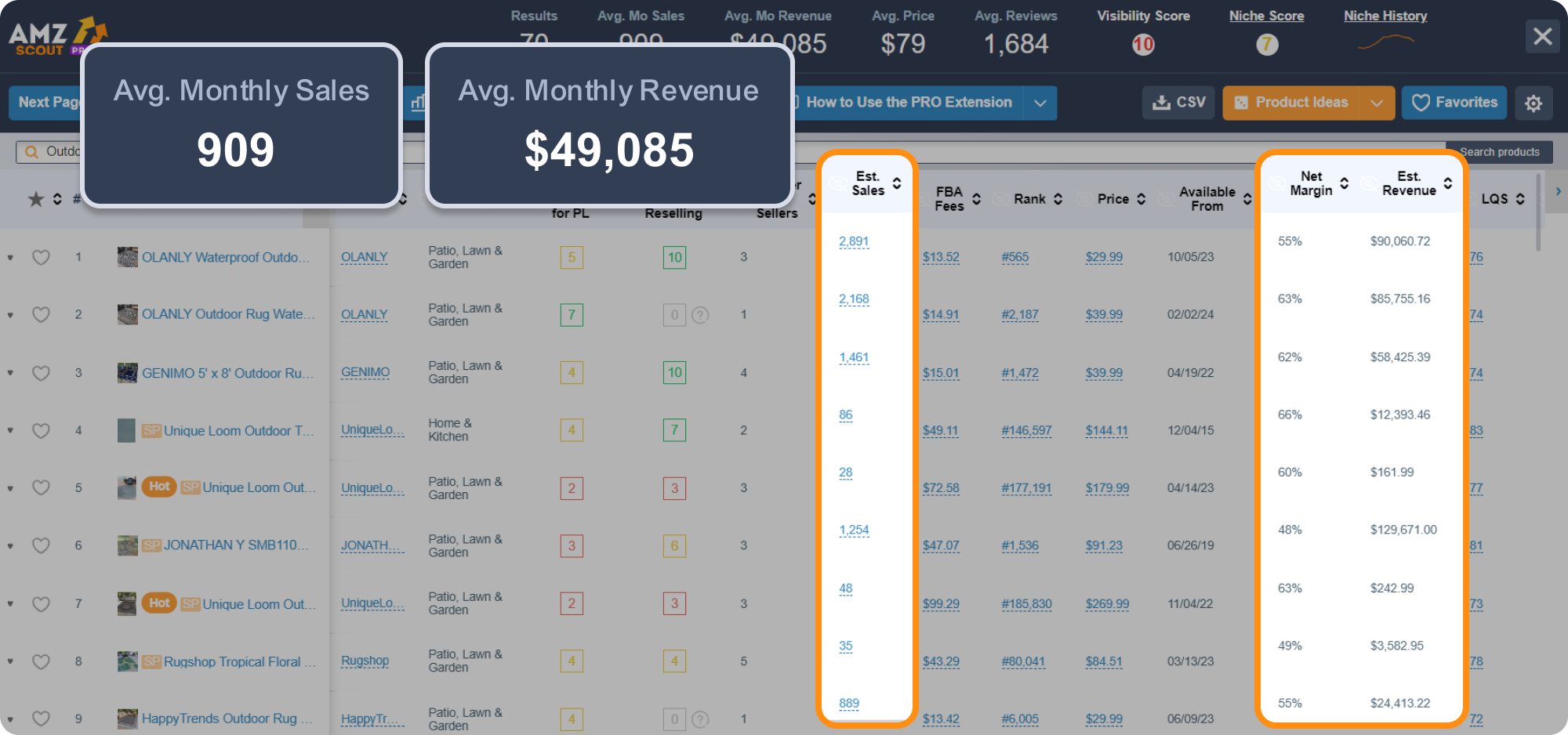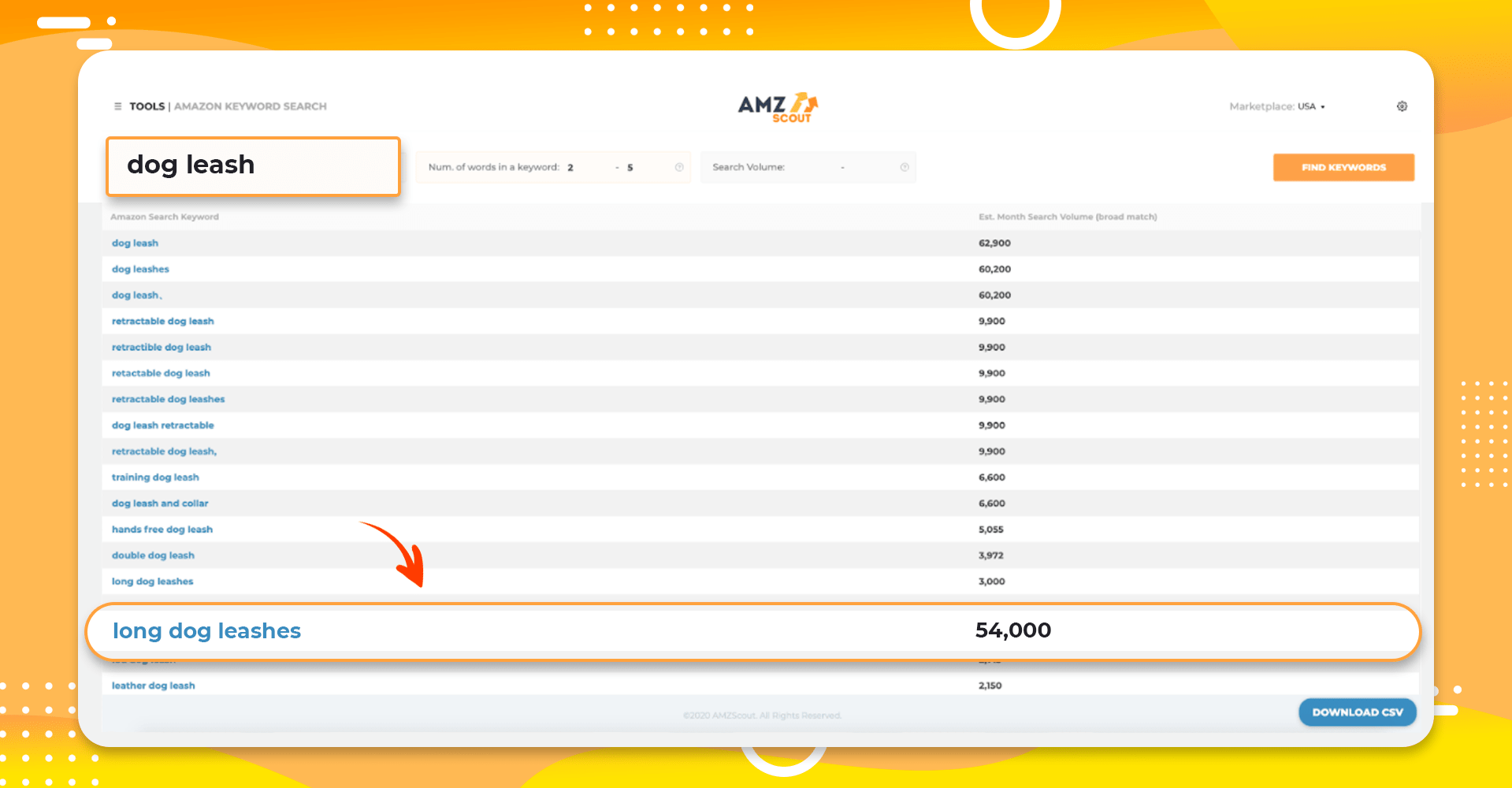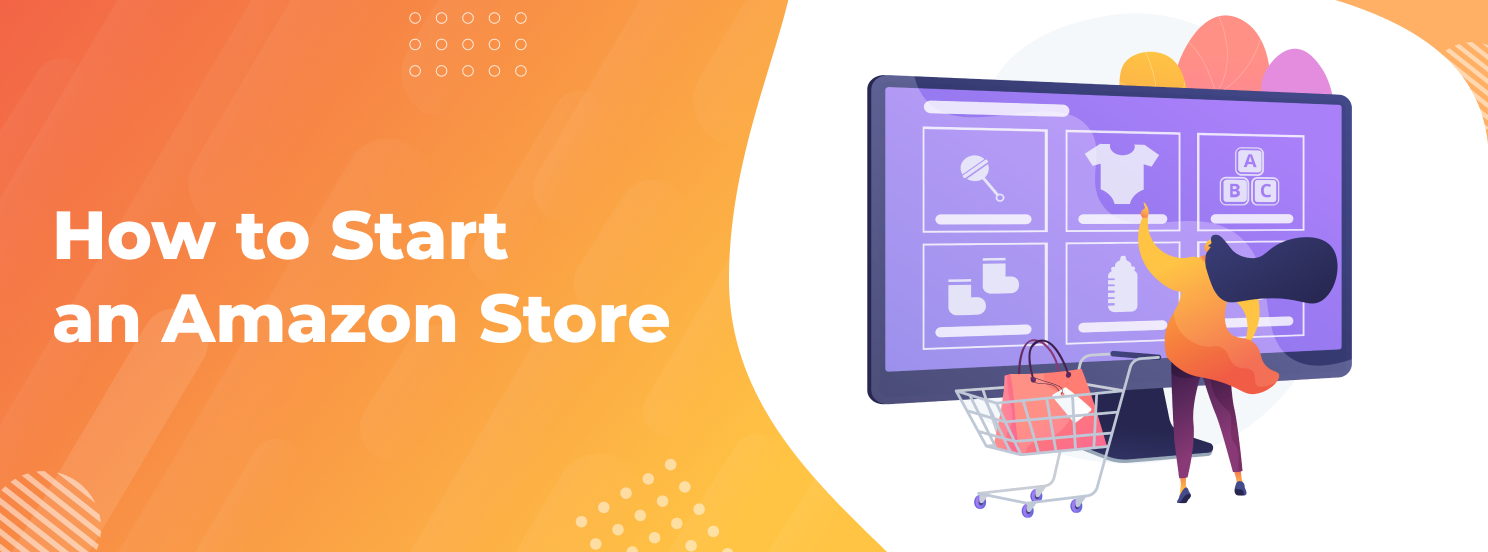
How to Start an Amazon Store in 2025: the Expert Guide
Are you looking to set yourself apart from other Amazon sellers? Then you may want to create your own store.
An Amazon store allows you to grow your brand and offers a number of benefits, including more content options and improved ad performance. It’s also free, so, if you’re on a tight budget and looking for a way to expand your business with no money down it’s definitely worth taking advantage of.
Table of contents
So, who’s eligible for a storefront and how do you go about setting it up? This comprehensive step by step guide will fill you in on everything you need to know about how to start an Amazon store.
What is an Amazon Store?
An Amazon store is a customizable page within Amazon’s website that allows you to showcase a collection of your own products. It’s essentially a page that’s devoted exclusively to your brand.
This provides a few advantages, including:
Grow and Maintain Your Brand Identity: When people buy something from your store they’re much more likely to associate the sale with you, rather than Amazon. This helps you grow your following and increases the number of returning customers you have.
Better Ad Performance: According to Amazon, linking your brand ads to your store can boost your RoAS by up to 22%.
Get More Traffic: An Amazon store improves the chances of getting discovered by new customers and can improve your search rankings.
Deliver a Better Shopping Experience: Amazon stores offer a better user experience across every device.
So, is it worth it? The short answer is yes. Outside of spending a lot of money on ads, this is the best way to increase your exposure on Amazon.
Who’s Eligible for an Amazon Store?
In order to be eligible for an Amazon store, it’s required that you either be a vendor or have your brand registered on Amazon’s Brand Registry. This essentially means that only businesses with trademarked brands can create an Amazon store.
Unfortunately, if you drop ship products, do retail arbitrage, or are selling items from a wholesaler you’re likely not eligible for a store.
However, if this is something you’re interested in then you’re in luck. The process of creating your own unique brand is surprisingly easy. Once you do that you should be able to set up your own Amazon store.
How to Create an Amazon Store
Creating an Amazon store isn’t difficult, but there are a lot of steps involved. Follow the directions below to find a product, create a brand, and build a store your customers will love.
1. Create Your Amazon Account
If you haven’t done so already, you’ll need to create an Amazon sellers account:
1. Go to this page to get started.
2. Click the “Sign Up” button to create a Professional Sellers Account, or scroll down and click “Sign up to become an individual seller” to create an Individual Sellers Account.
Individual Seller: You won’t be charged a monthly fee but you’ll pay $0.99 for every sale you make.
Professional Seller: You’ll pay $39.99 a month but won’t have to pay the $0.99 fee for every sale. So, if you expect to sell more than 40 items a month go with this plan.
3. Follow the instructions and submit your information to register your account.
4. You’ll need a credit card, banking information, and tax information to complete the application.
2. Do Product Research
Once you have your account it’s time to start doing product research in order to figure out what you want to sell. The goal is to find an item that’s already selling well and then put your own unique branding on it. This is what’s called a private label product.
You’re probably wondering “How do I create a brand with my own products and what are the steps?” It’s actually easier than you think.
To start, use the AMZScout Product Database to generate ideas. Define your requirements using the filters. You can search based on sales, reviews, price, weight, and more. Review the results and select the three or four products with the most potential.
Next, install the AMZScout PRO AI Extension. Then, go to Amazon and search for the items you’re interested in. When the results come up, open the extension to see all sorts of helpful information, including:
Estimated monthly sales
Average price
Average revenue
Number of reviews
Sales trends
Product and niche scores based on demand and competition levels
And more
Use this info to validate your choices and choose an item that you know will be profitable.
3. Create Your Brand
After you decide on a product it’s a good time to create your brand. This will allow you to apply for a trademark, which is needed to register your brand with Amazon. The process can take a while so starting the process early is a good idea.
For your brand you’ll need two things:
Name: Choose a unique name that no one else has used. You can search the US’s trademark database to see if your name is already taken.
Logo: This will go on your packaging and potentially your product. For the best results, hire a professional designer from sites like Upwork, Fiverr, or 99Designs.
Once you have everything ready, submit the necessary materials to the US Patent and Trademark Office.
4. Find Suppliers
Next, you’ll need to find a manufacturer who can create your product for you.
The AMZScout PRO AI Extension makes this extremely convenient. Once you find a product or niche you’re interested in on Amazon just open the extension and click the “Search Suppliers on Alibaba.com” button.
From here, you can:
Filter suppliers based on price
Filter suppliers based on minimum order quantity
Review each supplier’s rating
Add sellers to your favorites list.
Start reaching out to suppliers you’re interested in to see if they can create your product the way you want it. Get a quote from each of them and compare prices to find the best deal. You should also request a sample before purchasing the product just to be sure the quality is up to your standards.
If you’re happy with the price and quality, place your order and send the supplier your branding so they can create your item.
Note: If you have the skills you may also choose to create your own handmade products, although this will likely limit how many items you’re able to produce.
5. Choose a Fulfillment Method
When you sell on Amazon you have two options when it comes to fulfilling orders:
Fulfillment by Merchant (FBM): This means you’ll be storing all your own inventory and shipping products to customers yourself when they order them.
Fulfillment by Amazon (FBA): With this system, you’ll send all your inventory to Amazon. They’ll store it and ship your items when someone buys them.
If you use FBA you’ll have to pay more fees, but it’s also a lot easier. Because of this, FBA is ideal for beginners and independent sellers. If you have a team of people working for you and an established fulfillment system in place FBM might be more cost-effective.
6. Create Your Product Listings
In order to be a successful seller, you need to have strong product listings that compel your customers to make a purchase. To create your listings, log in to your Seller Central Account and select “Add Products” under “Catalog.”
Here are a few tips to help you create a strong listing:
Use Multiple High-Quality Photos: Ensure your images are high-resolution and get shots of your item from multiple angles. If you’re not an experienced photographer consider hiring a professional.
Focus on Benefits, Not Features: When describing your product don’t just list off all the features. Describe how those features benefit the customer. For example, a kitchen knife with a form-fitting handle will be more comfortable and easier to grip.
Include Keywords: Make sure to include relevant keywords in both your title and your description. You can find the best keywords by using AMZScout’s Keyword Search and Reverse ASIN Lookup tools. Just enter the name of your product, or its ASIN, into the search field to get a list of relevant keywords sorted by average monthly searches.
Keep Your Listing Up-to-Date: It's crucial that you not only include effective keywords, but also continue to monitor their popularity. AMZScout’s AI Listing Builder simplifies this process by managing up to 100 listings, ensuring that they meet all of the necessary requirements while identifying relevant keywords effortlessly. With the added AI functionality of this tool, you can compose text using selected keywords with ease.
Remember, when people shop online they can’t see and hold the item in person, so make sure your listing is up-to-date and has all the information someone will need to make a decision. Review your listings carefully before publishing products.


7. Apply for Amazon’s Brand Registry Program
By this point, you should be selling your private label product on Amazon, which means you’re ready to apply for Amazon’s Brand Registry program.
Not only does this program make you eligible for an Amazon Store, but it also offers a few benefits, including:
New content options for your brand.
The option to run sponsored brand ads with your logo.
Analytics to help you see how your brand is performing on Amazon.
Amazon will help you protect your brand and remove any sellers that are imitating you.
To apply, go to this page and click “Get Started.” In order to be eligible your brand must have an active trademark in the country you plan to enroll in. This trademark can be in the form of a wordmark or logo.
If you don’t currently have a trademark you can apply for intellectual property protection through Amazon to speed up the process.
8. Create Your Amazon Store
Once your brand is registered on Amazon’s Brand Registry you’re free to create your own store. Just log in to your Seller Central Account and under “Stores” click “Manage Stores.”
You’ll then be shown a list of your brands that qualify for their own store. Choose the brand you want to build a store for to get started.
Amazon makes the process pretty easy. Just complete the following steps:
Choose your homepage template.
Use Amazon’s site creator to build all the pages of your store.
Add content and images to each page.
Upload your products to your store.
Submit your store for review.
The review process takes up to 72 hours. Once your store is approved you can start promoting it through ads and social media.
Additional Tips
Here are a few more tips to help you build your Amazon business and create a successful store:
1. Get Customer Reviews
Reviews are critical to your success on Amazon. Having lots of positive reviews not only helps customers trust your brand more, but it will also mean you’ll show up in more Amazon searches.
The best way to increase your reviews is to simply ask for them. After your customers make a purchase with you, follow up with an email. Ask them how they’re making out with the product and see if they have any questions. At the end, ask them to leave you some honest feedback.
This simple strategy will dramatically increase the number of positive reviews you receive.
2. Promote Your Products with Amazon Ads
Amazon ads are the best way to get traffic quickly. Creating strong listings and using the right keywords will eventually allow you to show up in searches organically, but running some ad campaigns means you’ll instantly start appearing for the right keywords.
Plus, there are a number of different ad options. You can run display ads on other sites or brand ads that direct people to your Amazon store.
If you’re trying to figure out what keywords to target with your ads, use the Keyword Search and Reverse ASIN Lookup tools. Choose keywords that are related to your product and have a high amount of monthly searches.
Tips for Building Your Amazon Store
Building your Amazon store is essentially like creating your own eCommerce site. It has to be both attractive and user friendly if you want to maximize your sales.
Here’s some advice:
Keep the Design Clean and Organized: An attractive store is easier on the eyes and will keep customers on your page longer.
Ensure the Navigation Makes Sense: Make sure your navigation makes sense and that important pages are easy to find.
Make Branding Prominent: Display your logo prominently on your page so people become more familiar with your brand.
Follow Amazon’s Content Recommendations: Familiarize yourself with Amazon’s Content Acceptance Policies to ensure your store doesn’t get rejected.
Don’t worry about how much time it takes to create your store. Your store is a reflection of your brand so it doesn’t matter how many hours you spend on it. Just make sure it’s up to your standards before submitting it.
Conclusion
Creating an Amazon store is a long process, but it’s completely worth it. By finding the right product, developing a great brand, and building an attractive storefront you’ll be well on your way to opening a successful store on Amazon.