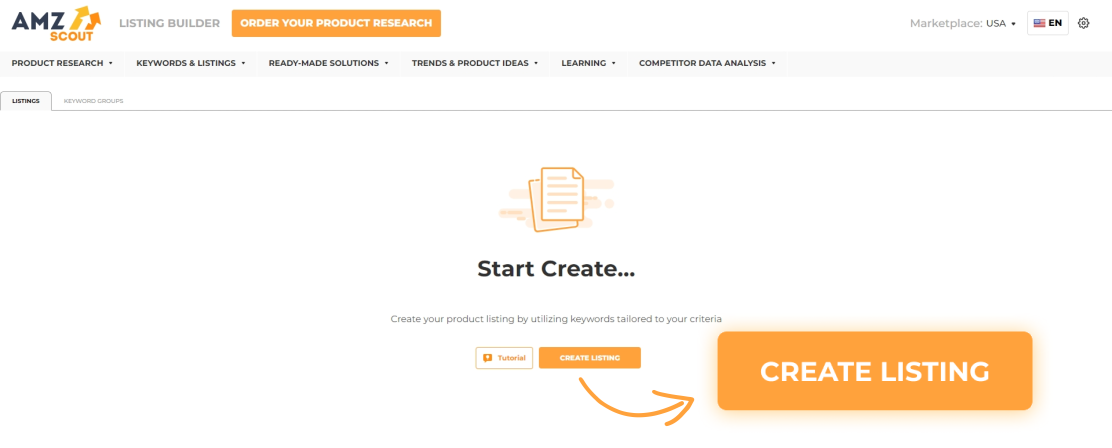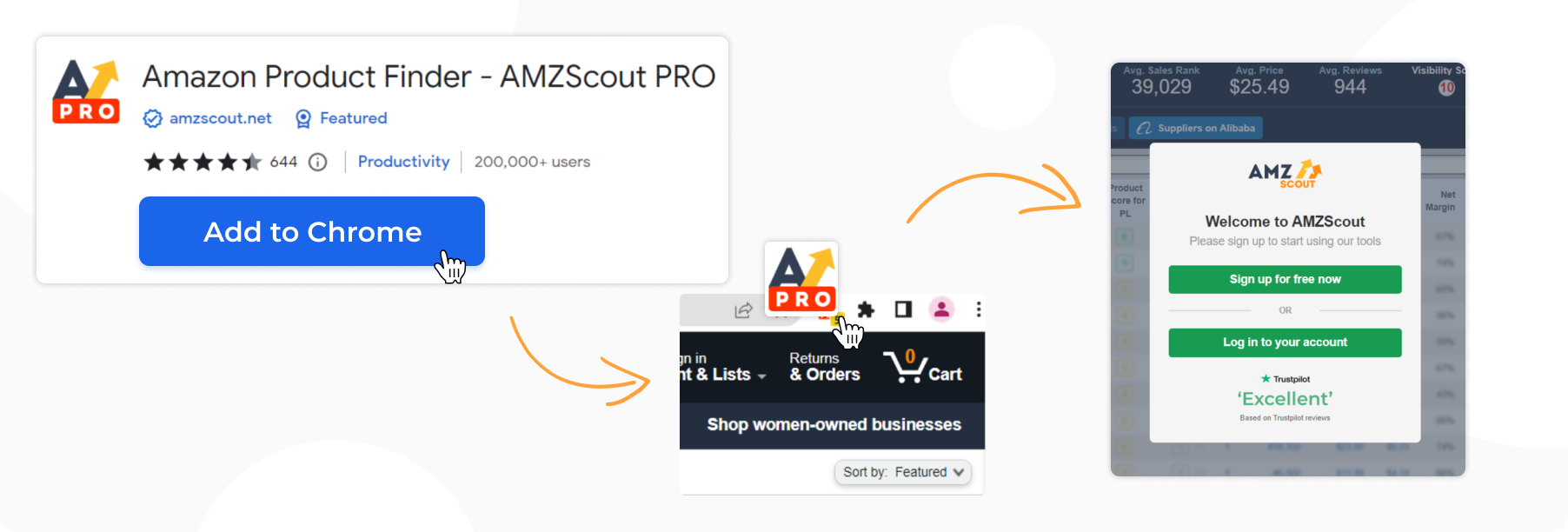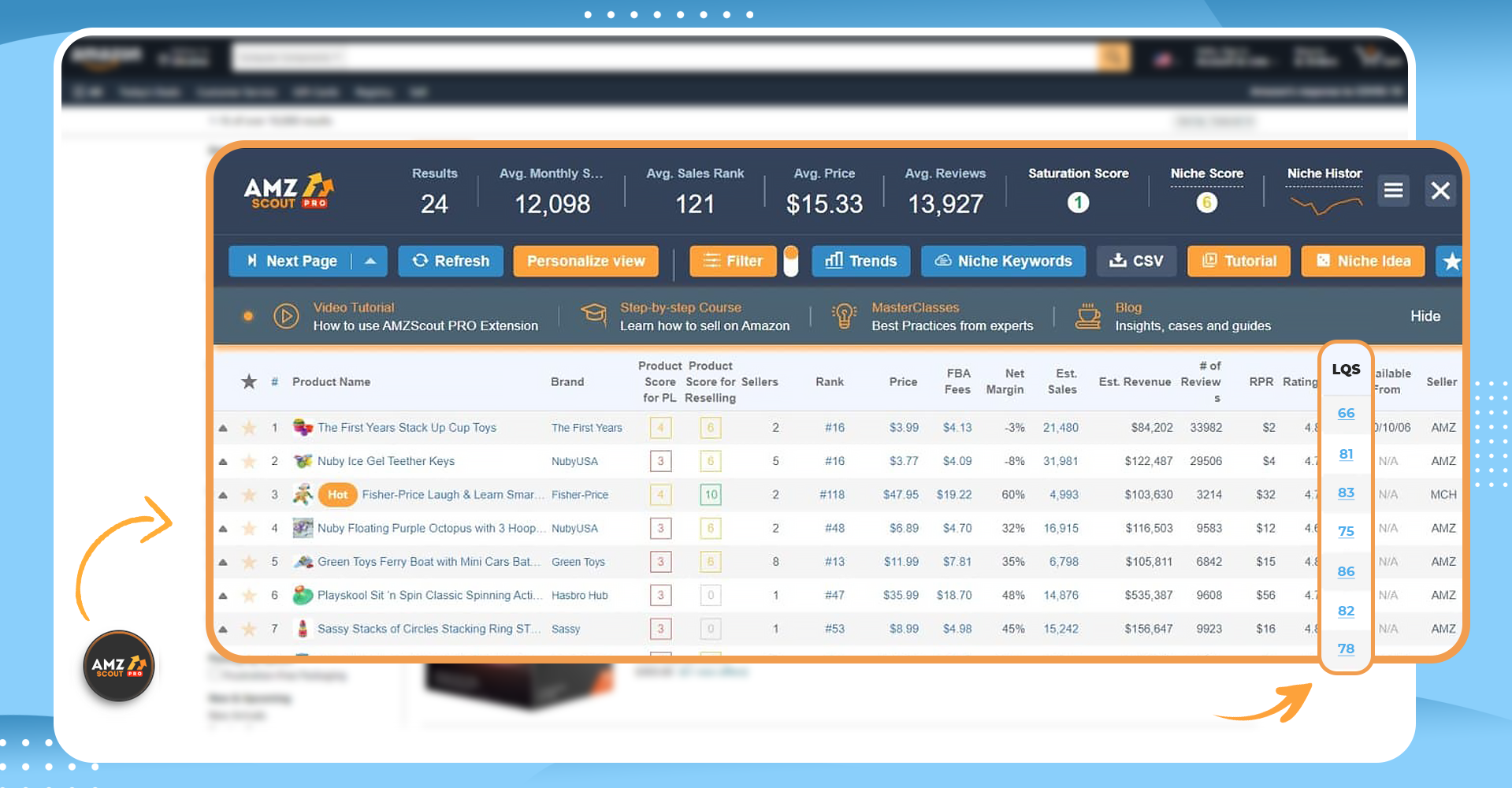How to Enroll and Thrive with the Amazon Brand Registry in 2025
On Amazon, outperforming competitors is crucial if you want to generate sales. Launching unique products under your own brand is an effective differentiation strategy that can lead to high long-term profits. It’s also crucial to protect your brand from copyright infringements.
In this article, we'll explore how to safeguard your brand with the Amazon Brand Registry and maintain a successful presence on the platform.
Table of contents
What is the Amazon Brand Registry?
The Amazon Brand Registry is a program that provides tools and features designed to help brand owners protect their products from being copied, resold illegally, and becoming the object of other forms of intellectual property infringement. The program also helps sellers build a consistent and professional brand presence, which is essential for growth and expansion. It’s useful for businesses of all sizes, and provides significant advantages for both private label sellers and official brand distributors.
In the next section, let's explore the benefits offered by the Amazon Brand Registry to enrolled members in more detail.
Benefits of Amazon Brand Registry
The Amazon Brand Registry offers a variety of tools and features designed not only to protect your brand, but also to enhance its visibility, ultimately driving more sales. Sellers who are enrolled in the program can benefit from:
Brand Protection: Amazon equips sellers with powerful tools designed to identify and eliminate counterfeit listings quickly. This automation saves you time and resources, allowing sellers to take direct action against fraudulent activities if they occur. Copyright violations and suspicious reviews or ratings can also be reported, protecting your brand's reputation on the platform.
Support: Amazon provides rapid support in cases of technical issues or if your product listing becomes blocked. Their support specialists are available to assist you promptly, and they can also connect you with an expert to address any patent conflicts you may encounter. Amazon also offers a range of case studies that provide valuable business insights.
Brand Analytics: Access detailed metrics on keyword performance, repeat customers, customer demographics (age, gender, etc.), sales statistics, and more. Use this data to help you refine your advertising and sales strategies.
Extended Content Possibilities: Utilize tools like the A+ Content Manager to elevate your listings. It empowers you to seamlessly integrate text, infographics, and descriptions with images or videos, making them more informative and enhancing engagement for customers. You may also consider using Amazon Live to engage customers through live streams, making shopping more dynamic.
Brand Advertising: Enroll in the Sponsored Brands advertising program to increase brand awareness and product visibility, ultimately leading to more sales.
Enrolling in the Amazon Brand Registry provides numerous benefits. But, securing your brand is just the first step. In the next section, we'll explore strategies for maintaining your branding effectively so your store can thrive and grow.
Maintaining a Successful Brand Presence on Amazon
It's essential to recognize that success on Amazon hinges on other conditions beyond brand protection alone. Let's explore two other critical factors that contribute to a lucrative Amazon business.
Effective Product Listing
When you upload products to Amazon, creating an effective product listing is crucial. A well-crafted listing not only drives more traffic but also encourages customers to make a purchase. Here are the key characteristics of an effective product listing:
Clear and concise product details
Highlighted features and benefits
SEO optimization
Readability
Engaging photos
Crafting an Amazon listing can be time-consuming and labor-intensive, as it requires incorporating effective keywords, creating compelling text, and adhering to Amazon guidelines. To streamline this process, consider using the AI Listing Builder by AMZScout.
Create a Product Listing with the AI Listing Builder
This tool generates compelling text within seconds thanks to its AI capabilities. It also incorporates keywords to enhance your product's visibility. Additionally, the AI Listing Builder ensures that you stay within Amazon's character limits for titles, descriptions, and bullet points, while avoiding the use of prohibited symbols.
To create an effective listing, just follow these steps:
1. Go to the AMZScout AI Listing Builder. Start your free trial by entering your email address.
2. Add keywords.
Enter your selected keywords manually. You can use Keyword Search by AMZScout to help you identify the most frequently searched keywords. This tool highlights high-volume keywords quickly as soon as you enter a product or niche name into the search bar.
Alternatively, you can import keywords automatically by inputting your competitors' ASIN(s). Simply click "Get ASIN" in the upper left-hand corner of the AI Listing Builder to retrieve keywords. You can use all of these or select the only most relevant ones for your needs.
3. Generate text with AI. Click “AI Autofill” to create product titles, bullet points, and descriptions quickly that adhere to Amazon's character limits and include the specified keywords.
4. Evaluate your text. You may need to make minor adjustments to tailor the content to your target audience. Use the checklist in the bottom-left corner to ensure that your content follows best practices.
5. Save your listing.
Now your product listing will describe your product effectively, potentially leading to increased sales. It's also essential to set a competitive product price when creating a listing. Let's delve into this further in the next section.


Competitor Analysis
To help you gain valuable insights and a substantial advantage on Amazon, performing a thorough competitor analysis is essential. By understanding what works and what doesn't in your niche, you can refine your offerings and boost your competitive edge. This helps you set profitable prices, identify market gaps, and strategically position your products.
Competitor analysis involves multiple steps and extensive data collection. To save time and ensure accuracy, consider using the PRO Extension by AMZScout.
Research Competitors with the PRO Extension
Just follow these quick instructions:
1. Install the AMZScout PRO Extension.
2. Search for products by entering a product name in the Amazon search bar.
3. Open the AMZScout PRO Extension. Click the AMZScout icon in the right-hand corner of the page.
4. Assess the product’s performance. In the opened page window, you will see a list of products that match your search query. Check the sales and price history of your competitors' products. Under your desired item, click Product History to view a visual graph, which will show you:
Sales History: Assess trends and stability in sales volume. This helps you identify any seasonal fluctuations, allowing you to manage inventory more efficiently.
Price History: Monitoring price changes is essential for developing an effective pricing strategy and staying competitive. Track price fluctuations and adjust your pricing accordingly.
5. See how effective your competitors' listings are. Click the Listing Quality Score, or “LQS”, which analyzes key product listing components to determine the score (1-100, with 100 being excellent). If your competitors have a low LQS, you can outsell them easily by improving your own listing.
6. View competitors' keywords. Click Get Keywords under any item in the results list to see which keywords your competitors use to promote their products. This will help you discover new ideas for your listing.
By maintaining a successful brand presence on Amazon, you can ensure consistent performance and success for your brand. Now, let's transition to the next step: understanding the terms required to enroll in the Amazon Brand Registry.
Amazon Brand Registry Requirements
To enroll in the Brand Registry program with Amazon, you must meet specific criteria. The primary requirement is having an active registered trademark for each country where you want to sell. Pending trademark applications are also accepted.
To register your trademark, if you are based in the U.S., visit the USPTO website. If you're based outside the U.S., contact your local trademark office.
Alternatively, you can apply to the Amazon IP Accelerator program, where legal specialists will handle the registration process for you.
Your trademark must appear on your products and packaging. This can be in either text form or as a logo with words, letters, or numbers. Further requirements vary by country, and you can check these on the program's website. The Amazon Brand Registry accepts trademarks issued in the USA, U.K., E.U., and several other countries. For a complete list, refer to the program website.
Let's go through the step-by-step process where we’ll review how to enroll in the Amazon Brand Registry.
How to Enroll in the Amazon Brand Registry
Enrolling in Amazon’s Brand Registry Program involves several steps:
1. Log in to your Brand Registry account:
Use your Amazon Seller Central account credentials if you already have one.
If not, visit the Brand Registry program website to start your account.
2. Complete your application. Navigate to the "Manage" section and apply by clicking on "Enroll a brand".
3. Fill in your brand information. Provide details such as your brand name, trademark registration number, and indicate whether you're a brand owner or an authorized representative.
4. Fill in your selling information. Specify the categories from which you plan to sell, and upload product information and images.
5. Provide manufacturing information. Indicate whether you're a manufacturer and upload any necessary documents confirming your right to sell the product.
6. Submit your application. It will be reviewed by the Amazon team, which typically takes around two weeks.
If your application is approved, you'll receive a notification and a verification code will be sent to your trademark office. Contact your trademark office representative to obtain the code and enter it on the Brand Registry page within 10 days of receipt. Once completed, you'll be successfully registered in the program and gain access to its suite of tools.
Enrolling in the Amazon Brand Registry provides brand owners with essential benefits like brand protection and marketing tools. However, it's also vital to remember other key business aspects, such as selecting profitable products. Conduct thorough product analysis and optimize your listings to boost sales while Amazon Brand Registry will safeguard your products effectively.
FAQs
How much does it cost to enroll in the Amazon Brand Registry?
Enrolling in the Amazon Brand Registry is free. However, to join the program, you must have a trademark. Trademark registration prices start at $250 for U.S. sellers.
Can I get a Brand Registry on Amazon without a trademark?
To join the Amazon Brand Registry, it's necessary to have a valid or pending trademark registration. If you don't have one, you can use the Amazon IP Accelerator. This service streamlines the process of obtaining the required trademark registration swiftly and efficiently.
How long does the Amazon Brand Registry take?
On average, it takes about 10 business days to receive approval for Amazon Brand Registry. However, this timeline can vary depending on Amazon's workload and the complexity of your application. Amazon may also request additional documentation, which can extend the timeframe of the registration process.
Can I sell on Amazon without a Brand Registry?
Selling on Amazon doesn't require enrollment in the Amazon Brand Registry. While the program offers valuable brand protection, it's entirely optional. Plus, if you're reselling products from other brands, enrolling in the Brand Registry isn't necessary.
Is the Amazon Brand Registry worth it?
Amazon Brand Registry is definitely worth it for brand owners. It offers a free and effective way to safeguard your intellectual property rights while providing access to a suite of powerful marketing and analytical tools. Thus, you can enhance your Amazon presence and grow your business.
Conclusion
Amazon’s Brand Registry program offers an excellent way to protect and establish your brand. To further enhance your performance on the marketplace, use the AMZScout toolkit, which provides valuable insights on competitors and aids in creating compelling product listings. Thus, you can develop a robust selling strategy while ensuring full legitimacy and security.