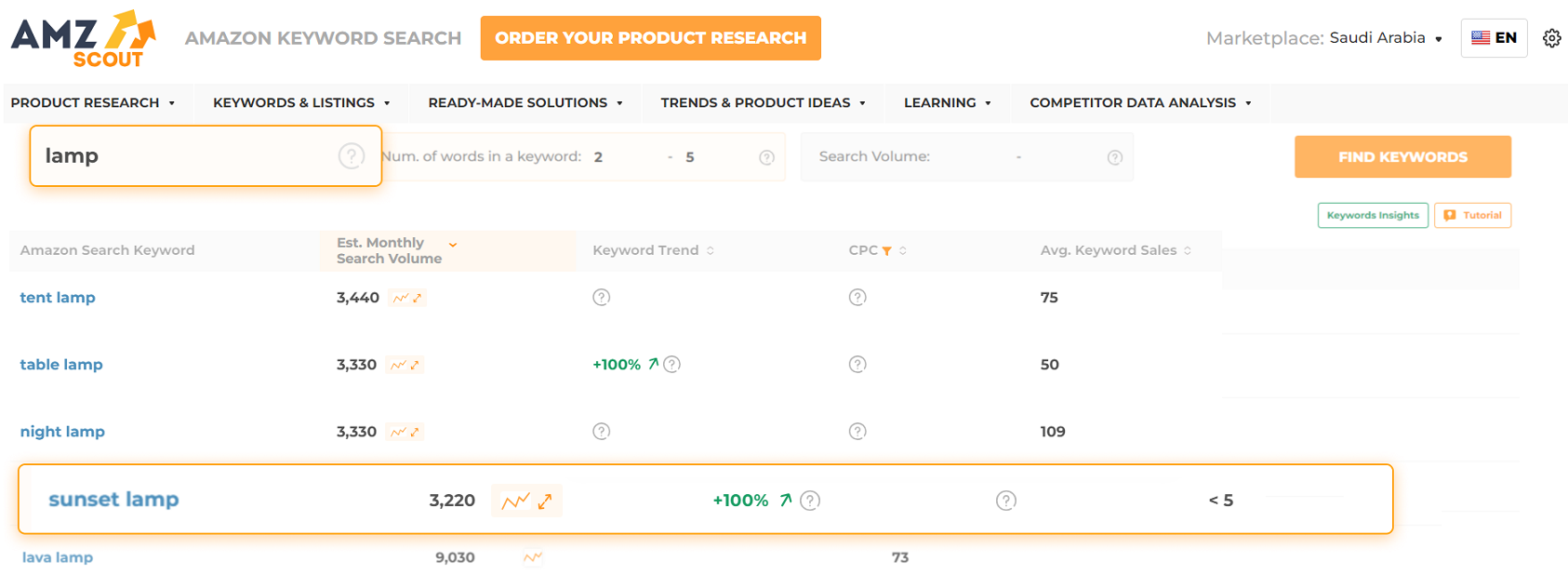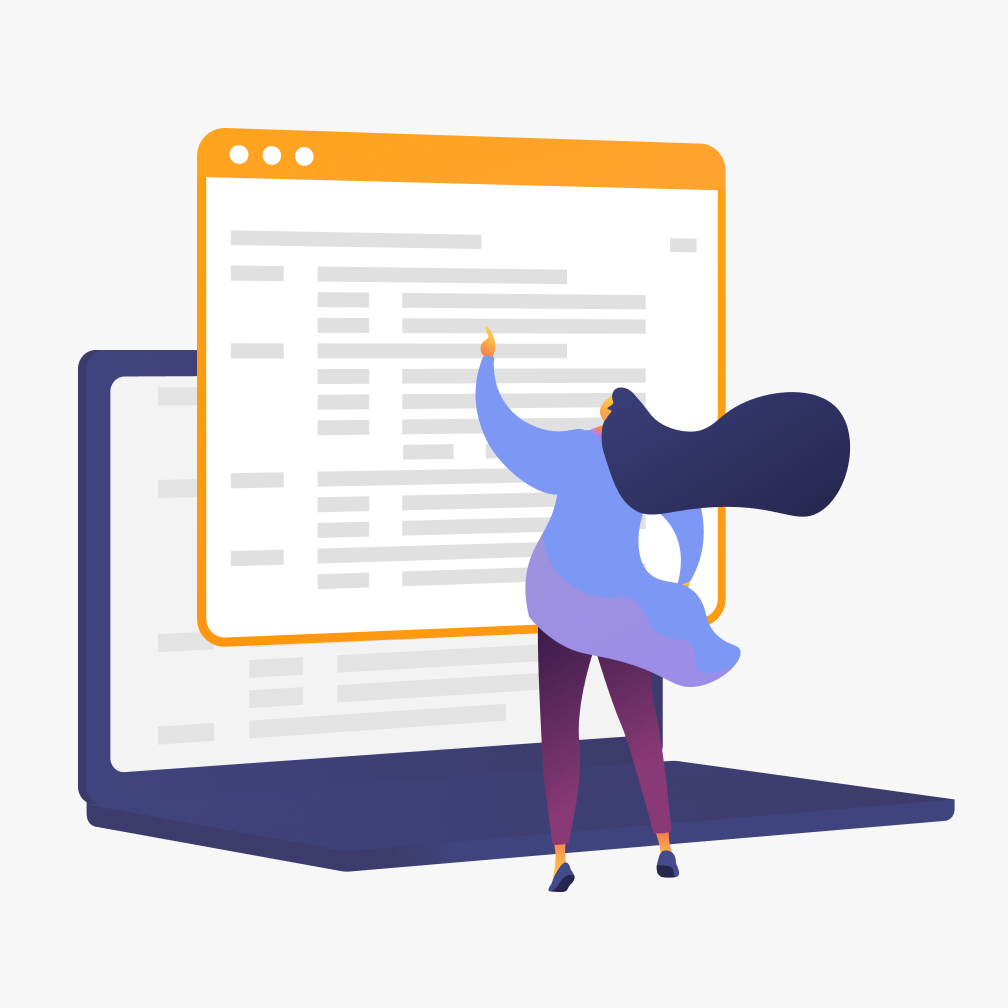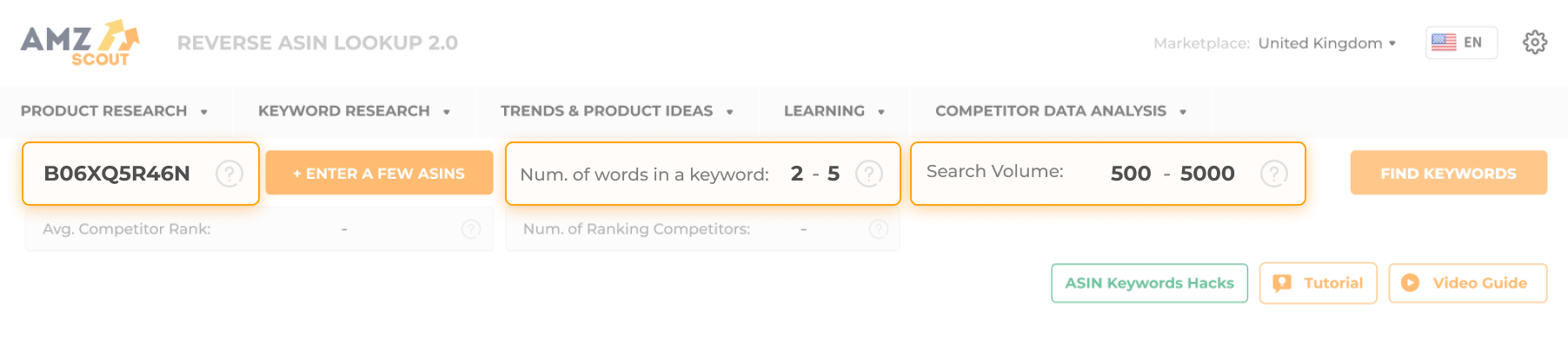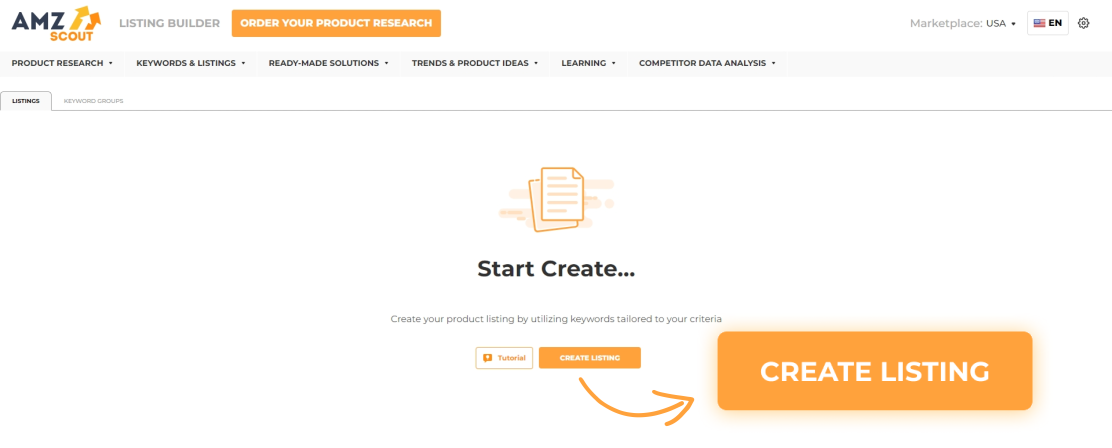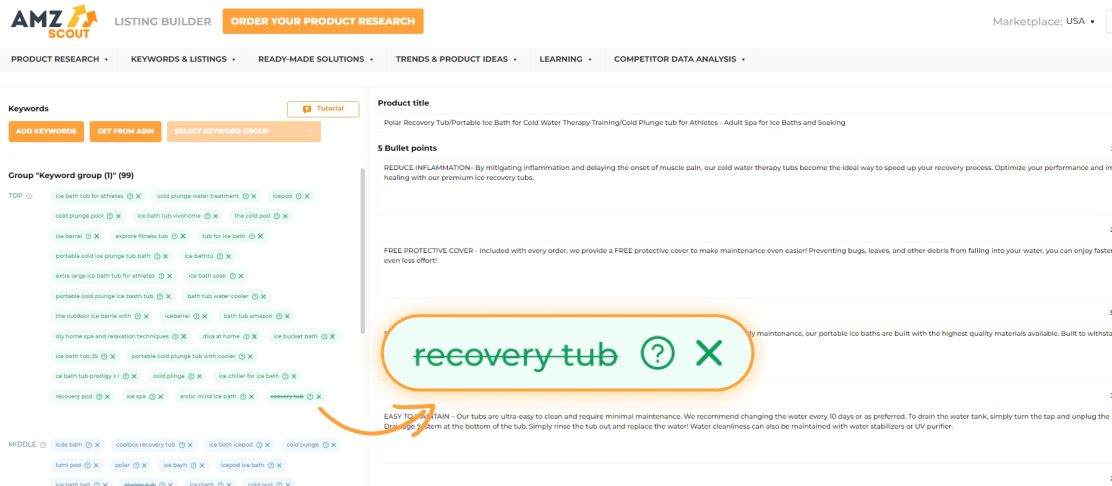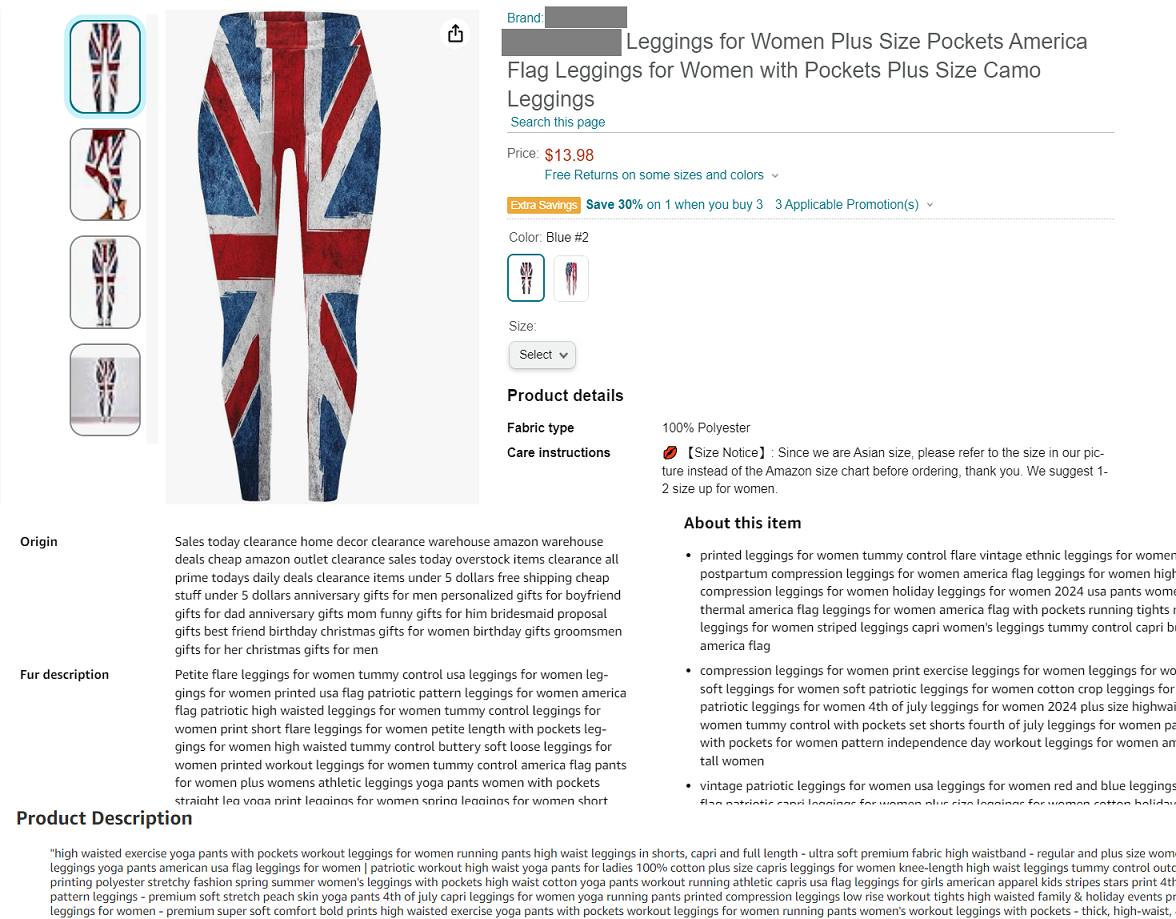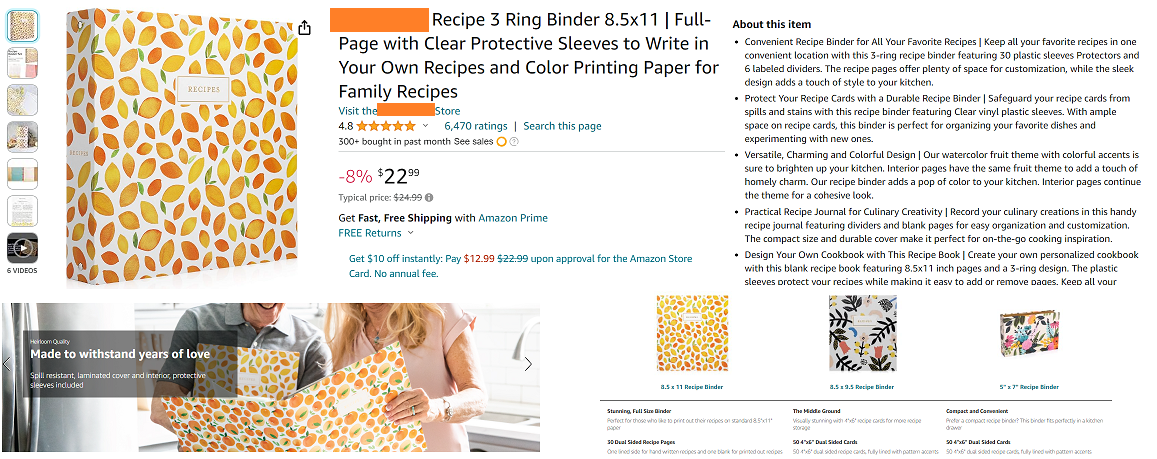Amazon Listing Optimization Guide And Tips
An Amazon listing should entice customers to click and make a purchase. To ensure that your listing is both compelling and easily discoverable by Amazon's search engine, optimizing your Amazon product page is essential. These practices will lead to higher product rankings, and ultimately increased sales.
Amazon Listing Optimization Guide
In this article, we'll explore how to make your Amazon listing stand out, providing clear examples of both “dos and don'ts” practices.
What is Amazon Listing Optimization?
Amazon listing optimization is the process of applying specific techniques to enhance your product's visibility in customer searches. The Amazon A10 algorithm prioritizes product listings with SEO-optimized text and high-quality images. This increases the likelihood of appearing on the first search page and getting a sale.
Amazon product listing optimization is certainly worth the time and effort, since it's a free strategy that will drive organic traffic to your store. Also, by refining your listings, you can enhance your product's appeal and ultimately boost your sales.
The 5 Main Components of Amazon Listing Optimization
An Amazon listing consists of several key components. Today, we'll explore five crucial ones for attracting customers, enhancing visibility, and driving sales. By optimizing each aspect effectively, you can improve your listing's performance and achieve greater success on the platform. Let's delve into the step-by-step process of how to optimize an Amazon listing.
1. Keywords
To enhance your product’s visibility, it's essential to incorporate keywords into your listing. Keywords are the terms customers use when searching for a product. By identifying and using high-volume keywords, your listing can appear in relevant search results and attract buyers who are actively seeking products like yours.
To find the best keywords for your niche and product, it's essential to determine their demand by evaluating search volume. The higher the search volume, the more potential customers are looking for those keywords. To accurately gauge this, it's best to use specialized keyword research tools like AMZScout software, which provides precise keyword data to make your listing stand out. Let's explore how to use these tools.
Identify the Most Frequently-Searched Keywords for Your Niche
The Amazon Keyword Search tool from AMZScout offers comprehensive data on Amazon keyword performance. This tool enables you to track trends quickly for a specific keyword over time, including its sales and search frequency.
Here's how to find high-volume keywords:
1. Access the AMZScout Keyword Search and start your free trial by entering your email address.
2. Begin your search by typing the product name or related phrase.
3. If needed, you can apply filters to specify the desired keyword count and search volume.
4. Receive your list of keywords by clicking “Find Keywords”.
This list contains all of the keywords that match your query. You need to select the most relevant and high-volume ones for your product. When these keywords are incorporated into your listing, they can significantly enhance the likelihood of your products appearing on the first search page within your niche.
Sometimes relying solely on this list may not be sufficient, and you could potentially miss out on niche-specific words. That's why it's also beneficial to explore keywords used by similar products to discover new ideas for your listing.
Spy on Your Competitors’ Keywords
Analyzing your successful competitors' keywords can significantly help you find the most effective ones. To do this, simply enter your competitors’ product ASIN(s) into the AMZScout Reverse ASIN Lookup tool.
Here's how:
1. Go to the AMZScout Reverse ASIN Lookup. Start your free trial by entering your email address.
2. Obtain keywords. Enter your competitor's product ASIN(s), located in the "Product details" section of the Amazon product page.
3. Click "Find Keywords". The tool will generate a list of keywords along with various statistics, such as search volume, sales performance, their position among related products, and more.
4. Analyze the results. Identify the most relevant keywords for your product to add to your listing and ads.
With the AMZScout toolkit, you can discover the most effective keywords effortlessly. The next step is to integrate them into your product page for optimal listing optimization. We’ll discuss this further in the next section.
Find the Best Keywords from Customer Reviews
A smart way to identify high-performing keywords for your listing is by analyzing customer reviews—both yours and your competitors’. Reviews allow you to see how buyers talk naturally about the product, pointing out key features, frequently used phrases, and common frustrations.
Scanning through reviews manually can be tedious and time-consuming, but using an AI Review Analyzer can speed up the process:
1. Go to the AI Review Analyzer page. Enter your email address to get one free product check.
2. Analyze a product. Click “Analyze Product by ASIN”, input the product’s ASIN, and click “Get Review Analysis”.
3. Extract valuable keywords. The tool compiles detailed statistics, graphs, and textual insights from customer reviews, making it easy to spot frequently-mentioned words.
The textual analysis highlights the most frequently-used terms by customers. By incorporating these keywords into your listing, you speak their language, which makes your product more relatable, attracts more shoppers, and boosts conversions.
2. Attractive Title
While it's crucial to integrate keywords into your content for increased discoverability, maintaining compelling text and adhering to Amazon's requirements is equally important.
Since the product listing begins with a title, this component is one of the first things customers will notice. Here are some tips for making your title attractive while incorporating effective keywords:
Structure: Amazon's A10 algorithm favors titles that follow this suggested formula: [Brand Name] [Color/Flavor/Variant] [Size/Quantity] [Keywords].
Length: Keep your title between 80 and 200 characters. Abbreviate measurements and use numbers instead of words to stay within the limit.
Format: Capitalize the initial letter of each word, except articles and prepositions. Avoid prohibited symbols like *, $, ?, _, {, }.
Content: Use descriptive language and keywords (like "red sneakers" instead of "shoes"), and only include accurate information. For example, if the product is made of eco-leather, don't claim that it’s "real leather". Also, avoid using advertising words like “best”.
Additionally, Amazon restricts certain words, such as those that contain offensive language, adult content, and exaggerated statements. It's essential to check the list of guidelines regularly, as it may evolve over time. Failing to comply with Amazon’s guidelines can result in lower search result rankings or even the removal of your account.
For sellers who prefer not to create titles on their own, outsourcing to optimizer companies like Sellerhook is a great option. Their experts craft SEO-optimized listings that include titles tailored to your product, and this service is completed within 8-10 business days.
However, some prefer to have more control over the process and opt to create the content themselves. Let's proceed to the next section, which explains how to craft effective bullet points and descriptions.
3. Bullet Points and Description
Your listing’s bullet points and description should inform your customers about the most important features and benefits of your product. It's crucial to include detailed information in order to minimize return rates and establish credibility with buyers. When explaining why customers should choose your product, be concise, and focus on how it can improve their lives.
When crafting engaging content, remember to incorporate relevant keywords to enhance your visibility among search results. To simplify this task, consider utilizing the AI Listing Builder by AMZScout. Its AI feature generates titles, bullet points, and descriptions infused with relevant keywords in just a few seconds.
Create Listing Content Using the AI Listing Builder
Simply follow these steps:
1. Go to the AMZScout AI Listing Builder.
2. Add keywords. You can enter the keywords you collected manually, or automatically import them by inputting your competitors' ASINs.
3. Generate text with AI. Click “AI Autofill” to generate product titles, bullet points, and descriptions quickly that comply with Amazon's character limit while incorporating the keywords provided.
4. Review the text. You will probably need to make a few minor adjustments to adapt the content to your target audience. To ensure your content meets Amazon’s best practices, refer to the checklist in the bottom-left corner for recommendations.
5. Save your listing.
This process enables you to craft bullet points and descriptions that not only describe your product effectively but also boost its visibility among search results, potentially leading to more sales.
To further enhance the appeal of your text content, it's essential to complement it with optimized images. Let's delve into this step further in the next section.
4. Product Images
One of the first things buyers notice when they shop online is product images. To enhance your customers' shopping experience, consider these tips:
Use high-quality images: Recent research shows that product image quality outweighs price when it comes to making purchasing decisions.
Provide context: Include lifestyle photos to help customers envision themselves using the item, motivating them to make a purchase.
Add information: Include dimensions or show the product alongside other items to help customers understand the size and other specifics, reducing return rates.
Be consistent: Ensure that all images have the same style and background color.
If you can't manage this step on your own, consider hiring a professional to improve this aspect. Amazon prioritizes listings with optimized images, so this is crucial to achieve higher search rankings.


5. Backend Keywords
Backend keywords are extra keywords that you can include in your Amazon product listings. Although customers can't see them, Amazon's A10 search algorithm recognizes them and utilizes them when ranking products in search results. Given the challenge of including all relevant keywords in your listing texts without compromising readability, backend keywords can significantly enhance your product's discoverability.
Embracing best practices and staying updated with Amazon's guidelines are crucial when refining each aspect of your product listing. Remember, monitoring your results continuously and adapting to market trends are essential for ongoing improvement in your Amazon listing's performance and overall business growth.
Examples of Effective and Ineffective Amazon Listings
Now that we know what an optimized product listing consists of, let's examine two real product pages. By analyzing these examples, we can identify effective features to implement and pitfalls to avoid.
Non-Optimized Listing Example
Let's start with an Amazon listing that could be improved:
Images: The seller uses low-resolution images that cannot be zoomed in. The pictures are unappealing, of poor quality, and do not feature a real person as a model. Additionally, the background colors are inconsistent.
Title: There are two color variations under one title, making this listing misleading. The pattern on the "blue" color option of the leggings is not the "American flag", but rather the Union Jack of the UK. The item also claims to come “with pockets”, but there are no visible pockets in the images. Additionally, the title uses promotional language such as “butter soft”, which is better to avoid using.
Product details: There is an inappropriate emoji in the text. Also, the information is misleading: the care instructions section explains how to choose a size, while the origin and fur description are merely sets of keywords. This section fails to highlight the product's best features and advantages, and it does not motivate customers to make a purchase.
About this item: The bullet points in this section nearly reach 500 characters each, while Amazon recommends a length of 150-200 characters. However, this is not significant, as the text consists of repeated keywords, some of which are misspelled or missing capitalization ("christmas" and "america").
Product description: This part should provide more details about the product, making it attractive to customers. Instead, it’s just a collection of keywords.
As we can see, this product has no reviews, which is likely due to common mistakes such as keyword over-saturation, inaccurate content, and low-quality images.
Effective Listing Example
Now let's move on to the example of a well-optimized listing:
Title: The title follows Amazon's recommended structure, as described in the previous section, and is clear and informative. Each color option has its own title that corresponds to its design.
Product details: The product details provide concise information about the product’s dimensions and weight, helping customers make informed decisions.
Images: The images are high-quality and high-resolution, allowing customers to see the item’s details from different angles and in various contexts. This makes it easier to imagine using the product. The pictures are consistent in style and look professional. Additionally, the seller uses the A+ content feature to enhance the visuals, adding informative text to the pictures.
About this item: The bullet points are around 150 characters, which is ideal for keeping customers engaged. They highlight the item’s most appealing features, helping customers understand what makes the product unique and encouraging them to make a purchase.
Product information: This section includes information about the warranty and return policy, which builds confidence and trust in the brand.
As this listing is appealing and contains keywords while remaining easy to read and engaging, it’s no wonder this product has received the “Amazon’s Choice” badge, which makes the product stand out from competitors, and ultimately generates more sales that result in more than 6,000 reviews.
Studying the methods of other sellers can help you refine your own listings. In addition to working on SEO optimization of your content, there are also a few other strategies that might be helpful to boost your product listing higher among search results.
Additional Tips
Top sellers don't stop at optimizing the five key components of an Amazon product page to maximize the effectiveness of their listing. They also employ additional helpful approaches, including:
Checking their competitors’ listing quality: Evaluating your competitors' listings helps you identify areas for improvement. Use the ‘Listing Score’ feature in the AMZScout PRO AI Extension to assess your competitors' performance. This tool assigns scores (on a scale of 1 to 100) to listings, based on parameters like name, brand length, number of reviews, images, and fulfillment method (FBM or FBA). Higher scores indicate stronger competitors, while lower scores indicate that you’ll have a good chance of outperforming them by optimizing your own listing.
Pricing your product competitively: Maintaining competitive pricing ensures that your products remain relevant to consumers. Finding a balance between offering lower prices and staying profitable helps you attract price-conscious customers while maintaining a profit. Alternatively, if you have a strong brand, you can justify higher prices on your product.
Boosting your search rankings with Super URLs: Once you've pinpointed the keyword you want to target, you can generate a Super URL for your Amazon product listing. Simply add your keywords to the AMZScout Super URL generator, and select the function you want to perform, such as pre-adding the product to the cart, bundling it with other items, and more. Sharing this link across different channels, such as ads or social media, can motivate customers to make a purchase.
It's crucial to apply SEO techniques and other related strategies consistently. While it may take a few months to see the results of your listing optimization efforts, it's important to remain patient and persistent to achieve long-term success.
Conclusion
Optimizing an Amazon listing involves addressing many equally important aspects. To save time and ensure that nothing is overlooked, consider delegating the most labor-intensive tasks to the AMZScout toolkit. This allows you to focus on tasks that require your direct involvement, so you can set up your business processes effectively and maximize your profits.