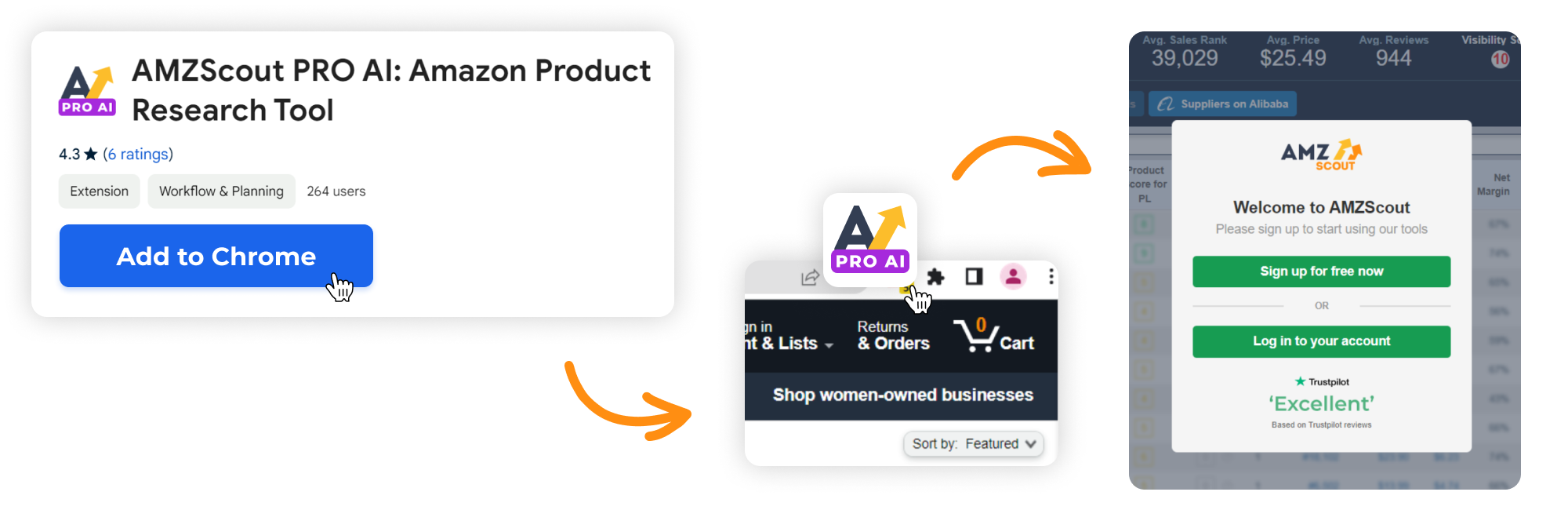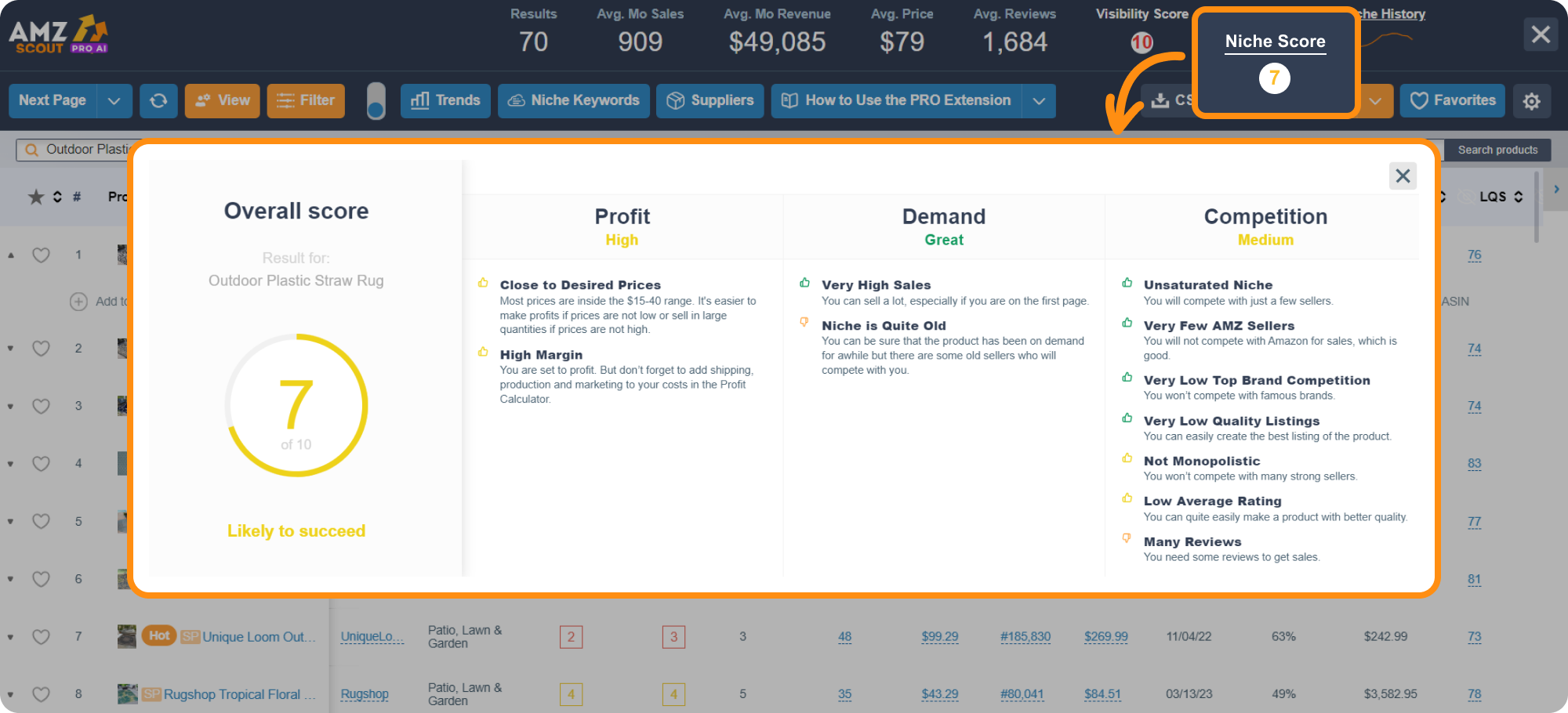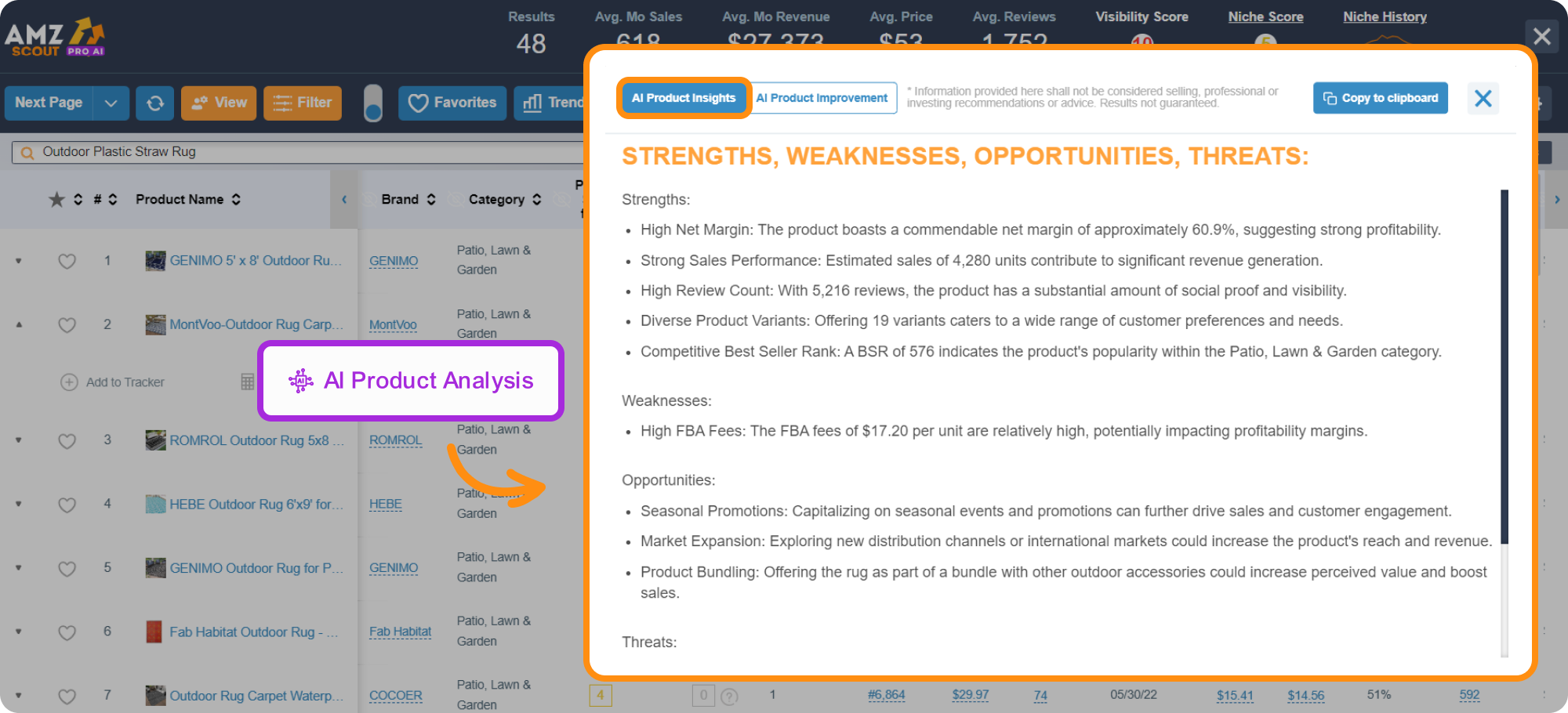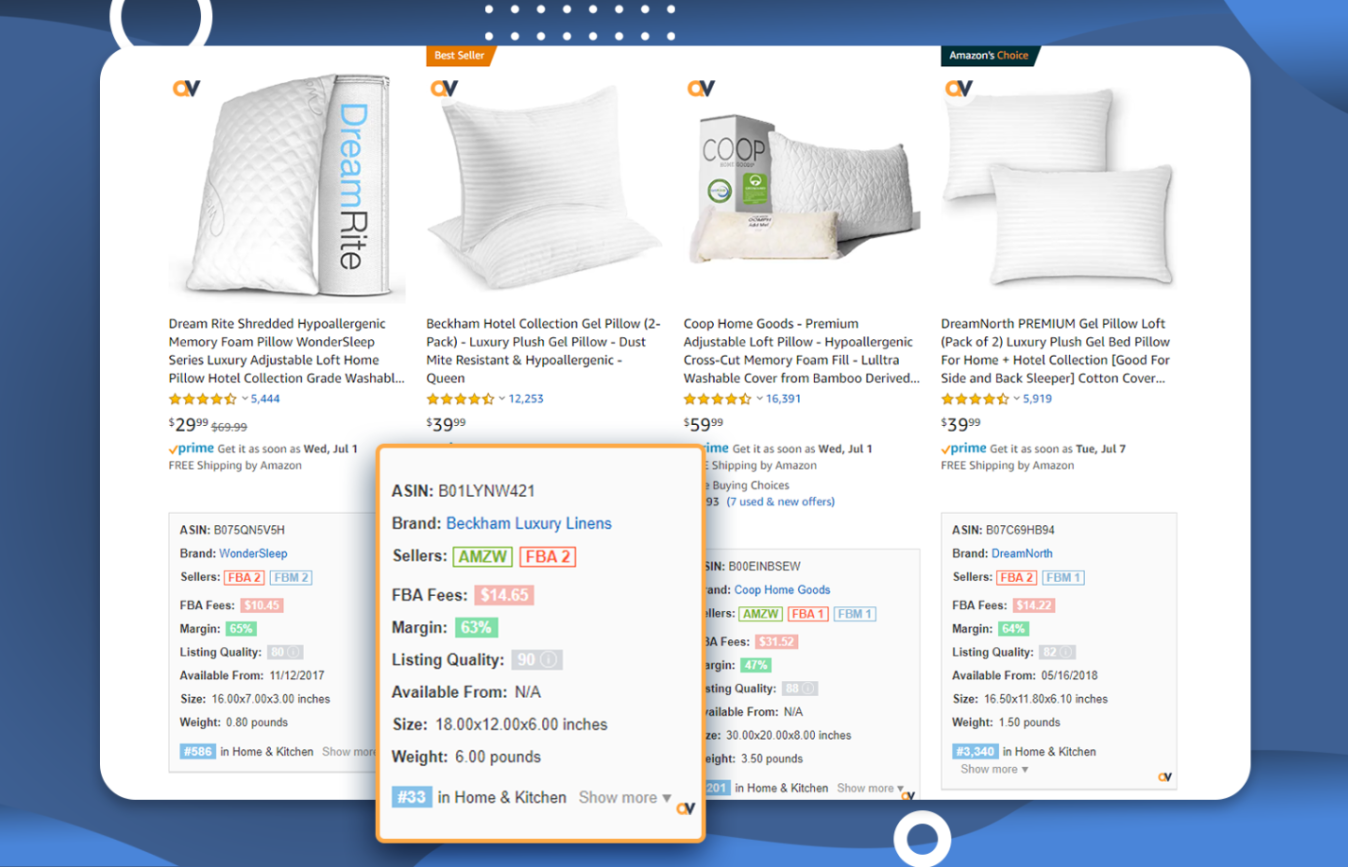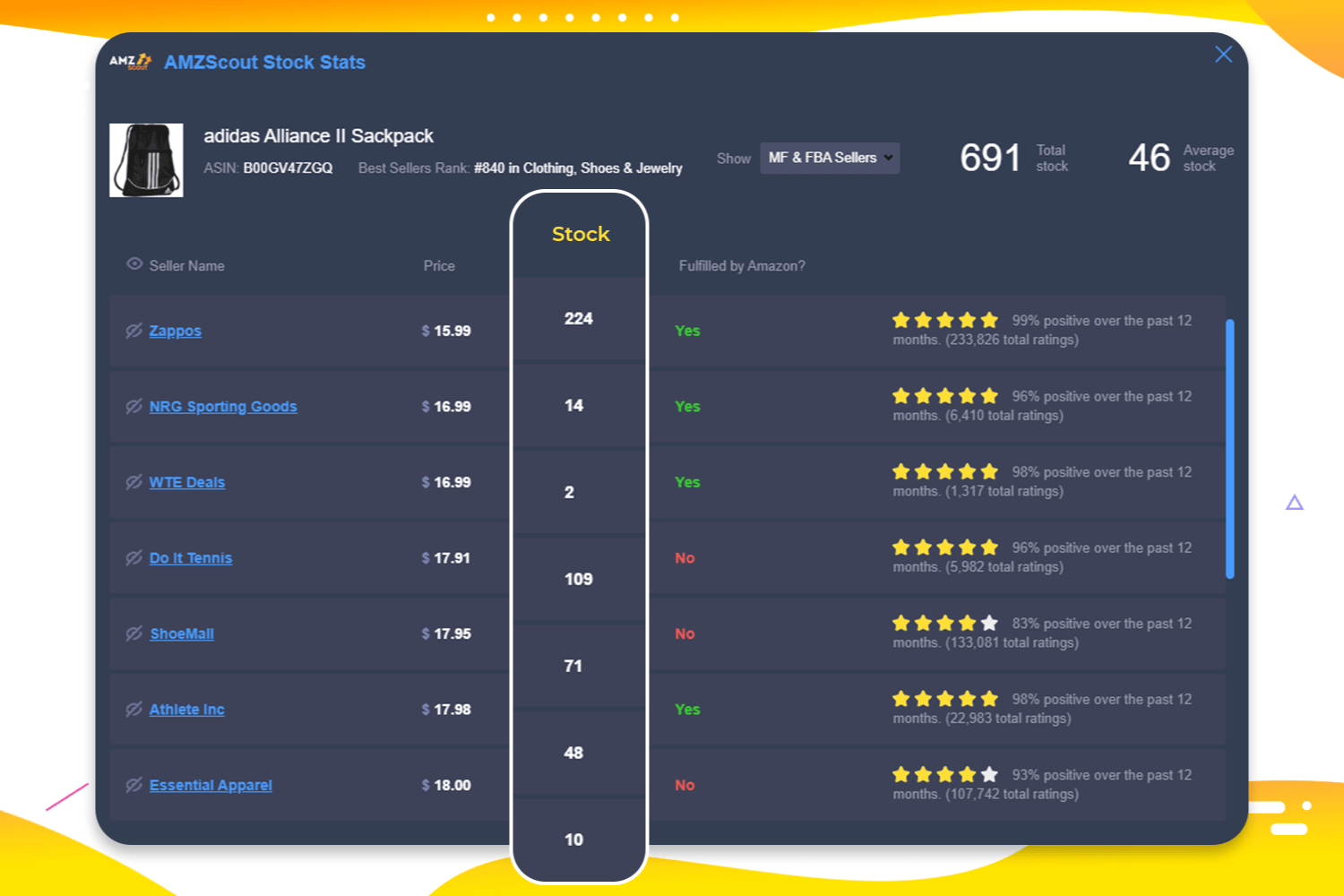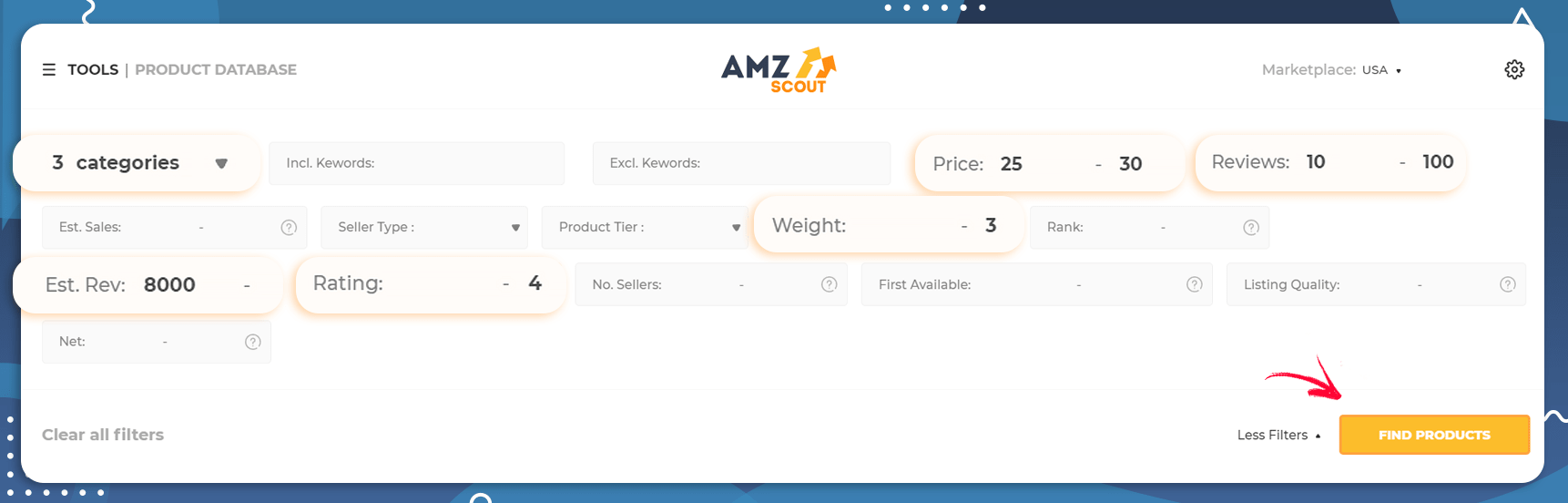Best Amazon Chrome Extensions for Sellers to Grow Your Business
What separates the very best Amazon sellers from the average ones isn’t usually smarts or experience. It’s the right tools. And here’s the thing: These tools aren’t a secret and they’re available to everyone.
If you know what tools to use you can gain an edge over your competition. You’ll be able to find the most profitable products, identify the right keywords to include in your listing, and even spy on other sellers.
In this article, we’ll be looking at the best Amazon Chrome extensions. These tools are installed in your browser and allow you to see a wide range of data and insights right on Amazon’s website.
Here are our choices for the top Amazon extensions for Chrome:
We’ll review each one to explain what they do and why you should incorporate them into your Amazon business.
PRO AI Extension
Have you ever been considering several different products to sell on Amazon and wished you could see how many units the items sold each month? Well, the AMZScout PRO AI Extension lets you do just that.
However, average monthly sales is just one of the data points this tool lets you see. You’ll also have access to:
Product and Niche History
Profit Calculator
Search for suppliers on Alibaba by product image
Assessment of product and niche potential (Product and Niche Scores)
Tips on improving products for private label
Assessment of product’s advantages and disadvantages
Number of reviews and review history
Sales margins
Estimated revenue
…And more!
Perhaps the best feature though is the niche scores and product evaluation. These metrics, based on profitability, demand, competition, and market research, allow you to quickly determine whether a product is worth selling at a glance.
Here’s how it works:
1. Install the PRO AI Extension. Enter your email address to start a free trial.
2. Start your search. Enter the name of the product you want to analyze in the Amazon search bar.
3. Open the PRO AI Extension. Click on the AMZScout icon in the top-right corner of your browser.
4. Assess the niche's performance. In the upper-right corner of the open window, check the "Niche Score" to assess how products in this category are performing overall.
5. Check the product’s pros and cons. Select "AI Product Analysis" under any product, and you'll find "AI Product Insights". Review the summary to determine if the product’s strengths outweigh its weaknesses, and analyze the opportunities and risks to ensure it aligns with your business goals.
This approach gives you a clear understanding of what you can expect from a product and helps you develop a tailored selling strategy.
When it comes to product research there’s nothing more comprehensive than the PRO AI Extension.
Online Arbitrage & Dropshipping
If you participate in online arbitrage or dropshipping then you know how long it can take to do product research. All the data you need is never in one place and you have to scroll through entire product listings, or multiple pages, to get the necessary information.
The Online Arbitrage & Dropshipping extension solves this. When installed, it presents valuable data right at the top of an item’s Amazon listing page. You’ll see:
The types of sellers offering the product
Buy box price
Fees
Profit margins
ASIN number
Ungated status
And more
This saves valuable time and places all the information you need in one central location.
Here’s how it works:
Install the Online Arbitrage & Dropshipping extension.
Go to the Amazon listing for the product you’re interested in.
Enter your costs to see accurate profit margins.
Review the rest of the data to ensure the item meets your requirements.
There aren’t too many tools designed specifically for people who do online arbitrage and dropshipping, so if that’s your business it’s worth having a look at this Chrome app.
Quick View
Product research can be extremely time-consuming, especially when you’re trying to analyze multiple products within a niche. You have to go into each individual product listing to get the information you need, which really slows down the process.
The Quick View Chrome addon solves this by displaying every item’s important data right on the Amazon search results page. You’ll see:
BSR
Price history
Top keywords
Seller type
FBA fees
Profit margin
Listing quality
And more
This allows you to analyze multiple products at once and zero in on the ones you’re most interested in.
Here’s how it works:
Go to Amazon’s website and search for the product or niche you’re interested in.
On the search results page, you’ll see sales and product data listed underneath each item.
Perform a comparison of all the products on the page and find the ones with the most potential.
This program offers 20 free uses to start, so it’s certainly worth experimenting with the next time you’re doing product research.
Stock Stats
With so many other Amazon sellers competing against you, the more information you can get on your competition the better. This is where the Stock Stats extension comes in handy.
With this tool you can analyze any Amazon item and see:
It’s total inventory.
The average inventory of each seller.
Every seller currently offering the product.
Each sellers’ sales price.
Each seller’s inventory level.
And more.
Use this information to help you win the buy box and capitalize on sellers who are about to be running out of inventory.
Here’s how it works:
Go to Amazon’s website and find the listing for the product you're interested in.
Open the extension.
Review the inventory data for that item.
As with many other tools on our list, this Amazon seller Chrome extension is free and easily accessible for every seller.
FBA Calculator
Just because an item has a lot of sales doesn’t mean it will make you money. You also have to think about your cost to purchase the product, shipping expenses, and Amazon fees. If your costs are too high then you won’t be left with any profit.
This is why the Amazon FBA calculator is such a valuable tool for sellers. It calculates all of this for you. You’ll see the items:
Monthly storage fees
Fulfillment fees
Profit per unit
Net margins
ROI
And more
This allows you to judge the profitability of a product in seconds, saving you valuable time and preventing you from investing in items you shouldn’t.
Here’s how it works:
Install the FBA Calculator extension.
Go to the Amazon listing for the product you’re interested in.
Click the FBA calculator icon in the top right corner of your browser to open the extension.
Enter your product cost and the amount you’ll have to pay to have your items shipped.
Your profit margins will be automatically calculated.
Best of all, the FBA Calculator is free. So, definitely give this one a try and see if it’s right for your business.
Other Tools to Consider
In addition to the Chrome plugins listed above, here are three other tools that can really benefit your Amazon business:
Product Database: Use 44 filters to search for your ideal product. Search for items based on sales, reviews, category, seller type, weight, and more. This is a great way to generate ideas and discover new products that meet your criteria.
Keyword Search: Find the very best keywords for your products and include them in your listings and PPC ads. Simply type your product into the search field to instantly generate dozens of related terms sorted by monthly Amazon searches.
Reverse ASIN Lookup: This is another keyword tool that allows you to find all the search terms being used for a specific product. Just type in the ASIN for the item you’re interested in to see which keywords are being used. It also allows you to find out which keywords your competitors are using.
Conclusion
With the right tools, there’s no reason why you can’t build a successful Amazon business and start changing your life.
The tools mentioned here work best when used together. For the best value, we recommend purchasing the AMZScout Toolset, which includes all of the above tools plus some other features you’re sure to enjoy.