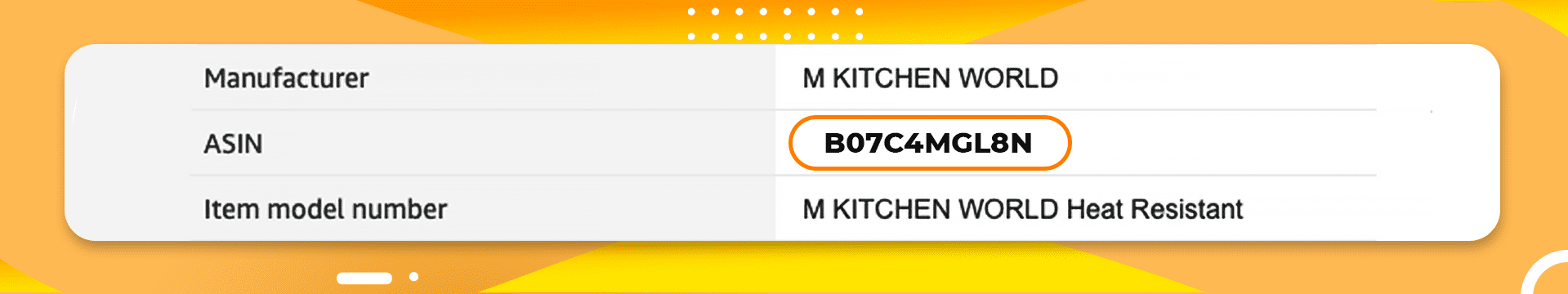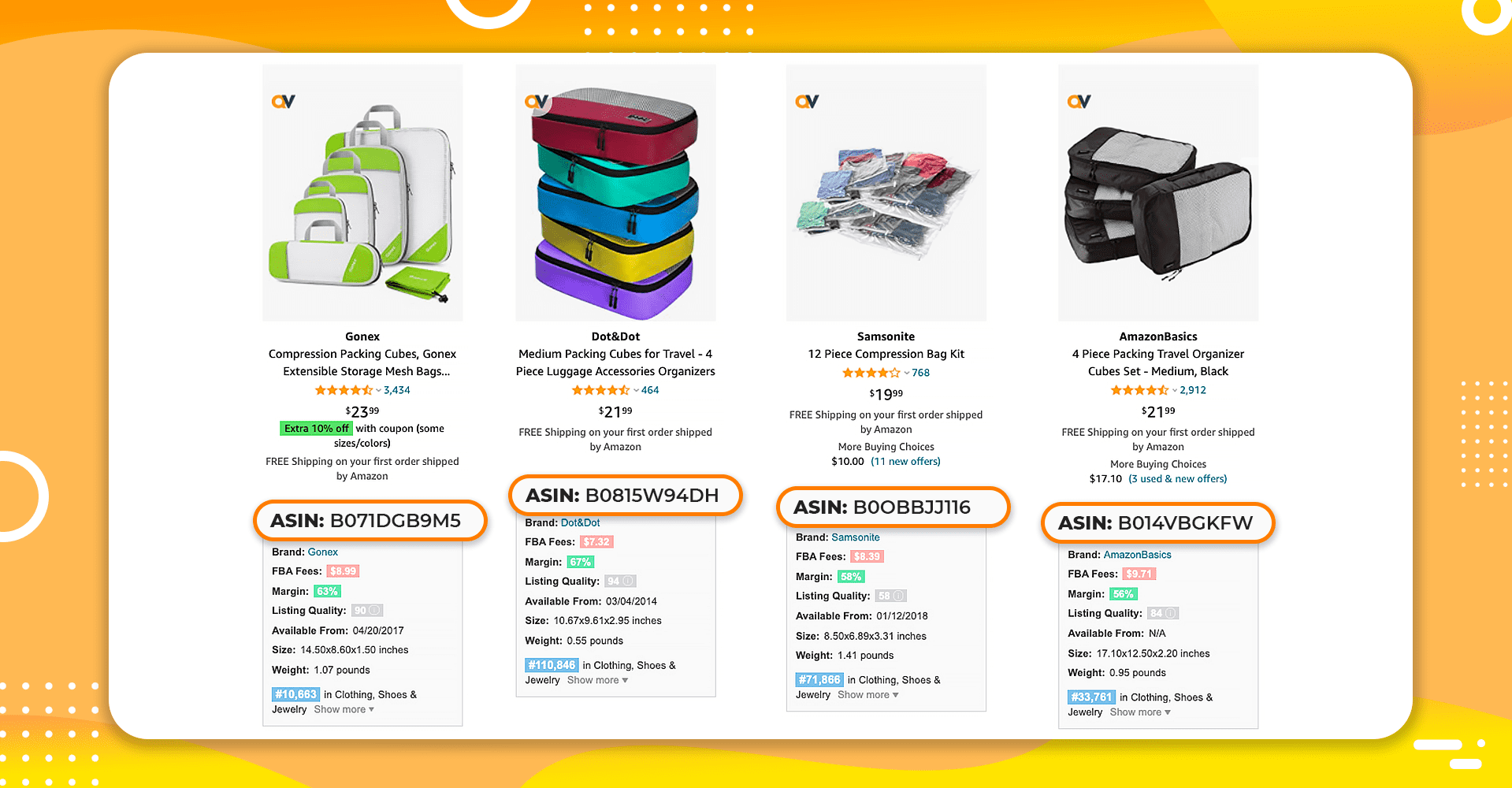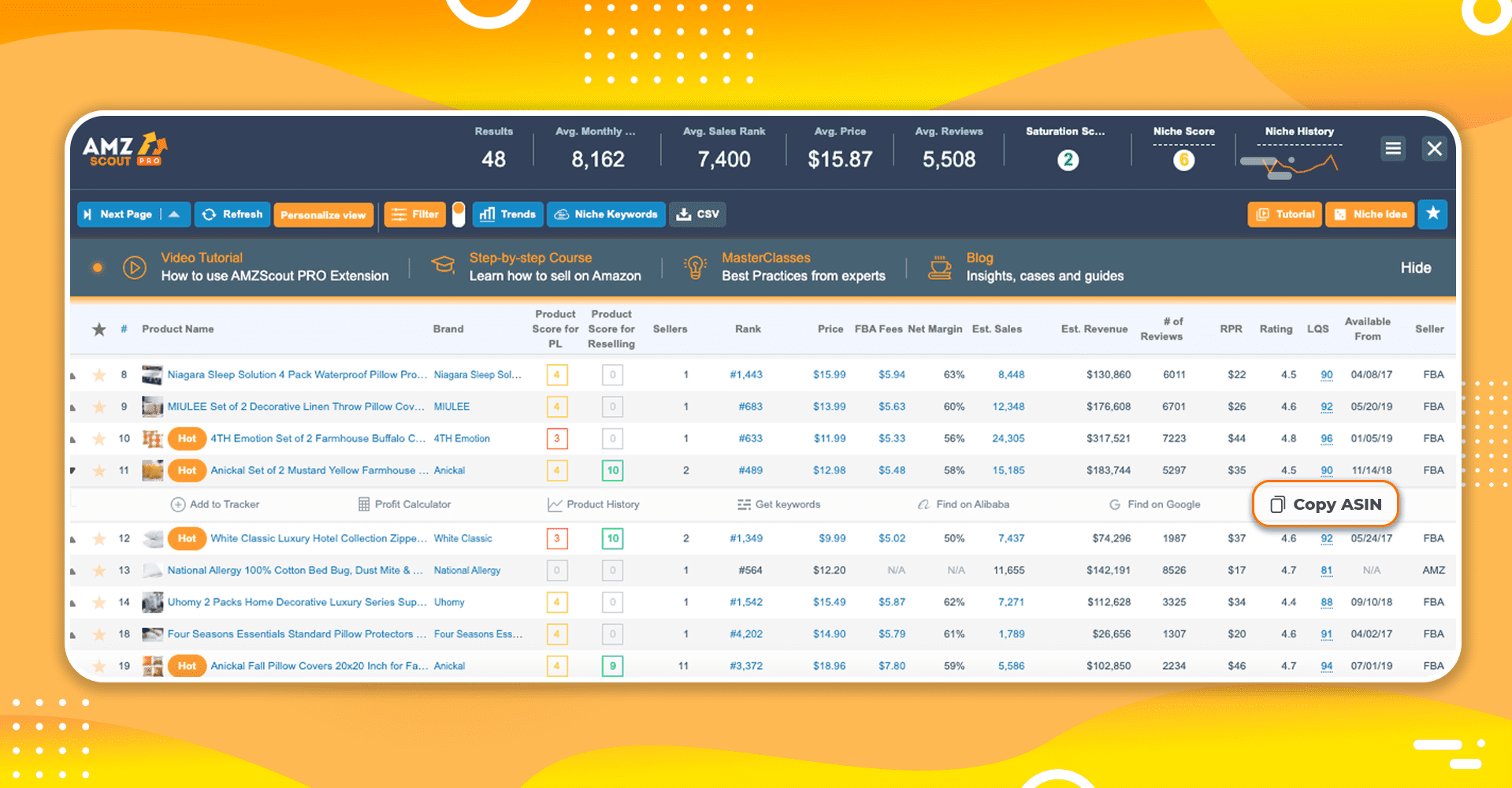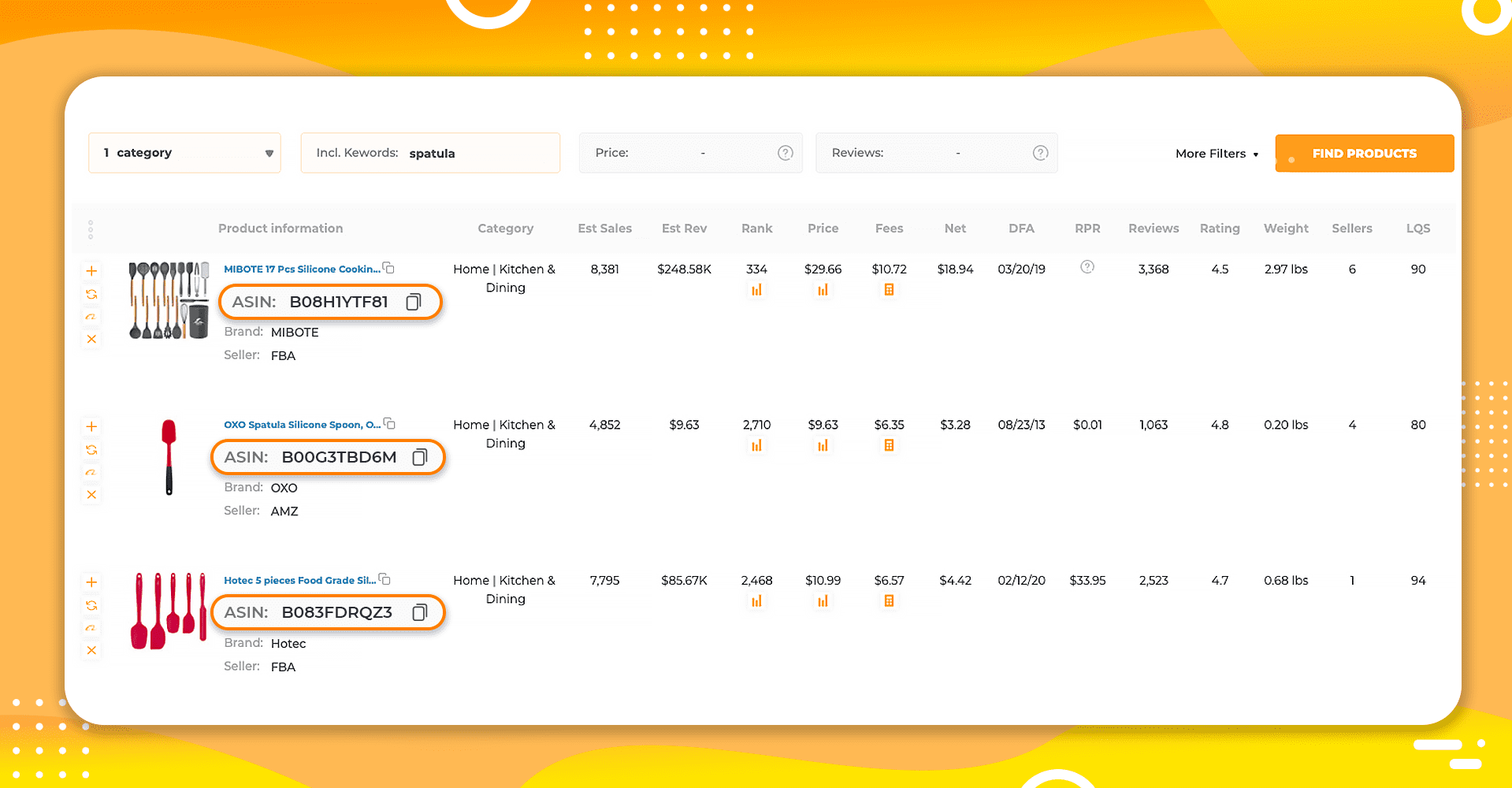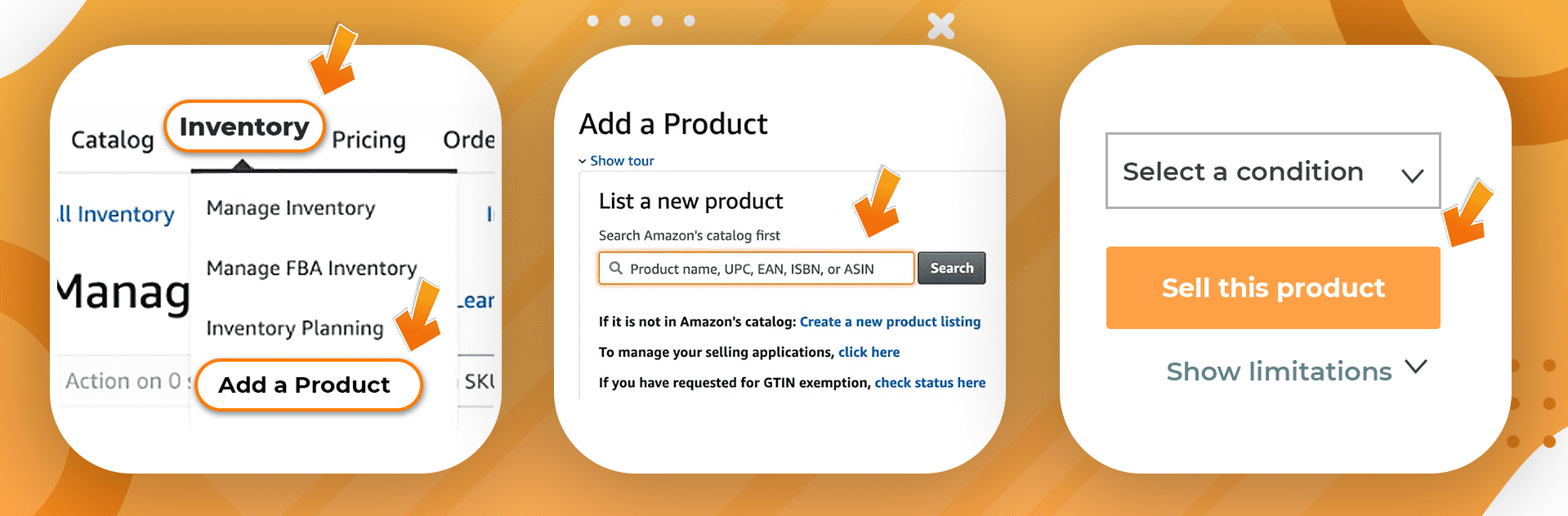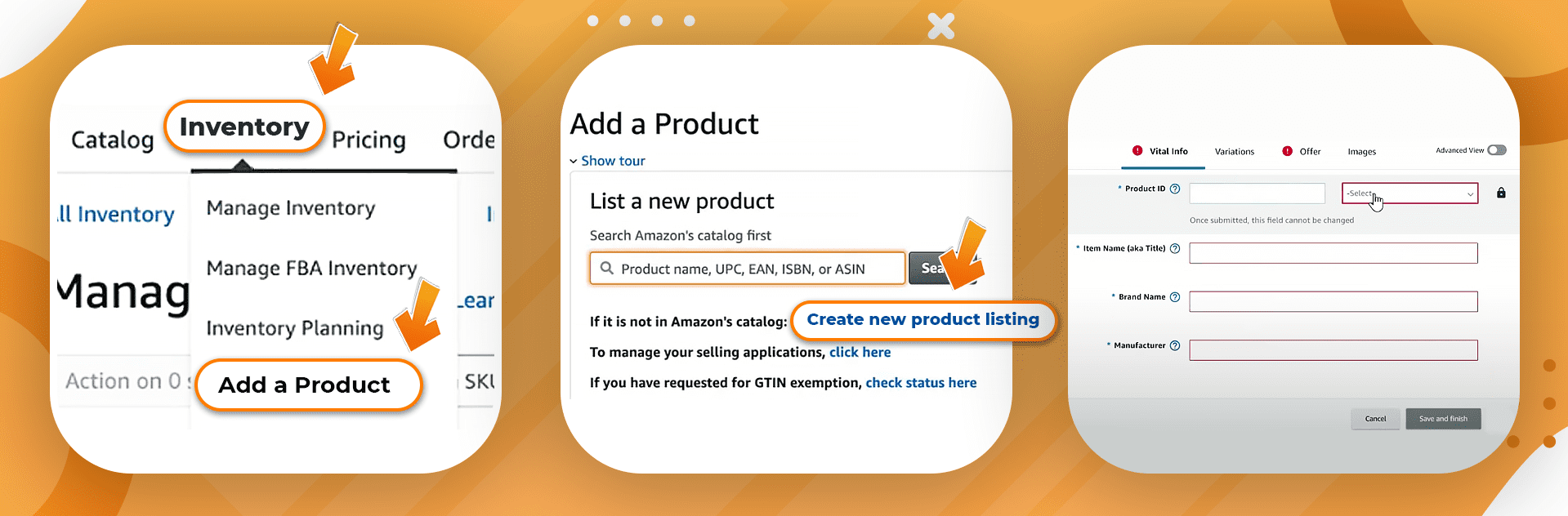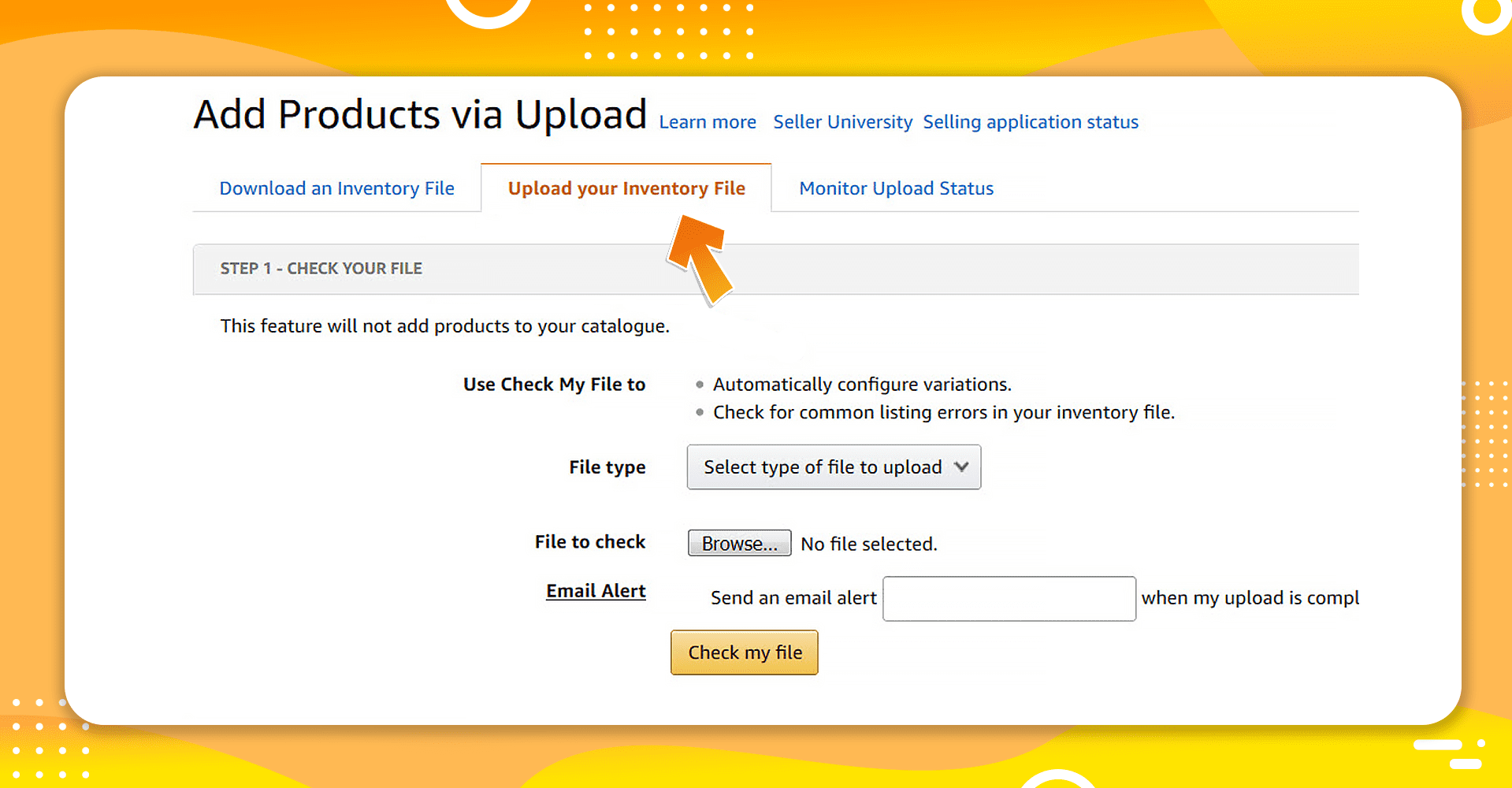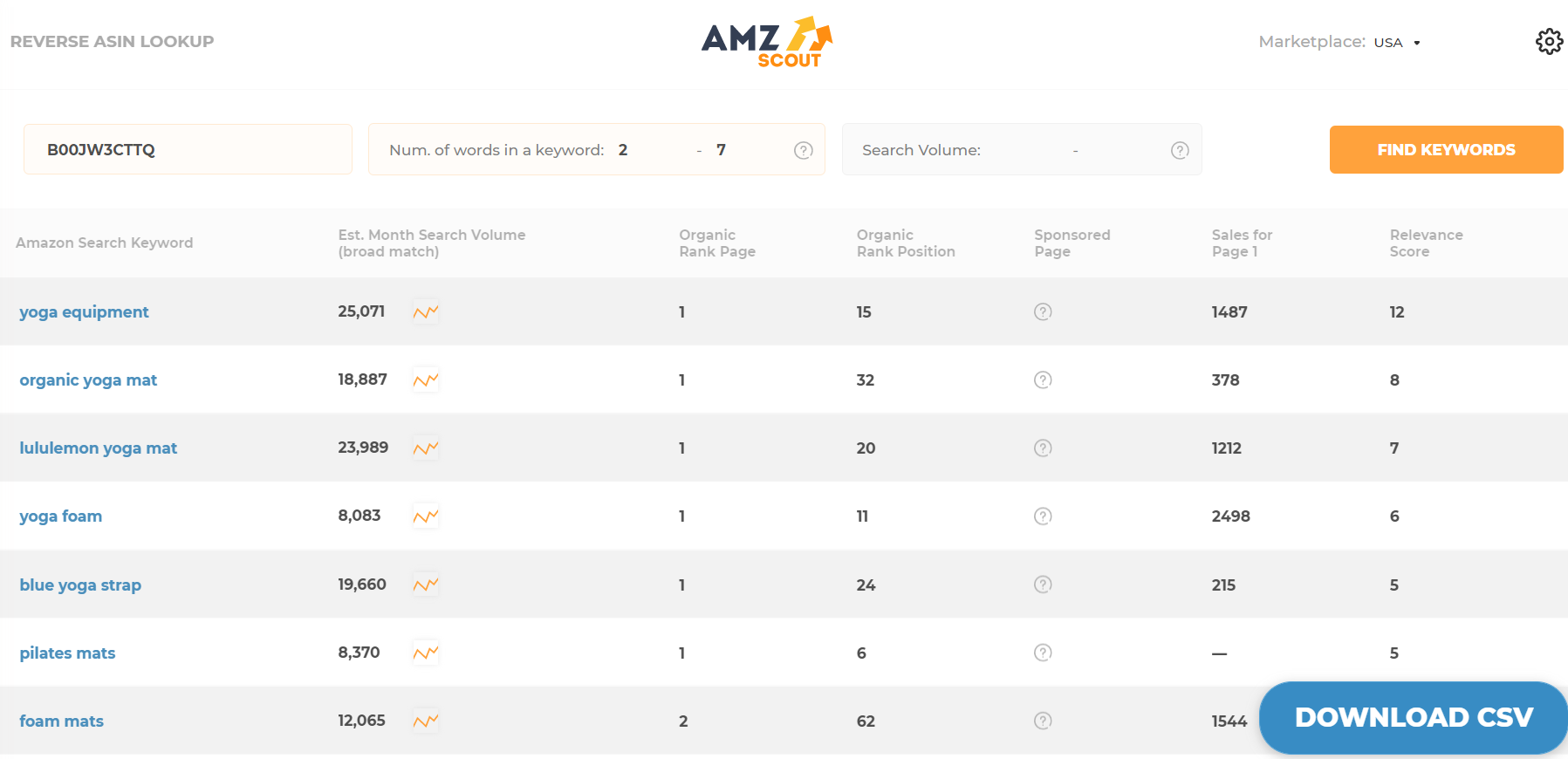Amazon ASIN: Answers to 7 Common Questions About ASINs
If you know anything about selling on Amazon then you’ve probably heard about ASIN numbers. Every product sold on the platform has one so you’ll need to know exactly what these are and how they work.
We receive a lot of questions about ASINs, so we’ve decided to post the answers to the seven most common questions here.
Table of contents
Keep reading to learn some important facts about Amazon ASIN numbers.
What is an ASIN Number?
ASIN means Amazon Standard Identification Number. Amazon’s inventory uses a format of 10 numbers and letters. An ASIN number is unique and used for product identification among billions of others. An exception is for books where the ASIN is the same as the ISBN.
Every retail business uses some sort of code to track products. Most American companies use UPC codes and SKU numbers, while in Europe they use an EAN. And books are tracked with ISBN numbers (Amazon uses this system for books as well).
The definition and meaning of an ASIN number is basically the same as these other codes, it’s just a unique system Amazon has established to track items within its own catalog.
Where are ASIN Numbers Used?
ASINs are used on all Amazon marketplaces, including their American, Canadian, UK, and Australian sites.
However, ASIN numbers differ from one marketplace to another. For example, if you sell a product on both Amazon.com and Amazon.ca the ASIN will be different on each site.
How Do I Find ASIN Numbers?
There are five methods you can use to find an ASIN:
In the Product’s URL: ASINs are located within the URL of all product pages.
On the Product Page: They’re also listed within each product page under “Product Information.”
AMZScout Online Dropshipping and Arbitrage Extension: This tool lets you see ASINs right on the search results page, allowing you to collect a large number of them without having to go to each individual product listing.
AMZScout PRO Extension: Use this tool to view an item’s estimated monthly sales, average price, reviews, sales trends, and more. Click the arrow to the left of a product, then click “Copy ASIN” to copy the item’s number.
AMZScout Product Database: When searching for items in the AMZScout Product Database you’ll find the ASIN number in the search results under “Product Information.”
Collecting a large number of ASINs by visiting each individual product page can be tedious. To speed up the process we recommend using the AMZScout Quick View, PRO Extension, or Product Database.
Do I Need to Create a New ASIN Number When I Start Selling an Item?
Products that are already sold on Amazon don’t require a new ASIN, since they’ll be using the ASIN that’s been previously assigned to them.
However, if you’re selling a product that isn’t listed on Amazon, or you’re developing a brand new item, you’ll need to create an ASIN for it.
How Do I Use an Existing ASIN for My Product?
Your item will be assigned the corresponding ASIN when you add it to your seller inventory.
Here’s how to add your product:
Log in to your Seller Central account.
Click “Inventory” and select “Add a Product.”
Search for your item using its name or ASIN number.
Select the condition you’ll be selling the item in.
Click “Sell the product.”
After completing this process your item will be automatically included in the existing listing.
How Do I Create a New ASIN for a Product?
ASIN numbers are automatically assigned to new items once they’re approved by Amazon. So you don’t need to create the number or convert a different code to an ASIN. You just need to add a new product to your inventory.
There are two ways to do this:
1. Add a New Product
If you’re only adding one product then follow the steps below:
Log in to your Seller Central account.
Click “Inventory” and select “Add a Product.”
Click “Create new product listing.”
Select the correct category.
Define and enter your item’s information, including its name, brand name, and size.
Once your information is all filled in correctly submit it for review.
2. Upload Your Product Data
If you’re adding multiple items it may be more efficient to upload all of them at once using a spreadsheet. This option is only available for those with a Professional Seller account.
Here’s how to upload your product data:
Create your inventory file in Microsoft Excel. Amazon has templates for these files that can be found here.
Log in to your account.
Click “Inventory” and select “Add Products via Upload.”
Click “Upload your Inventory File”, then use the drop-down menu to choose your file type.
Click “Browse” to select your spreadsheet.
Click “Upload Now” to upload your items to Amazon.
You’ll be notified if anything about your file is invalid. Edit your spreadsheet to fix the errors then resubmit it for approval.
How Do ASINs Benefit My Amazon Business?
There are a number of different ways ASINs can benefit you:
Better Inventory Management for FBA Sellers: ASINs make it easier for Amazon to track and pick inventory for FBA sellers. This system has led to higher customer satisfaction, which benefits you when you store and ship your products through Amazon’s FBA program.
More Accurate Product Searches: With millions of different items being sold on Amazon it’s difficult to find one specific product on the site. However, if you have an ASIN number you can instantly find the item you’re looking for.
Protect Your Brand: If you operate your own brand then you want to prevent other people from selling your products and creating their own counterfeit versions. Submit a list of all your ASINs to Amazon to have them gated and prevent competitors from selling them. Your products will also be trademarked to prevent fraud.
Make Your Keyword Research Easy: Want to see what keywords your competitors are targeting? Get the ASIN numbers for their items and then enter them into the AMZScout’s Reverse ASIN Lookup tool. This keyword finder will generate all the terms they’re using. You’ll also see how many searches each term gets, where the product ranks for each keyword, what page they’re listed on, how many sales you’ll get if you rank for certain keywords, and how relevant each search term is to the product.
Use an ASIN to Create Super URL: Super URLs send customers to search results that only contain your products. When people click on these links and then buy one of the items listed there it improves your search rankings. Use your ASINs to create these links and then distribute them to your customers.
As you can see, knowing what ASINs are and how they work can provide you with a number of advantages over other sellers.
Conclusion
This should give you a solid understanding of how ASIN numbers work. If you’re wondering where to find more information, Amazon’s Help Center should be able to answer any other questions you might have. And if you’re using ASINs in your product research make sure to check out AMZScout’s wide range of tools to make the process easier.