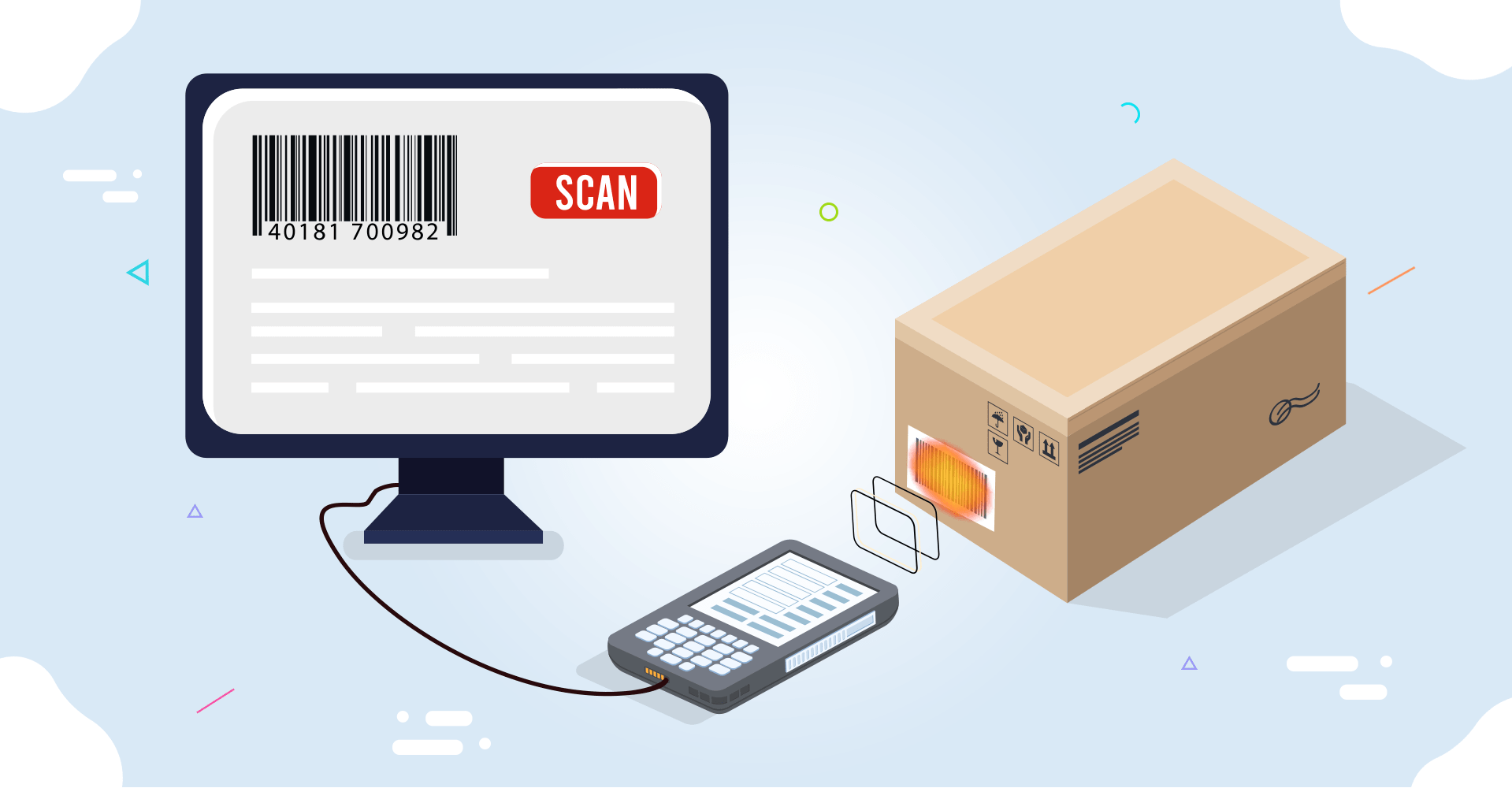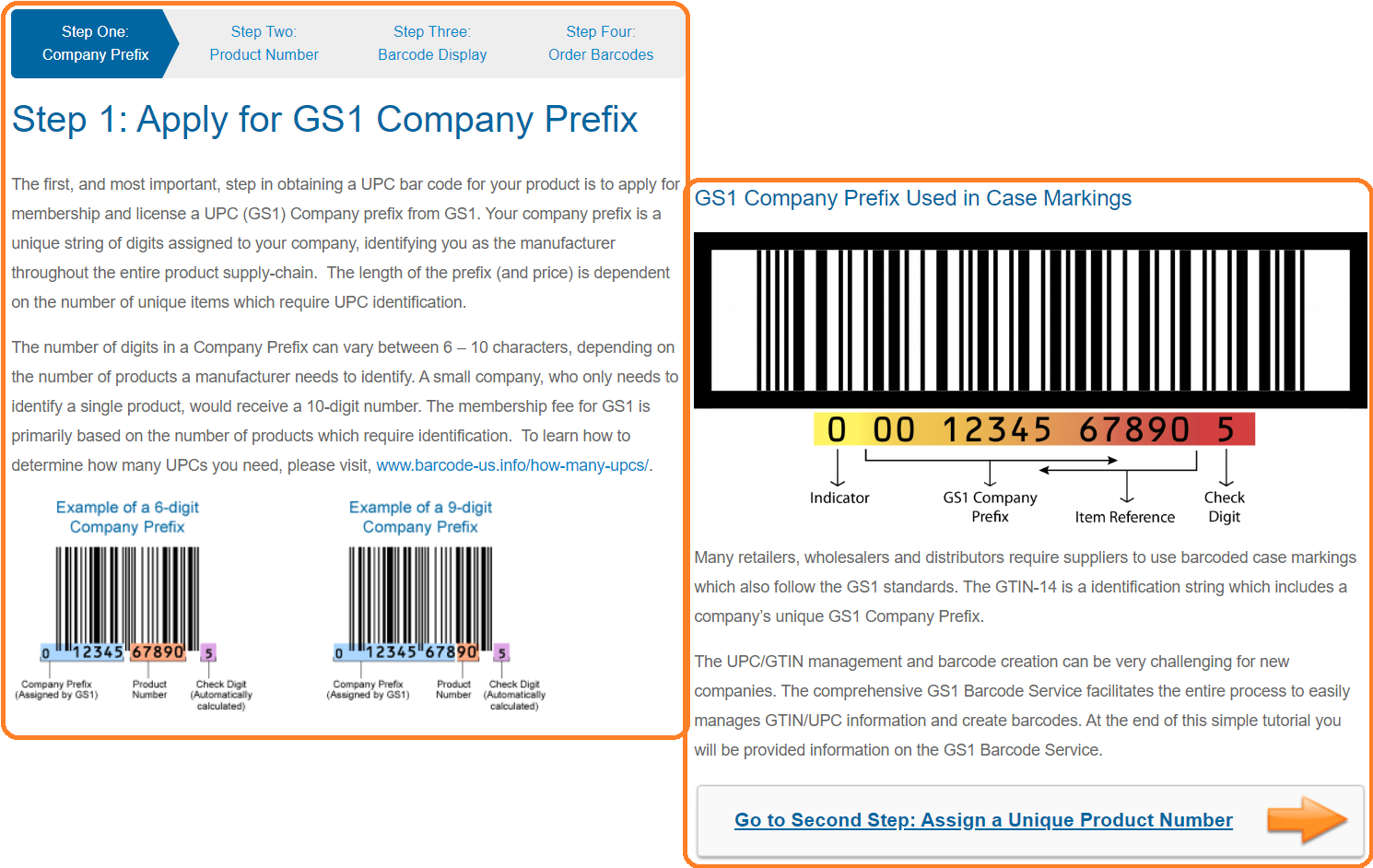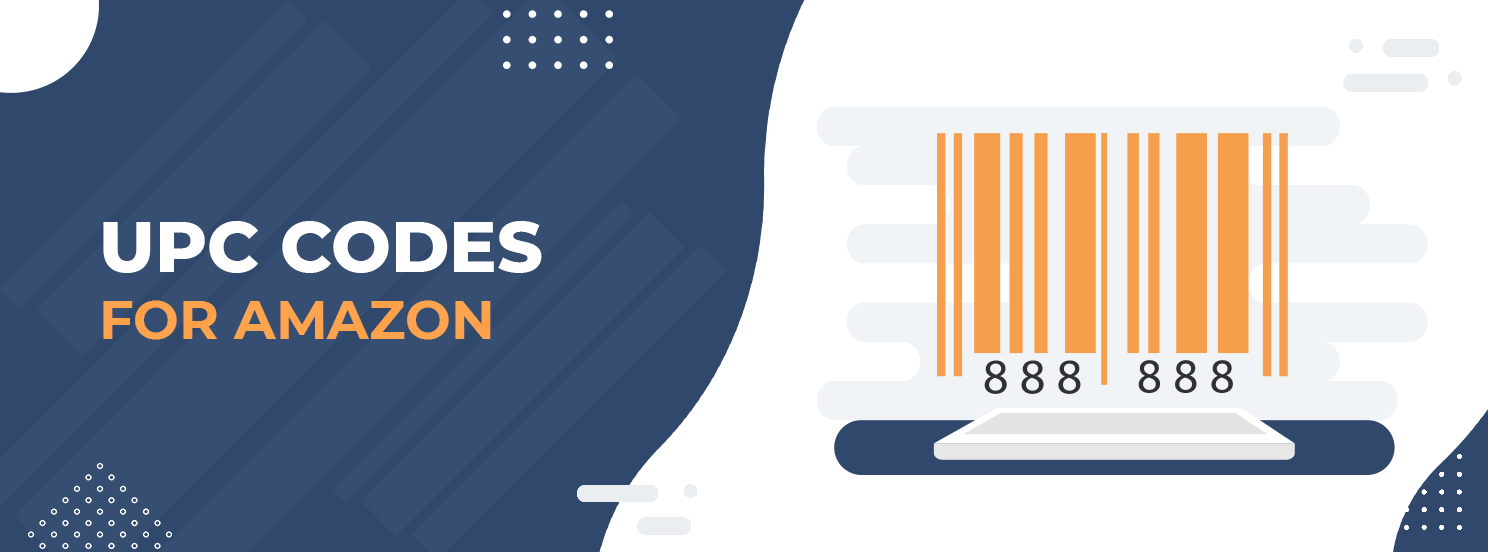
Amazon UPC Codes: What Are They For and Where Can You Get Them?
When you shop for groceries, you may have noticed a code printed on each package. This is called the Universal Product Code (UPC), and if you're selling large quantities of products on Amazon, you'll need these codes for your items too! Unfortunately, when starting out selling online, Amazon doesn't share the UPCs so it's up to sellers to find them on their own.
To gain a deeper understanding of UPC codes and the process of obtaining them, be sure to read this article.
Table of contents
What are UPC Codes?
UPC stands for Universal Product Code, a unique identifier assigned to merchandise for sales tracking and inventory purposes. UPC codes consist of a series of numbers and are used to quickly and accurately identify and process products at the point of sale, making the checkout process more efficient.
Each product’s UPC is also used by Amazon. It helps keep inventory up-to-date and can be scanned by different staff members with barcode scanners in order to retrieve all relevant data about the product, including price, size, etc.
In fact, UPCs are the most common form of coding used in major Western countries including the US, the UK, Canada, and Australia. And since Amazon doesn't provide these codes, most products listed there must have their own UPC.
So, once you've identified the perfect product with AMZScout, follow the steps outlined here to ensure it has a proper code.
Other Types of Codes
In addition to UPCs, there are other codes used to identify products. Let's find out more about them.
The European equivalent of the UPC is the EAN code, which is widely used in the European Union and India.
The Japanese counterpart to the EAN is the JAN code. This is used only in Japan.
GTIN codes are designed for worldwide use and function seamlessly with UPC and EAN codes.
All published books have a unique ISBN, so if you're selling books, you need to know this code.
Having all the necessary codes prior to starting your Amazon sales journey is crucial so you can avoid any difficulties when listing your products for sale.
Discover more about Amazon barcodes by watching this video:
Do You Always Need a UPC Code?
Although Amazon normally requires all items sold on their marketplace to have UPCs for inventory tracking purposes, they do offer a workaround called Brand Registry. Through this program, sellers can create a new brand and list their products without barcodes if they get GTIN exemption under that brand.
If you purchase your products from a wholesaler or through dropshipping, then all of the UPCs will most likely be printed on each item and all of the hard work has already been done for you. All that is left for you to do is add the items to an existing listing. This way, you won't always need to buy UPCs and label your products with them.
Discover the best way to start your dropshipping, arbitrage, or wholesale business with AMZScout Dropshipping, Arbitrage, and Wholesale extension to help you find profitable product ideas.
However, if you plan to fulfill the order and not use Amazon's Fulfillment by Amazon (FBA) service, you only need one UPC for your listing. But attaching barcodes to each of your products isn't necessary unless you intend for those codes to be scanned during checkout in brick-and-mortar stores or elsewhere outside of the e-commerce website itself.
When Do You Need to Buy a UPC Code for Your Product?
As mentioned before, all Amazon products must have UPCs. If you are creating your private-label items and haven't registered with Amazon as the brand owner yet, you will have to buy UPCs for those products.
Because it’s a new product, you'll need to make sure it has an assigned UPC code—either your own or Amazon-generated like ASIN or FNSKU, and a scannable barcode for tracking purposes.


How to Buy a UPC Code
Let’s find out how to get codes for Amazon. The process is fairly straightforward.
GS1 is Amazon's official supplier of UPC codes, and it's the best place to buy them. Their stringent verification process ensures that each code you purchase will be compared against their database of authentic codes, ensuring proper identification and tracking.
Visit the GS1 website, and follow the steps listed below:
Acquire Company Prefix - This is used to identify items in stores. The prefix may vary depending on the number of codes needed—more items would mean fewer digits at the beginning of each one's code.
Generate Product Numbers - This code points to the exact item, with the size determined by the length of its company prefix.
Choose Label Method - You can send a file to manufacturers, or print and attach barcodes by hand.
Obtain Barcodes - Once you've completed the process, you'll receive a digital file or barcodes to print.
The steps outlined above should help you get UPC codes for Amazon. Below you’ll find some things to keep in mind when buying these codes.
Tips When Buying a UPC Code
When buying a UPC code, here are a few things to consider:
Determine your UPC needs - Calculate how many items you need to sell, including bundled items. Also, remember that each of them must have a unique UPC.
Choose the right package - Unfortunately, barcodes aren’t free. Options include a single UPC or GS1 US GTIN for $30 or a bulk batch of UPCs for three times the cost. Evaluate the number of UPCs needed and decide if the cost aligns with your business goals.
Pick the appropriate code - Depending on how you sell your products, the number of codes will vary. So, if your products are scanned at a warehouse or distribution center then two separate codes might be required; however if they're only being sold online and through physical stores, a single GTIN is sufficient.
Buying UPC Codes From Third-Party Vendors
There are cheaper alternatives to GS1, which sell UPCs for as little as $10.
Although this might seem like a good option at first, there are some risks to be aware of:
Amazon may terminate your account if they find out that you’re using non-legitimate codes.
The barcode on your product may have been used before. When it’s scanned, the name of another company could appear instead of yours.
Verify the source of barcodes if purchasing from a third-party vendor. Ensure the vendor is a reputable reseller of GS1 codes, which can offer codes at cheap prices compared to purchasing from GS1.
Avoid buying UPCs from independent sellers on sites like eBay.
These codes are often not certified and may be used by other companies, which can lead to Amazon closing your account due to selling substandard products.
Placing Your Barcode on Your Product
After you have ordered and received your codes, you can attach the labels to your items.
If you have not yet printed the packaging for your products, send the code to your supplier by email. They will include the code in the packaging.
If you have existing packaging that is not barcoded, or if your product does not need one but needs to be labeled for inventory control purposes, adhesive labels may provide a good solution.
Place the code away from the edges and ensure it is printed clearly, in a legible size, and with enough space around it for the warehouse staff to scan it.


UPC Amazon Codes FAQ
What to do once you have your codes printed?
Once you have the barcodes printed on your products, it's time to add them to your store on Amazon. Go to the Seller Central portal and fill out all of the relevant product information, including the brand name and product ID. It's crucial to ensure that the brand name in your product listing matches the name in the GS1 database, as this helps ensure that your products are properly categorized and tracked.
What to do if you have a "bad" UPC?
If you have a UPC that is not valid or is incorrect, don't worry. You can simply delete the existing listing and create a new one with the correct information. If you're selling under your registered brand, reach out to Amazon Seller Support to list your product without a UPC.
What do you do if you're selling multiple variations of the same product?
Unique product codes are still required for similar products with variations. Sub-categories such as size and color represent different items, so unique identifiers are necessary.
Conclusion
UPCs may initially seem intimidating, but once you understand them, getting them for your items is easy. Let's go over things you need to remember while working with codes:
It is important to obtain unique UPC codes if you have not yet registered your brand or are in the process of registering.
Ensure that your UPCs come from GS1 or a reseller approved by GS1.
When using FBA, be sure to label your products with codes.
All products must be correctly labeled so that they can be identified by scanners.
Following these steps and adhering to Amazon's rules will save you a lot of trouble in the long run.