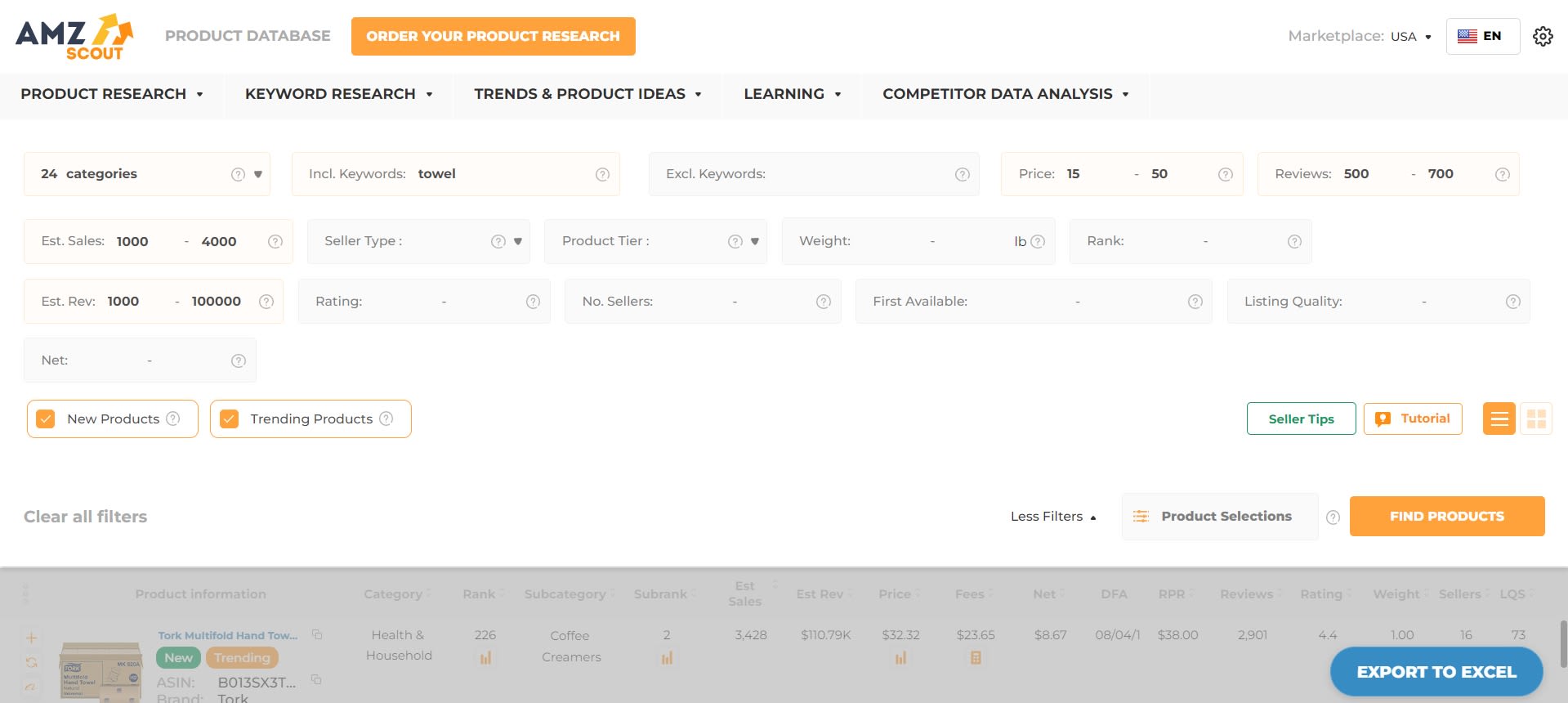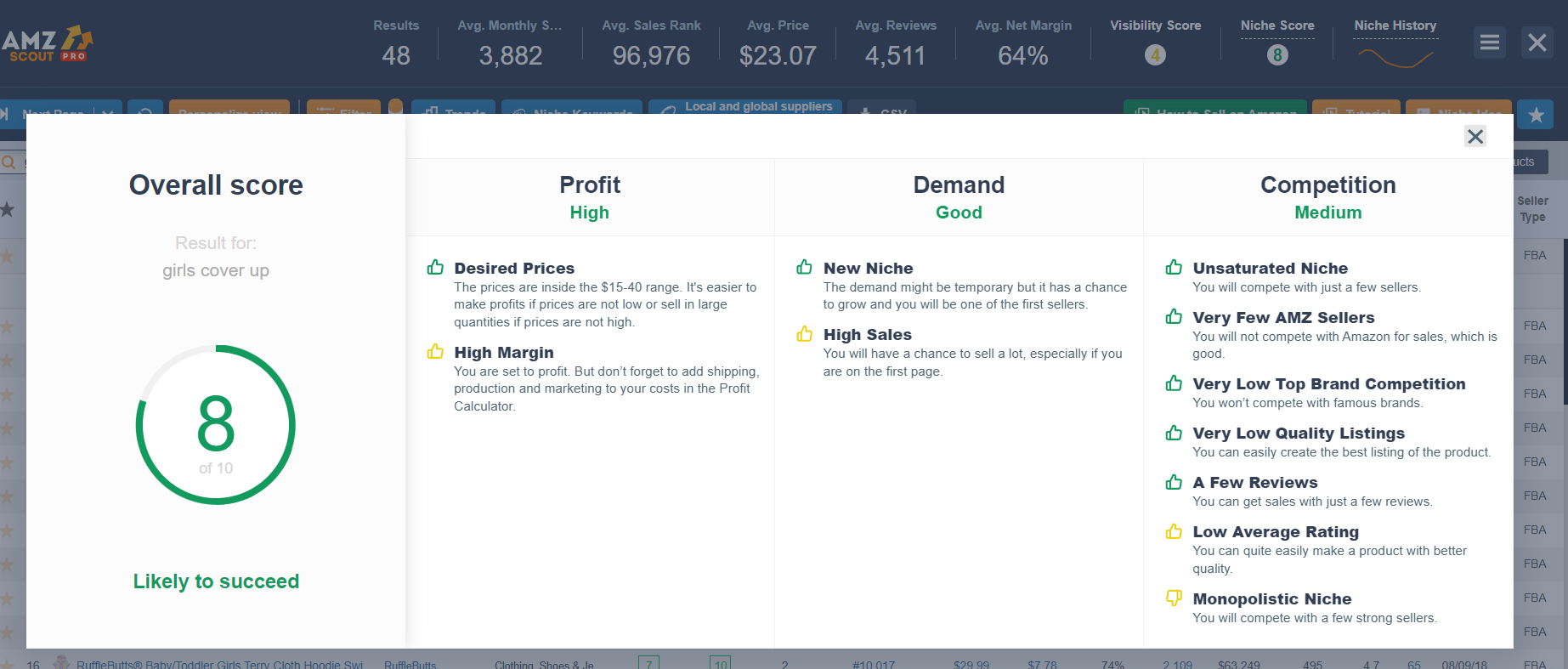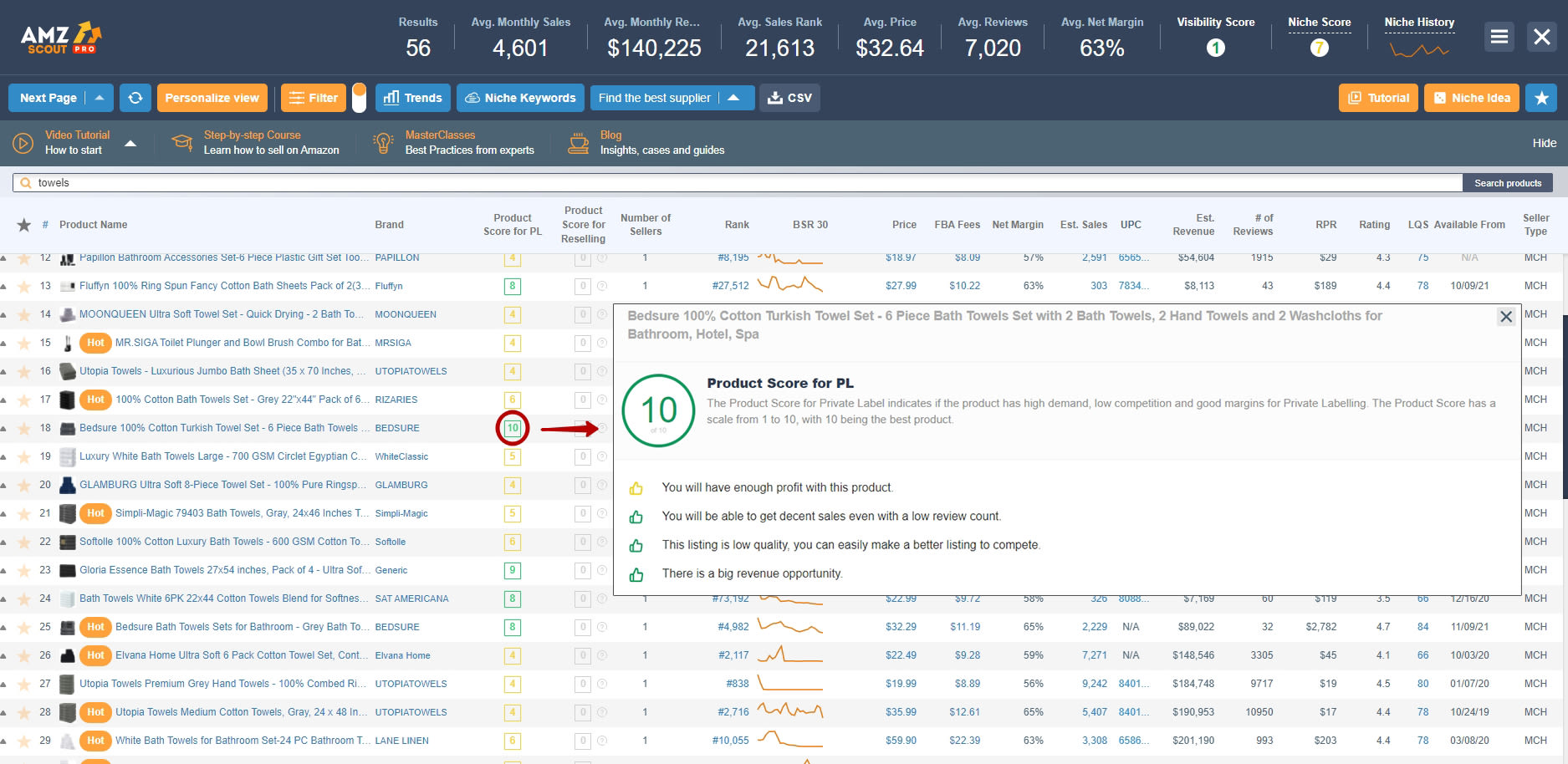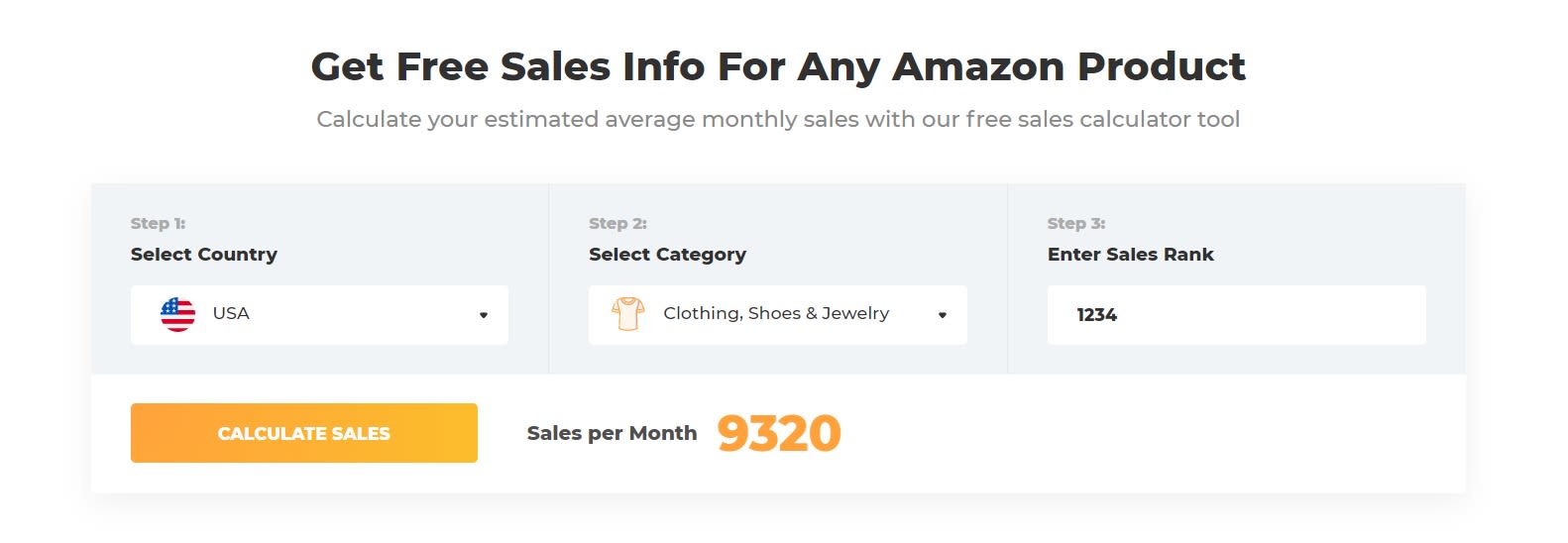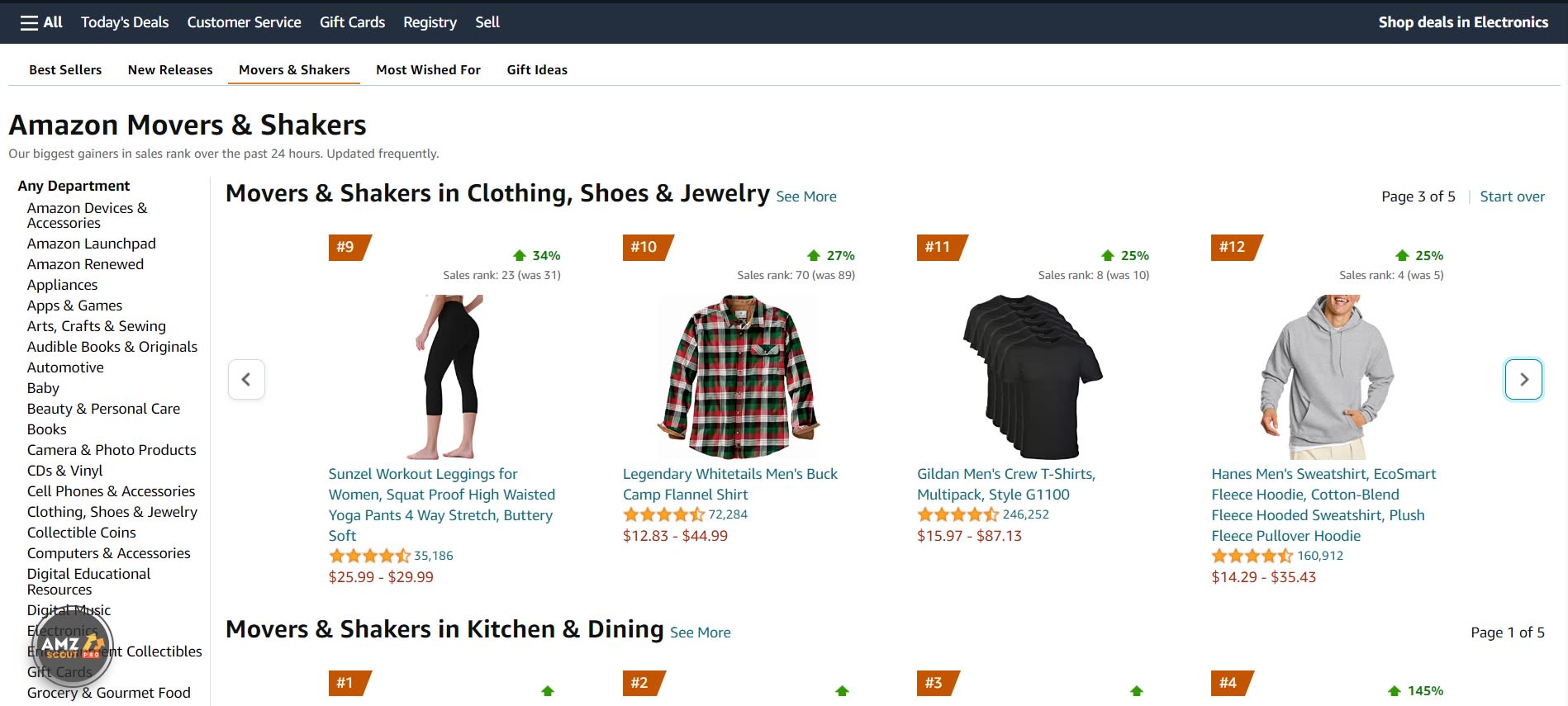How to Sell on Amazon for Free: The Full Guide
The thought of selling on Amazon might seem intimidating at first, and it is true that doing so comes with its challenges. However, getting started is probably easier and even cheaper than you may think.
How to Sell for Free
Choose the Best Business Model for You
There are many different business models that can be used with Amazon. Are you wondering how to sell on Amazon for free? Let’s discuss a few options:
Dropshipping
This model arguably requires the least amount of effort and $0 in upfront investing. All you need to do is simply find a supplier that’s willing to sell items as single units. The way it works is that you post a listing, and once a buyer on Amazon orders that product, you make an order with your supplier, and they send it to your customer directly, while you pocket the difference between the two prices.
Retail arbitrage
This is the most flexible of all of the business models. It is also the most labor-intensive and potentially most difficult to learn. With this approach, you go to your local store and find clearance items or any item whose price has been marked down lower than usual.
Then, check the price on Amazon and simply sell that product yourself for profit. This way of selling rewards you for how much time you invest. For example if you want to sell a single item each month that’s fine, and if you decide to go around listing dozens of items every day, you can do that as well. Your level of commitment is up to you.
Online arbitrage
This method is exactly the same as retail arbitrage - the only difference is that you find discounted items online instead of physical stores, and if you notice a price difference, you can sell them on Amazon.
Both of these models are easy to try if you are a beginner. Also, with both of these approaches, you can even list used things, especially high-demand items, such as textbooks. Keep in mind, you just can’t list them as “new”.
Wholesale
This is another method that does require some upfront investment, but is very flexible. In this case, you get some items from an established brand, and sell them on an existing listing as one of the offers. This takes a lot less effort and you can invest how much you are comfortable with. Keep in mind, this is not the best sales model for beginners.
Private label
This model requires you to find a product and put your own label, or brand, on it. You would list the product on Amazon, and sell it either using Amazon for fulfillment (FBA), or doing it yourself. This model does require a bit more effort, and you’ll need some money for upfront investment. However, you can actually get started with as little as $1,000.
Software
Are you wondering how to start an Amazon FBA business with little money? The most important aspect of a successful business is gathering information.
When making decisions about what you want to sell, regardless of which business model you choose, you need to work with the best data you can get when it comes to selecting the market or niche you want to sell in.
It’s important to gather as much data as possible. Every Amazon seller with any level of experience or success will be able to instantly tell you their chosen Amazon software that they rely most heavily on. Here are some examples of these types of software:
AMZScout Product Database
As the name would suggest, AMZScout’s product database is a massive database that contains all of the available information about any product being sold on Amazon.
Sellers can use this tool to precisely define what sort of properties they are looking for in a product, and find the right choice that meets their criteria. That information includes basic things such as the price, reviews ratings, sales history, and more. It also contains otherwise unavailable data, such as sales volume, revenue, and margins.
This tool is easy to use, and very straightforward. You simply open it in a window and enter your criteria.
You can be as specific as you want - for example, you can choose a category, the weight of the product, the price range, the review range, and BSR. You can even add keywords.
Once you put in your filters, you can see a list of products that meet your selected criteria. You will choose different criteria and interests depending on your preferred business model.
The AMZScout PRO Extension
When you are browsing on Amazon, you might have an intuitive idea about what you are looking at. Sometimes it’s obvious that a product is successful when it has a lot of reviews and a high rating.
However, there is a lot more going on beneath the surface - this is where the PRO Extension comes into play. This tool works on every single Amazon page, even for ebooks and media. You just run it and you can see everything there is to see about a variety of products and search results in front of you:
This tool quite literally gives you an answer to any question you might have about numerous products on the Amazon page. You can determine how many units each item is selling, the niche average, the BSR and sales history in the last year for each one, as well as the niche as a whole.
There are also several scores that can help you assess products quickly and efficiently.
Niche Score - a combined score for the niche itself that tells you how competitive and profitable it is. This score can range from 1 to 10. A score of 10 indicates that the niche is strong, and you are likely to be successful, which provides a small preview of your potential business.
Product Score - tells you about the potential of this product for resale or private labeling. A score higher than 7 shows that a product has potential for being a bestseller.
You’ll see individual scores for each of the results. There are plenty of customization options where you can filter out certain types of sellers, advertised products, and others. You’ll also see buttons that can show you Google trends for any search, take you to an Alibaba page where you might find suppliers, and even give you keywords.
Free AMZScout Tools
There are also free tools you can use to help you find products and run your business. AMZScout offers several free tools, such as the free FBA calculator, which lets you see the precise costs of selling any product.
Most importantly, these include the three types of fees (fulfillment, storage, and referral fees) for any product. The calculator also lets you enter your own selling price, and manufacturing and shipping price. This way you know exactly how much profit per unit you can expect.
AMZScout also has a Sales Estimator that lets you enter a few data points to get an idea of how many units of a certain product are being sold.
How to Find Products
The inspiration for your product can come from anywhere. At the end of the day, you’ll want to check for similar products on Amazon to see how they’re doing.
The best place to find product ideas is actually Amazon itself, especially if you look at the Top 100 bestsellers in any category, or on special pages (like the ”Movers and Shakers” or Amazon Launchpad).
However, you can find product ideas virtually anywhere. Check Google Trends to see what sort of searches are gaining popularity over time.
Browse crowdfunding websites and see what kinds of new concepts are popular, and find something similar for yourself. It can be as easy as checking social media and developing a habit of doing some additional research on a product that comes through your feed.
Creating an Account
Obviously, you cannot sell on Amazon without first registering for a seller account. There are two types of accounts: Individual and Professional. The Professional account costs $39.99/month. This is a fixed fee. The Individual account has no such fees, however, it does include a $ 0.99 fee for every sale you make.
The Individual account is very limited, and you can only do upwards of 40 sales/month with it. If you exceed the 40 units, your account is automatically upgraded to Professional.
This is actually a good thing since it enables you to access the Amazon Pay-Per-Click system, and a plethora of reports and data, which is necessary in order to run a profitable business, as opposed to just making a few dollars here and there.
Also if you don’t have a Professional account, you cannot add a new product to Amazon, You can only sell existing ones.
Creating a Listing
Depending on your business model, creating a listing is something you might have to do. If you are really trying to save money and time, it’s easier if you simply add your offer to an existing one.
The amount of money creating a listing costs depends on you. It’s important to have nice, clean images, and a well-written title and bullet points. Some people tend to hire photographers for their products.
However, you can also do this yourself. Or your supplier might even have nice product images that you can use. You can obviously write your own copy of the listing, as opposed to hiring someone else to do it.
Just make sure you do some keyword research beforehand and use those keywords. After all, Amazon SEO is really important and can make a huge difference, especially in the long run.


Fulfill Your Orders
You can save some money by fulfilling your orders yourself. You will not be able to avoid referral fees when selling stuff on Amazon, but you can save money on storage and fulfillment fees. You will have to pay for shipping yourself, but at least you can offset the costs by putting your own labor into the equation instead of paying Amazon for it.
In conclusion, there are many options when it comes to selling on Amazon. Along each step of the way, there are ways to save money. Even if you are only hoping to sell books on Kindle.
The most important lesson when it comes to Amazon, or any business in general, is to be careful that you don’t overcommit your finances. Even if you are willing and able to spend thousands of dollars on starting your Amazon business, you shouldn’t.
If you have a good idea or a good product, you can probably get some positive feedback by only investing a few hundred dollars. Once you see that it’s working, then you can comfortably commit more funds.
The goal isn’t necessarily just to save money - it’s to find the shortest possible route and the least expensive amount of effort in order to establish a business that brings you profit