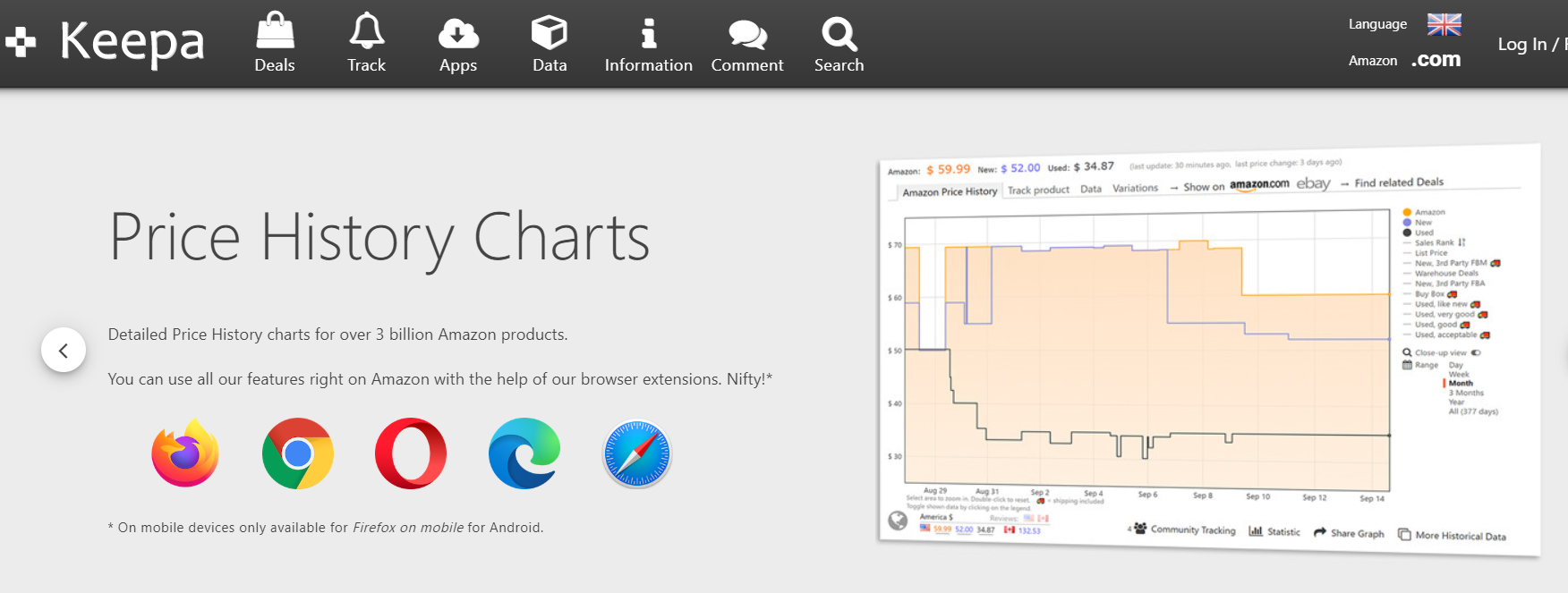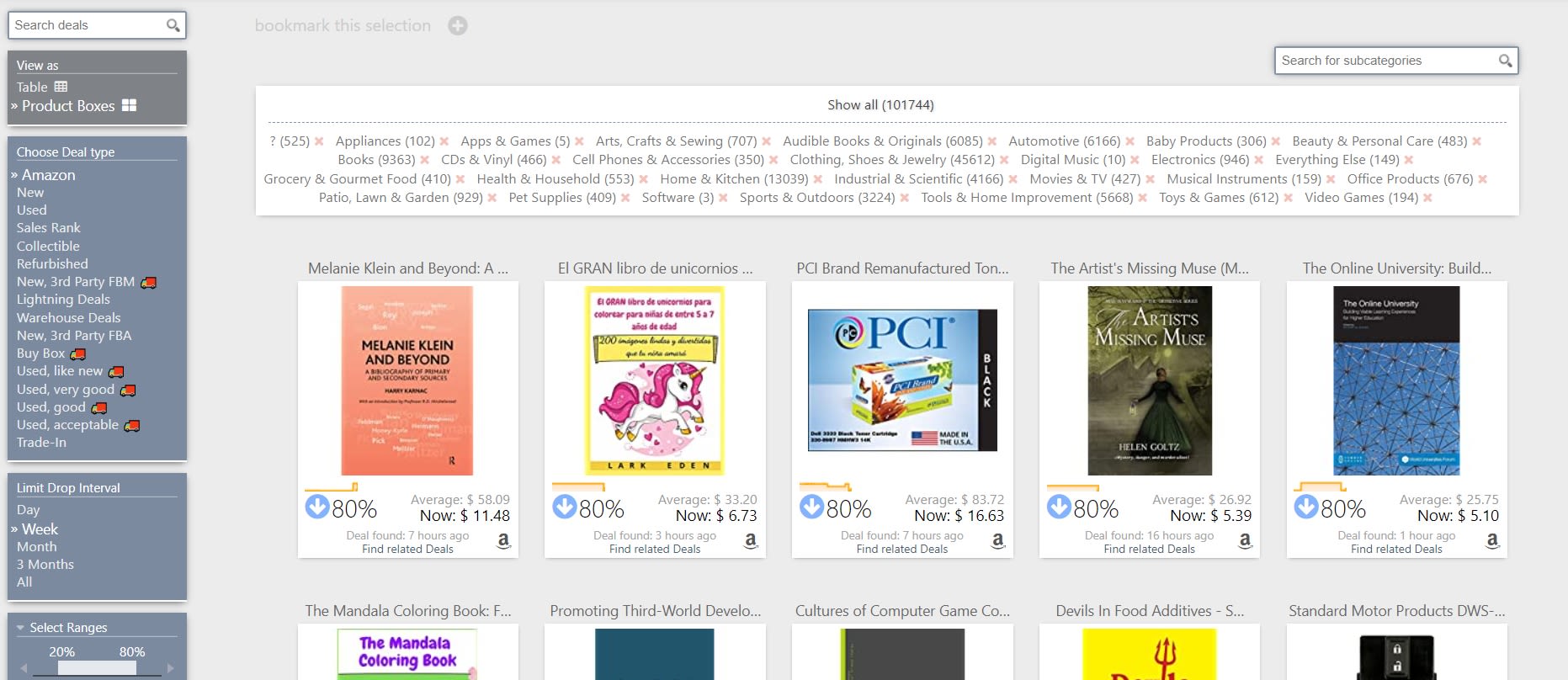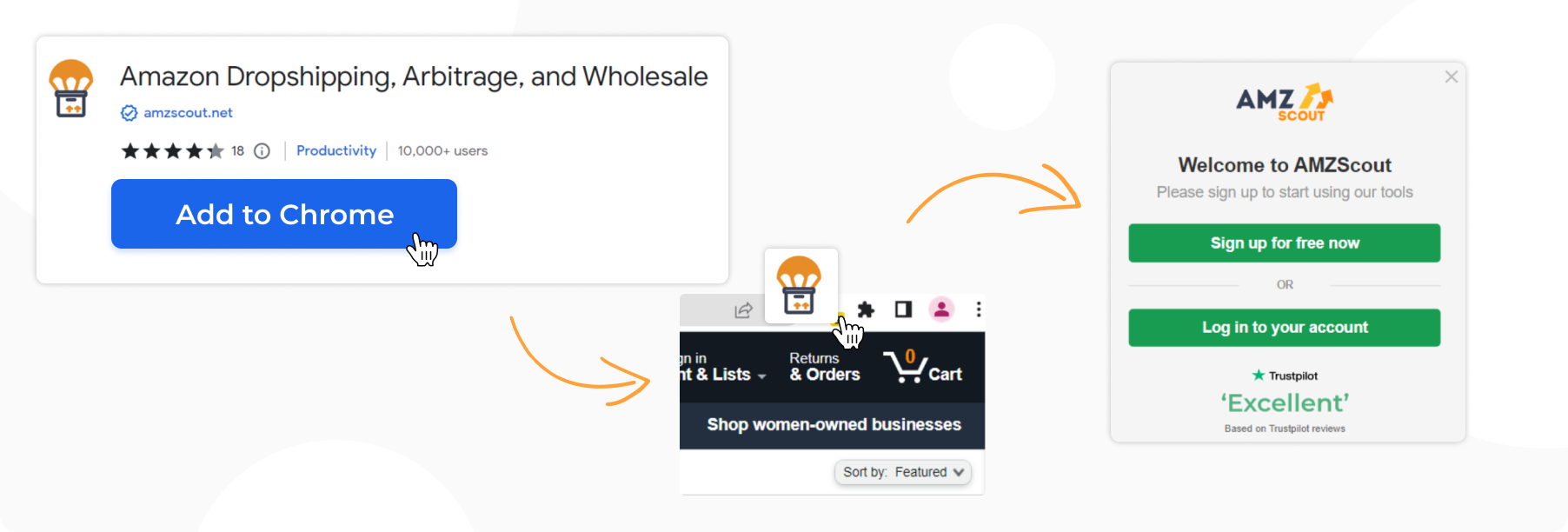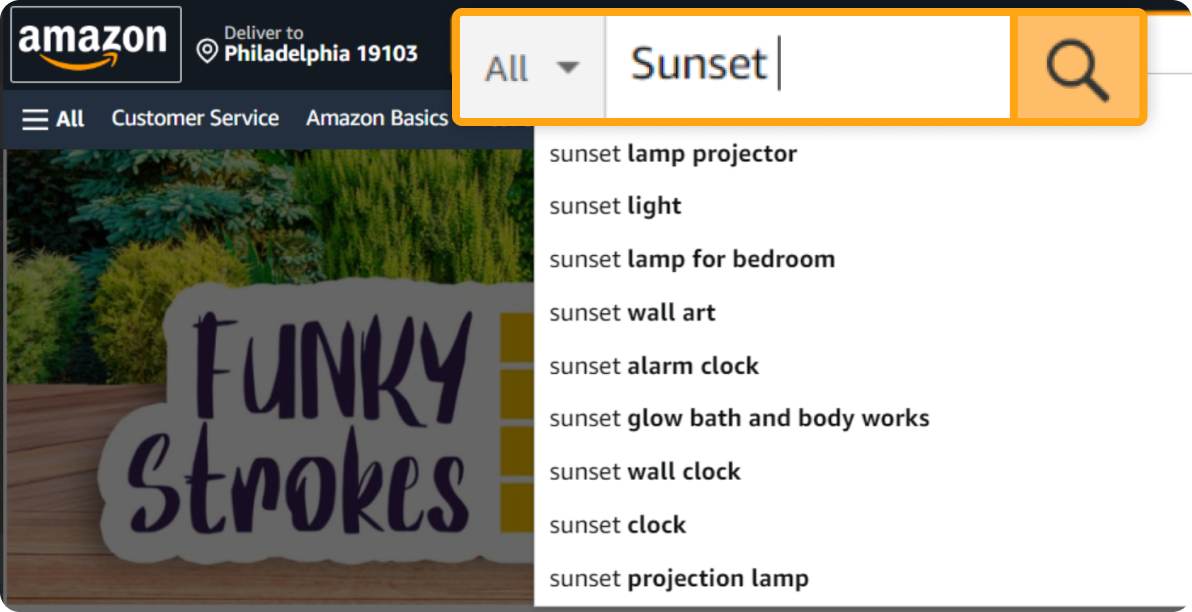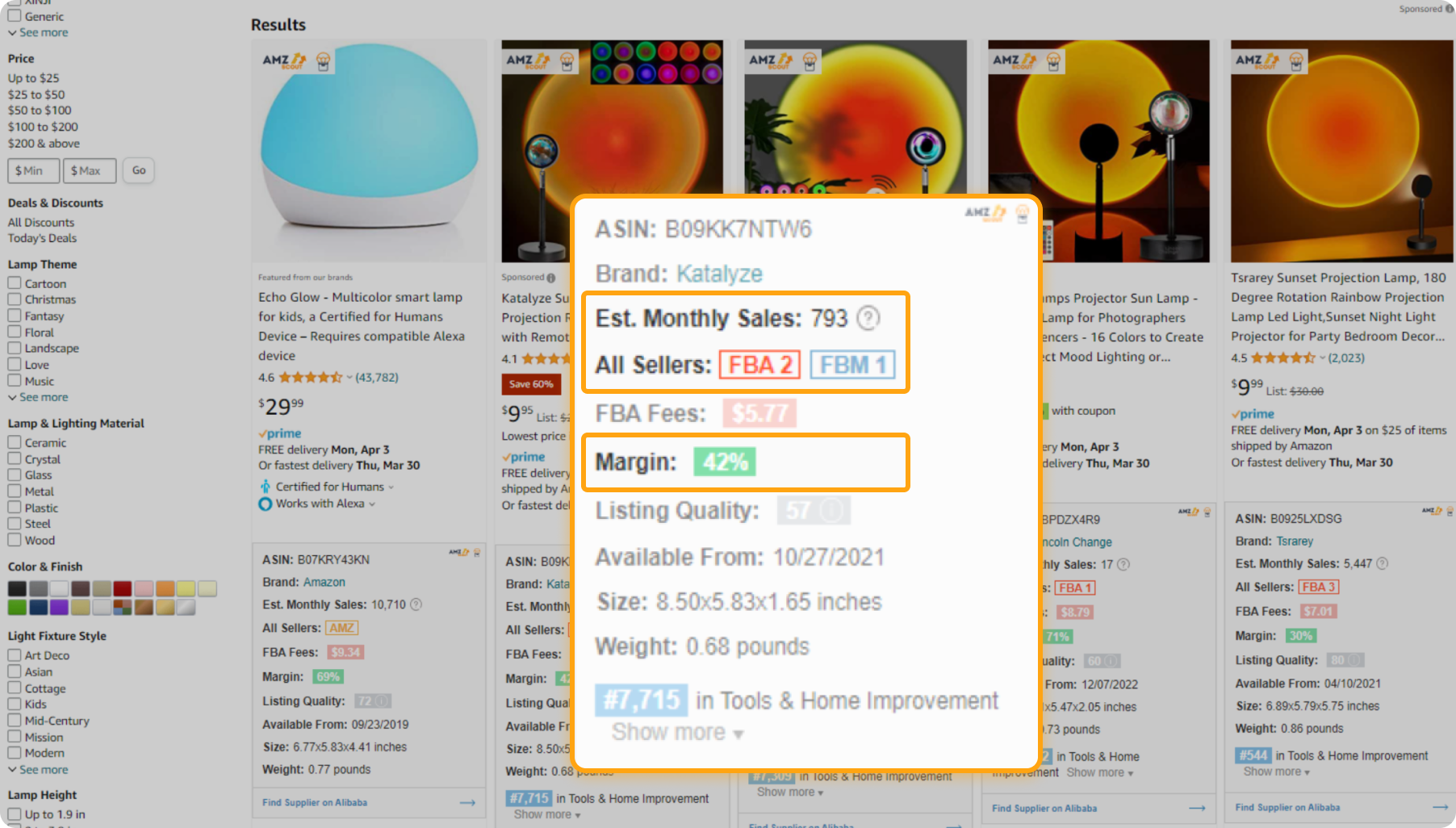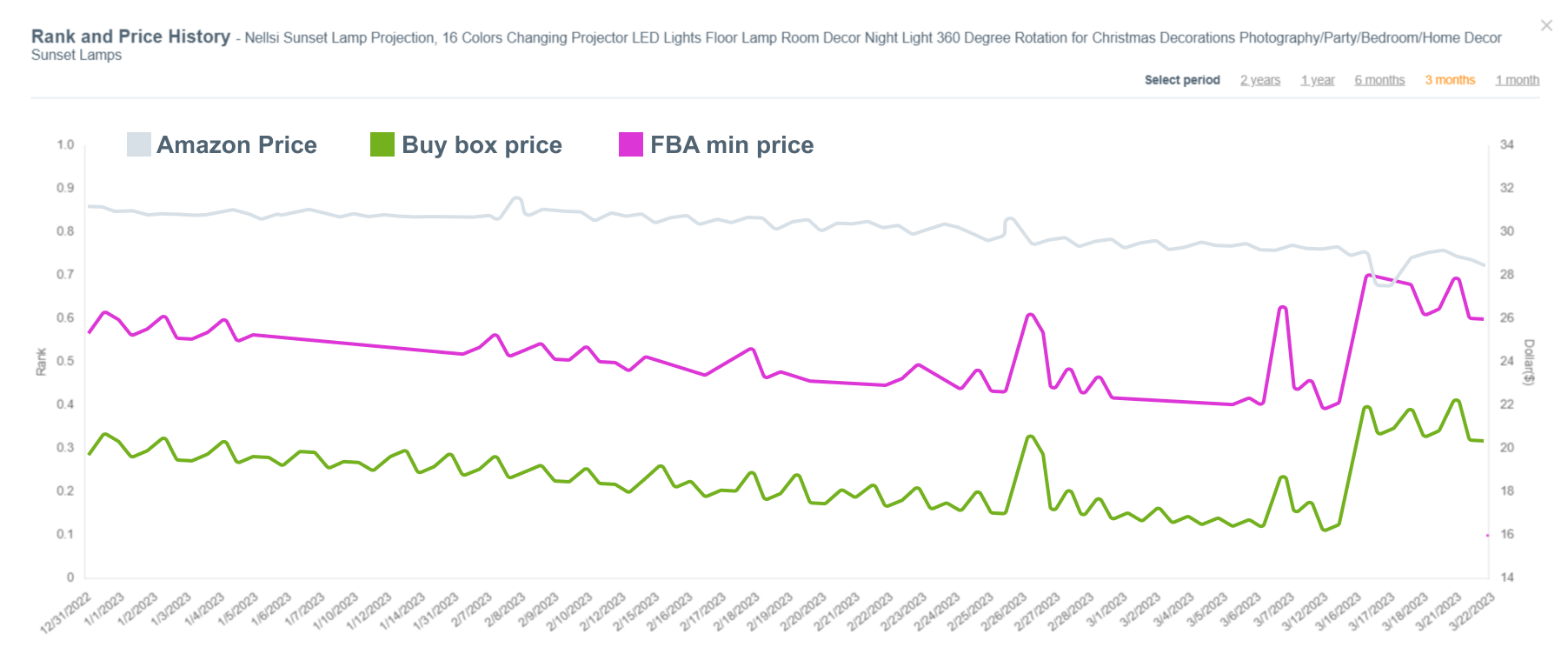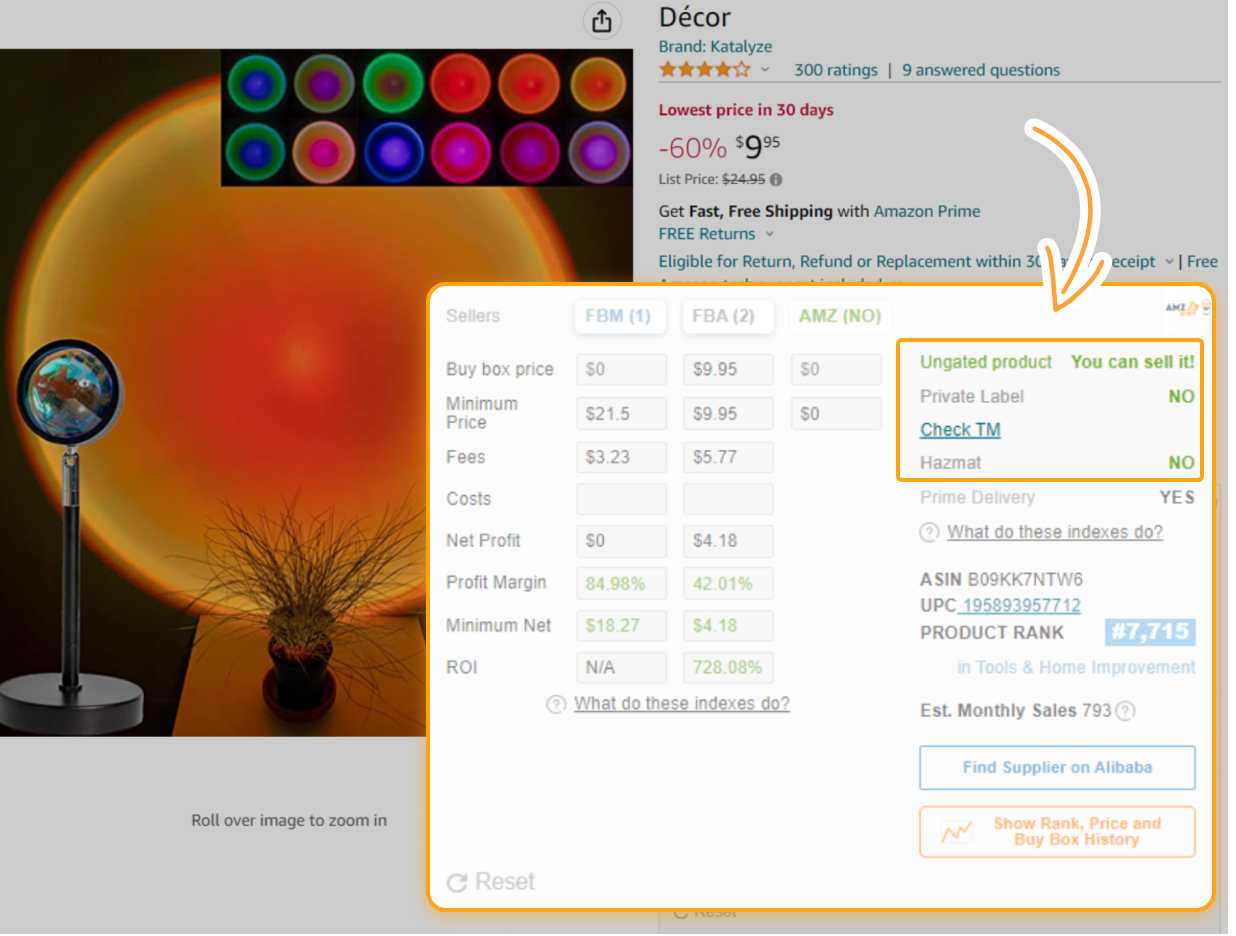Keepa Price Tracker Review and the Best Chrome Extension Alternatives
As selling products on Amazon continues to grow in popularity, so does the availability of more and more tools created to help sellers run their businesses. One of these tools is Keepa, whose services are designed to help users understand the potential of products before they start selling them. But how does it work?
In this Keepa review, we will look at their main features, pricing, and how their tools for Amazon sellers compare to others.
Table of contents
What is Keepa?
Keepa is an Amazon research and pricing tracking platform that helps sellers learn more about items they want to sell on Amazon.
With this software, you can view core product data, including price, category, rank, and rating. The tool also provides information about how a product’s price changes over time. Keepa offers several tools for performing this type of research. We will examine each of these below.
What Kinds of Features Does Keepa Offer?
The Keepa platform is divided into three primary sections: Deals, Data, and Track. Their software also features a browser plugin to help you research products while you’re on Amazon. Let’s take a look at Keepa’s main features for each of these areas.
1. Keepa Deals
Deals is a product research database where you can find discounted Amazon items. When you enter a search request into the tool, you’ll get a list of matching results, including their average price, current price, and discount percentage. You can click on any of the products to see historical sales data on how the product’s price has changed over time.
Keep in mind that as a research database, this feature is quite limited, as it only shows products that are discounted.
2. Keepa Data
Keepa Data is a dashboard that includes several features for researching products on Amazon. Here are its main features:
Product Finder: This is a product database that lets you find Amazon products that match your search criteria. Unfortunately, the filters are displayed inconveniently in a manner that might be confusing to users.
Product Viewer: The Keepa extension offers product data, such as the number of reviews, the amount of retrieved live offers, and more for the list of ASINs you upload. The chart provides a visual representation of price changes so users can view price and rank history in order to assess the products’ selling performance on Amazon. You can also enable price drop alerts to stay informed of updates.
Product Best-Sellers: This feature lets you check the best-selling products in each Amazon category quickly. For each product on the list, you’ll see the same data available in the Product Viewer.
Top-Seller List: This feature shows viewers a list of the top-seller profiles on Amazon. For each seller, you can see their rating, total review count, number of verified listings, and main product category.
Category Tree: This feature shows users a list of every Amazon product category including the number of products in each category and their respective subcategories.
These features provide useful functionality in researching Amazon products. However, they are not the most convenient to use, as they are siloed into different tools. Plus, there is a lot of manual input needed, since users have to upload lists of products instead of using a search function built into the tool.
3. Keepa Track
The Keepa Price Tracker helps users monitor price changes for Amazon products. With this tool, you can set up price alerts for any items that you’re interested in. The software will then send you an alert via email when the price changes for an item you’re tracking.
4. Keepa Browser Extension
The Keepa Browser Extension is an add-on for Google Chrome, Firefox, and other web browsers. This feature helps you research products while browsing Amazon. Once you install the Keepa Chrome extension, a new price history graph will appear directly on Amazon’s product pages.
Keepa's Pricing
Keepa has both free and paid versions of its platform. With the free version, you get access to most of the features but you are unable to see the interactive graphs and current and historical stock offers. The free plan also doesn’t let you set up price increase alerts.
While the free version gives you access to much of the platform’s features, you only get limited data. For example, if you use the Product Finder, you’ll only see data for five products. If you want to use the full range of features, you’ll need to enroll in a paid subscription. This costs 19€ per month.
Pros & Cons
Let's delve into the advantages and disadvantages of using Keepa tools for tracking price history and analyzing product trends on Amazon.
Pros
Keepa not only enhances the overall user experience, but it also provides indispensable tools for navigating the dynamic landscape of e-commerce. Among Keepa's best features, users have found certain aspects to be particularly valuable:
Price-drop alerts: Keepa allows users to set price-drop alerts, allowing users to monitor price fluctuations and make informed purchasing decisions.
Precise information: Keepa utilizes API to track Amazon data and presents it through detailed charts and graphs, enabling users to identify trends and patterns.
Accessibility: Keepa offers both a mobile app and browser extension for convenient access to its tools.
Cons
It's important to note that no tool is without its drawbacks. Despite Keepa's numerous strengths, there are certain limitations and disadvantages that users should be aware of. Let's explore some of the areas where Keepa falls short:
Free version limitations: The free tools provided by Keepa offer only the basic features. Access to the full suite of tools, such as price-drop alerts, requires enrollment in a paid pricing plan.
Complex interface: Users might find Keepa overwhelming, particularly for those who are new to data analysis and e-commerce tracking tools, rendering it somewhat ineffective.
Time and effort: Keepa doesn’t have a function to search for specific products, necessitating thorough research beforehand in order to compile a list of ASINs for analysis.
While Keepa can be a valuable tool for Amazon sellers and even customers, its features may not fully meet the requirements needed to conduct comprehensive product research when launching your Amazon business. In the next section, we’ll explore alternative options that may prove to be more promising.
Keepa Alternatives
There are numerous analytical tools for Amazon, each one offering its own distinct features, benefits, and drawbacks. Let's delve into four prominent ones and assess their functionalities.
Keepa vs. AMZScout
When searching for a more user-friendly alternative to Keepa, AMZScout stands out. Its seamless integration allows for direct product analysis on Amazon pages, offering sellers a wealth of valuable information that surpassed that of Keepa's price chart.
To experience the ease of use and exceptional functionality of AMZScout, let's explore one of its tools. Follow these simple steps:
1. Download the AMZScout Dropshipping, Arbitrage, and Wholesale Extension for Chrome. Enter your email address to start a free trial (no credit card details needed).
2. Search for a product. Enter a product name in the Amazon search field.
3. Assess the results. The built-in window for any product in the search results displays crucial data for analysis. Among these parameters are:
Estimated Monthly Sales: A product with sales numbers exceeding 300 indicates profitability due to high demand.
Competitor Analysis: You can quickly identify if Amazon is among the other sellers, as its dominance can pose strong competition, or if there are too many competitors present (over 20).
Margin: Ensure that the margin is over 20% to confirm the item's profitability and viability for selling.
4. Check out an individual product you're interested in. Open the listing to evaluate its potential in more detail. Consider various criteria, such as:
Price History: It's crucial to check the Buy Box price, since this will directly impact your ability to compete and secure sales. Additionally, the extension also displays the minimum FBA, FBM, and Amazon prices, enabling you to develop a competitive pricing strategy aimed at optimizing profitability.
Approval Needed: Ensure that the product is not from a gated category or classified as HAZMAT. Requiring Amazon’s approval for these categories can pose issues and cause delays in starting your business. You also need to check that it's not a part of a private label, as you cannot sell other brands' products.
5. Calculate profitability. Use the built-in calculator to assess potential returns accurately. This tool computes the profit per unit, allowing you to check whether the variance between the minimum price and the associated fees and costs will result in a profit.
With AMZScout's clear data, you can assess product profitability and competition easily, find suppliers effortlessly, and uncover potential pitfalls.
Here's a comparison of key features and characteristics between Keepa and the AMZScout toolkit:
Data analysis: Keepa and AMZScout both offer historical data and rankings, but only AMZScout provides estimates for sales, revenue, and profit margins, which are crucial for accurate sales predictions.
Instructions and explanations: AMZScout features intuitive navigation and provides detailed explanations for selling on Amazon. In contrast, Keepa's data organization is confusing, making analysis more challenging.
Data for different business models: AMZScout offers data for various business models like private label and dropshipping, whereas Keepa lacks separate analyses, making planning more challenging.
Niche level metrics: Keepa displays data solely for individual products, while AMZScout also offers insights for categories. The AMZScout PRO AI Extension allows users to assess niche saturation and its profit potential based on competition, demand, and other factors.
AMZScout pricing: Both Keepa and AMZScout offer a free trial. However, AMZScout's prices may be higher, starting at $379.99 per year or $49.99 per month.
The comparison reveals that AMZScout offers significantly more features than Keepa. Despite their higher prices, AMZScout provides sellers with comprehensive tools designed to help users identify profitable products, differentiate themselves, and increase sales.
Keepa vs. CamelCamelCamel
The primary advantage of CamelCamelCamel over Keepa is that its service is completely free-of-charge. Additionally, it also offers price-drop alerts and an available Amazon extension, allowing users to access it directly from Amazon pages.
However, there are also significant drawbacks.
Lack of data: CamelCamelCamel lacks extensive product data (like shipping costs), hindering users' ability to assess a product’s potential fully.
Inconvenient data presentation: Its presentation is predominantly text-based with few graphs, making data analysis challenging.
Inaccurate data: Many users have reported failures in receiving notifications, particularly when other sizes or colors of a product are available, which could be crucial information.
For complete beginners, CamelCamelCamel might be a better option since there’s no need to buy a subscription. However, all information obtained should be carefully verified and double-checked for accuracy.

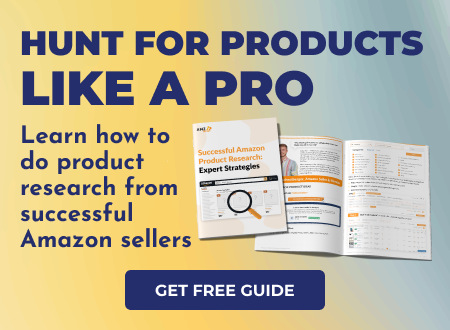
Keepa vs. Jungle Scout
Jungle Scout is one of the largest analytical companies whose reports are frequently referenced by Amazon researchers. It offers a comprehensive suite of tools and a much more user-friendly interface compared to Keepa. However, there are a couple of drawbacks here as well:
Price: The monthly subscription for Jungle Scout starts at $49, but it comes with limited product and keyword research functionality. The unlimited subscription is priced at $69, while the full version, which includes essential features like historical keyword data, costs $129 per month.
Bugs: Some negative reviews on Trustpilot highlight issues with bugs in the app. Due to the excessive functions, the app can be slow and prone to bugs.
Research Complications: Some users have reported difficulties with tracking information for child ASINs (product color or size options), adding to the complexity of research.
While Jungle Scout may seem more promising than Keepa, it's important to note that they are used for different purposes. Keepa focuses more on online/retail arbitrage, whereas Jungle Scout is geared towards private label products. The choice between the two depends on your business model and specific needs.
Keepa vs. Helium 10
Helium 10 offers broader functionality compared to Keepa. There are over 30 functions for Amazon sellers to track sales trends, assess products, optimize product listings, and more. However, there are two main disadvantages associated with Helium:
Information overload: Many users have provided feedback that the abundance of functions from Helium is excessive and unnecessary, making it challenging to analyze such vast amounts of data effectively.
Pricing: Helium offers three different plans with prices that are significantly higher than Keepa. The starter package’s price per month is $39, though it lacks essential functions, such as keyword sales analysis. Meanwhile, the premium package’s monthly fee is $279.
Despite Helium 10's multifunctionality and provision of accurate data, its customer support and overall user reviews have received relatively low ratings, averaging 3.5 stars. Therefore, users should carefully consider whether they truly require all of these functions for the considerable investment involved.
Keepa vs. Other Amazon Seller Tools
AMZScout PRO AI Extension
Primary focus / strengths: Comprehensive Amazon product research and validation for FBA, private label, wholesale, and dropshipping
Key features:
Accurate sales and profit estimates
AI-powered product suggestions and niche insights
Listing quality and competition analysis
Seamless in-browser use while browsing Amazon
Where it helps vs. Keepa: Keepa delivers strong price tracking but lacks full product research, profitability metrics, and competition analysis
CamelCamelCamel
Primary focus / strengths: Simple, free price history tracker for shoppers and resellers
Key features:
Historical price charts
Price-drop alerts
Basic browser extension
Where it helps vs. Keepa: Ideal for casual price tracking but offers limited analytics or sales data—fills a very light-use niche
Jungle Scout Extension
Primary focus / strengths: Advanced product and keyword research tool, mainly for private-label sellers
Key features:
Real-time sales and revenue estimates
Niche and competition scoring
Keyword and opportunity finders
Where it helps vs. Keepa: Adds deep product discovery, while Keepa remains focused on pricing data only
Helium 10
Primary focus / strengths: All-in-one suite for product research, listing optimization, keyword tracking, and advertising analytics
Key features:
30+ tools covering every stage of selling
PPC optimization, keyword tracking, listing analysis
Chrome extension with real-time product data
Where it helps vs. Keepa: Keepa is simpler and more affordable but limited to tracking and charts; Helium 10 offers broader functionality (though can be complex and pricey for beginners)
Conclusion
Selecting a tool for Amazon analytics is a matter of personal preference. Beginner sellers commonly opt for Keepa thanks to its free features. Nevertheless, due to its restricted functionality and complexity, merchants frequently transition to more user-friendly apps that offer more comprehensive data. Fortunately, many tools provide trial periods, allowing users to try them all out and choose the one that best suits their needs.
FAQs
Does Keepa show profit or FBA fees?
Keepa does not calculate profit margins or FBA fees. Its focus is on historical pricing, sales rank tracking, and offer monitoring. For sellers who need to estimate profits, factor in Amazon fees, or analyze margins, tools like AMZScout PRO AI Extension provide integrated calculators and financial insights alongside price history.
Can I use Keepa on Amazon search results?
Keepa does not provide product data directly in Amazon search results. It works primarily on individual product pages or via charts for price history and offers. If you want quick, in-browser analysis while browsing search results, AMZScout PRO AI Extension is more practical, offering sales estimates and profitability metrics instantly.
Which tool is best for quick due diligence on SERP?
For fast due diligence directly on Amazon search results pages, AMZScout PRO AI Extension is highly effective. It overlays sales estimates, competition metrics, and niche insights right on the SERP, letting sellers compare products instantly. Keepa, while excellent for price history, requires navigating individual listings and doesn’t provide on-the-spot product scoring.