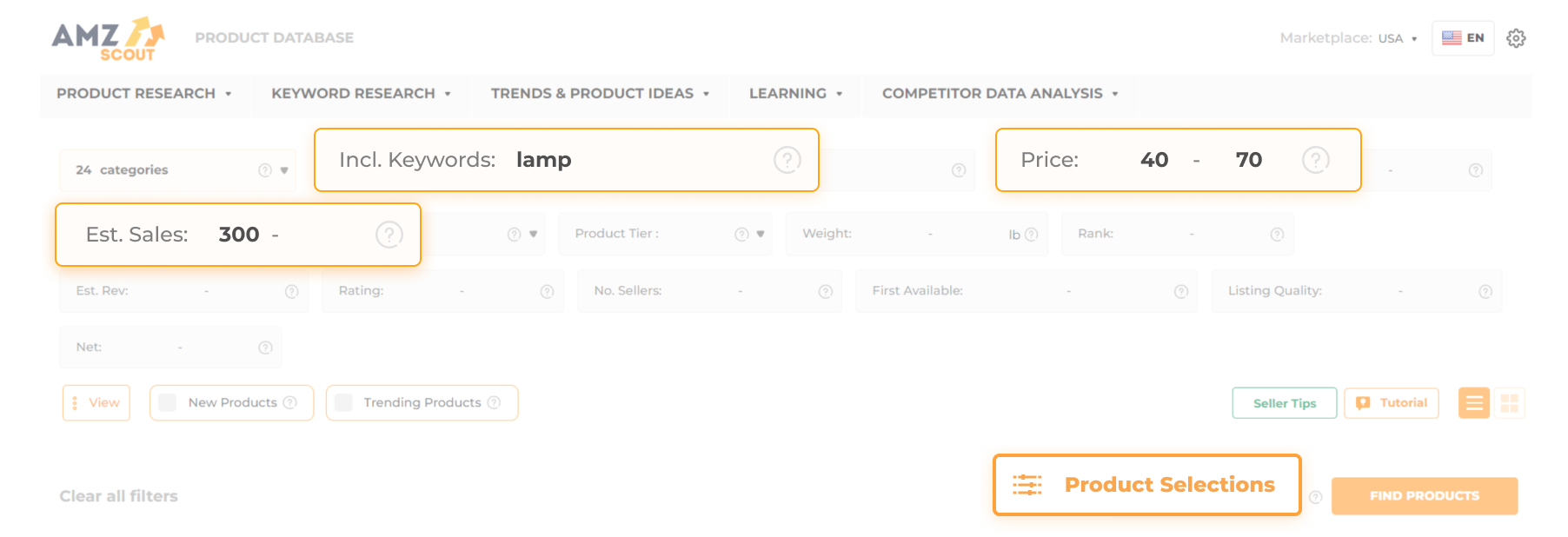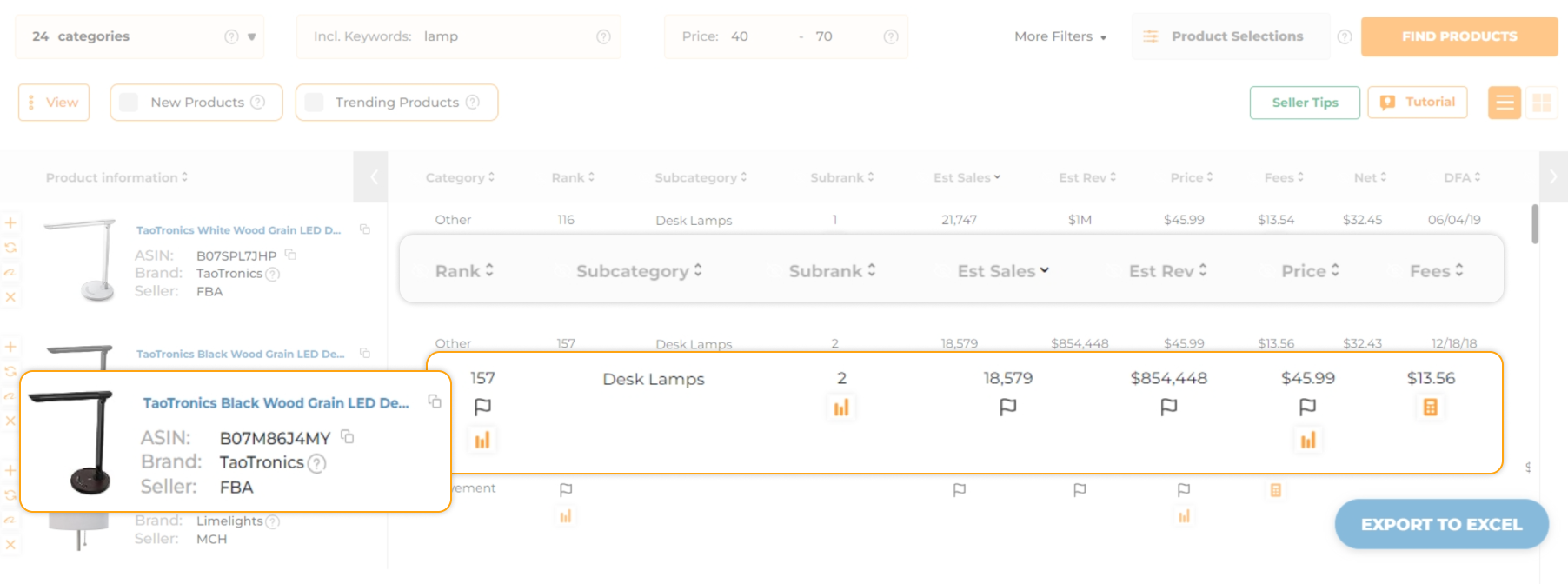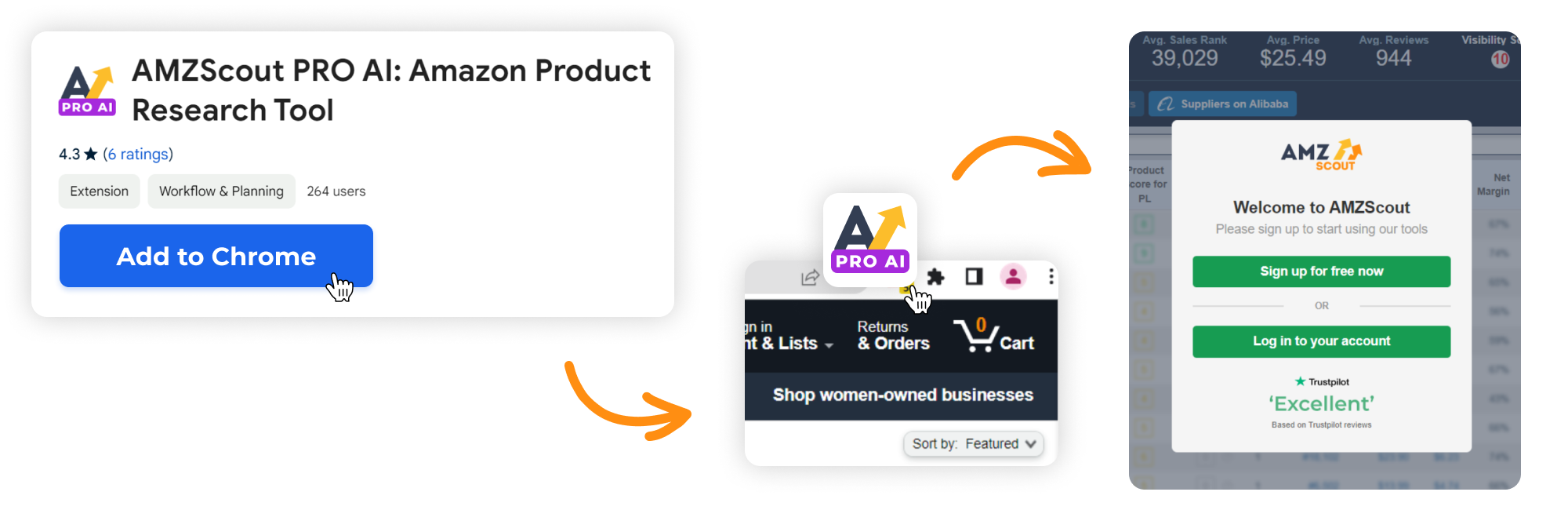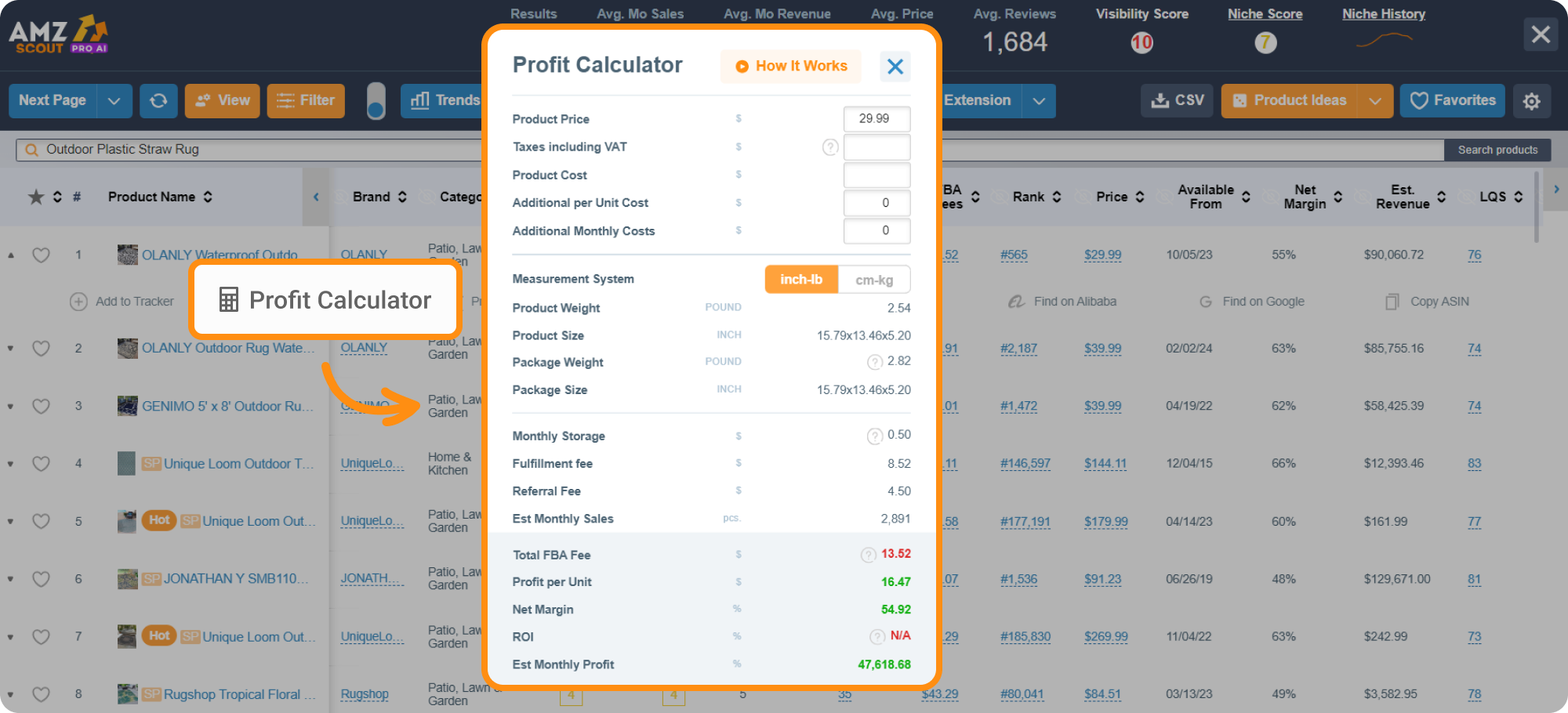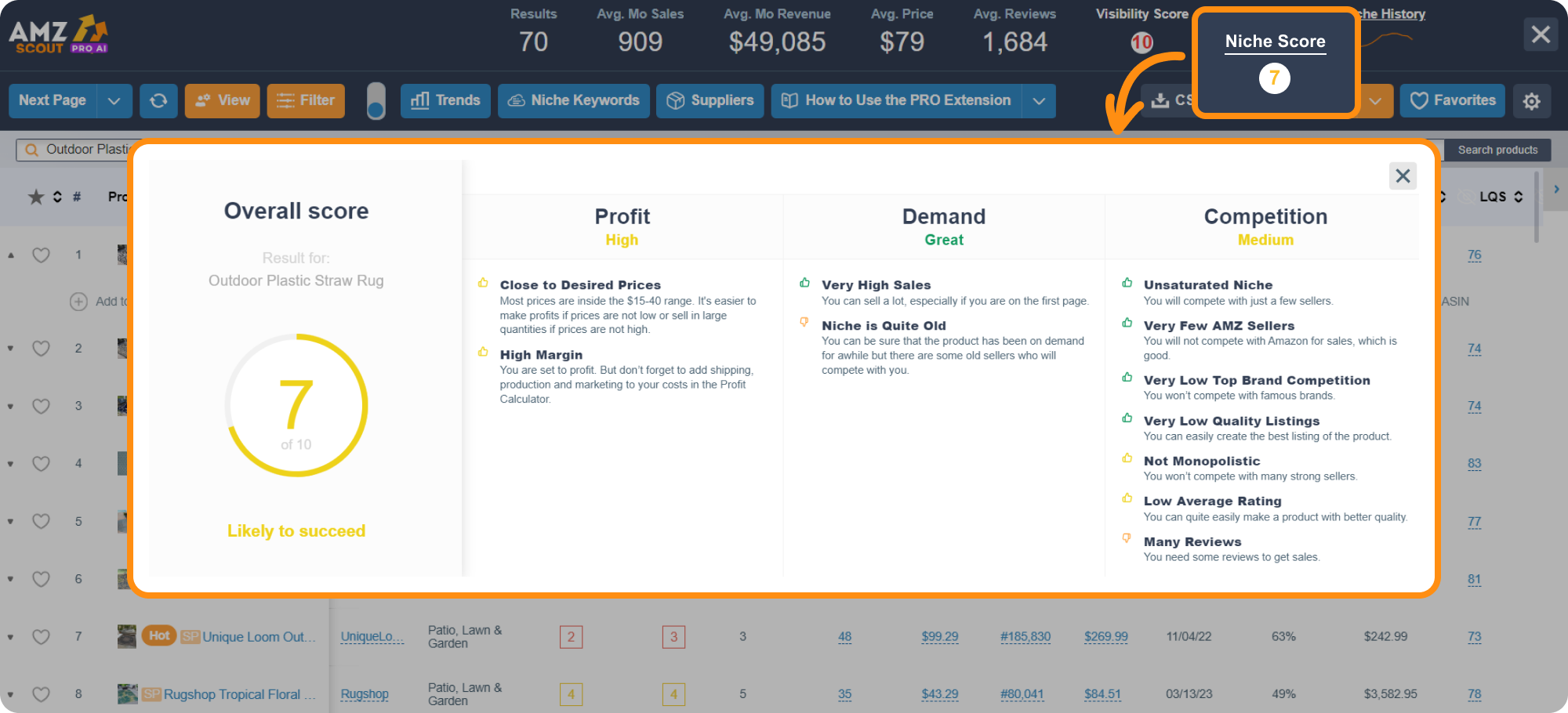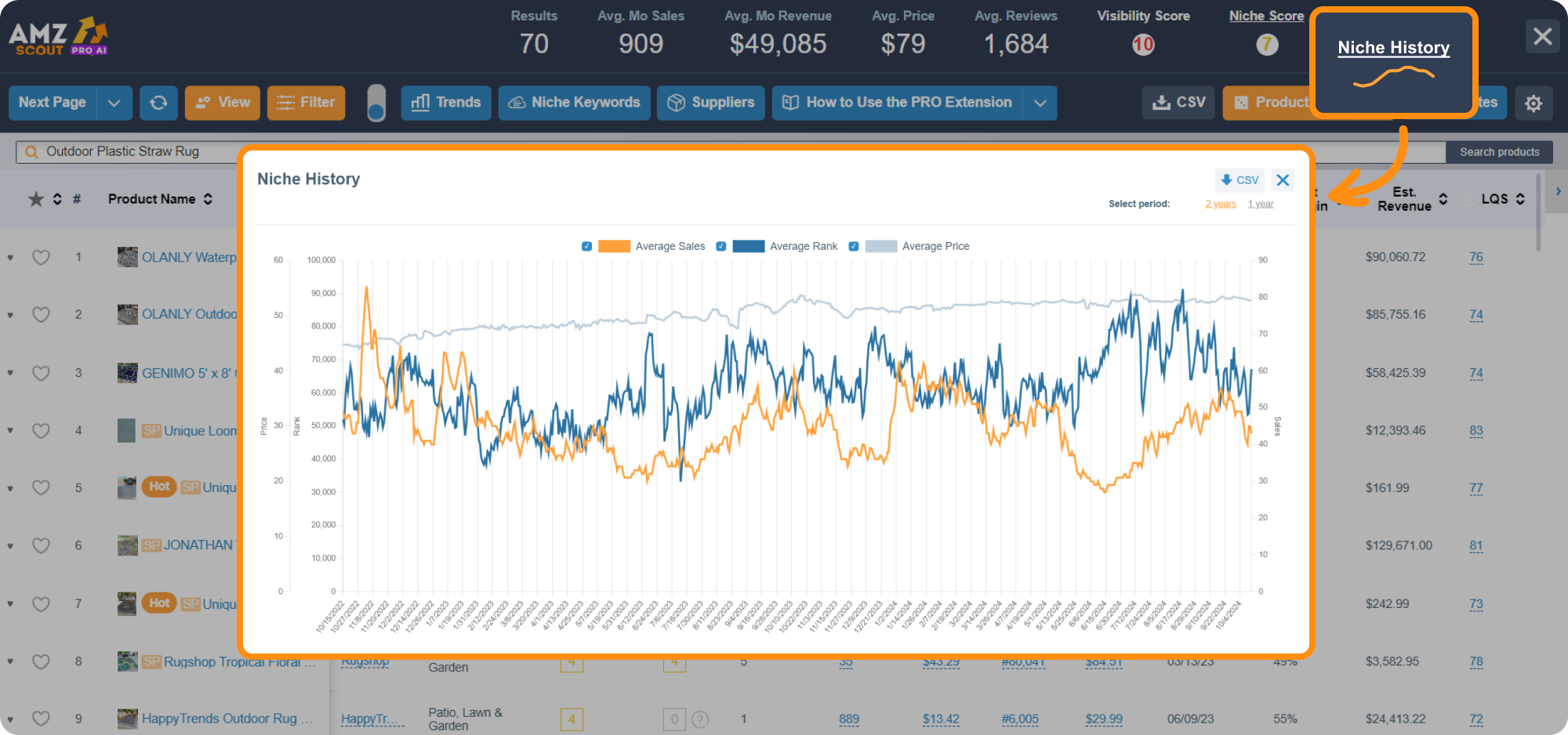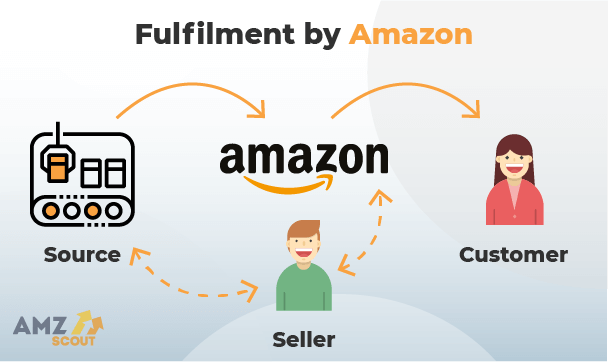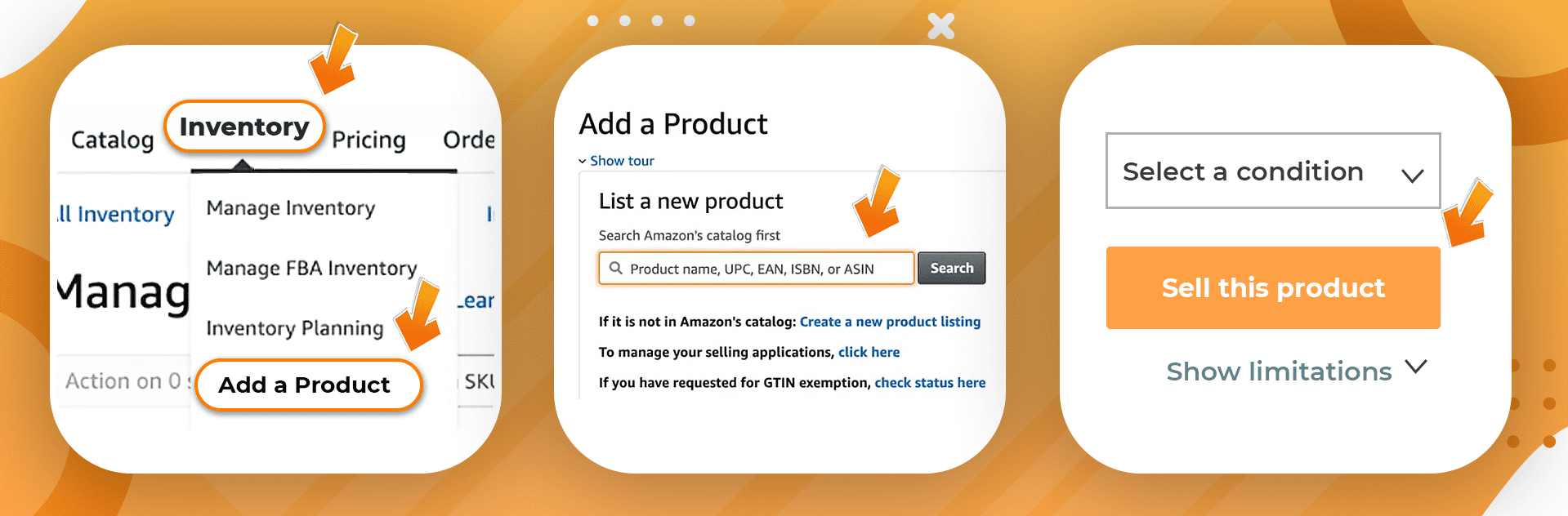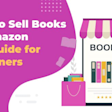How to Sell Stuff on Amazon: Beginners’ Guide 2026
Selling things on Amazon can be a great way to make money if you choose the right products, set competitive prices, and manage your inventory and marketing effectively. Success often requires thorough research, an understanding of the market, and ongoing effort.
In the tutorial below, you'll learn how to sell products on Amazon and some tricks to increase your chances of success.
How to Sell on Amazon for Beginners
Today, it is not hard to become an Amazon seller. There are plenty of learning resources and software services to help manage your business. That said, it’s good to know what to expect before you get started.
Here is a list of steps:
Below, are detailed guidelines to get your Amazon business up and running.
Step 1. Decide On Your Business Model
We’ve outlined all of the most popular ways Amazon sellers source their products and have included everything you need to know about each of them, including their pros and cons.
Private Label
Private label products are unique products that you design yourself with your own brand name on them. While this may seem like a complicated process, creating and sourcing your own private label products is actually easier than you might think. You don’t have to create the next Nike. You just need to find something that’s in demand.
There are many Chinese manufacturers on Alibaba that will be willing to help you with your project. You may be wondering how to buy from Alibaba and sell on Amazon, but it’s actually not that difficult. Reach out to manufacturers that you feel meet your requirements and describe your project to them. If you find a good company they can help you sort out the details.
Manufacturers and Wholesalers
With a wholesale business model, you buy other people’s products in bulk from a wholesaler or manufacturer. Buying the products in bulk allows you to get your items below retail price. You can then sell them at a markup to make money on Amazon. Naturally, this method requires a bigger upfront investment but it also has the potential for better profits.
You can also start by trying to source the product directly from the manufacturer. If you’re unable to find a manufacturer that suits your needs, you can look for wholesalers and distributors. These are businesses that buy products from manufacturers in order to resell them to retailers.
Retail Arbitrage
Retail arbitrage is the act of buying products from local retail stores and reselling them for a higher price on Amazon. The biggest advantage of retail arbitrage is that it doesn’t require a very big investment upfront, making it a low-risk method. You can purchase as many or as few products as you can afford. As you might suspect, because retail arbitrage offers less risk it also offers less reward. Even if you find really good deals on retail products, the margins will never be as good as if you sourced your products from manufacturers and wholesalers.
If you’re going to try this strategy, we recommend visiting big-box stores like Walmart, Target, Kmart, Home Depot, Lowes, and looking for clearance bins or items on sale. You might also be able to find used products to sell as well. If you install the Amazon seller app on your phone you’ll be able to scan items in the store to see what they’re selling for on Amazon.
Online Arbitrage
Online arbitrage works similarly to retail arbitrage, but instead of buying your products at local brick-and-mortar stores, you purchase them from other online retailers. In order to pull this strategy off, you’ll need to visit sites like eBay, Craigslist, Etsy, Facebook Marketplace, Newegg, and Bonanza. You can also browse the various Shopify stores and other e-commerce sites currently out there.
Like retail arbitrage, online arbitrage doesn’t require a very large investment, making it relatively low risk. It’s also not as time-consuming as retail arbitrage since you can purchase products via a website from your home. However, online arbitrage offers the least amount of profitability and scalability of all of the strategies listed here. You likely won’t find the same types of deals online as you will at local retail stores, making the margins smaller. And given that it requires less work than retail arbitrage, you’ll find that there is a lot of competition.
Dropshipping
Dropshipping allows retailers to sell products without having to purchase or store any inventory. When a customer purchases a product the retailer passes the order to their supplier who fulfills and ships the order for them. So essentially, the retailer doesn’t purchase any products until they’ve been bought by customers, then they have the supplier ship the product directly to the customer.
Obviously, the biggest advantage of dropshipping is that there are no upfront costs. You’re not purchasing any products until you’ve actually made a sale, making it extremely low risk. You also don’t have to fulfill any orders yourself, saving you time and resources. While dropshipping is extremely convenient you’ll end up paying more for that convenience. Dropshipping suppliers will charge you more since you’re only purchasing single products.
Step 2. Find Profitable Products to Sell
Next, you’ll need to decide what types of products you’re going to sell. This is the most important decision you’ll make when you start an Amazon business, so you’ll want to make sure you get it right.
There are an endless number of products you can sell, but not every one of them is going to be profitable. Some won’t have big enough margins or enough sales, or others might just have too much competition. With so many factors it may seem like a difficult task to choose the right product, but luckily services like AMZScout make the process surprisingly easy.
Using AMZScout’s Product Database to Generate Product Ideas
AMZScout’s Product Database makes it easy to search for any Amazon product based on its characteristics or performance history. With dozens of product filters, you can quickly find the types of products you want to sell.
Here’s how it works:
1. Go to the AMZScout Product Database.
2. Start your free trial. If you are not registered, you will redirect to sign-up form. Enter your information to start your free trial.
3. Set product criteria. Use the search filters to define your criteria, for example, you can choose to filter by a number of sales. If you don’t know what criteria to use, try the ready-made ones from Product Selections first or read more about the criteria in the article.
4. Get your results. Click Find Products.
5. Choose interesting ideas to check with PRO AI Extension. Once the Product Database has generated a list of products that meet your parameters, review the results and select some products you feel have potential.
Here are some tips to consider when setting your filters:
The following categories have proven to be very successful for Amazon sellers and are a great place to start:
Home & Kitchen
Kitchen & Dining
Patio, Lawn, & Garden
Pet Supplies
Sports & Outdoors
Toys & Games
Avoid the electronics category. These products are more complicated and prone to break and malfunction, which can hurt the reputation of your business. Plus, items like video games, phones, iPhones, laptops, music CDs, DVDs, Kindles, and other digital devices generally have lower margins.
Search for products that sell between $10 - $100. These products should allow you to have good margins after your fees while also allowing for a high amount of sales.
Set the minimum rank to 3000 to ensure you find products that are actually popular on Amazon.
Set the minimum estimated sales to 300 to ensure you find products that are actually selling. 300 sales per month work out to about 10 sales per day, which is a good number to shoot for.
Set the maximum number of reviews to 200. The fewer reviews a product has, the easier it will be for you to overtake it in Amazon’s rankings.
Using AMZScout’s PRO AI Extension to Analyze Niches
Now that you have a few products you like it’s time to analyze those niches to see if they’re actually profitable for Amazon sellers. The goal is to find products that have a high demand and a low level of competition.
To do this you can use AMZScout’s PRO AI Extension. This Chrome extension is the quickest and easiest way to judge the level of profitability of any niche on Amazon.
Here’s a step-by-step guide to how it works:
1. Install the AMZScout PRO AI Extension.
2. Open AMZScout PRO AI Extension.
Amazon will open automatically after the installation.
Start your free trial. If you have yet to register, you will be redirected to a sign-up form. Enter your information to start your free trial.
Search for a product or niche that you found with the AMZScout Product Database.
When the results appear, click the AMZScout icon in the left-bottom corner of your browser and open the extension.
3. Analyze niche and product profitability. See net margin, estimated sales, revenue, etc. at the top of the screen or for each individual product in the results table.
4. Calculate estimated monthly profit.
Click on the line with the desired product, a new line will appear.
Click Profit Calculator.
Fill in all the required data: product price, product cost, etc.
See the estimated monthly profit.
5. Analyze niche demand. Click Niche Score to see an analysis of the demand for the entire niche.
6. Make sure demand is high consistently. Check the Niche History to see if demand is not seasonal and does not go down.
Make sure to analyze a number of products and niches before settling on the one you’re going to sell. Ideally, you’ll find a product that’s both profitable and interesting to you.
Step 3. Open Your Seller Account
After you find some winning items, the next step to sell stuff on Amazon is to sign up for your Amazon seller account. There are two types of seller accounts: Individual and Professional. The main difference between the two is the fees that you’ll need to pay.
As an individual seller, you don’t have a monthly subscription fee but there is a $0.99 fee for each item sold. In contrast, the professional plan doesn’t have extra item fees but there is a $39.99 monthly subscription cost. So, the best one to choose will depend on your expected sales volume. If you anticipate getting more than 40 sales per month, you should enroll in the professional plan.
Step 4. Organize Your Inventory Management and Product Fulfillment
Sourcing and purchasing your products aren’t the only things you need to worry about. Once someone purchases one of your products you need to have a way to deliver it to them. Amazon offers sellers two different methods to fulfill orders.
Fulfillment by Merchant (FBM)
If you opt for Amazon’s FBM program you’ll be responsible for fulfilling all of your orders yourself. You’ll store your inventory at your home or warehouse, and when an order is placed you’ll package up the item and ensure it’s shipped to the customer’s address.
Fulfilling your orders yourself requires a lot more work, but it can save you money as you’re not paying anyone else to do the work for you. If you’re a smaller seller and don’t plan on moving a large number of products this strategy likely makes sense. You might also consider this if you have a warehouse and resources already in place to package and ship your own products.
Fulfillment by Amazon (FBA)
Amazon’s FBA program is likely the best choice for most sellers. It allows you to ship all of your inventory to Amazon to be stored in their warehouse. When an order is placed Amazon will pick, pack, and ship your items for you, saving you a considerable amount of time.
Of course, this service doesn’t come for free. FBA fees start from $2.41 per item and go up from there depending on the size and weight of your items. Assuming your product is relatively small and lightweight the fees are very reasonable and worth it for sellers who don’t have the time and resources for their own order fulfillment.
If you’re going to use the FBA program just make sure to factor the fees into your overall cost to make sure your margins are still profitable.
Inventory Management
No matter which method you choose, you’ll need to manage your inventory. Keeping track of how many items you have on hand and how fast they are selling will help ensure that you always have enough stock to meet demand. There is nothing worse than a stock out and you want to avoid all costs.
The Amazon seller tools have some useful features for managing your inventory. From the FBA Inventory Planning page, you can see the following information:
Sell-through rate
Available stock
Inbound quantity
Reserved units
Unfulfillable units
Inventory age
The inventory planning page also shows your number of excess units. These are units that Amazon forecasts to likely cost you more to keep in stock compared to how much it would cost to reduce them via advertising, liquidating, or removing. Additionally, the page shows how many units are subject to long-term storage fees as well as the estimated amount you’ll pay on your next charge date.
Mastering the inventory management process is a critical part of learning how to sell on Amazon FBA. For new sellers, Amazon’s native tools will give you what you need. As your business grows, you may want to consider investing in more robust inventory management software to better forecast demand and manage a larger product catalog, especially if you’re selling through multiple channels.
Step 5. List Your Products
Once your inventory is in order, the next step to sell through Amazon is to your list your products. How you’ll do this will depend on your business model and whether your products are currently listed on Amazon. If the products are already on Amazon, all you need to do is go to your Seller Central account and search for the product from Catalog > Add Products and add an offer for that item.
However, if the product is not currently listed, you’ll need to complete this step and then add the details for the product listing. This includes:
Title
Description
Bullet points
Specifications
Package weight and dimensions


Beginner Tips for Selling on Amazon
In addition to all the information above, consider the following tips to help give yourself a better chance at success.
Avoid Restricted Categories
Certain types of products like jewelry, wine, fresh food, groceries, supplements, and some cosmetics are restricted products. This means they require you to apply to get approved by Amazon before selling them. There are plenty of other products to choose from that don’t require you to go through this process so it’s best to just avoid them.
Also, remember that you’re not allowed to sell gift cards on the platform.
Getting Your UPC Code
Before you start selling your product on Amazon you’re going to need to get a UPC code for each item. These barcodes help brands and merchants identify products across marketplaces. This includes worldwide products whether they are from US brands, Canada, the UK, India, or any other location. You can purchase your UPC code by visiting the Global Standard 1 Website.
Utilize Amazon Advertising
If you want to boost sales and get more traffic on your product page it’s a good idea to use Amazon advertising. These ads give your products more visibility and will help ensure you appear in more Amazon searches.
Plus, it’s easy to set up a campaign. Sponsored Product advertisements work by inserting your items among the organic listings. This means you don’t need to come up with any creative. Simply select your target keywords and your CPC (cost-per-click) bids.
Selling on Amazon: Is it Worth it?
At this point, you’re probably wondering if selling products on Amazon is really worth it. Can you actually make any money doing it? The answer is, yes, quite a bit actually.
If you do your research and put the necessary time in it’s not unreasonable to expect to make anywhere from $500 to $2000 per month, per product. With just one product you could have yourself a really nice side business. Two or three products could provide you with a decent living. And once you get to four or five products you could be looking at making six figures per year.
So yes, it really is worth it. Now, that doesn’t mean it’s going to be easy. Like any business, in order to be successful you’ll have to put the work in. But if you’re willing to commit the necessary time and energy, an Amazon business can provide you with an excellent income.
There are many different ways to sell on Amazon. Each strategy can be effective if you’re willing to put the time and effort into finding the right products to sell. If you follow the advice listed here and take advantage of helpful tools offered by AMZScout, you’ll be well on your way to building a successful business.