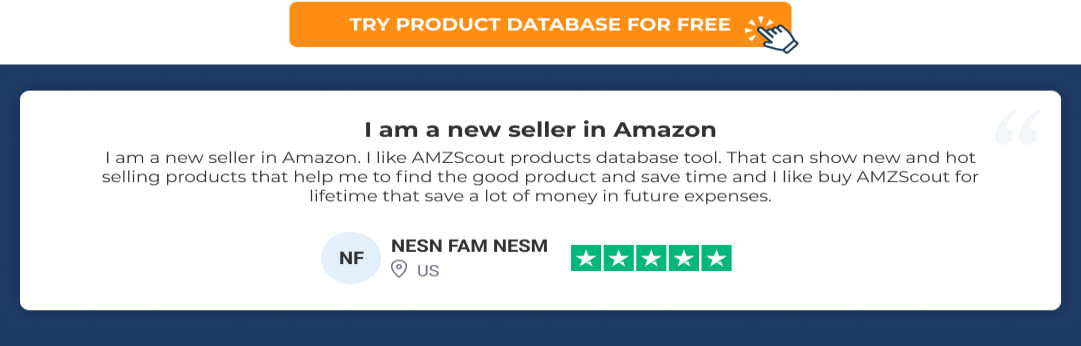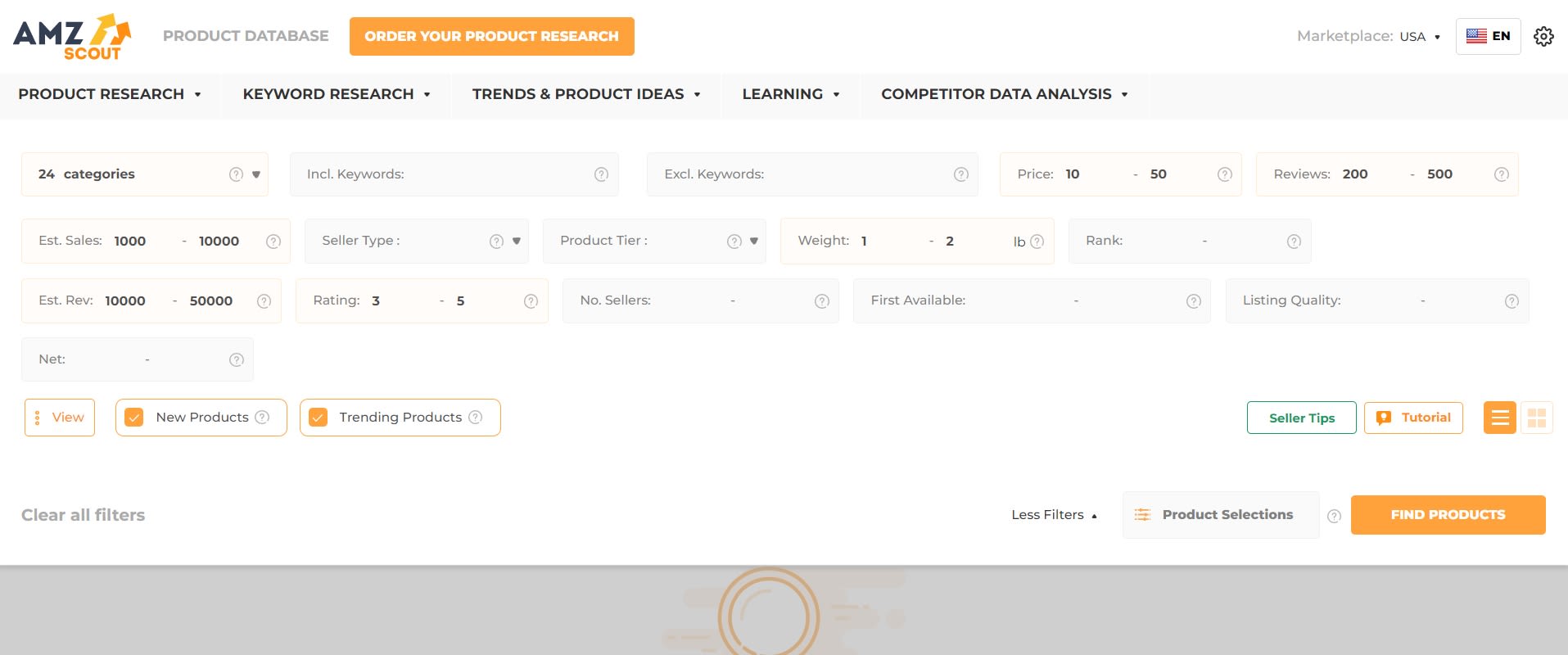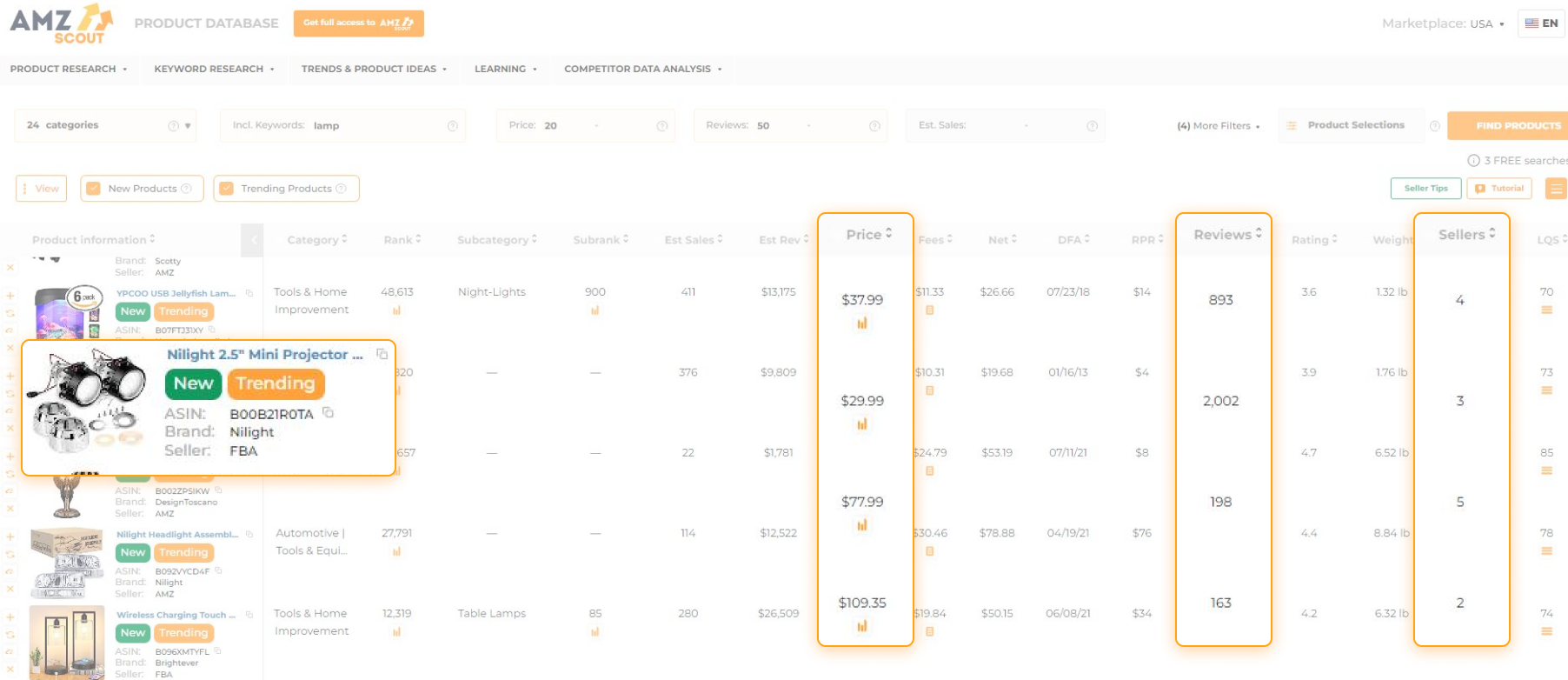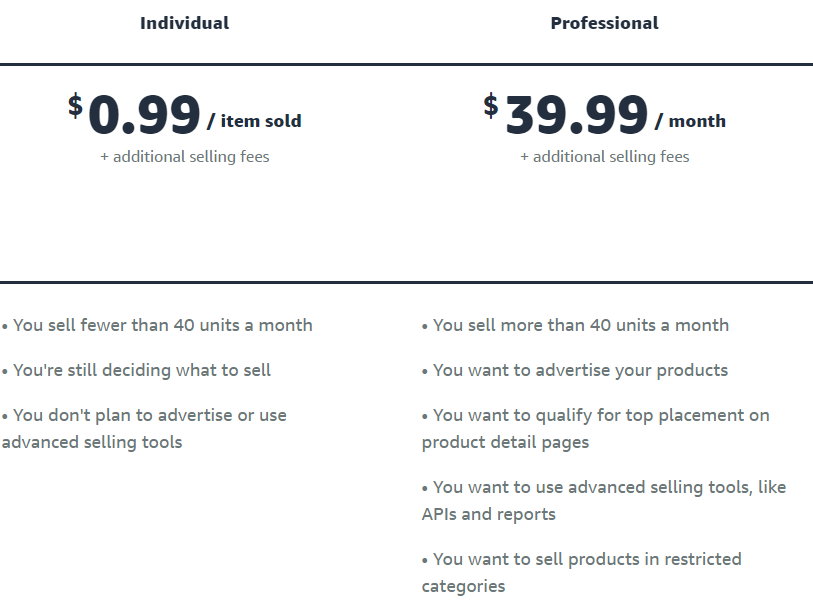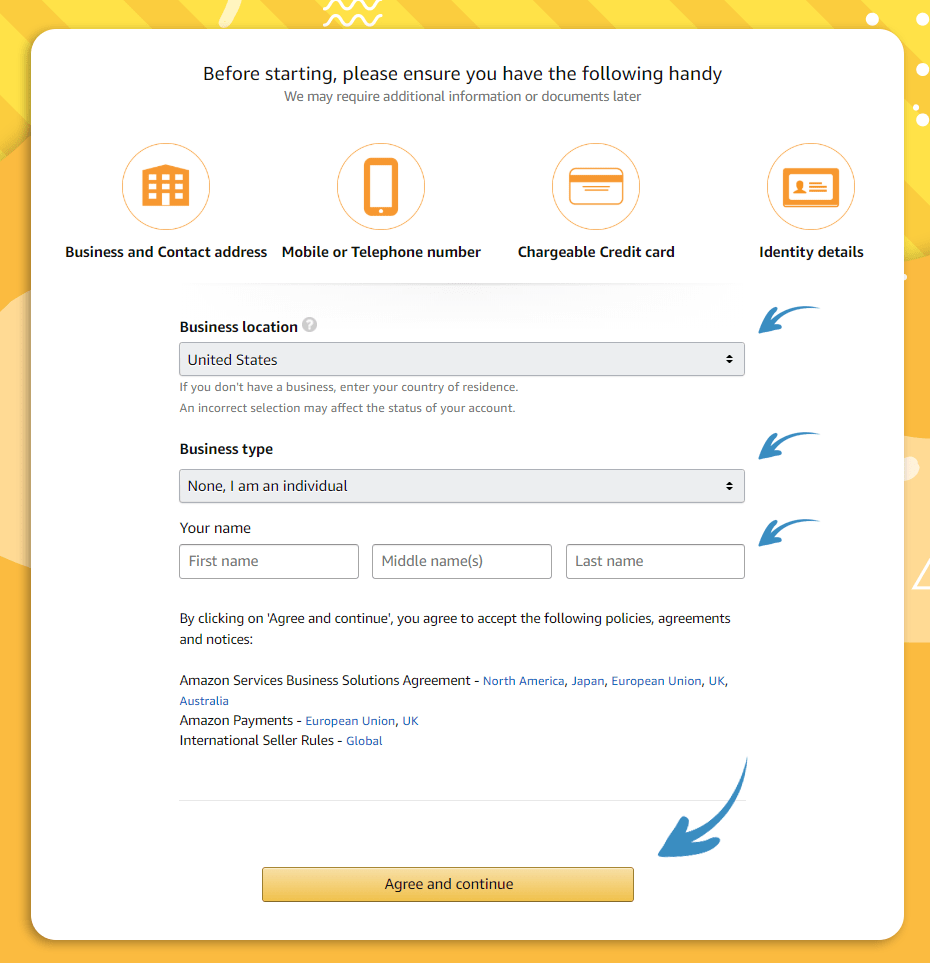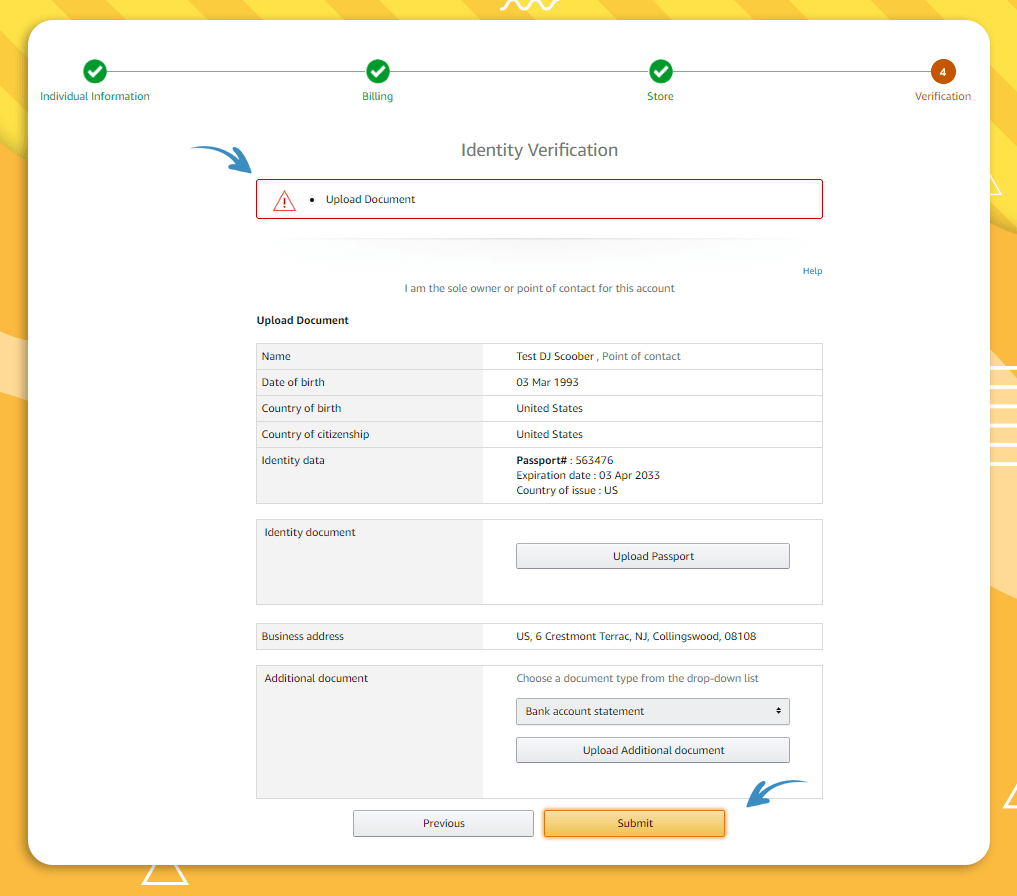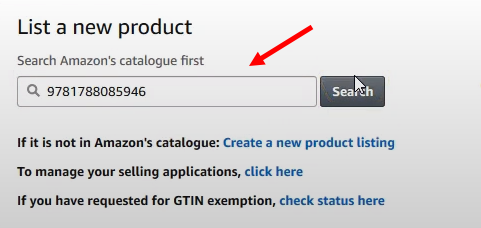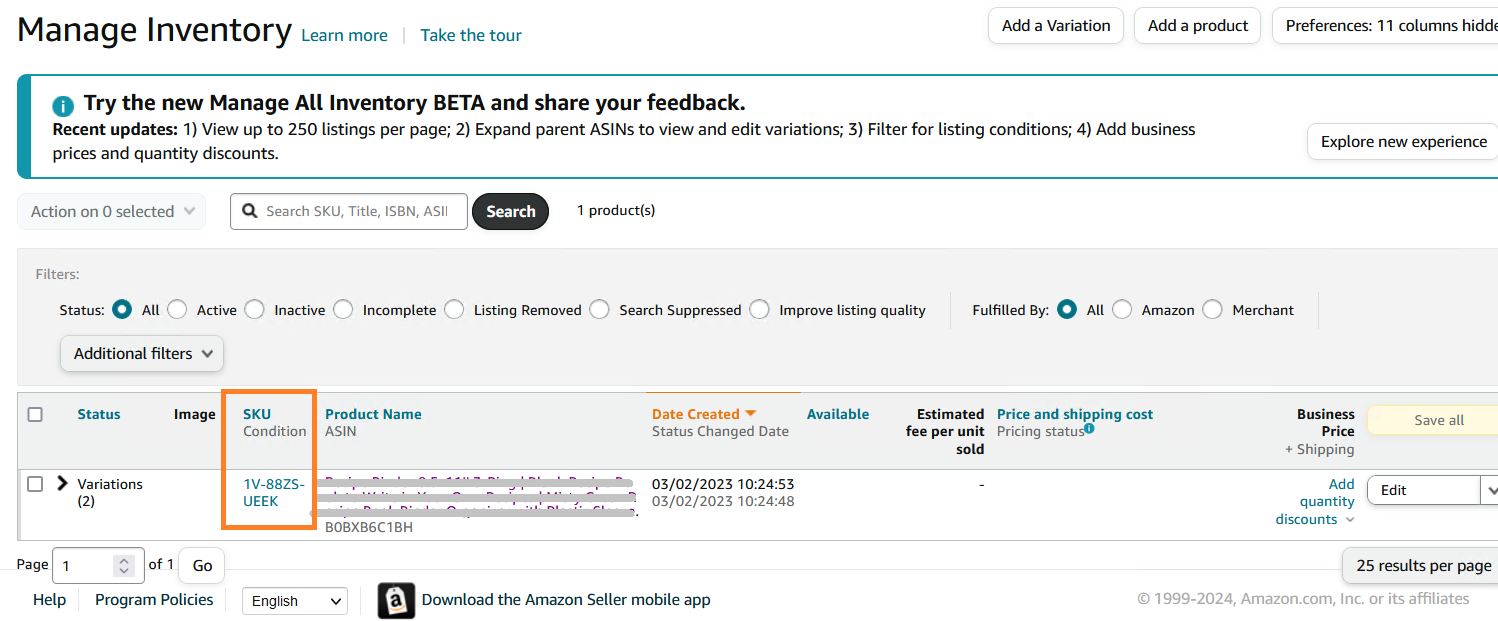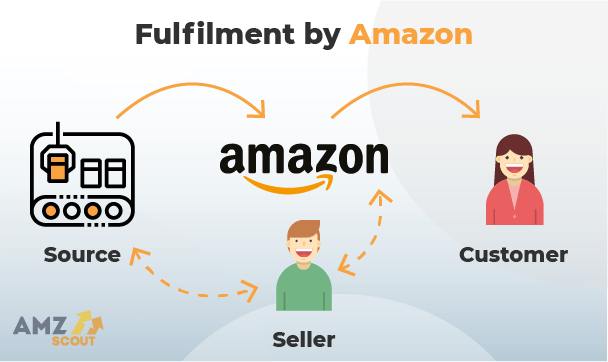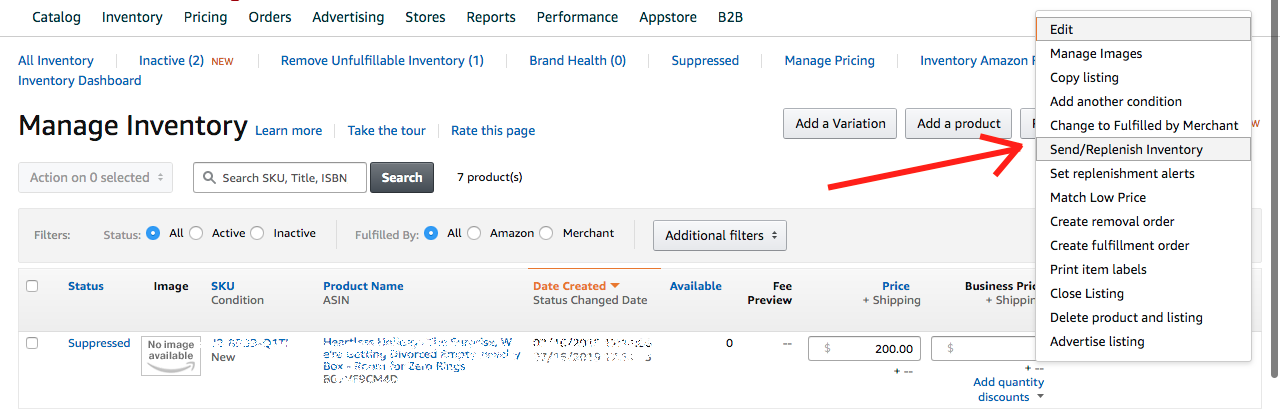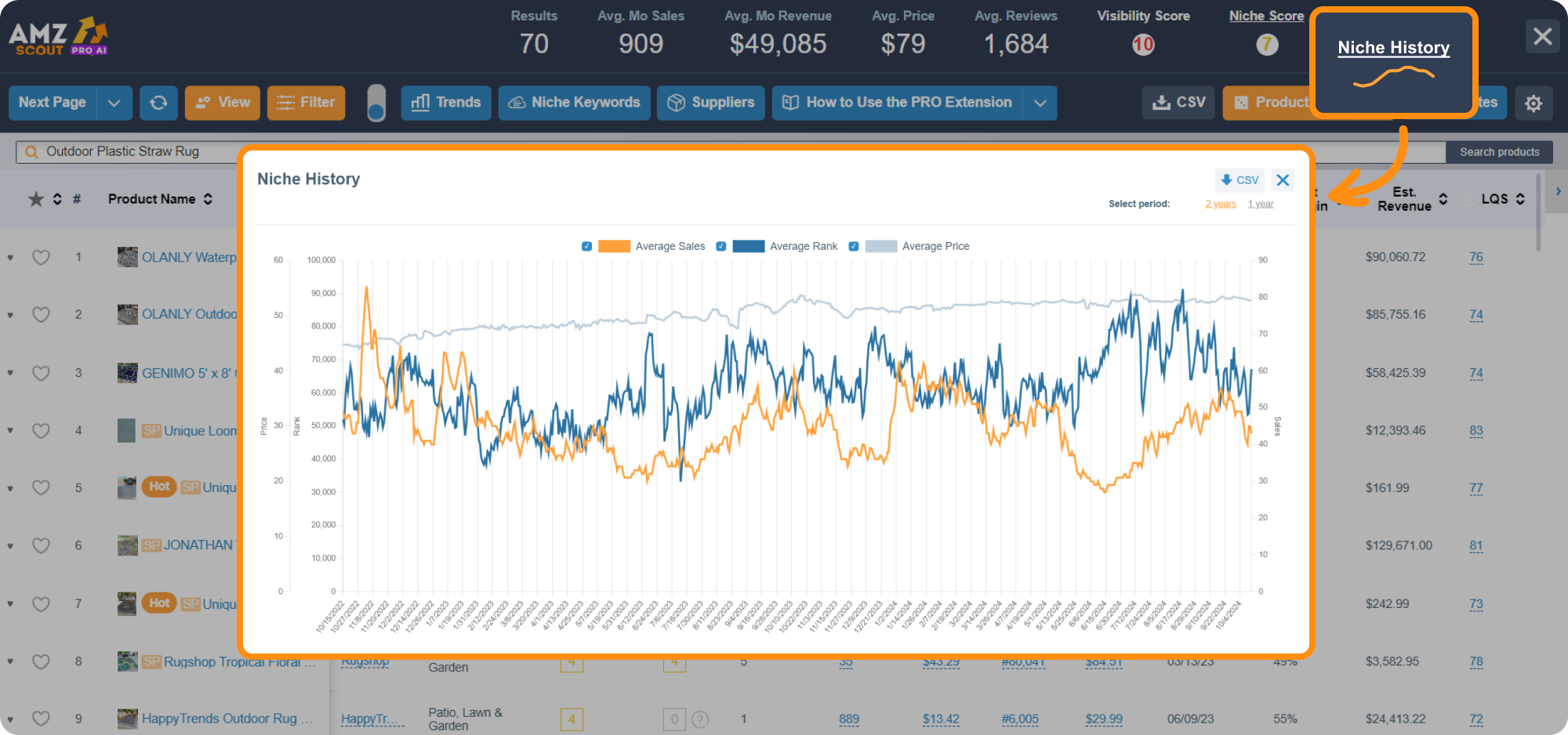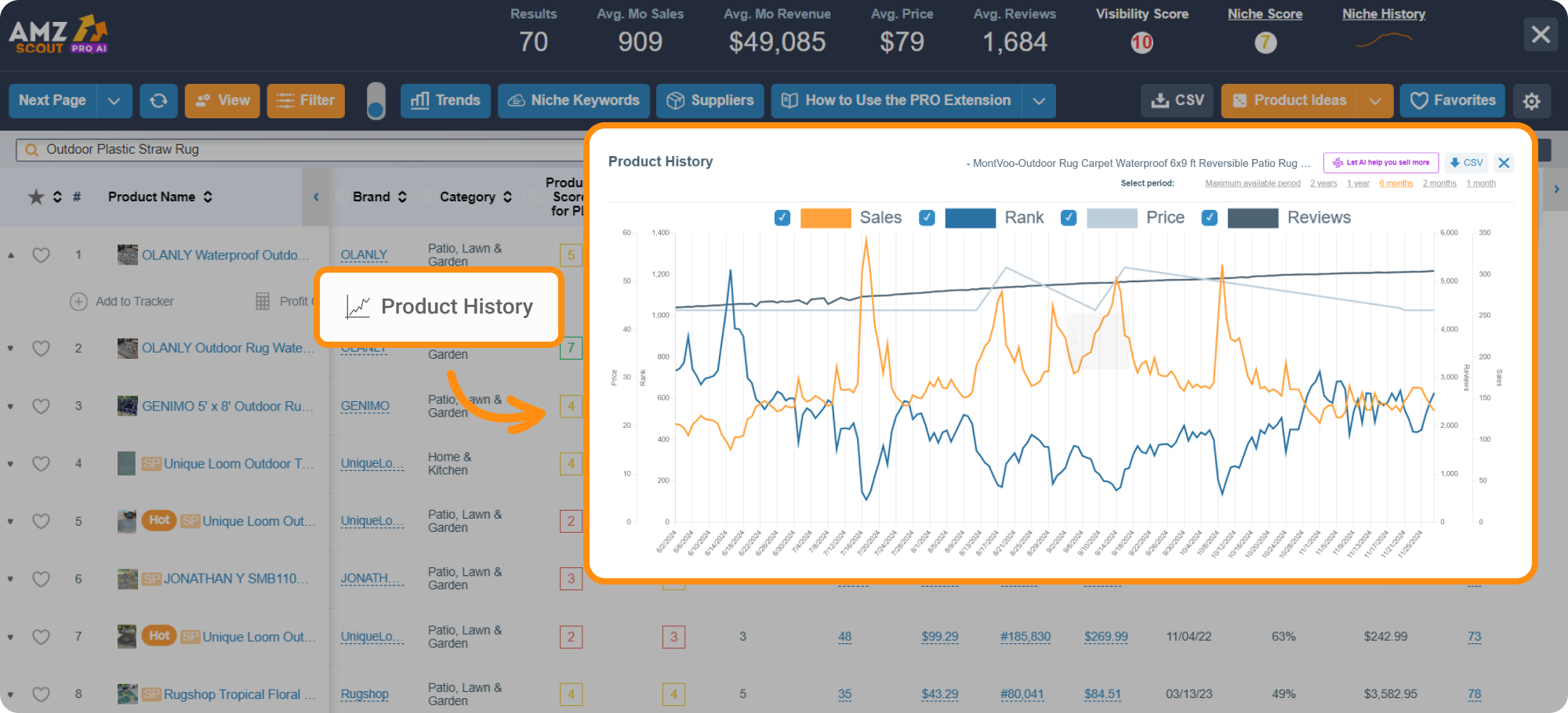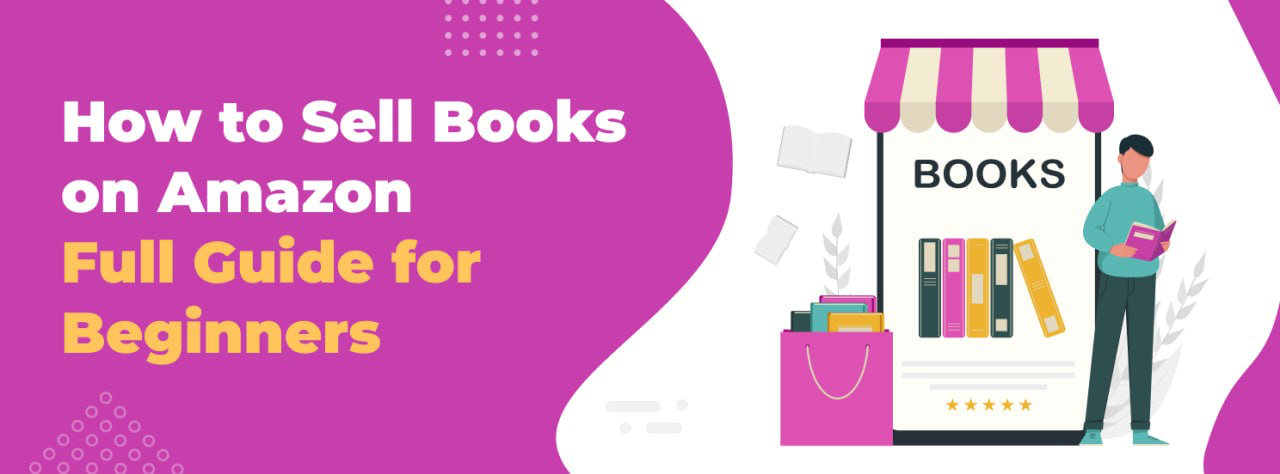
How to Sell Books on Amazon in 2025: A Step-by-Step Guide
While Amazon has expanded its reach to include many product categories, books continue to be a major focus for them. The platform sells billions of dollars’ worth of books every year, which is why many sellers decide to build their businesses around sales of these items.
Reselling books on Amazon FBA is a great way to get started on the platform and make some money. In this complete guide, we’ll cover everything you need to know about this business model so you can reach your sales goals and build a successful business of your own.
Table of contents
Is Selling Books on Amazon Profitable?
Selling books on Amazon can be a highly profitable venture due to low upfront costs and access to a vast customer base. On average, Amazon booksellers earn more than $1,000/month, making this niche a lucrative prospect for generating income.
How Much Does it Cost to Sell Books on Amazon?
When selling books on Amazon, you'll encounter some fees. For individual sellers, there's a per-item fee of $0.99, plus a referral fee, which is usually around 15% of the item’s price. Professional sellers, who pay a monthly subscription fee of $39.99, also face referral and closing fees.
In addition to Amazon’s fees, here are the other costs you’ll need to factor in:
Sourcing books: New books from wholesalers average $2 each, while used books from garage sales or thrift stores can cost less (or sometimes even nothing at all).
Advertising: Top sellers recommend spending at least $100 on pay-per-click (PPC) ads to drive traffic to your listings.
Shipping and storage: These costs vary depending on the method you choose —Fulfillment by Amazon (FBA) or Fulfillment by Merchant (FBM)—and typically range from $5-$10 per order.
Packaging supplies: For FBM, you’ll need boxes, tape, and padding, which might add $0.50–$2 per shipment, depending on your volume and sourcing.
Learn more about the process in detail. And below, check out effective strategies for selling books on Amazon.
How to Sell Books on Amazon: A Step-by-Step Guide
Becoming a successful bookseller doesn’t happen overnight. You need to have a plan in place in order to succeed.
Here's a step-by-step guide on how to sell books on Amazon:
Step 1: Identify Profitable Books
Depending on your budget and strategy, you can choose to sell new or used books. New books require larger upfront investments but also offer higher profits, while selling used books involves minimal inventory costs and helps you avoid the need to compete directly with Amazon's new book sales. However, used books also typically have lower profit margins.
Regardless of the type of books you choose to sell, you need to identify profitable items to offer. In order to make an informed decision, it's crucial to analyze market trends and conduct thorough product research. This includes finding out a book’s best-seller ranking, its average monthly sales, and price trends. The more information you have, the easier it will be to predict how many sales a book will generate for you.
Finding Book Ideas Using AMZScout
To streamline your research, consider using the AMZScout toolkit. It offers up-to-date and accurate data on millions of Amazon products, helping you save time on product analysis and make informed decisions about your product selection.
To find profitable books to sell on Amazon, follow these simple steps:
1. Go to the AMZScout Product Database. To try it for free, just enter your email address. No credit card information is required.
2. Set your product criteria. The platform provides 16 filters to help you refine your search. If you don't have specific parameters in mind, consider using the following:
Category: Select Books. You can include keywords like romance to narrow down your search.
Reviews: Choose books with over 100 reviews to ensure customer interest.
Rating: Set a minimum rating of 4 to ensure customer satisfaction.
Seller type: Exclude Amazon from your competitors, as you won’t be able to surpass Amazon’s sales on its own platform.
Estimated Sales: Opt for books with over 100 sales/month to ensure a consistent level of demand and profit. Alternatively, you can also set your desired Estimated Revenue, such as $1,000/month.
You can also use additional filters like Trending products to find those with increased sales over the past three months.
3. Get your results. Click Find Products to generate a list of books that match your criteria.
This method allows you to determine the demand for each book quickly, helping you assess its potential for your store. To gain a deeper understanding of your product niche, market trends, and item performance over time, consider using the AMZScout PRO AI Extension as well.
Step 2: Source Your Books
At this point, you probably have a good idea about what kinds of books you want to sell. The next step is to figure out where you’re going to acquire your books. Luckily there are a lot of options.
Where Can You Find Books to Sell on Amazon?
Methods for sourcing books to sell on Amazon vary depending on whether you're selling new or used books. For new books, the purchase price is higher, so placing larger bulk orders through wholesalers can secure quantity discounts. For used books, you can check your own library or find deals at flea markets. Just be sure to ensure that they’re in sellable condition.
The Best Places to Buy New Books
If you’re interested in selling new books, then you really only have three sourcing options:
Wholesalers: These businesses buy books from publishers in large quantities for the purpose of selling them to resellers.
Distributors: Distributors help publishers get their books sold. You may be able to purchase books from distributors, but their prices are usually higher than those of wholesalers.
Publishers: Some publishers may be willing to sell their books to you directly, but they typically only sell in extremely high quantities.
With each of these options you’re going to have to buy in bulk, so you’ll need a large budget. On the plus side, because you’re buying a lot of books at once, your per-book cost will be low, which will lead to a higher return on every sale.
The Best Places to Buy Used Books
If you don’t have enough capital to buy new books, don’t worry. There are plenty of places where you can buy used books to resell on Amazon for a profit:
Book Store Sales: Check your local book stores regularly for sales. They may be trying to unload inventory, which will allow you to get valuable books for affordable prices. You can also use the Book Sale Finder to find sales across the U.S.
Thrift Stores: These places often sell numerous books at low prices. They also don’t always do their research, meaning many of their books may be underpriced.
Library Sales: Every now and then, libraries will sell some of their books. This is a great opportunity to find some hidden gems.
Yard Sales: Lots of people sell books in yard sales without taking the time to look up how much they’re really worth. If you’re willing to shop around, you may be able to find some amazing deals.
Estate Sales: These are meant to get rid of goods as quickly as possible. If they include any books, it’s possible that they’ll end up going for far below market value. You can find upcoming estate sales at EstateSales.net.
Other Online Marketplaces: You can also look at sites like Craigslist, eBay, and Facebook Marketplace for good deals.
Here’s one more tip: Let people know that you’re looking to buy books. You can create a website or post on message boards to spread the word. This way, you might have people coming to you with their books, instead of always having to look for them yourself.
Step 3: Register Your Account
Once you acquire books to sell, the next step is to list them on Amazon. To do this, you need to open an Amazon seller account. Here's how:
1. Choose your plan. On Amazon's website, select a subscription plan: Professional ($39.99/month) or Individual ($0.99/sale). For sellers who generate over 40 sales/month, the Professional account option is more cost-effective.
2. Register your account. Enter your business and personal information, including your bank details and tax information.
3. Complete your verification. Amazon will schedule a verification call, so have your ID and credit card details ready.
Once you’re approved, your account will be activated, allowing you to sell a book on Amazon.
Step 4: Create Your Book Listings
Once your account is ready, it’s time to create your listing:
1. Log in to your Amazon Seller Central account.
2. Click Catalog in the top-left corner of the screen, and select Add Product.
3. Enter your book’s ISBN into the search field. This is a number used to identify your book (similar to a UPC code). Every book has an ISBN, which is usually found on the back cover next to the bar code, or on the copyright page.
In most cases, your book will already be listed on Amazon. Assuming this is true for your book, follow these steps:
1. Select the condition of your book (New, Collectible, or Used).
2. Click Sell this product.
3. Enter a SKU for your book. This code can be whatever you like. If you don’t enter a SKU on your own, Amazon will create one for you.
4. Enter your price. Keep in mind that you’re competing against other sellers, so be careful not to price your book too high. If you have the lowest price, you’ll have a better chance of winning the Buy Box.
5. Enter the number of books you’re selling.
6. Choose your fulfillment method:
Merchant Fulfilled means you plan to store your own inventory and ship orders yourself.
Fulfilled by Amazon (FBA) means you’ll ship your books to Amazon and they’ll fulfill your orders for you (we’ll talk more about FBA and FBM in the next section).
7. Click Save and Finish.
If your book doesn’t come up in the search results, that means it isn’t currently listed on Amazon. Click Create a new listing to build your own listing. You’ll need to enter the name of the book, author, quantity, price, and other important info.
Step 5: Choose Your Amazon Fulfillment Method
When listing a product, you need to choose your fulfillment method: Fulfillment by Amazon (FBA) or Fulfillment by Merchant (FBM). Let's explore the benefits and drawbacks of each.
FBA
FBA is a service offered by Amazon to streamline logistics. If you lack storage space for hundreds of books and want to avoid the hassle of packing and shipping, FBA is ideal. Just send all your books to Amazon's warehouses, and they will handle everything from there. When a customer purchases one of your books, Amazon will pick, pack, and ship it. While there are additional fees, the convenience and time saved may make FBA worth it for handling large volumes of orders.
If you choose FBA, ship your books to Amazon's FBA centers by following these steps:
1. Go to the Inventory section of your Amazon Seller Central account to create FBA ID labels.
2. Select the FBA centers to which you will ship your books.
3. Download and apply the labels to your packages.
Once Amazon receives your books, they will handle all aspects of storage and fulfilling customer orders.
FBM
With FBM, you’re responsible for your own storage, packing, and shipping. This method is particularly suitable for high-value books, as you can ensure the quality of your packaging to protect your items. It can also potentially save on storage costs. However, managing high-volume orders and large inventories can also be labor-intensive and time-consuming. Additionally, if you ship internationally or to distant locations, finding cost-effective shipping solutions can be challenging, leading to higher logistics expenses.
If you opt for FBM, you'll be responsible for organizing your order deliveries to customers. To compete with the two-day delivery offered by FBA sellers, it's crucial to find a reliable shipping company that offers similar timeframes. Carefully review how shipping fees are calculated to avoid hidden costs.
While FBA might seem more expensive at first, this option enhances your overall sales potential by offering speedy, secure delivery and expanding your reach to a broader customer base, including Prime members. This can increase your profitability significantly, making FBA fees a worthwhile investment.
Step 6: Monitor Your Sales and Make Adjustments
Once your listings are live, monitor your sales to see which books are selling and which ones aren’t. You may need to adjust your prices if some books aren’t moving. You can also adjust your strategy to win the Buy Box, which means that when someone clicks the Buy button, your book is the one that gets purchased. Several factors influence your chances of getting a sale, including:
Competitive pricing: Balance offering a lower price with maintaining profitability.
Your fulfillment method: FBA sellers have an advantage due to faster shipping. Consider changing your fulfillment method if needed.
Customer reviews: Positive reviews and ratings improve your chances of generating sales. Check feedback regularly and respond promptly to all customer queries.
Account Health Metrics: Maintain Amazon's thresholds to minimize late shipments, canceled orders, defective orders, and more which will help to secure your likelihood of winning the Buy Box.
Professional seller account: To be eligible for the Buy Box, you need a professional seller plan.
Be sure to monitor and improve your performance constantly to increase visibility to customers. You can also consider running PPC (Pay-Per-Click) campaigns to drive traffic to your eBooks quickly. This approach can increase your chances of making sales and help improve your ranking in organic search results.
What Types of Books Sell Well on Amazon?
Amazon’s best-selling genres and categories evolve over time as new trends pop up, like autofiction gaining traction or short stories making a comeback. Right now, romance novels top the charts, raking in nearly $1.5 billion in profits, with detective novels and religious/inspirational books following close behind. Other steady performers include textbooks, comics, children’s books, and fantasy novels—these categories tend to hold strong year-round.
Hardcovers still outsell eBooks, and can also mean bigger profits thanks to their higher price tags. Used books also do well on Amazon, as long as you’re upfront about their condition. To stay ahead of the competition, it’s worth keeping an eye on demand—tools like AMZScout can help you spot what’s hot and profitable before you stock up.
Tips and Tricks for a Winning Book-Selling Business
We’ve outlined the basic steps needed to start selling books on Amazon, but here are a few more advanced tips to help you get an edge on the competition:
Scan Books to Find Their Resale Price
Use the Amazon Seller App or the Scoutify App to scan the barcode or ISBN of a book. This allows you to see how many other offers exist for the book and what prices competitors are offering quickly, enabling you to adjust your pricing strategy accordingly to stay competitive in the market.
Conduct a Detailed Product Analysis
If you're planning to resell books on Amazon, it's essential to evaluate each of your ideas thoroughly for viability to ensure consistent demand and stable sales. The AMZScout PRO AI Extension can help you do this by providing key insights for each item:
Competitors: See how many other sellers are in your niche to avoid entering saturated markets, and check the number of sellers on the listing to gauge your Buy Box chances. If there are more than 20 sellers offering the same book, especially if Amazon is one of them, it can be challenging.
Costs: Calculate the estimated monthly sales and assess profitability by factoring in sourcing costs, Amazon FBA fees, and other expenses.
Niche history: Review the historical performance of the niche to understand its stability and trends.
Product history: Analyze the product’s performance over various time periods to identify any seasonal fluctuations or sales drops.
Price fluctuations: Track pricing trends to refine your pricing strategy effectively.
Keywords: Access a list of relevant keywords to enhance your PPC campaigns and improve product visibility.
Without this kind of tool, beginners might overlook costs or fail to check sales patterns.
For example, a book sourced at $2 and sold for $10 might seem profitable with an $8 margin and $240 monthly profit from 10 daily sales. However, using a profitability calculator reveals that the cost of FBA fees will reduce the profit to less than $2, leaving no room for ad funds. Additionally, there is a declining sales trend.
Doing this helps you determine whether the product is really worth your time and money, or if it would be better to find a different one.
Sell Textbooks
Textbooks can present a promising opportunity, especially before the academic year begins. Used textbooks are readily available from students looking to sell their used copies, or they can be purchased in bulk from publishers at discounted rates, providing opportunities for markups. However, careful inventory management is also essential due to frequent updates and new editions, which can impact the demand for older versions.
Sell Rare and Collectible Books
Selling rare and collectible books offers benefits like lower competition and higher margins, due to limited availability. Examples include smaller print runs, first editions, old books, and signed copies. However, it's important to note that Amazon may require additional certificates and documentation to verify the authenticity of these types of books before approving them for sale.
Look for Hardcover Books
Another profitable strategy is selling hardcover books due to their higher price point. These books are more durable and offer greater value to customers, making them ideal gifts, especially in special editions. Additionally, hardcovers typically face less competition compared to eBooks and paperbacks. However, their heavier weight can also result in higher shipping costs.
Write Your Own Books
Writing your own books allows you to start a business with no upfront investment while retaining full ownership rights. Upload your work to Kindle to earn 35% or 70% royalties/sale, gaining full control over pricing and distribution. However, since earnings come solely from royalties, building your personal brand is crucial in order to achieve significant sales volume and profitability.
Check the Best-Selling Genre and Category
Whether you choose to write your own books or resell existing ones, checking the best-selling genres or categories helps you adapt to trends and refine your marketing strategy accordingly. To do this, scroll through Amazon's Best Seller list and read the comments for those books to get a better understanding of customer preferences. Additionally, check websites like Goodreads to stay up-to-date on what readers are looking for.
These steps complement each other and can be combined to diversify your offerings. By leveraging various approaches, monitoring book trends, and adapting your strategy to market demand, you can ensure stable sales and business growth.
FAQs
How much money can you make for each book you sell on Amazon?
Earnings per book can vary based on factors like book type, condition, price, and more. On average, Kindle eBooks generate about a $2 profit per sale, while paperbacks yield around $5. To increase profits, focus on high-demand titles or high-margin items, such as collectible books.
What’s the best site to sell books on, besides Amazon?
The best site to sell books depends on the type of books you offer. For old books, eBay and AbeBooks are ideal options, as they tend to attract collectors. Facebook groups can also be effective for selling used books. If you’re selling your own works, consider Apple Books and Google Books, as they offer 70% royalties.
What are the most profitable types of books to sell on Amazon?
The most profitable books to sell on Amazon include rare and collectible books (which command high prices and margins) and bestsellers (which benefit from high sales volumes). You can check Amazon's Best Seller list for trending books; however, competition in this category is often intense. Consider using analytical tools like AMZScout to help you identify profitable books in less saturated niches.
How many books need to be sold to be considered an Amazon “Best Seller”?
The number of books required to become an Amazon Best Seller varies by category and sales speed. For more competitive categories, selling over 10,000 copies monthly is typically needed to stay in the Top 100 BSR list. Selling over 1,000 copies in a single day can also help to secure a spot, but generating consistently high sales is crucial, as Amazon updates its BSR list hourly.
Is it free to put your book on Amazon?
Yes, publishing your own book on Amazon through Kindle Direct Publishing (KDP) is free, with no upfront costs. However, Amazon deducts a commission from each sale. You can earn 35% or 70% in royalties on eBooks, and 60% on paperbacks, depending on your chosen distribution rights.
Conclusion
Amazon sells around 800 million books annually, in both printed and digital formats, presenting a lucrative business opportunity for sellers. Use the AMZScout toolkit to help you identify profitable books to sell on Amazon and gain insights into your competitors. With strategic product selection and effective marketing, you can establish a thriving business, ensuring profitability and sustained growth.