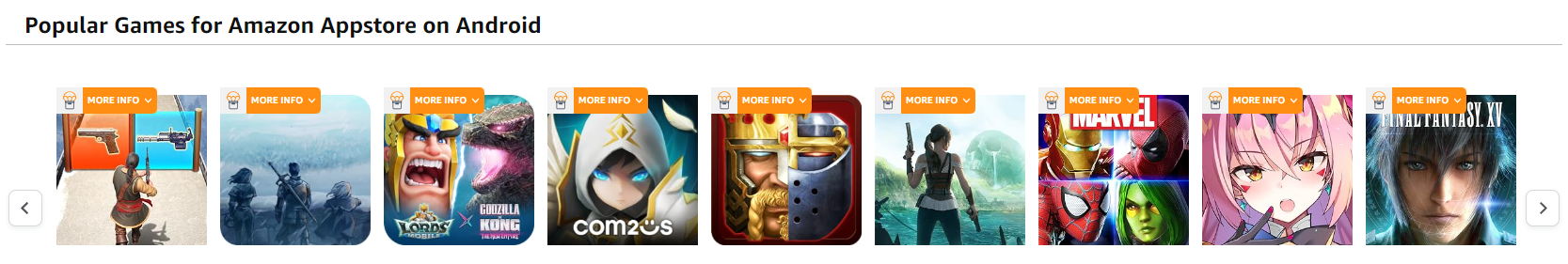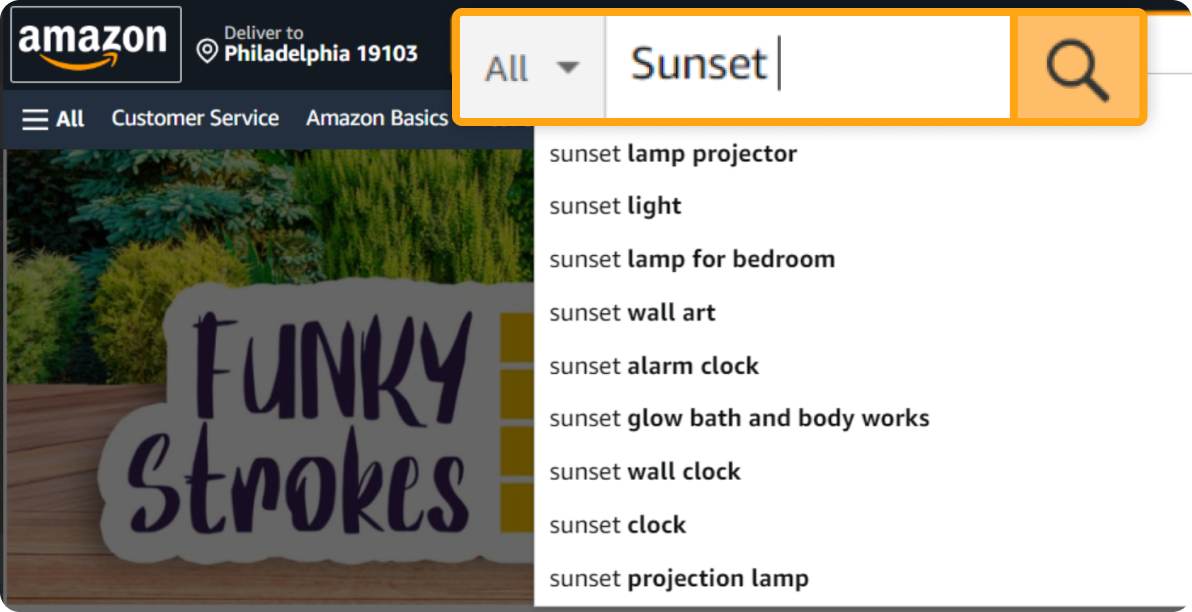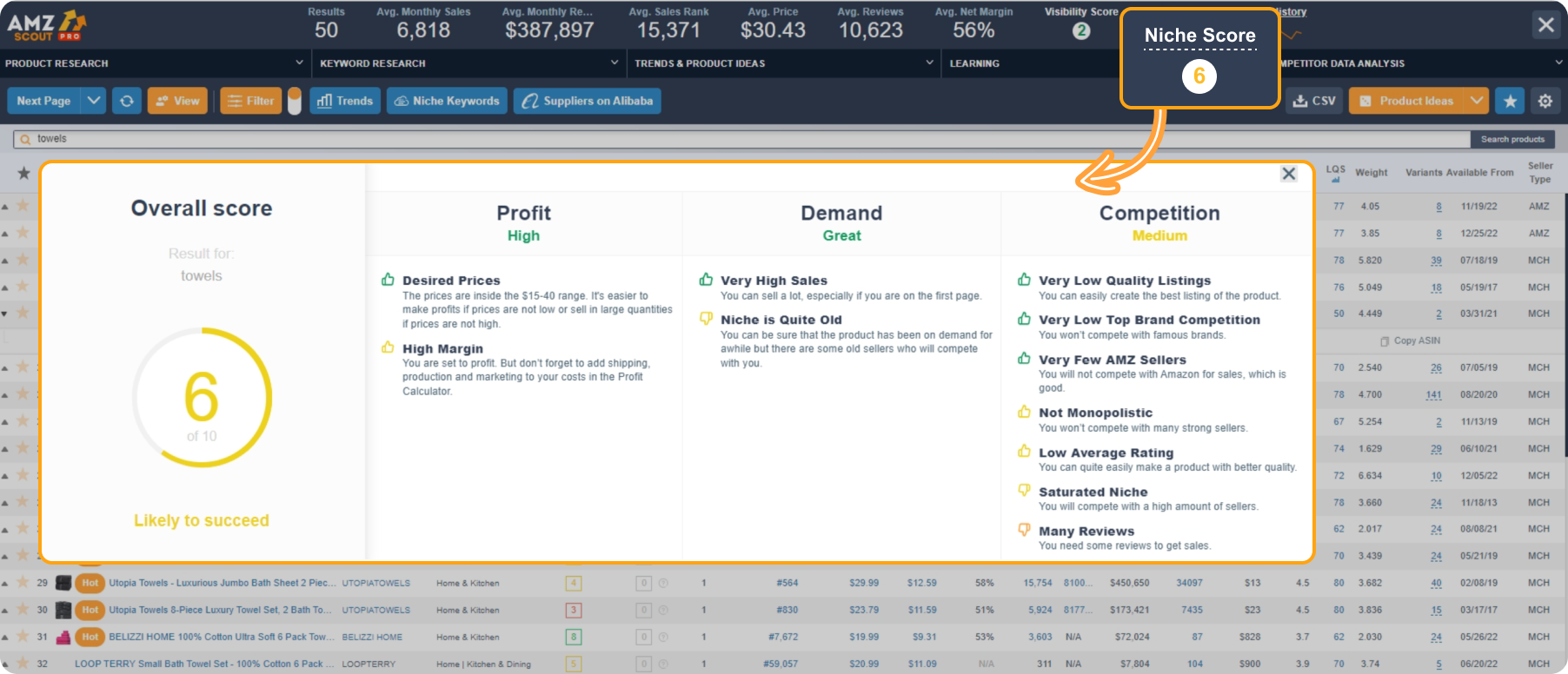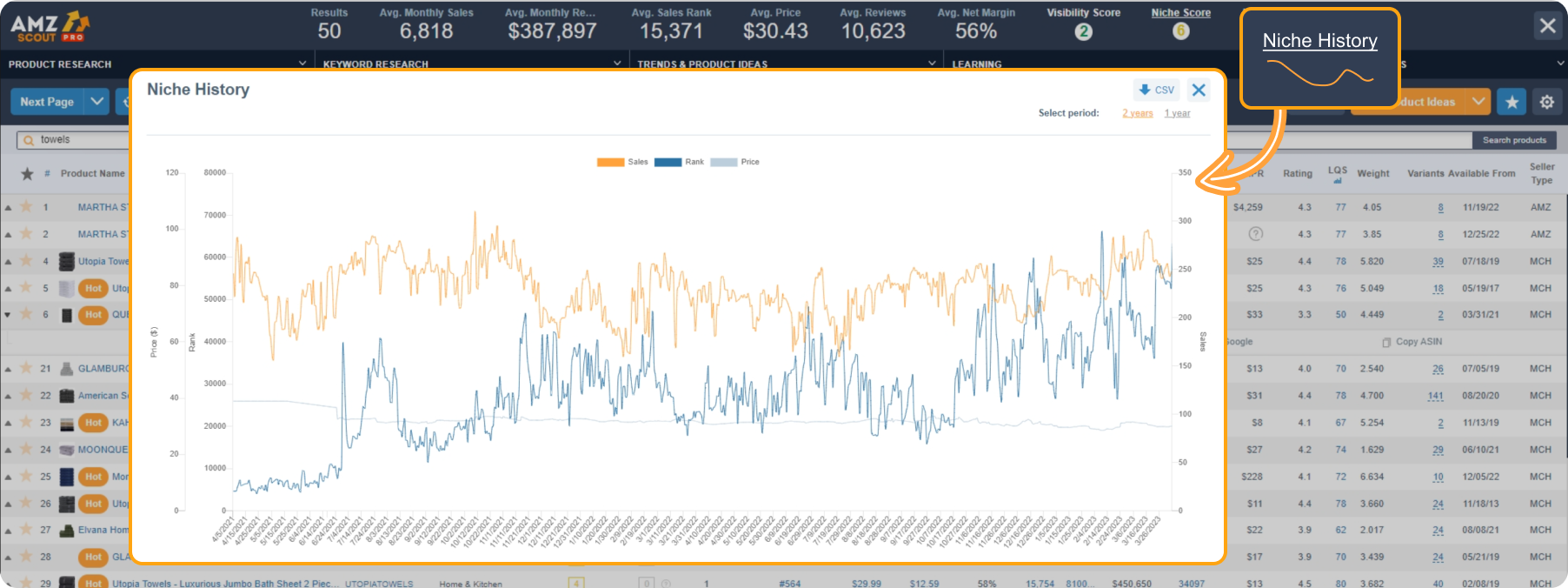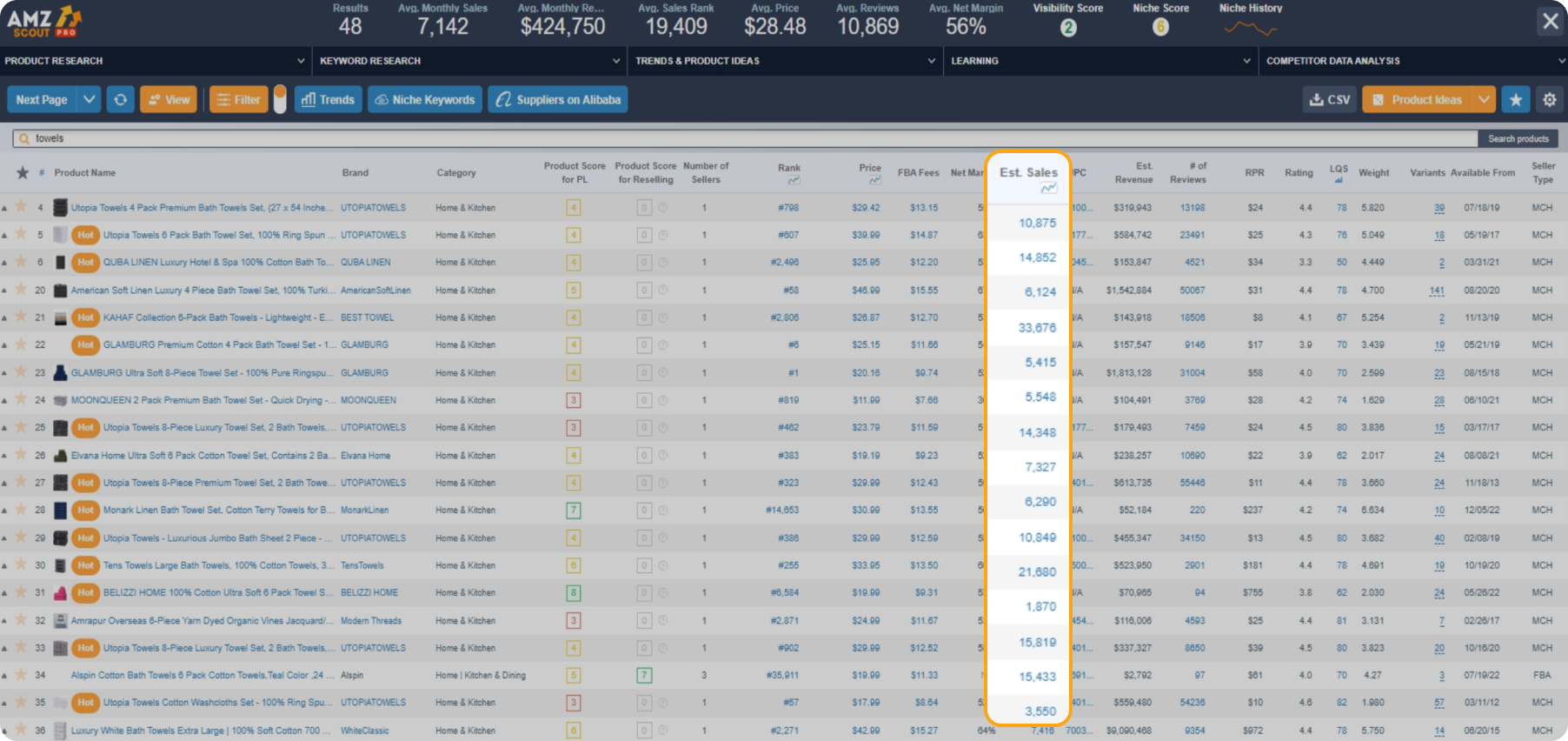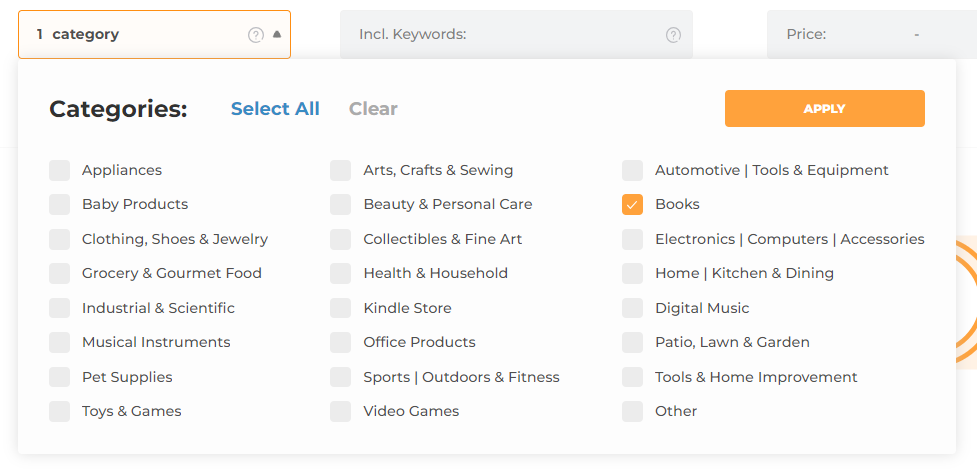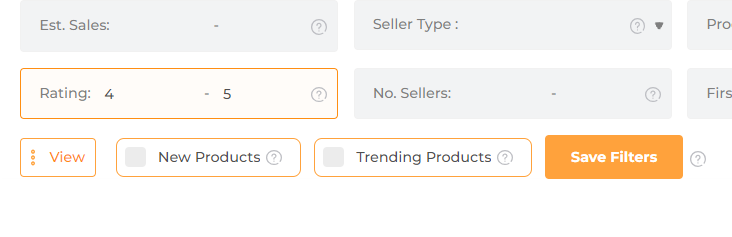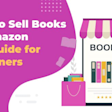Selling Digital Products on Amazon: A Comprehensive Guide
With modern technology, both the ease of accessing digital content and its demand are growing constantly. Many creators and sellers are eager to tap into these opportunities and start their own online business ventures. With its vast customer base, Amazon stands out as one of the biggest e-commerce platforms worth exploring.
In this article, you'll gain insight into identifying the most profitable digital goods to sell on Amazon, along with a step-by-step guide on how to sell them effectively.
Table of contents
What Are the Benefits of Selling Digital Products on Amazon?
Selling digital products on Amazon is very different from selling physical items. Due to the specifics of this type of online business, there are advantages such as:
Lower Investments: Beginner sellers can enter the market with a lower initial investment, since they don't need to spend on storing and shipping physical inventory.
Inventory Management: With digital products, there's no concern about running out of stock since these items can be replicated easily.
Easy Distribution: Once they’re uploaded to Amazon, digital products instantly become available to Amazon's vast customer base worldwide with no need for sellers to handle packing and shipping.
High Margin: Selling digital products often yields high profit margins since they can be sold repeatedly without incurring additional production costs and other expenses associated with physical goods.
As you can see, selling digital products offers significant promise. Now, let's explore a few examples of the best digital products to sell on Amazon in 2026.
What Types of Digital Products Can You Sell on Amazon?
While there is a diverse array of digital products to sell online on Amazon, the top five highest trending groups include:
eBooks: Amazon's yearly sales of over half a billion ebooks underscores its appeal as a lucrative market. Authors benefit particularly from its over 70% share in the U.S. ebook market, while avoiding any trademark issues. Audiobooks also offer numerous opportunities: simply partner with Audible and upload your content to Amazon to generate profits from downloads.
Digital Artwork: Artists can sell their work on Amazon without the hassle of production or order fulfillment. Just upload your art piece to Amazon Merch, and it will be printed on selected product types once an order is placed. You'll earn royalties from each sale.
Mobile Applications (Apps): Developers have the opportunity to sell their apps through the Amazon Store app, enabling them to earn revenue through various channels. This includes charging a fee for app downloads or offering in-app purchases, such as game assets. However, it's important to note that Amazon's commission for app sales can range from 20% to 30%.
Music & Video: To sell music and videos on Amazon, just upload your content to Amazon's Music and Video Direct platforms. Then you will earn revenue through music streaming or video purchases or rentals. As a creator, no authorization is required to sell your content and monetize your work.
Online Courses and Training: Amazon does not directly support the sale of online courses in their traditional format. It's necessary to convert them to the formats that Amazon does support, such as ebooks, video lessons, or audiobooks to generate revenue through digital sales.
Now that we’ve explored ideas for items to sell, let's delve into the process of selling digital products on Amazon.
To ensure the profitability of their businesses, both creators and resellers must verify the viability of their products for sale on Amazon. Utilizing AMZScout’s software can streamline this research process, saving valuable time.
This toolkit is suitable for both people who already have a product idea and want to validate it, as well as those who plan to create a digital product and want to identify market trends and demand for better adaptation.
Finding Profitable High-Demand Products with the AMZScout PRO Extension
Here are brief instructions on how to check the potential of your Amazon product idea:
1. Install the AMZScout PRO Extension for Chrome. Start your free trial with your email.
2. Search for a product. Enter a product name or description into the Amazon search bar. For instance, you could search for ebooks, specifying their genre or readers’ age range.
3. Open the PRO Extension. Click on the icon in the upper right-hand corner of the page to view a list of books tailored to that category.
4. Assess the niche’s potential. To assess the popularity of a book category, consider evaluating the niche’s performance based on the following criteria from professional sellers:
Niche Score: Click "Niche Score" in the upper right-hand corner of the page to view a text explanation of the niche’s profitability. This score is based on statistics related to demand, competition, and profit. A score above 7 indicates a high likelihood of success for your book in that niche.
Niche History: Click "Niche History" to examine the sales graphics and ensure that there are no sharp downward fluctuations. A stable demand trend over time indicates consistent interest in books within this niche.
5. Analyze competitors. When you’re analyzing competitors for an individual product, consider the following data points:
Number of Reviews: If your competitors' reviews exceed 200, it might be too challenging to compete with them effectively.
Prices: By understanding how competitors price their products, you can adjust your own pricing strategies to be competitive.
Sales: Studying your competitors' monthly sales can help identify market trends.
6. Select the most profitable item. To identify the most lucrative item, consider the following parameters:
The Product’s Sales History: Click “Product History” under the item to gauge demand.
Profit per Unit: Click “Profit Calculator” under the product to check the precise assessment of the financial viability of each sale. Ensure that the net profit margin surpasses 20% to ensure profitability.
Performing quick research using the AMZScout toolkit can help you determine whether your product has the potential to be profitable on Amazon.
Search for an idea with the AMZScout Database
You can also utilize AMZScout if you're unsure about what type of digital product to create. For instance, if you aspire to write a book but lack a specific idea, here's a simplified guide on how to proceed:
1. Open the AMZScout Product Database.
2. Set your product criteria. Consider using the following universal criteria:
Category: Select "Books" to narrow down your search.
Keywords: Include relevant keywords to specify the topic or genre you are interested in exploring further.
Rating: Enter a rating range of 4-5 to filter and view only the best works within your chosen category and keywords.
3. Check the results. Click "Find Products" to see results that match your criteria.
With the Product Database feature, you will get a list of popular books on your chosen topic. You'll be able to assess the level of demand for each book to understand customer preferences and find inspiration for creating your own digital product.
Once you identify a product to sell, you can list it on Amazon.
How to Sell Digital Products on Amazon
The process for listing digital products on Amazon varies, depending on the product type. In this example, we will focus on the steps required to create a listing for an ebook.
1. Sign in to your KDP Account. If you're new to KDP, enter your business information to register.
2. Enter your book details. Click “Create” and select “Kindle ebook”." Provide the following details:
Language of the book. You can verify supported languages by referring to the list provided here.
Book title. Ensure that your title is compelling and captivating to attract potential readers.
Author name. You can add up to nine collaborators (such as illustrators, etc.).
Description. Utilize HTML coding to enhance visual appeal and formatting for customers. You can find guidance on HTML usage through Kindle's free tutorial resources.
Publishing Rights. Clearly specify whether the book is under your intellectual property or not.
Keywords. Enter up to seven keywords to optimize your search and help customers find your book.
Category. Select up to three categories to differentiate your book from competitors and help customers discover it.
Target Audience. Define the age group of your readers.
Selecting the right keywords is crucial so you can incorporate them into your product title and description to increase organic traffic and sales. Consider using the Keyword Search by AMZScout. This service will show you the estimated monthly searches for all Amazon results that contain the keyword entered. Therefore you'll find the most relevant ones to insert into your book's metadata. Thus, you'll enhance its visibility in search results and attract more potential readers.
3. Upload your ebook. You can also upload your cover or create one using Kindle Creator.
4. Specify your price and distribution conditions:
Set the price for your ebook.
Choose the primary marketplace (Amazon.fr, Amazon.uk, etc.).
Select territories where you want to sell your ebook.
Decide on book lending options.
5. Publish Your Book. Click “Save” and then “Publish”. Your ebook will typically be ready to sell on Amazon within 72 hours.
By following these steps and incorporating these SEO practices, you can publish your ebook on Amazon successfully.
Conclusion
Amazon is growing constantly, which means there are loads of great opportunities for selling digital goods. Whether you're a reseller or a creator, the AMZScout toolkit is a real game-changer. These tools are designed to help you find profitable products, stand out from competitors, and stay up-to-date on market trends. This strategic advantage translates into increased sales and profitability for Amazon sellers.