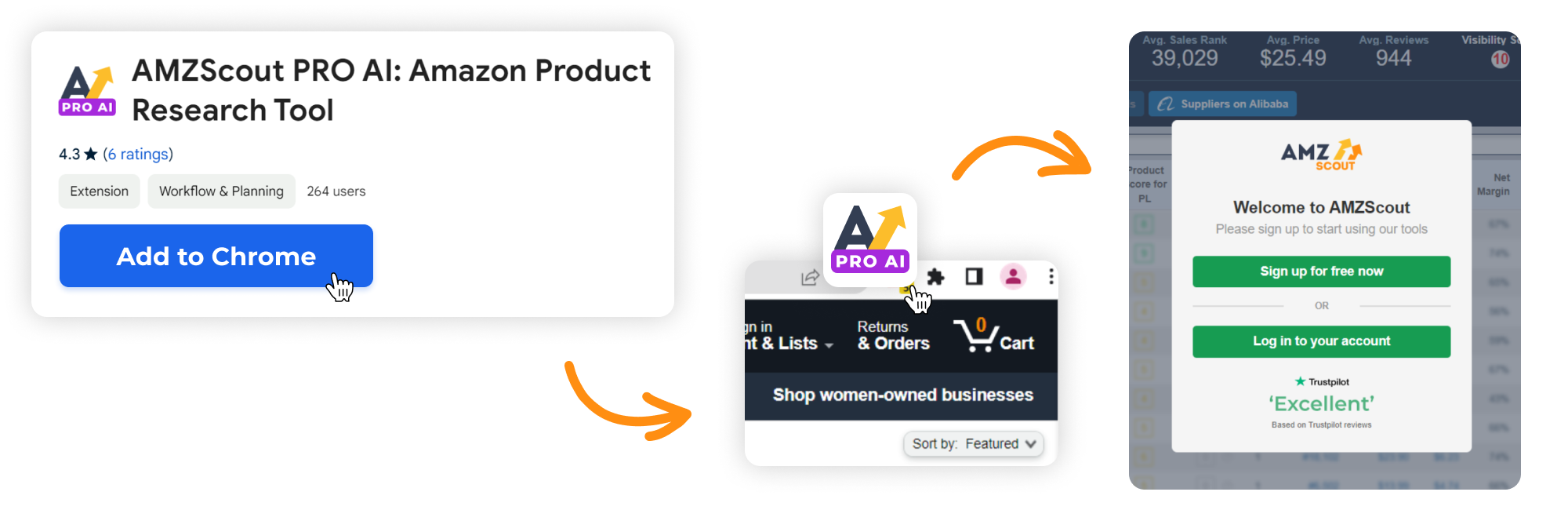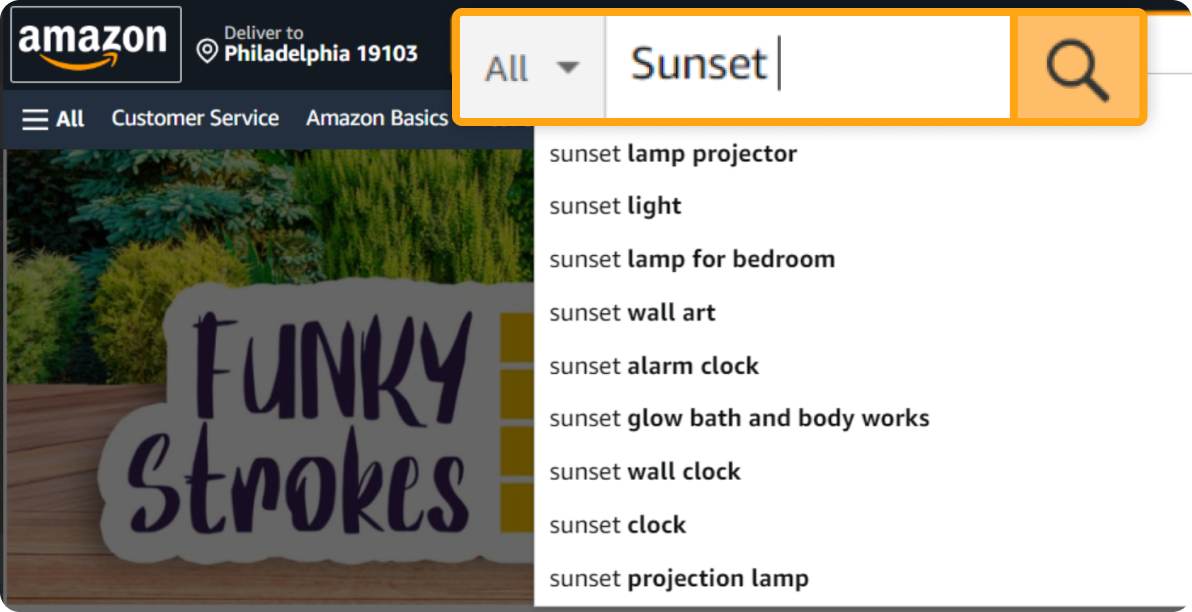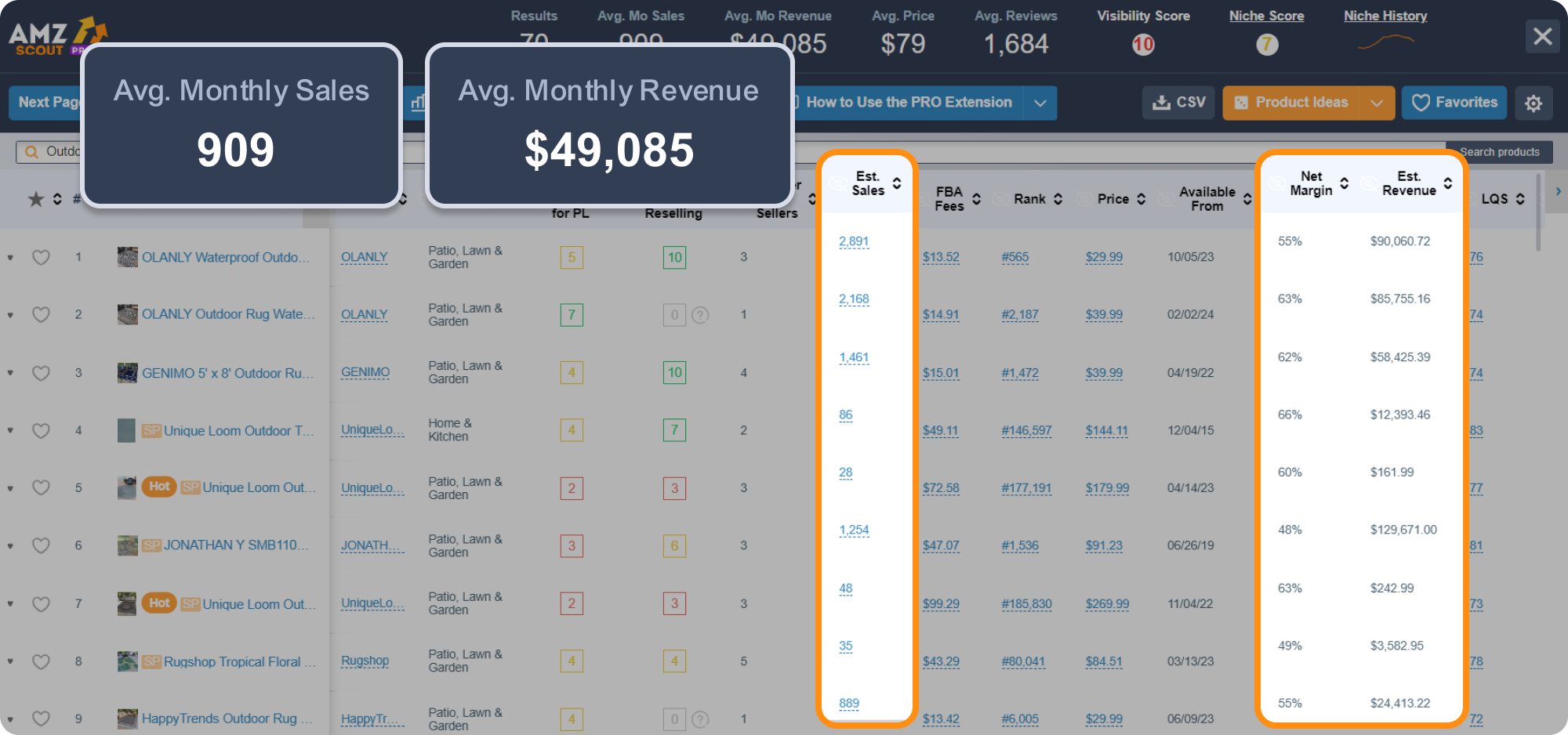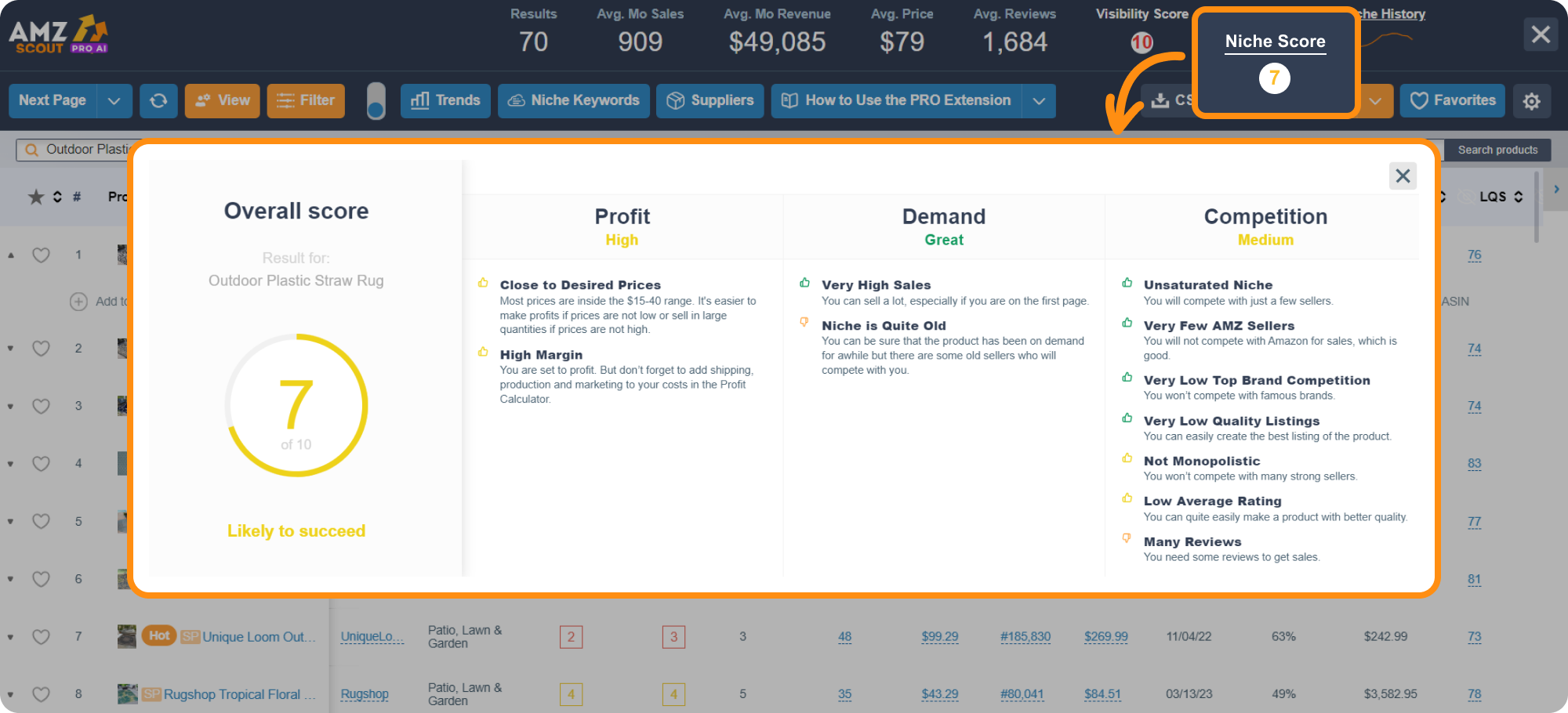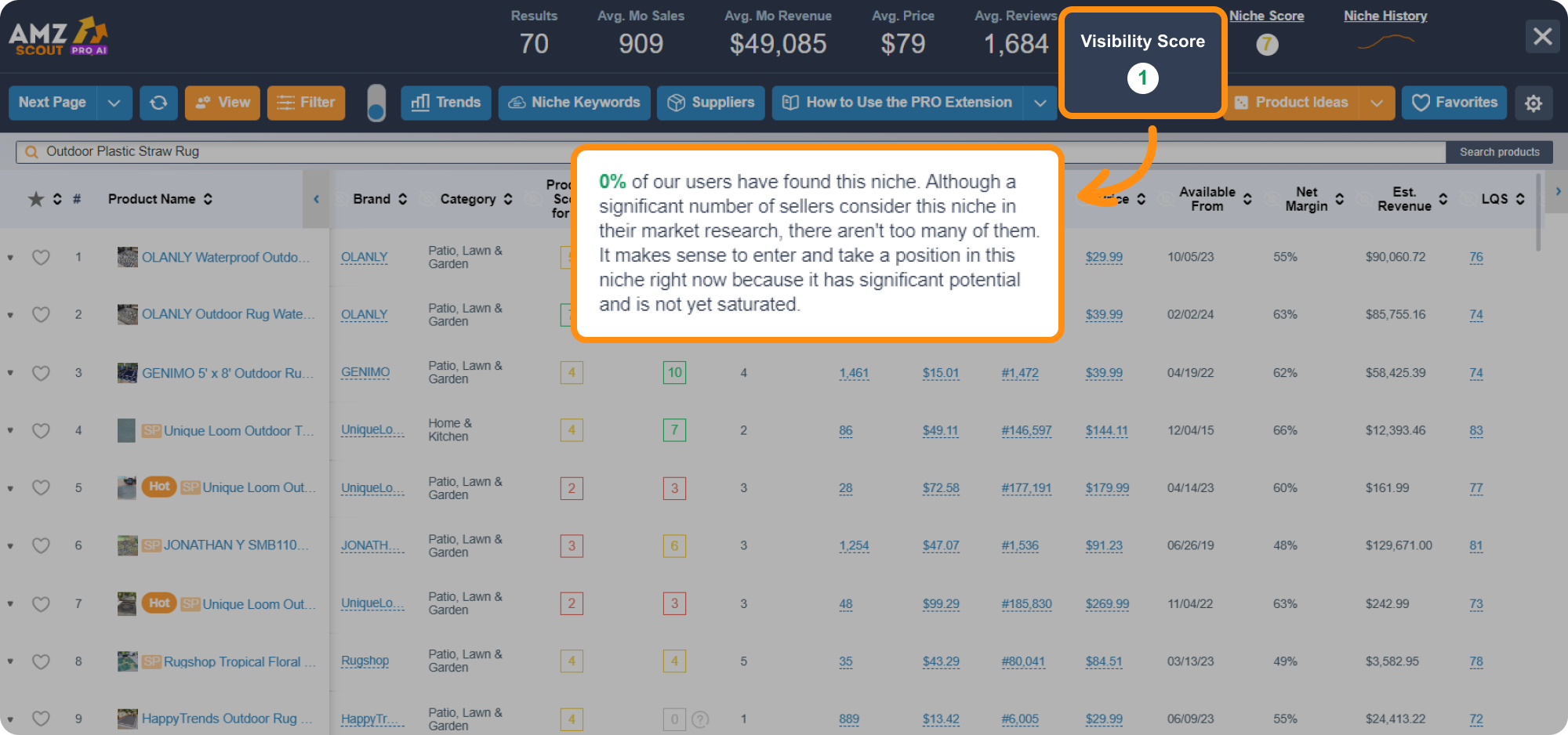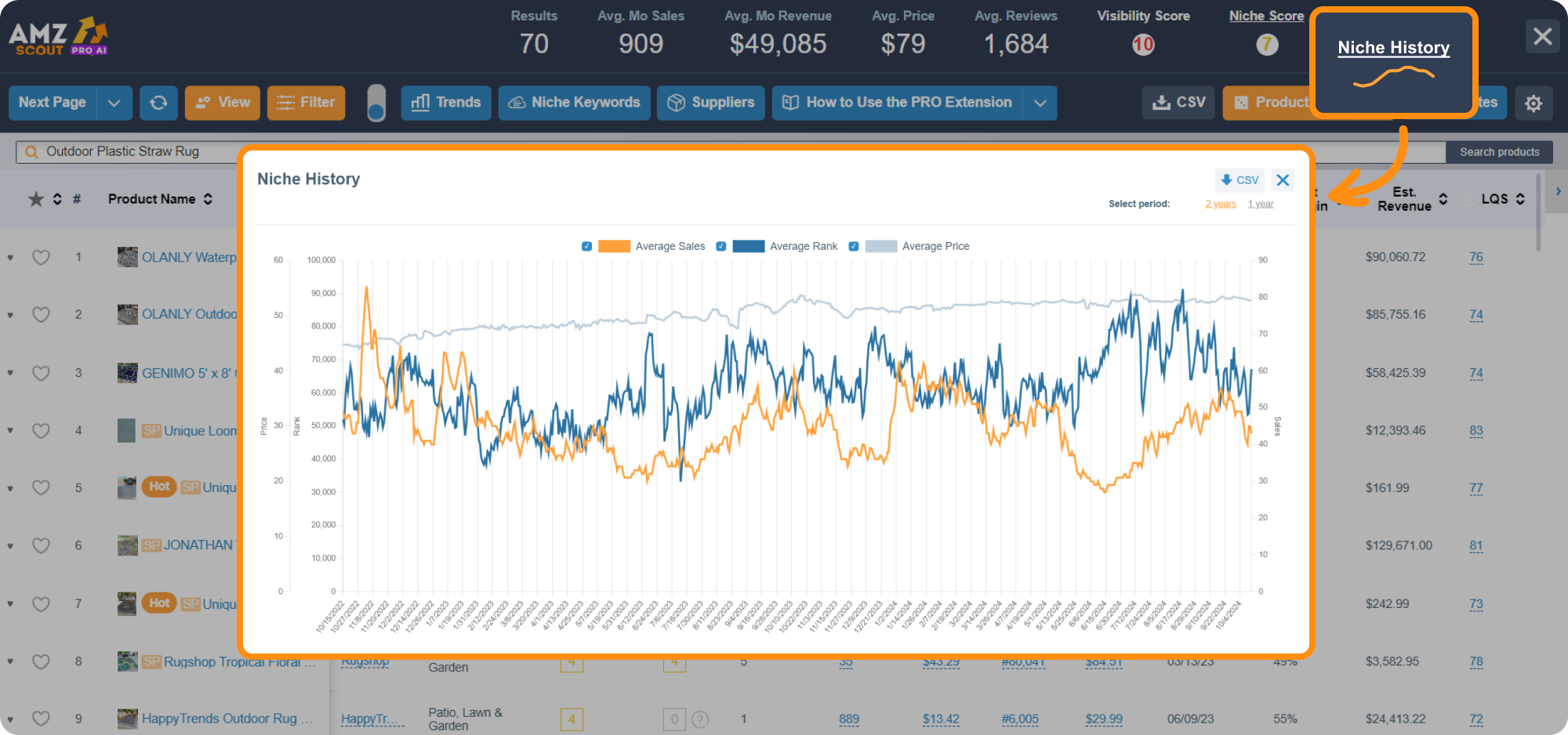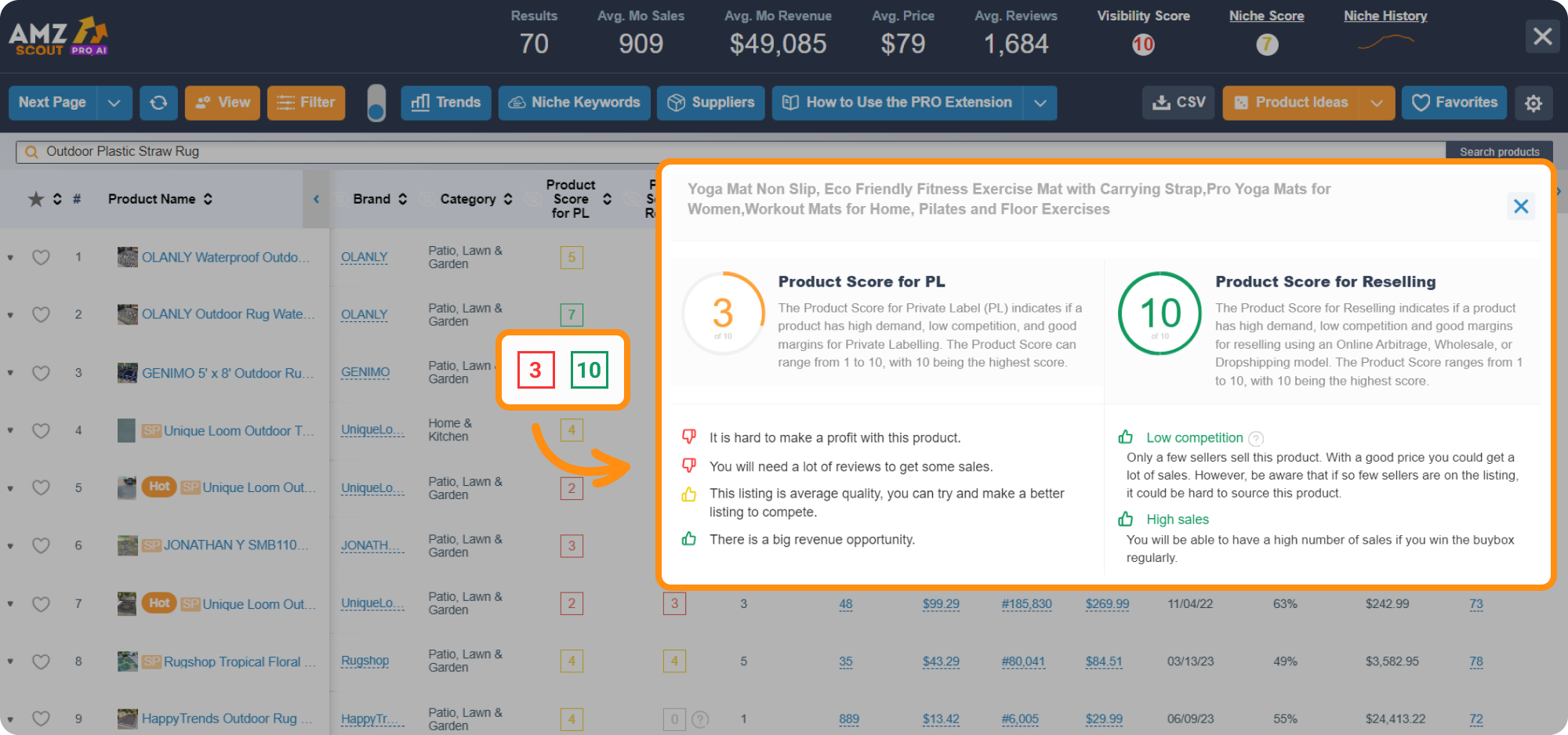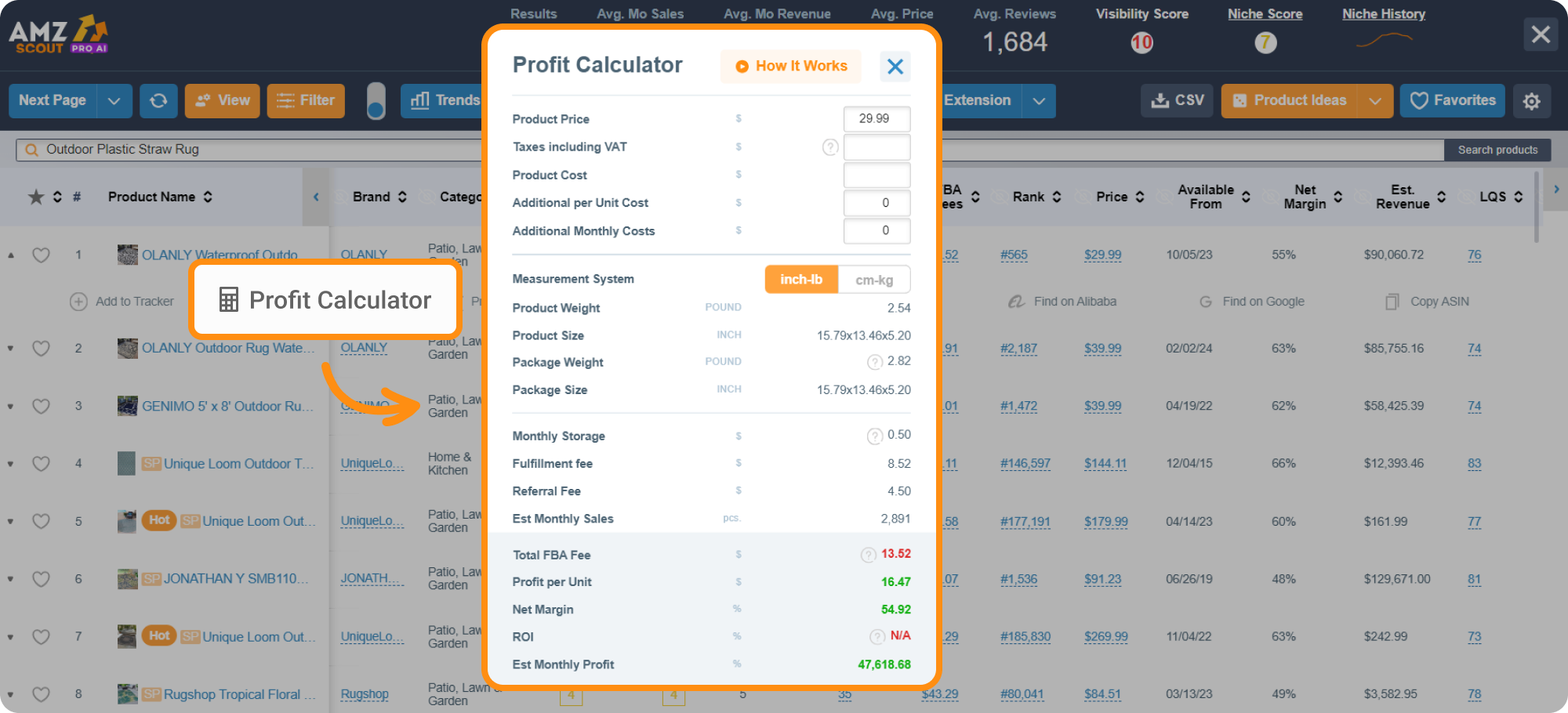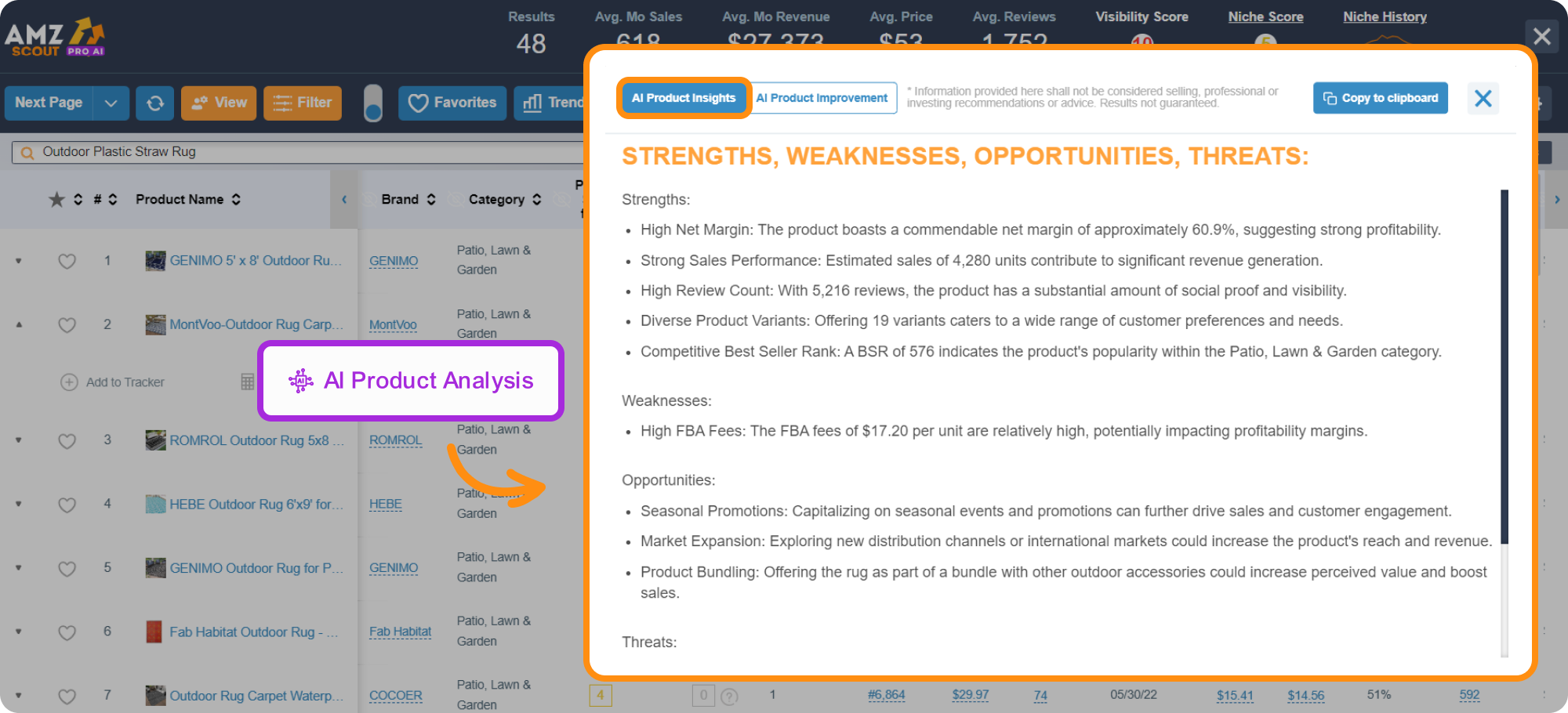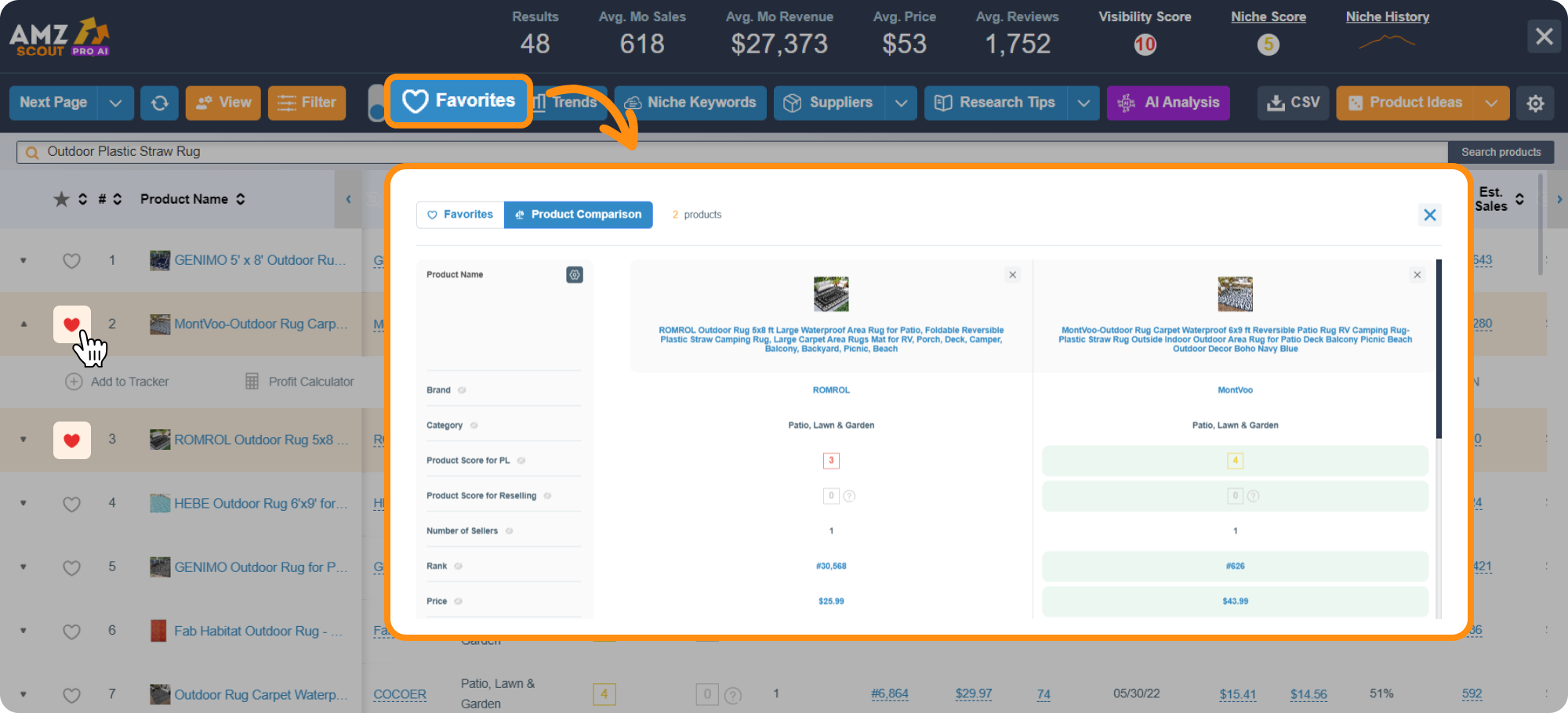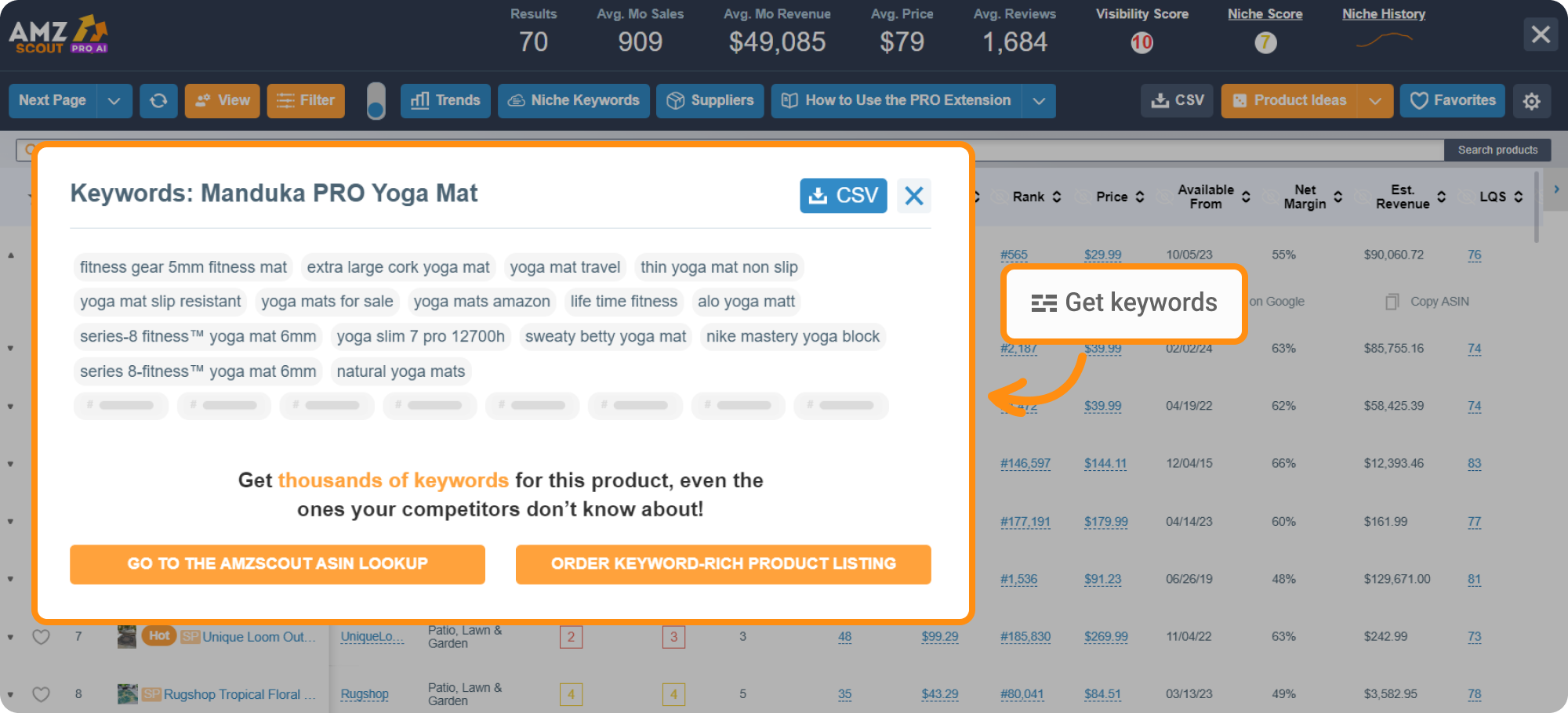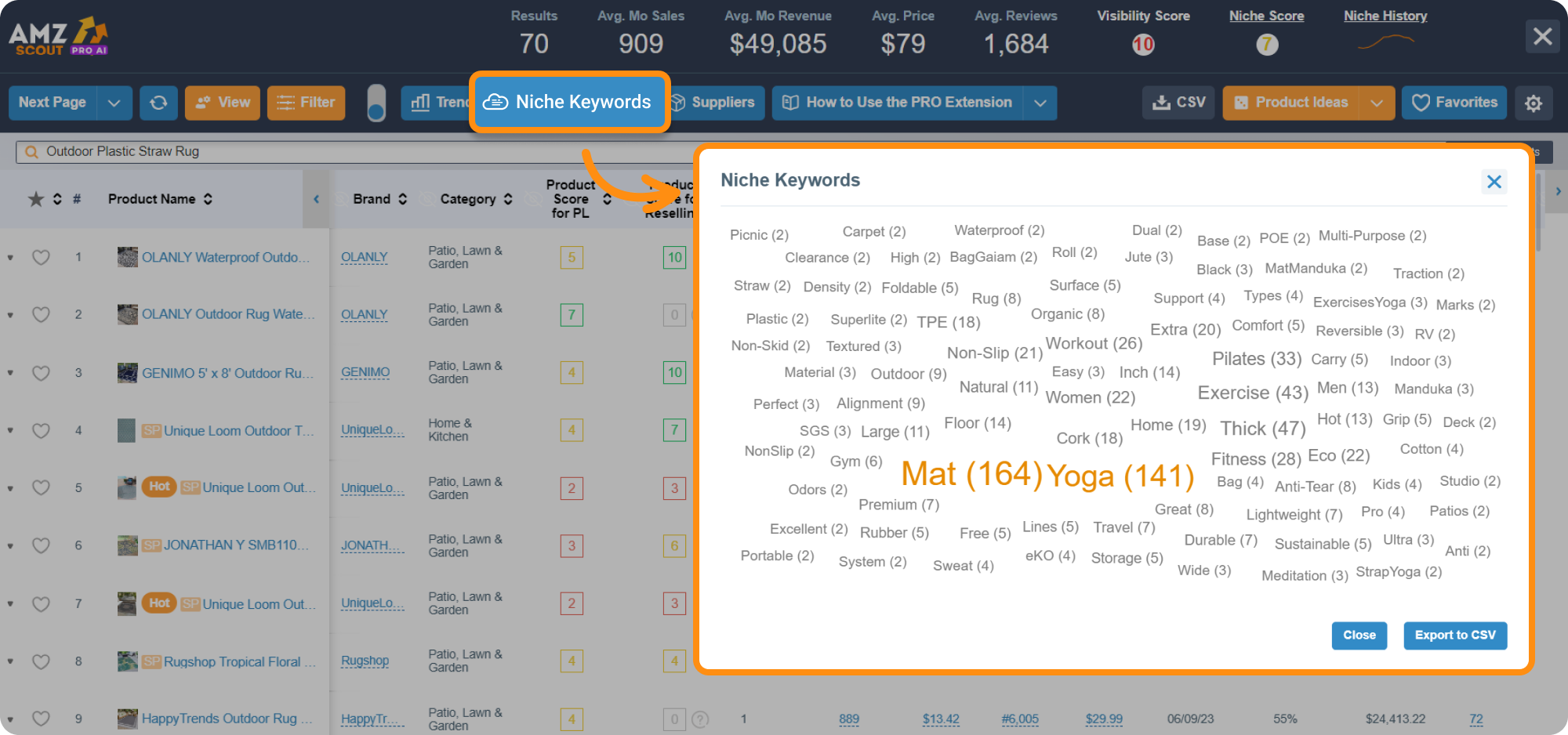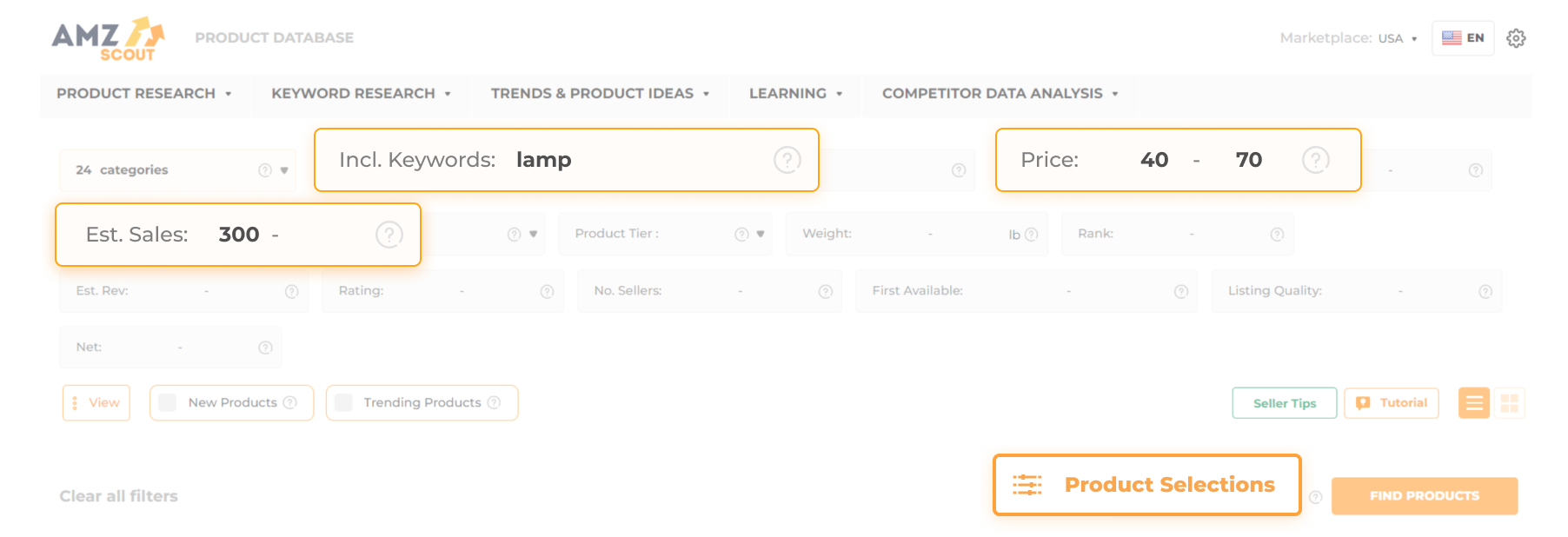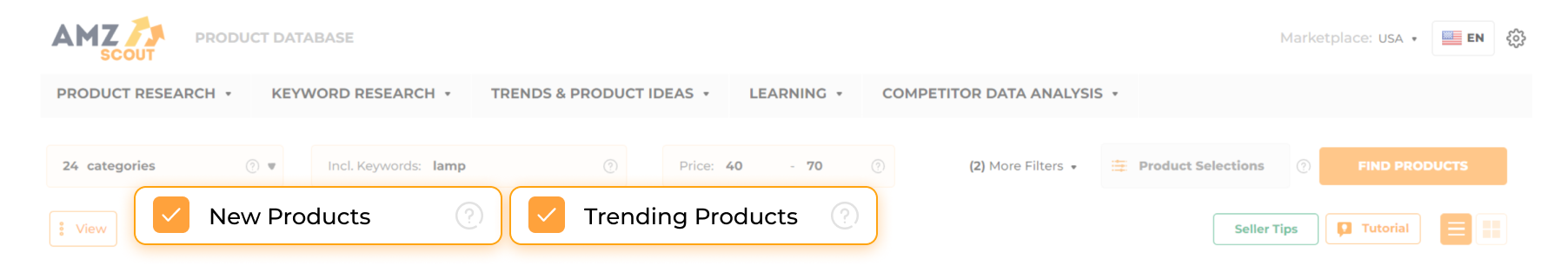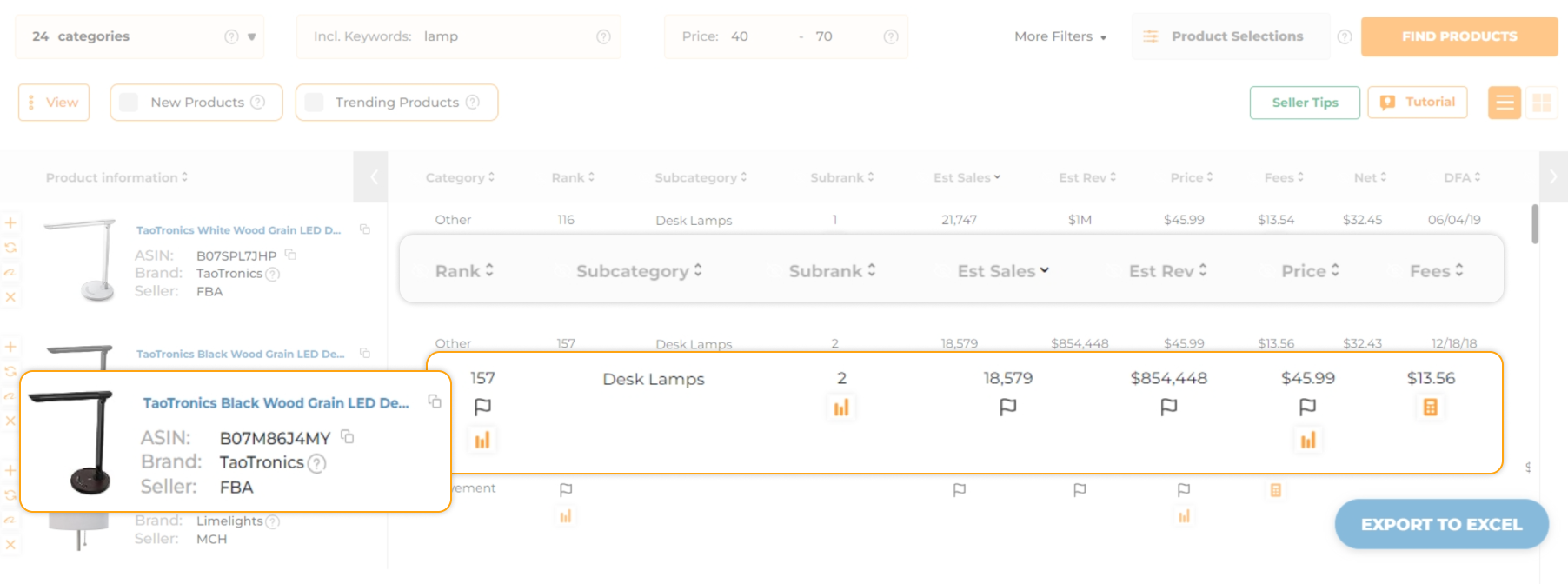How to Find a Niche on Amazon Using AMZScout PRO AI Extension
To succeed on Amazon, finding a profitable niche is key. Choosing the right niche and product can help you grow your business, whether you're using Amazon FBA, dropshipping, or another business model. But how can you find a profitable niche? With tools like the AMZScout PRO AI Extension, you can easily identify niches with high demand and low competition.
Step-by-step guide:
- Install the AMZScout Pro Extension
- Search for Niche on Amazon
- Open AMZScout Pro Extension
- Analyze the Niche
- Check Niche History
- Identify Suitable Products to Sell
- Evaluate How Profitable a Product Is
- Check the Product's Potential
- Select the Most Promising Products for Your Store
- Try Different Searches and Keywords
- Bonus Step: Use AMZScout Tools for Additional Research
Follow this tutorial to learn how to find your next great niche.
Step 1: Install the AMZScout PRO AI Extension
1. Click here to install the AMZScout PRO AI Extension
Once it’s installed you’ll see the AMZScout icon in the top corner of your browser
2. Now you’re ready to start finding quality Amazon niches to sell items in.
In addition to helping you find profitable niches with low competition, the PRO AI Extension will also allow you to keep track of sales, check product trends, perform product research, find new keywords, forecast future results, and give you access to a wide selection of valuable data.
It’s the ultimate online spy tool for those who want to identify high demand products on Amazon and compete with the most active sellers on the platform. Best of all it has a free trial so you can try it risk-free.
Step 2: Search for Niche on Amazon
1. Go to Amazon.сom.
2. Enter a niche or keyword into the search bar. Some examples might be “cell phone cases,” “kitchen knives,” or “books.”
3. Click “Search” to view the results on Amazon.
4. Find niches that may potentially interest you. You can also browse the various categories on Amazon.
What is the best way to come up with a niche? If you’re really stuck for ideas, visit stores or eCommerce sites and just start writing down all the items you see that interest you. Then, start entering those terms into Amazon’s search bar.
For a quicker method of product research, consider the AMZScout Product Database. Check out our guide below to see how to find a niche product using this tool.
Step 3: Open AMZScout PRO AI Extension
Once you have a set of search results open, click on the AMZScout icon in the top right corner of your browser.
The PRO AI Extension will open and reveal a wealth of data on all the items you’re currently looking at, including sales, price, reviews, trending products, and more, meaning you have all the data you need to choose the right niche and products.
Using these insights is the best way to stay ahead of your competitors.
Step 4: Analyze the Niche
1. Check the Niche Score by clicking the indicator in the upper-right section of the PRO AI Extension interface. A score of 7 or higher means the niche is likely to be a solid option from which to start selling. This data will highlight all of the reasons why a particular Amazon niche is a profitable one to enter, as well as any negative reasons that might prevent it from being the right choice.
2. Determine the level of competition among sellers in the niche. Click the Visibility Score to see if the niche is saturated. A score of 3 or lower means that not many sellers have noticed this niche during the research process.
AMZScout’s innovative niche score is the easiest way to analyze a niche. The PRO AI Extension does all the work for you so you can quickly find popular items and the hottest niches that will help you grow a successful business.
Step 5: Check Niche History
1. Click “Niche History” on the PRO AI Extension’s main screen, where you can see sales data from the niche over the last two years.
2. Look for niches that sell consistently all year long, rather than those that see highs during some months of the year and lows during others.
If you can find a niche that has a high niche score and consistent historical sales there’s a very good chance the niche will be profitable.
Step 6: Identify Suitable Products to Sell
Just because a niche is strong doesn’t mean all the items within it are good choices to sell. Luckily, the PRO AI Extension can help you find the best products within a niche.
1. Review the list of items in the PRO AI Extension.
2. Check the Product Score. A good number for this metric on Amazon appears to be 7 or higher, as these products will be the best options for private label or reselling.
Using the Product Score feature is the fastest way to identify top products to sell. Create a list of products with high potential and select the ones you’re most interested in. Simply click the heart icon next to the name of any product to save it to your favorites list for further review.
Step 7: Evaluate How Profitable a Product Is
1. Hover over each product you identified in step 6.
2. Click on “Profit Calculator”.
3. Look at the Net Margin and Monthly Profit for each item.
Remember, it’s not enough for an item to have high demand and low competition, it also needs to be able to make money.
The profit calculator will estimate what your margins will be so you can decide whether or not a product is worth selling.
Step 8: Check the Product's Potential
Click on “AI Product Analysis” to view AI Product Insights that outline the product's advantages and disadvantages. Ensure that the threats are manageable and the opportunities align with your goals.
Tip for brand owners: To differentiate your product from others in the market, explore the “Product Improvement” feature. By clicking “AI Product Analysis” under the product, you'll receive tailored suggestions on potential improvements and learn how these changes could enhance your business performance.
Step 9: Select the Most Promising Products for Your Store
To narrow down your list of favorites, click “Favorites” in the top-left corner of the PRO AI Extension window. Then, choose “Product Comparison” to view the highlighted strengths of each product based on key criteria and find the best match for your store.
Step 10: Try Different Searches and Keywords
If the first niche or keyword you try doesn’t seem very promising try other searches.
Here are a couple of suggestions that can help:
1. Click “Get Keywords”. To see new product keywords, click the arrow to the left of a product.
2. Click “Niche Keywords” at the bottom of the screen to get new Amazon niche keywords.
Be patient and keep trying different keywords. The PRO AI Extension will give you endless lists of suggested niches. Eventually, you’ll find one that’s a winner.
Bonus Step: Use AMZScout Tools for Additional Research
If you’re looking for a quick way to get more niche ideas, try the AMZScout Product Database.
Finding product ideas using the AMZScout Product Database:
Step 1: Visit the AMZScout Product Database.
Step 2: Enter your email and some basic details to start your free trial. You do not need to enter payment details at this point.
Step 3: Use search filters to focus on the best products. Using search filters, find the best-selling products by focusing on items with high sales volume (300 monthly sales or more). Using different search filters can also help you define products based on your desired criteria.
Step 4: Use advanced filters to specify your search. Filter products using the category filter to narrow them by your areas of interest. The Product Selections feature can also help you apply ready-made set-ups with proven effectiveness.
Step 5: Focus on trending and new products. The Trending Products or New Products boxes focus on products with significant sales growth and recently added products respectively. These booming trends focus over the past one to three months. By focusing on trending products, you have great sales potential.
Step 6: Tap/click “Find Products” to get the results of your search criteria.
Step 7: List out the items you express the most interest in. A focus on important criteria (sales, reviews, etc.) will enable you to put the focus on products with the most potential.
To save time with additional research, check out AMZScout’s lineup of additional tools. These tools include keyword and niche research.
So if you need help using an FBA niche finder, log in and use this array of amazing tools:
Reverse ASIN Lookup: This tool helps you find keywords your competitors use in product listings. You can also see where their products rank for those search terms, which page they appear on, and how relevant that term is to the product. You can also find out how many sales you can generate if you rank highly for these potential keywords.
Keyword Search: Use this tool to find keywords with the highest search volume. Click the graph icon next to the estimated monthly searches for a breakdown of how many searches that keyword has gotten over the last few months and years.
AMZScout Product Tacker: This tool enables you to keep track of changing factors of products. By tracking daily changes, you can define whether the product has the sales you need to be profitable.
AMZScout’s tools can help you find tons of unique items. Remember, you also want items that are small, light, and easy to ship, and this tool is the perfect way to find those.

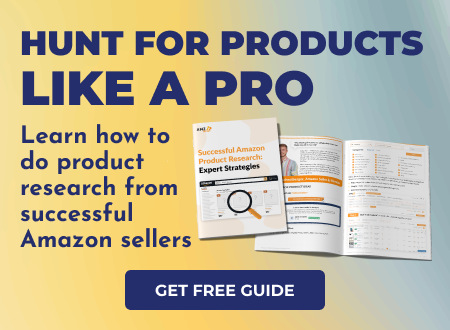
Conclusion
Don’t waste your time on expensive tools that don’t live up to their promises. By using AMZScout’s PRO AI Extension, and following the steps above, you’ll be able to easily choose the right niche and find evergreen products that will continue to make you money long into the future.