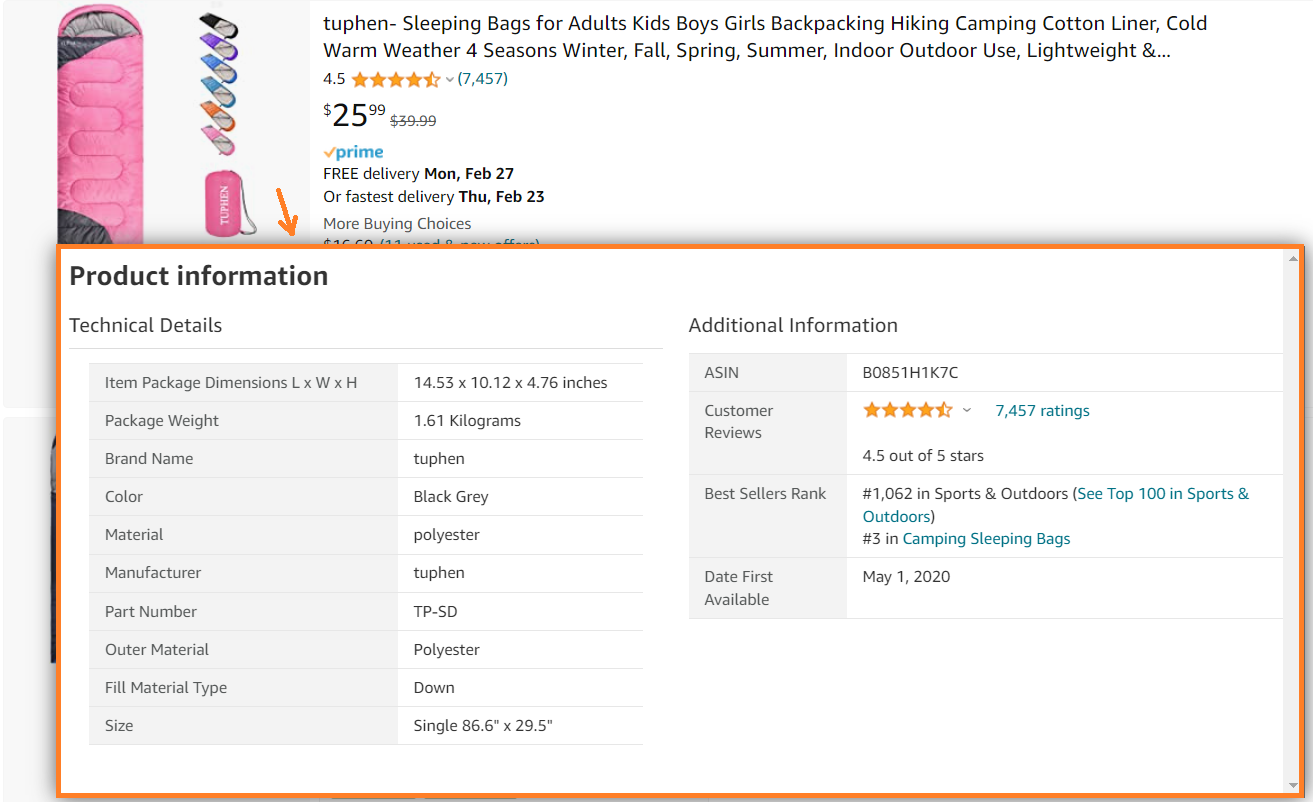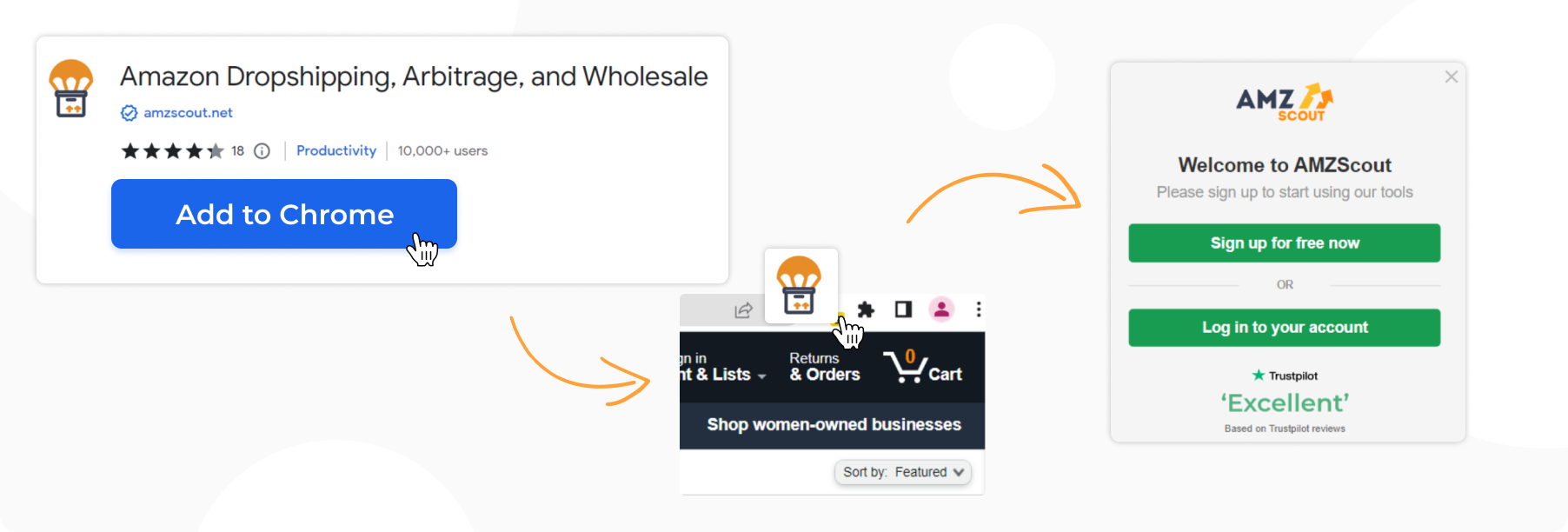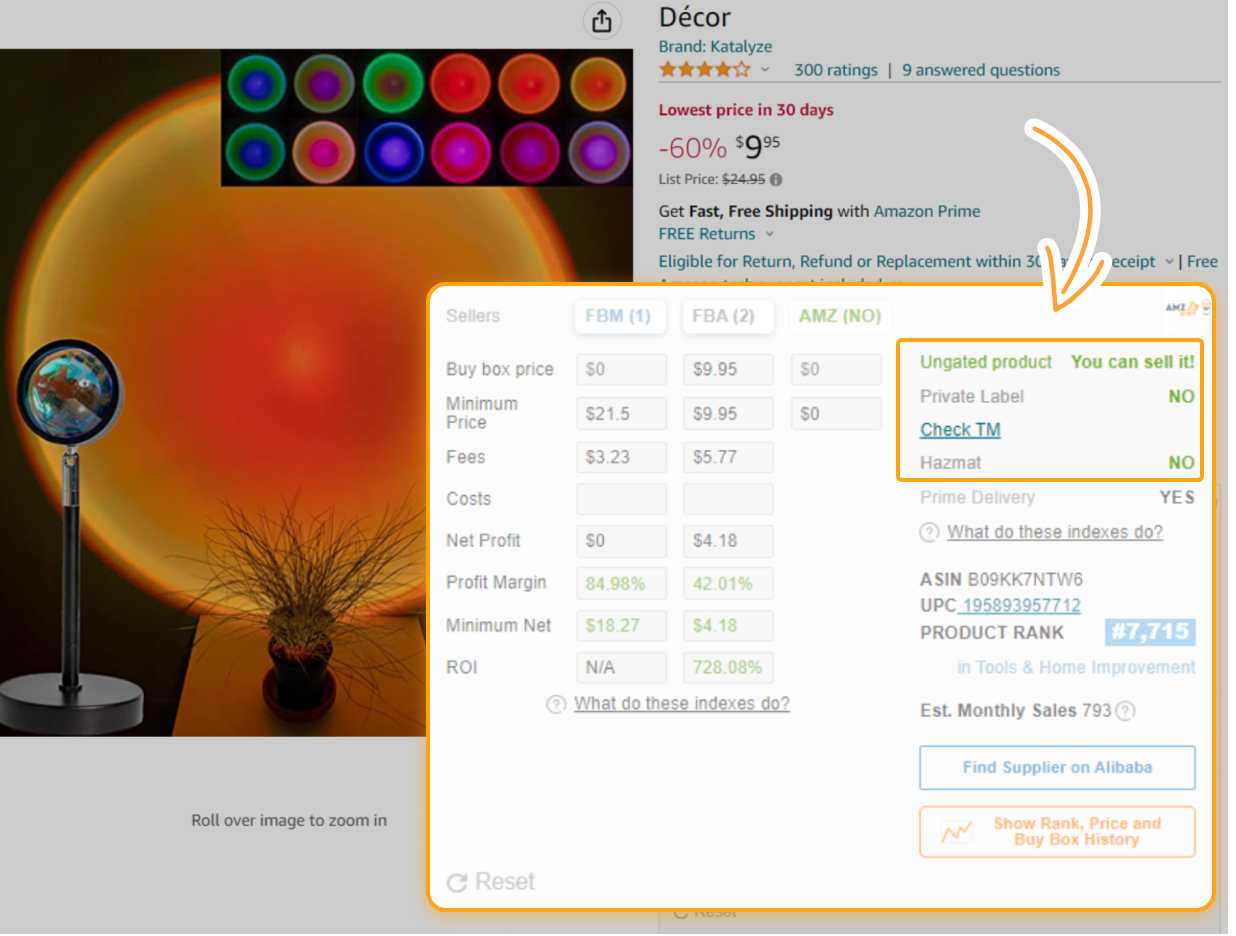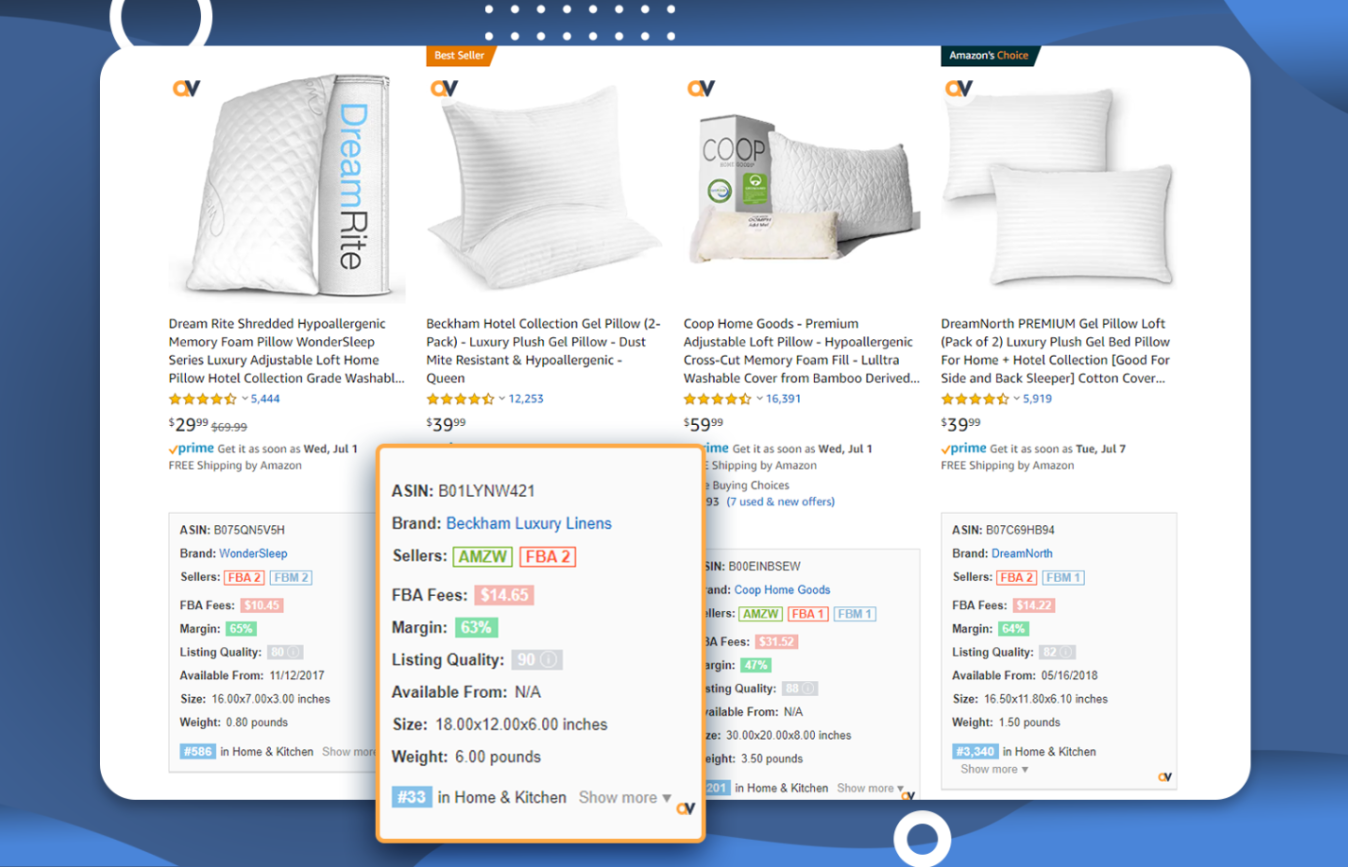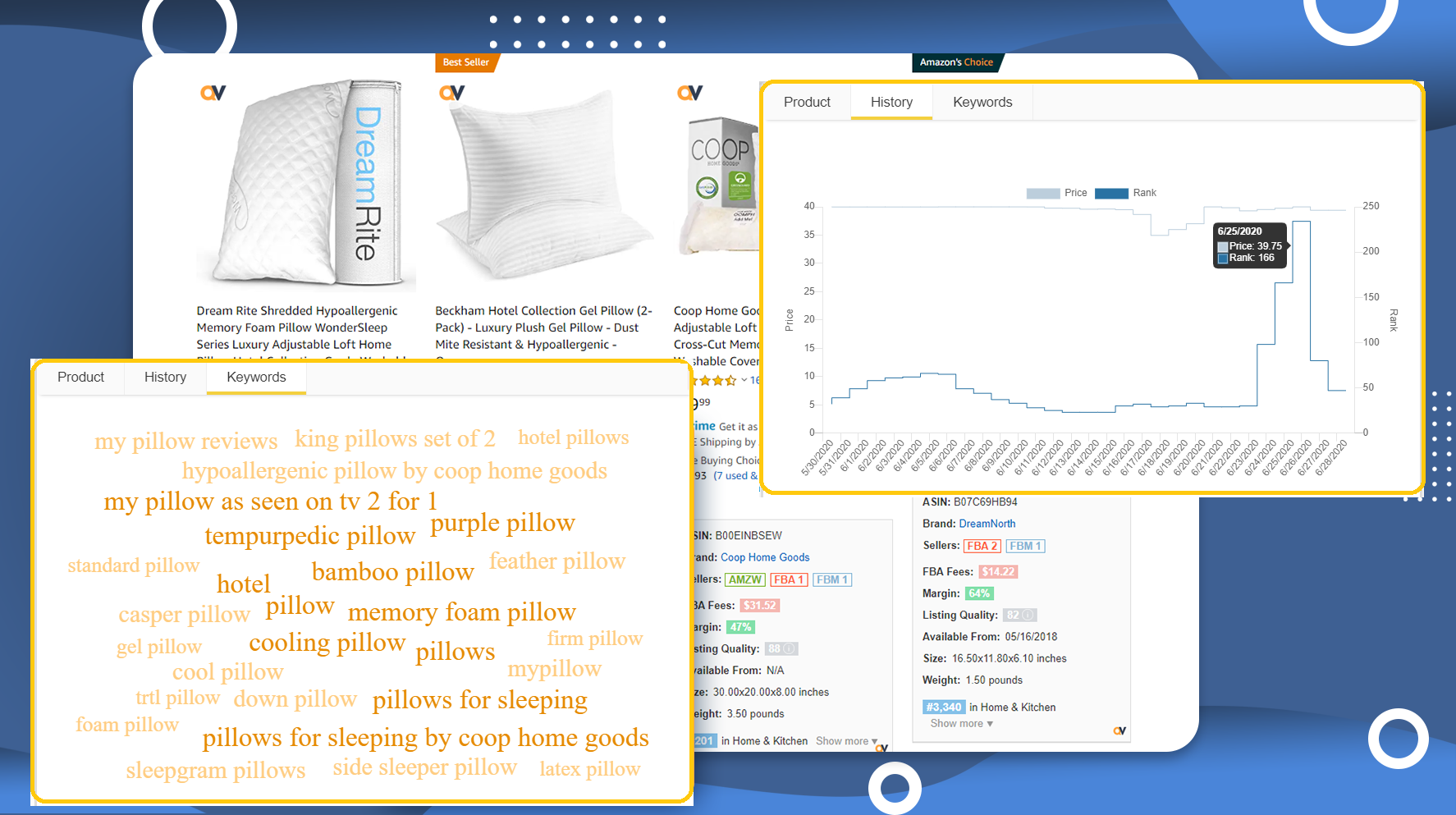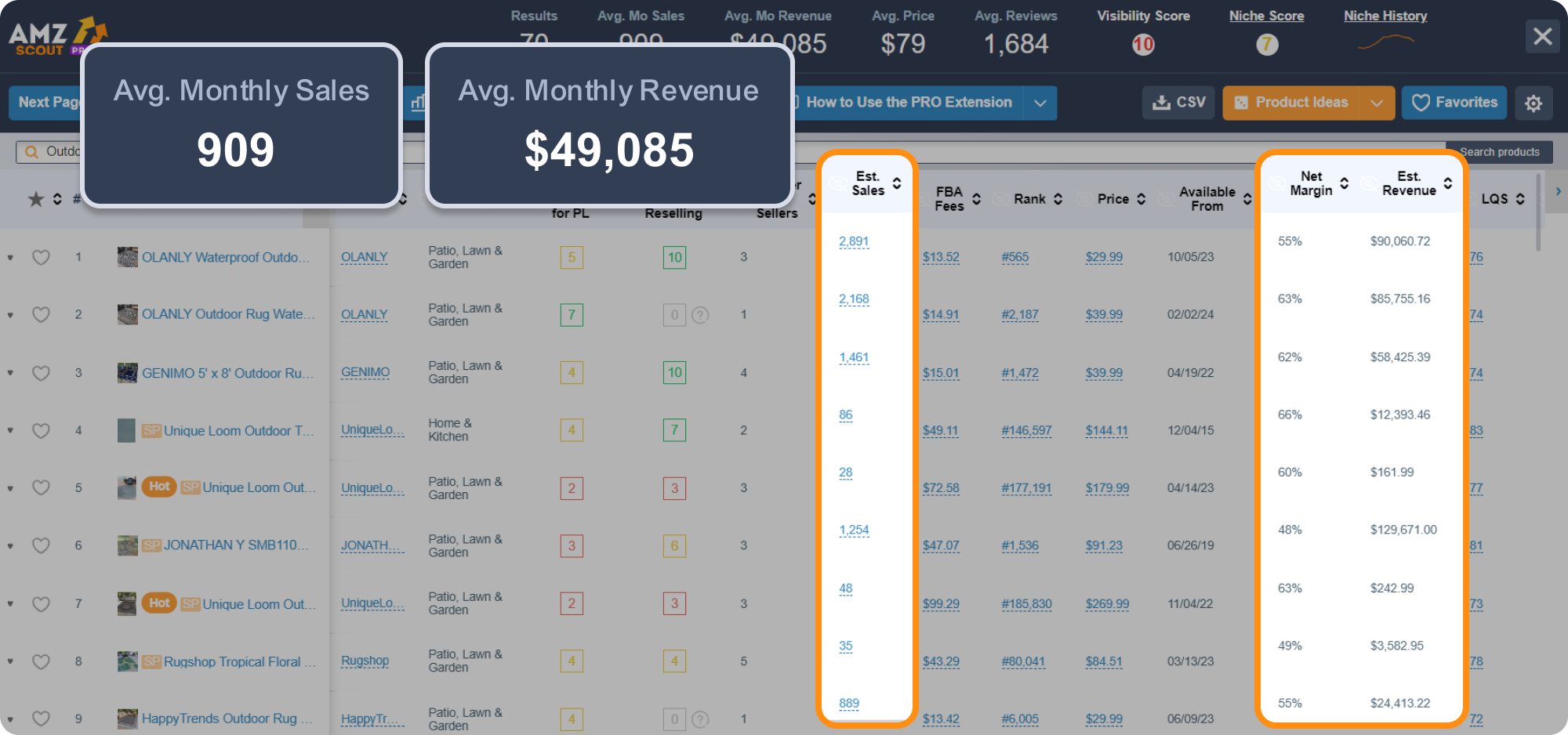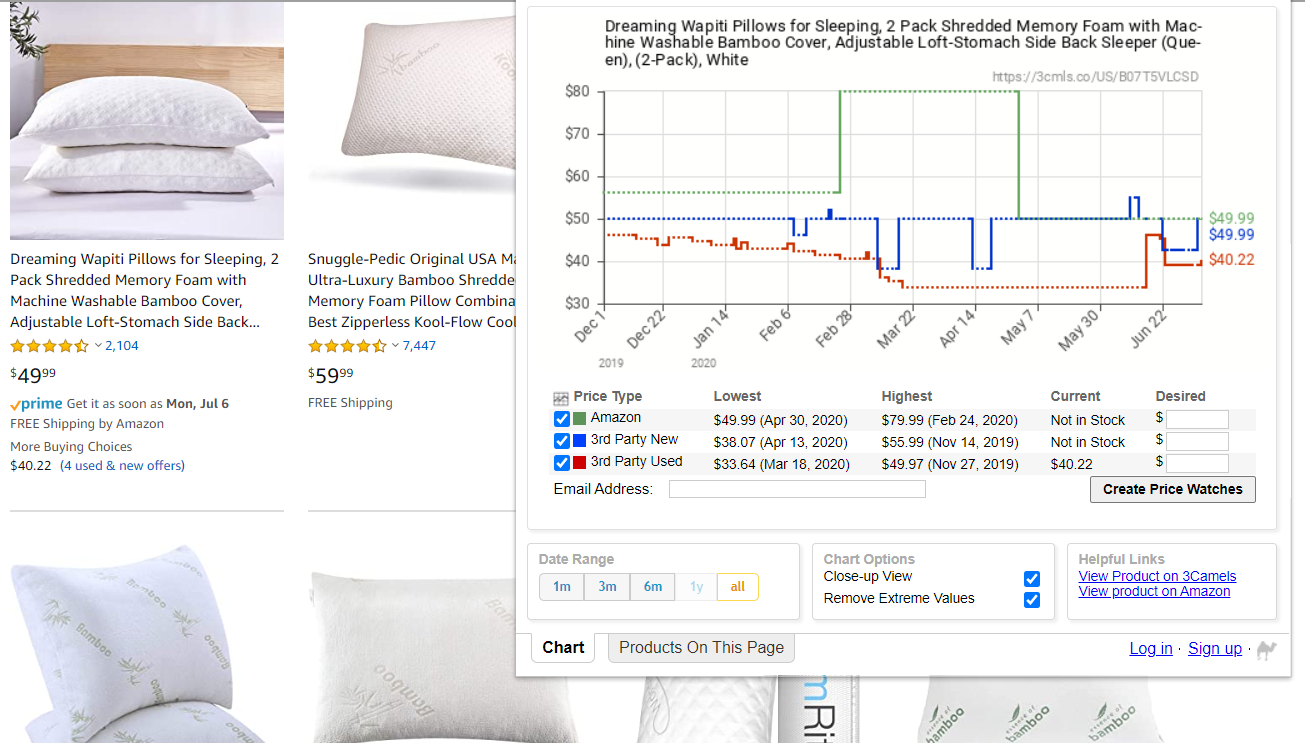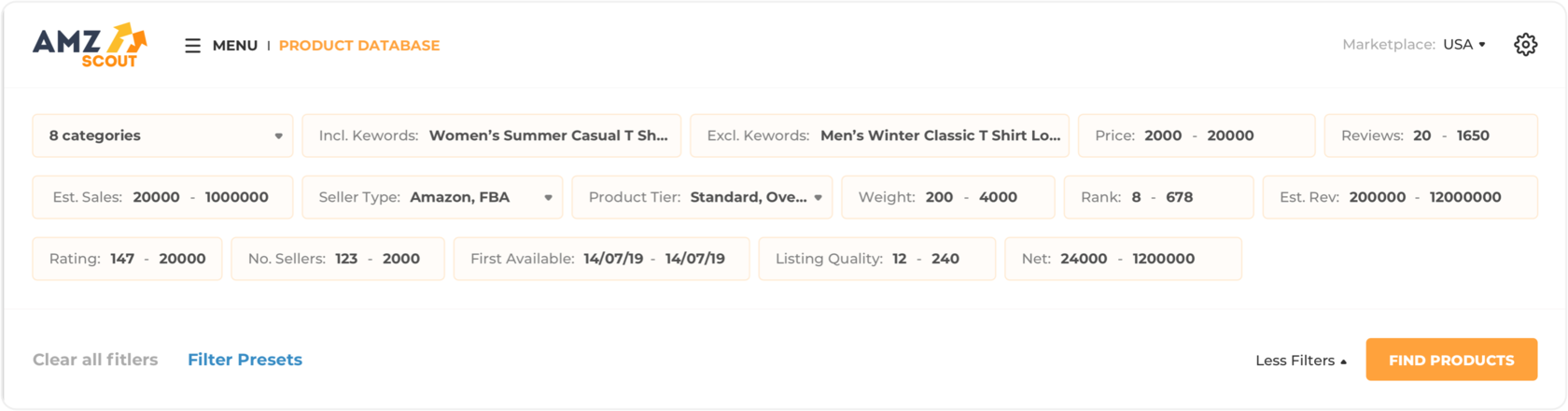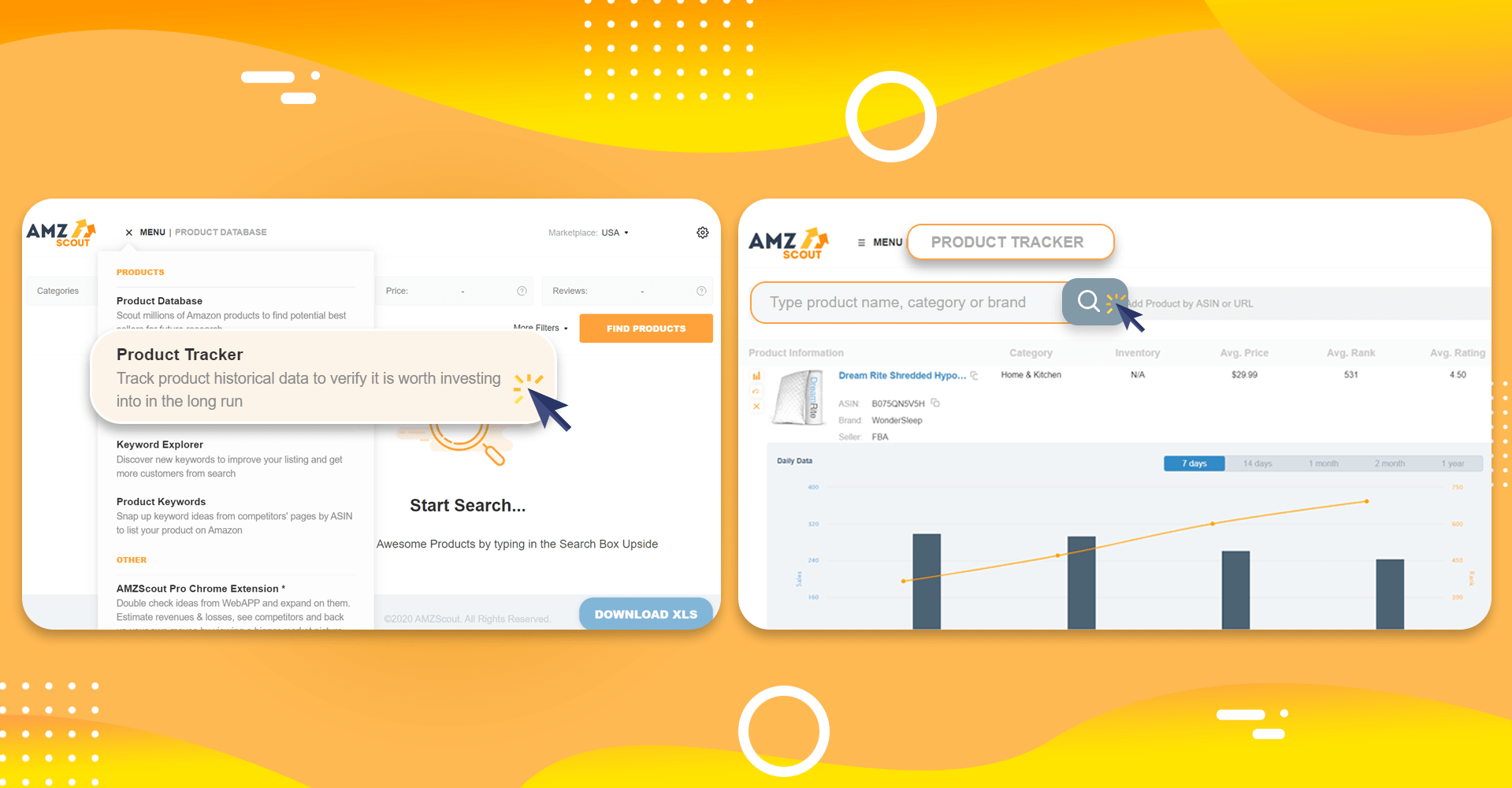DS Amazon Quick View: Pros & Cons, Best Alternative
Amazon sellers are always looking for new tools to help them grow their business, find new products, and spy on their competitors. Simply put, the right tools separate the good sellers from the great ones.
DS Amazon Quick View is definitely a tool worth looking into, as it provides you with some valuable information. But is it really the best tool for the job and are there any alternatives that work better?
In this post, we’ll go over what exactly the Amazon DS Quick View extension is and provide you with a few other tools that you should try.
Table of contents
What is DS Amazon Quick View?
DS Amazon Quick View is a Google Chrome extension that displays additional information on the Amazon search results page.
When the extension is installed you’ll be able to see a product’s sales rank, ASIN number, and information about the seller (is it sold by Amazon, an FBA seller, etc.). You can also hover over the product to change your view and see its full details.
The point of this tool is to save time. Instead of clicking on every single product listing, you can get all of the information you need right on the search results page. This allows you to do product research a lot faster.
How to Use DS Amazon Quick View
The DS Amazon Quick View extension is easy to use:
Go to the Chrome Web Store to download and install it.
Go to Amazon and search for the type of product you’re interested in.
Review the search results. Each product’s bestseller rank (BSR), ASIN number, and seller info will appear right on the search results page.
Move your cursor over a product to see additional info, such as size, weight, average customer reviews, and more.
As you can see it’s fairly simple, making it a popular tool for a number of Amazon sellers.
Pros and Cons
While DS Amazon Quick View is useful, there are a few drawbacks. Here are some of the reasons why you should use it, and some reasons to consider using a different tool.
Pros:
It Saves Time: If all you’re interested in is a product’s sales rank and some other basic information then this app is great. You can access all of that information right from the search results page without clicking on each product. It will save you a ton of time and allow you to review a lot of different products much faster.
It’s Free: The DS Amazon Quick View extension is free to install and use, so there’s no real risk in trying it out. As far as free tools go it’s pretty good.
Extended Version Available: DS Amazon Quick View Extended is a professional premium version that’s available for $19.99. This version gives you additional information, like pricing for FBA sellers, the names of the sellers, price history, and Keepa history (you’ll need to sign up for a Keepa account to take advantage of this feature).
Cons:
Not Enough Info for Detailed Research: To really research a product and determine whether it’s profitable you need to see information on monthly sales, sales trends, demand, and competition. DS Amazon Quick View doesn’t show you any of this, meaning its info is incomplete.
It Only Works for Amazon.com: Unfortunately, if you’re selling on any of the other Amazon marketplaces (.ca, .co.uk, .au, etc.) you’re out of luck when it comes to this extension. It can only be used on the American site.
You Can’t Sort Data and Compare Products: This tool really only allows you to view a few products at a time (basically however many fit on your screen at once). So, if you’re trying to compare 20 - 30 products it’s really not the best tool to use.
Alternative Tools
If you’re interested in learning about other tools that provide similar information here are a few to consider:
Amazon Dropshipping, Arbitrage, and Wholesale Tool by AMZScout
This tool is very similar to DS Amazon Quick View and works in much the same way. However, it provides a lot of additional insights that sellers will find extremely valuable.
In addition to stats like BSR, ASIN, and Size, it also has a profitability calculator. This means you can enter your product costs (purchase price from your supplier and shipping) and determine your profit margins.
Your Amazon and FBA fees will be automatically calculated so you’ll know exactly how much you’ll make on every sale.
To install and use Amazon Dropshipping, Arbitrage, and Wholesale extension by AMZScout:
Go to Amazon and find the listing of the product you’re interested in.
Open the extension.
You’ll get valuable info, such as whether the product is private label, if it’s considered hazmat, its BSR, and ASIN.
Enter your costs to quickly calculate your sales margins and determine whether it’s profitable to sell.
This tool is also available for a free trial, so it’s definitely worth trying out to see if it’s a good fit for your business.
The addition of the profit calculator makes this extension extremely handy and will allow you to make better decisions in regards to which items you should sell.
Amazon Quick View by AMZScout
Amazon Quick View by AMZScout provides all of the same information as DS Amazon Quick View, as well as the following:
Keywords that are associated with the products.
FBA fees to help you predict the costs involved in selling a product.
Accurate estimated sales margins to allow you to predict how profitable a product might be.
Information on the quality of a product’s listing.
BSR history to allow you to see sales trends throughout the year.
Price history to help you spot price wars and fluctuations.
As you can see, Amazon Quick View by AMZScout offers a much wider array of product data. Plus, like DS Amazon Quick View it allows you to see all of this information on Amazon’s search results page, saving you a substantial amount of time during your product research.
To install and use Amazon Quick View by AMZScout, follow these steps:
Go to Amazon and search for the type of product you wish to research.
Below each product in the search results, you’ll be able to see the brand, seller information, FBA fees, sales margins, a listing quality score, the date the product became available, size, weight, and the sales rank.
Hover your mouse over the QV logo for additional information. The product listing will be the first thing that pops up. By clicking on the History tab you’ll be able to see the price and rank history over the last month. By clicking on the Keywords tab you’ll be able to see all the best keywords for that product.
Amazon Quick View by AMZScout is available for a free trial which allows you to perform 20 searches. If you’re looking for an alternative to DS Amazon Quick View then this is definitely your best option.
AMZScout PRO AI Extension
This tool provides the most insights of any app on this list. It uses a sophisticated API to allow you to compare dozens of products at once, giving it an advantage over other extensions.
Here’s how it works:
Go to Amazon and search for the type of product you want to research.
Enable the PRO AI Extension to get a wealth of data on all the products listed on the search results page.
You’ll be able to review a ton of valuable data including:
Average monthly sales
Average number of reviews
Historical price data and trends
Profit margins
FBA fees
The best keywords for the niche
And more
Perhaps the best features of the PRO AI Extension are the AI Product Insights and AI Niche Score. AI Product Insights analyze a product’s potential using real-time data and AI-driven predictions, evaluating factors like demand, competition, pricing trends, and profit margins. This gives sellers a clear picture of how well a product is likely to perform before they invest.
Meanwhile, the AI Niche Score (from 1 to 10) provides an overall rating for the entire product category. It measures the balance between market demand and competition levels, helping you identify whether a niche is saturated or full of opportunity.
The Camelizer and Keepa
If you’re only interested in price tracking these two tools may be useful to you.
The Camelizer is a free Chrome extension that gives you access to price history information from Camelcamelcamel. Once you install it you can go to an Amazon product listing and open the extension to see its pricing history. Unfortunately, you can’t use it on Amazon’s search results page to review multiple products at once.
Keepa works similarly to The Camelizer, however, it also shows historical data for things like sales rank, buy box, new price, and used price. This extension provides much more in-depth information, but it’s a paid service so you’re paying for those extra features.
While these tools are helpful, like DS Amazon Quick View they still provide a somewhat incomplete picture when it comes to product data.
Which Tool Should You Choose?
DS Amazon Quick View: this free Chrome extension is perfect for beginners who just want a quick overview of products without opening each listing. It displays essential data such as the ASIN, Best Seller Rank, seller type (Amazon, FBA, or FBM), and category, right from the search results page. It’s ideal for quick browsing and spotting general opportunities, but it doesn’t go very deep into profitability or trends.
AMZScout Quick View: if you like the simplicity of Quick View but want more actionable insights, this tool is a great step up. It adds valuable details such as estimated profit margins, FBA fees, price history, and keyword data. You can quickly see how a product performs over time and whether it fits your business goals. It’s best for sellers who want to move beyond surface-level checks and make faster, more informed product comparisons.
AMZScout PRO AI Extension: this is the most comprehensive research tool among them. The PRO AI Extension gives you a complete breakdown of sales trends, average monthly revenue, pricing patterns, profit margins, and even historical demand. This tool is best for serious Amazon sellers who are ready to validate ideas, analyze markets, and choose winning products backed by solid data.
Keepa / Camelizer: Both of these tools focus mainly on price and rank tracking. Keepa offers detailed historical charts for price changes, sales rank, Buy Box behavior, and even stock availability, while Camelizer provides a simpler snapshot for quick checks. These are excellent add-ons for anyone who wants to monitor pricing trends, identify seasonal fluctuations, or check whether a product’s current price is a good deal before sourcing or buying.
Take Your Product Research to The Next Level with These Tools
Do you want to perform more in-depth product research to uncover products that have the best chance of making you money? Try these tools:
Product Database by AMZScout
The Product Database tool is part of AMZScout’s sellers bundle. It allows you to search for Amazon products using a number of different filters. So, instead of going to Amazon and trying to find products that meet your requirements, you can simply perform a search on the Web App and instantly see all the products that have the characteristics you’re looking for.
Some of the filters available include:
Category
Seller Tyle
Sales
Reviews
Size
Weight
Listing Quality
Once you have your results you can review the data for all the products that match your criteria to help you understand which ones will be most profitable for your business.
This tool works in Chrome and Edge browsers.
Product Tracker by AMZScout
This is another feature of AMZScout’s sellers bundle. It allows you to see product data, such as average price and ratings, and show rank history over a given timeframe. Simply enter a product’s ASIN number to instantly pull up the information.
When combined with the other features of the bundle this is a powerful tool to help you identify profitable products that will help you grow your business.
Conclusion
DS Amazon Quick View is a useful tool, but it’s certainly not the only plugin sellers can use to do product research. There are other tools, such as those offered by AMZScout, that provide the same information along with additional insights. Make sure to try as many tools as possible in order to find the ones that best suit your business.
FAQs
Is DS Amazon Quick View safe and allowed?
Yes. DS Amazon Quick View is a safe, widely used Chrome extension that follows Amazon’s terms of service. It only displays public product data already available on Amazon, so you don’t risk your account or violate policies. It’s ideal for beginners who want quick product insights directly from search results without any technical setup.
How is AMZScout Quick View different from DS Quick View?
While DS Amazon Quick View shows basic details like ASINs and sales rank, AMZScout Quick View goes further. It adds profit estimates, FBA fee calculations, keyword insights, and price history data, helping sellers make smarter decisions faster. It’s designed for users who want deeper, more accurate information without leaving Amazon’s product pages.
When do I need AMZScout PRO AI instead of Quick View?
You’ll want AMZScout PRO AI when you’re ready for advanced product research and data-driven decisions. It offers in-depth sales analytics, profit calculations, and AI-powered features like Product Insights and Niche Score. These tools reveal demand trends and competition levels, making PRO AI the go-to choice for sellers planning to launch or scale successfully.