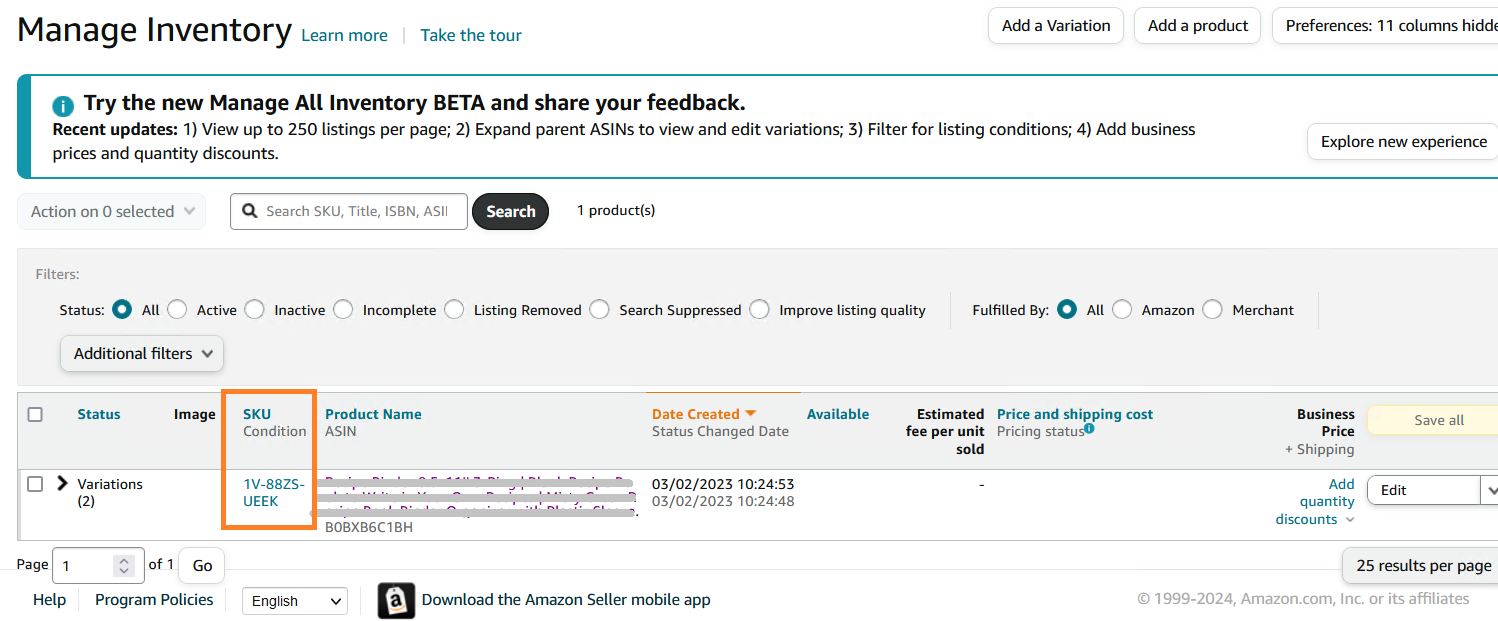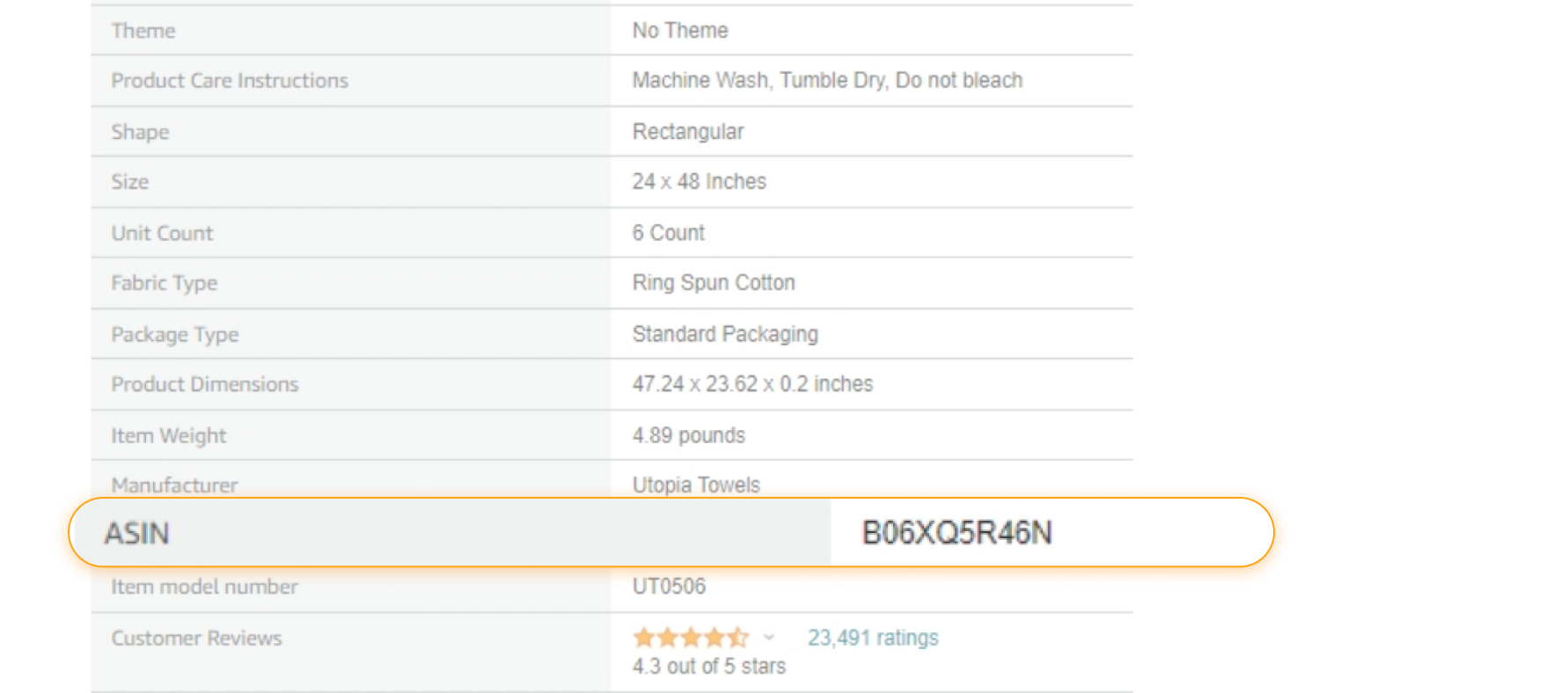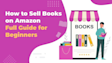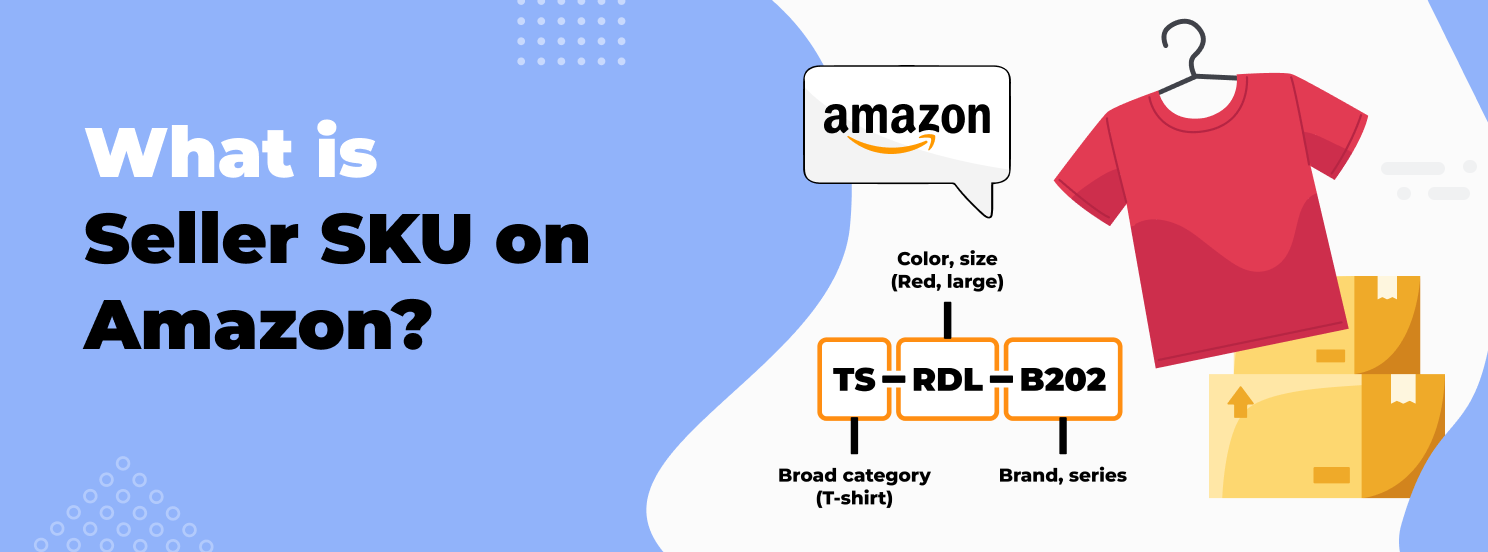
What You Need to Know About the Seller SKU on Amazon
Seller SKU is one of those terms that might sound a bit confusing at first, but don't worry – this guide will help you get a clear understanding of this term.
In this article, you will learn what Seller SKU means, why this code is important for you to understand as a seller on Amazon, where to find it, and how you can use SKUs to manage your inventory more effectively. If you're a new seller trying to figure out the ropes of sales, understanding what is Seller SKU is an important step to generating solid sales on Amazon.
Table of contents
Definition
SKU stands for Stock Keeping Unit, which is a unique code designated for each individual product. The SKU helps stores keep track of which items they have in stock, and is a special code or identifier for products, similar to a scannable barcode.
A product’s Seller SKU on Amazon is a unique product identifier that sellers assign to each of their products and their variations. Amazon requires sellers to provide every item with its own unique SKU and enter that information into a special section when they list their products.
SKUs act as a bridge between products listed on Amazon and a seller's inventory, ensuring that the information about any products displayed online accurately matches the available stock that sellers have in their inventory.
Why is the SKU Important?
Before delving into the creation of seller SKUs, it's important for sellers to understand why the role they play is so crucial. Here's why seller SKUs are essential. A SKU:
1. Facilitates easy identification and representation: Seller SKUs on Amazon condense lengthy product descriptions into alphanumeric codes. This simplifies the process of inventory management, especially for products with multiple variations. It’s more convenient for sellers to represent a product with a short, single code instead of a long product title.
For instance, instead of a long product title, "HNB-DS50W" represents the product “Home N Bliss White Door Draft Stopper 50mm Wide” more efficiently.
2. Optimizes listing performance: A SKU is needed when creating a listing. Amazon uses those SKUs to forecast demand and sales for a listing, which increases its performance. Additionally, to enhance the visibility of their products, sellers need to optimize their key listing attributes, such as titles, descriptions, and keywords.


3. Shows similar items: Amazon uses a SKU number to show similar and complementary items to customers in order to help generate sales for sellers. It works like this: if a buyer views an item, Amazon suggests similar products below it. So a customer who views or buys a product may get a recommendation for another seller’s product under the same category.
4. Streamlines data management: Using SKUs consistently across your spreadsheets helps you maintain clean and organized data. If you're utilizing inventory management software to manage your supply chain, SKUs are incredibly helpful.
5. Facilitates the tracking process: Amazon uses a dependable SKU system that efficiently monitors warehouse transfers to avoid confusion, and helps Amazon fulfillment centers pick, pack, and ship products. When combined with UPCs, SKUs help Amazon manage inventory sold across all of their channels. Amazon SKUs also allow you to track sales trends, stock levels of products, warehouse transfers, profitability, and consumer spending habits.
6. Essential for Amazon integration: Seller SKUs are not optional, they are required, because Amazon utilizes them to match products with relevant detail pages in its catalog. Even without manually assigning SKUs, Amazon will generate arbitrary SKUs to ensure accurate product-page associations, illustrating how SKUs connect products to their corresponding detail pages in Amazon's catalog.
Having a SKU is helpful for different aspects of the selling process, especially with inventory and listing optimization.
How to Create a Seller SKU on Amazon
Creating an Amazon seller SKU doesn’t require any special device or additional knowledge. This task is easy to accomplish as long as you have enough information about the given product.
There are two options for how to create a SKU. You can create it yourself, or rely on Amazon to generate the code for you.
Creating a SKU on Your Own
This method is preferred for merchants with large varieties and variations of products, and those who handle the storage and shipping of products themselves.
Before creating a SKU, make sure you have the following information:
Product name: This is the general product title (for example, “shirt”).
Product category: This refers to the broader product category (for example, shirts, pants, and gloves should be under the “clothing” category).
Product condition: This indicates if the product is new, used, etc.
Attributes and features: Product features include details like size, color, and material.
Batch number, sequence: This is the consecutive order in which products are added to the inventory.
Gathering all of the above information beforehand will save you time and make the process of creating your SKU easier.
Step-by-Step SKU Creation Guide
Keep in mind that having all these details in the SKU is optional, so feel free to adjust yours according to your needs. If you don’t know where to start, follow these steps to create your first SKU number.
Start with the broader category. Begin each product SKU by indicating the general category into which the item falls. Write two or three characters of the product category (for example, “SH” stands for shirt, “GL” stands for gloves, etc.)
Include the product variation or subcategory. Specify the color and size of the product using abbreviated codes (for instance, “BLM” represents a blue, medium-sized product).
Enter the brand or series of the product. Mention which product’s brand the series if available, (for example, “B220” means that the product belongs to the “B” brand and is from the 220 series).
Use hyphens between the above codes. To make the code easily readable, use hyphens between each section (such as “TS-BLM-B220”).
Let's look at an SKU example using the code "SH-GRM-N700". This 11-character SKU indicates that the product is a shirt, green, medium-sized, and belongs to brand N from the 700 series.
Remember, SKUs condense lengthy product descriptions into concise alphanumeric strings. If you find the SKU too long, feel free to change it based on your own specific needs.
Let Amazon Create Your SKU Number
If you neglect to enter the SKU for your product, or if you don't need a SKU because your inventory is stored with Amazon FBA, Amazon will take care of it. Here's how it works:
Access Seller Central. Log in to your Amazon Seller Central account.
Navigate to Inventory. Go to the "Inventory" tab in Seller Central.
Create a new product listing. If you're adding a new product, click "Add a Product" to initiate the listing creation process.
Enter product details. Fill in all of the necessary information about your product, including its name, description, price, and any other relevant details.
Let Amazon generate a SKU. Once you've provided all of the necessary product details, scroll down to the SKU field. Instead of manually entering a SKU, simply leave it blank or select the option to “Let Amazon create SKU”.
Save and finish. After letting Amazon generate your product’s SKU, review all of the information you've entered to ensure accuracy. Then, save your listing.
Retrieve your generated SKU. Amazon will automatically assign a unique SKU number to your product. You can find this SKU displayed in the product listing details.
By allowing Amazon to create your SKU number, you can streamline your inventory management process and ensure that each product has a unique identifier on the Amazon platform.
How to Find SKU Numbers on Amazon
Finding the SKU number (Contribution SKU) for a product that’s already listed on Amazon by the seller is a straightforward process.
To find the SKU number for any product, log in to your Amazon Seller Central account and navigate to the "Inventory" tab.
From there, select "Manage Inventory" to view a list of all of your products. Once you've located the product you're interested in, click on its listing to access its details.
Within the product details page and the price tag, you'll find the SKU number listed under the "SKU" or "Product ID" section.
SKU numbers are generally created and customized by sellers and are only visible to them. SKUs don't appear on the product page for customers to see. It's like a secret code just intended for sellers to help keep everything organized and to make the listing more optimized.


If you are the buyer, the SKU can be found outside a product carton and sometimes on your receipt, if the seller decides to print and attach it there.
The Difference Between the SKU and Other Barcodes
In addition to SKUs on Amazon, you may come across other types of codes (such as barcodes, UPCs, ASINs, and FNSKUs). The meanings of each of these individual codes are important to understand, as their purposes differ from one another. Let’s delve into these in more detail in order to get a clearer understanding about the differences between each of these acronyms.
ASIN vs. SKU
ASIN stands for the Amazon Standard Identification Number. While ASINs are unique identifiers assigned by Amazon to individual products listed on its platform, SKUs are internal codes used by sellers for inventory management.
ASINs are primarily used to help facilitate the product search process and identification within Amazon's vast catalog, enabling more convenient transactions for buyers. On the other hand, SKUs are customized by sellers to track and manage their inventory efficiently, often incorporating details like supplier information, product category, and attributes.
SKU and Barcode
A barcode is a visual representation of data in the form of parallel lines of varying widths that can be scanned electronically. Barcodes typically contain information encoded in a standardized format and are used for quick and accurate identification of products at the point of sale or during inventory management tasks. Usually, barcodes are placed on the product’s label.
While SKUs are internal identifiers, barcodes serve as external markers that can be scanned to access product information stored in various databases or systems.
SKU vs. UPC
The UPC is a Universal Product Code. This is a standardized barcode that is scanned at the point of sale, facilitating an efficient checkout process, and providing product information to both retailers and customers. While SKUs are customizable and specific to each retailer, the UPC is universal and standardized across industries, allowing for seamless integration into various retail platforms.
SKU and FNSKU
The FNSKU, or Fulfillment Network Stock Keeping Unit, is a unique identifier created by an Amazon generator and is intended for products enrolled in the Fulfillment by Amazon (FBA) program. FNSKU codes are specific to each seller and product, facilitating smooth fulfillment and inventory management within Amazon's network.
While both the SKU and FNSKU serve to identify products, the FNSKU is essential for FBA sellers, as it ensures accurate tracking and handling of inventory throughout the fulfillment process.
Conclusion
SKUs serve as the backbone of efficient inventory control, providing sellers with valuable insights into a product’s performance and facilitating seamless integration with Amazon's platform. Mastering SKU management can lead to more accurate tracking metrics and will enhance a business’s growth in Amazon's marketplace. With careful attention to SKU creation, organization, and utilization, sellers can unlock the full potential of their inventory and maximize their sales in online retail.