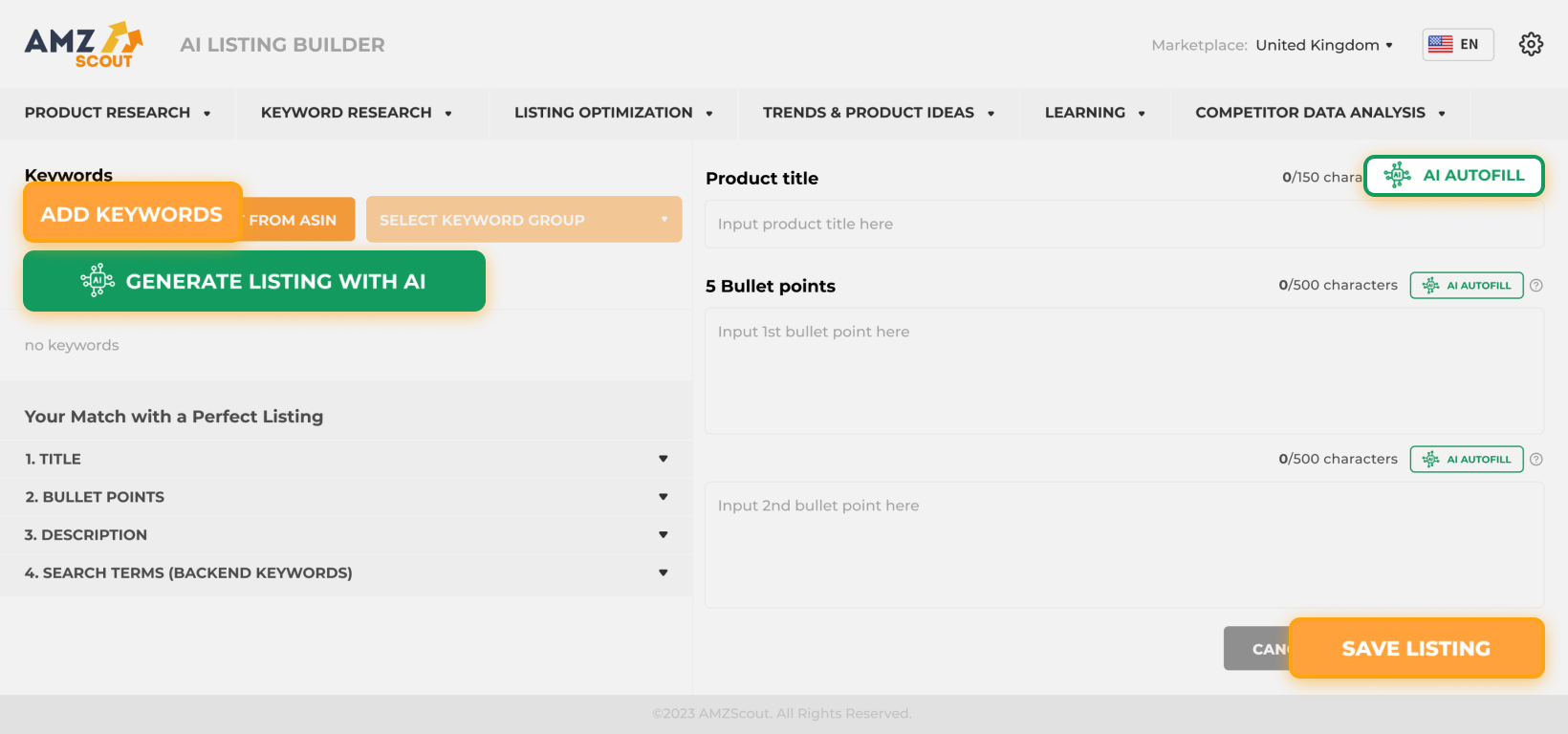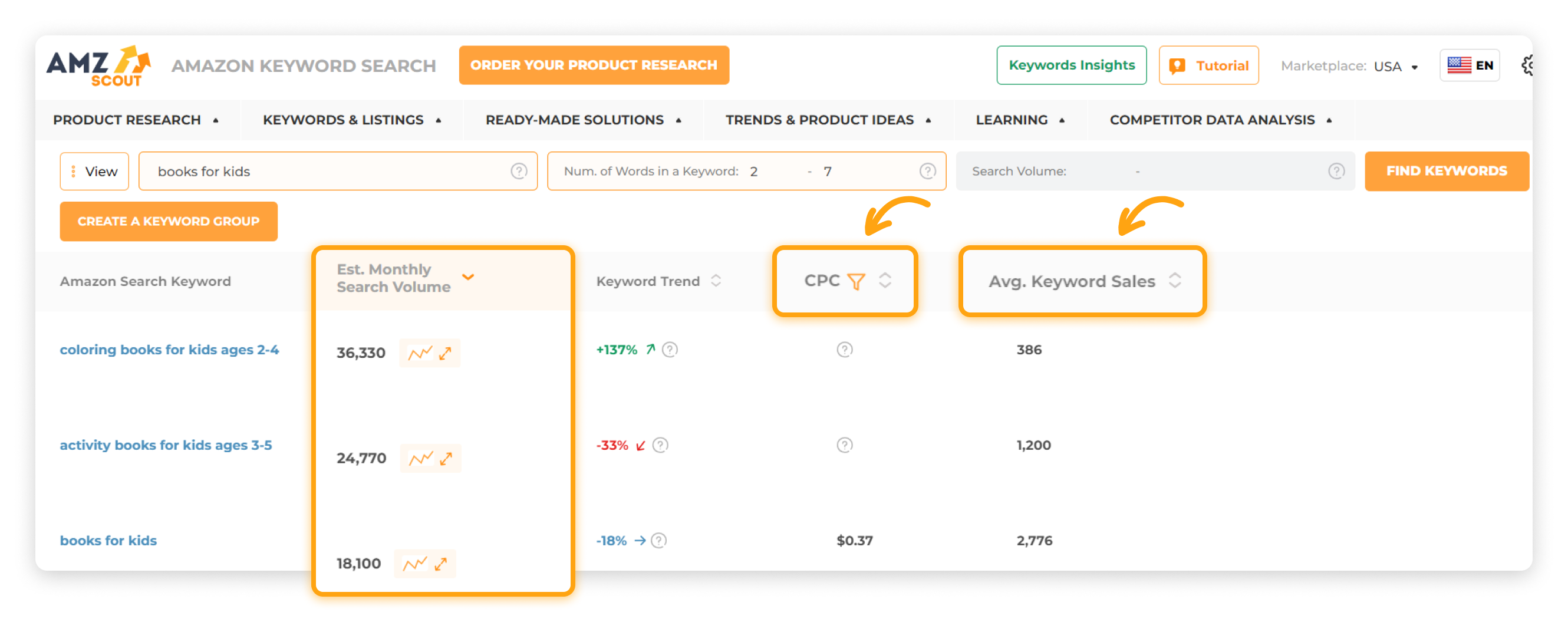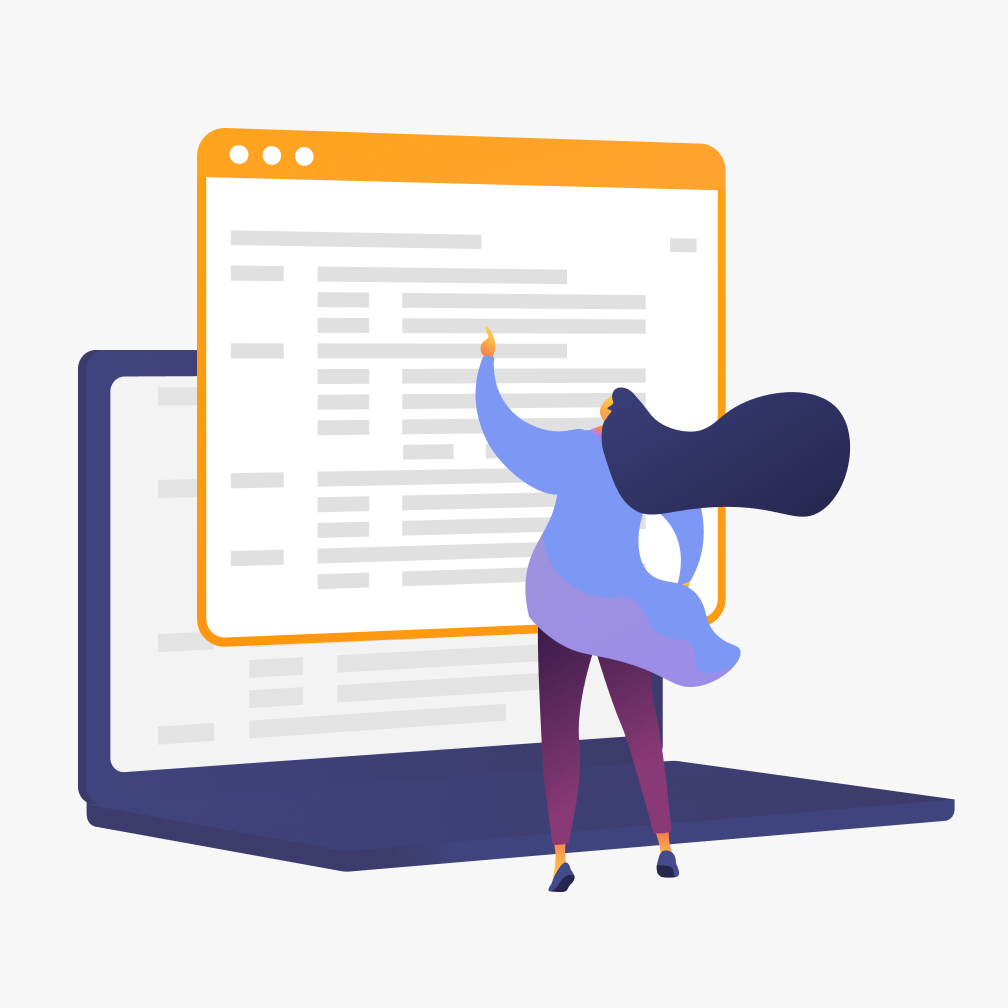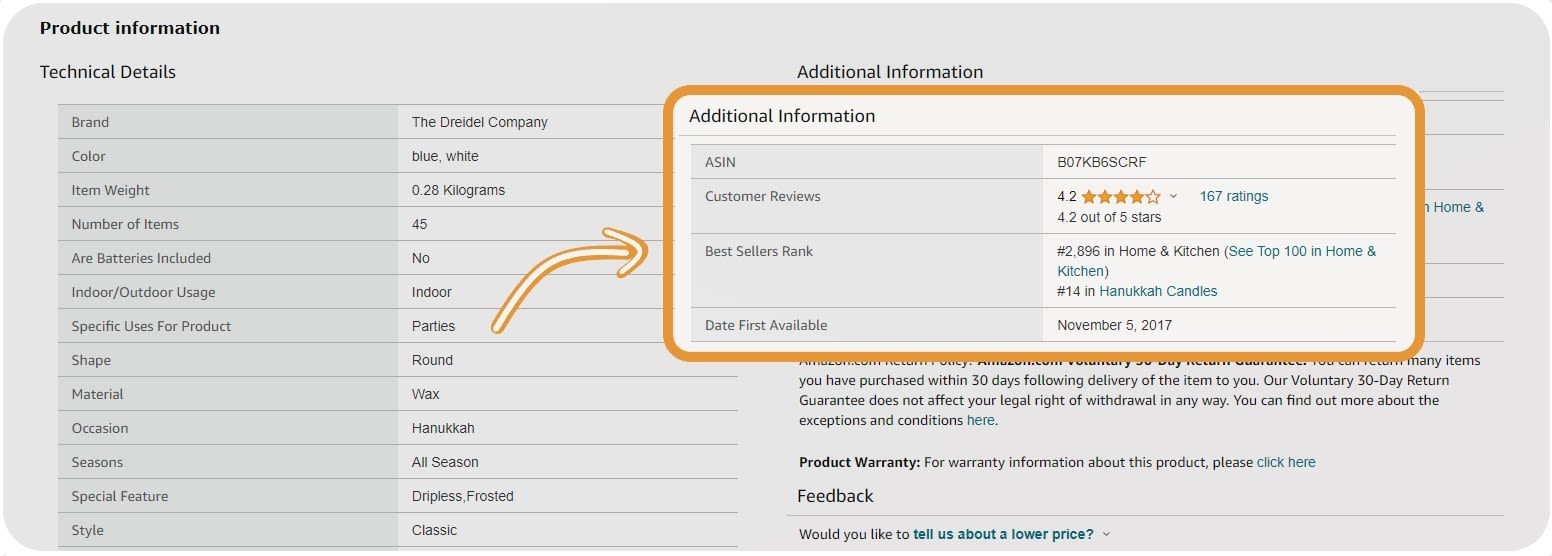How to Improve Your Sales Rank on Amazon: Proven Strategies for Growth
To drive sales on Amazon, it’s crucial to appear on the first page of customer searches, as most shoppers don’t scroll far beyond it. Your sales rank plays a huge role in determining where your product appears. Improving it can significantly boost your visibility and sales.
In this guide, we’ll share simple strategies to help improve your Amazon sales rank and make your product stand out.
What Does the Amazon Sales Rank Mean?
Amazon’s Sales Rank (also known as Best Sellers Rank or BSR) shows how well a product is selling within its category, with a lower number indicating stronger sales. A product ranked #1 is the top seller in that category. However, BSR only reflects performance within a specific category—not across Amazon as a whole. BSR is updated hourly based on real-time sales data, so it can fluctuate frequently.
Keep in mind that a product may have different sales ranks in multiple categories. For example, eye patches might appear in both “Eye Masks” and “Beauty & Personal Care.”
Sales rank plays a crucial role in product visibility—higher-ranked products are more likely to appear in customer searches and be featured in Amazon’s Best Sellers list, which can lead to more exposure and increased sales.
Key Factors That Influence Amazon Sales Rank
When considering how to improve your Amazon sales rank, it's important to first understand the factors that influence it. While Amazon doesn’t fully disclose its ranking algorithm, the following key elements play a major role in determining your product’s position:
Sales volume: Higher and more consistent sales lead to a better ranking on Amazon.
Listing quality: Amazon's A10 algorithm favors listings with high-quality images, detailed descriptions, and relevant keywords that match customer search intent.
Customer reviews and ratings: Positive reviews and high ratings reflect customer satisfaction and contribute to a higher ranking.
Seller performance: Fast shipping, excellent customer service, and a positive seller rating are crucial for improving your rank. Keep an eye on your account health metrics to maintain good standing.
Pricing strategy: Competitive pricing can drive sales volume, which in turn improves your rank.
A high rank enhances customer trust, increases visibility, and can earn Amazon badges, all of which help your product stand out in a competitive marketplace.
How to Improve Sales Rank on Amazon
To stand out in Amazon’s crowded marketplace, optimizing your product listing is essential. A well-optimized listing increases visibility in search results and persuades potential buyers to make a purchase—ultimately driving more sales and boosting your revenue.
Optimize Your Product Listing
Here are a few ways to enhance your listing:
Catchy title: Create a concise, keyword-rich title that captures attention immediately.
Persuasive description: Write a compelling description that highlights product benefits using customer-focused, keyword-optimized language to improve discoverability.
Clear bullet points: Emphasize key features and value through well-structured bullet points. Use relevant keywords strategically to improve your ranking.
Optimized backend keywords: These hidden terms improve search visibility without affecting the public-facing listing.
High-quality visuals: Use clear, professional images and videos to showcase your product from multiple angles and in real-life use. If eligible, add A+ Content to further increase conversions.
Remember, optimizing your listing isn’t just about great copy—it’s also critical to follow Amazon’s policies. Failure to comply may lead to lower rankings, suppressed listings, or even account suspension.
Creating an Optimized Listing within Seconds
To create a high-performing Amazon listing, it's essential to write engaging content and choose impactful keywords that enhance visibility. The AMZScout AI Listing Builder simplifies this process by quickly generating optimized content in just seconds.
Here’s how to make the most of this tool:
1. Go to the AI Listing Builder page. Enter your email to start a free trial.
2. Input keywords. There are two ways to find effective keywords:
Enter a product ASIN to access pre-collected keywords using the Keyword Search tool.
Enter competitors’ ASINs directly into the AI Listing Builder to automatically extract high-performing keywords and apply proven tactics.
3. Create content. Click “AI Autofill” to produce titles, bullet points, descriptions, and backend keywords that fit Amazon’s character limits and integrate keywords smoothly.
Note: You may need to fine-tune the generated text to match your product—use the checklist in the bottom-left corner for Amazon policy-compliant best practices.
4. Get your listing.
An optimized listing will attract more traffic and encourage customers to make purchases, which in turn positively impacts your sales rank.
Encourage Genuine Customer Reviews and Ratings
Customer reviews and ratings are essential for building trust, both with Amazon’s algorithm and with potential buyers. Here’s how to encourage more positive reviews:
Ask for feedback: Send follow-up emails after delivery, politely requesting a genuine review.
Use Amazon’s “Request a Review” button: Automate the review process with Amazon’s built-in tool, which prompts customers to leave feedback.
Respond to negative feedback: Address critical reviews promptly to show customers that you value their experience and are committed to improvement.
Positive reviews begin with a great customer experience. The AMZScout AI Review Analyzer offers valuable insights into what customers love and what they want improved. By analyzing both your own reviews and your competitors’, the tool visualizes key patterns through charts—helping you refine your product and strategy, boost conversions, and attract more buyers.
Run Promotions and Discounts to Boost Sales Temporarily
Promotions and discounts are effective strategies for driving short-term sales and improving your sales rank. For example, during Prime Day 2025—an event centered around major discounts—sellers generated $7.9 billion on the first day and $24.1 billion over four days, with over 154,000 orders and more than 300,000 items sold. Here’s how to use promotions and discounts effectively:
Offer time-limited deals: Flash sales, limited-time discounts, or seasonal offers create urgency and can quickly boost sales.
Bundle products: Offering product bundles at a discounted rate encourages customers to purchase more, increasing both your average order value and sales volume.
Participate in major sales events: Take advantage of high-traffic periods like Amazon Prime Day or Black Friday to capitalize on increased demand.
Before offering discounts, estimate your potential profitability. Deep discounts can hurt margins, so ensure the new price leaves enough room for profit.
Use Amazon PPC and Advertising Campaigns Effectively
Amazon PPC campaigns are a powerful tool to increase your product’s visibility. Well-targeted ads help your listings appear in relevant search results, increasing your chances of attracting potential buyers. The key to success is choosing the right keywords that balance high search volume with cost-effectiveness.
Finding the Best Keywords
To find the best keywords for your campaigns, we’ll use the AMZScout Keyword Search tool. This tool helps identify high-traffic search phrases and discover new keyword ideas. Here's how to use it:
1. Go to the Keyword Search page. Enter your email to start your free trial. 2. Search for keywords: Type in a product name or related phrase in the search bar. You can filter results by keyword count, search volume and more to get more specific data.
3. Review the keyword list. Click "Find Keywords" to view search trends, estimate the average CPC (Cost Per Click), and assess monthly sales for products ranking on the first page of results.
You can add irrelevant keywords to your blacklist to avoid wasting ad spend. Also, look for word variations and synonyms related to your product to generate more keyword ideas.
It’s also important to continuously monitor and track your ad performance. Analyzing the data will help you refine your strategy and improve your campaign’s efficiency.
Drive Traffic from External Sources
The Amazon A10 algorithm differs from its previous versions by factoring in external traffic directed to your Amazon listings. Here are a few strategies to help you achieve this:
Social media: Use platforms like Instagram, Facebook, and TikTok to showcase products and link directly to your Amazon listings.
Influencer partnerships: Collaborate with influencers to leverage their audience and drive targeted traffic to your product pages.
Paid advertising: Run ads on platforms like Google or Facebook to attract customers to your Amazon store.
By increasing your external traffic, you improve visibility, leading to more sales and a higher sales rank on Amazon.
While it takes time to increase your Amazon sales rank, consistency in your efforts is crucial for long-term success. With ongoing effort, you’ll steadily increase both your visibility and your sales—ultimately achieving a higher rank.
FAQs
How to find sales rank on Amazon?
You can find a product’s sales rank on its Amazon listing page under the "Product Details" section, labeled as "Best Sellers Rank." This rank shows how well the product is selling within its category.
What’s a good sales rank on Amazon?
A product ranked in the top 100 of its category is generally considered excellent, with lower numbers indicating higher sales. However, sales rank varies across categories. A product that’s a #1 bestseller in a small niche might have far fewer sales than a product ranked #9,999 in a broader category, because sales rank is measured within the specific category, not across the entire platform.
What is an Amazon #1 Best Seller?
The Amazon #1 bestseller changes frequently, as the list is updated hourly based on sales. With the AMZScout Product Database, you can select a category or enter a keyword to view products and sort them by sales volume and other metrics to identify real top performers.
Conclusion
Improving your Amazon sales rank requires focus on several key areas. Consider using AMZScout to boost your visibility and help Amazon’s algorithms present your product to the right customers. As your visibility increases, so will your sales, naturally improving your rank and leading to long-term success in the marketplace.