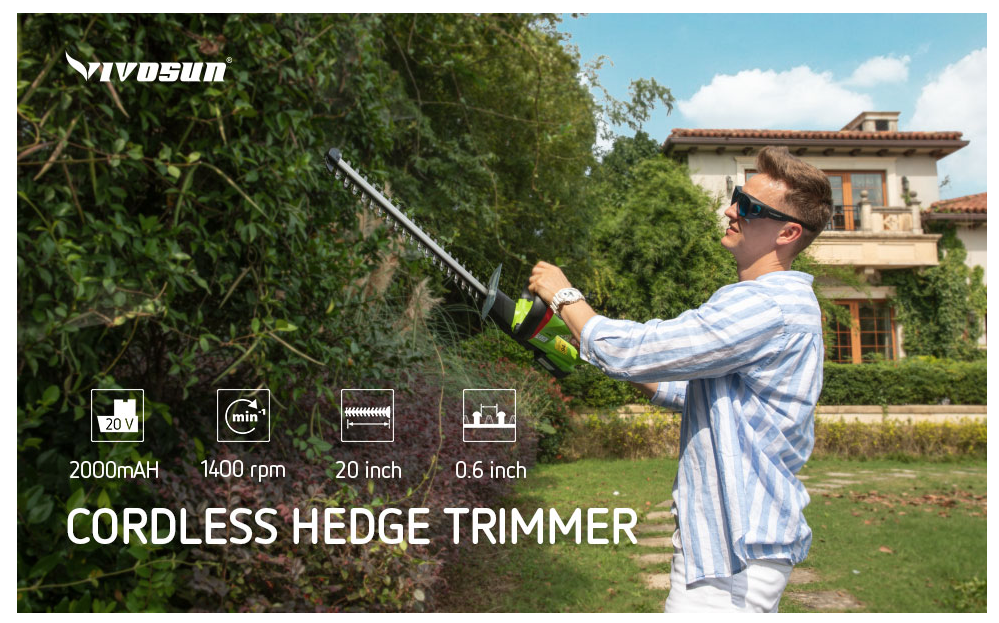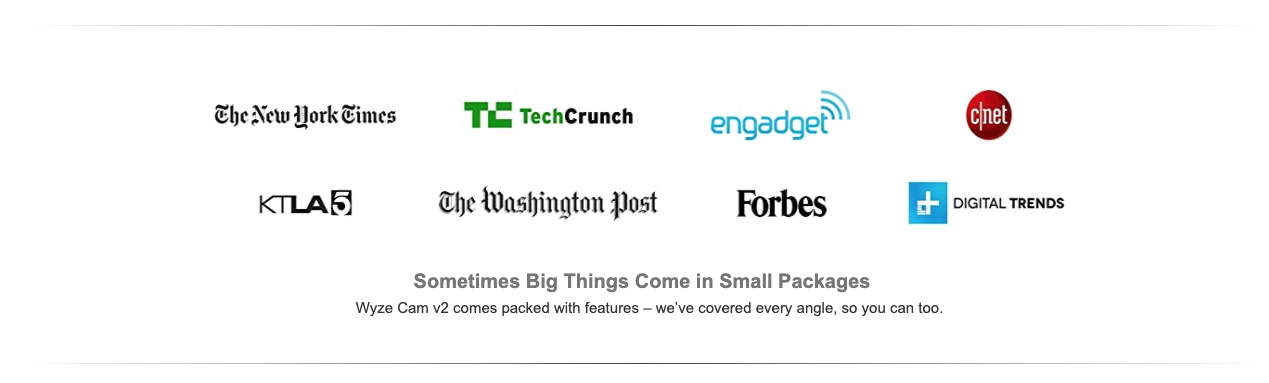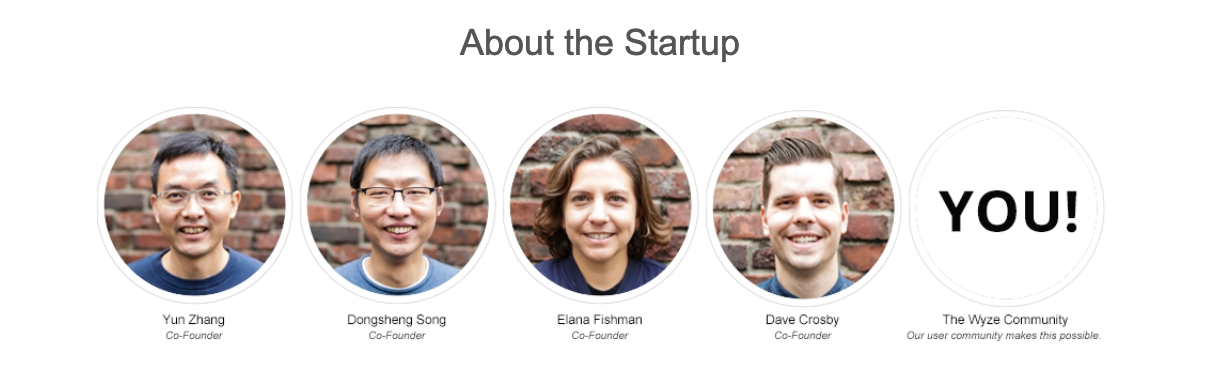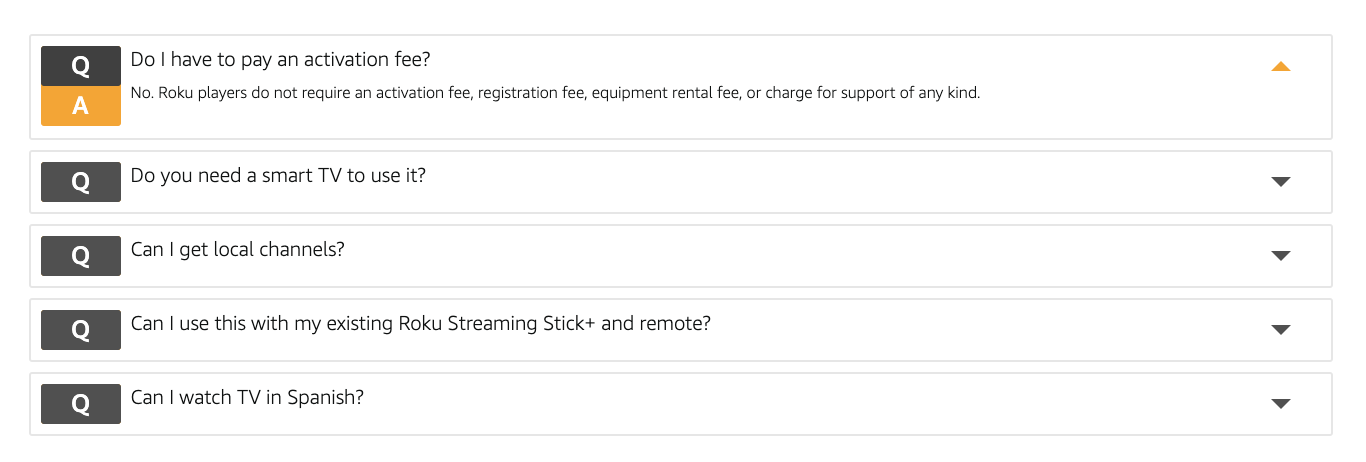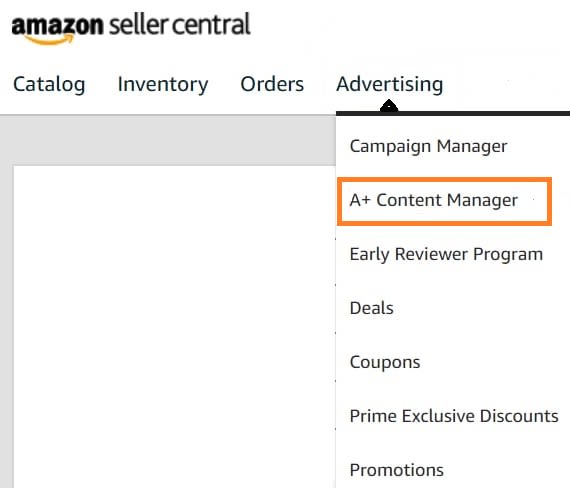How to Use Amazon A+ Content to Boost Your Brand Awareness
In order to really build a brand on Amazon, you need to be able to have full control over how it’s depicted to customers. This is why Amazon A+ content is so valuable to sellers.
So, just what is this tool and how can you take advantage of it to build a winning brand on Amazon?
Table of contents
Keep reading for our complete guide on Amazon A+ Content.
What is Amazon A+ Content?
While shopping on Amazon you may have stumbled upon a product page that doesn’t have the usually bland product description. Instead, it’s full of images, graphics, and lots of rich media that really tell the story of the brand.
This is an example of Amazon A+ content.
It allows brand owners to replace their plain text descriptions with more engaging content and extra details. Sellers can then personalize their page and differentiate themselves from the competition.
How to Get A+ Content for Your Listings
This feature is an updated version of what was formerly EBC Amazon (Enhanced Brand Content).
Just like its predecessor, it’s only available to sellers and vendors who have registered their brand through Amazon’s Brand Registry program. That means in order to use A+ content you need to fulfill two requirements:
Have a trademarked brand.
Have submitted an application and been approved by Amazon’s Brand Registry Program.
If you have your own brand but haven’t completed the above two steps it’s easy to get started. First, you need to trademark your brand by contacting your local patent office. For example, if you want to trademark your brand in the US you’ll apply with the US Patent and Trade Office.
Once your brand is trademarked, go to Amazon’s Brand Registry page to enroll in the program. You’ll need to provide:
The brand you’re registering
Your trademark number
A list of product categories your brand falls under.
Note: to speed up the process you can apply if your trademark application is still pending. In this case, instead of your trademark number, you would submit your application number.
Benefits of A+ Content
The primary benefit of A+ Content is that it gives you way more control over your product listing page. And the more you can personalize your page the more you’ll set yourself apart from the competition.
But the benefits go far beyond this. Here are a few more advantages of A+ content:
Get People’s Attention: While the standard Amazon listing page has proven to be effective, adding more color, images, and graphics is only going to help. This type of media really grabs people’s attention and makes them take notice of your products.
Customers Will Read More: This type of content is also easier to skim than just plain text. That means people are more likely to read your description from start to finish, allowing them to learn more about your item.
Highlight Benefits: By using more images it’s easier to highlight the many benefits of your product. You can show all the features and then explain how they make the customer’s life easier or better.
Higher Conversion Rates: According to Amazon, listings that use A+ Content have conversion rates that are 10% higher than those that use standard content. This is a big benefit if you’re promoting your product with ads, as it will increase your RoAS.
Lower Return Rates: Using graphical content allows you to better educate your customers. This means they have a better idea of what they’re purchasing, which leads to lower return rates.
Cost: Assuming you qualify, adding A+ content to your listing is free.
Simply put, the difference between A+ Content and standard content is immense and leads to much greater results for sellers.
Examples of Pages that Use A+ Content
Here are a few examples of just how creative you can get with A+ Content:
Show your product in action while also highlighting some of the features.
Give a detailed view of your product and exactly where every feature is located.
Include a video along with your photos so customers can learn more about your product and see it in action.
Has your product been featured in any media? Display their logos to add credibility to your item.
Show people your team so customers can learn the faces behind your product.
Create a more interactive FAQ section to help people get answers to their questions.
These are just a few of the possibilities with A+ Content. Once you start building your content you’ll quickly realize there are a number of different ways you can educate people on your brand and products.
How to Create A+ Content
Once your brand is registered through Amazon’s Brand Registry program you’ll be ready to start building your product listing pages. You can add new content to your Amazon Seller Central account.
Log in to Amazon Seller Central.
Go to “Advertising.”
Click “A+ Content Manager.”
Click “Start Creating A+ Content” in the top right corner of the screen.
At this point, you’ll have a choice between two types of content:
Enhanced Product Description: This is focused on the specific product you’ll be creating content for. It allows you to create rich content that highlights the benefits and features of your item. You’ll choose from a number of modules and templates that make it easy to build the content exactly how you want it.
Brand Story: This option allows you to create consistent brand content across all your product listing pages. It’s more focused on building your brand and allows you to add your logo and a brand description. This content is displayed above your enhanced brand description.
Ideally, you’ll want to create both types of content so you can build your brand and promote your product all at the same time.
Choosing Your Modules
Once you select the type of content you’re going to create you’ll need to choose what modules you’re going to use. You can use more than one module on an Amazon listing to provide some variety to your content.
There are 16 module types in total. Some of your options include:
Left-aligned image with text on the right
Right-aligned image with text on the left
Four images with text
Three images with text
Four images and text in a quadrant
Comparison chart
Image with text overlay
Combine these modules however you like to tell your brand and product story.
Creating Your Content
All you really need to create A+ Content is multiple high-quality images of your product. Just select your module, upload the required number of images, and add your text. You may need to adjust your image sizes to meet Amazon’s requirements.
If you’d like to get a little more creative, consider hiring a graphic designer. They can add some additional custom graphics and effects that will help your product really stand out. Once you have the images from your designer simply upload them the same way you would a regular photo. You can also use these designs for your branded storefront.
Once your images and text are entered you’ll also need to:
Apply the proper ASINs to the content so Amazon knows what products it’s for.
Create other language variations of the content if you wish.
Review your content for any errors.
Once you’re happy with your content, publish it so Amazon can approve it.
Content Requirements and Guidelines
As with all Amazon content, there are certain guidelines and requirements you’ll need to follow in order for it to get approved.
Some of these guidelines are:
Don’t mention guarantees and warranties that aren’t related to Amazon.
Don’t use language like “affordable”, “cheap”, “bonus”, and “free.”
Don’t use calls to action like “buy now” or “add to cart.”
Images must be high-quality. No blurry images.
Don’t use any images that don’t include the product.
Spelling and grammatical errors aren’t allowed.
Don’t include mention of off-Amazon customer service.
Click here for Amazon’s full list of guidelines.
The Approval Process
Approval for your content can take up to seven days, but most sellers report that they generally receive feedback within two business days. If your content violates any of their guidelines you’ll be required to make changes and resubmit it. You can have up to 20 A+ Content submissions pending at one time.
Once your content is approved you can manage it and edit it to make changes if you need to.
Amazon A+ Content Tips
Want to create content that wows your customers and ranks high in Amazon searches? Here are some tips:
Use Keywords: While A+ Content isn’t indexed by Amazon searches, you still need to think about SEO if you want your content to be found. Use tools like AMZScout’s Keyword Search and Reverse ASIN Lookup to find relevant search terms that have a high number of monthly searches, then include these keywords in your listing title and bullets.
Keep Your Listing Relevant: It’s important to not only add keywords, but also to track their search volume over time. With AMZScout’s AI Listing Builder, you can effectively manage up to 100 listings, ensuring that they meet both the required and optional criteria, and also contain popular keywords. Additionally, you’ll be able to leverage AI functionality to help you simplify the process of including the most effective keywords and optimizing your listings, improving your overall selling experience.
Plan Your Content Out: Don’t just include random facts and benefits. Plan out the order customers should receive the information in. Treat your content like a landing page and take them on a journey to increase your conversion rate.
Stay on Brand: Keep your branding consistent across all your A+ content. This will help your brand become more recognizable to your customers and ensure people associate their purchase with you, rather than Amazon.
A+ Content gives you so many more options than regular content, so make sure you’re taking full advantage of all the benefits.
Conclusion
If you’re looking for a way to help your brand and products stand out, Amazon A+ Content is the best way to do it. If you have a trademarked brand register it with Amazon’s Brand Registry Program and then start using this feature to boost your results.