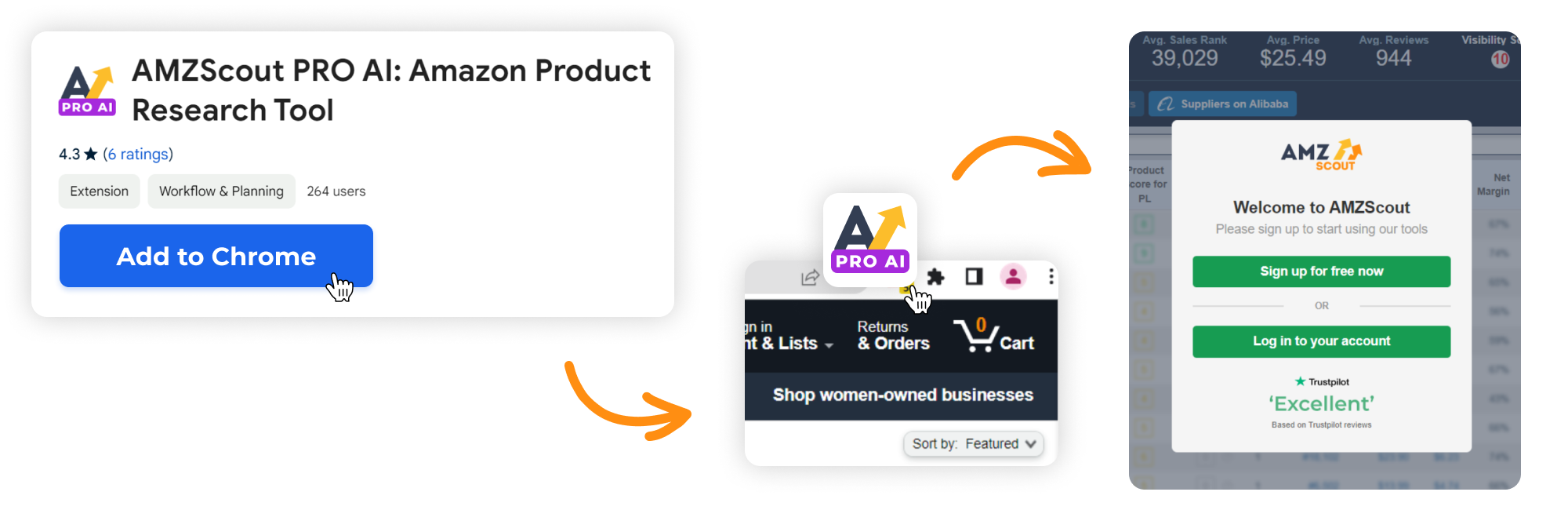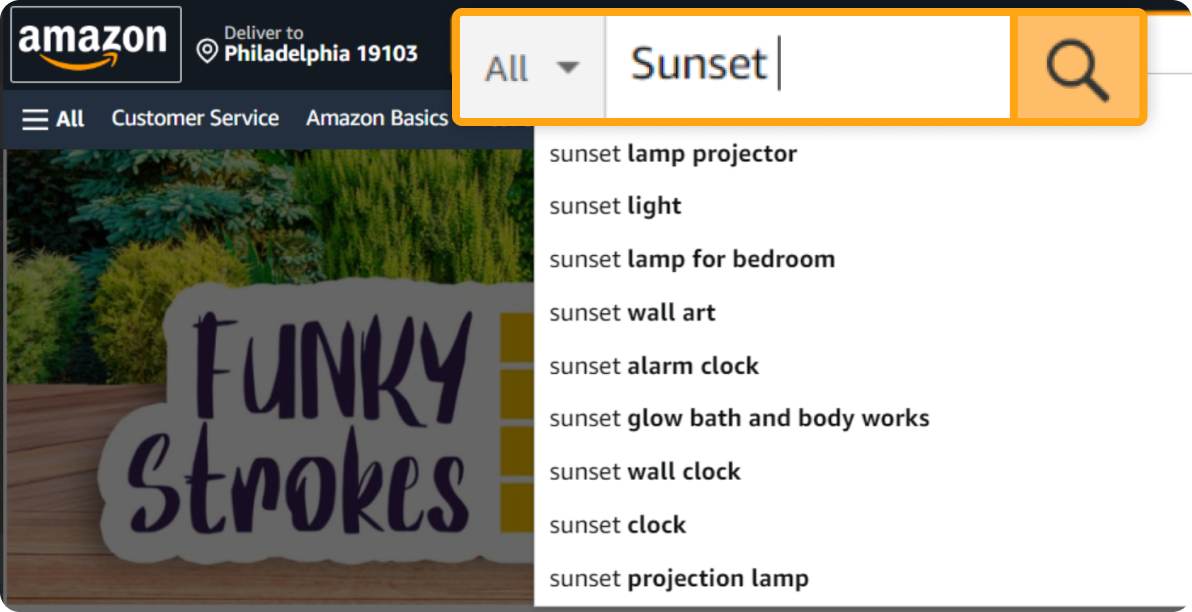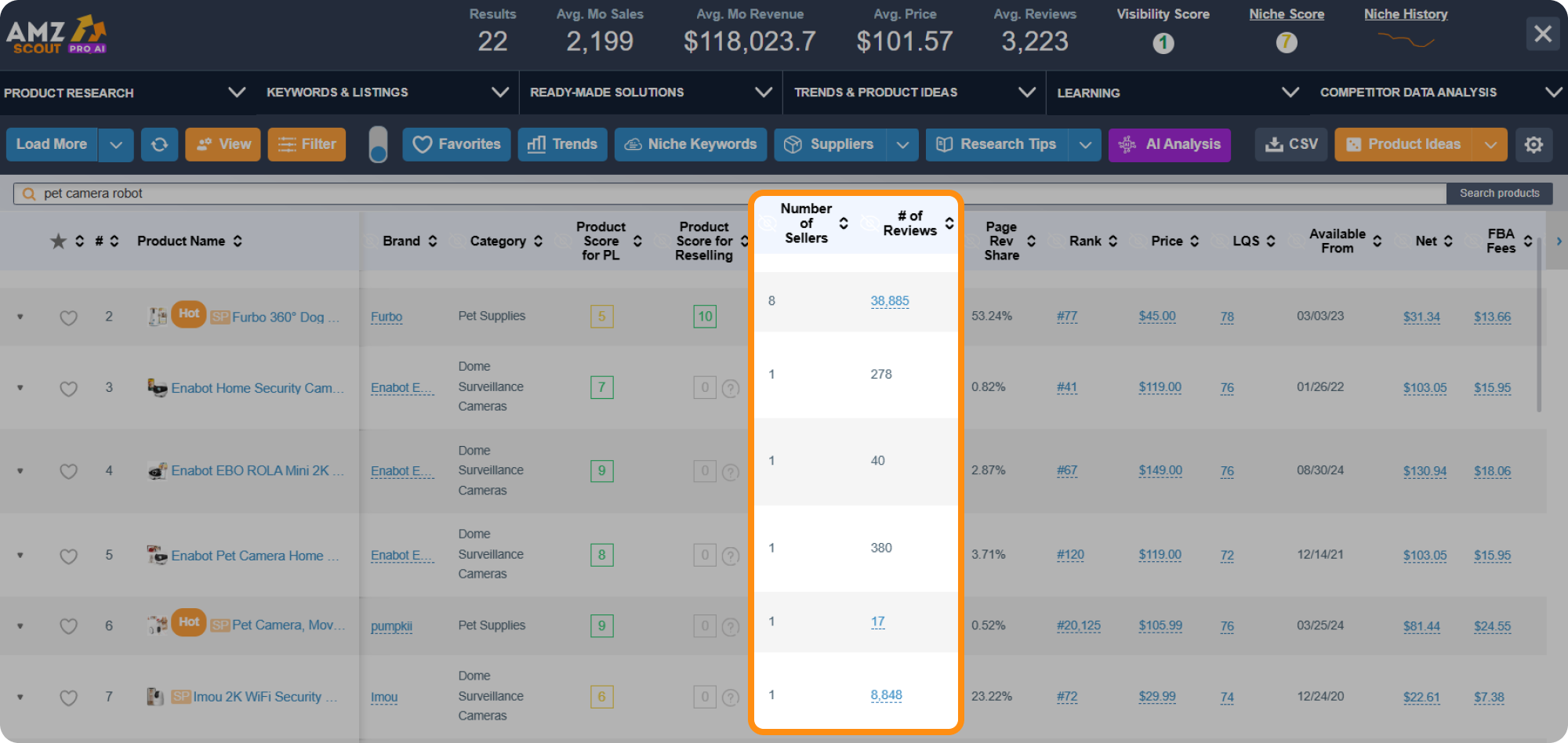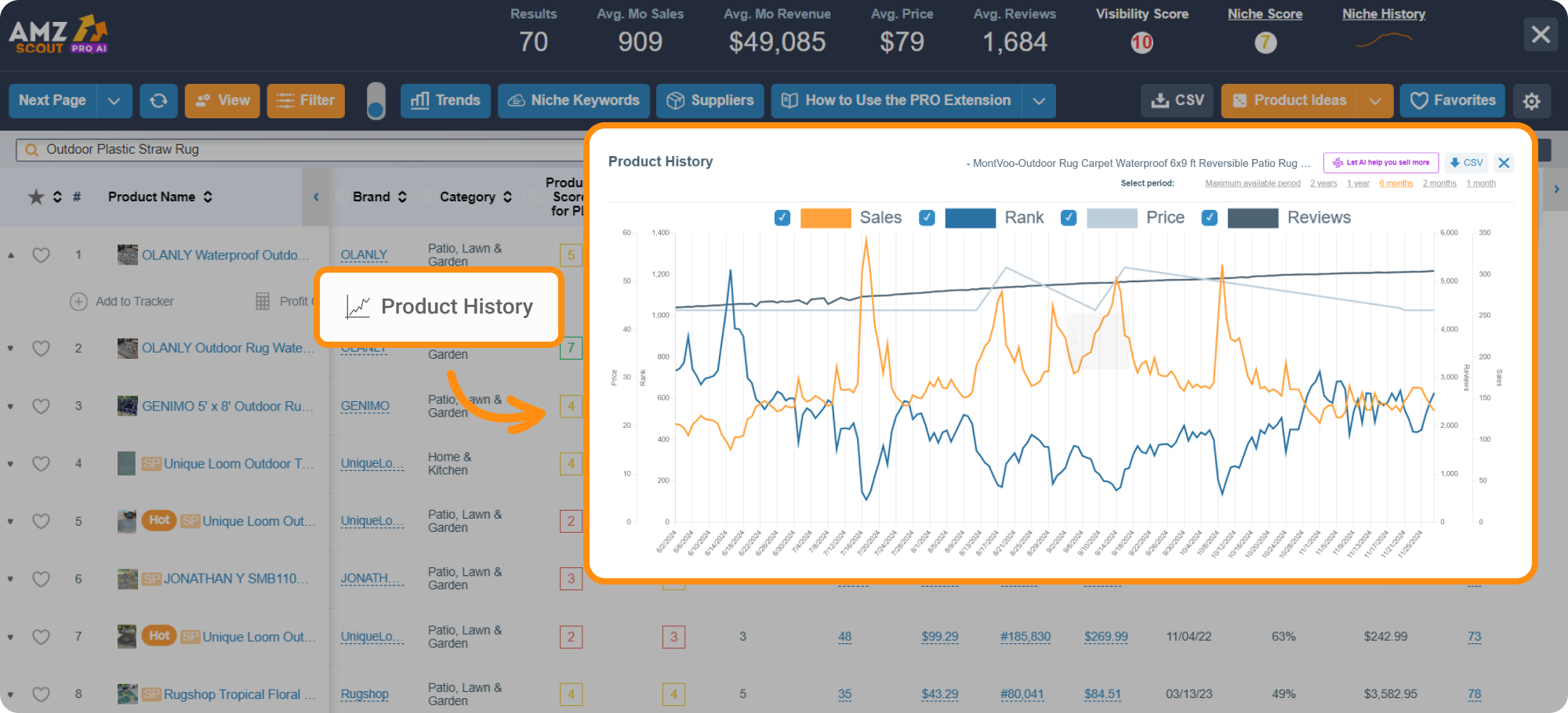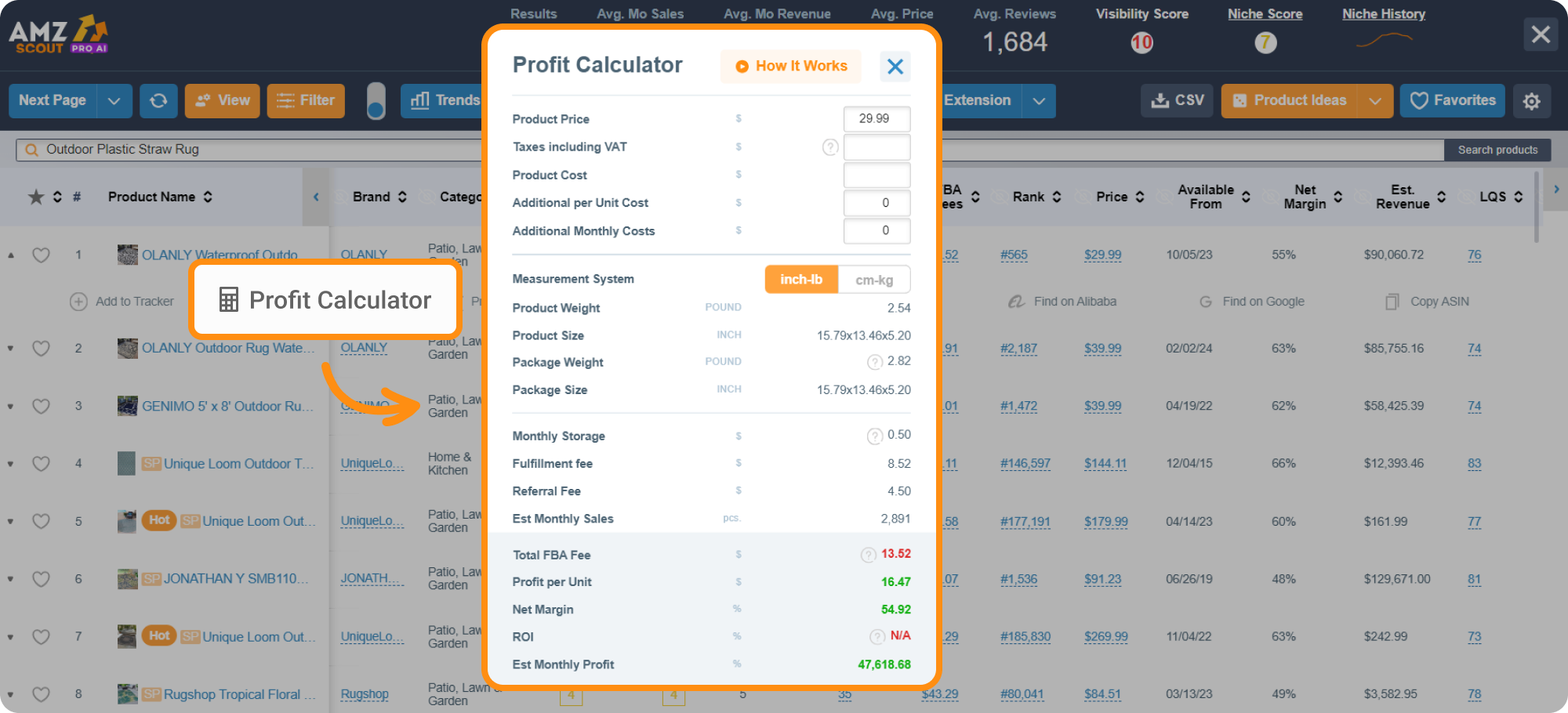How to Create Product Bundles on Amazon: The Best Ideas
In the competitive world of e-commerce, Amazon has become a dominant force, allowing sellers to explore innovative strategies to reach and appeal to a wider customer base. One of these strategies is the concept of product bundling. In this article, we'll dive into the exciting realm of Amazon bundling, as we discuss what bundling is, how to create bundles, Amazon's bundle policy, and various examples.
Table of contents
What is a Bundle?
In the world of economics, a bundle is a marketing strategy in which two or more separate products are combined and sold as a single unit. This approach allows sellers to provide added value for customers by offering complementary or related items as a package deal, often at a combined price that’s lower than the sum of the individual products. Amazon Product Bundling can enhance the overall customer experience by providing both convenience and potential cost savings.
How to Create Bundles
Creating a successful product bundle involves thoughtful consideration. Sellers need to identify products that complement each other, cater to similar customer segments, or fulfill a common need. The items included in a bundle should have a logical connection, either as natural companions, or as products that enhance the use or enjoyment of each other. Additionally, businesses must strategically price their bundles in order to provide enticing value without sacrificing their profit margins.
Amazon Bundle Policy
Amazon has specific guidelines and policies related to product bundling, aiming to ensure a fair and transparent marketplace for both sellers and consumers. Some of the key aspects of Amazon’s bundle policy include:
Product Compatibility: Bundled products must be compatible and provide clear value to the customers.
Bundles should contain highly complementary items that enhance each other's use or provide added convenience when purchased together.
A bundle can consist of products from different brands.
Bundles are made up of individual items with unique ASIN/UPC codes sold together, not as pre-packaged kits.
You must obtain a unique UPC for each bundle; using a UPC from one of the products in the bundle can result in the listing being removed.
The primary product in the bundle should not be an item from the Video Games or Books, Music, Video, or DVD (BMVD) category.
BMVD items can be included as secondary products as long as they complement the primary product.
The referral fee is based on the category of the primary product.
All products in bundles must comply with Amazon’s Selling Policies and Seller Code of Conduct, and follow category-specific guidelines.
Bundle images, features, and descriptions must meet Amazon’s listing policies.
Failure to comply with Amazon’s Bundle Policy may lead to removal of a listing or account suspension without notice. Amazon retains the right to change this policy at any time.
Adhering to these policies is crucial for sellers who want to leverage the power of bundling on Amazon while maintaining compliance with the platform's regulations.
How to Create a Bundle Listing on Amazon
Sellers can create a bundle listing on Amazon by following these steps:
Log in to your Amazon Seller Central account.
Go to the Inventory tab and select Add a Product.
Choose the category and enter the required details, including your bundle pricing information.
Submit the listing for review and approval.
Amazon Virtual Product Bundle Program
This program enables sellers to craft product bundles using multiple ASINs, ranging from two to five complementary items, all sold through a single product listing.
The beauty of this program is that brand owners can offer these bundles without physically packaging the items together or altering their FBA inbound inventory. Let's break it down with an example: if you have an electric guitar listed as one ASIN, and a tuner listed as another, you can use the Virtual Product Bundles tool to merge them into a single bundle for sale under one ASIN.
When a customer purchases this bundled deal from your product page, Amazon efficiently ships both items directly from your inventory. That means there’s no need to physically bundle the products together, which makes this a seamless and convenient way to offer enticing package deals to your customers!
Amazon Bundle Examples
To understand the diverse nature of bundled offerings on Amazon, let's explore a few examples:
Camera Bundle: A DSLR camera, a camera bag, and a memory card, all sold together as a photography starter pack.
Fitness Bundle: Resistance bands, a yoga mat, and a water bottle, marketed as a home workout essentials kit.
Cooking Bundle: A set of cookware, utensils, and a recipe book, combined to create a comprehensive cooking package.
The possibilities are virtually endless, showcasing how bundling can cater to various customer needs and interests.
10 Amazon Bundling Ideas
Here are 10 ideas for product bundles that you can offer.
1. Self-Care Deluxe: Combine skincare products, bath salts, and scented candles for the ultimate relaxation package.
2. Pet Lover's Kit: Offer pet toys, grooming supplies, and treats as a convenient bundle for pet owners.
3. Tech Enthusiast Set: Bundle phone accessories, such as chargers, cases, and screen protectors, to cater to tech-savvy customers.
4. Outdoor Adventure Pack: Create a bundle with camping gear, a portable stove, and a multitool for outdoor enthusiasts.
5. Gardening Essentials: Combine gardening tools, gloves, and seeds to create an all-in-one gardening starter kit.
6. Artistic Expression Bundle: Offer a variety of art supplies, canvases, and brushes for aspiring artists.
7. DIY Home Improvement: Bundle essential tools, safety gear, and a how-to guide for home DIY enthusiasts.
8. Coffee Lover's Selection: Combine different coffee blends, a French press, and travel mugs for coffee aficionados.
9. Healthy Snack Pack: Offer a variety of nutritious snacks and a reusable snack storage container for health-conscious consumers.
10. Stationery Lover Bundle: Create a bundle with colorful pens, notebooks, and planners.
These unique bundling ideas cater to a range of interests and can serve as inspiration for sellers looking to explore new opportunities on Amazon.
How to Сheck if a Product Bundle is Profitable
You can check the profitability of products and find the best items to create the bundle using the AMZScout PRO AI Extension. This convenient Google Chrome extension provides the simplest method to evaluate Amazon products.
Start a free trial.
Open the Amazon website to search for the items making potential primary products in your bundle.
Open the listing of a promising product and click on the niche score in the bottom left corner to view the product data.
Check product sales and competition.
Check the products’s history to make sure the sales are stable or - even better - grow.
Assess product profitability using Profit Calculator.
When found the profitable primary product go back to its listing page and check Frequently Bought Together section to find complimentary products for your bundle.
Check the profitability, demand, and competition of these products with AMZScout PRO AI Extention to make sure this bundle idea is potentially lucrative.
By ensuring that a niche of items that are frequently bought together is not oversaturated with sellers, and that each item has strong demand and will be profitable on its own, we can maximize our chances of successfully selling bundles that include those items.
Conclusion
In conclusion, bundling products on Amazon is a good approach for sellers hoping to enhance their listings and boost sales. By strategically combining related products, sellers can provide benefits to customers while devising a successful marketing strategy. This approach not only yields economic advantages, but also creates added value for consumers, as it encourages repeat business and positive brand associations. As the e-commerce landscape continues to evolve, mastering the art of bundling can offer sellers a competitive edge.