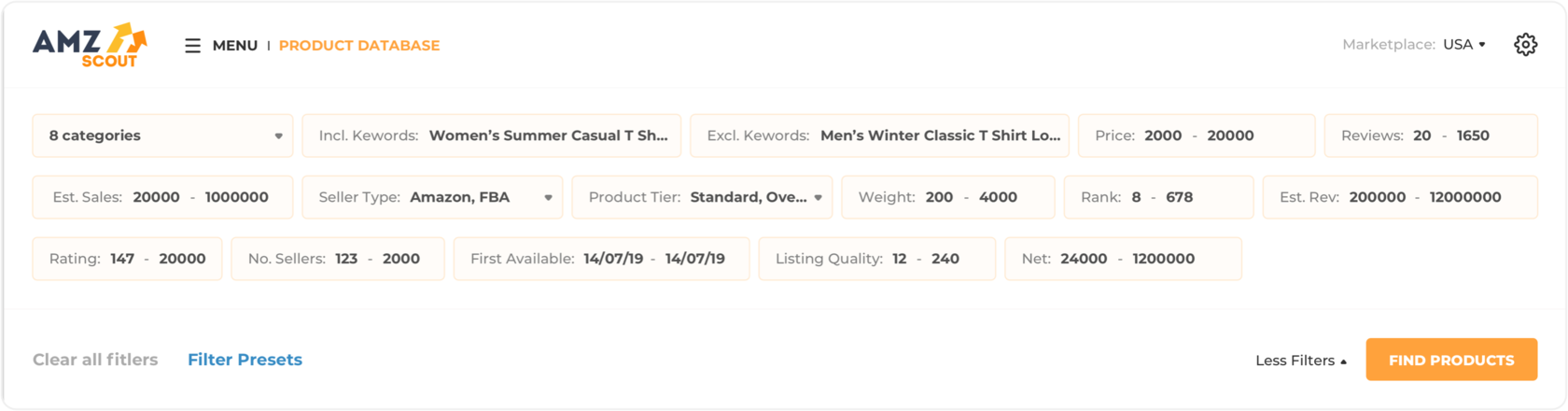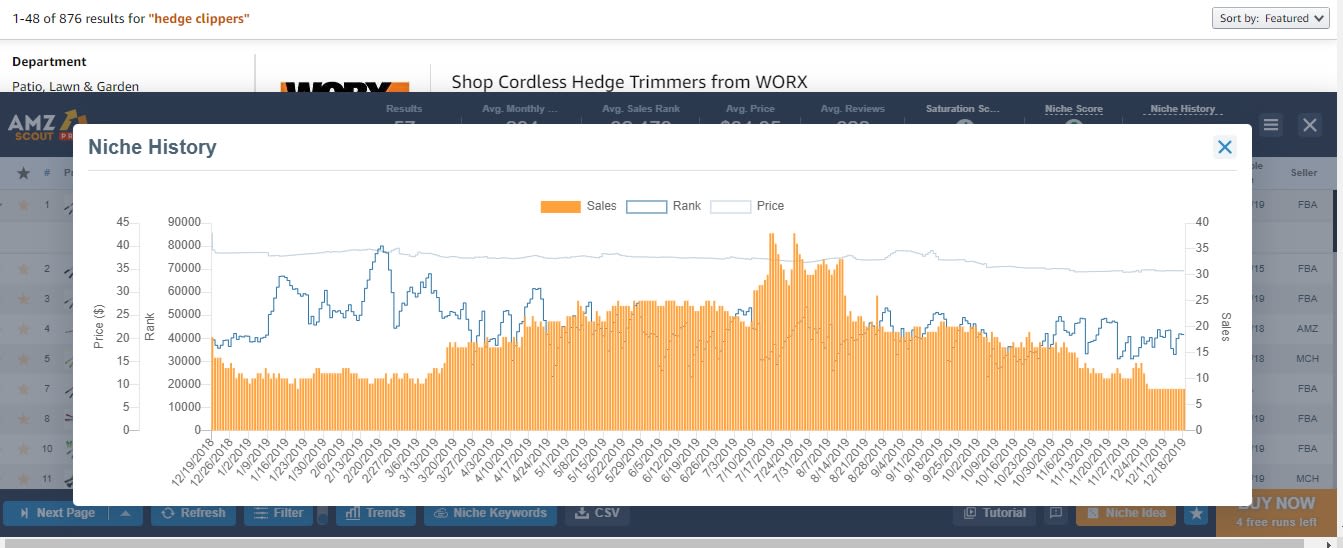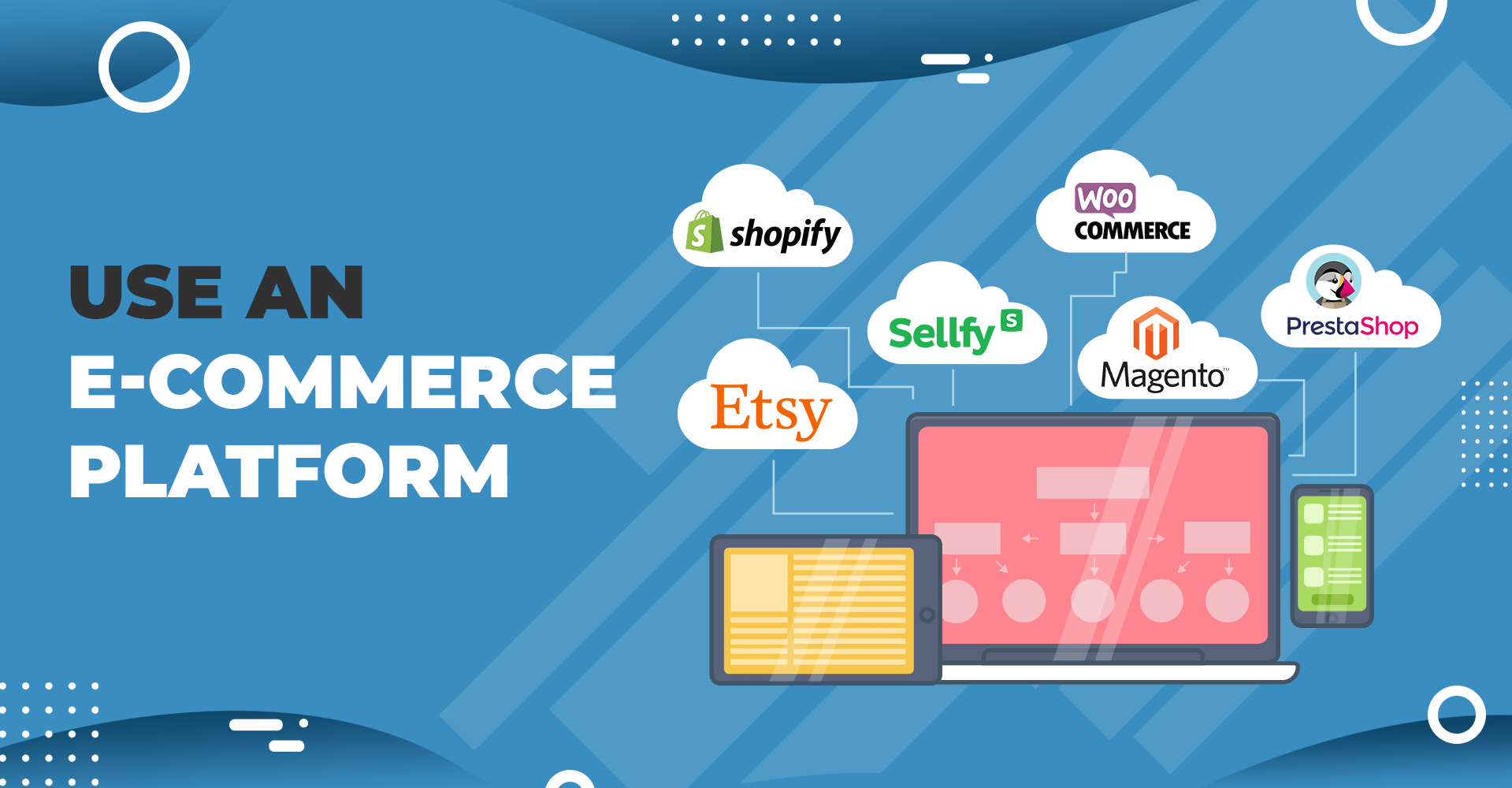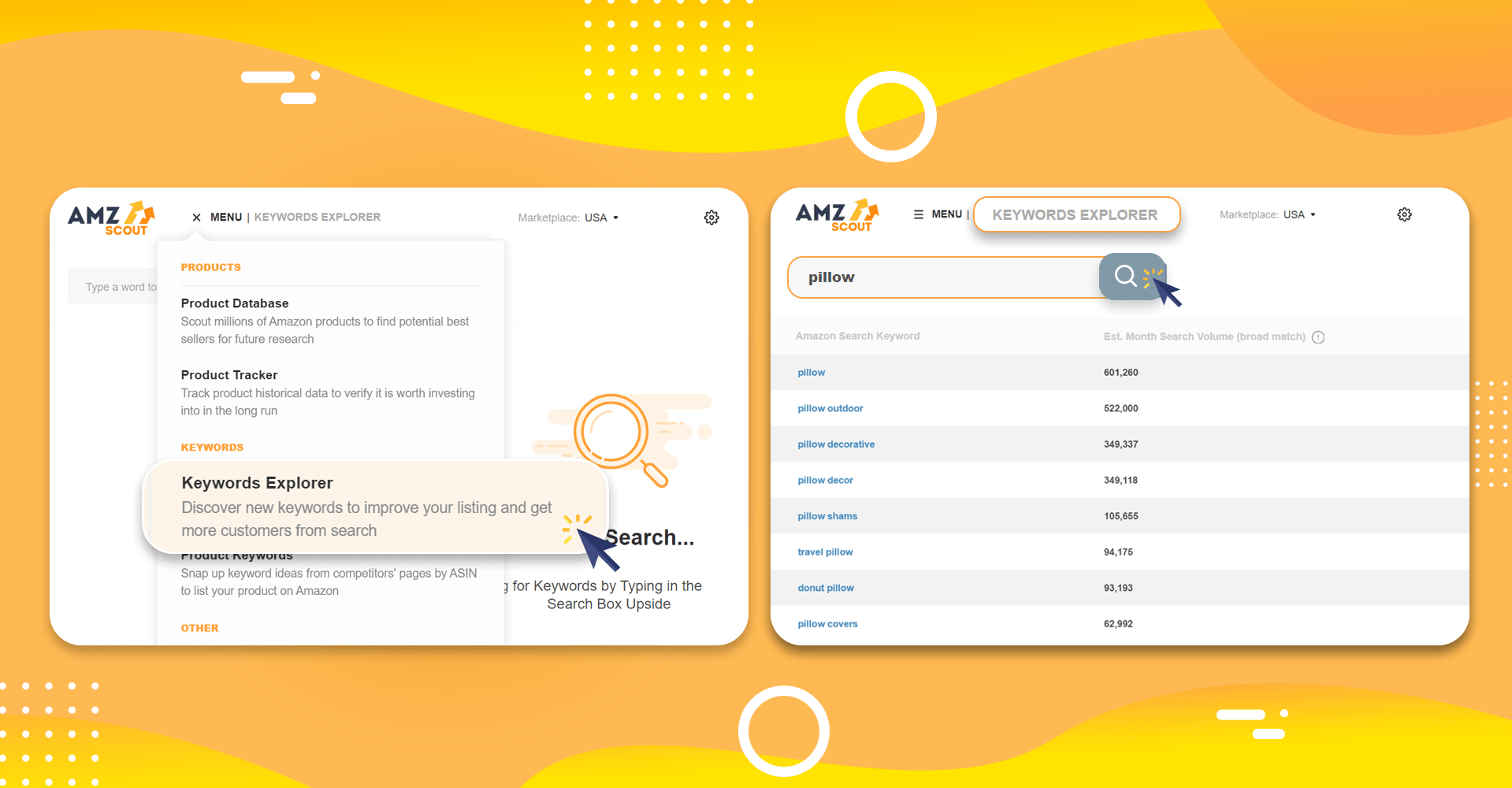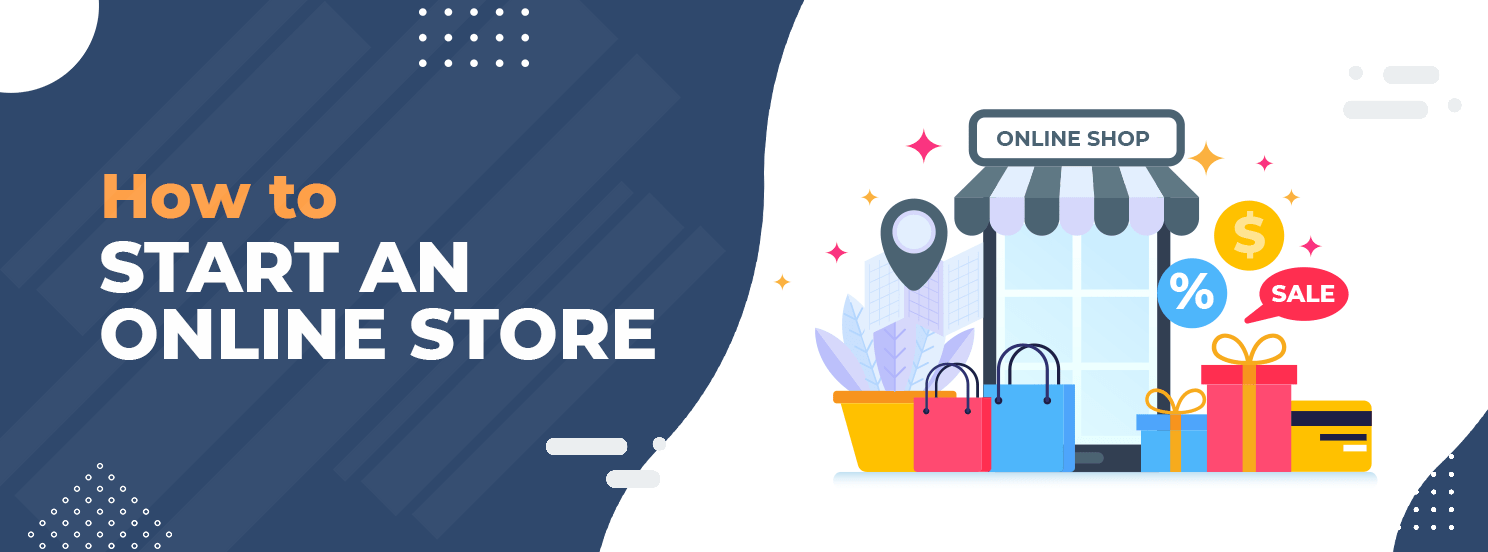
How to Start an Online Store in 5 Easy Steps
If you wanted to start your own store 30 years ago you needed to either rent or purchase a physical location. This meant that most people couldn’t afford to do it. But luckily the rise of the internet means you can now start your own store online for a fraction of the cost.
This doesn’t mean starting an online store is guaranteed to make you money. You need to follow the right steps and do your homework if you want to build a profitable business. But, if you’re willing to put the time in there’s no reason why you can’t have a successful store up and running in a matter of weeks.
So, just how do you start an online store? We’ve broken down all the steps in this complete guide to help start you on your retail journey.
Table of contents
Keep reading to learn how to start an online store in 2025.
What Do You Need to Get Started?
Creating an online store is a lot easier and cheaper than starting a brick-and-mortar store. But, that doesn’t mean it’s without any costs. There are a few things you’ll need to have in place in order to get started:
Money
The first thing you’re probably wondering is "How much does it cost to start a business online?”
At the very minimum, you’re going to need to set aside some money for advertising. And depending on your business plan you may need to purchase inventory, build a website, and pay for hosting. You should also have some additional funds set aside to cover unexpected expenses.
If you plan to operate a drop shipping business you’ll be able to operate without inventory (your suppliers will store and fulfill your orders for you). With no money spent on products upfront you’ll be able to cut a large portion of your costs, meaning you could probably get away with starting with $1000.
However, if you’re purchasing your own inventory it’s a good idea to start with at least $5000, depending on how many items you want to start with.
Inventory
In order to be an online retailer, you’ll need items to sell. For a drop shipping business that means reaching out to suppliers to find ones that can provide the types of products you’re looking for.
If you plan on purchasing inventory then you’ll also need to find a supplier (Alibaba is a great place to look). You’ll then need to decide how big of an order you want to place.
You should be cautious with your first order and start relatively small to test the demand for your products. You’ll want to do some research before ordering to ensure you’re buying inventory that will sell (we’ll cover how to do that later in this article), but even with data to back you up there’s no reason to take too big of a risk.
Your first order should be small enough that you can recover if you’re not able to sell all of your items but large enough that you won’t run out too quickly if your merchandise proves to be super popular.
Business License
Depending on how you plan to operate your store you may not need a business license (for example, you don’t technically need one to sell on Amazon). That being said, regardless of your plan it’s a good idea to get one. If for no other reason than having your own business comes with some tax benefits.
Here are some licenses you should look into before getting started:
Business Operation License: This allows you to conduct business in your city, county, or state. Most businesses need some version of this in order to operate legally.
Employer Identification Number (EIN): This identifies your business as a distinct legal entity. It can help keep you compliant with the IRS and allows you to hire employees and open a business bank account if you need to.
Seller’s Permit: In most cases, you’ll require a seller’s permit in order to sell products online.
Sales Tax License: If you’re selling taxable items you’ll need a sales tax license.
Business license requirements vary from state to state, so do your homework and see what’s required in order for you to start an online store. It’s always a good idea to follow local regulations, otherwise it could cost you down the road.
The Essential Steps to Starting an Online Business
Now that you know how to get started it’s time to walk you through the process of actually getting your online store up and running. Follow the steps below to make your internet retail dreams a reality.
Here are the steps to start an online store successfully :
Step 1: Find a niche and product to sell
Step 2: Create a business plan
Step 3: Choose a platform to sell your products
Step 4: Create your product listings
Step 5: Promote your products
1. Find a Niche and Product to Sell
There’s an old business saying that goes something like “if you try to do everything you end up doing nothing well.”
For example, selling crafts, books, beauty supplies, jewelry, t-shirts, pet products, supplements, clothing, thrift items, fabric, apparel, and shoes all in the same store isn’t a good idea. It may work for Walmart, but it’s not a good business plan for a small online store.
The best start-up e-commerce businesses are ones that focus on a specific market. They find an area that’s underserved and become an expert in that niche.
Here are some things to look for when searching for products:
A Good Niche: Find a niche that lacks competition and includes a number of related products that you can sell.
Products That Are in Demand: Choose products that consistently sell well so you know that there will be demand for them. Your inventory is a big investment, so choose wisely.
Products That Are Profitable: Choose products that have a good profit margin. You want to be left with a good amount of profit after all of your expenses (cost of purchasing the product from the supplier, shipping, seller fees, etc.)
There are a number of ways to do market research, but the easiest way is to find tools to help you. AMZScout offers a number of research tools that will make finding a niche and products a lot easier.
While these tools focus on Amazon products, the data you uncover with them can still be used to estimate demand and competition even if you plan to sell on your own website.
In order to find products to sell follow these two steps:
Search for Products Using the AMZScout Web App: This convenient web app allows you to search for products based on a wide range of criteria. Use the search filters to define your criteria. You can search for products based on category, size, weight, sales, reviews, and more.
Review Products Using the AMZScout Pro Extension: Once this extension is installed, search for a product you’re interested in on Amazon. Then, open the Pro Extension to see monthly sales, number of reviews, historical sales data, and more. You can also use the niche and product scores to measure demand and competition levels for the product and the niche as a whole.
Both of these tools are available for free on a trial basis, so it’s definitely worth giving them a shot when deciding what you’d like to sell.
2. Create a Business Plan
Every successful business starts with a good business plan. By mapping out how you plan to get your online store off the ground you’ll be able to identify any potential issues early on. It will also ensure you don’t miss any critical steps along the way.
Here are some things to include in your business plan checklist:
What’s the total budget for your business?
How do you plan on sourcing your products? (Drop shipping, wholesalers, manufacturers, selling items on consignment, etc.)
Where do you plan to sell your products? (Your own website, eBay, Etsy, Amazon, etc.)
How will you promote your business/products? (SEO, online ads, social media, etc.)
Make sure you know exactly how you’re going to address all of these areas before launching your business.
3. Choose a Platform to Sell Your Products On
The next step is to decide how you’re actually going to sell your products online. You have a number of different to choose from:
Build Your Own Store
If you have a lot of money you can build everything from scratch, including the website and the e-commerce platform. However, this isn’t a very good strategy for a number of reasons:
Cost: To develop a working online store will take a lot of money and there are a number of cheaper options available.
Time: This will also take a lot of time, meaning you’ll have to wait a while to start your business.
Promotion: Because you likely won’t have an established customer base you’ll have to spend a lot on SEO, PPC, and other marketing in order to get customers.
You’ll Need to Manage Order Fulfillment: You’ll need to pack and ship all of your orders yourself (unless you plan to dropship) which can be very time-consuming.
Unless you’re a large business with a lot of funds this option doesn’t make a lot of sense.
Use an E-Commerce Platform
Luckily, there are a number of solutions available that don’t require you to build everything from scratch. E-commerce platforms like Shopify are really in fashion right now because they plug right into your website and give you the ability to easily sell and process payments. A Shopify referral software lets you make the most out of your e-commerce site.
You’ll still need to develop your own website but at least the e-commerce portion is taken care of for you.
Unfortunately, this solution still doesn’t solve problems like promotion and fulfilling orders, which is why you might want to look into the last option.
Sell on Amazon
This is likely the best option for most sellers, as it requires the least amount of work and provides a number of benefits:
Don’t Need a Website: Because you’re selling on Amazon’s website you don’t need to worry about building your own, making this the cheapest option.
Start Selling Right Away: Just create your product listings and you’re ready to start selling.
Large Customer Base: Amazon is the world’s largest retailer, meaning you instantly have access to a massive customer base.
You Don’t Have to Fulfill Your Own Orders: With Amazon’s FBA program you can ship your inventory to them and they’ll fulfill all of your orders for you.
Many Helpful Tools: There are a number of tools available, like AMZScout, to help you build a successful Amazon business.
If you don’t want to waste time creating your own online store then this is definitely a great way to start selling online.
4. Create Your Product Listings
Whether you’re selling on Amazon or your own website you’re going to need to create good product listings to promote your products. Here are some tips to help you build high-quality listings:
Include a Descriptive Title: Make sure to accurately describe your items in the title so people know exactly what they are straight away.
Focus on Benefits, Not Features: Don’t just list the features of your products. Describe how each feature benefits the customer to encourage them to buy.
Include Keywords: Include keywords throughout your listings to help your products get found in search results. AMZScout’s Keyword Explorer and Product Keyword tools (included with the Web App) can help you find the best keywords for your listings.
Use High-Quality Images: Make sure your images are really high quality so people can clearly see your products. Include multiple photos from different angles to show off all the features.
Remember, people won’t just buy your product because you tell them to. Take the time to create great listings that display all the best qualities of your items.


5. Promote Your Products
Once your product listings are online you’re going to want to promote them to attract customers and boost sales. One of the best things about running an online store is that there are a number of ways to market your items:
Google Ads: This allows you to target keywords you want to show up in searches for on Google. By paying for this service you’ll be able to appear at the top of the search results (in the sponsored section) for your desired keywords.
Facebook Ads: This is another great option, as it allows you to target certain demographics with your ads. You can market your products to specific age ranges, people who live in a certain area, people with certain interests, and more. If you know who your ideal customer is this is an excellent promotional tool.
Amazon Ads: If you’re selling on Amazon it’s a good idea to boost your traffic by utilizing their advertising options. You can target keywords in Amazon search or display ads on product pages that are similar to yours to help expose your products to more people.
Social Media: Here’s another tip if you’re selling on Amazon. Create super URLs that direct people to search results that only include your products, and then promote these links through social media. When people buy your items through these links it improves your search rankings on Amazon, which helps drive more traffic to your listings.
It’s definitely a good idea to leave some budget for advertising. While it’s possible to eventually rank well in searches organically it can take quite a bit of time. Advertising allows you to get traffic and sales right away so you can grow your business faster.
Conclusion
Starting your own online store takes some work, but the rewards are definitely worth it. There are a number of options available for new sellers, as well as some great tools to give you a better chance of success. If you want to start your own online store stop putting it off. The time is now!