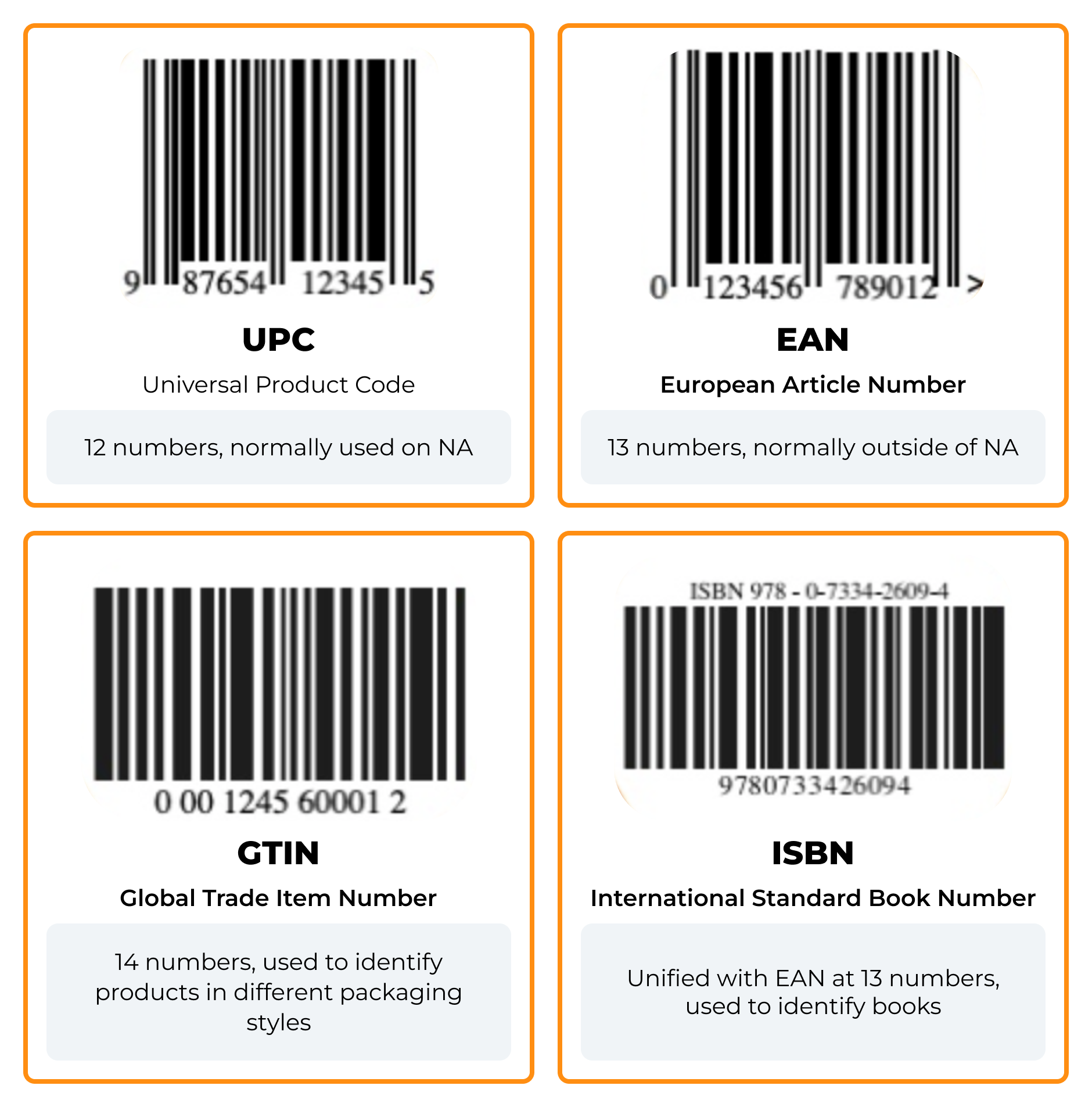Amazon GTIN: What You Need to Know
Selling on Amazon means following certain rules — and one of them is having a GTIN, a special type of barcode used to identify products. However, not all sellers need one. Some product types are eligible for an Amazon GTIN exemption.
In this article, we’ll explain when a GTIN is required, how to request an exemption, and how to get a barcode if needed.
Table of contents
What Is a GTIN and Why Does Amazon Require It?
A GTIN (Global Trade Item Number) is a unique product ID, typically shown as a barcode with numbers beneath it. It helps distinguish one product from another — even variations like size or color have separate GTINs.
The most common types of GTINs include:
UPC (Universal Product Code): Used mainly in the U.S. and Canada.
EAN (European Article Number): Standard in Europe and most other countries.
ISBN (International Standard Book Number): Assigned to books.
JAN (Japanese Article Number): Used in Japan.
GTIN-8 and GTIN-14 are also used for smaller items or multipacks.
GTINs are essential for Amazon’s systems — they help catalog and identify products accurately, track inventory, and improve search results. Amazon now strictly verifies GTINs against the GS1 database and prefers barcodes issued directly by GS1, which ensures each GTIN is unique, valid, and registered to your brand. Using third-party or reseller codes may cause listings to be suppressed or rejected.
GTIN vs ASIN
While a GTIN is a globally recognized product identifier used across multiple retail platforms, an ASIN (Amazon Standard Identification Number) is unique to Amazon. When you create a new product listing using a valid GTIN, Amazon generates an ASIN to catalog that product within its marketplace. In other words, the GTIN identifies your product worldwide, while the ASIN identifies it only within Amazon’s ecosystem. If a product with the same GTIN already exists, Amazon will link your listing to the existing ASIN instead of creating a new one.
What Is a GTIN Exemption?
A GTIN exemption allows you to list products on Amazon without entering a standard product ID like a UPC, EAN, or ISBN. Instead, you can create your listing using only the brand name and product category, which is a useful option when a barcode isn’t available, required, or applicable.
To use this option, you’ll need to apply for an exemption through Amazon Seller Central and receive approval before creating your listing. Each exemption is approved for a specific brand and category combination, and Amazon may periodically review or revoke exemptions if they’re misused or if product requirements change.
This exemption applies only to eligible product types, which we’ll outline in the next section.
What Products Don’t Need a GTIN on Amazon
Not all products sold on Amazon require a GTIN. Certain categories and product types are eligible for a GTIN exemption, allowing sellers to list items without a barcode.
Common examples that may qualify include:
Handmade or custom-made items
Private label products (without GS1-registered barcodes)
Product bundles (e.g., gift sets containing multiple branded or unbranded items)
Unbranded or generic products
Parts, accessories, or replacement items that don’t have a manufacturer barcode
Keep in mind that eligibility depends on Amazon’s category-specific rules, and approval isn’t automatic. You must submit a request in Seller Central with supporting details (like product images or packaging).
While avoiding the need for a GTIN can simplify the listing process, ensuring your exemption is valid and your products meet Amazon’s listing standards is essential for keeping your listings active and compliant.
Finding Profitable Products in GTIN-Free Niches
While skipping the GTIN requirement makes listing easier, it doesn't guarantee your product will be profitable — and profitability is what truly drives success on Amazon. To make smart decisions, you need access to reliable market data.
That’s where the AMZScout toolkit comes in. It helps you find the right product — meaning one that not only fits GTIN-exempt categories but also has real sales potential based on demand, margins, and competition.
Here’s how AMZScout can help you:
Get tailored product ideas: The Product Database gives you access to data on over 600 million products. Use filters like revenue, weight, review count, and competition level to find high-potential items in GTIN-free niches.
Spot trends early: Identify products added to Amazon within the last two weeks or those showing a 20%+ sales increase over the past three months.
Assess product potential: Use the PRO AI Extension to analyze demand, competition, and profit margins — both for entire niches and individual products.
Estimate profitability: Calculate potential earnings after FBA fees and other costs, so you can clearly see whether an item is worth pursuing.
Discover ways to stand out: The PRO AI Extension provides tailored suggestions to help you differentiate your product from competitors using AI and real-time market insights.
Track historical trends: Review past price and sales data for your product and niche with PRO AI insights, helping you plan manufacturing, pricing, and launch timing more effectively.
Focusing on high-demand products helps you build momentum and grow your Amazon business faster. This is especially valuable in GTIN-exempt categories, where choosing the right item can offset the lack of a standard barcode.
Step-by-Step: How to Apply for GTIN Exemption on Amazon
If your product doesn’t have a GTIN and qualifies for exemption, Amazon provides a simple application process that lets you to list without a barcode. Here’s how to get started:
Step 1: Prepare Your Product Information
Before applying, gather the following required information:
Product name
Brand name
Product category
Clear, high-quality images of the actual product
Tip: Take at least one photo of the external part of the packaging to show that no barcode or GTIN is printed on it. This helps Amazon verify that your product qualifies for an exemption.
Submitting a well-prepared and detailed application increases your chances of fast approval and reduces the likelihood of follow-up requests.
Step 2: Submit Your Exemption Request
Once your product info is ready, you can begin the application process for GTIN exemption.
Log in to Seller Central. Go to Inventory > Add a Product, and enter your product title in the search bar. If it’s not already in Amazon’s catalog, click “Create a new listing.”
Fill in product identity details. Enter the item name, select the correct category, and confirm the product type.
In the Brand Name field, type the approved brand. If the product is unbranded or a bundle, check “This product does not have a brand name” — Amazon will auto-fill it as “Generic.”
Indicate you don’t have a product ID. Check “I don’t have a product ID.” If exemption is required, an “Apply now” button will appear. If no exemption is needed, you’ll proceed to the next step without entering a GTIN.
You can apply for up to 10 products per category and brand in a single request. Be precise when filling out brand and category details to avoid rejection.
Step 3: Wait for Approval
Amazon typically processes GTIN exemption requests within 48 hours, and you’ll receive an email notifying you of the result.
If your application is rejected, review Amazon’s guidelines and double-check that the details you entered exactly match what’s shown on the product and its packaging. You can fix any errors and resubmit the request using the same form in Seller Central. If issues continue, contact Seller Support through the Help section for additional guidance.
Below, you’ll find tips to help improve your chances of getting approved on the first try.
Tips to Get Your GTIN Exemption Approved the First Time
Getting approved for a GTIN exemption is usually quick — but only if your application meets Amazon’s standards. A few simple improvements can make the difference between approval and rejection.
Here’s what to focus on:
Upload clear, high-quality photos of the actual product — no mockups or digital edits.
Ensure your product is correctly categorized.
Use multiple angles to clearly display the product and packaging, proving there’s no visible product ID.
Make sure the brand or publisher name exactly matches what’s printed on the product or box.
Following Amazon’s guidelines closely can significantly improve your chances of approval, and help you sell successfully on Amazon.
How to List a Product on Amazon After GTIN Exemption
Once you receive the approval email, wait about 30 minutes before listing your product.
Note: If you have a Professional Seller account, you can also list items in bulk.
1. Log in to Seller Central. Go to Catalog > Add Products, then open the Blank Form tab.
2. Enter your product details. Make sure to use the exact brand name approved in your exemption request.
Tip: To save time and improve performance, use the AI Listing Builder. It generates a clear title, persuasive bullet points, a strong description, and effective backend keywords in seconds.
3. Skip the GTIN field. Check the box labeled “I don’t have a product ID” and fill in all required fields.
4. Submit your listing. Once all required information is complete, click Submit to publish.
This way, you can enter the Amazon marketplace more easily while staying fully compliant with its policies.
Conclusion
Respecting Amazon’s requirements is just one part of building a successful store. Whether you use a GTIN or apply for an exemption, choosing profitable products is what truly drives results. Consider using the AMZScout tools and services to help you identify the best items to sell. This approach lays the foundation for long-term success and sustainable growth.
FAQs
How to find Amazon GTIN?
You can usually find a product’s GTIN on its packaging as a barcode. GTINs are typically 14-digit numbers. If you're reselling, the manufacturer or supplier should provide the GTIN. If you're creating your own branded products, you can buy official GTINs from GS1 to ensure Amazon compliance.
How to sell on Amazon without GTIN?
You can request a GTIN exemption from Amazon during the product listing process. Most applications are reviewed within 48 hours. To get approved, make sure your product meets Amazon’s exemption requirements — for example, the brand name must be permanently printed on the product or its packaging.
Who is eligible for the GTIN exemption?
GTIN exemption is available for sellers offering handmade products, unbranded items, bundles, or private label goods. You can check the full list of eligible categories and exemption criteria here. Keep in mind that Amazon’s rules may change, so always review the latest guidelines before applying.
How to check GTIN exemption?
You can check your GTIN exemption eligibility and status in your Amazon Seller Central. When listing a product, go to the “Apply for GTIN Exemption” section. After submitting your request, Amazon will typically respond by email within 48 hours. You can also track your application status in the “Catalog” section under “Check Status.”
Does Amazon use GTIN 13 or 14?
Amazon accepts both GTIN-13 and GTIN-14 formats. GTIN-13 is typically used for individual retail items, while GTIN-14 is used for wholesale shipments like boxes or pallets. The format may also vary by region — for example, products sold in the EU usually use a 13-digit GTIN.
Does Amazon require GTIN?
Yes, Amazon generally requires a GTIN to list products, unless your item qualifies for an exemption. While some products can be sold without one, using valid GTINs ensures accurate cataloging, reliable inventory tracking, and helps prevent counterfeit listings.