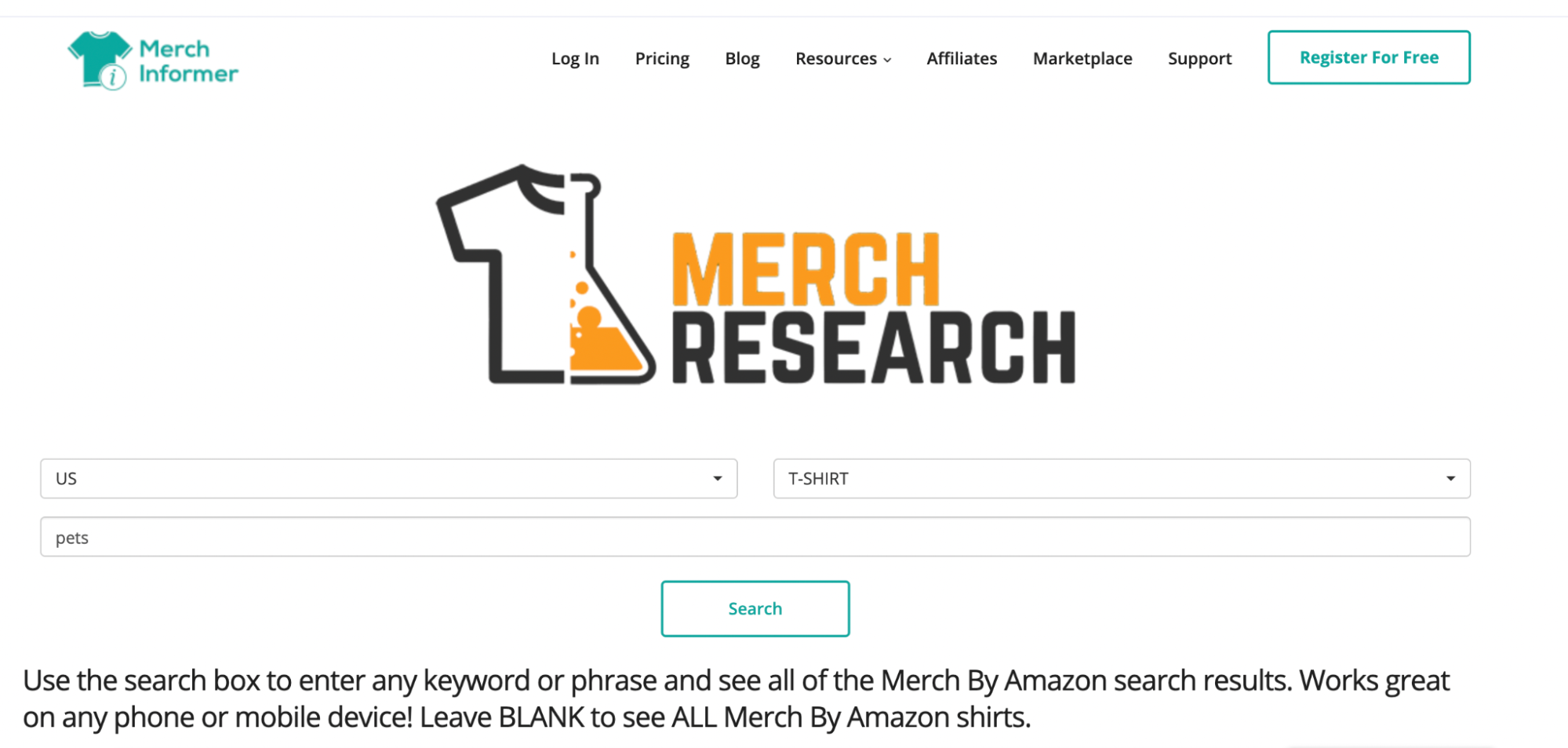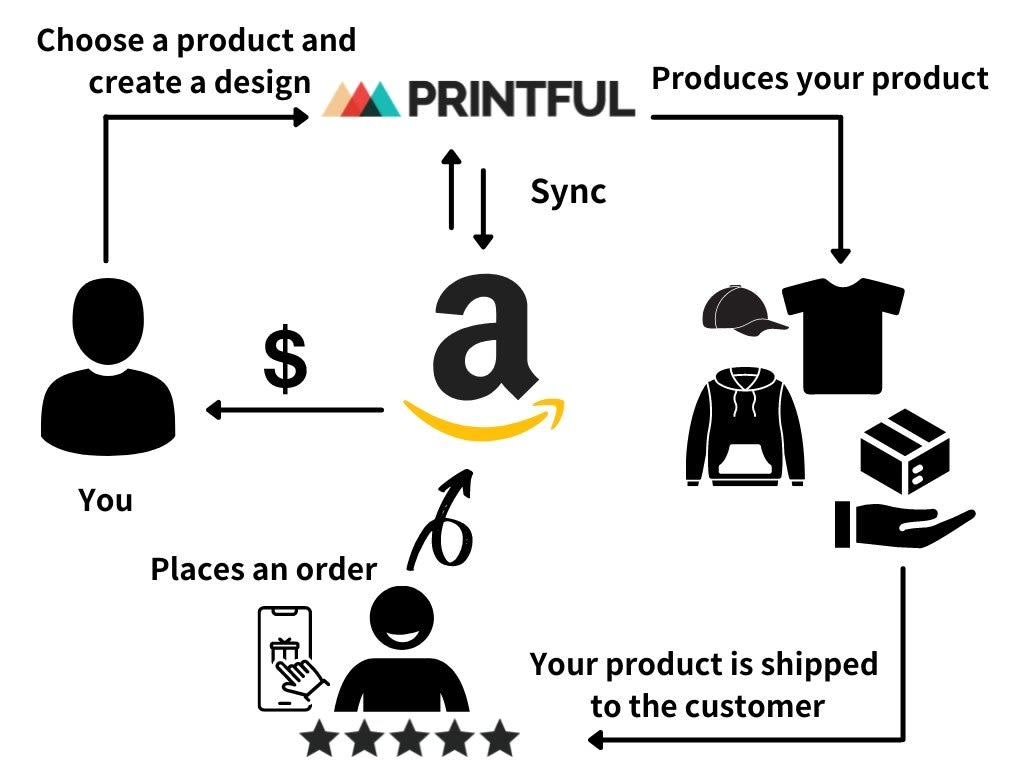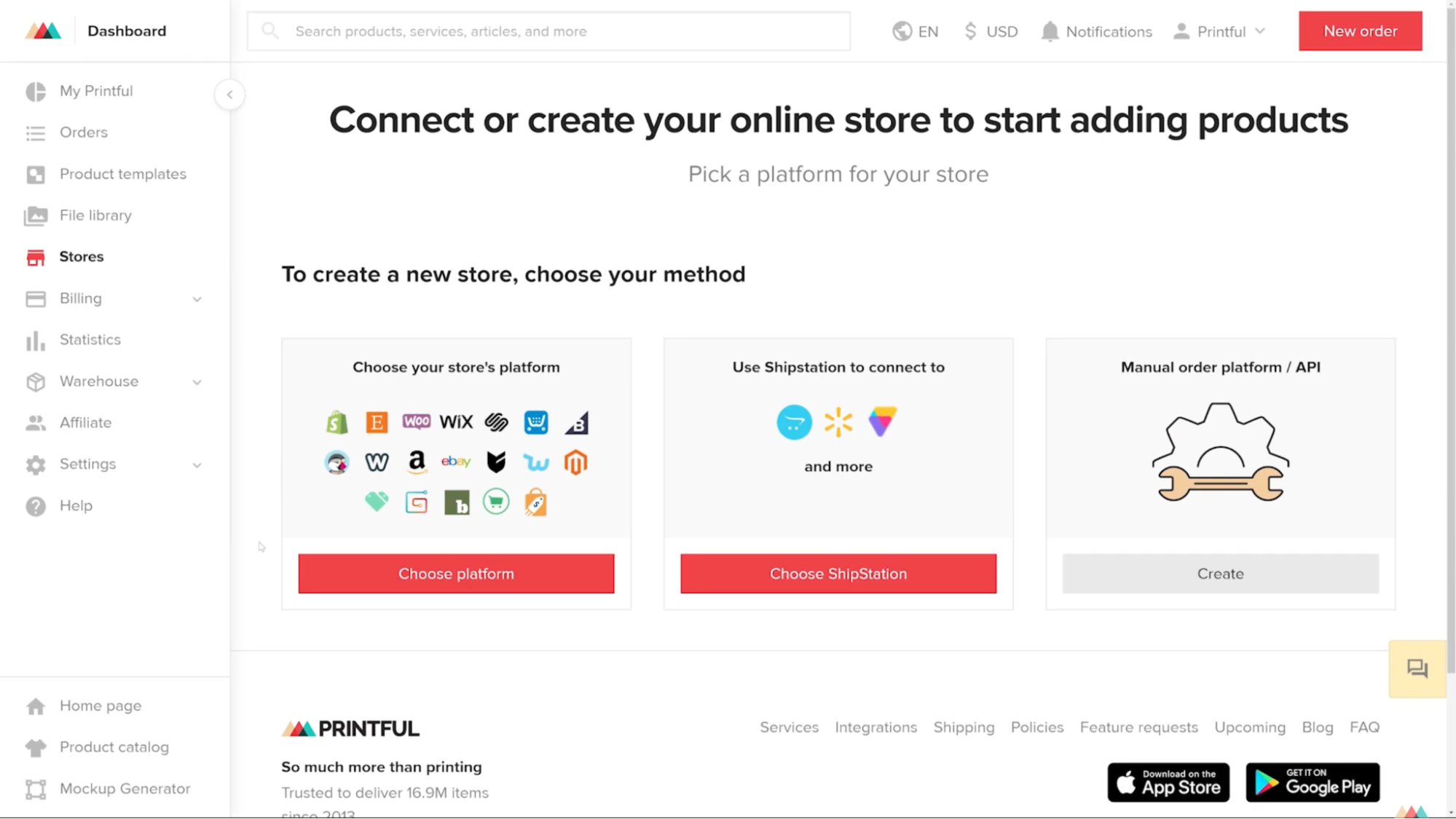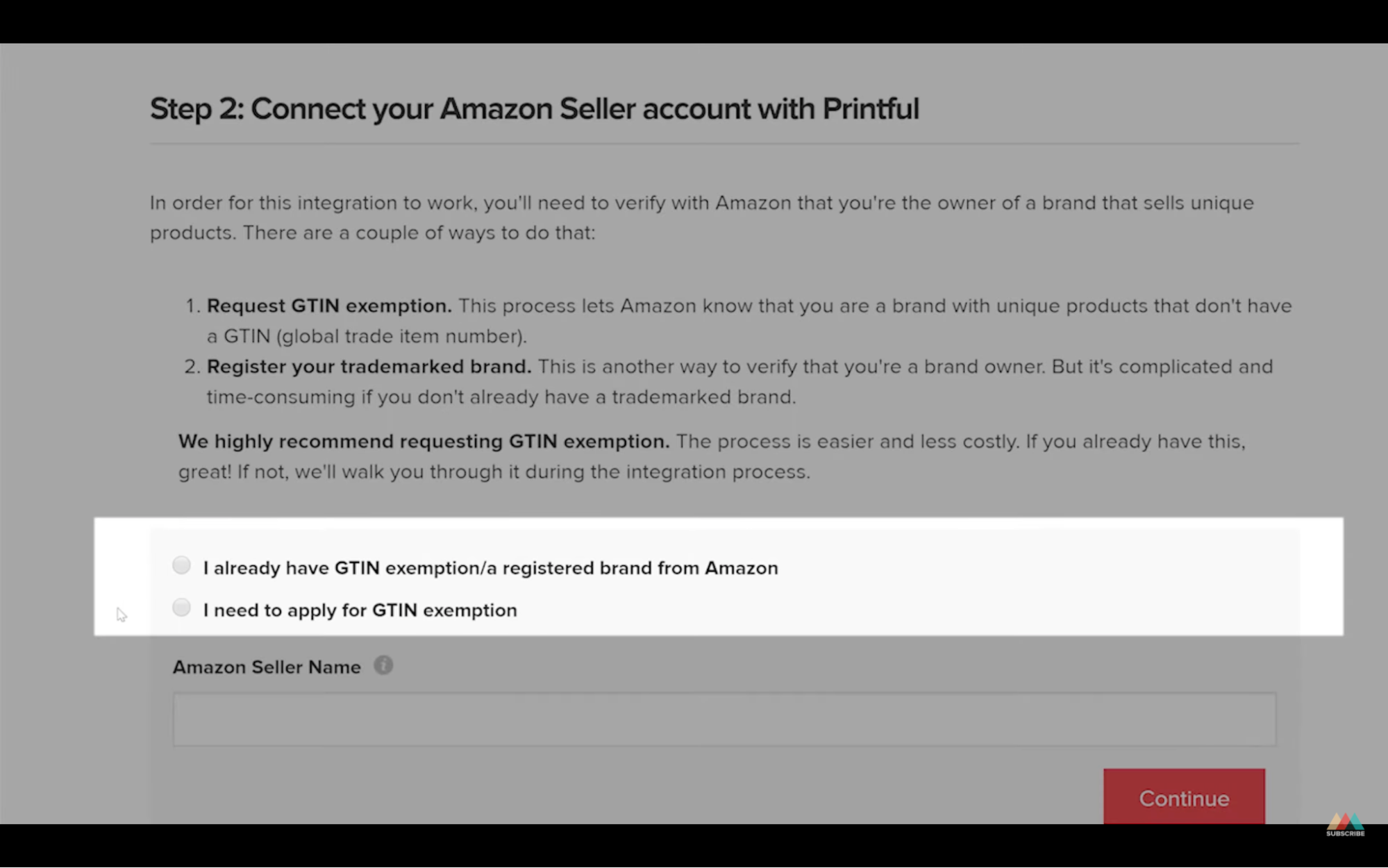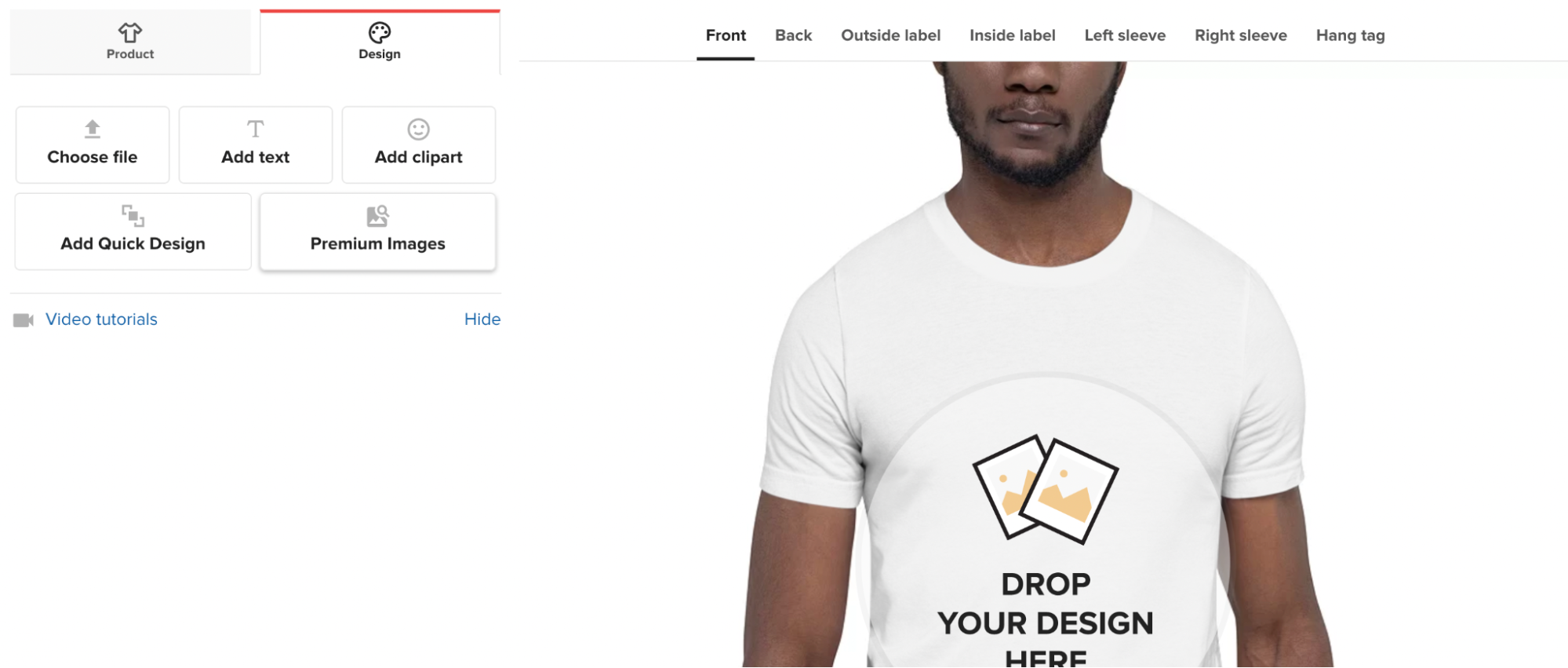How to Start an Online Clothing Store on Amazon with Print-on-Demand
So you’ve decided to start an ecommerce store? Congratulations! This is going to be an exciting adventure, and you’ll be in good company. There are an estimated 12–24M ecommerce businesses across the entire globe and this number rapidly grows each day. Sounds like a tight race but if you look closer, you'll find that less than 1M of businesses sell more than $1K a year. Even fewer of them are ecommerce clothing stores that sell on Amazon.
This means the industry is welcoming you with open arms and with room to grow.
Table of contents
Before we talk about what it takes to start a clothing ecommerce business, let’s strap in to learn what print-on-demand is, and how you can use it to make money.
What is print-on-demand?
Print-on-demand (or POD) is a fulfillment method where items are printed as soon as an order is made. With POD, anyone can create customized designs for a variety of products and sell them in their online store.
Print-on-demand is the easiest and arguably the cheapest online clothing business model. It’s also perfect if you’re just starting in ecommerce, as products and shipping are provided for you. There’s virtually no need for equipment (besides a computer) to run your business.
There are many POD service providers and each has pros and cons. Amazon FBA offers product fulfillment for which you can adjust a plan that fits your needs. In this case your customers will receive items in a standard Amazon packaging, which might not be what you want when building your brand.
So in this article, we’ll use Printful as an example of a POD provider that lets you brand your products, and prints and ships them when your customer makes a purchase.
Printful is one of the top choices for many because of other perks and features such as:
Wide variety of products to select from
Worldwide shipping
Freedom to choose and adjust selling product prices
Product labeling and branding
Storage and shipping
If you think POD might be for you, come on board! These 8 steps will give you a good idea of what it takes to start a print-on-demand clothing store that you can integrate with Amazon.
8 steps to starting an online clothing store
1. Define your goals
Think about why you want to open a store. What is it that you want to accomplish? Write everything down, no matter how trivial it might sound. As the CEO of your business, you’ll be the one to monitor everything, and this is the best way to keep track of your progress.
Define what success looks like. As is the case for many big projects, setting short-term goals to reach the respective long-term goals is the key to success.
Set milestones with a specific timeline. This will push you to grow your business and will stop you from delaying your plans. A little bit of positive pressure will take you a long way.
2. Find a niche
Niche products are goods or services that serve a specific customer base. Your choice of a niche can either help your business grow or it can make it dwindle.
As a new business owner in the online clothing market, niching down will allow you to make a statement that’ll let you define your brand, attract a target customer base, and make you stand out from the crowd.
A well-targeted niche will reflect what you and your customer base is passionate about.
Here are some questions to consider:
What is your customer base demographic?
What do you love to wear yourself?
What clothes do you think your customers would wear?
What products resonate with your customers?
What are your competitors selling?
Once you have an idea of your niche in mind, think: “what would a customer type in the search bar if they wanted to buy this product?” For example, for a “mountain,” t-shirt category Amazon displays over 1,000 results. In this case you’d want to niche down by getting specific in your keywords. E.g. you could narrow down the keywords to “hiking mountain” which shows 44 results. The more defined your keywords are the better your chances of getting found.
For your research part, use the Merch Informer tool to speed up the process.
3. Choose a print-on-demand service provider
Here’s what to look for in a POD provider:
Offers a variety of products to choose from
Provides great product and print quality
Offers reliable and fast shipping
Has an Amazon integration
Offers customer support
One company that encompasses all of these is, you guessed it, Printful.
Printful and Amazon work together to bring sellers an easy way to start an online clothing store selling print-on-demand apparel.
Here’s how it works:
Once you’ve set up your accounts on both websites, head to Printful to design your first product
Add this product to your Amazon store
When a customer has purchased your product, Printful starts the fulfillment process and ships it directly to them
The customer receives the item under your brand’s name
Your customer leaves a nice product review and shows it off to friends and family


4. Set up your store
Now that you understand how Printful and Amazon work together, let's look at what you need to do to set up your store and start selling.
Create your Amazon seller account. You’ll need the Professional seller plan to integrate your Amazon store with Printful. The seller account will cost $39.99/mo + referral fees for each item sold (it might take Amazon up to 2 weeks to approve your account).
Create your free Printful account. After that, you’ll be relocated to your Printful Dashboard where on the left side you’ll see “Stores”, click that and choose Amazon as the choice of your ecommerce platform. This will open up the Printful Integration Setup page.
3. To integrate Printful with Amazon, Amazon requires a global trading identifier number (or GTIN exemption) for each product category you sell. This is used to identify trade items, products, or services. If you don’t have a GTIN exemption, you can apply for it on this page. For more detailed information on how to do this, head to the Printful guide.
4. After that, choose Amazon regions you want to sell in. Choose the region for which your marketplace was created in (e.g. “North America”). The page will redirect you to Amazon where you’ll confirm your connection with Printful.
5. Once redirected back to Printful, you’ll be able to fill out an Amazon’s brand support letter to approve your GTIN exemption.
6. Here you’re redirected back to Amazon. Enter a reason for not having a GTIN, (“I sell private label products”) and add a product category/ies you want to sell under (e.g. clothing and accessories). Amazon can take a few days to approve your request and send a confirmation email.
7. Once you get your GTIN exemption approved—connect your Amazon seller account with Printful. Phew! You made it. It’s time to choose your Printful products.
5. Choose your products
Choosing profitable and trending products is challenging. Fortunately, the AMZScout tool does an excellent job at simplifying this time-consuming task. In AMZScout, you’ll find a range of product research features that’ll help you determine which products are profitable within your niche.
This tool also includes important data on every item sold on Amazon, such as average monthly sales, competition levels, profit margins, and so much more.
When doing product research, you’ll notice that one of the top products to sell are t-shirts. Demand for custom t-shirts is growing rapidly, and people want to wear everything—beautiful art, funny quotes, statements, logos, and the list goes on.
You can expand the t-shirt product category with other matching products such as hats, accessories, pants, or other types of clothes that would work well together. Your customers will spend more time browsing your store, looking for things that mix and match. To speed things up, have a look at this list of trending POD products.
6. Create product designs
Once you’ve chosen your products, you’re ready for the fun part—designing!
With Printful, there’s a way to create unique print-on-demand shirts even if you have no previous experience with graphic design software.
You can create unique designs from scratch using Printful’s Design Maker. This tool is free of charge and it’s packed with text fonts, clipart, images, and quick designs.
Through combinations of your choice, you can create completely unique designs. You can also use the Design Maker’s Mockup Generator to create beautiful product images for your store.
7. Market your brand
Having a store with exciting products is great but this won’t be enough to make it noticeable among the hundreds and thousands of competitors. You need to market your brand to make it grow and stand out.
Just like the classic t-shirt is essential for your wardrobe, social media is indispensable for your business marketing strategy. It will serve as your go-to tool to engage with your customers and inform them about new products and sales.
Marketing your business will bring in most of your traffic; so just like running your store, you’ll need to plan a marketing strategy.
You can measure the effectiveness of your social media marketing by using key performance indicators (KPIs).
8. Boost your Amazon ranking
When customers are looking for their perfect product, they might not go through all of the product pages. Often only the first few will get views. So how do you get your listings to appear at the top of the Amazon search results?
Just like for Google, Amazon ranks its products with the help of a search engine called A9. It decides what results appear for specific searches based on what actions customers are making. The higher the relevance and performance of your listing, the higher it will appear. Luckily Amazon doesn’t keep secrets to great product page content. An excellent product page introduces all the product information a customer would want to see in order to make a buying decision. So go forth and use this resource to your advantage.
You’re good to go!
Now you know how to start an online clothing store, nothing can stop you. Remember, Rome wasn’t built in a day. It takes time, patience, and willpower to get a business rolling. Once you’ve started selling t-shirts on Amazon you can always reach out to your product providers for advice. Best of luck!