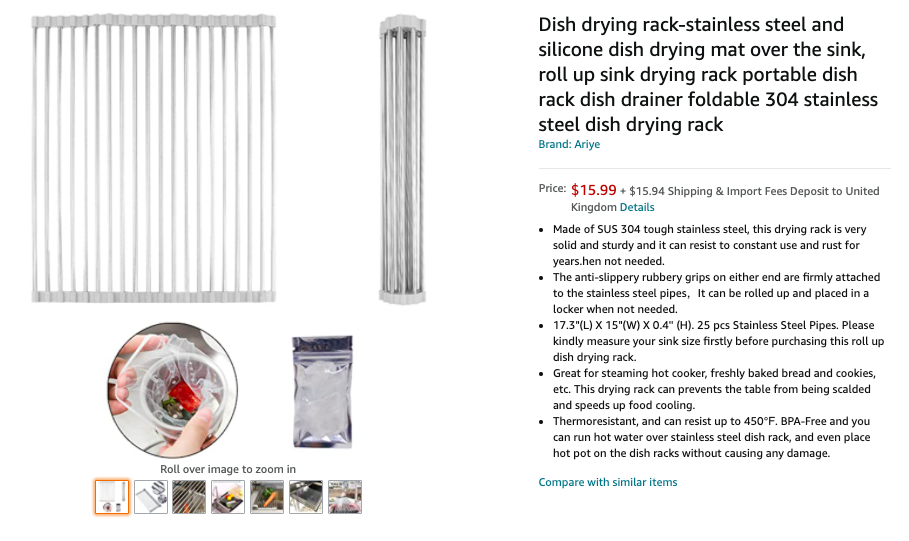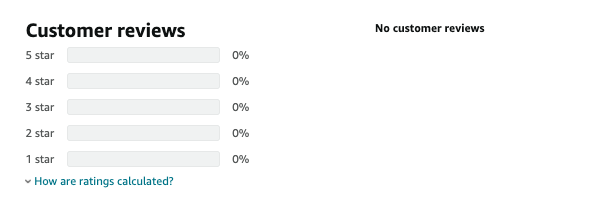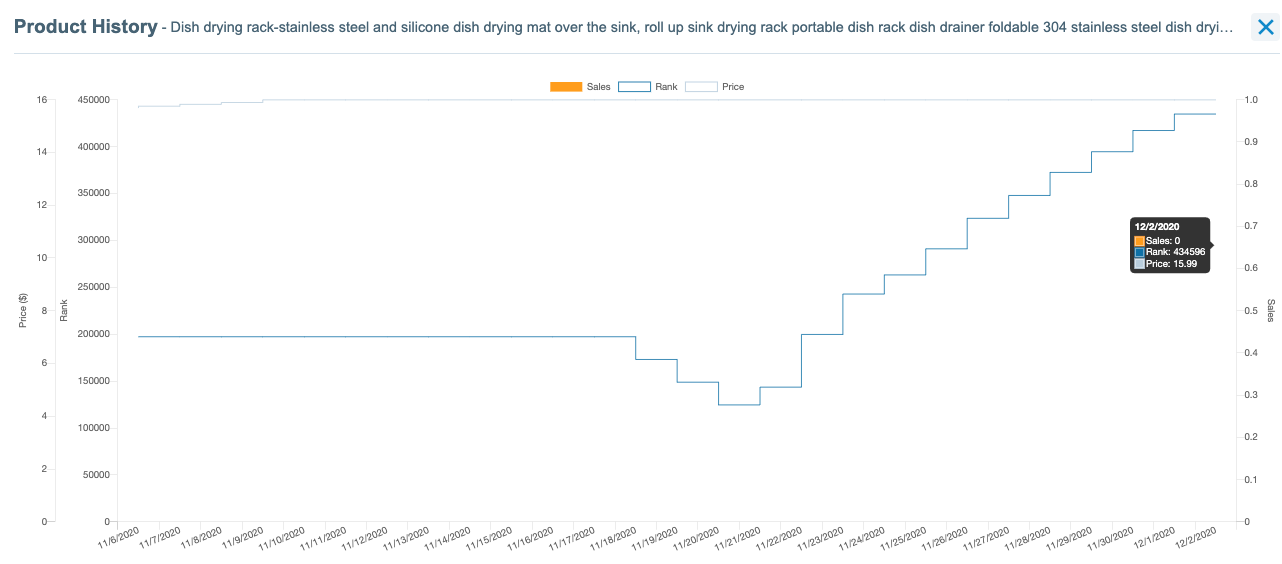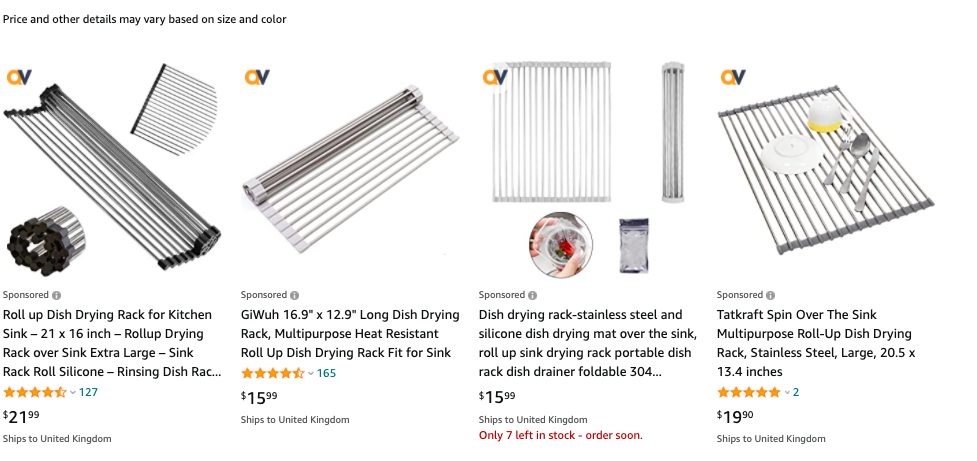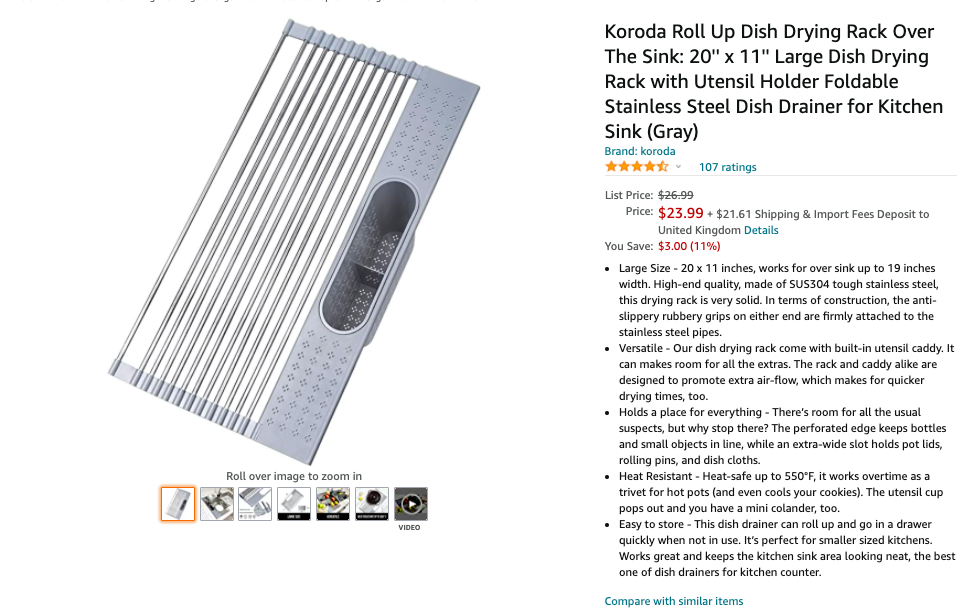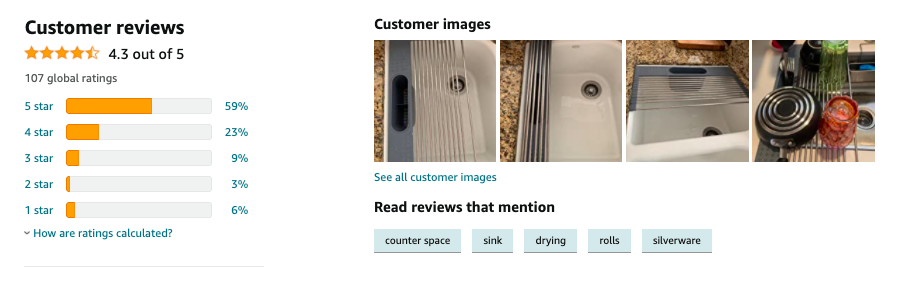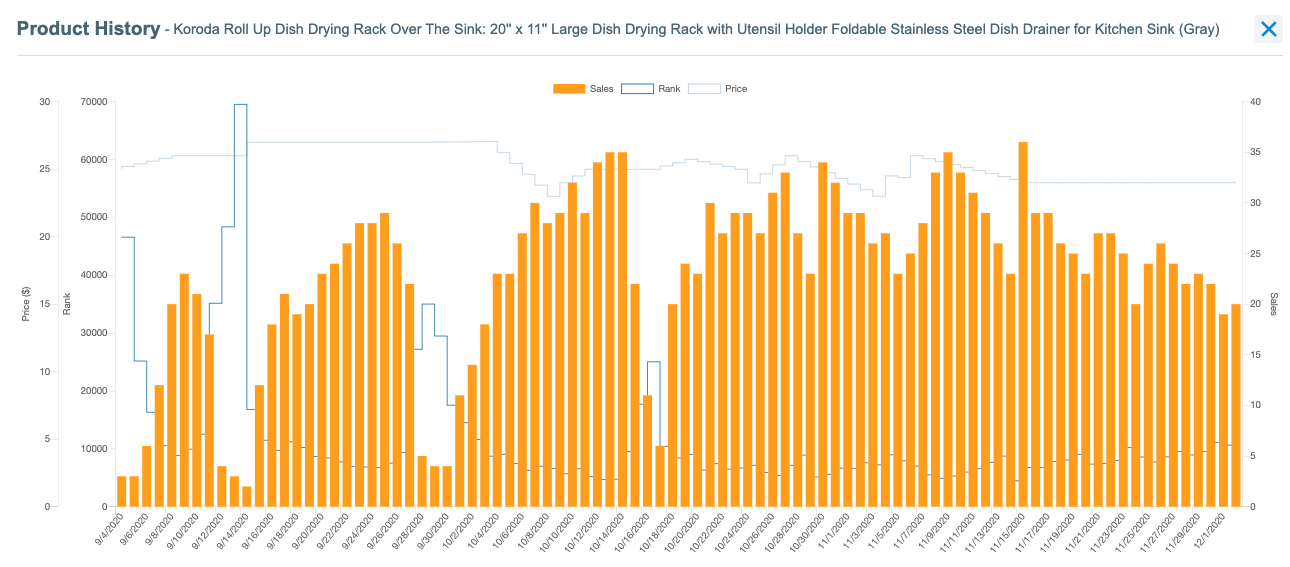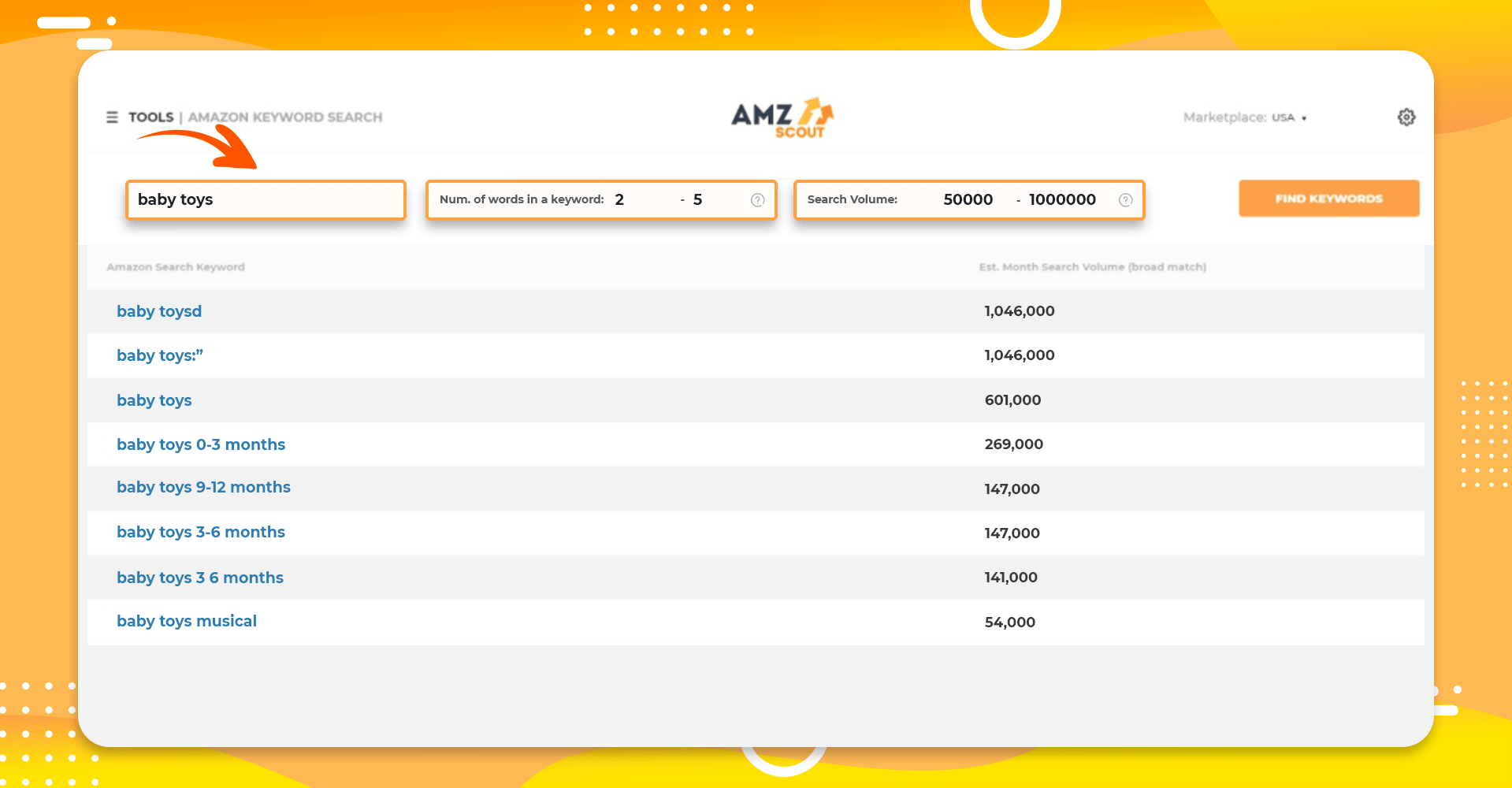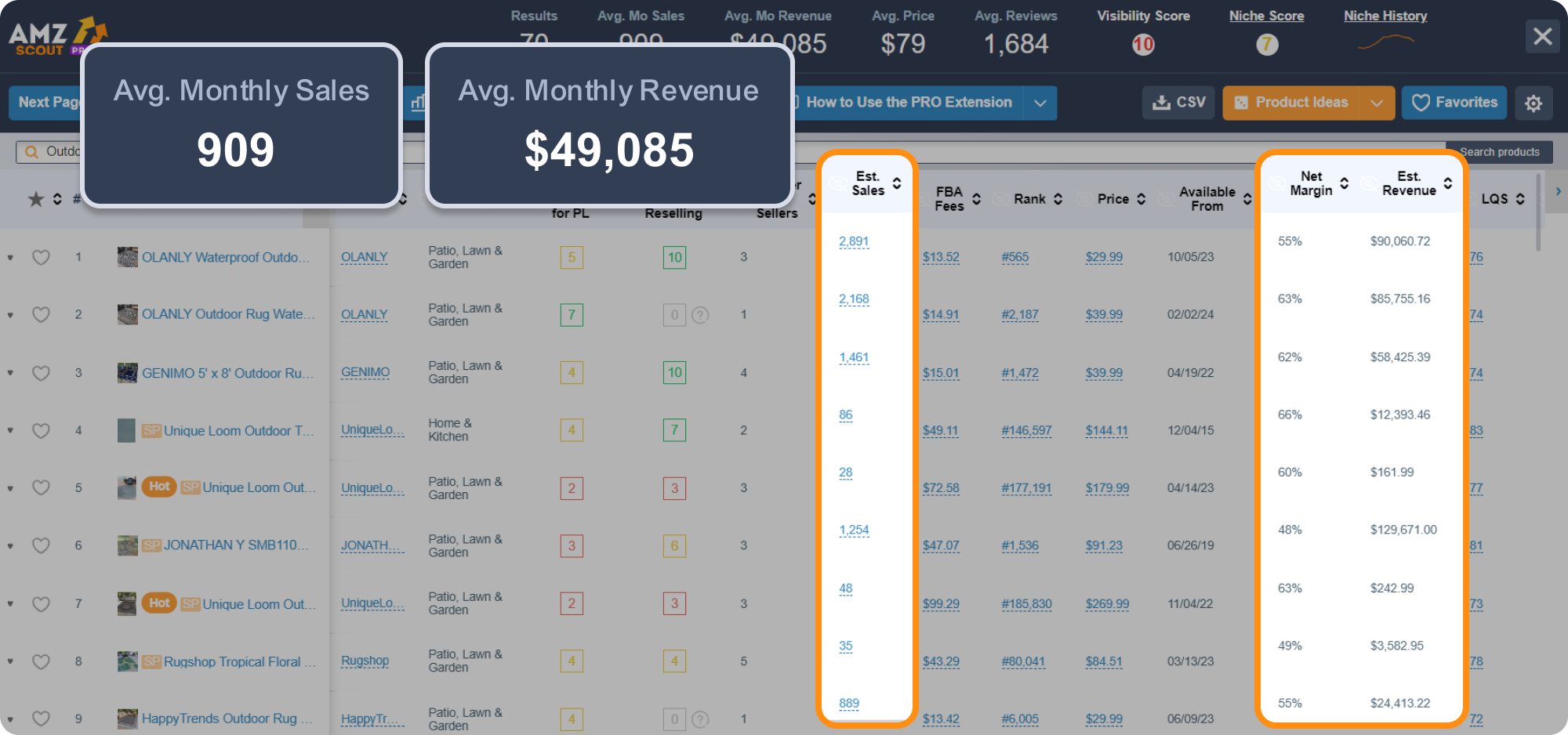Amazon Reviews: How Do They Impact Your Sales & Rankings?
More and more people are buying products online, specifically on Amazon. It allows people to shop from home and gives them access to a much larger selection than they’d find in retail stores.
There’s just one problem with online shopping: you can’t pick up the product and test it out. This makes it really hard to judge the quality of an item. Is it really as good as the seller says, or will you be disappointed when it finally arrives at your house?
This is why Amazon reviews are so important for sellers. It provides social proof and helps customers verify whether a product is worth buying.
Table of contents
But just how big of an impact do they have on your business? In this article, we’ll delve into the numbers to show you why you should pay very close attention to your Amazon reviews.
The Importance of Reviews
There are a number of factors that go into creating a successful Amazon business, but reviews are easily one of the most important.
Here are the four biggest reasons why you need to focus on reviews:
They Increase Your Sales
People are often hesitant to buy a product without checking its reviews first because they seek reassurance about its quality before making a purchase. According to Business Insider, positive reviews can boost sales by 20%. This highlights the importance of generating fresh reviews — the more reviews you have, the more likely you are to see increased sales and greater revenue for your business.
They Build Trust with Your Customers
Every seller claims that their product is good, but to truly convince customers, you must establish trust. The most effective way to do this is through customer reviews. A BrightLocal survey found that consumers need to read 10 reviews in order to trust a business. Amazon’s strict review policies make this feedback highly trustworthy, as customers trust reviews from others with no incentive to promote your products.
They Improve Your Search Rankings
A large number of positive reviews signals a high-performing product, which leads Amazon to prioritize it in search results. This boosts visibility and drives more traffic to your listing. The more positive reviews you have, the higher the chances of appearing on the first page, which directly increases sales, as customers rarely scroll past the top results.
They’re the Most Effective Form of Marketing
Reviews serve as a powerful form of marketing, helping to build trust and encouraging customers to explore your product. While ads are valuable, they can’t match the influence of recommendations from other shoppers, as people trust peer feedback more than any paid promotion.
The best part is, reviews are free. If you have a quality item and you do a good job of generating reviews then you’ll have an extremely effective marketing channel for no extra cost.
Analyzing Reviews to Boost Your Sales
Now we understand why customer reviews play a crucial role in your business’s success. However, in addition to just collecting reviews, analyzing both your own and your competitors’ feedback can provide valuable insights to help you attract even more reviews and improve your overall performance.
Here are key areas where review analysis can make a difference:
Product improvement: Identify recurring issues or desirable features to help you refine your product’s quality, design, and functionality.
Pricing: Understand what customers consider to be a fair price, and adjust your pricing strategy accordingly to stay competitive while maintaining profitability.
Marketing: Find out which promotional strategies and channels (e.g., discounts, bundles, influencer marketing) resonate most with your target audience.
Listing optimization: Learn which product features, benefits, and selling points are most important to highlight in your listing.
Ads and keywords: Identify the exact keywords and phrases customers tend to use when describing the product to craft compelling, high-converting ads.
To identify patterns, you might need to check dozens or even hundreds of reviews. Doing so manually can be overwhelming. To save time and get data-driven insights, consider using an AI Review Analyzer. Simply enter a product’s ASIN, and the tool will generate a detailed breakdown of customer feedback, highlighting key strengths and weaknesses.
By leveraging these insights, you can refine your strategies to better align with customer expectations. This not only improves customer satisfaction but also creates a cycle of more positive reviews, increased trust, and higher sales.
Should You Pay for Fake Amazon Reviews?
As you can see, reviews can really affect your sales and the overall success of your business. Unfortunately, building up your reviews often takes time.
This begs the question: is it worth it to pay for fake Amazon reviews?
While it might be tempting to do so, you should always stick to real reviews. Amazon has been cracking down on this kind of fraud, and if you’re caught paying for reviews your account could be in jeopardy.
Here are a few reasons why this tactic doesn’t work:
People are Suspicious of Too Many Positive Reviews: Even the best products get the odd bad review. So, if you pay for a bunch of 5-star reviews it’s going to look suspicious to shoppers.
Fake Reviews Lead to More Returns: These types of reviews often inflate an item’s value, leading to unrealistic expectations. People will inevitably be disappointed when they receive the product and many of them will return it.
They’re Easy to Spot: If you want to know how to find fake reviews that were paid for, it’s pretty easy. They’re often written in poor English, very short, not very specific, and overly positive. There is even software people can use to spot reviews that are likely fake. If customers see a lot of fake reviews on your listings they aren’t going to trust you, and they certainly won’t buy from you.
When it comes to fake reviews, just avoid them. They’ll do more harm to your business than good.
How Much Does Your Review Count Affect Your Sales?
To illustrate how much of a difference reviews can make, let's look at two products in the same category. One has no reviews while the other has over 100.
Example #1
Here’s our first item. By all accounts it looks like a quality product, but there is one big problem:
It has no reviews. This might be a really great dish drying rack, but without any feedback it’s going to be really hard for people to trust the seller.
Sure enough, if we look at the data using the AMZScout PRO AI Extension, we see that at this time it has no sales.
This is despite the fact that the seller is paying for Amazon ads.
Example #2
Here we have another dish drying rack that’s very similar to our last example. The big difference is that this product has a number of positive reviews.
But just how much does that impact the sales? As you can see from the data collected by the AMZScout PRO AI Extension, quite a bit.
This item is averaging about 20 sales a day, making it a very profitable item for the seller.
How Does Your Review Score Affect Your Sales?
We’ve already established that more reviews lead to more sales. But what kind of impact does your overall review score have on sales?
Let’s compare two items to find out. For the purpose of this example, we’ve chosen two kids costumes with a similar number of Amazon reviews.
Example #1
This is a skeleton costume for kids that comes in several sizes and colours. There’s nothing overly special about this product, but as you can see it has some fairly positive reviews.
Out of 58 total reviews, it holds an average rating of 4.3 which isn’t the highest, but still very solid. And the vast majority of its reviews are 4 and 5 stars.
Using the AMZScout PRO AI Extension, let’s have a look at its estimated monthly sales:
On average, this product has 30 sales a month, which is a very respectable amount and it likely generates a decent amount of revenue for its seller.
Example #2
This vampire costume is a very similar product to our last example. They are both costumes for kids and priced just under $20.
However, there is a big difference when it comes to the reviews:
Out of 53 reviews, this item only has an average score of 3.1. So, not the worst but still not very good. Plus, 30% of those reviews are just 1 star. But how will that impact its sales?
Once again, we’ll use the AMZScout PRO AI Extension for the sales analysis:
While very similar in a number of ways to the first product, this item only averages 5 sales a month, which is 6 times fewer than our last example.
The Verdict
As you likely guessed, the percentage of positive reviews greatly affects how many sales an item is able to generate.
This doesn’t mean all the reviews need to be perfect. Our first example still had some negative reviews, but this is normal. The positive comments far outweighed them which makes shoppers a lot more comfortable placing an order.
With our second example, the product had virtually the same number of reviews but far different results. While it did receive a large number of 5-star reviews, the 1-star reviews really brought down the score. Even with so many good reviews that much negative feedback is going to make people think twice about buying it.
So remember, when it comes to reviews it’s not just about quantity, it’s also about quality.
Other Factors That Will Affect Your Sales and Rankings
When you’re building your eCommerce business there are other things to consider than just your reviews. Becoming a successful seller is a multi-faceted process, and if you want to reach the top you need to cover all your bases.
Here are a few other things you can do to boost your sales and search rankings:
Optimize Your Listing with the Right Keywords
Other than reviews, the most important factor when it comes to search rankings is keywords. You need to find the right keywords that match your products and get the most monthly searches, then incorporate them throughout your listing.
To do this, use the AMZScout Keyword Search tool. Just enter the name of your item into the search field to instantly generate dozens of related keywords. Choose the terms with the most searches and include those in your title, bullets, and description.
This will give you a better chance of being found in Amazon searches, which in turn will help you increase your sales.
Use High-Quality Photos
Shoppers won’t be able to see your product in person, but lots of high-quality photos are the next best thing.
Make sure your photos are high-resolution and show your item from a number of different angles. You should also include some shots of your product being used by a person so people can see how it works.
If you don’t have the equipment necessary to take the kinds of photos you need, consider hiring a professional. Really good photos will help drive conversions, so the investment will definitely be worth it.
Choose Products with High Demand
The best way to get sales is to sell an item that everyone wants. To do this, you need to know how to view sales for an item on Amazon. Luckily, there’s a simple solution.
The AMZScout PRO AI Extension gives you a report that estimates monthly sales for every item on Amazon. You can also use it to see a product’s sales history and make sure it’s not part of a temporary fad or seasonal trend.
Some other great features of the Pro AI Extension include the ability to see average price, number of reviews, and product and niche scores.
Conclusion
Don’t underestimate the power of reviews when you start selling on Amazon. Your reviews could either make or break your business, so be sure you’re always monitoring them and get as much genuine positive feedback as possible.