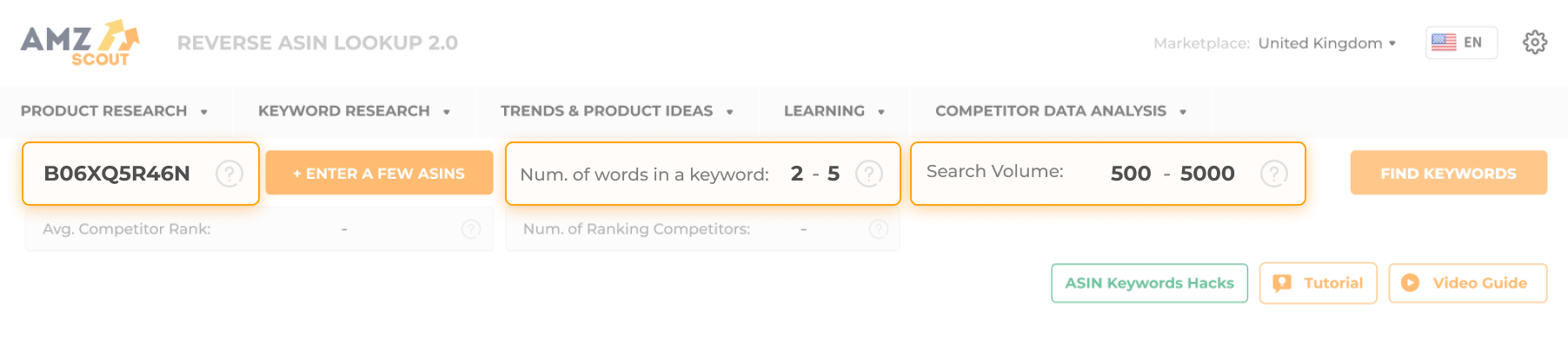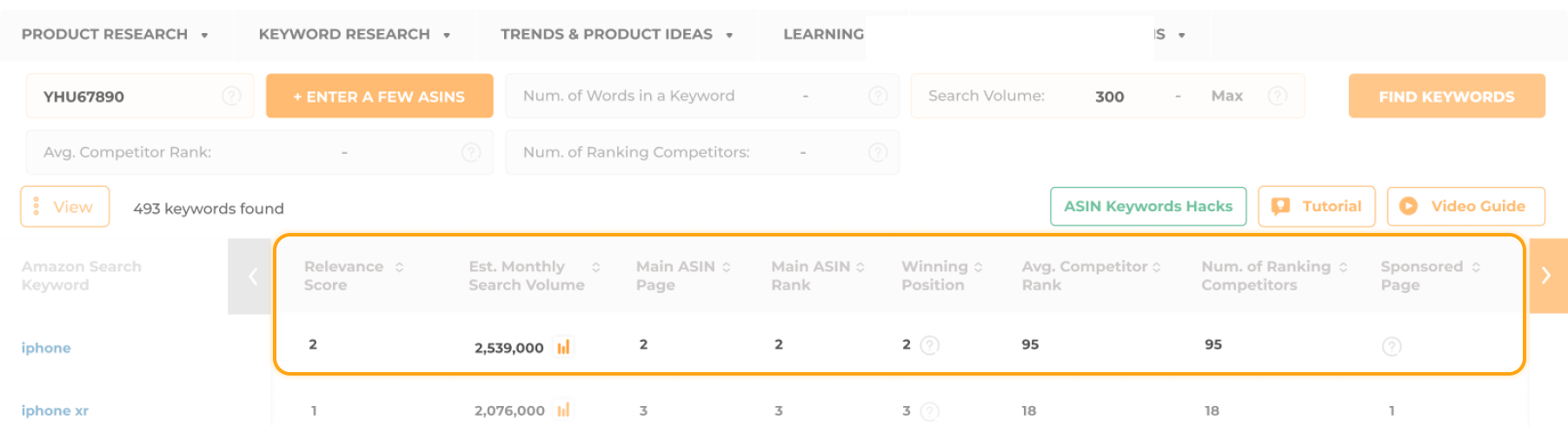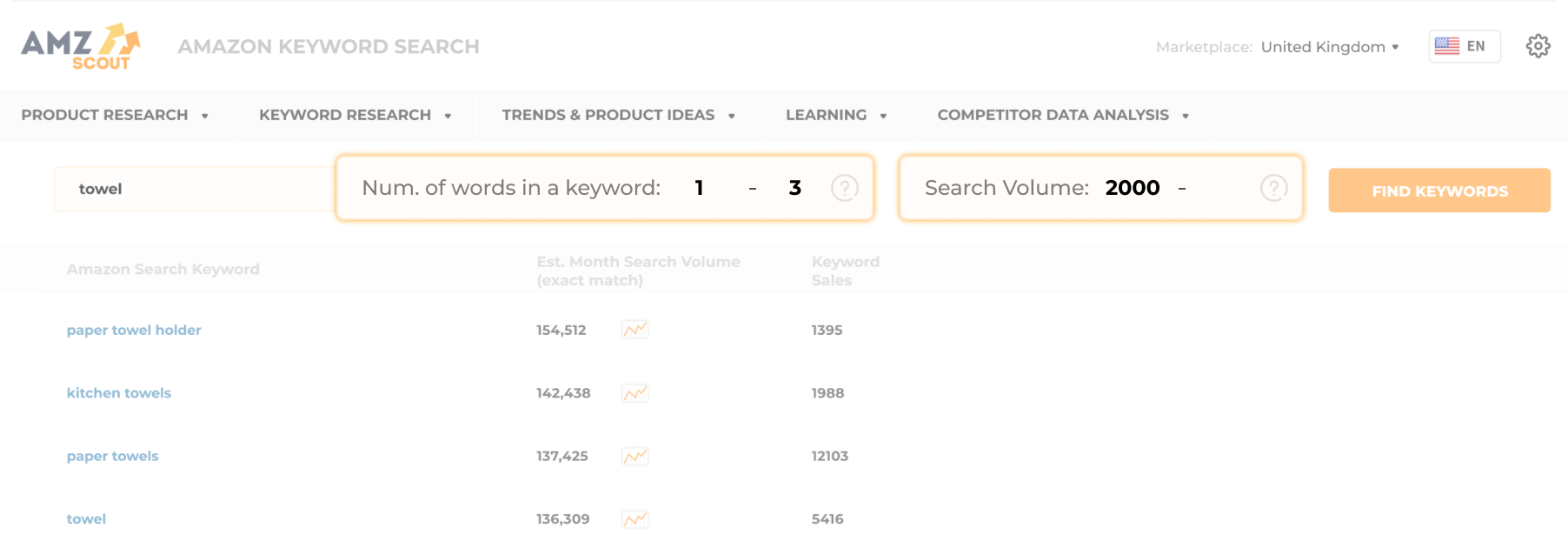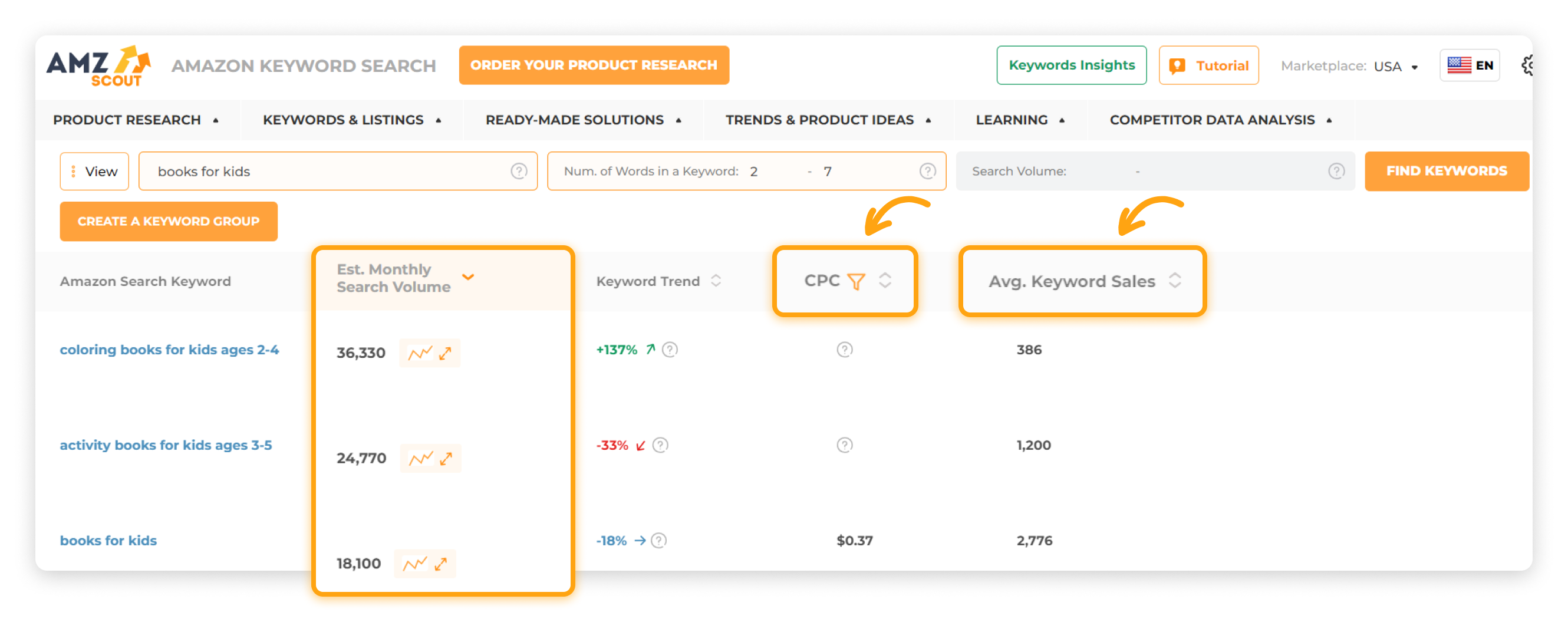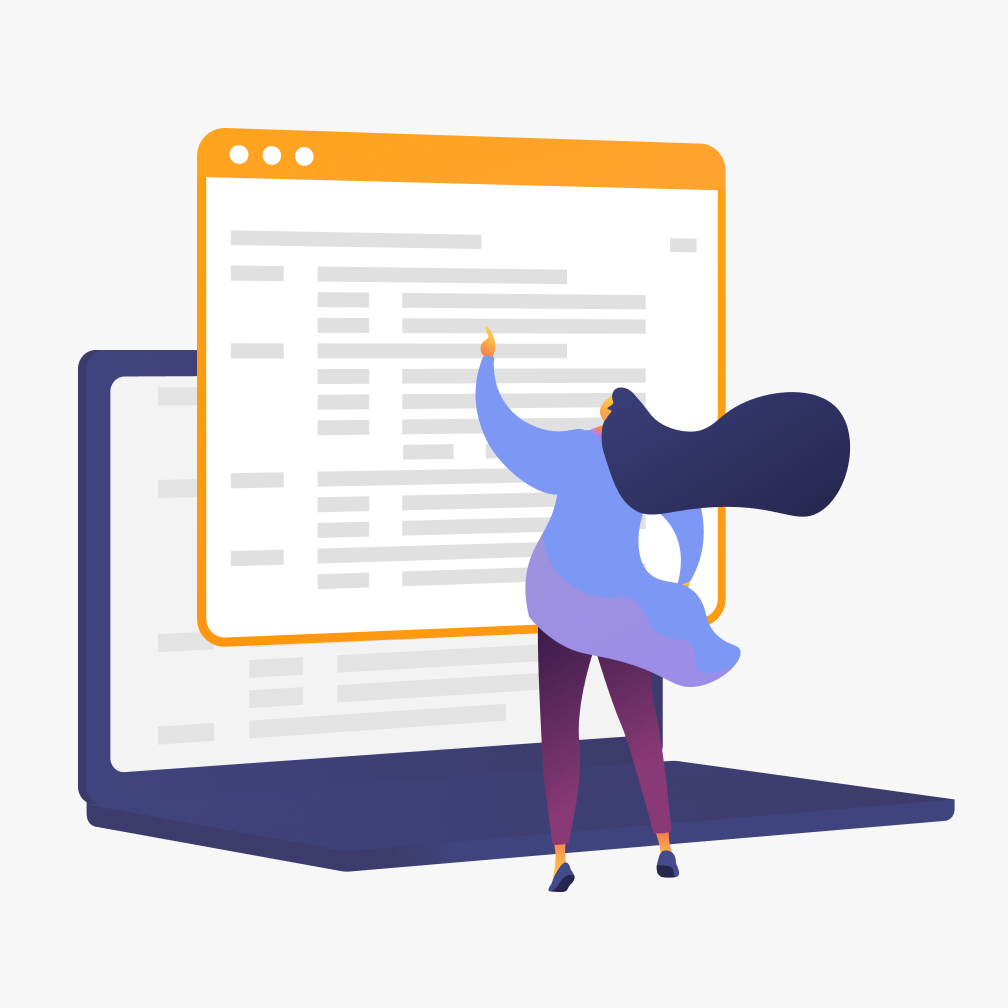Mastering Backend Keywords: Amazon SEO Tips
If you're aiming to boost your Amazon sales in 2025, mastering backend keywords is no longer optional—it's essential. These hidden keywords, which are invisible to shoppers but crucial to Amazon’s search algorithm, can significantly impact your product’s discoverability.
In this guide, we’ll break down exactly what backend keywords are, how to use the right keywords tool to find high-performing ones, and how to add them strategically to your Amazon listing. You'll also learn best practices and common pitfalls to avoid, so you can make the most of your keyword limit and drive more traffic to your product.
Table of contents
What Are Amazon Backend Keywords?
“Backend keywords” on Amazon are hidden search terms sellers add to product listings to help them appear in more customer searches without being visible to shoppers. Unlike frontend keywords, which appear in your product title, bullet points, and description, backend keywords live in the backend of your Amazon Seller Central account under the “Search Terms” section. These keywords help the Amazon search engine better understand your product so it shows up for relevant queries, even if the exact terms aren't mentioned on the visible listing.
How Backend Keywords Help Amazon Sellers
Expand Visibility: Backend keywords allow your product to appear for searches that don’t match your visible listing, increasing reach.
Capture Alternative Phrasing: Include synonyms, abbreviations, and common misspellings to ensure shoppers can find your product regardless of how they search.
Target Long-Tail Searches: Add longer, specific keyword phrases that buyers use but don’t fit naturally in your title or description.
Stay Competitive: Carefully chosen backend keywords can help you rank for terms competitors use without directly displaying their brand names.
Maximize Traffic Without Clutter: They serve as a “safety net” for SEO, letting you include high-value search terms without overloading your visible listing.
How to Find High-Performing Backend Keywords
Finding high-performing backend keywords is crucial for improving your Amazon rankings, and there are several effective strategies you can use to help you identify the best terms. Let’s explore some of the most useful approaches to help you find the keywords that will take your Amazon listing to the next level.
Strategy 1 - Use AMZScout’s Reverse ASIN Lookup
One of the most powerful tools for finding high-performing backend keywords is AMZScout’s Reverse ASIN Lookup. This tool lets you analyze the keywords that your competitors are ranking for, and provides you with a proven list of search terms to incorporate into your own Amazon listing. Here’s how to use it:
Enter the ASIN (Amazon Standard Identification Number) of any competitor's product on Amazon and click “Find Keywords”.
The tool will display a list of search terms for which the product is ranking, including relevant backend keywords that you can adopt.
Review the list and identify suitable backend keywords. Focus on relevance rather than popularity. Opt for long-tail keywords, synonyms, and variants that may not fit your main listing but are still highly relevant. Consider complementary terms that describe specific features or uses for your product. Additionally, prioritize keywords with high search volume and low competition to boost your visibility without duplicating terms already used in your title or description.
So, with keyword extractors like the Reverse ASIN Lookup tool, you can identify the most effective backend keywords, making it easier to optimize your Amazon listings for maximum visibility and conversions.
Strategy 2 - Use AMZScout’s Keyword Search Tool
Another excellent way to find high-performing backend keywords is by using AMZScout’s Keyword Search Tool. This tool helps you discover related keywords with the highest search volume, making it easier to choose terms that can drive real traffic to your Amazon listing.
Here’s a quick step-by-step guide:
Log in to your AMZScout account. If you don’t have one yet, you can sign up for a free trial to explore all features. Once you’re inside the dashboard, navigate to the Keyword Search tab.
Enter your target keyword. Type in a specific keyword that relates to your product to start generating a list of suggestions.
Browse the keyword results. The tool will show you a variety of related terms, including metrics like search volume and relevance. Focus on keywords that strike a strong balance between popularity and precision.
Select and integrate. Identify semantically relevant keywords that don't appear in your title or bullet points, and add them to your backend keyword section to capture additional search visibility.
This strategy is especially useful for discovering new keyword ideas you may not have initially considered and helps ensure that you’re targeting the most frequently-searched terms in your niche.
Strategy 3 - Use Amazon Autocomplete
Amazon’s search bar is a simple yet powerful way to discover backend keywords that real shoppers are actively searching for. Start typing any broad keyword related to your product, and Amazon Autocomplete will instantly suggest popular search phrases based on actual user behavior.
These suggestions can help you find keywords with high relevance and search volume, making them ideal for your backend list. Use this method to gather fresh keyword ideas, spot long-tail variations, and stay aligned with what’s trending on the Amazon search engine.
Strategy 4 - Check Search Term Reports
If you're running Amazon PPC campaigns, your Search Term Reports are a goldmine for backend keyword ideas. These reports show exactly which search terms have triggered your ads and led to clicks or sales, giving you real data on what shoppers are actually typing into Amazon.
Look for high-performing keywords with strong click-through or conversion rates, especially ones you haven’t already used in your frontend content. Adding these proven terms to your backend list can help you rank higher organically and fine-tune your Amazon listing’s SEO.
Strategy 5 - Analyze Competitor Listings and Reviews
Reviewing top-performing competitor listings manually is another smart, low-tech way to find potential backend keywords. Start by searching for your main product keyword on Amazon and studying the top-ranking listings. Look closely at their titles, bullet points, and descriptions to spot common phrases, keyword patterns, and niche-specific terms.
While these are frontend keywords, they can also reveal which terms are helping listings rank, many of which you can add to your own backend keyword list. This strategy is especially useful for discovering product-specific language or ideas that tools might miss.
To dig even deeper, analyze customer reviews from these top listings. Reviews often contain natural language and frequently-used terms that shoppers associate with the product. Tools like the AMZScout AI Review Analyzer can help you streamline this process by highlighting commonly occurring words and phrases in customer feedback.
These insights are highly effective for collecting backend keywords, as they reflect how real customers describe the product and its benefits, and often use phrasing that may not appear in standard keyword tools.
Best Practices for Backend Keywords
To grow your visibility and improve your ranking in Amazon's search engine, effective backend keyword optimization is essential. Below are key practices to help you leverage this often-overlooked element of your Amazon listing:
Prioritize Relevance Over Density
Backend keywords should be highly relevant to your product. Avoid repeating frontend keywords, exclude stop words (such as "and" or "with"), and remove punctuation and special characters. Including irrelevant or prohibited terms may limit your product’s discoverability or even lead to policy violations.
Incorporate Synonyms, Misspellings, and Benefit-Driven Phrases
Enhance your search term coverage by adding alternate spellings, related keywords, and phrases tied to product use cases or benefits. For example, terms like “posture corrector” and “back brace” may both apply, depending on customer search intent.
Review, Update, and Optimize Regularly
Amazon's algorithm evolves continuously, and so should your backend keywords. Regular testing and updates ensure your listings stay competitive.
Think Like Your Customers
Include what your target audience might type into the Amazon search bar, even if it's informal. phrases like “best gifts for dad”, “kitchen ideas”, or “easy camping gear” are examples that can drive traffic, even if they don’t show up in a traditional keyword list.
Utilize Long-Tail Phrases (Wisely)
Use long-tail keywords sparingly and only if space allows. Phrases like “how to add shelf liners” or “best dog shampoo for allergies” may have lower competition but high purchase intent, making them ideal for backend targeting.
Maintain a Centralized Keyword Repository
Keep a master list of all relevant keywords, organized by performance metrics and relevance tiers. This enables you to optimize text consistently across your entire product catalog and helps enhance your SEO strategy efficiently.
By applying these best practices consistently, you’ll boost discoverability, outperform competitors, and drive long-term success in search rankings.
Common Mistakes with Backend Keywords
Even experienced sellers can slip up when adding backend keywords, reducing visibility and wasting valuable character space. Avoiding these mistakes helps your product rank higher in Amazon search results.
Repeating Front-End Keywords: Don’t duplicate keywords already in your title or bullet points. Amazon indexes the full listing, so repetition wastes space that could be used for other relevant terms.
Including Irrelevant Keywords: Avoid off-topic or loosely related keywords, even if they’re popular. Focus on user intent to improve relevance and ranking.
Using Competitor Brand Names: Using competitor names violates Amazon policies and won’t boost your ranking. Stick to generic descriptors or alternate phrasing.
Keyword Stuffing: Filling backend fields with every possible keyword may seem helpful but often backfires. Clean, relevant lists perform better.
Ignoring Byte Limits: Backend search terms are limited to 250 bytes, not characters. Spaces, special characters, and accents count toward this limit, so use a byte counter to stay compliant.
Optimizing backend keywords isn’t just about packing in high-volume terms. It’s about relevance, structure, and compliance. Apply these tips to improve your listing’s visibility, ranking, and conversions.
How to Add Backend Keywords to Your Listing
Thankfully, the process is quite straightforward when using Seller Central. Here's how to do it:
Log in to Seller Central and go to “Manage Inventory”.
Select Your Product and click “Edit”.
In the Keywords tab, find the “Search Terms” section.
Enter Relevant Keywords: Use up to 250 bytes to add search terms.
Save Changes: Once keywords are added, save your updates. It might take some time for Amazon’s search engine to update your ranking.
Final Thoughts
Unlocking the power of backend keywords is a game changer for boosting your Amazon sales in 2025. With AMZScout’s advanced tools, you can easily discover high-performing keywords to elevate your Amazon listings. Remember, it’s not just about stuffing keywords in - you also need to focus on relevance, precision, and following best practices to stay ahead of the competition.
FAQs
What is the limit of backend keywords on Amazon?
Amazon allows up to 250 bytes for backend search terms, not characters. This includes spaces, special characters, and accented letters, which all count toward the limit. Using a byte counter ensures you stay within the allowed space so that your keywords are fully indexed and your listing remains visible in search results.
How to find the best keywords for Amazon?
The best Amazon keywords come from understanding customer search behavior and analyzing competitors. Use tools to identify high-volume, relevant terms, explore Amazon’s Autocomplete suggestions, and review PPC search term reports. Focusing on relevance and intent, rather than just popularity, ensures your listing targets the searches most likely to convert.
Does Amazon have a keyword tool?
Amazon does not offer a dedicated keyword tool for sellers. To optimize backend keywords, most sellers rely on third-party platforms like AMZScout, combined with Amazon’s Autocomplete and search term reports, to discover effective terms that improve ranking, visibility, and conversion rates.