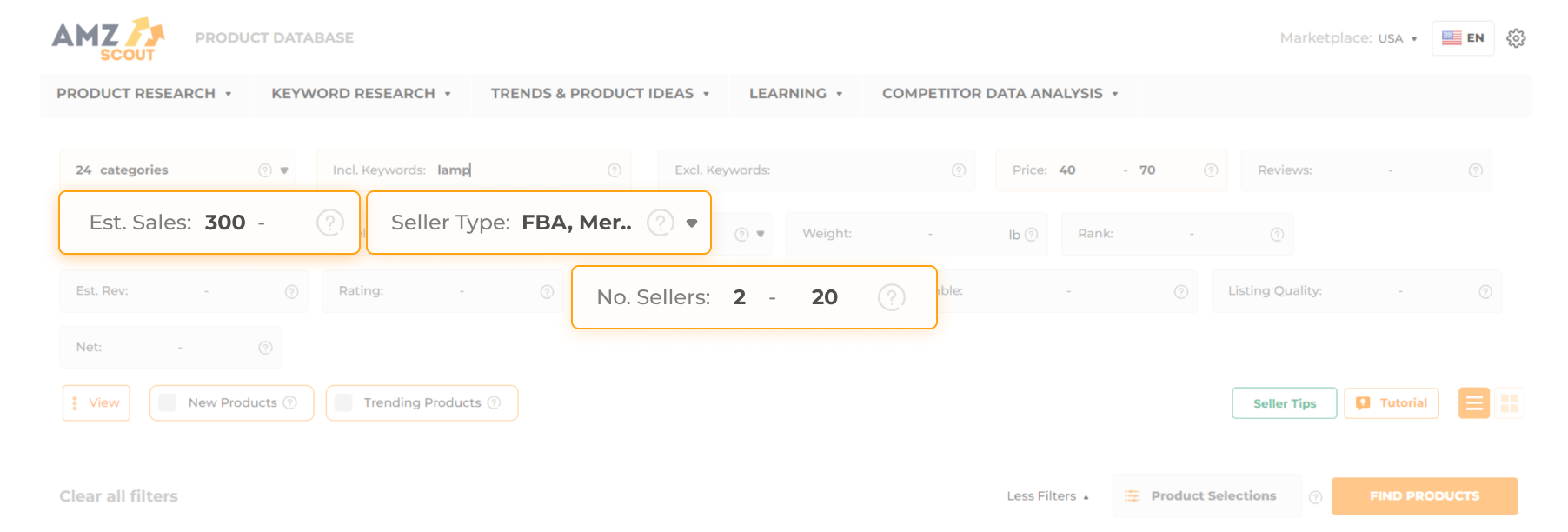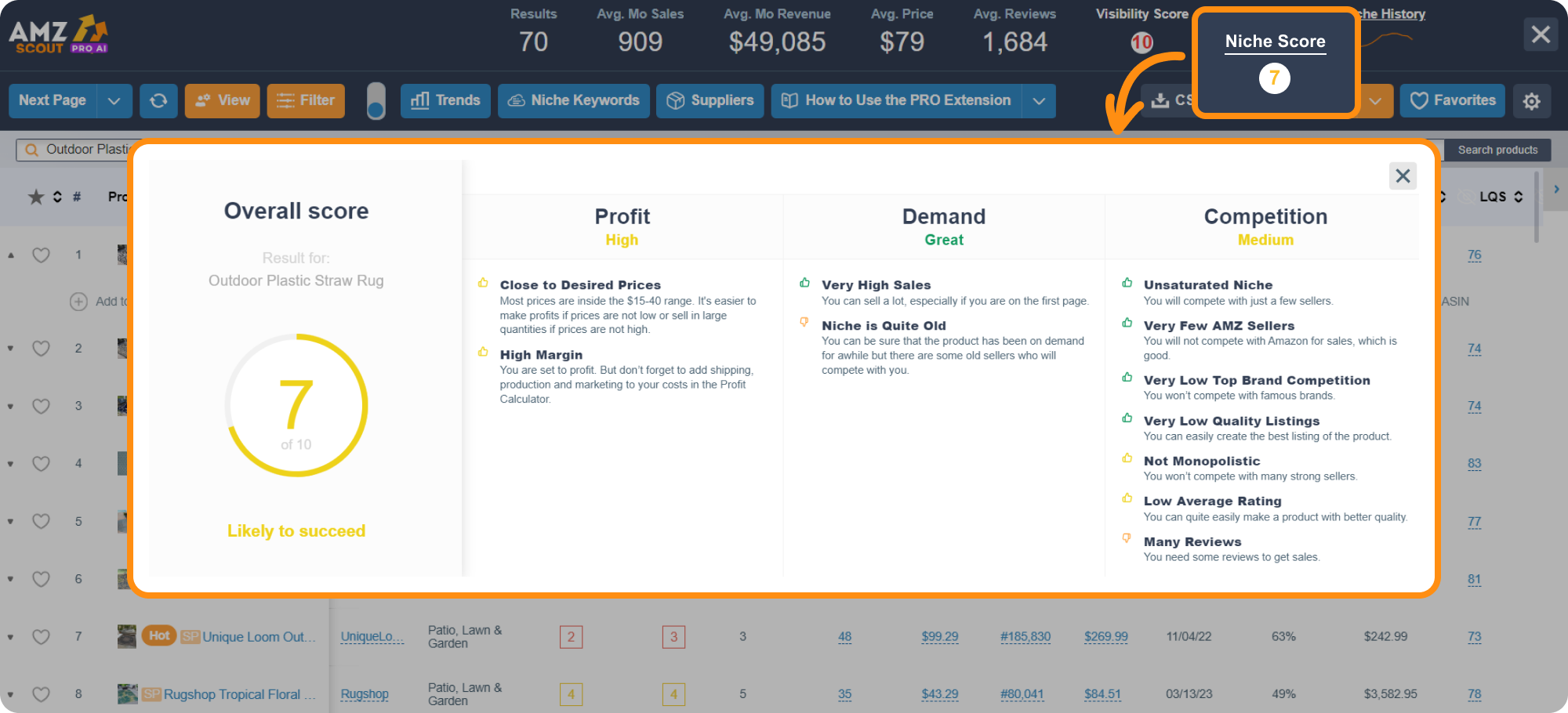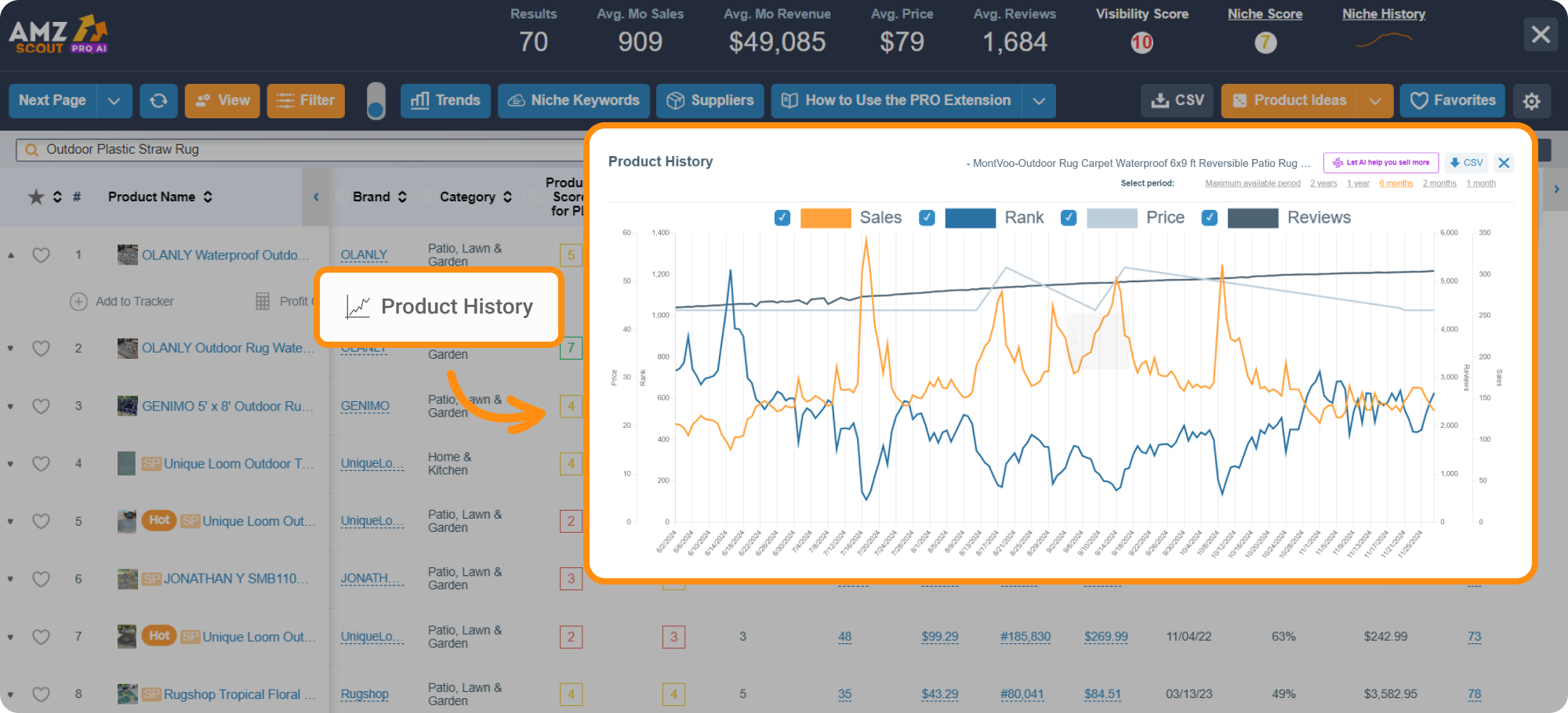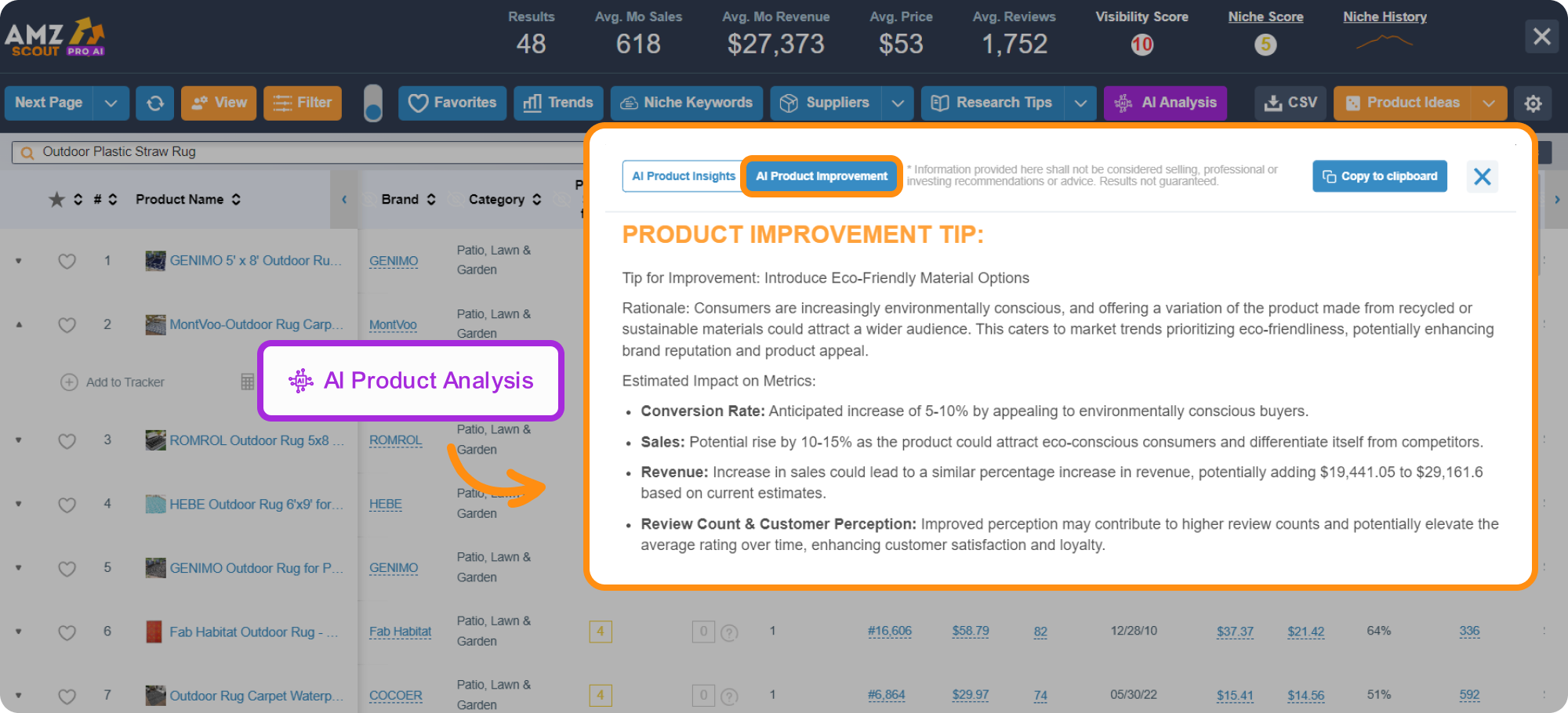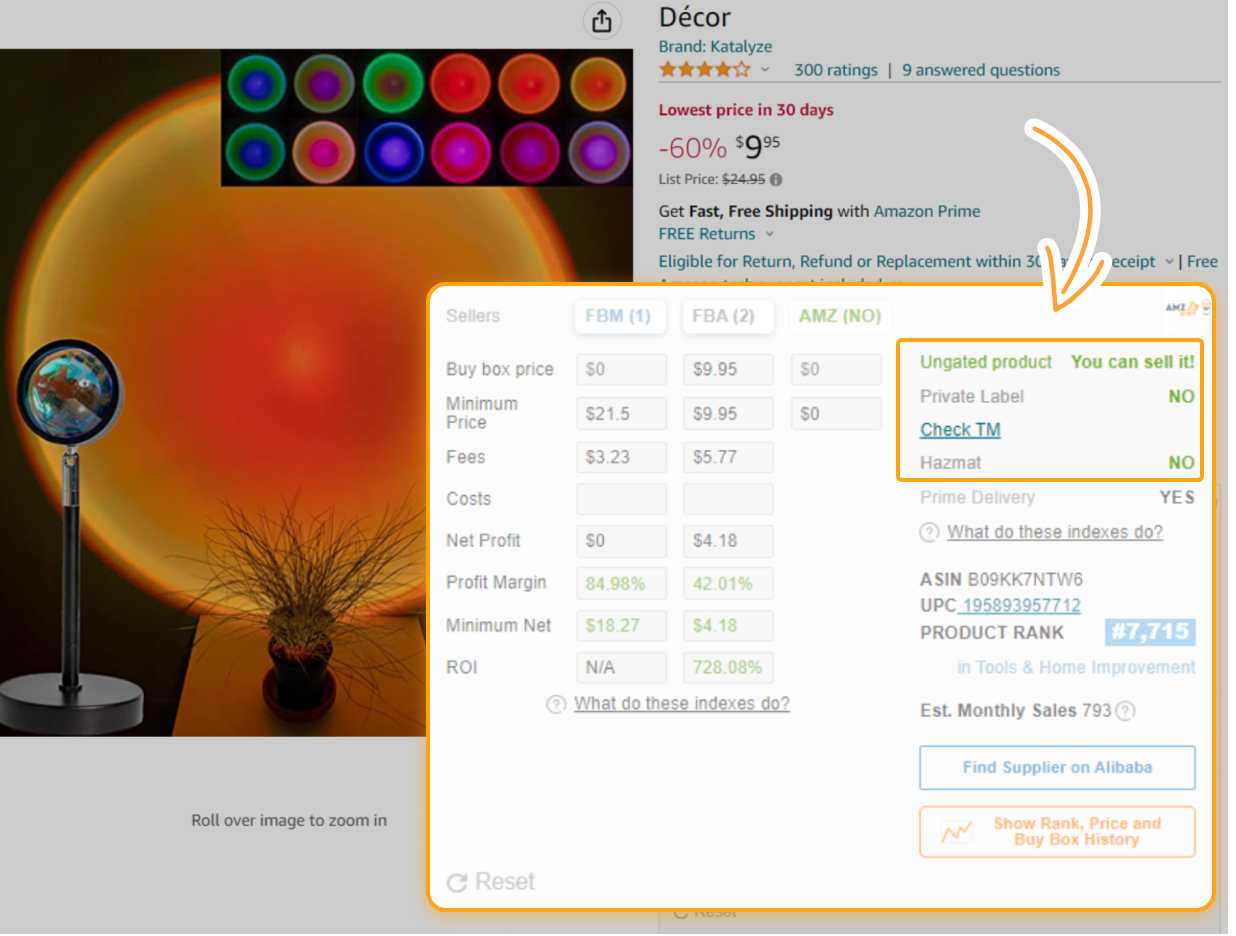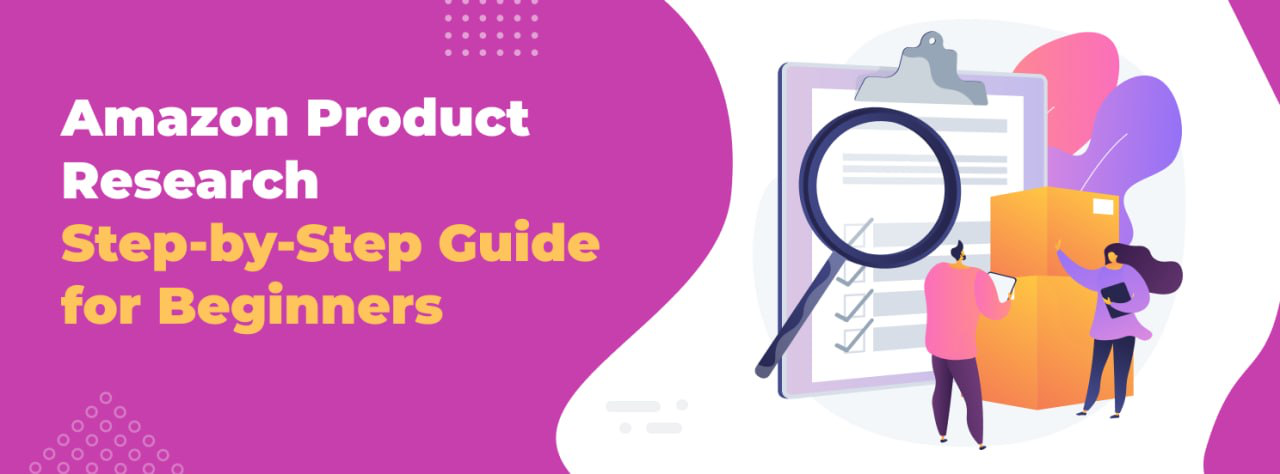
How to Conduct Amazon Product Research in 2026: A Step-by-Step Guide for Beginners
One of the keys to success as an Amazon seller is filling your store with standout items. But being able to identify winning products requires more than just intuition—it demands thorough product research. This approach not only protects you from bad investments, but also ensures sustained business growth and increased revenue.
In this article, we’ll dive into effective methods for Amazon product research and share valuable tips to help you find the best products for your store.
Table of contents
What is Amazon Product Research?
Amazon product research is the process of evaluating an item’s profitability before deciding to sell it. This crucial step helps you choose products with strong sales potential, avoid unnecessary costs, and make smarter sourcing and marketing decisions. Fast-selling, thoroughly researched items also lower your storage fees and support long-term business growth.
Amazon Product Research Basics
If you're wondering how to find the right products for your store, here’s a simple breakdown for conducting product research.
Three Key Criteria for a Profitable Product
While the perfect product varies for each seller, there are three universal core factors that determine profitability:
Demand: A profitable product needs to be in steady demand—meaning people are actively searching for and buying it. Look for items that consistently sell over 100 units/month, which suggests ongoing interest, not just a temporary spike.
Competition: Even a high-demand product won’t sell if the market is overcrowded. If a listing has many active sellers, it’s difficult to win the Buy Box or attract clicks. Resellers should target listings with fewer than 10 competitors while private label sellers need to avoid markets dominated by strong brands.
Profit Margin: It’s not just about sales—it’s about what’s left after all expenses are accounted for. You’ll need to cover fees for Amazon, product sourcing, shipping, advertising, and more. A healthy margin (typically 20% or higher) ensures that you can reinvest in inventory and grow your business sustainably.
With these factors in mind, let’s imagine what an ideal beginner-friendly product looks like.
The Ideal Product Profile for Beginners
Some people can sell anything — others need a product that works for them. If you're just starting out, here are key parameters that will help you choose a beginner-friendly item:
Price: A $30–50 range offers solid profit margins after Amazon fees while also attracting budget-conscious buyers. It's also low enough to avoid customer hesitation and high enough to ensure profitability.
Small and lightweight: Compact products reduce shipping costs and storage fees, making them easier and cheaper to handle, especially if you're using FBA.
Evergreen demand and repeat purchase potential: Look for products people buy year-round and replenish regularly (like home decor or hygiene products).
Easy to differentiate and improve: If you're launching your own brand, target products with weak listings or bad reviews. Simple upgrades like better packaging can make a big difference.
Avoid high-return or restricted categories: Stay away from items that are prone to refunds, like sized clothing, fragile goods, or restricted categories that require a lengthy approval process (such as top brands or lithium batteries).
Beginner sellers often start out with products that are simple, safe, and proven to sell, from categories like kitchen accessories, pet supplies, or phone add-ons.
Amazon Product Research Strategies
With hundreds of millions of products on Amazon, how do you find the right one? Here are three effective strategies to help you get started:
Explore the Amazon Best Seller List: This list includes the top-performing products in each category, helping you spot popular items. However, it doesn’t reveal exact sales figures, and ranking #1 in a small niche may bring fewer sales than ranking #10,000 in a broader one.
Use the Amazon search bar and review insights: Start typing keywords to see what shoppers are searching for. Also, look at product reviews to get a better idea about customer frustrations, suggestions, and unmet needs. Reading this information is a great way to find opportunities.
Leverage product research tools: Product research tools are especially useful because they rely on actual data instead of guesswork. Just make sure the tool is beginner-friendly and trustworthy. A top choice for Amazon sellers is often AMZScout.
Now, let’s walk through each step of conducting product research.
How to Conduct Amazon Product Research - Step-by-Step
Identifying successful products to sell on Amazon involves analyzing various parameters, such as sales volume and the number of competitors. Let’s explore how Amazon product researchers can find a successful product using the AMZScout toolkit, using an example of a store that offers pet supplies.
Step 1: Find Product Ideas
The research process begins with building a pool of product ideas. Instead of guessing what might sell, you can use the AMZScout Product Database, which contains data on more than 600 million items.
Start by setting filters. For example, you might choose Pet Supplies as your category and add a keyword like “Labrador” to refine results. AMZScout allows you to apply up to 16 filters, such as:
Estimated Revenue
Price
Reviews
Weight
Step 2: Evaluate Promising Products
After applying those filters, here’s what the search returned:
Dog bark collar: 14,000 monthly sales, $210,000 in revenue, 120 reviews
Pet travel water bottle: 8,500 monthly sales, $85,000 in revenue, 45 reviews
Dog training collar: 14,200 monthly sales, $246,000 in revenue, 80 reviews
From this list, products like the pet travel water bottle stand out because they combine high sales with relatively few reviews, suggesting strong demand with manageable competition. The dog bark collar also looks promising, and we’ll use it as our running example.
Step 3: Evaluate the Niche
A single product’s performance isn’t enough to judge whether it’s worth selling. You need to examine the broader niche to make sure demand is stable and competition is reasonable.
Search for “dog bark collar” on Amazon, then open the AMZScout PRO AI Extension to evaluate the niche. Two key indicators to review are the Niche Score and the Niche History chart.
Niche Score of 6: This indicates healthy demand with fair competition. The dog bark collar niche is worth exploring but may require effort to stand out.
Consistent Year-Round Sales: The Niche History chart shows bark collars sell steadily throughout the year, with a slight sales increase in the spring. This suggests reliable demand without major seasonal risks.
Step 4: Assess Competition
Next, assess competition. The extension shows that average reviews in the niche are around 85. While some bestsellers have over 500 reviews, many newer products are below 50, leaving room for new entrants.
The keyword also returns about 1,500 results on Amazon, which indicates strong competition but not an impossible barrier.
Finally, check the Listing Quality Score (LQS). If many listings are rated below 70, you could create a better-optimized product page and gain an edge.
Step 5: Analyze Product Viability
After confirming that the niche is stable, you need to check if specific products can deliver strong profits. Sorting results in AMZScout by Estimated Sales highlights the best performers:
Bark Collar A: 12,500 sales per month, $190,000 in revenue
Bark Collar B: 7,200 sales per month, $115,000 in revenue
Bark Collar C: 3,800 sales per month, $48,000 in revenue
Step 6: Review Product History
Look at the Product History to confirm consistent sales without steep drops. For example, Collar A has shown steady demand over the last year.
Step 7: Check Profitability
Use AMZScout’s Profit Calculator to estimate margins.
Example: If a bark collar costs $9 to source, $1.50 to ship, and $4.20 in Amazon fees, and sells for $29.99, so the profit per unit will be about $15.29.
That’s a margin above 50%, which is excellent.
Step 8: Identify Improvement Opportunities
Use AI Product Insights in AMZScout to uncover customer preferences. For bark collars, the tool might reveal buyers want adjustable sensitivity. Adding this feature could set your product apart and boost conversions.
Finally, save viable products to Favorites and, if you’re weighing several options, use the Product Comparison tool. This highlights the strengths and weaknesses of each product, making it easier to select the best opportunity.
Step 9: Ensure Compliance with Amazon Rules
Before finalizing a product, confirm that it complies with Amazon’s requirements. With AMZScout’s Online Arbitrage, Wholesale, and Dropshipping Extension, you can quickly verify:
Category status: Bark collars are ungated, meaning you don’t need approval to sell them.
HAZMAT status: They don’t contain hazardous materials, so no special certifications are required.
Buy Box history: If the Buy Box rotates frequently, you’ll need to factor that into your pricing strategy.
Trademark check: Make sure the brand name isn’t trademarked. If it is, you’ll need permission to sell.
Conducting Amazon product research isn’t just about spotting trending products, but rather about validating demand, competition, and profitability with hard data. With AMZScout’s suite of tools, sellers can move through this process step by step: generating ideas, evaluating niches, confirming viability, and ensuring compliance.
By relying on data instead of guesswork, you’ll reduce risk and increase your chances of choosing products that deliver steady sales and long-term profits.
Outsource Your Product Research to Sellerhook Experts
If you lack the time or prefer not to conduct research on your own, you can outsource your product selection to Sellerhook experts. The team will find potentially profitable products tailored to your business needs, delivering one or five high-potential product ideas within 8-10 business days. To learn more about this service and boost your chances of a successful Amazon business, click here.
You don’t necessarily need to rely on just one method for product research. In fact, combining several approaches can enhance your efficiency and provide a broader perspective that enables you to make informed decisions.


Conclusion
When conducting product research, it's essential to consider multiple factors that impact your product selection. To get the most accurate data and save time, consider using tools like AMZScout to streamline the process or outsourcing product selection to professionals like Sellerhook. This approach increases your chances of selling in-demand products, driving a profit, and achieving success.
FAQs
What’s a healthy profit margin for beginners on Amazon?
A healthy profit margin is at least 20–30% after Amazon fees, shipping, and costs. Higher margins (40% or more) give beginners more flexibility for advertising and promotions while still staying profitable.
How many competitors are too many in an Amazon niche?
If a keyword returns over 2,000 results and the top sellers have hundreds of reviews, the niche may be oversaturated. Beginners should look for niches with under 1,000–1,500 results and a mix of sellers with both high and low review counts.
What is the best Amazon product research tool in 2026?
Tools like AMZScout, Helium 10, and Jungle Scout are leading options in 2026. AMZScout stands out for beginners because it combines a product database, profit calculator, and niche analysis, making it easier to evaluate demand and competition in one place.
How do I know if an Amazon product is in demand?
Check for consistent sales data using tools like AMZScout. Products with 1,000+ monthly sales across multiple sellers typically have steady demand. You can also review Amazon’s Best Seller Rank (BSR), as lower ranks indicate stronger sales.
Should beginners avoid seasonal Amazon products?
Yes, at first. Seasonal items like holiday décor or summer gear can be profitable, but they require careful inventory planning. Beginners should focus on evergreen products that sell year-round before testing seasonal niches.
How many reviews are considered low competition on Amazon?
If most top-selling products in a niche have fewer than 200 reviews, the competition is manageable. Products with under 50 reviews but strong sales are the best opportunities because they show demand without heavy competition.
How do I calculate Amazon product profitability?
Use Amazon’s free FBA calculator or a tool like AMZScout’s Profit Calculator. Input your product cost, shipping, and Amazon fees. A product is typically worth pursuing if it leaves you with at least 20% net margin after all expenses.