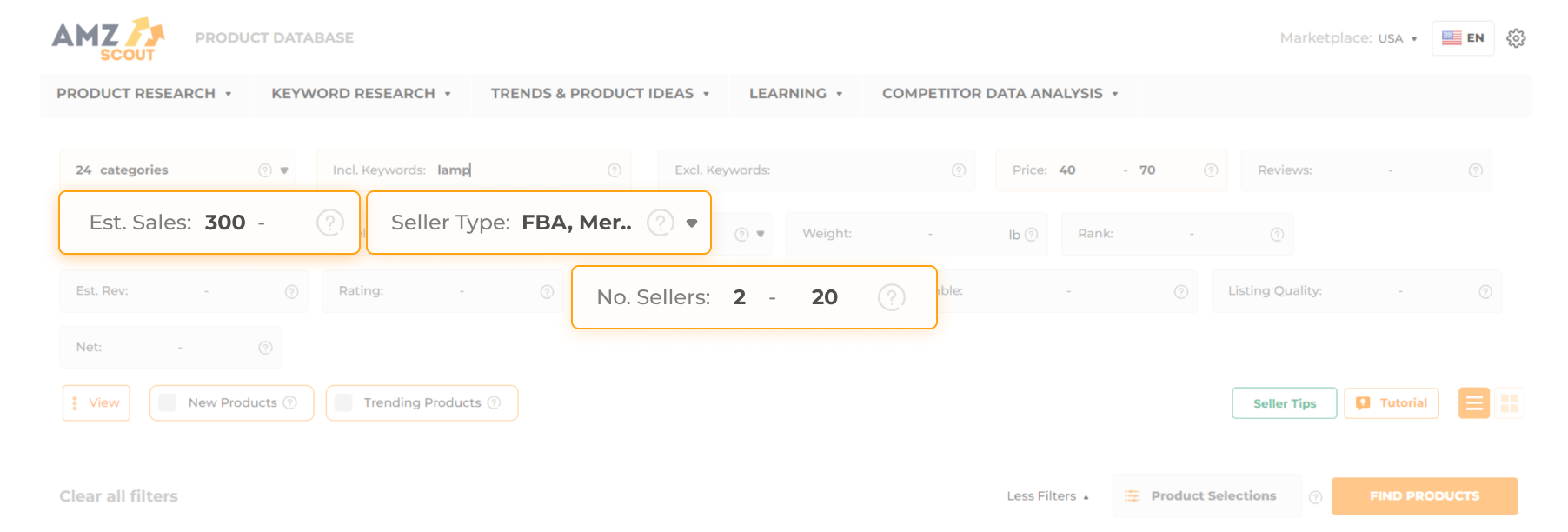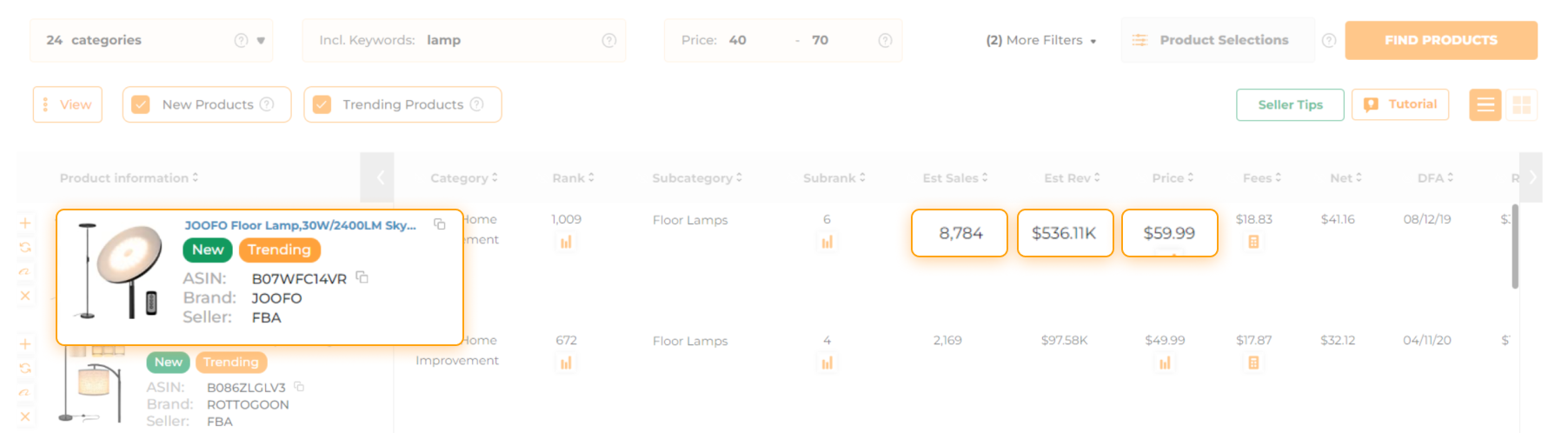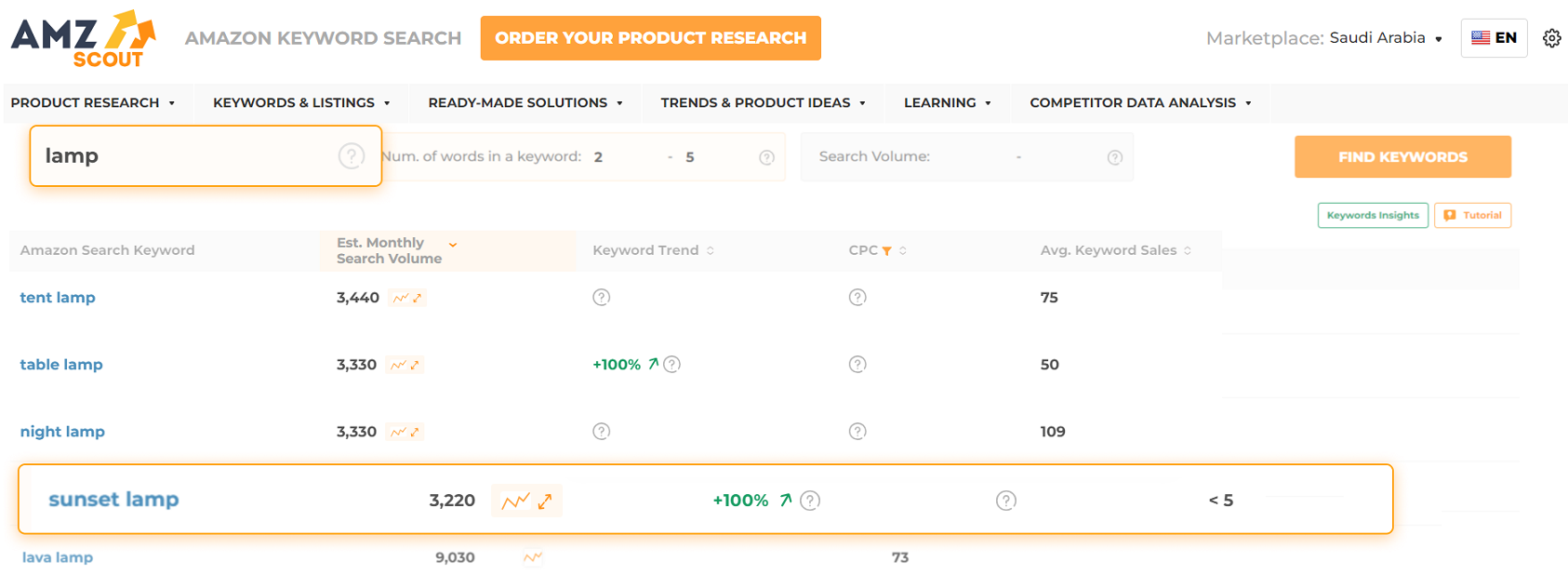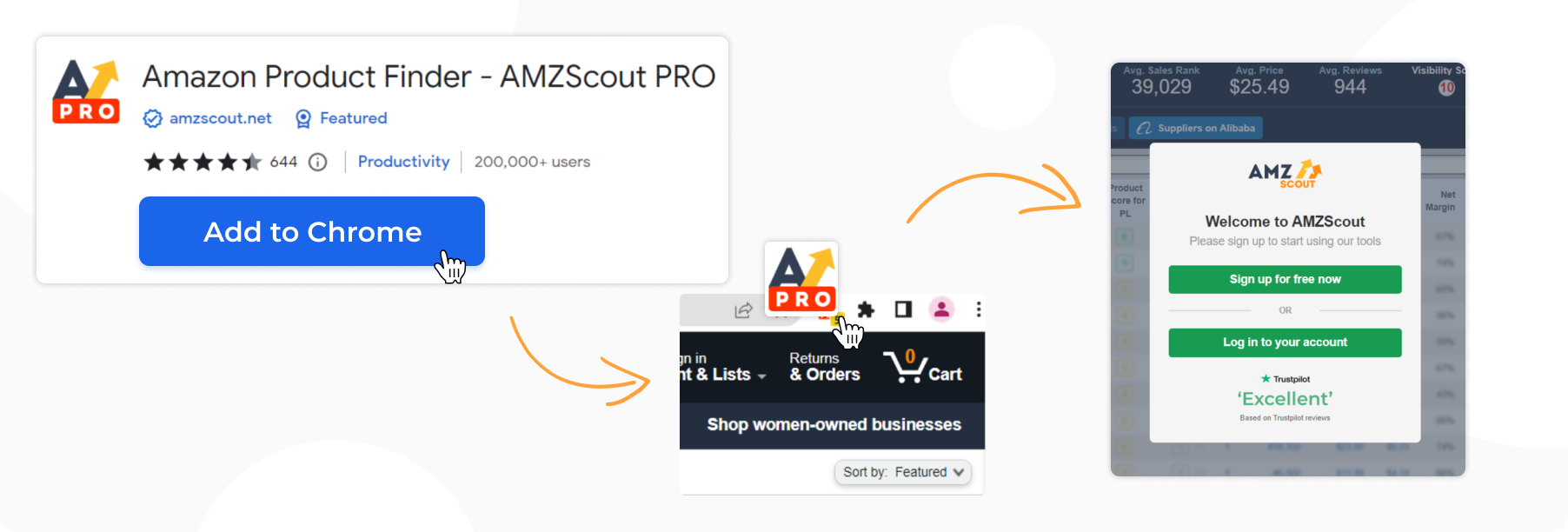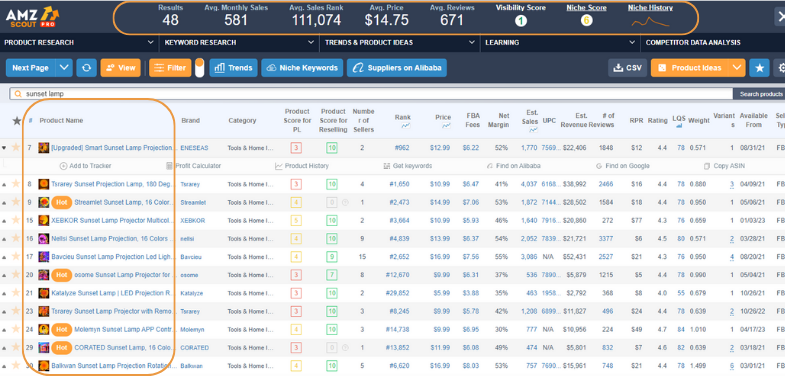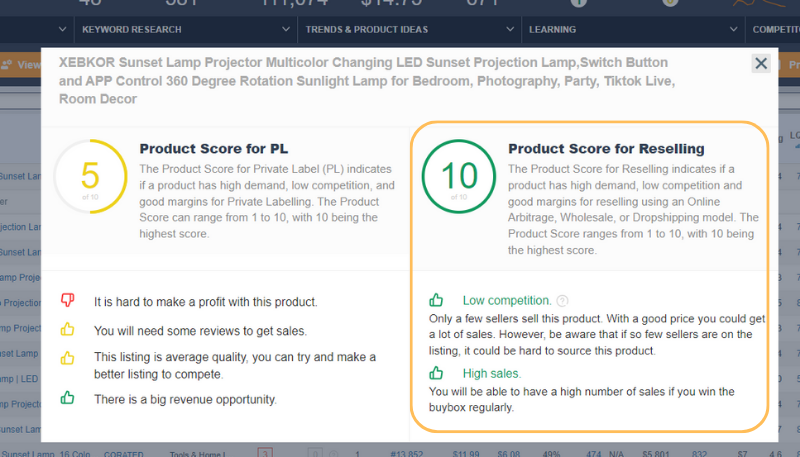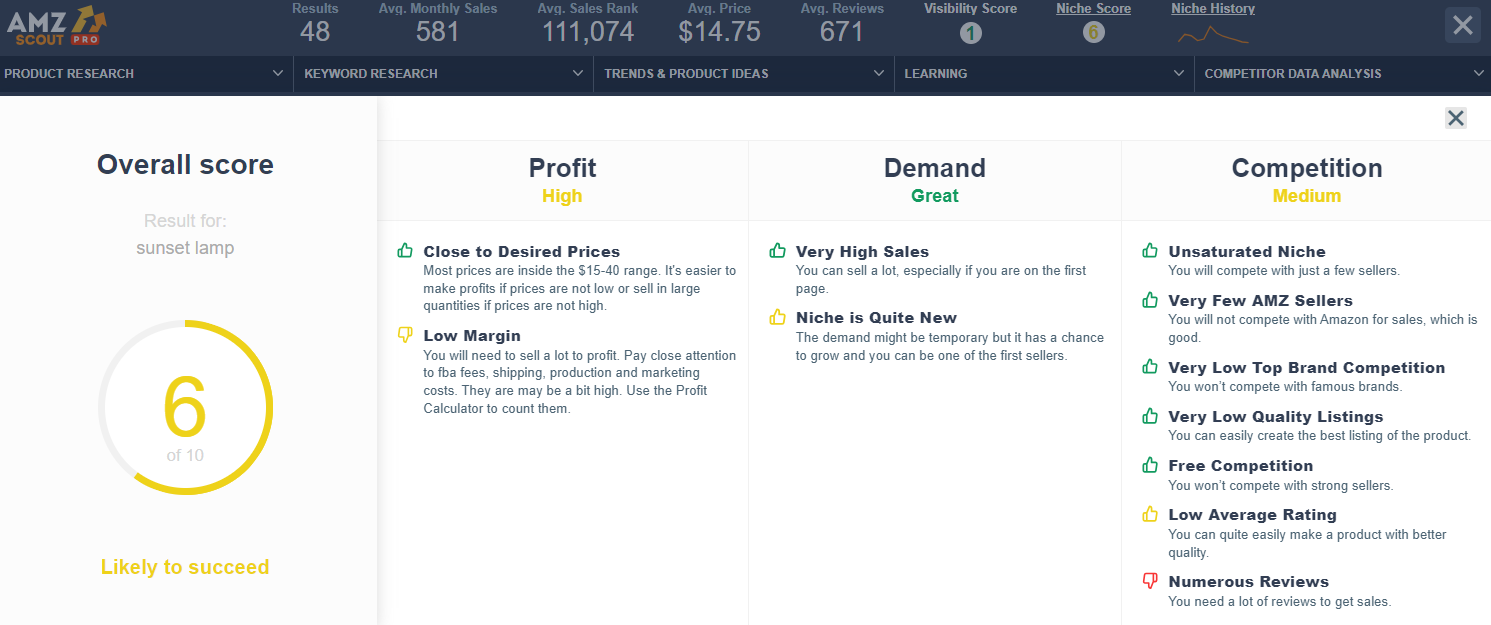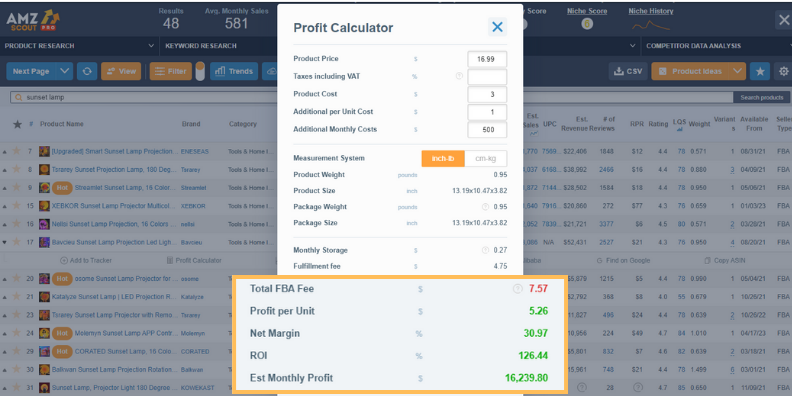Amazon Product Discovery Guide Using AMZScout Tools
Product discovery on Amazon is crucial for building a successful business. To find the best products with high-profit potential, utilizing product research tools like AMZScout is key.
In this article, we'll guide you through the process of using these tools to generate product ideas and evaluate their money-making potential. Let's dive in and explore how you can identify winning products and ensure your Amazon business thrives.
Understanding Amazon Product Discovery
Amazon product discovery refers to the process of identifying and evaluating potential products to sell on the Amazon marketplace.
It involves researching, analyzing, and selecting products that have the potential to be profitable and meet customer demand. The goal of product discovery is to find products that align with market trends, have a competitive advantage, and offer the opportunity for successful sales and profitability on Amazon.
These are products that meet the following criteria:
High Demand
Profitable Margins
Competitive Advantage
Market Trends
Scalability
To effectively evaluate all the mentioned criteria, utilizing a reliable product research tool is essential. A product discovery tool, such as AMZScout, provides valuable data and insights that enable you to assess factors like sales, profit margins, competition, and more.
Finding Products Using AMZScout: A Step-by-Step Guide
Now that you have an understanding of what constitutes a good product, let's take you through an example and demonstrate how to utilize the set of tools provided by AMZScout. This will give you a practical insight into how to effectively work with AMZScout and maximize its potential in your product research process.
Step 1: Use the Product Database to Generate Ideas
Start by going to the Product Database and using the filters to refine your search. For this example, we’re going to enter the following criteria:
Categories: Home & Kitchen, Office Supplies, and Baby (or any other you want)
Price Range: $40 - $70
Number of Sellers: 2-20
Estimated Sales: Minimum 300
Seller Type: FBA, FBM
Once you have entered your specific requirements, proceed to perform the search.
Step 2: Review the Results
Look through the results to identify products that catch your interest or appear to have potential. Let's consider the example of a Floor Lamp.
The Floor Lamp exemplifies the desirable characteristics to look for in a product.
It boasts impressive estimated monthly sales of 8,784 and holds a strong sales rank without excessive competition. Priced at $59.99, it demonstrates a clear profit potential.
You can delve further into analyzing this particular product or use it as a reference while exploring other product ideas.
Step 3: Use the Amazon Keyword Search and Reverse ASIN Lookup to Generate Additional Ideas
Keyword research is a valuable method for expanding your product ideas. Let's proceed by taking the keyword 'Lamp' from the previous example and entering it into the Amazon Keyword Search tool.
As evident from the search results, the "Lamp" niche encompasses a broad range of options. Among the various lamp choices, let's focus on the "sunset lamp" as it appears to be a trending product at the moment. With a high search volume, it signifies a promising niche to explore and potentially venture into.
Step 4: Open the AMZScout PRO Extension
Now it's time to take the analysis to the next level.
First, you need to install the AMZScout PRO Extension.
Then search for your niche or product on Amazon.com, and click on the AMZScout icon in your browser to open the PRO Extension. You will now be able to analyze the product you found earlier in greater detail, along with all the other items in the niche.
Review the dashboard. Judging by the average sales, rank, price, and reviews, this niche shows potential.
However, let's dig deeper to gain more insights.
Step 5: Look at the Product’s Sales Trends
Click on the Product History icon to observe how the product has sold over the past year. This will help you determine whether it is trending up or down. It will also provide insights into whether its sales fluctuate throughout the year or remain relatively consistent.
The sales have been a little up and down over the last year, but overall they’ve been fairly strong.
Step 6: Look at the Niche and Product Scores
Next, assess the niche and product scores to obtain a definitive answer on whether it is worth selling the product and entering the niche.
Click on the specific product, and then choose the Product Score.
This product has a score for reselling of 10, meaning it has the potential to be profitable.
Next, have a look at the Niche Score. Click this number in the top right corner for all the details.
This niche has a score of 6 making it a niche that is likely to succeed. The demand seems to be solid and the competition is only medium, so you should be able to find success.
Step 7: Calculate the Product’s Sales Margins
Finally, select the product you are interested in and proceed to click on the Profit Calculator to estimate its sales margins. Enter your estimated cost per item. In this example, let's assume the total cost per item is $4.
Based on this information, the calculator predicts a profit of $5.26 per sale and an estimated monthly profit exceeding $16.239.
Conclusion
If you aspire to build a successful Amazon business, it is crucial to sell the right items. Thankfully, AMZScout simplifies the process of finding winning products. Utilize the Product Database to refine your search and focus solely on the items that align with your criteria. Subsequently, validate your ideas using the PRO Extension before committing any funds to your inventory.
By leveraging this software, you eliminate the guesswork from your product research, significantly improving your chances of consistently generating profits.