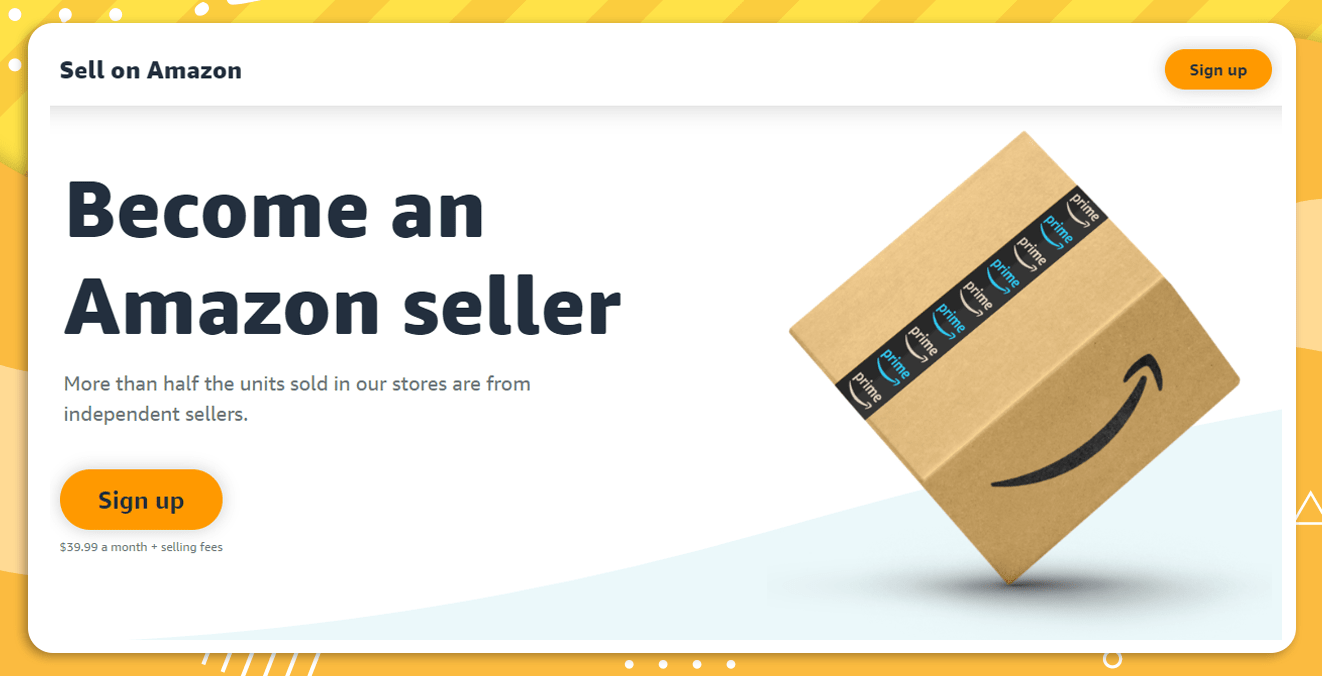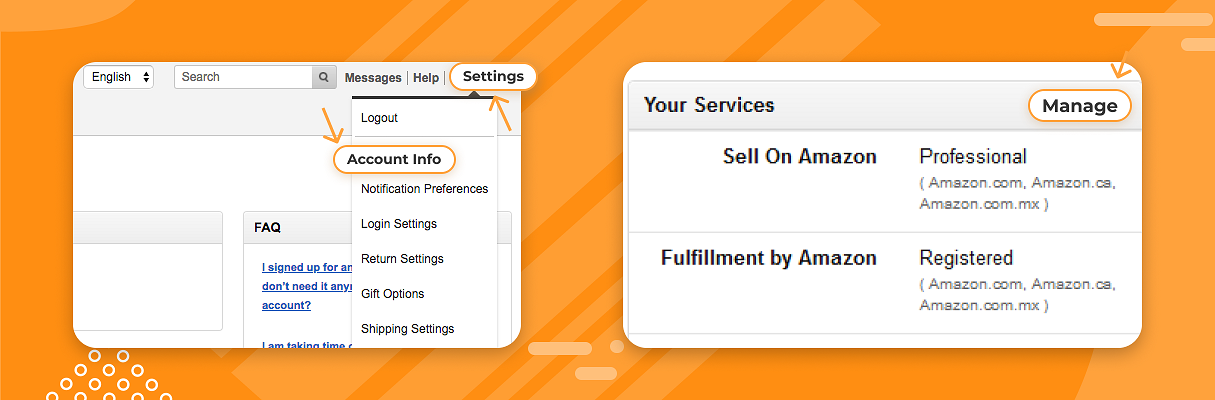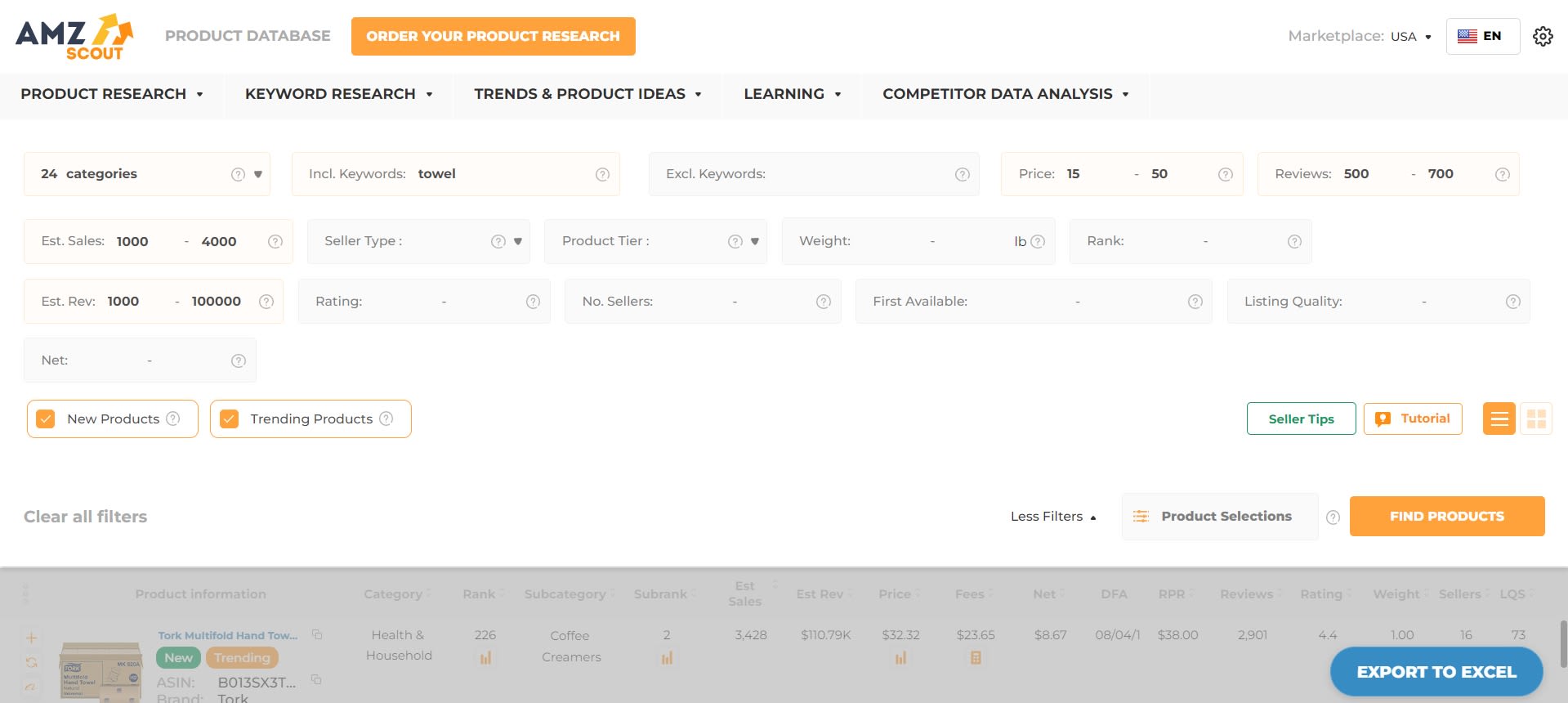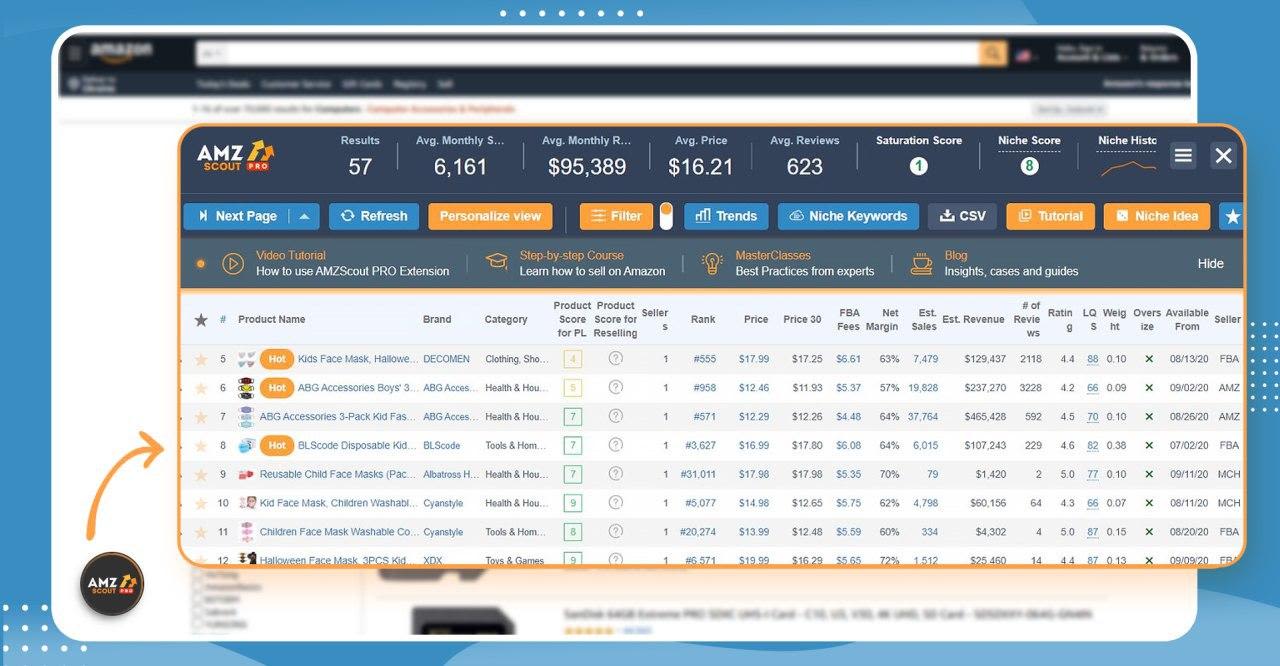Amazon Business: Features and Benefits of Selling on a B2B Marketplace
Amazon is constantly exploring new markets and features to expand their customer base. Back in 2015, they took another step towards total eCommerce dominance by launching Amazon Business.
This new B2B marketplace is a great opportunity for sellers who are looking to find additional customers and increase their sales. More and more companies are shopping on Amazon, especially now that they’ve introduced Business Prime.
Table of contents
In this article, we’ll go over exactly what Amazon Business is, the pros and cons, and how online sellers can take advantage of it to grow their income.
What is Amazon Business?
Amazon Business is an eCommerce platform designed specifically for business-to-business (B2B) transactions. It’s geared towards Amazon’s business customers who use the site to purchase equipment and supplies for their company.
For sellers, Amazon Business provides an opportunity to gain access to new customers. B2B sales used to only be open to large wholesalers and not small personal sellers. But that’s no longer the case, thanks to this option.
With Amazon Business, sellers are able to sell to both consumers and businesses from the same account, making it easy to expand their business into B2B sales. There are no additional costs or fees for sellers to join the program, although a Professional Seller account is required.
Amazon Business Prime account annual costs: $69 for 1 user, $179 for 3 users, $499 for up to 10 users, $1299 for up to 100 users and $10099 for over 100 users.
What are the Benefits of Selling on Amazon Business?
This marketplace offers several features that the consumer version doesn’t, including:
Business pricing
Buy in bulk
Quantity discounts
Add multiple users to your account
Accept quote requests
Additional analytics
Enhanced product content
Invoice payments and purchasing on credit.
There are a few downsides to an Amazon business account such as a limited ability to communicate with customers, extra fees (6 to 16 percent depending on the product category, excluding FBA fees) and a more complicated process for completing product data in listings.
What are the Requirements for Selling on Amazon Business?
In order to upgrade to an Amazon Business account there are a few requirements you’ll need to meet:
Have a Professional Seller account
Maintain an order defect rate of <0.5%
Maintain a pre-fulfillment cancel rate of <1%
Maintain a late shipment rate of <2%
Be able to process tax exemptions
Provide a shipping tracking number for every order
Include the purchase order number with every delivery
If you meet all the requirements you can apply to become an Amazon Business seller in your Seller Central account.
How Do You Start Selling on Amazon Business?
If you’re interested in becoming an Amazon Business seller there are a few steps you’ll need to take. Follow the instructions below to expand your business into the B2B marketplace.
Step 1: Sign-Up for a Professional Seller Account
If you haven’t done so already, you’ll need to open a Professional Seller account (Individual Sellers can’t sell on Amazon Business). Click here to sign up.
Step 2: Apply to Become an Amazon Business Seller
Once you have your Professional Seller account you’ll be able to apply to sell on Amazon’s B2B marketplace.
Here’s how to do it:
Log in to Seller Central.
Go to “Settings” and click “Account Info.”
In the “Your Services” section, click “Manage.”
Click the circle next to “Sell as an Amazon Business Seller.”
Click “Register” to submit your application.
Amazon will review your account and if you’re approved you’ll be able to start selling to businesses.
Step 3: Decide What You’re Going to Sell
It’s possible you might already be selling items that are appealing to businesses. But if not, you’ll likely want to do some research in order to figure out what products are going to help you become successful on this new platform.
For the best results, you need to find items that are in high demand but don’t have a lot of competition. Luckily, there are two tools that will help you with this:
AMZScout Product Database
There are millions of products for sale on Amazon, so it can be extremely time-consuming to sift through their entire catalogue and find items that meet your specific requirements. This is where AMZScout’s Product Database comes in.
This search tool has 44 filters that will help you quickly narrow down the list of items you want to sell. Search for products based on category, seller type, sales, reviews, weight, and more.
For Amazon Business, we recommend focusing on the Office Products, Industrial & Scientific, and Tools & Home Improvement categories. Electronics could also work, but these products are prone to failure so it might be a good idea to avoid them.
Use the Product Database to find items that meet your criteria, then analyze them further using our next tool.
AMZScout PRO Extension
This user-friendly Google Chrome extension is the easiest way to analyze Amazon products. After you install the AMZScout PRO Extension (available on a free trial), go to Amazon’s website and search for the product you want to research.
When the search results come up, click the AMZScout icon in the top right corner of your browser to open the extension. Here you’ll see stats for all the products, including estimated monthly sales, reviews, sales history, and much more.
If you want to quickly know whether an item is worth selling, refer to the product and niche scores. These are based on demand and competition. A score of seven or higher means a product or niche is a good choice to sell.
Step 4: Set Up Your Business Profile
Once you’re approved you’ll be able to create a new profile for the Amazon Business platform. Tell your company’s story and describe the unique benefits you’re able to provide to businesses.
Remember, business customers have different priorities than consumers. Highlight your special business pricing, quantity discounts, invoice pricing, and other perks you don’t offer to consumer buyers.
Step 5: Start Selling
When the above steps are complete you’re ready to start selling. This process doesn’t change from the usual steps you need to take here.
Create your listings and manage your inventory just like you would for your consumer sales. Now that you have access to even more customers your profit potential will increase and you’ll likely be able to grow your business even further.
New Features Available for Amazon Business Sellers
When it comes to B2C vs B2B sales on Amazon, there are a few differences. If you’re approved to sell on Amazon Business you’ll have access to some new features that you’ll be able to offer your B2B customers:
Business Pricing: If you choose to, you can offer businesses special pricing that’s slightly lower than what you offer consumers. This is a great way to make businesses feel like they’re getting a deal and will encourage them to buy from you.
Larger Quantity Orders: Most businesses prefer to buy in bulk. Amazon Business lets you increase your order quantity so your B2B customers can place large orders and buy more products at once.
Quantity Discounts: When businesses buy from wholesalers and suppliers they’re usually offered discounts for larger orders. Amazon Business allows you to offer customers this same option. You can now lower your price per item when customers agree to place bulk orders.
Enhanced Content: Businesses generally need more information before they buy a product, as there are additional guidelines and requirements they need to follow. With Amazon Business, you’ll be able to provide them with enhanced content that includes MSDS, CAD files, user guides, safety information, spec sheets, and more.
In addition to the above features, you’ll also have access to a new visual dashboard. This will let you monitor your B2B sales, see your performance broken down by industry, review your top-selling products, and perform actions related to your B2B business.
Conclusion
Selling on Amazon Business could be a big opportunity for you. With access to more customers and the potential to make even more sales, it’s a great choice if you’re able to do it.
Remember, if you’re thinking about selling on the B2B marketplace be sure to perform product research using AMZScout’s wide array of tools. By having access to in-depth data you’ll be able to make smarter choices about what you sell and ensure your business will remain profitable.
So, what are you waiting for? Apply to sell on Amazon Business and continue to grow your eCommerce enterprise.