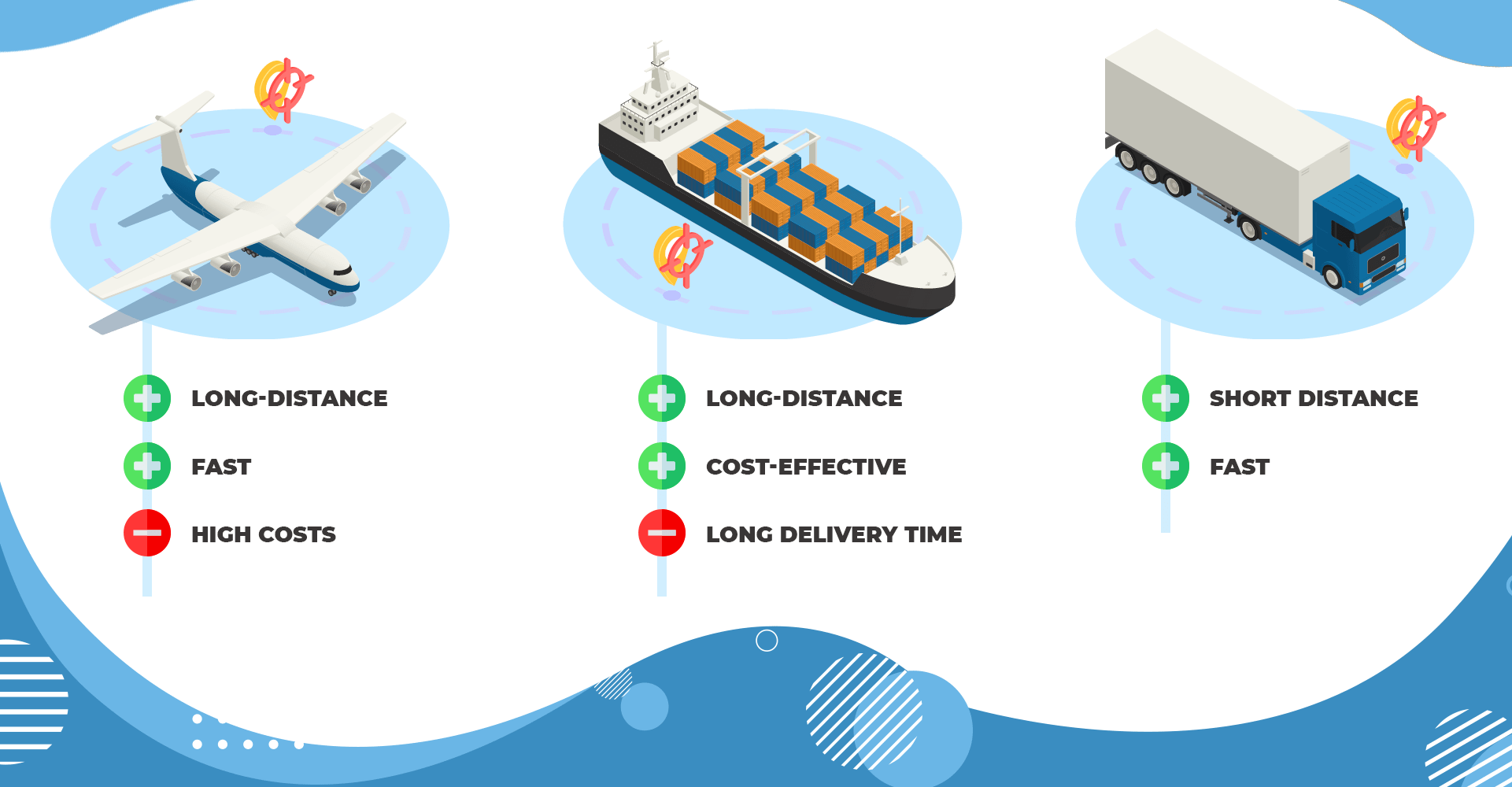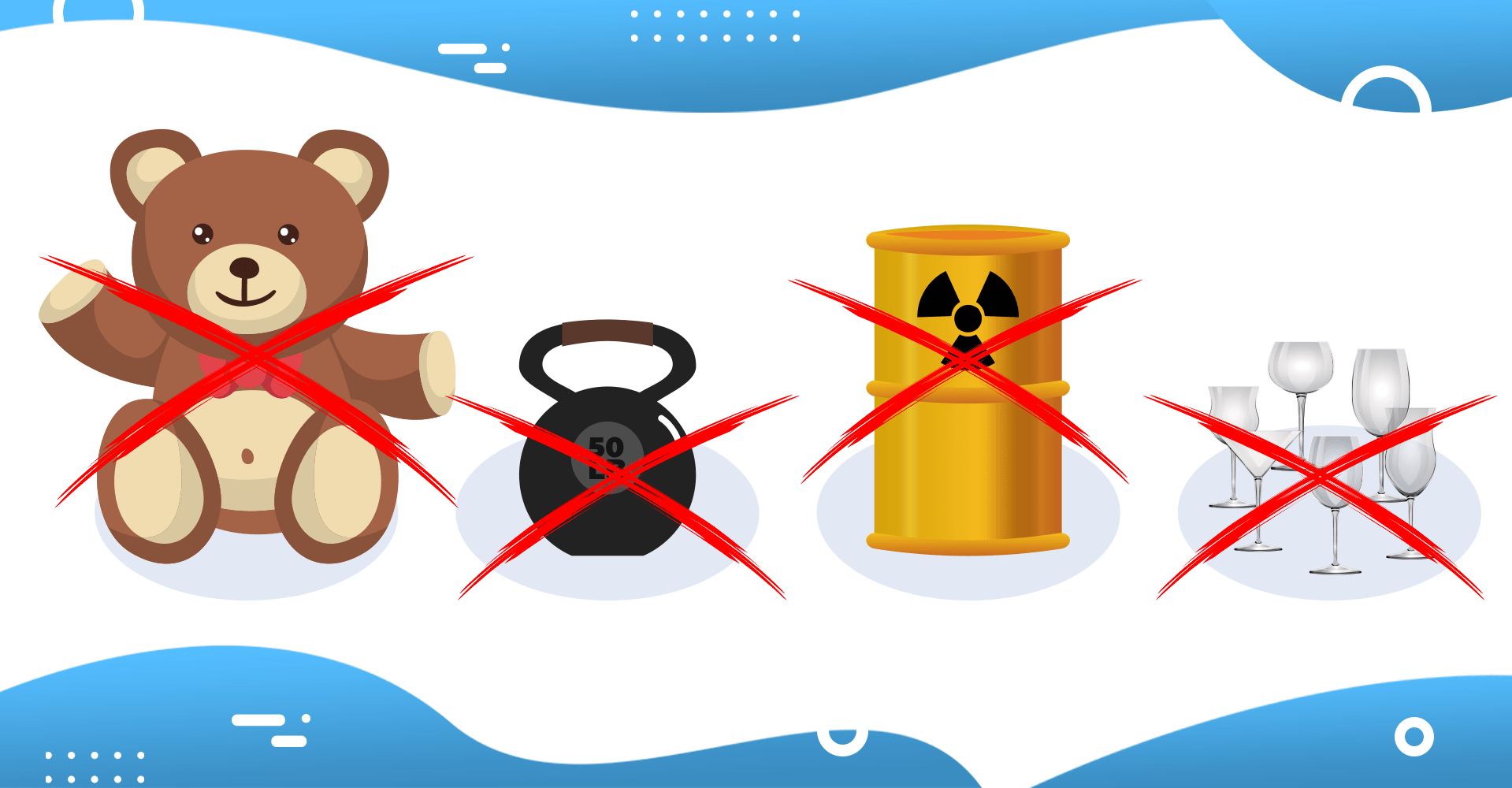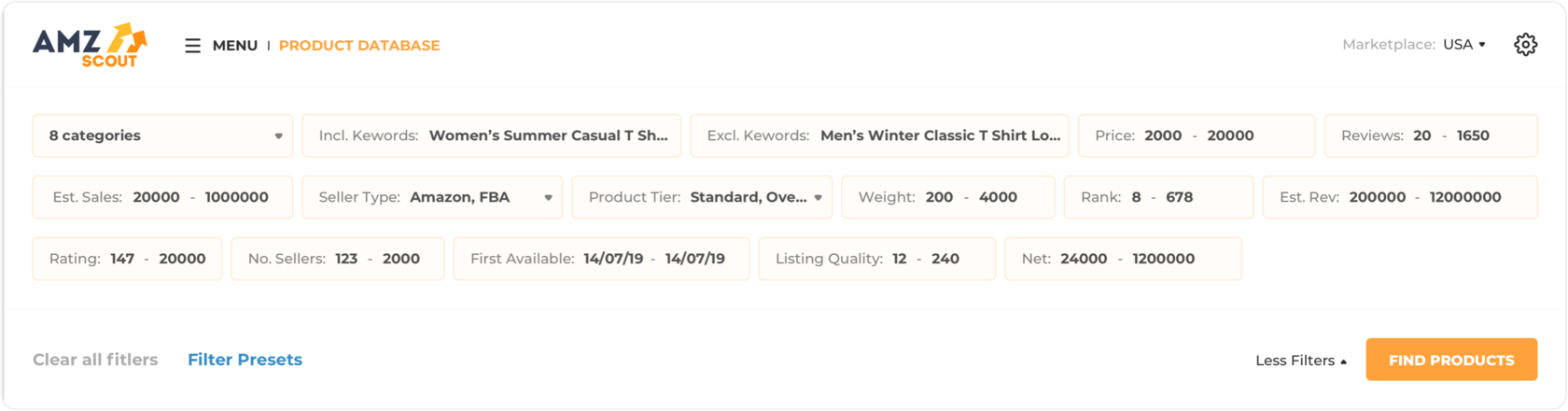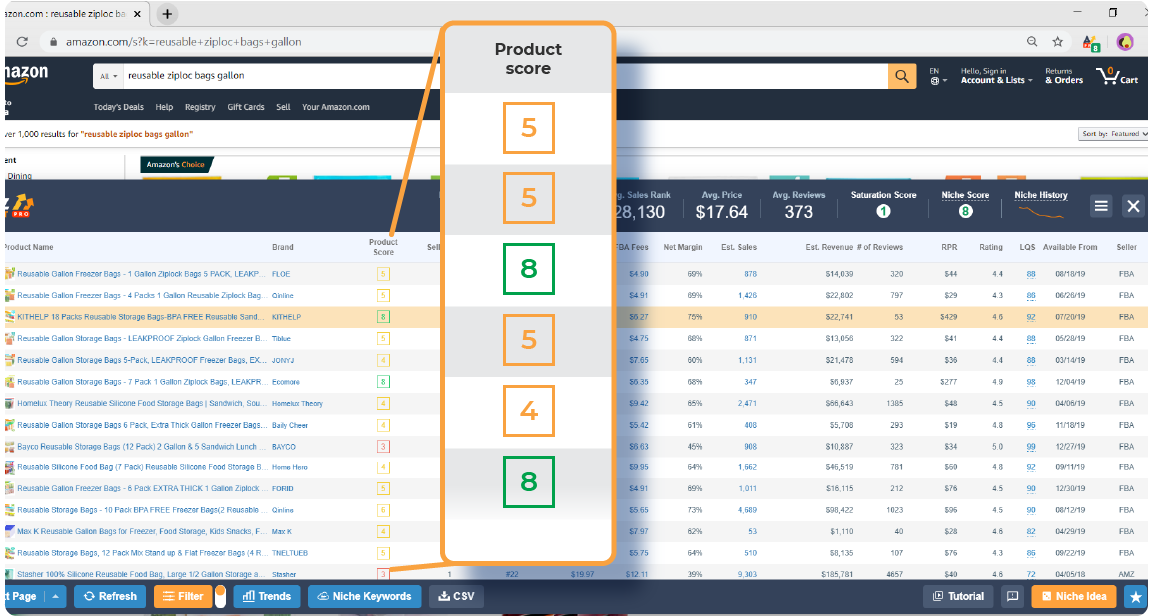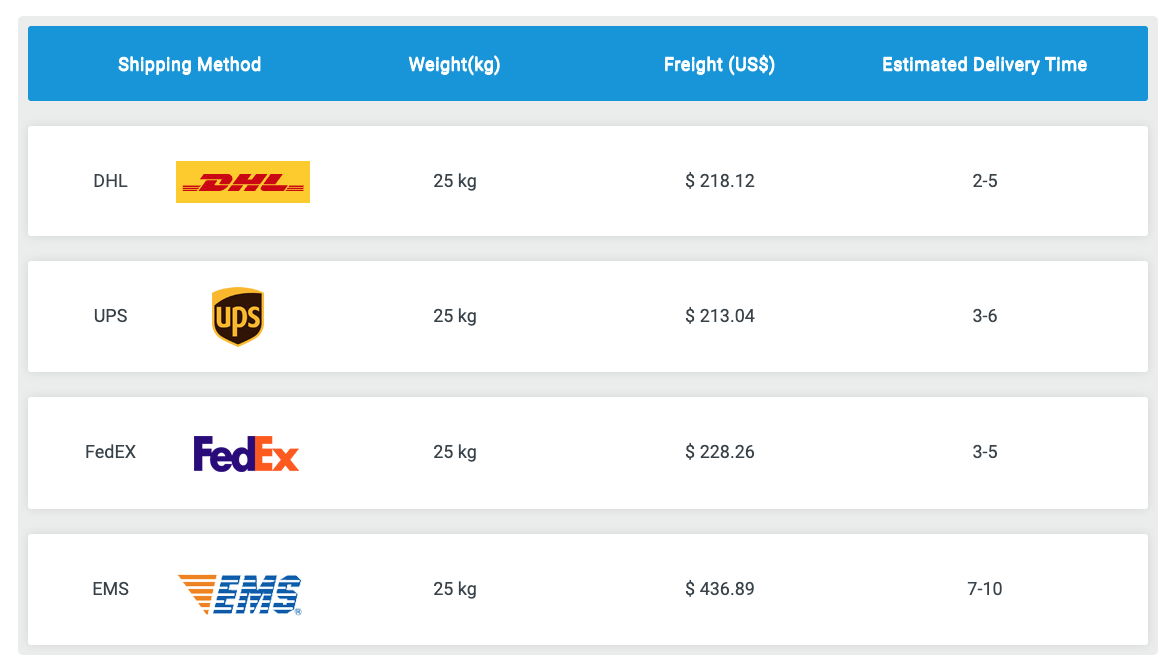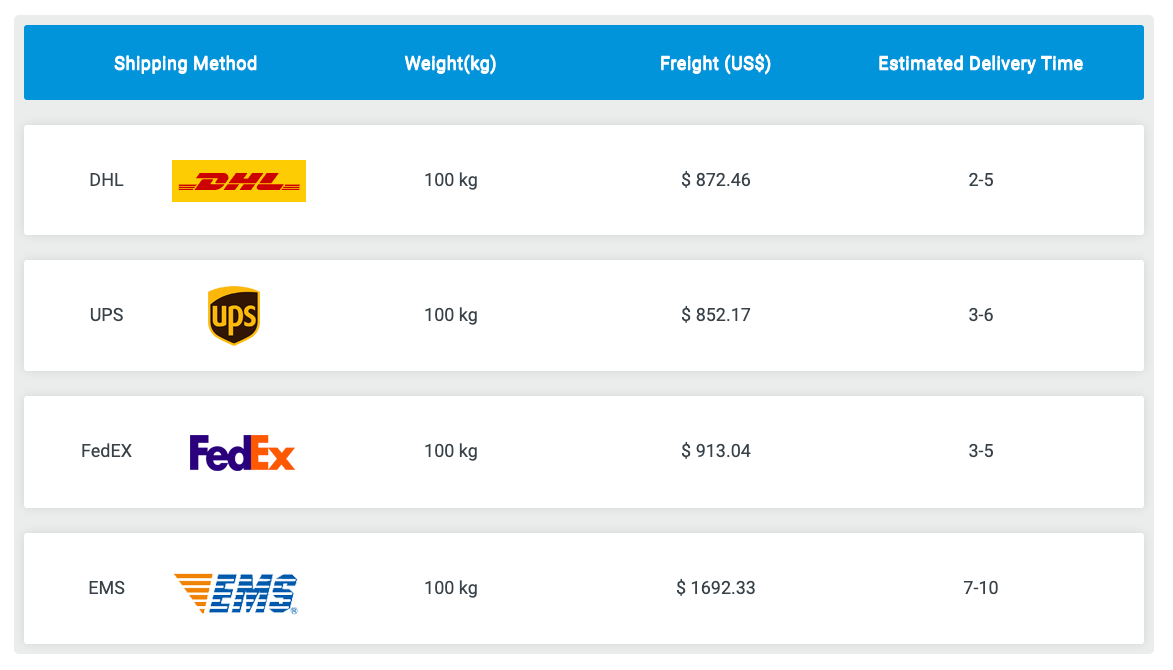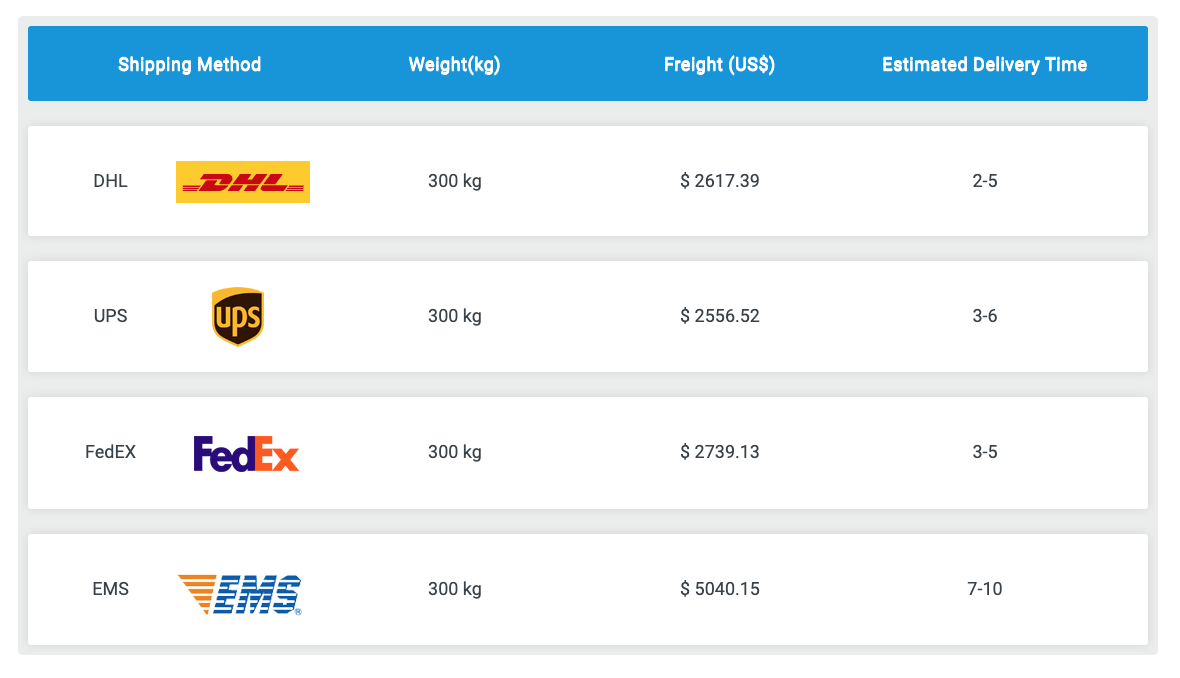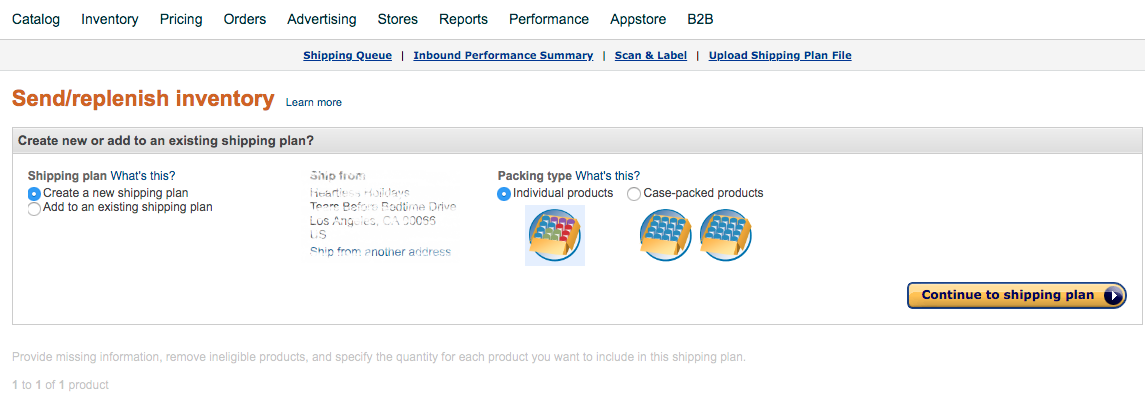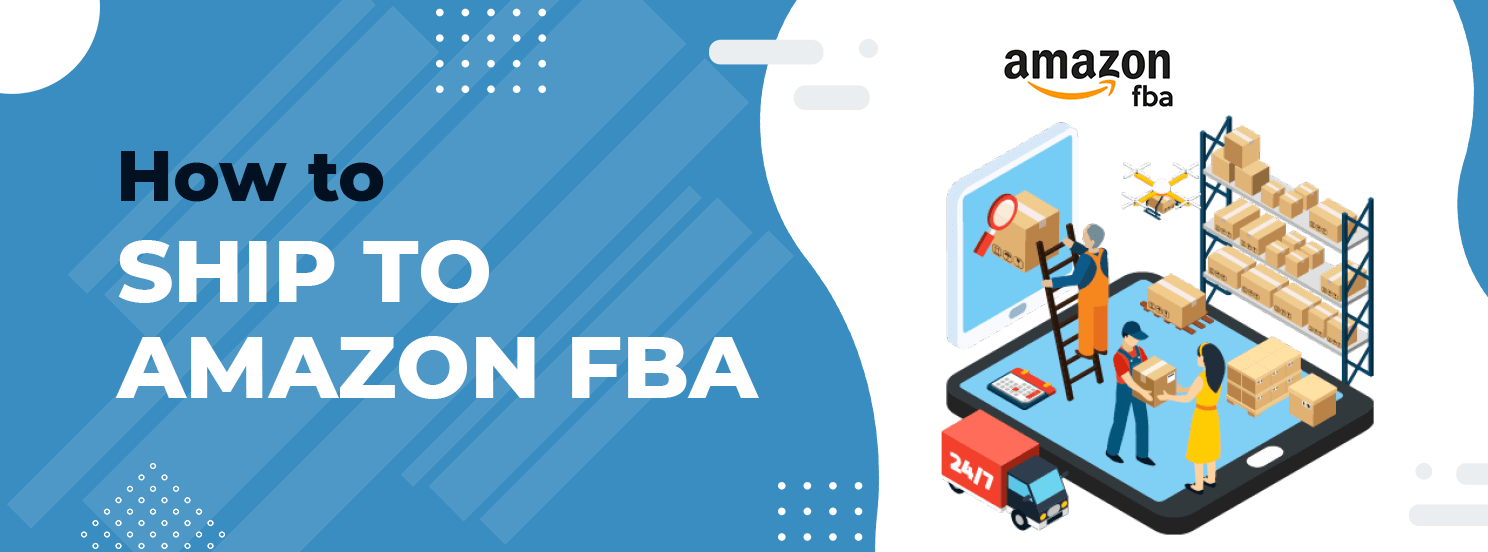
How to Ship to Amazon FBA: Best Way to Send Your Products
Fulfillment by Amazon is a great program for sellers. It allows you to ship all of your inventory to Amazon so they can hold it for you in one of their warehouse centers. Then, when someone places an order, they’ll pick, pack, and drop ship your products for you, saving you an immense amount of time and resources.
The only thing you need to do is figure out the best way to ship your items to Amazon. While the process isn’t super difficult there are a number of things you need to consider.
Taking the time to find the best shipping option can save you a lot of money. Fewer expenses mean more profit, so it’s worth it to do your homework and find the least expensive shipping plan for your business.
Table of contents
Here’s everything you need to know about how to ship to Amazon FBA.
How to Choose the Best Shipping Option
There are three main ways you can ship something: by land, by sea, or by air. What you choose will depend on a number of factors, including:
Where you’re located.
Where your products are coming from.
Where you’re shipping to.
What you’re shipping.
How many items you’re shipping.
How soon you want your inventory to arrive at Amazon.
The first thing you need to decide is if you’re going to have your supplier ship the products from the factory directly to Amazon, or if you’re going to have them shipped to you first.
It may seem inefficient to have your items shipped to you first, but because Amazon has certain rules for FBA shipping it’s worth checking that everything is in order before forwarding them to Amazon. This is a good step to take for the first few orders. Then once the distributor has proven they can pack things correctly you can start having them ship directly to FBA for you.
Here are your three main shipping options and the reason why you might choose them:
Land: If you’re shipping the products yourself to an FBA warehouse within your own country, or even your own continent (such as Canada to the US), then this is the obvious choice. Or it may be that your wholesaler is located near the FBA warehouse you’re shipping to, in which case you can just have them ship the products by land to Amazon for you.
Sea: If your products are coming from overseas (such as the UK or India to the US) and going straight from your supplier to Amazon then you’ll have to go with either sea or air freight. Shipping by boat is significantly cheaper, but it also takes a lot longer. This option is best for large and heavy items that are too costly to ship by air. It also makes sense if you’re not in a hurry for them to arrive and want to save some money.
Air: This is generally the best option for overseas shipping, assuming your products are small and lightweight. If your items are small enough the cost difference will be negligible and your inventory will arrive at Amazon much faster. Some express shipping options can even deliver your products in as little as two days.
Shipping Scenario Example
Let’s use an example to illustrate the kind of choices you’ll have and why you might choose one method over another. One of the most common scenarios is that an American seller is sourcing products from China and needs to find a way to ship them to Amazon, so we’ll use that as an example.
In this scenario, you want to ship 100 cheese graters from your supplier in China to an FBA warehouse in the US. Shipping by boat will cost you $250 while shipping by air will cost you $300. If you ship by boat your inventory will arrive in 40 days, but the air shipment will only take 5 days. So, which option is better?
You’ll save $50 by shipping via boat, but you also won’t be able to start selling for well over a month. Airfreight is more expensive, but you could have your listings live on Amazon in less than a week. For an extra $50 it’s probably worth it to ship by air, assuming you have room in your sales margins for the extra cost.
Some decisions will be easy. For example, if your products are very large and/or heavy you’ll likely have to ship them by boat to keep costs down. On the flip side, if your products are small and light enough there might not even be much of a difference between sea and airfreight, making air the better choice.
How to Choose Your Products Based on Shipping Costs
The best way to keep your shipping costs down is to choose the right product. Certain products are cheaper to ship than others, and if you can reduce your shipping costs you can increase your sales margins and be left with more profit.
Here are the types of products you’ll generally want to avoid:
Oversized Items: Shipping companies charge more money for larger items because they take up more space in containers.
Heavy Items: These are also more expensive because they’re more difficult to move. Try to stick to products under three pounds.
Hazardous Materials: You’ll be charged more for hazardous materials due to the risk of injury if an accident occurs during transport.
Fragile Items: These require more care and special attention, meaning higher shipping costs.
So, how do you go about finding items that meet these criteria? The easiest way to search for products is by using the AMZScout Product Database and the AMZScout PRO Extension.
AMZScout Web App
The great thing about the AMZScout Web App is it has dozens of filters so you can find products that match all of your criteria. You can search for products based on category, size, weight, sales, reviews, number of sellers, listing quality, and more.
Here are some tips that will help you find products that meet your shipping parameters.
Limit your search to only the categories that contain the types of products you’re looking for. Some good choices are Books, Camera & Photo, Home & Kitchen, Office Products, Pet Supplies, and Toys & Games.
Under ‘Product Tier’ select ‘Standard.’ This will ensure that no oversized items show up in your search.
Enter a max weight of three pounds to make sure you’re only looking at products that are relatively light.
Once your search results are ready, select your top three to five products to analyze further.
AMZScout PRO Extension
This Google Chrome extension is great for taking an in-depth look at products and niches. Once it’s installed in your browser simply go to Amazon and search for the products you found with the Web App.
When your results are ready click the AMZScout logo in the top right corner to open the Pro Extension. Here you’ll have access to the average monthly sales, average sales price, and average reviews for the entire niche.
You can also look closer at each individual item and see sales trends over the last year.
Finally, you’ll be able to add a filter that will allow you to see the weight of each product.
If you really want to see if a product is worth selling check out the product and niche scores. These scores rank products and niches out of ten based on demand and competition. If a product or niche has a score of seven or higher it has good potential.
How to Estimate and Calculate Shipping Costs
As you’re looking at products you’ll likely be asking yourself “how much does it cost to ship them?”. You don’t want to go through the entire process of sourcing a product only to discover that it’s going to be too expensive to ship.
The cost of shipping can vary widely based on the size, weight, quantity, and type of item you’re shipping. Prices can range from a few hundred dollars all the way up to $4000 - $5000. This is why it’s so important to have a good idea of what you can expect to pay for shipping before you get too invested in a product.
China Purchasing Agent has a good estimator for shipping costs from China. Below are a few examples of prices to give you an idea of how much it might cost.
Prices for one box (25 cm x 30 cm x 50 cm) weighing 25 kg:
Prices for three boxes (25 cm x 30 cm x 50 cm) with a total weight of 100 kg:
Prices for ten boxes (25 cm x 30 cm x 50 cm) with a total weight of 300 kg:
Just a quick note that based on the delivery times these estimations are clearly for airfreight. If your shipping costs start getting into the thousands you’ll likely want to start looking into shipping by boat. Or, you can choose another product that can be shipped affordably by air.
Choosing a Carrier
If you’re shipping from China and working with a supplier from Alibaba then they’ll likely be able to arrange shipping for you. Your supplier will usually have a shipping partner they work with and will give you a quote for shipping. If their quote seems expensive you can always ask them to look into other options or arrange for shipping yourself so you can adjust the rates.
If you’re shipping products to Amazon FBA yourself make sure to shop around for the best price. As you can see from the examples above, the big three of DHL, UPS, and FedEx are usually the cheapest. But do your research to ensure you find the lowest quote.
Finally, you may want to utilize the services of a shipping agent or freight forwarder. These are shipping experts who can help you navigate complicated shipping routes and get you the best deal on your shipping.
How to Create a Shipping Plan for Amazon FBA
Once you’re ready to ship your products to Amazon FBA you’ll need to go into your Seller Central account and create a shipping plan.
Note: Before you can create a shipping plan you will need to create the product listing for your product.
Here’s a quick overview of how to create your shipping plan:
Select the Products You Want to Ship: Go to ‘Manage Inventory,’ select the product you want to ship, click ‘Send/Replenish Inventory,’ then select ‘Create a New Shipping Plan.’
Set the Quantity: Once your products are added to the shipping plan you can indicate how many items you’ll be sending under the ‘Units’ column.
Prepare Your Products: Click here to learn more about Amazon’s requirements. If your supplier is shipping your items directly to Amazon make sure they are aware of these requirements.
Label Your Products: Amazon requires that all products have a scannable barcode. If your product doesn’t already have a UPC code you’ll have to print codes and label your products. If you’re working with a supplier you can usually send the barcode to them and have them label the products for you.
Review Your Shipment: Review all the information you’ve entered so far to ensure everything is correct.
Prepare Your Shipment: Here you’ll indicate your shipping method, carrier, and the number of boxes/pallets you’ll be sending.
Creating Your FBA Shipping Labels
The final step of your shipping plan is to create and print your shipping labels. Amazon FBA uses special labels that you’ll need to print from your Seller Central account.
During this process you’ll have to indicate:
Whether your shipment is Small Parcel Delivery (packed in shipping boxes) or LTL/FTL (secured on pallets).
The contents of each box. You can bundle different items in the same box, just make sure you let them know.
The dimensions of your boxes.
The weight of your boxes.
Once this information has been entered you’ll be able to print your labels. The label will be generated in a PDF file that you can send to your supplier if they’ll be labelling your boxes.
When placing your labels on your boxes make sure that any other labels are either removed or covered so that only the FBA labels are visible.
Conclusion
So there you have it, everything you need to know about shipping to Amazon FBA. Remember, the easiest way to reduce your shipping costs is to pick the right products. Try using the AMZScout Web App and Pro Extension (both are available as a free trial) to find items that are cheap to ship.
Once you go through this process a few times it will become second nature to you and will start to go a lot smoother. Then before you know it you’ll be a shipping expert!