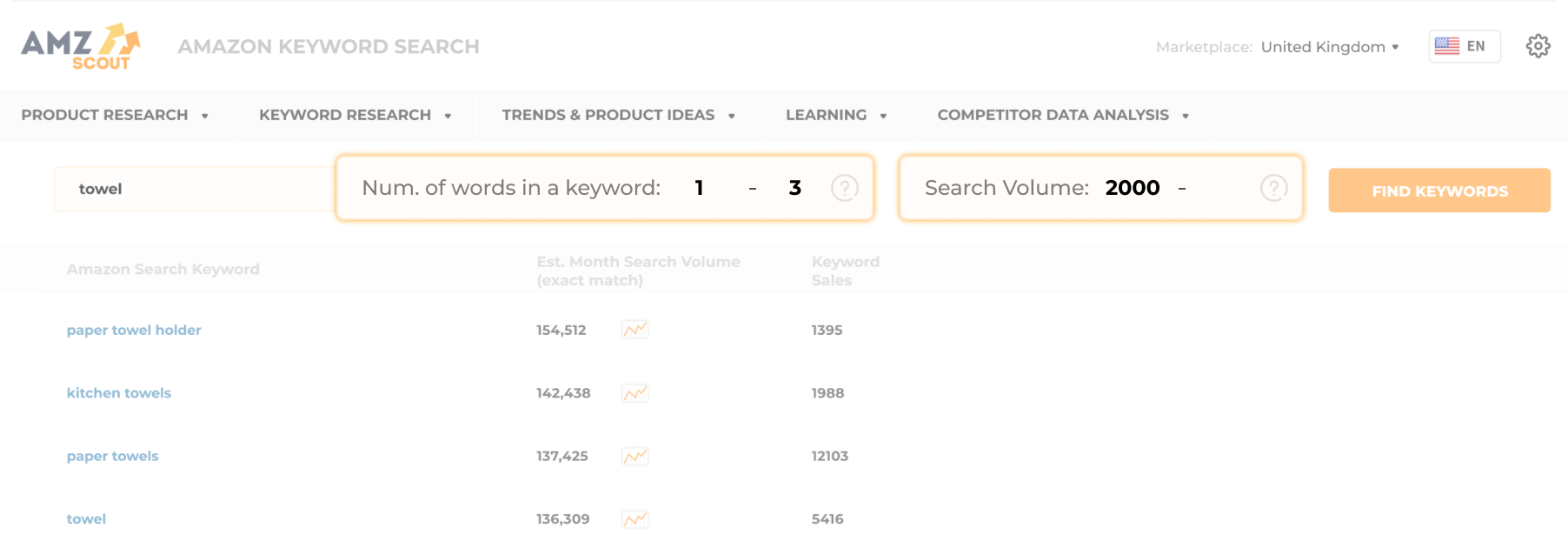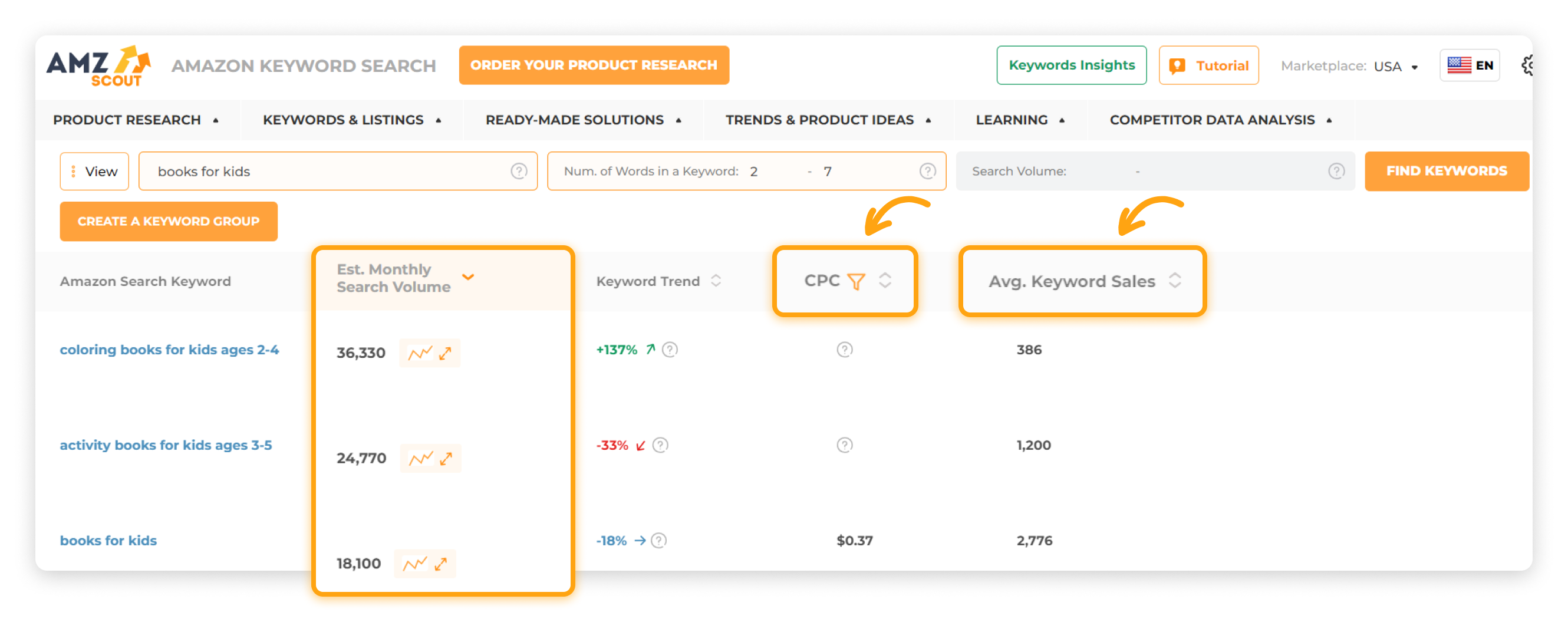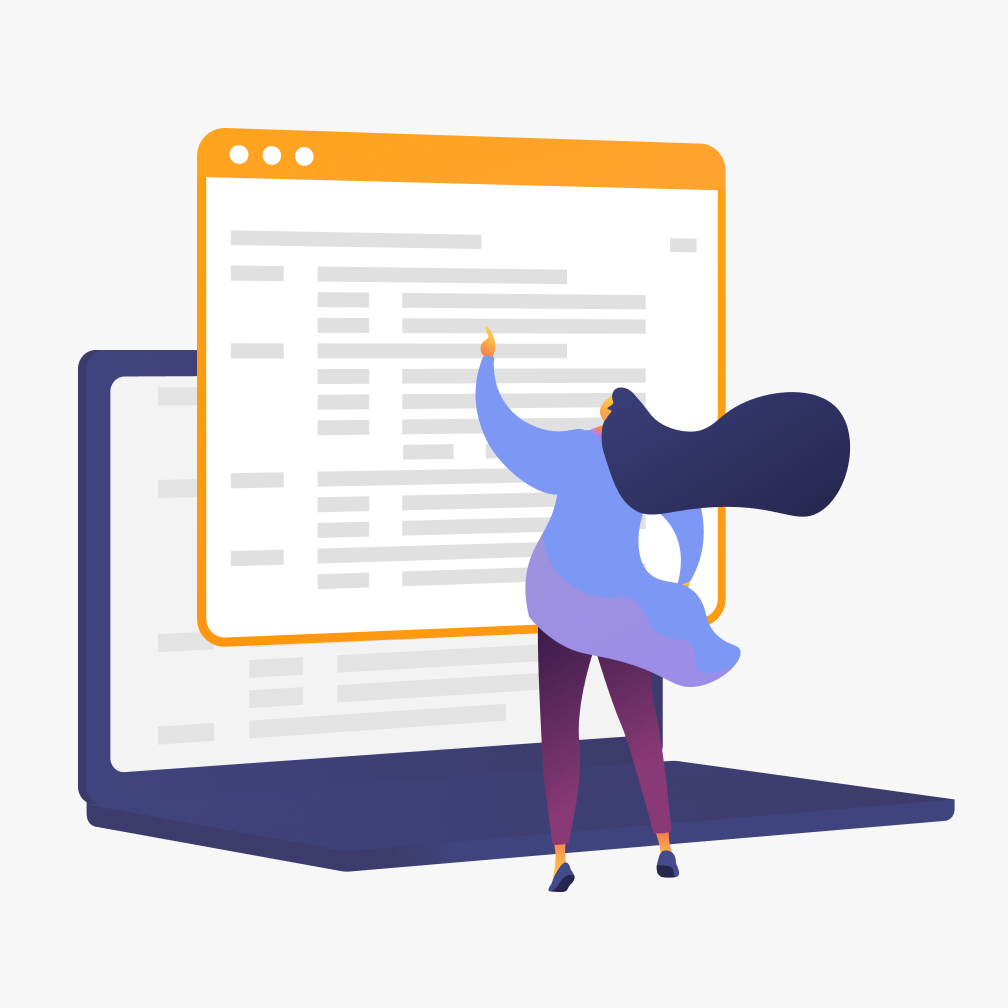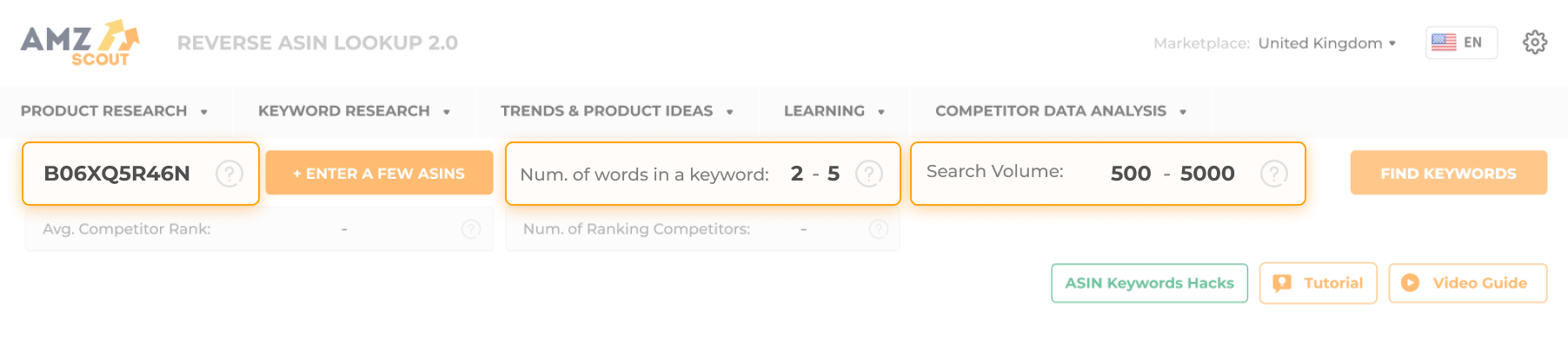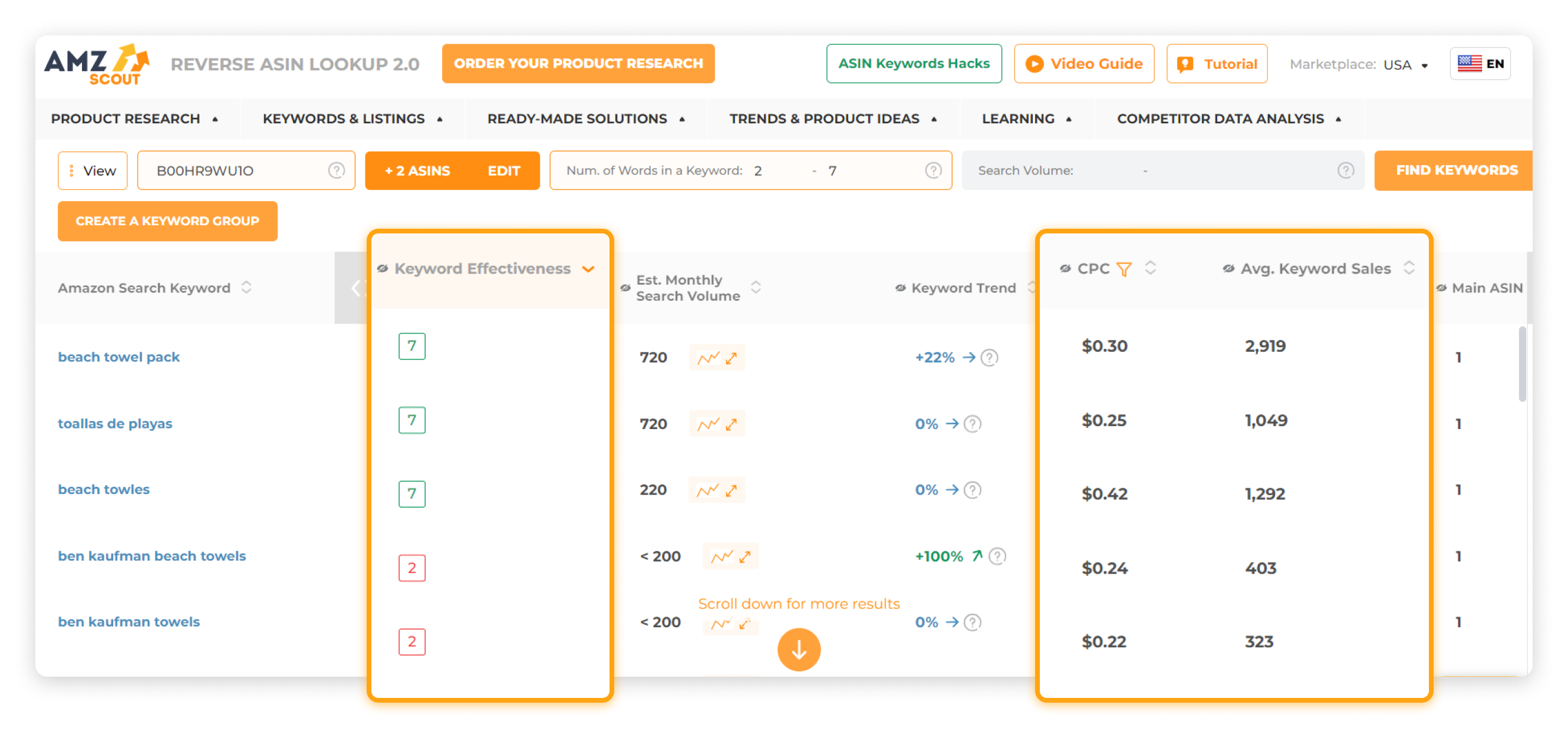10 Best Strategies on How to Increase Sales on Amazon in 2025
Amazon owns nearly half of all online commerce. Because of this digital domination, many new merchants enter the marketplace, but only a few achieve success. If you struggle to compete on this platform, this article will show you how to increase sales on Amazon effectively.
Apply any of these actionable tips to your business today. The guidance works for all niches, benefiting both new and veteran merchants. Some strategies require no initial investment, perfect for those just starting out.
Table of contents
- Understanding Amazon SEO Keywords
- Create an Effective and Unique Listing
- Enhance Your Reputation by Getting More Reviews
- Refine Your Approach Through Review Insights
- Focus on Providing Excellent Customer Service
- Use Amazon's Resources and Features
- Build your Off-Site Presence
- Engage With Your Customers on Social Media
- Create Engaging Content (Blogs, Videos, or Podcasts)
- Price your Products Competitively
- FAQs
How to Increase Your Sales on Amazon Step-by-Step in 2025
1. Understanding Amazon SEO Keywords
Amazon "SEO", or Search Engine Optimization, involves building an effective listing that ranks well for target keywords. When SEO works correctly, the search engine recognizes your offering as an authority in your niche. This allows higher rankings, essentially getting free traffic without paid advertising. If you want to learn how to increase sales on Amazon, mastering SEO is the first step.
Understanding keywords
A "keyword" is a word or phrase people type into the search engine to find what they need. Merchants include them throughout their pages to appear among search results.
Three types of keywords matter:
Primary keyword - Your main target. Place it once in your title and a few times in your description.
Secondary keywords - Multiple terms with less importance. Distribute these throughout your description.
Backend keywords - Additional terms that don't fit naturally in your description. The platform has a backend area for these entries.
When implementing keywords, avoid forcing them unnaturally. Your listing must sound natural and well-written. Otherwise, the algorithm will penalize your ranking.
Optimizing your listing
Once you understand keyword mechanics, move to listing optimization. The first part involves effectively implementing your keywords. The second ensures your listing appeals to shoppers by including quality images, compelling titles, and persuasive descriptions.
Focus on these optimization areas:
Images - Choose professional photographs. Your first image requires a white background, while additional ones may show the item in use, infographics, and other vital information.
Title - Include your primary keyword while describing your offering in detail under 200 characters.
Description - Incorporate secondary keywords while illustrating how features benefit the buyer.
Features - These bullet points should include secondary keywords and mention the most important features and their benefits.
Category - Select the narrowest category to give yourself the best chance to rank well.
A+ Content - Brand registry members utilize A+ content to improve rankings. This combines text and images in an engaging format the algorithm prefers.
Optimizing with the right keywords and images is just half the work. The other half will help you understand how to increase sales on Amazon.
Understanding the Amazon A10 Algorithm
The platform runs on the "A10 Algorithm", which automates the ranking process based on how each listing is structured. The algorithm relies on various statistics, including:
Purchase history - Higher value on purchases made through search discovery.
Impressions - Views from any source.
Seller authority - An overall perspective of your performance over time (return rates, tenure, feedback).
External traffic - Bringing in traffic from off-site boosts your desirability.
Click-through rate (CTR) - The number of people who click your ads.
Researching Relevant Keywords
Utilize the AMZScout Keyword Search tool to measure demand for your offering and discover the right terms for your listing. Learning how to increase sales on Amazon starts with choosing the right keywords.
1. Go to the AMZScout Amazon Keyword Search tool. If you are a new client, fill out the form to check out the free trial.
2. Enter your search. Start with a "seed word" (the simplest way to describe your offering). From there, examine related terms and pay attention to those that best describe it.
3. Refine the list to make sure it meets your needs. You can do the following:
Set a minimum or maximum number of words
Set a minimum or maximum search volume (how many people are searching for the term)
Exclude certain words or phrases.
4. Check the results. Click Find Keywords to get results based on your filters.
Look At Your E-Commerce Competition
Another way to find effective terms is by examining those your competitors rank for. With the AMZScout Reverse ASIN Lookup tool, discover the keywords for which they rank. Follow these steps to leverage competitive data:
1. Go to the AMZScout Reverse ASIN Lookup tool. You'll be invited to register for the free trial, if you haven't already.
2. Enter the ASIN of your competitor. You can find this on their product page.
3. Check the results. Pay attention to monthly searches, ranking positions, likely volume, and relevancy.
By analyzing this data, you maximize results and target the most effective terms to drive sales. This competitive research is a key step in understanding how to increase sales on Amazon efficiently.
2. Create an Effective and Unique Listing
Understanding effective keywords and having general advice helps when crafting a listing. It's also important to address buyer pain points. Additionally, ensure your listing looks professional in both descriptions and imagery.
To improve sales on Amazon, ask yourself critical questions:
Do I have enough quality pictures?
Is there enough information on the page about my product?
Is there sufficient information about my brand?
Would customers know how the product is helpful to them by reading my listing?
How can it solve their problems?
By answering these questions, you understand your audience better. This way, your descriptions address those pain points mentioned earlier and help you boost sales more effectively.
When focusing on the quality of your product listing, start with the description and title:
Is the title dynamic enough to attract buyers?
Does the description connect specifications to buyer-centric benefits?
How will these benefits translate into a better experience?
As you ask these questions, check your listing for correct grammar and clarity. You want shoppers to understand and see the connection you're making. Any confusion results in no purchase.
Best Practices for Pictures
Amazon has strict rules regarding imagery. Your primary image needs a white background (RGB 255, 255, 255) taken with high-quality professional photography standards. If the image looks blurry or pixelated, nobody will buy from you, and the listing might be removed.
Alternatively, conduct competitive research to see how competitors handle pictures. Ideally, a good listing should include infographics, images showing the item in action, and images giving shoppers a simple idea of size. Don't include accessories that don't come with the purchase, as this leads to unnecessary confusion.
Making Your Offering Unique
Once you ensure quality, think about making your offering stand out. This often comes down to enhancing the design or identity. However, you might also consider adding interesting features.
To make your offering more usefully unique, research buyer pain points through competing items. Look at online reviews of those items and identify common complaints. From there, see if you might address that design flaw or missing feature in your own design.
To make your offering more unique with marketing, connect it to the user's emotions. Buyers often make purchasing decisions based on feelings. It's the reason that major companies, instead of focusing on features, connect their items to a good cause.
While advertising features remain important, people aren't likely to remember a company without a cause. In many cases, this "cause" gives the company personality.
For example, look at dynamic projects with personality, like the Liquid Death identity. Your company doesn't have to be quite as extreme, but Liquid Death provides a good reminder: marketing with personality gets people talking. Regardless of where you sell (eBay, Shopify, Walmart), these rules help boost sales.
3. Enhance Your Reputation by Getting More Reviews
A consistent way to drive sales is to gather more positive feedback. Positive reviews help you sell because shoppers see these as social proof, meaning that other people (like them) are purchasing.
The struggle for most new merchants is difficulty getting feedback. Most shoppers ignore automated review requests. There are different creative approaches to encourage these reviews.
However, we caution against paid feedback. If you pay someone for a review and the platform finds out, you'll likely be permanently removed.
If you want feedback without account problems, apply these strategies:
Reach out with a timely email. This requires personalized effort to stand out from other senders. Avoid the "canned response" approach.
If you have an off-site audience, ask those supporters to leave feedback. Build an audience with an email list, social media page, or YouTube channel.
Send an insert thanking buyers for their purchase. Ask for a review in the insert and emphasize how it helps your company. Appreciation goes a long way.
When requesting feedback, be careful about the language and what you include in your message. There are strict rules regarding how you ask. For example, including a discount code might be seen as incentivizing. Don't offer free stuff in exchange.
Also, don't employ language that encourages positive feedback or discourages negative feedback. When asking, request the honest opinion of your buyer. Doing anything else is seen as language that leads the purchaser.
4. Refine Your Approach Through Review Insights
Encouraging more feedback not only builds trust to boost sales but also gives you valuable insights into what people love and what needs improvement—both for your offering and overall store performance. Checking your competitors' feedback also sparks new ideas and helps you stay ahead.
That said, going through hundreds (or even thousands) of reviews manually can be overwhelming, especially for popular products. To save time, consider using an AI Review Analyzer. Just enter a competitor’s ASIN, and the tool will break down key insights, highlighting what customers appreciate and what frustrates them.
By analyzing these insights regularly, you fine-tune your offering and improve your Amazon sales strategy. This way, you avoid common mistakes, create a more appealing offer to attract more buyers, and increase conversions.
5. Focus on Providing Excellent Customer Service
Ultimately, many factors go into being a good merchant. Most involve focusing on the needs of your buyer. So if you prioritize service, you'll increase sales on Amazon.
Good service includes responding to messages quickly and thanking people for their feedback. Being responsive is the best way to effectively address most problems you might encounter and to improve sales long-term.
If someone has negative feedback, don't take it personally. Note it for future reference as potential to improve (or in some cases, someone acting irrationally). If you start noticing a trend in negative feedback, take action to address it.
Ensure your offering maintains quality standards through testing. If you run a small operation, this means getting samples. You'll want to do this when adding new items and occasionally while managing current ones to ensure you sell items you're proud to represent.
Another important aspect of service is avoiding inventory stockouts. This is more common for new merchants around holidays, as they might not be completely ready for the boost that comes during the holiday season. Also, be aware of how holiday seasons change depending on where you operate (for example, the UK and Canada have different holidays).
6. Use Amazon's Resources and Features
The marketplace has many built-in resources for merchants. By educating yourself on these resources, you can utilize them to help improve Amazon sales.
Below is a list of those resources you should consider:
The Brand Registry - This is a fantastic tool for owners who sell on Amazon. By registering, you get access to better protections, more analytical data, and a unique storefront. Registering is really useful for private label merchants (those who put their identity on goods manufactured by third parties).
Fulfillment by Amazon (FBA) - FBA merchants are a unique breed who provide their inventory to the platform for fulfillment purposes. By giving your stock over, they handle shipment, storage, and (most of all) service for you. Just know they take a higher percentage of your earnings when utilizing their services.
Subscription Boxes - Joining the subscription box program offers a unique way to make people aware of your offerings. Build these boxes around your niche, filling them with interesting and unique items.
Discounts - Seller Central has various tools to build promotions and discount items. Savings are a great way to push purchases, emphasizing the potential exclusivity and time-sensitiveness of coupons that help people spend less money.
Take the time to research what's available on Seller Central after creating your account. You might find valuable tools that help boost sales. Knowledge is power.
7. Build your Off-Site Presence
The Brand Registry is excellent for protecting your identity, but it does nothing for exposure. By focusing your efforts only on Amazon, you narrow the audience who will see your company. In addition, giving the marketplace complete control over how much you sell puts you at risk of losing income. By utilizing multiple channels, you reduce this risk.
The tax of relying solely on Amazon comes back to how they make it hard to build your identity. After all, they would prefer shoppers to see these companies as a feature of the platform. After all, it encourages buyers to stay on-site.
Create a website for your company where you provide details about your offerings. Educate people about your mission. This is one way you connect with people's emotions and drive sales.
You might also consider selling away from the marketplace, giving yourself a more diverse e-commerce experience. We recommend doing business across multiple platforms, including creating your own website on e-commerce sites, like Shopify. Eventually, you might not need to rely on Amazon to get big purchases and more clients.
8. Engage With Your Customers on Social Media
Social media is the driving force behind a lot of e-commerce today. People follow companies they love, view the memes they share, and get attention from service teams. These platforms offer powerful ways to connect with your audience.
Different strategies include:
Hiring influencers to advertise your offerings to their audience
Paying for advertising on social media
Building your company's personality through engaging posts
Interacting directly with your community
Social networks include Facebook, Twitter, TikTok, and Instagram. Before joining, do your research to see what people look for on these networks. That will help with our next suggestions and improve Amazon sales.
9. Create Engaging Content (Blogs, Videos, or Podcasts)
Content marketing is the practice of creating media items to engage prospective buyers. Businesses create content more often because it offers many benefits.
However, if you decide to advertise through videos, articles, podcasts, ebooks, etc., you need to create value. Much like your offerings, you need to focus on how this media benefits your audience.
Here are a few suggestions to increase sales on Amazon:
Provide people with instructional videos or blogs on how to utilize your offering
Address needs by creating content on solving problems common in your niche
Add value by providing humor or a lighthearted approach to marketing that entertains
Try to avoid becoming too promotional with this content. Ultimately, your goal for creating this content is to drive sales. However, if you want more purchases, you need something helpful. So focus on creating valuable content and include promotions as a small afterthought.
10. Price your Products Competitively
Competitive pricing is the practice of basing your price on your competition. On the marketplace, the most competitive items might see adjustments by just pennies. Adjusting your price often leads to getting more purchases and helps you increase sales on Amazon.
Competitive pricing has less importance when considering quality and merchant authority. However, because so many merchants are very close in quality, pricing is a big deal when you're competing.
To remain competitive, pay attention to how your ranking changes as your competitor's prices change. If you drop in rankings, decide how to respond.
For actionable responses, it's essential to know your profits. Having a minimum price threshold tells you how low you're willing to go before it's too cheap. Avoid prices that result in a negative profit margin.
Making your prices too low also might hurt perception. You might be seen as a "cheap provider," which results in fewer purchases. On the other hand, if you price too high, you might not see any purchases.
Do your research on other products to find out how much people are willing to pay. You can use the AMZScout PRO AI Extension to simplify your research process, as this tool has a history of purchases broken down by niche and product. Using this data will help you make better pricing decisions.
Conclusion
Learning how to increase sales on Amazon requires a strategic, multi-faceted approach. From mastering SEO fundamentals and creating compelling listings to building off-site presence and leveraging social media, each tactic plays a vital role in your success. By implementing these proven strategies—optimizing keywords, gathering positive feedback, providing exceptional service, and pricing competitively—you'll attract more buyers and improve Amazon sales substantially. Business owners who consistently apply these methods will see increased visibility, higher conversions, and sustainable long-term growth in this competitive marketplace.
FAQs
Why are Amazon sales so slow?
Slow sales typically result from several factors: poor listing optimization with weak keywords, lack of positive reviews or social proof, uncompetitive pricing compared to similar offerings, low-quality images or descriptions, insufficient traffic to your page, or inadequate seller authority. The algorithm may also rank your items lower if you have limited purchase history, poor click-through rates, or minimal external traffic. To boost sales, focus on optimizing your listing, gathering authentic feedback, adjusting your pricing strategy, and improving your overall visibility through SEO and off-site marketing efforts.
How do I sell more items on Amazon?
To drive sales effectively, implement a comprehensive strategy: optimize your listings with relevant, high-traffic keywords; invest in professional photography and compelling descriptions that address buyer pain points; actively gather authentic reviews through follow-up emails and inserts; maintain competitive pricing while monitoring your profit margins; utilize features like FBA, A+ Content, and promotional tools; build a presence through social media and content marketing; and provide exceptional service with quick response times. Consistency across all these areas will help you increase sales on Amazon and establish long-term success.
What are the best and worst months for Amazon sellers?
The best months for merchants are typically November and December due to holiday shopping (Black Friday, Cyber Monday, and Christmas), with October also seeing increased activity as shoppers prepare early. January experiences a post-holiday boost from gift card redemptions and New Year purchases. July is strong due to Prime Day. The worst months are typically January (after the initial gift card surge), February, and September, when consumer spending naturally dips after holidays and back-to-school seasons. However, performance varies by niche—for example, fitness items peak in January, while school supplies surge in August. Plan your inventory and marketing campaigns around these seasonal patterns to maximize revenue and improve Amazon sales throughout the year.