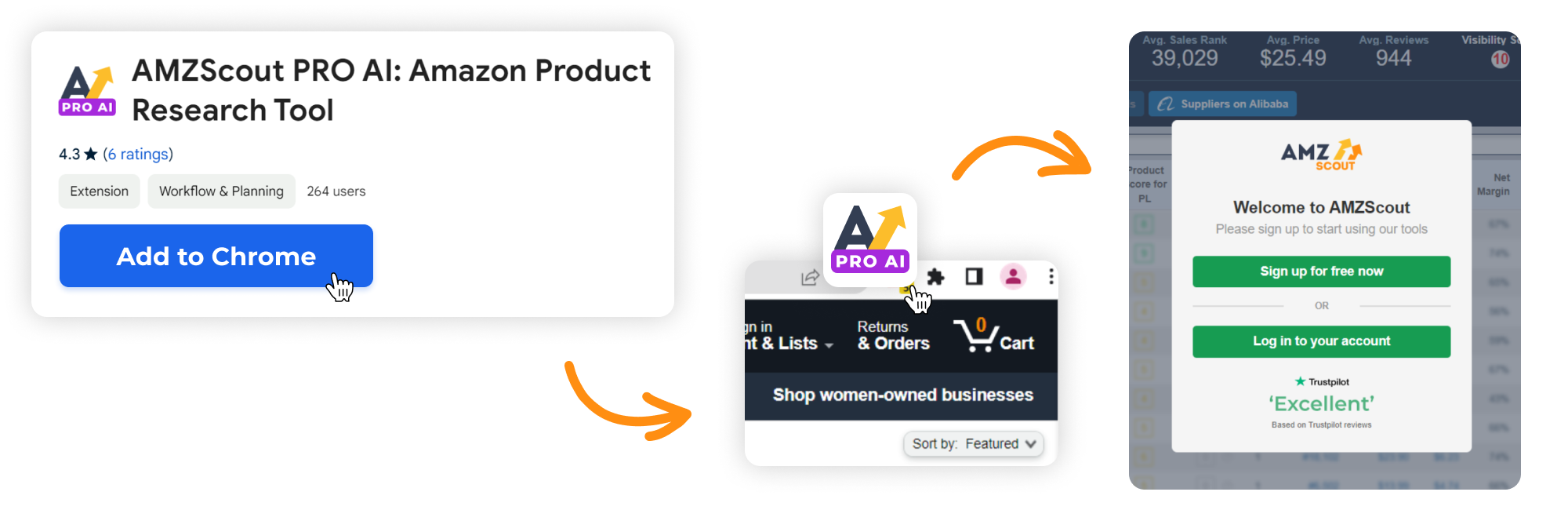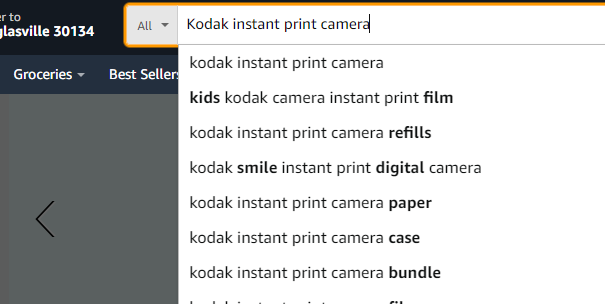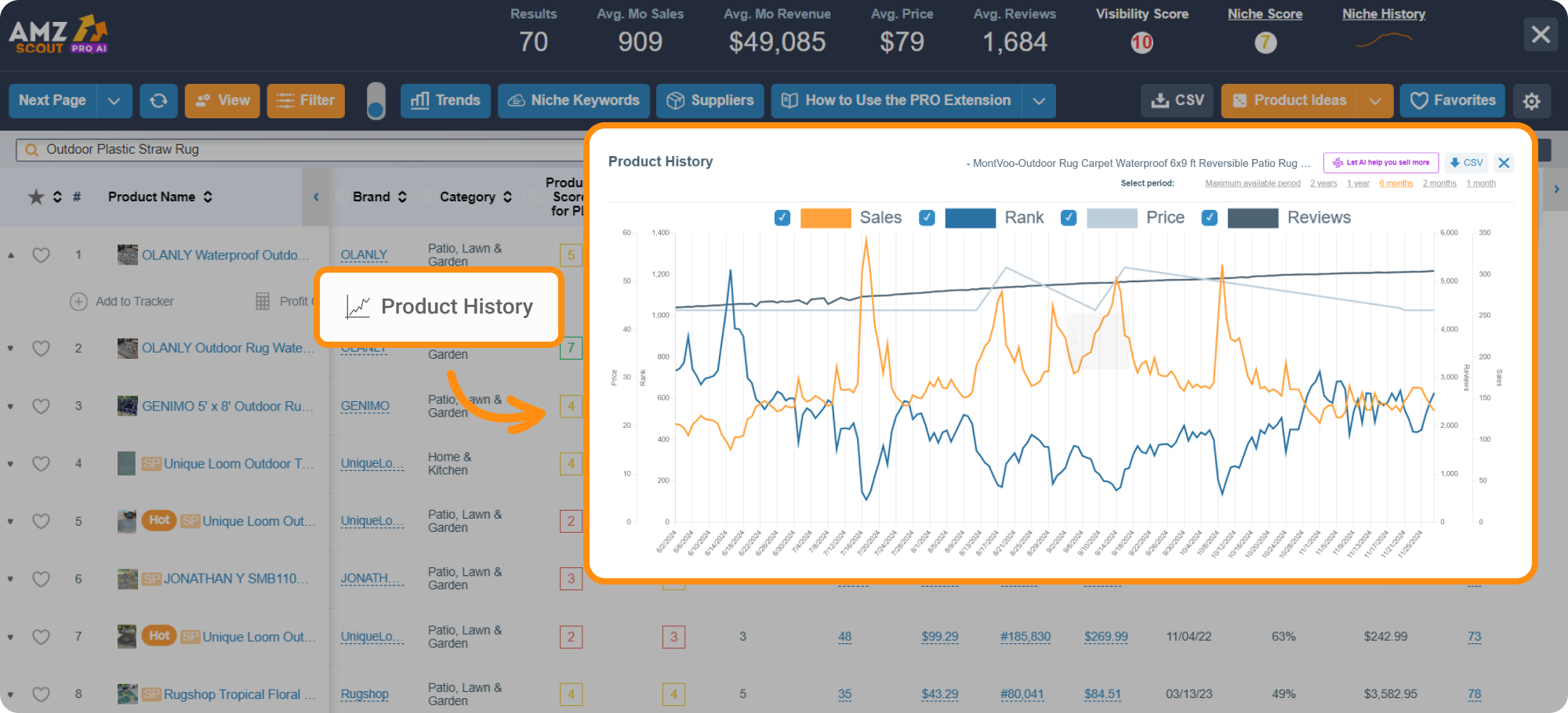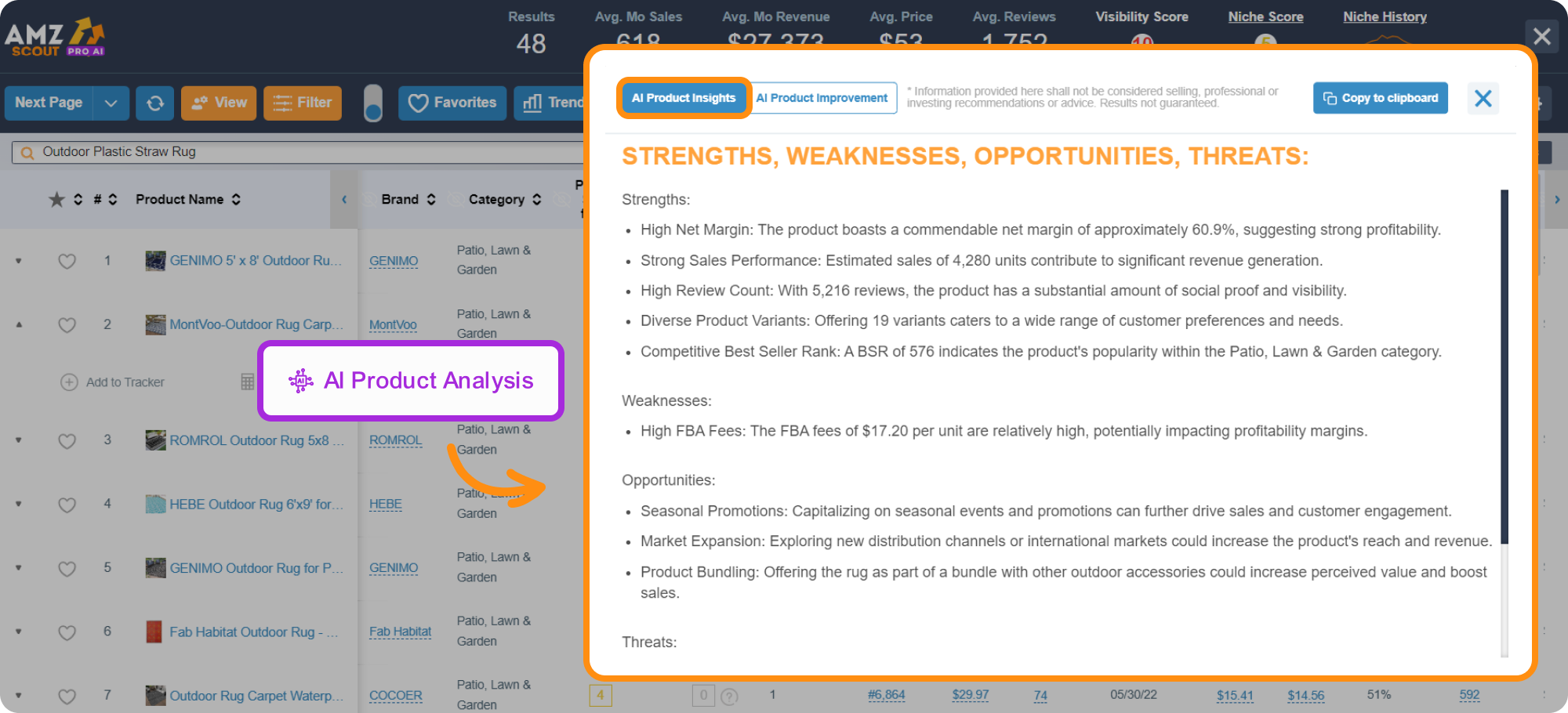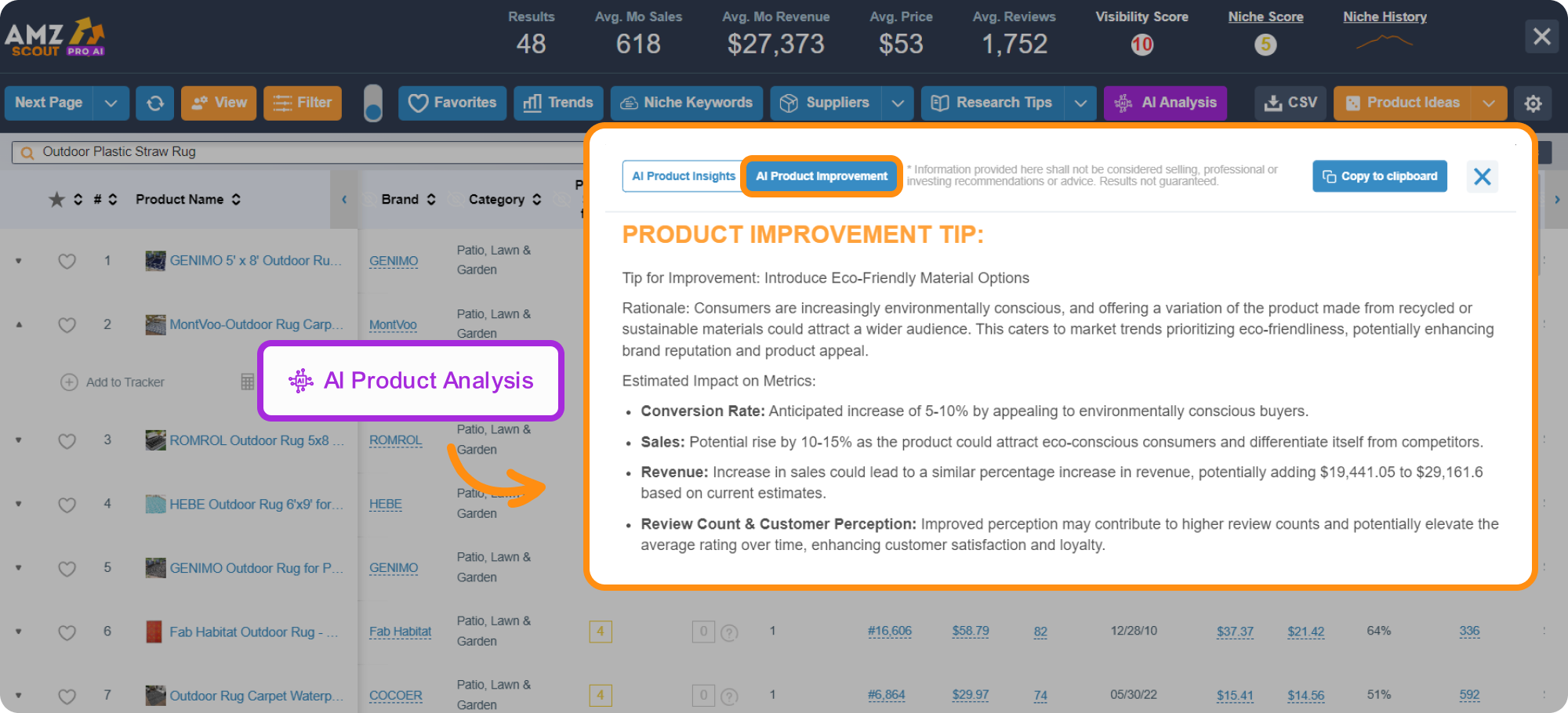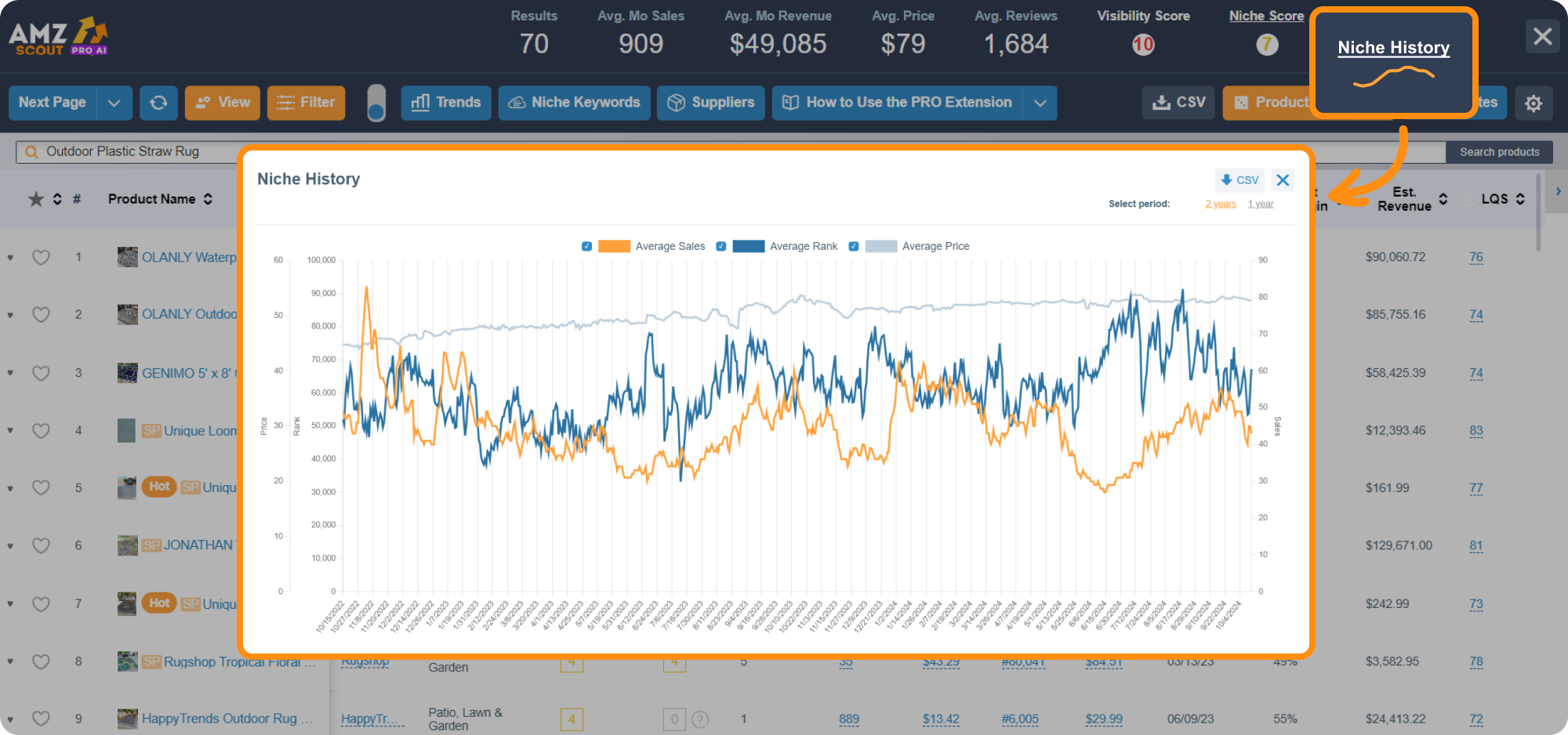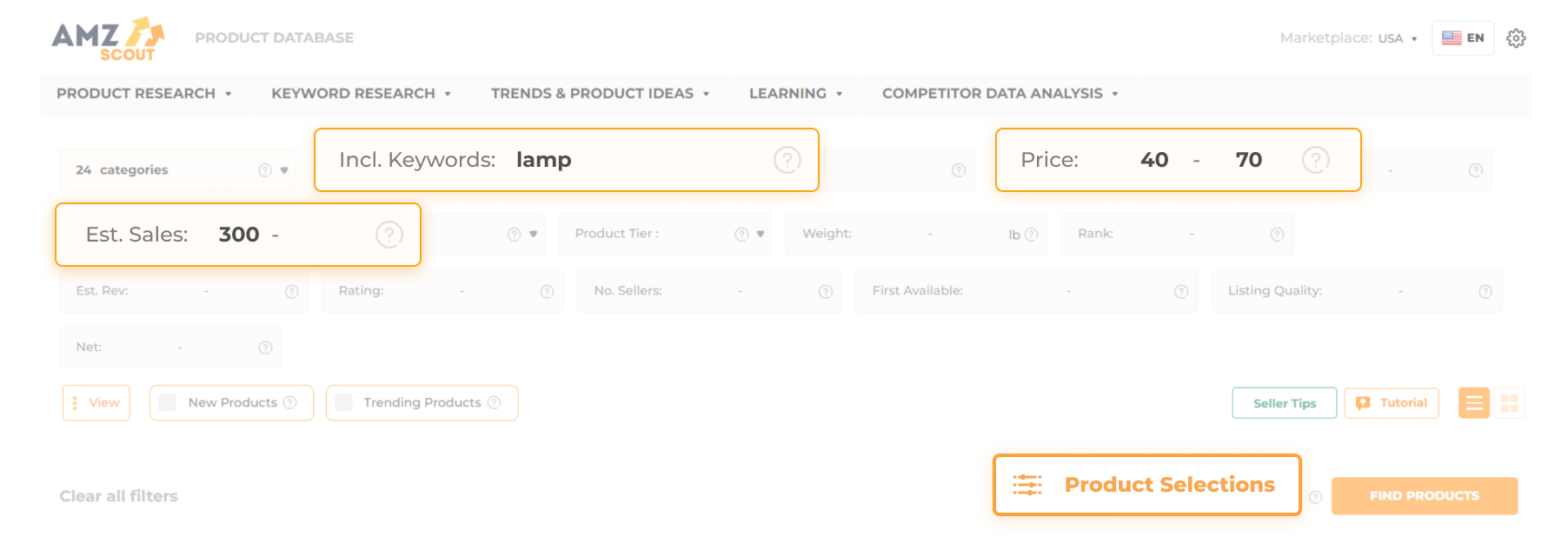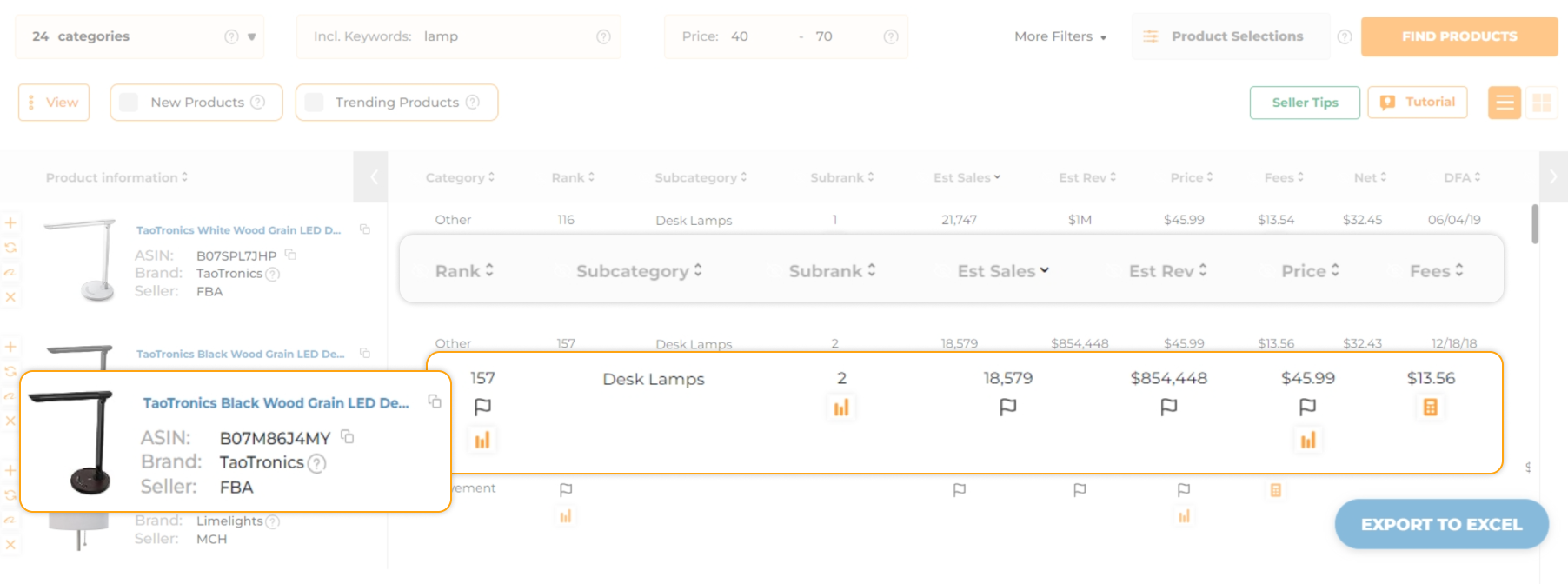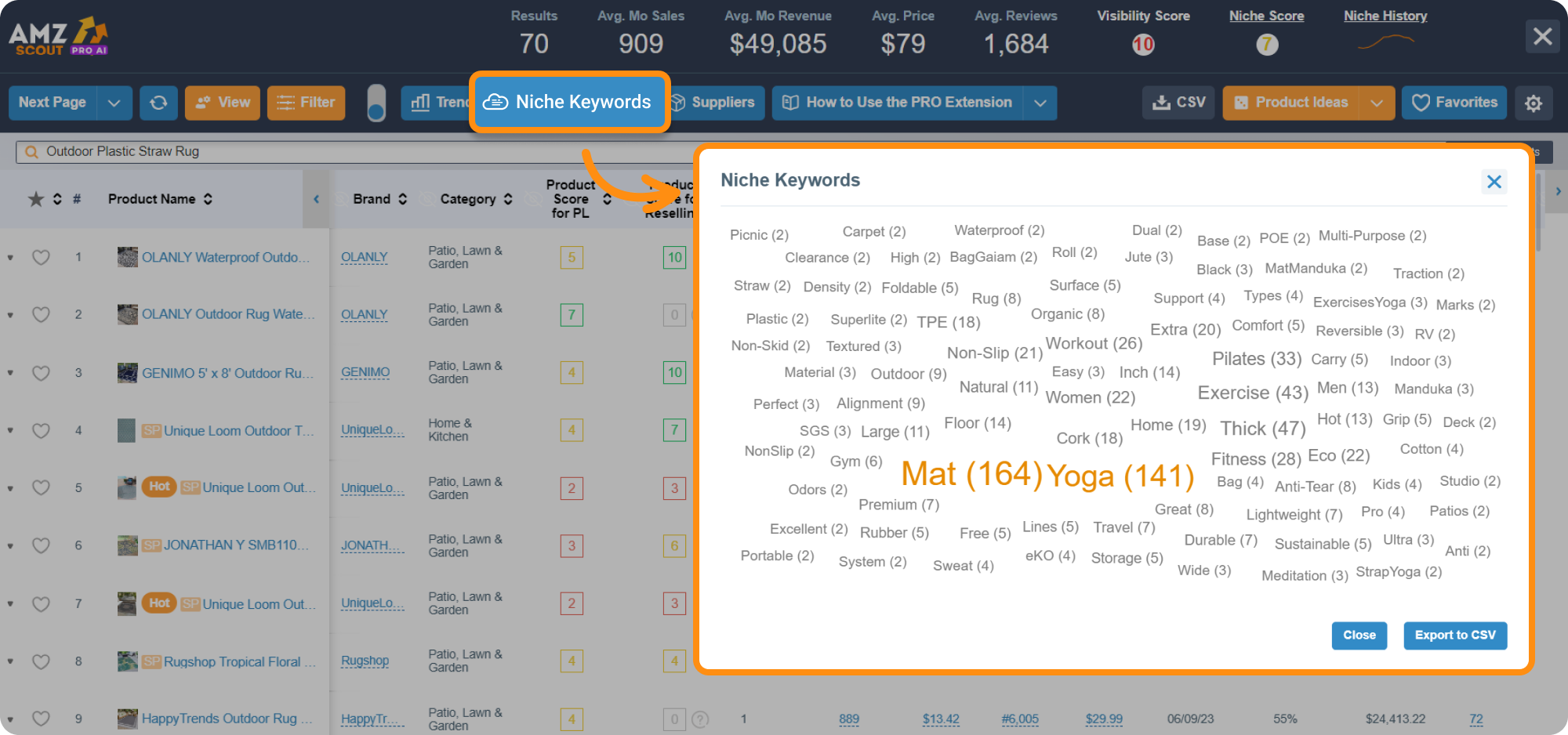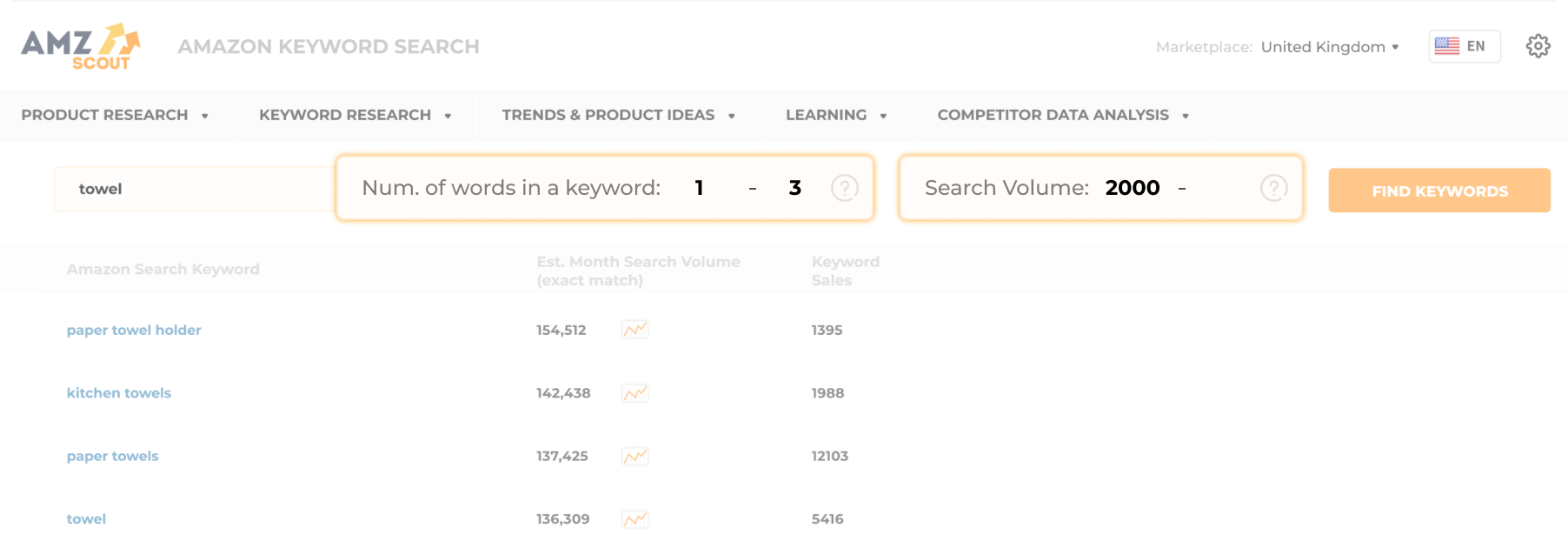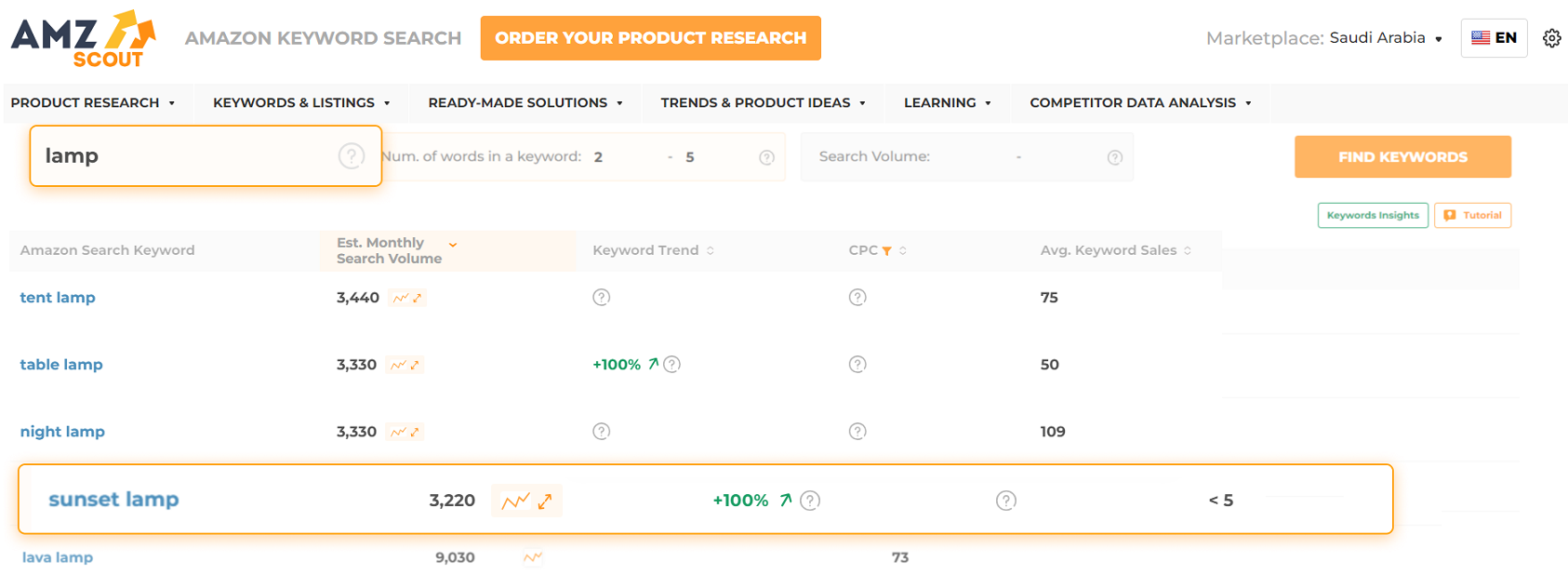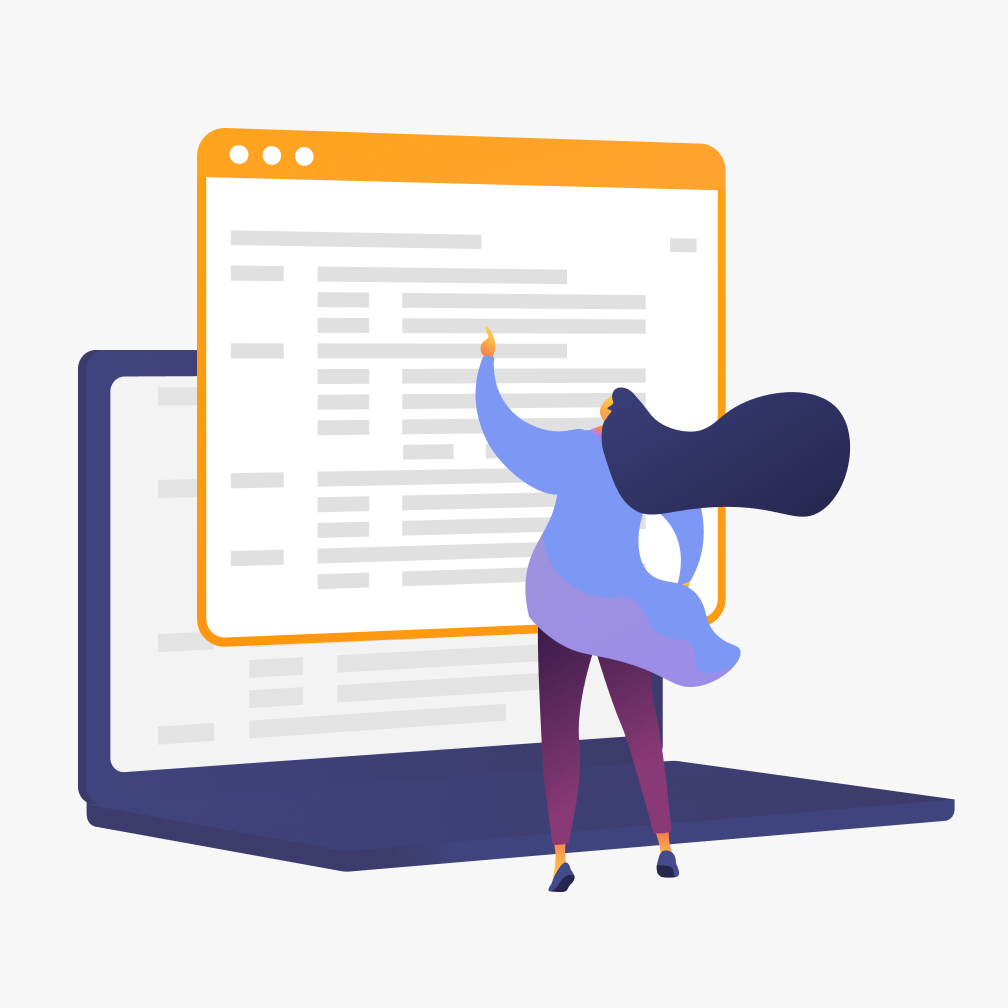Check Amazon Product Sales Data with the AMZScout PRO AI Extension
Amazon, a global e-commerce leader, offers vast opportunities for sellers, with over a third of global buyers starting their product searches on this platform. To make the most of this opportunity, merchants need to analyze sales data to decide which products to prioritize and how to manage their inventory effectively.
In this article, we'll explore available software designed to simplify your analysis and provide a comprehensive guide on finding out your Amazon sales data.
Here’s how it works:
Table of contents
How to Check Sales on Amazon
Step 1: Install the AMZScout PRO AI Extension
The AMZScout’s PRO AI Extension lets you estimate sales data quickly and easily, calculate trends, and perform an analysis automatically for any item you are interested in.
Explore the PRO AI Extension’s functionality through these steps:
1. Install the AMZScout PRO AI Extension.
2. Once it’s installed, you’ll see the AMZScout icon in the top corner of your browser.
The PRO AI Extension offers a free trial period, allowing merchants to access vital data, such as estimated total monthly sales, price, competition levels, and other useful stats. This information is presented through a variety of easy-to-understand graphs, reports, and estimator tools.
Additionally, sellers can conveniently compare various items to help them identify the most promising ones. If you’re wondering how to get amazing insights on Amazon products, this is the easiest way. Let's move on to the next stage.
Step 2: Search for Your Product or Niche on Amazon
1. Go to Amazon.сom.
2. Enter a product name or a keyword in the search field that you have chosen to evaluate. For example, if you want to check sales data for instant print cameras from a specific brand, enter the brand name and product description, such as “Kodak instant print camera”.
Once you receive a list of items matching the keyword you’ve entered, you can check the sales data analysis for the item you're interested in. Below, we'll explore how to gain insights into historical sales data.
Step 3: Analyze Sales History and Review Product Insights
To see how many sales a product has generated on Amazon, we’ll use AMZScout PRO AI Extension:
1. Open the AMZScout PRO AI Extension.
2. Check the amount of sales from the last month in the “Est.Sales” column.
3. Navigate to “Product History” below the item to display the statistics for your chosen product. Review the graph to analyze the following metrics:
Sales trend: Check if the item has experienced consistent sales over time, indicating steady demand and potential profitability. For instance, AMZScout PRO AI may show that phone cases maintained 1,200–1,500 sales every month for the last six months, which indicates steady demand and potential profitability.
Review history: Assess the correlation between customer feedback and sales trends, which can also reveal if a seller has been using a campaign to boost their reviews, indicated by a sudden spike.
Price fluctuation: Monitor pricing changes over time to help you identify patterns or shifts that can help you adjust your pricing strategy effectively.
Note: You can select a timeframe between one month and the maximum available period to track fluctuations in reviews, price, sales, and rank.
4. Assess the product’s strengths and weaknesses to determine its profit potential for your business. Click “AI Product Analysis” under any item in the PRO AI Extension. Then, choose “AI Product Insights” in the top-left portion of the window.
Analyze the results to see if the product offers strong benefits that outweigh its drawbacks. Check if the opportunities match your business goals and whether the threats are manageable. This will help you determine if it's worth pursuing or if the product has too many challenges to overcome.
Optional: If you’re launching your own brand, click “AI Product Improvement” for personalized suggestions on product changes, including descriptions and estimated impacts. This tool streamlines enhancements to help your brand stand out.
Keep in mind, relying on just this information alone may not be sufficient for your needs. We need to delve a little deeper to help us gain insights into sector dynamics.
Step 4: Analyze Niche Trends
Individual product sales can vary due to factors like brand popularity, stock shortages, ad efficiency, and more. Conducting trend analysis within an entire niche on Amazon provides insights not only into individual product performance, but also into broader market trends and patterns.
To analyze niche trends, follow these steps:
1. Open the AMZScout PRO AI Extension. Click the AMZScout icon in the top-right corner of your browser.
2. Enter a niche-related name or keyword in the search field. For example, if you want to check sales data for coffee machines, enter phrases that describe the niche, such as "coffee maker" or "brewed system".
3. Check the Niche history. Click on “Niche History” in the upper right-hand corner to examine the overall sales history within the niche. Evaluate whether the overall trend is either stable or growing, as this will indicate positive sales prospects.
By understanding the broader context, sellers can identify untapped opportunities and manage their inventory levels effectively. It may also be beneficial to search for products with your desired sales volume upfront. Let's explore this approach further.
Step 5: Finding a Product with a Desired Sales Volume
The AMZScout Product Database enables you to discover products that meet your sales criteria fast (such as a specific sales volume), thereby saving you time and effort.
This is how to find a product with a desired sales volume:
1. Go to the AMZScout Product Database. Enter your email address to start a free trial.
2. Set your desired product criteria. Enter preferred number of sales per month. Use additional search filters to refine items based on weight, ratings, or other important traits.
3. Click "Find Products" and review the results. You'll get a list of products that match your criteria, along with detailed statistics such as estimated sales, revenue, product scores for reselling or private labeling, reviews, customer ratings, and more.
All of this data will provide you with deeper insights into products that already meet your desired sales volume.
You can also export sales data, along with other important metrics, as an .xls dataset for further analysis.
Step 6: Try Different Searches and Keywords
When evaluating niche performance, it's necessary to try different search queries to accurately assess sales potential. Some keywords are used less frequently, and therefore the sales numbers for these kinds of searches might be different. For example, according to the AMZScout Keyword Search tool, “coffee machine” keyword yields only 452 results with an estimated average of 2994 sales per month, “coffee maker” generates over 10,000 results with an estimated average of 5970 sales per month.
Here are a couple of suggestions that can help you find other queries that customers use when searching for a product:
1. Enter a product-related phrase in the Amazon search field.
2. Open the AMZScout PRO AI Extension. Click the AMZScout icon in the top-right corner of your browser.
3. Find a list of new keywords. Click “Niche Keywords” at the top of the screen.
Another way is to use Amazon Keyword Search.
1. Open Amazon Keyword Search.
2. Set up your search criteria.
Enter your product-related phrase. Ideally, this is slightly broader than your exact product description in order to capture more keyword variations. For example, instead of searching for “desk lamp”, search for "lamp". This broader search will yield more specific keywords like “table lamp”, “bedside lamp”, “led desk lamp”, and more.
Specify the minimum and maximum number of words in a keyword.
Enter your desired search volume of a keyword within one month, if applicable.
3. Get a list of new keywords associated with that product. Click "Find Keywords".
This approach will help you to accurately gauge the demand for products within your niche and identify the most effective keywords for listing optimization.
How to Check Your Amazon Sales Data
To assess the performance of the product you're selling, it's crucial to access your Amazon seller data. This will allow you to gain invaluable insights into various aspects of your business, including sales trends, page views, and inventory management.
Here's how to view your sales statistics:
1. Log in to your Amazon seller account.
2. Click “Analytics”. This tab is available in the left part of the page in the Menu.
3. Open “Business Reports”.
Check “Sales Dashboard” at the top of the page to analyze your sales performance. In the “Sales Dashboard”, you can typically find the total number of sales and set date ranges to verify sales within a certain period of time.
On the left part of the screen, select a specific report type to analyze further. There are seven types of sales reports, sorted by Date or ASIN, as well as a “Sales & Orders by Month”.
4. Analyze the data. Given the multitude of available report types, you can consider the following universal criteria for analysis:
Buy Box: Assess how often your products secure the Buy Box during page views.
Order Quantity: Check the total number of units ordered within a designated time frame to help you identify sales patterns.
Product Profitability: Keep an eye on the revenue generated by individual products during a specified time period to gauge their financial performance.
This analysis empowers you to adjust your pricing strategies, optimize advertisements, and enhance customer satisfaction. By delving into Amazon-specific statistics, you can gain deeper insights that enable you to tailor your strategies accordingly.
Key Statistics on Amazon Sales
Having explored how to perform comprehensive product research and gained an understanding of where to find your sales statistics, now we’ll discuss the key statistics of Amazon sales. This data offers insights that can further enhance your understanding of the platform's dynamics.
Amazon Numbers
Amazon's global sales in 2023 were $574.8 billion. That is $60.8 billion more sales than in 2022 (a 12% increase). Amazon’s daily sales revenue in 2023 amounted to $1.4 billion, reflecting an increase from $1.29 billion in 2022.
In 2024, Amazon net sales are anticipated to increase by 5% compared to the first quarter of 2023. The majority of these sales will be attributed to more than 350 million products sold by third-party sellers.
Amazon Prime
Amazon Prime membership is forecasted to reach 176 million in the United States in 2025, marking an increase of four million from 2024. Sellers may find Prime Day, an exclusive annual sales event for Prime members, particularly appealing.
The sales volume during Prime Day surged by 7% from 2022 to 2023, reaching a remarkable $13 billion. This provides merchants with a notable opportunity to attract new customers, clear inventory, and generate revenue.
Amazon Peak Season
While Prime Day presents a fantastic opportunity, it's important not to overlook others as well. Nearly 70% of global users turn to Amazon for their gift purchases. It's crucial to tailor your strategy according to key holidays in your target market. Review important dates, such as Mother's Day and the back-to-school season, and adjust your offerings by optimizing ads, offering discounts, and planning inventory accordingly.
Additionally, don't forget about major sales events like Black Friday and Cyber Monday, which generated 220 million and 210 million orders respectively in 2023. If you ship orders via FBM, you may require additional assistance to ensure prompt delivery and maintain positive customer reviews during this period.
Amazon is projected to experience an 10.3% growth in 2025. Understanding key statistics and trends on Amazon is crucial for sellers to seize growth opportunities successfully. Below, you'll find FAQ about Amazon to help streamline your experience.
Conclusion
Monitoring product trends is a crucial component of identifying profitable items to sell on Amazon, analyze market trends, and optimize your business strategy. If you're looking for an effective way to track sales, prices, and other key indicators, consider using AMZScout's software.
These tools enable you to evaluate an item’s sales history and observe market patterns quickly, enabling you to differentiate between short-term fads and long-term winners. By leveraging this tool, you can develop strategies to help you manage your business effectively and achieve sustained sales growth over time.
Frequently Asked Questions About Selling on Amazon
Can I get sales data from Amazon?
Amazon does not provide real sales data for all products. While they do offer some aggregated data and insights, more detailed sales figures are not readily available to the public. Therefore the only true way for sellers to estimate sales is by using specialized tools like AMZScout.
How to look up sales data on Amazon?
To look up sales data on Amazon, you can check the 'X bought in the past month' tag on some product pages. Alternatively, tools offered by AMZScout can offer more precise estimates of how many times a product has been purchased.
How to get a sales report from Amazon?
To get a sales report from Amazon, log in to your Seller Central account, navigate to Reports > Business Reports, and select the desired time period. You can view metrics like total units sold, revenue, and orders by product or category. Export the data as CSV for detailed analysis and tracking trends over time.
How do I find the sales volumes for Amazon Categories?
You can find the sales volume for Amazon niches using the AMZScout PRO AI Extension. Search the niche in Amazon and open the tool. In addition to sales estimates for individual items, it will also show an average for the niche. Multiply the average amount by the number of products to get a total volume for the top products. For more details, click here.
How to find out what sells well on Amazon?
The AMZScout Product Database makes it easy to find out what sells well on Amazon.
Perform a search using the tool and select the “Trending Products” filter. This will ensure that the results only include items that have grown by over 20% in the past three months. For more details, click here.
How do I check a product’s Amazon sales rank?
You can find a product's sales rank by using the AMZScout PRO AI Extension. Search for the product you’re interested in and open the tool. The results will show the product rank for each item, along with other important metrics. When you click the rank for an item, the extension shows a chart of how the rank has changed over time.
How do I find my monthly sales on Amazon?
You can find your monthly Amazon sales data by logging into your Seller Central account, and going to Analytics > Business Reports > Sales and Orders by Month.
How do I find my sales history on Amazon?
You can find your own Amazon product sales data in your Seller Central account by going to Analytics > Business Reports > Sales Dashboard. Change the date range to “custom” and select your business start date.
What types of products sell best on Amazon?
Products that sell best on Amazon are generally those that generate the highest sales within their niches. You can typically find these top-selling items on the ‘Best Sellers’ page, or by utilizing tools like AMZScout, which provide detailed sales data and trends.