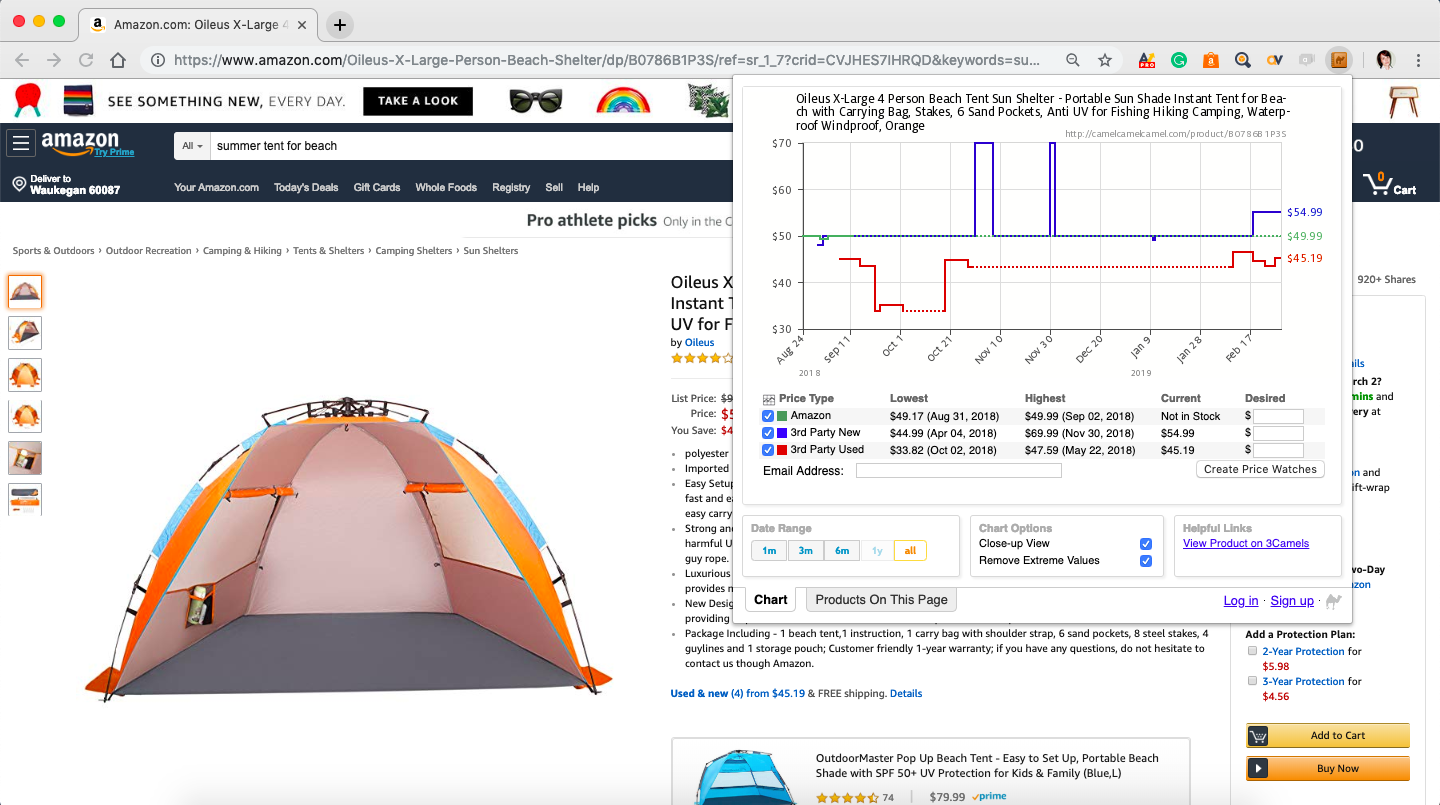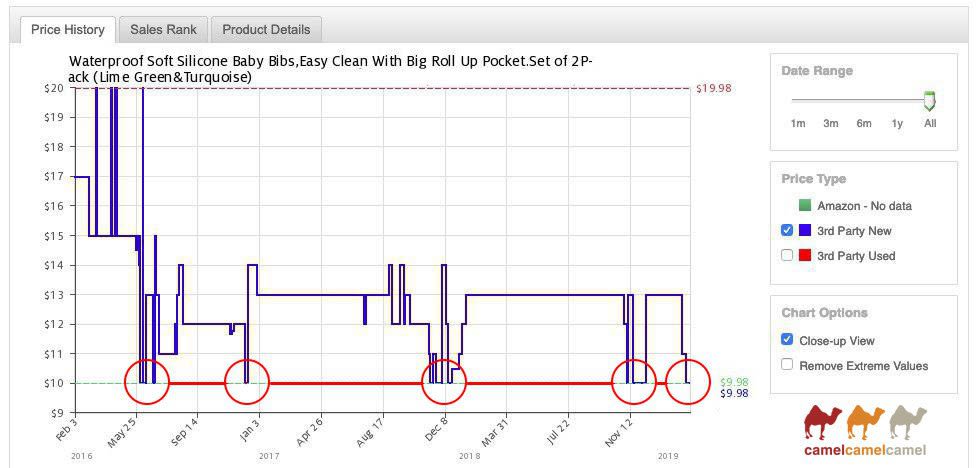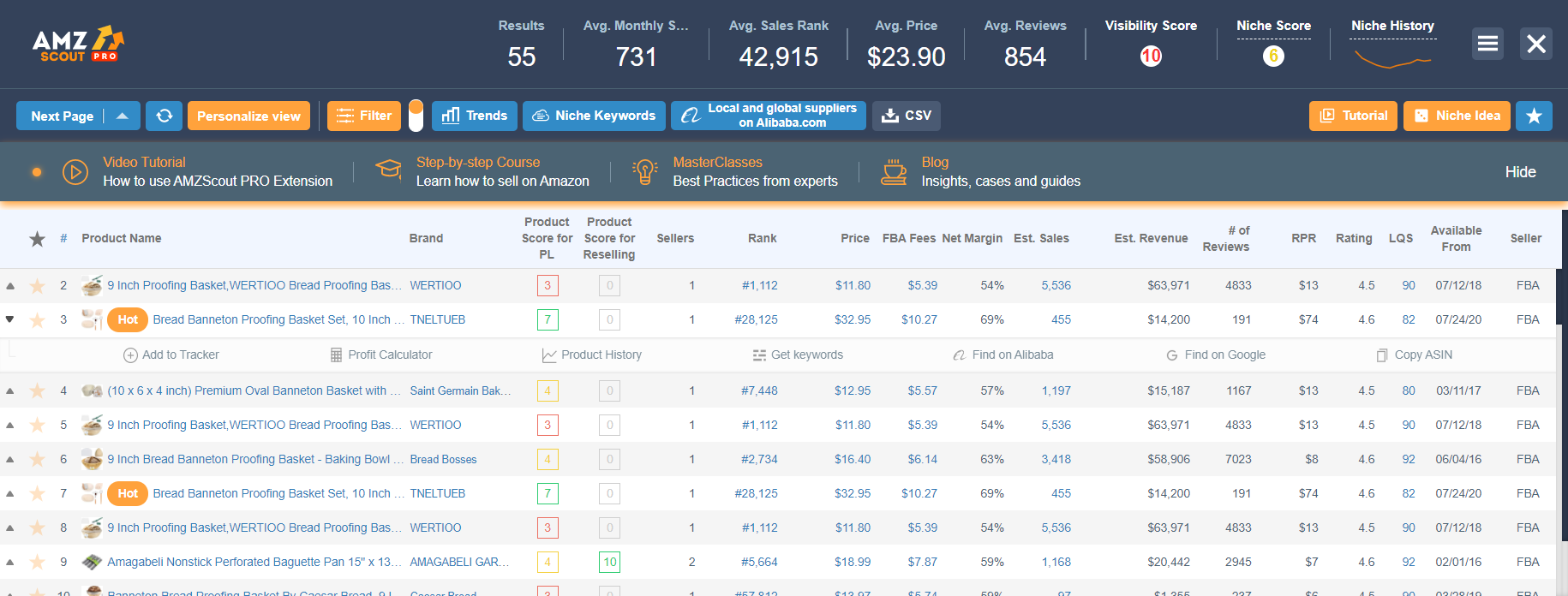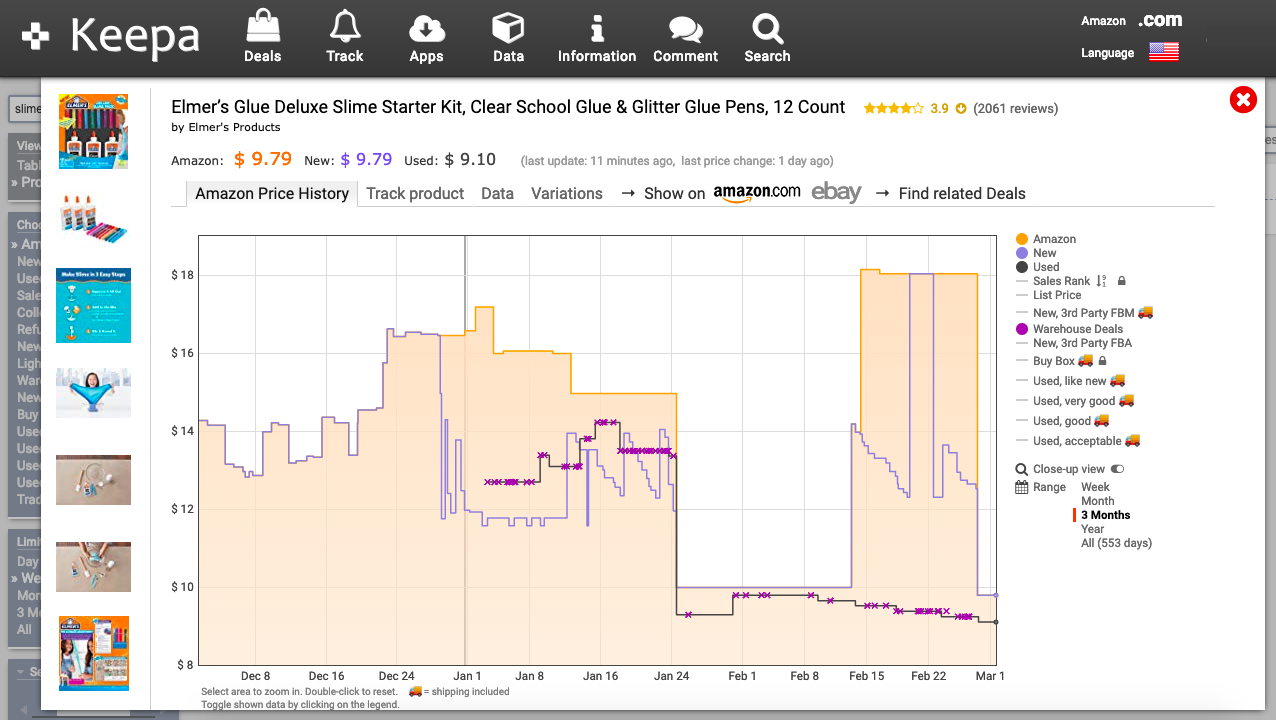Camelcamelcamel App & Chrome Extension: Review and Alternatives
Table of Contents
Camelcamelcamel is a price tracking tool that is helpful to both sellers and buyers on Amazon.
The tool allows you to understand the pricing history of products, helping you decide when the best time to buy an item while you’re shopping. While the prices are all taken from Amazon, it can help give you an idea of what prices be like at other retailers as well, like Best Buy.
For sellers, the tool allows you to see a product’s sales trends so you can make sure you’re not jumping into a niche with product prices that are in the midst of bottoming out.
Rather than forcing you to download and install an app or plugin, camelcamelcamel is available via an easy to use Chrome extension or a Firefox addon (camelcamelcamel no longer supports Safari). You can also go to the camelcamelcamel website to get the info you need. iOS, Android, and mobile users can access the tool via the website, however, it’s more suited for a desktop.
You can use the tool without registering or signing up. However, there are some benefits to fully signing up. Specifically, once you are registered you can set up watchlists to keep track of some of the most important products you are keeping an eye on.
One of the other benefits of camelcamelcamel is it’s available virtually everywhere. It supports these Amazon locales: US, UK, Germany, France, Japan, Canada, China, Italy, Spain, and Australia, providing data and pricing history based on each specific market. This can be great for Amazon sellers that sell in multiple international marketplaces.
It can save buyers and sellers a significant amount of money and is a vital Amazon selling tool. We will explore how camelcamelcamel tracks prices and how you can use it to your benefit.
How Does Camelcamelcamel Work?
If you’re wondering how to use camelcamelcamel it’s actually quite easy. Depending on whether you install the Chrome extension or use the website, it determines how you will see the information. You’ll see price history charts for every product on Amazon, and by using the Chrome extension you can automatically see it on each product page. Similarly, you can also set up price alerts.
Once you get the camelcamelcamel extension (The Camelizer), you will see a graph like the one below. This displays data on pricing from Amazon (as a sales entity) but also third party prices, for both used and new prices. You can decide between one month, three months, six months, a full year, or all-time to explore how that price has changed over different time periods.
Additionally, at the bottom of the chart you can see the current price, highest price over your selected time frame, lowest price, and even average price. You can see when each of these high and low prices were set. This will show you the trends for a product’s pricing, and help you make the right decisions on whether to sell an item through your Amazon account.
You can sign up to receive alerts from camelcamelcamel, but this is an optional feature. You can use this price tracker without actually registering or signing up for anything, which is great for Amazon sellers looking to preserve anonymity.
Advantages and Disadvantages
Like any tool, camelcamelcamel offers both advantages and disadvantages.
On the plus side, both the extension and website are free and easy to use. The data they provide is also extremely accurate, so it can be trusted by both buyers and sellers.
However, the tool is intended to be used for buyers more than sellers. It simply focuses on price, so if you want to get any data on things like number of sales and level of competition you’re out of luck. Because of this, it lacks the features of other more robust selling tools, such as AMZScout.
Camelcamelcamel Alternatives
AMZScout vs Camelcamelcamel
AMZScout PRO Extension provides you with data on price, product sales, rank, product history, trends, and more. It also gives each niche a score, based on both demand and the level of competition, and provides you with a complete niche history. It even includes a profit calculator to help you understand how much you can make by selling a certain product.
AMZScout is more than just a price tool. It lets you evaluate entire niches to determine whether they are profitable. This is important, as you need to analyze a whole niche before deciding to sell in it.
Keepa vs Camelcamelcamel
While camelcamelcamel is a great tool, it’s only one of many. The Keepa price tracker tool is a Chrome extension that serves a similar function. One benefit of Keepa is that it also gives you data on the Amazon Bestsellers Rank over time. This means you can see the seasonality of an item, and also get a general feel for sales.
Both Keepa and camelcamelcamel pair very well with a greater suite of tools found through a program like AMZScout.
Conclusion
Camelcamelcamel is a great tool that can complement your Amazon seller toolset. Used in concert with a tool such as AMZScout, you will be prepared to find the best possible products to sell, and know when they will sell best. You will be able to make informed decisions about how much you can afford to spend on potential items, and can know how much you can stand to make in profit.
Camelcamelcamel and AMZScout Chrome Extension both can upgrade your Amazon Selling Account and increase your selling revenue. If you have any questions or comments, please feel free to reach out to us so we can provide you with the information you need.