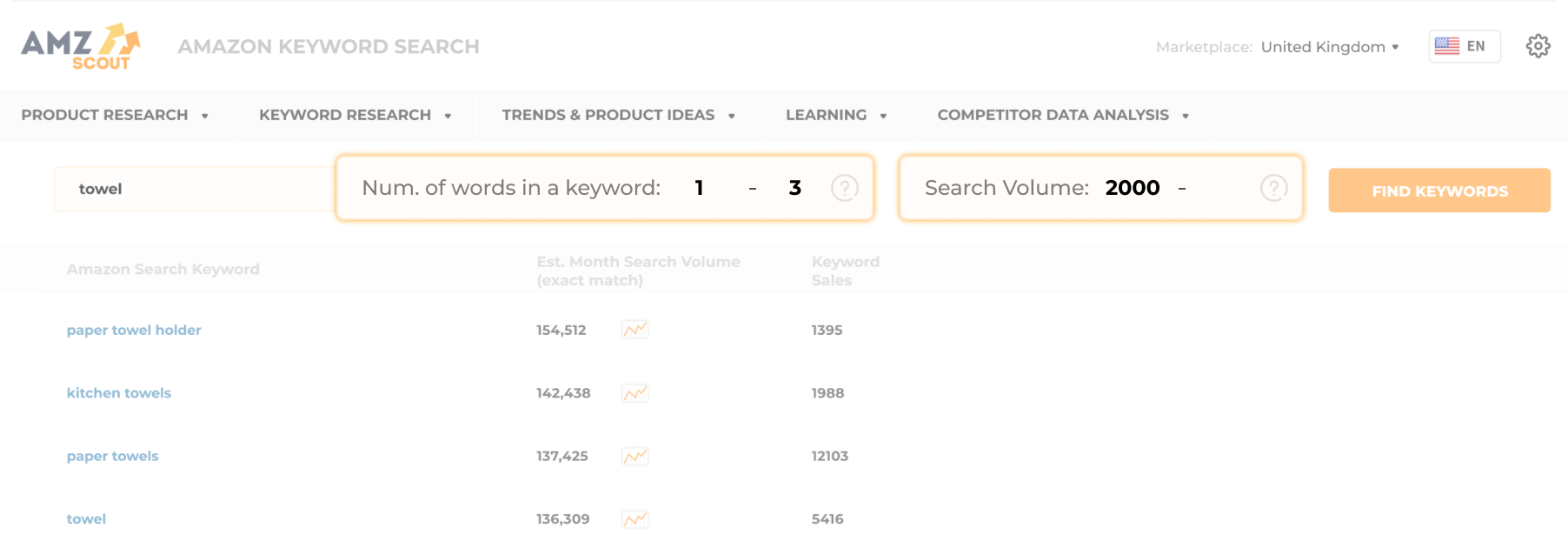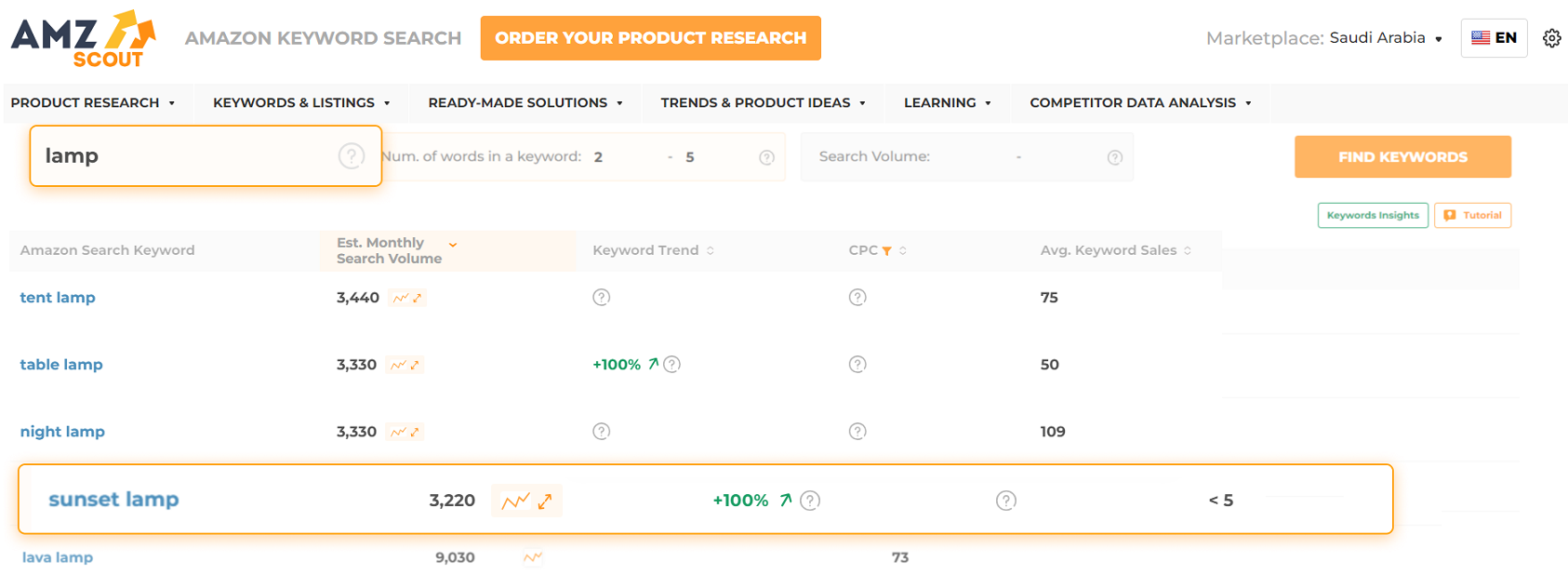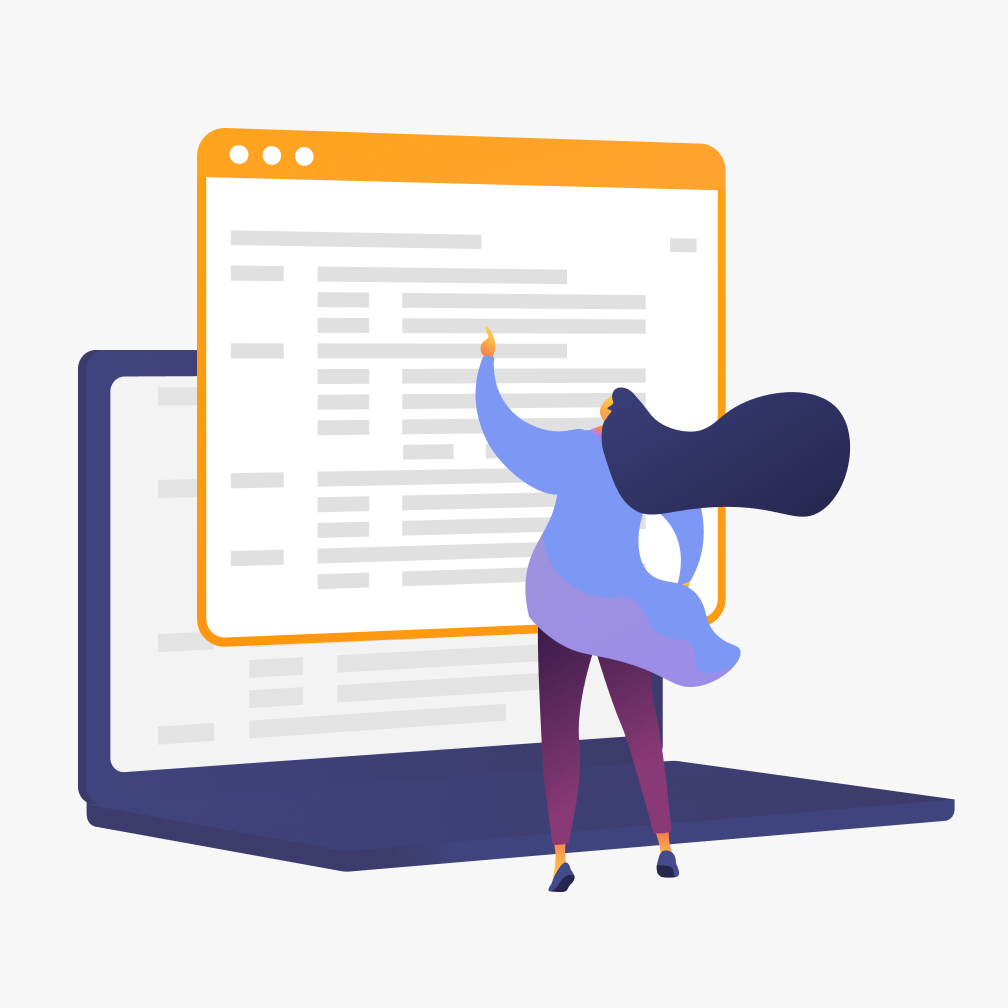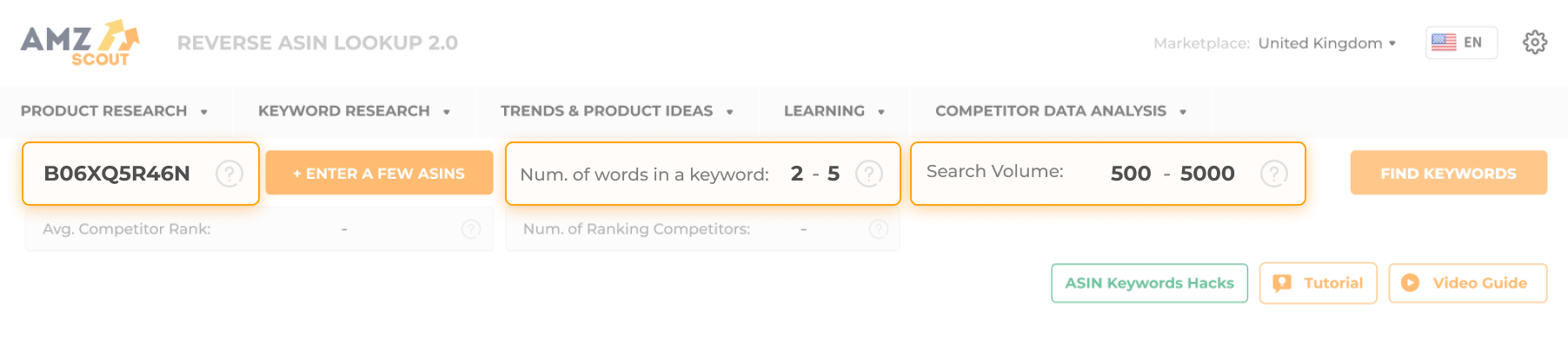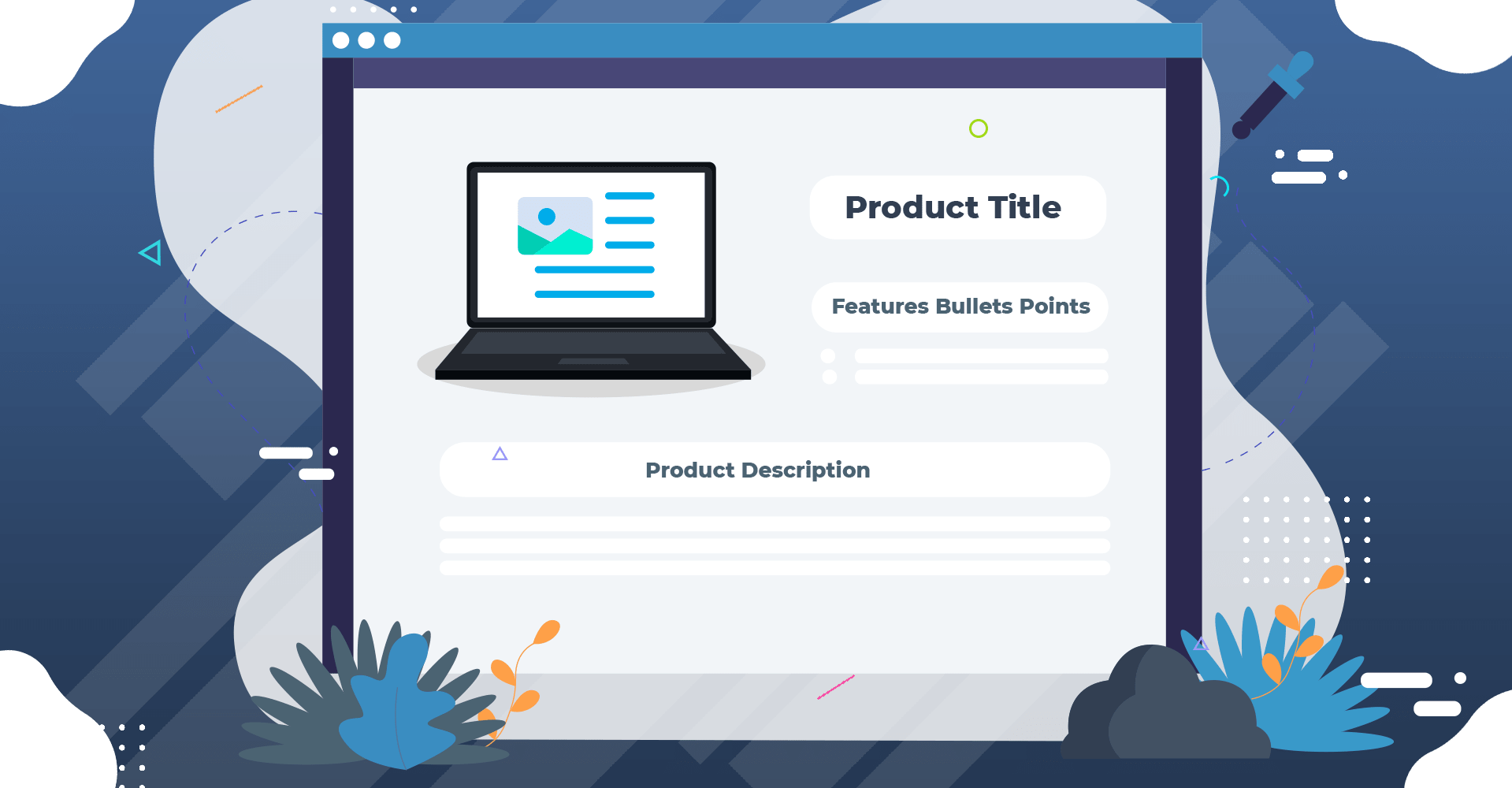Amazon SEO Best Practices and Tips for Sellers
Every seller's main goal is turning a profit. A great way to increase your sales on Amazon is by making your products more visible. Achieving this involves mastering the art of Amazon SEO, but many newcomers struggle to grasp the ins and outs of this strategy.
In this guide, we’ll break down the process of SEO step-by-step, so you can optimize your product listings to achieve more sales.
6 Steps to Optimize Your Page for Amazon Search
What is Amazon SEO?
Amazon “SEO” stands for search engine optimization, meaning strategies and methods used to improve a listing’s search ranking and visibility of products on the Amazon marketplace.
The inner workings of the Amazon A10 algorithm remain undisclosed. However, it is widely believed that a critical factor that influences product ranking is relevance to search queries.
By improving one’s SEO on Amazon, you can make your product listings more relevant to Amazon's search algorithm. As a result, your products will appear higher among search results, making them more visible to potential customers. This increased exposure often leads to higher click-through rates, more conversions, and ultimately more sales.
6 Steps to Optimize Your Page for Amazon Search
Statistically, users don't typically scroll beyond the first page of search results, emphasizing the importance of improving your SERP (Search Engine Results Page) position through effective SEO. To optimize your Amazon listing, it's crucial to consistently apply SEO strategies. Follow these six steps to tap into Amazon's vast customer base and boost your sales:
1. Find High Volume Keywords
To make sure your listings and ads appear in searches where potential customers are looking, it's crucial to use the same terms they use when looking for products like yours. By including these relevant keywords in your product listings, you can grab the attention of your target audience. Plus, it's a budget-friendly way to boost your ranking in organic search results and bring traffic to your listings.
To discover the most effective keywords for an Amazon niche, conducting thorough analysis is essential. To save time sifting through extensive data, using analytical tools can be invaluable.
With the Amazon Keyword Search tool by AMZScout, you can pinpoint the highest-quality keywords for your product niche. This tool offers insights into the search volume and the number of sales associated with specific keywords. It also provides historical data on keyword performance compared to the previous month.
Finding the Most Effective Keywords with Amazon Keyword Search
Here's a brief guide on how to use this tool:
1. Go to the AMZScout Keyword Search. Begin your free trial by simply entering your email address (credit card not required).
2. Start your search. Input the name of your product or a related phrase.
3. Apply filters. Specify the desired keyword count and search volume.
4. Receive your keyword list. Click "Find Keywords" to generate a list of relevant keywords.
Review keyword search volume, trends, and average monthly sales data for relevant products on the first page to help you identify top-performing keywords. This enables you to pinpoint the most sought-after and keywords for products that are selling in your niche.
You can also find keywords specifically tailored to a particular ASIN. Let's explore this further.
2. Explore Your Competitors
For new sellers, analyzing your competitors’ strategies is essential in order to understand successful approaches and pinpoint opportunities to improve SEO for product listings. Two key aspects to focus on are:
Identifying Your Competitors' Most Effective Keywords
Examining the keywords used by top-performing competitors can provide valuable insights into what drives traffic in your niche. By identifying the most relevant and high-performing keywords, you can refine your strategy to enhance visibility and attract the right audience.
To gain insights into your competitors' strategies, consider using the Reverse ASIN Lookup tool by AMZScout. Simply enter your competitor's product ASIN into the app to get a list of keywords customers use to find that product on Amazon.
The tool also provides statistics for each keyword, including search volume, average monthly sales of related products, relevance to a given product, and more. With this data, you can find new keywords to enhance your own product page.
Finding Strengths and Weaknesses through Competitors' Reviews
Reading competitors' reviews helps you identify how customers describe products, providing useful keywords for SEO. By understanding both their strengths and weaknesses, you can highlight key features of your own product and learn about areas that need improvement, offering you a chance to stand out.
However, analyzing numerous reviews can be time-consuming, especially for products with many reviews, and requires distinguishing personal opinions from patterns. To save time, use the AI Review Analyzer. Just enter your competitor’s ASIN, and the tool will generate detailed statistics about what customers like and dislike about the product.
By leveraging these insights, you can optimize your listing and attract more buyers. In the next section, we’ll discuss how to apply these findings to boost sales.
3. Create Descriptive Listing Content
It's crucial to include keywords within your listing’s text in order to grow your business and increase the chances of your listing being discovered. Regardless of whether you're creating a new listing or aiming to optimize your current one, you need to pay attention to the following elements:
Title: The title serves as the headline of your product listing, and is often the first thing customers notice. It needs to be clear and informative so it conveys the most important information about the product, and captivating enough to grab customers' attention. To increase the likelihood of appearing on the first search page, titles should typically be kept between 80 and 200 characters to comply with Amazon’s guidelines, and include relevant keywords.
Bullet Points: When writing bullet points for an Amazon listing, focus on highlighting the key features and benefits of your product. Emphasize what makes your product different from competitors, and explain how it can solve a problem or improve the customer's life. Bullet points should be concise and informative, and include specific keywords that customers might use when searching for your product, such as “stainless steel” or “dishwasher-safe”.
Description: The product description expands upon the features and benefits outlined in the bullet points, offering deeper explanations, instructions for use, and additional relevant details. It aids customers in making informed purchase decisions by offering context and background information. While the description should include relevant keywords, it's important not to overly saturate it with keywords. Otherwise, the text becomes unreadable.
To create compelling text that entices customers to explore your listing, consider using the AI Listing Builder by AMZScout. This tool generates titles, bullet points, and descriptions fast. The Listing Builder also ensures that you adhere to character limits and incorporate relevant keywords in your listing.
Steps for Creating a Listing with the AI Listing Builder
Here's how to use this tool:
1. Go to the AMZScout AI Listing Builder.
Note: You can also kick off your listing directly from the AI Review Analyzer page. Just enter an ASIN to see what customers love and hate—any positive features will be woven automatically into your product description and bullet points when you click "Create Optimized Listing."
2. Enter keywords manually, or automatically extract them from competitors' ASINs.
3. Copy the beneficial traits spotted by the AI Review Analyzer and paste them into the left-hand fields for buyer motivations and product features (up to 10 entries allowed).
4. Generate your text using AI. In just a few seconds, the tool will craft your product title, bullet points, and descriptions using the provided keywords and features.
5. Review the text and make any minor adjustments as needed to tailor the content to your audience. You'll find a checklist in the bottom-left corner that includes best practices for optimizing your text if any changes have been made.
6. Once you’re done, click “Save Listing”.
This SEO tool saves time and ensures that your text stands out.
Alternatively, for a fully customized listing without any hassle, consider using services from Sellerhook. Their experts craft listings based on precise keyword research, delivering an SEO-optimized listing in user-friendly language within 8-10 business days, thereby increasing the chances for visibility and conversions.
Optimized content boosts customers' confidence in a product and the likelihood of making a purchase, leading to positive reviews and ultimately resulting in more sales.


4. Monitor Your Listing Positions
Once your product listing is live, it's crucial to monitor its performance to gauge what's working well and where improvements are needed. There are a few ways to check your listing's position:
Manual search: Conduct manual searches for relevant keywords on Amazon's website to see where your product ranks in search results. While this method offers direct visibility into your listing's performance, it can also be very time-consuming.
Search query performance: If you’re enrolled in the Amazon Brand Registry Program, you can access the top search queries your customers use for your ASIN in your Seller Central Dashboard. You can track search query volume, clicks, and purchases for those queries. Keep in mind that there is no distinction here between organic results and ads.
Track Changes: Monitor how changes in keywords impact your listing's position over time. This analysis helps you identify the most effective strategies for enhancing your listing's visibility.
To make the research process easier, consider using analytical tools. For instance, the AMZScout Keyword Tracker enables you to monitor fluctuations in important factors such as rank, page position of specific keywords, and more.
How to Monitor Changes with the Keyword Tracker
To access historical data on keyword performance, just follow these steps:
1. Go to the AMZScout Keyword Tracker. Begin your free trial period by entering your email address.
2. Add products. Go to the extension bar situated in the upper right-hand corner of your page. Then select "Add Product" and input your product's ASIN into the search bar.
3. Specify your tracking criteria:
Choose how frequently you want to track changes.
Select the country where you want to monitor an Amazon site.
4. Save the keywords you want to track. Review the performance of your tracked keywords regularly. This way, you can tweak your listing using the most effective keywords that are currently trending.
By monitoring your listing position and analyzing performance metrics consistently, you can refine your Amazon SEO strategy to maximize your product's visibility and sales potential.
5. Take Advantage of A+ Content
A+ Content is an Amazon feature that allows you to create visually rich and informative product descriptions. By adding enhanced visuals and detailed information, A+ Content helps customers make more informed and confident purchasing decisions, which reduces return rates and builds brand loyalty. It also offers customizable layouts that help you save time and streamline the creation process, and is even available free of charge to brand owners.
One of the key components of A+ Content is images. In the next section, we'll explore how to optimize images for your Amazon listings.
6. Use High-Quality Images
It’s believed that Amazon prioritizes products with exceptional visual content, as they contribute to increased user engagement, including clicks and conversions. Consequently, such products are likely to receive higher rankings. Let’s review three primary methods for optimizing your images:
High-Quality: Use pictures that are at least 1,000 x 1,000 pixels, with a pure white background to create a clean, professional look.
Multiple Angles: Show the product from different angles to build confidence in customers’ purchase decisions.
Lifestyle Images: Include images that show the product in use. This helps customers visualize how they might use the product in their own lives.
If you're unable to provide these kinds of images on your own, consider hiring a professional. It's important to ensure that all photos maintain a consistent style to enhance credibility with customers.
By optimizing your Amazon page, you can provide a better shopping experience and ultimately increase your sales on Amazon. In addition to SEO, there are also several indirect factors that can further enhance the visibility of your e-commerce store. Let's explore these further.
Tips & Tricks
According to top sellers, there are seven aspects that also play a role in boosting product listings among search rankings. Let's take a closer look at these additional strategies:
Use PPC. Running pay-per-click (PPC) advertising campaigns is an effective marketing approach that can attract traffic to your product listings on Amazon quickly. This improves your product's sales, which in turn can positively impact its ranking over the long term.
Add backend keywords. You can include "hidden keywords" in the backend of your seller account. These terms (synonyms, alternate spellings of keywords, etc.) are added to your product listing without being visible to users to improve products’ discoverability.
Manage your reviews. Encourage positive reviews by following up with customers via email and participating in programs like Amazon Vine to provide free products in exchange for reviews.
Get a Prime badge. Utilize Fulfillment by Amazon (FBA) or Seller Fulfilled Prime (SFP) to qualify for a Prime badge, which boosts visibility and provides access to Prime customers.
Keep your inventory stocked. Avoid running out of popular items and maintain visibility among search results. Amazon prioritizes items with ample inventory when it comes to displaying your listing.
Provide great customer service. Aim to respond to customer queries promptly (within 12-24 hours) to build trust and enhance the shopping experience.
Provide product details. Include size charts, certificates, and other related materials to help customers make informed purchasing decisions.
By incorporating these tactics strategically in conjunction with your SEO efforts, sellers can effectively increase their product's visibility, attract more customers, and ultimately drive sales growth on Amazon.
FAQs
Is Amazon SEO worth it?
SEO for Amazon is definitely a worthy task, as it drives more traffic to your store and enhances the visibility of your products. This allows you to stand out from competitors and ultimately generate more sales.
How much does Amazon SEO cost?
If you manage the process of Amazon SEO on your own, it mostly just costs you time. You might still spend $50 to $100/month on analytical tools for keyword data. Hiring a professional agency can range from $500 to $2,000/month, depending on your listings and the work's complexity.
How do you track Amazon SEO?
The most effective way to track Amazon SEO is by using specialized analytical software. These tools simplify keyword ranking monitoring, allowing you to optimize your strategy based on results and improve your listing performance.
Conclusion
Amazon SEO can seem complicated at first. But once you learn how it works and the best ways to use it to your advantage it’s really not that difficult. Just remember, always be ethical with your SEO. If you try to cheat the system Amazon will find out and you’ll be punished.
And if you need additional assistance AMZScout’s tools are here to help you find and track keywords to improve your chances of success.