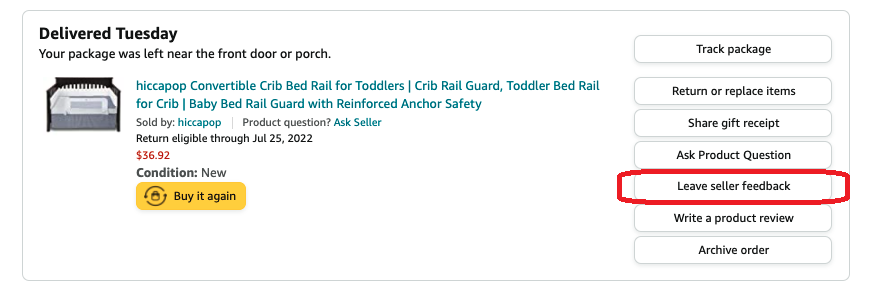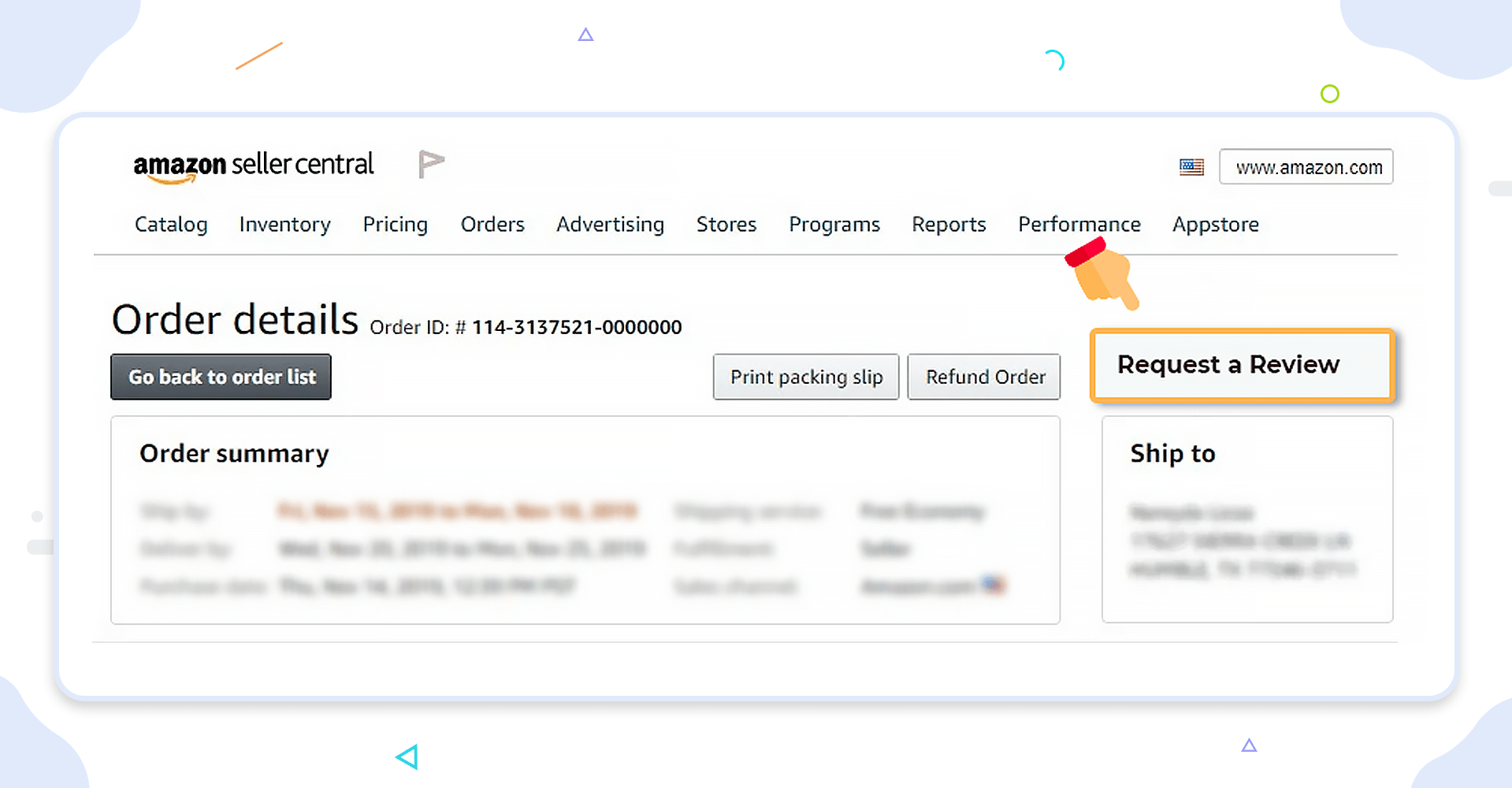Amazon Seller Feedback: Your Guide to Improving Your Ratings
As an Amazon seller, you have two important reputations to protect: your product’s reputation, and your own. While both of these are integral to your success on Amazon, many merchants fail to give as much attention to their seller feedback ratings as they do to their product reviews.
This is never a wise choice.
Neglecting to focus on your Amazon seller feedback can have serious consequences for your business. Your feedback rating impacts everything, from your ability to make a sale to how Amazon views (and subsequently treats) your account. It’s crucial that you put adequate time and effort into keeping this metric positive.
In this guide, we’ll dig deeper into why Amazon feedback matters so much, and we’ll discuss a variety of ways you can boost your rating, and enjoy all the benefits that come with it.
Table of contents
What is Amazon Seller Feedback?
First, here’s a quick crash course on Amazon seller feedback vs. Amazon product reviews. You may hear these terms used interchangeably, but they’re not the same thing.
Amazon feedback is a public rating of your performance as a seller from buyers who have purchased products from you.
Based on a scale of one to five stars, this rating gives other potential buyers an idea of what they can expect if they do business with you, specifically in terms of your product packaging, shipping, customer service, and professionalism.
Buyers have 90 days from their order date to submit one feedback response. Amazon uses the averages of previous feedback obtained to calculate your seller rating, which is displayed in terms of both a star rating and a percentage. Shoppers can view this information in multiple locations, including on your product page and seller profile.
Product reviews are just what they sound like. They are users’ reviews of the actual physical products and how well they perform. In order to help separate these two ratings, Amazon will remove feedback that is exclusively about the product and not the seller.
You can track your seller feedback and see all buyer comments using the Amazon Feedback Manager tool in Seller Central. This is also where you can go if you want to request feedback removal from buyers.
How Buyers Can Leave Seller Feedback on Amazon
Only customers who have purchased a product from a seller on Amazon can leave seller feedback. Buyers can visit this page to see all of their previous orders that are eligible for feedback.
Buyers can also go to the Returns & Orders menu, click on Orders, and then View order details. A Leave Seller Feedback button will appear and take them to the right page.
Amazon asks buyers to provide an overall rating of you as the seller and answer a few questions about their order, such as whether or not it arrived on time and if the item was as described in the listing. Comments are optional and will appear on your seller profile page.
Why is Amazon Seller Feedback So Important?
There are many reasons why you need to pay close attention to your Amazon seller feedback.
1. Positive feedback increases your chances of winning the Buy Box.
In the Amazon ecosystem, winning the Buy Box dramatically improves your chances of making a sale. It’s not easy to snag, but having a healthy account with a strong feedback rating and Order Defect Rate (which is also influenced by your feedback rating) can help you win the Buy Box more easily.
2. Your seller feedback is publicly viewable information that many buyers use when they make purchasing decisions.
If you walked into a physical retail store and you were treated poorly by the employees, or the place was a mess, you’d probably leave pretty quickly, right? Online shoppers aren’t able to do that, but they can get a good sense of what your business is like and decide if they want to purchase a product from you with a quick check of your feedback rating.
3. Amazon will penalize you for a poor feedback rating.
From the very beginning, Amazon has been obsessed with creating an exceptional buying experience for its customers. As such, it requires sellers to maintain certain performance standards. Failure to meet these standards can result in suspension or even removal of your account. Your Amazon feedback rating is a key factor in many of these metrics.
4. Good seller feedback gives you a competitive advantage.
While not every shopper will stop to read every single product review on your page or scrutinize your feedback score, there’s a good chance they will at least glance at them. Having good optics can never hurt, especially as you fight off a growing pool of competition, including the more than 2,000 new sellers who join Amazon’s marketplaces every single day.
5. Feedback factors into your ability to offer coupons and other promotions.
Running promotions is a great way to set your items apart from the competition. However, features like coupons, social media promo codes, and Prime Exclusive discounts aren’t available to just anyone. You must meet certain criteria before you can use them, and your Amazon seller feedback rating is right at the top of that list of factors.


Top Ways to Get Positive Feedback and Boost Your Rating
If you want to receive more four- and five-star feedback ratings, these strategies can help.
1. Offer an awesome product and amazing service.
Amazon uses the seller feedback rating to monitor and measure your buyer satisfaction. And, just like with product reviews, buyers who are either highly satisfied or dissatisfied with your services are the ones who are most likely to leave ratings. Having a quality product (no cheap knock-offs!) and excellent support services in place will start you off on the right foot.
2. Ship on time or early.
In our experience, late shipments are among the most common reasons for negative feedback. Nip this problem in the bud by streamlining your order processing and shipment procedures. Expedite delivery whenever possible, as this will always delight buyers.
3. Manage your inventory very carefully.
If you’ve ever ordered something online only to have the wrong item arrive, or to suddenly find out that item is out of stock, you know what a letdown these experiences can be. You have probably left some negative feedback yourself in situations like these. Proactive inventory management, especially when aided by software such as RestockPro, can help you avoid these types of pitfalls.
4. Ensure accurate and informative product listings.
The source of negative feedback can often be traced back to the product listing itself. Online shoppers tend to rely heavily on this information because it’s all that they’ve got. Therefore, you need to make sure your content, images, and videos are accurate and set the right expectations for buyers.
When this doesn’t happen, buyers feel misled, and they will typically take their frustration out on you.
5. Politely ask your buyers for seller feedback.
While Amazon does have strict Communication Guidelines for its sellers, feedback requests are considered proactive permitted messages and can be sent to buyers once the order has been delivered. You can do this through the Buyer-Seller Messaging system, or use the “Request a Review” button, which sends out a combined feedback and review request directly from Amazon.
How to Analyze Feedback
After successfully encouraging customers to leave reviews, you also need to go beyond just gathering them. To really boost your sales, you need to analyze these reviews and extract actionable insights. By reviewing feedback about both your own products and those of your competitors, you can identify key areas for improvement and optimization, including:
Product Improvement
Dive into the feedback to identify recurring suggestions or complaints. Your reviews might highlight the product’s durability, design flaws, or missing features, and understanding these recurring themes allows you to take action—whether it’s tweaking the product’s functionality, enhancing its features, or improving the overall quality. Addressing customer feedback is like having a roadmap that allows you to create a better version of your product.
Price Adjustments
Customer reviews can provide a unique perspective on how your pricing compares to similar products. If customers mention that your product is “worth the price” or “too expensive for what it offers”, this gives you insight into whether your price is competitive. You can tweak your pricing strategy to align more closely with customer expectations, balancing affordability with profitability.
Tailoring Your Marketing
Customer feedback reveals the kinds of terminology and values that resonate with your audience. If buyers rave about certain product features, or mention specific benefits that led them to make a purchase, use this language in your listings. Adjust your descriptions, bullet points, and images to highlight the key points that matter most to customers. Also, if customers mention pain points or express confusion about the product, this is your chance to clarify those areas in your marketing efforts.
However, going through reviews manually can be overwhelming, especially for popular products with hundreds or thousands of comments. It’s not just about reading opinions, but also identifying consistent patterns. That’s where the AMZScout AI Review Analyzer comes in handy.
Analyzing Customers Reviews
The AMZScout AI Review Analyzer is an efficient tool that helps you dive deep into customer feedback to identify your product’s strengths as well as areas for improvement. Here’s how to use it:
1. Go to the AI Review Analyzer page. Enter your email address to kick off your free trial (with one free product check).
2. Enter the ASIN. Click “Analyze Product by ASIN”, input the product’s ASIN, and click “Get Review Analysis”.
3. Review the insights: The tool will deliver a comprehensive breakdown of useful information, including stats, graphs, and detailed insights based on customer reviews.
With this tool, you can quickly evaluate your product’s performance or compare it with competitors. It helps you pinpoint actionable insights, giving you a clearer picture of how to improve your offerings and sharpen your business strategy.
The Real Value of Amazon Feedback Software
As you grow your business, manually sending feedback requests and refreshing Amazon’s Feedback Manager page are only going to get you so far. It will quickly become apparent that this isn’t feasible, or the best use of your time.
That’s why so many top Amazon sellers turn to software such as FeedbackFive by eComEngine to help them manage their product reviews and seller reputation. With FeedbackFive, you can automate your feedback and review requests through Buyer-Seller Messaging or the Amazon Request a Review button.
This tool also makes monitoring your feedback and reviews simply through convenient text and/or email notifications, and dedicated dashboards full of data about each type of rating. Interactive charts and graphs help paint a clear picture of which things you’re doing well, and what needs to be improved.
Simply set up your feedback and review campaigns (and alert notifications!) and rest easy knowing that FeedbackFive has your reputation management on lock.
Get More Amazon Seller Feedback Today
The more positive feedback you receive, the more effectively you can position your business moving forward. It’s simple, really - people don’t want to buy from sellers who have a history of disappointing their customers.
While mistakes may happen from time to time, and the occasional lower rating is to be expected, you must do everything in your power to learn from these experiences. Continue to try to please your buyers consistently, and prove to Amazon that you’re a reliable selling partner. The information found in this guide can help you do exactly that. Good luck!
Ellen Sipp-Paris is the Content Manager at eComEngine. Her goal is to help educate Amazon sellers so they feel more confident when navigating what can be a complicated marketplace. When she’s not writing, she enjoys taking nature walks, reading, and going to concerts.