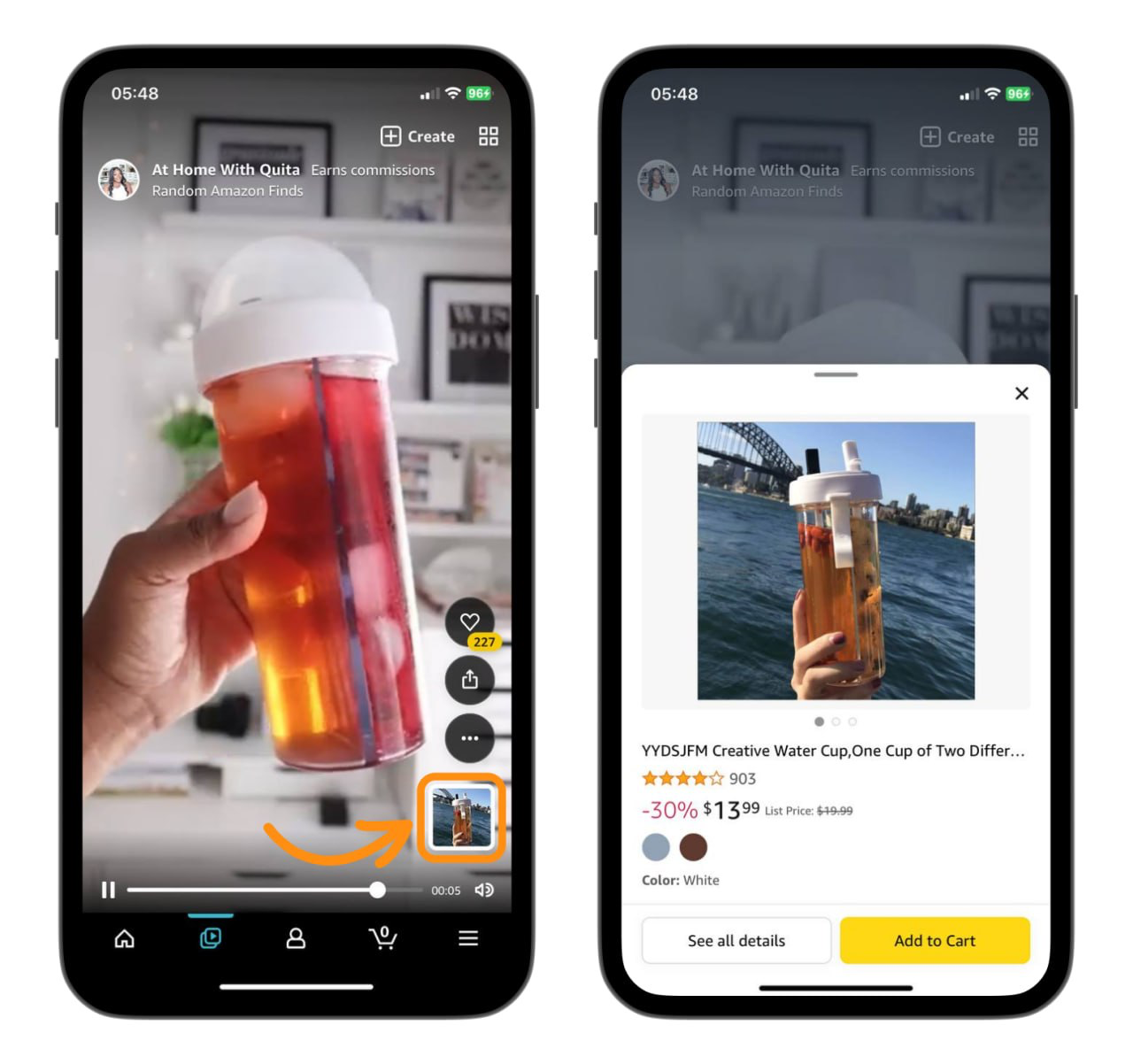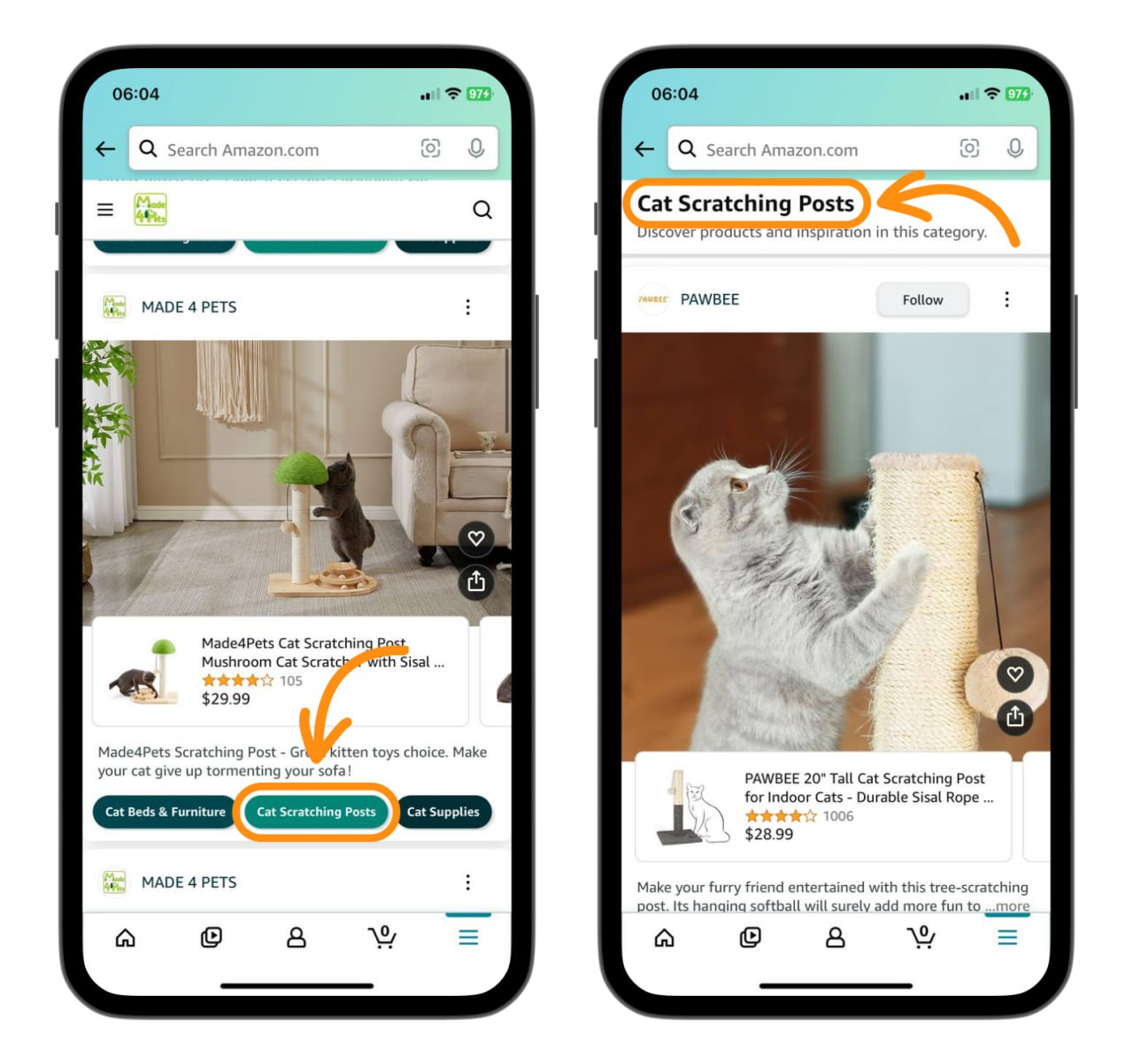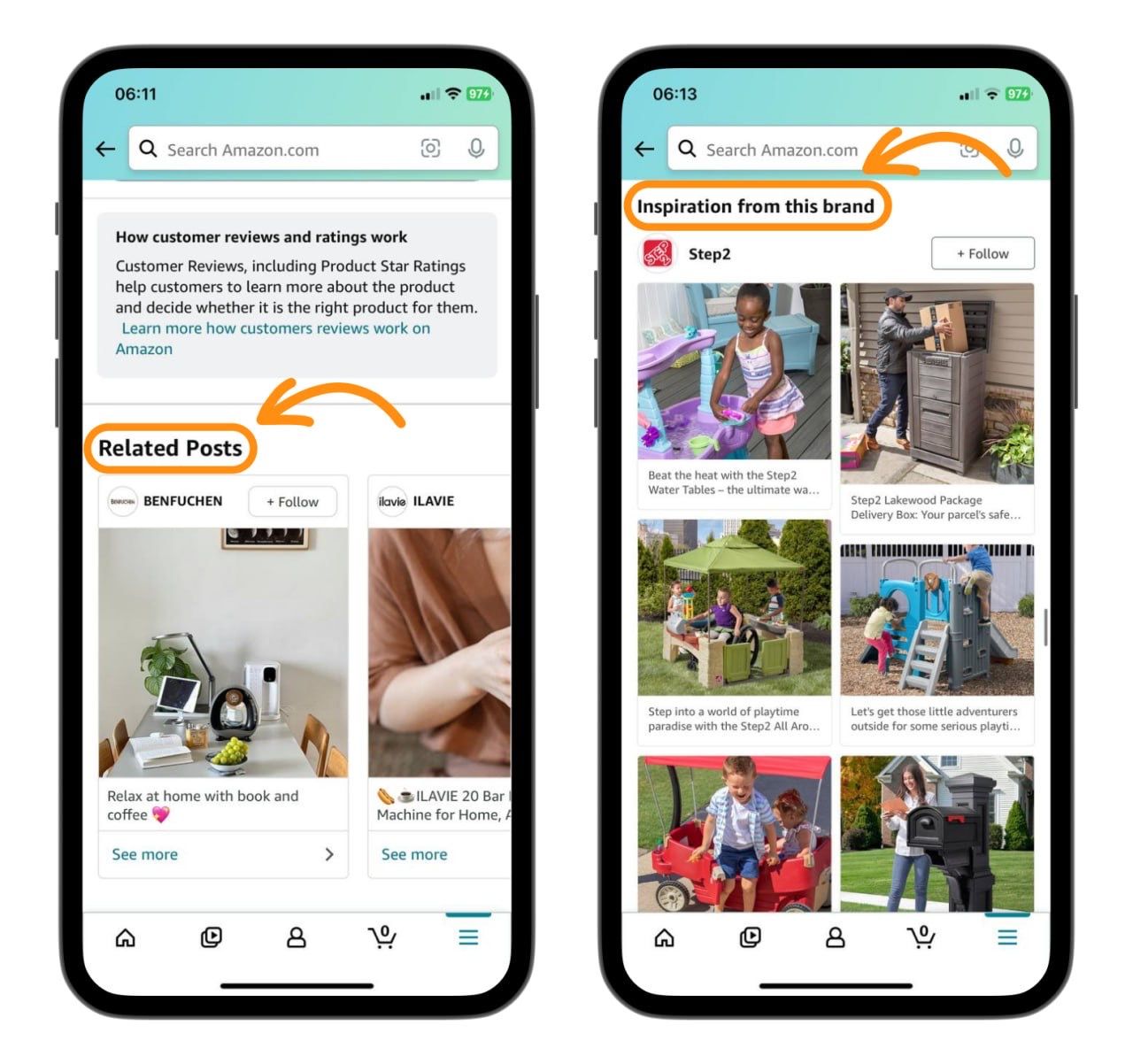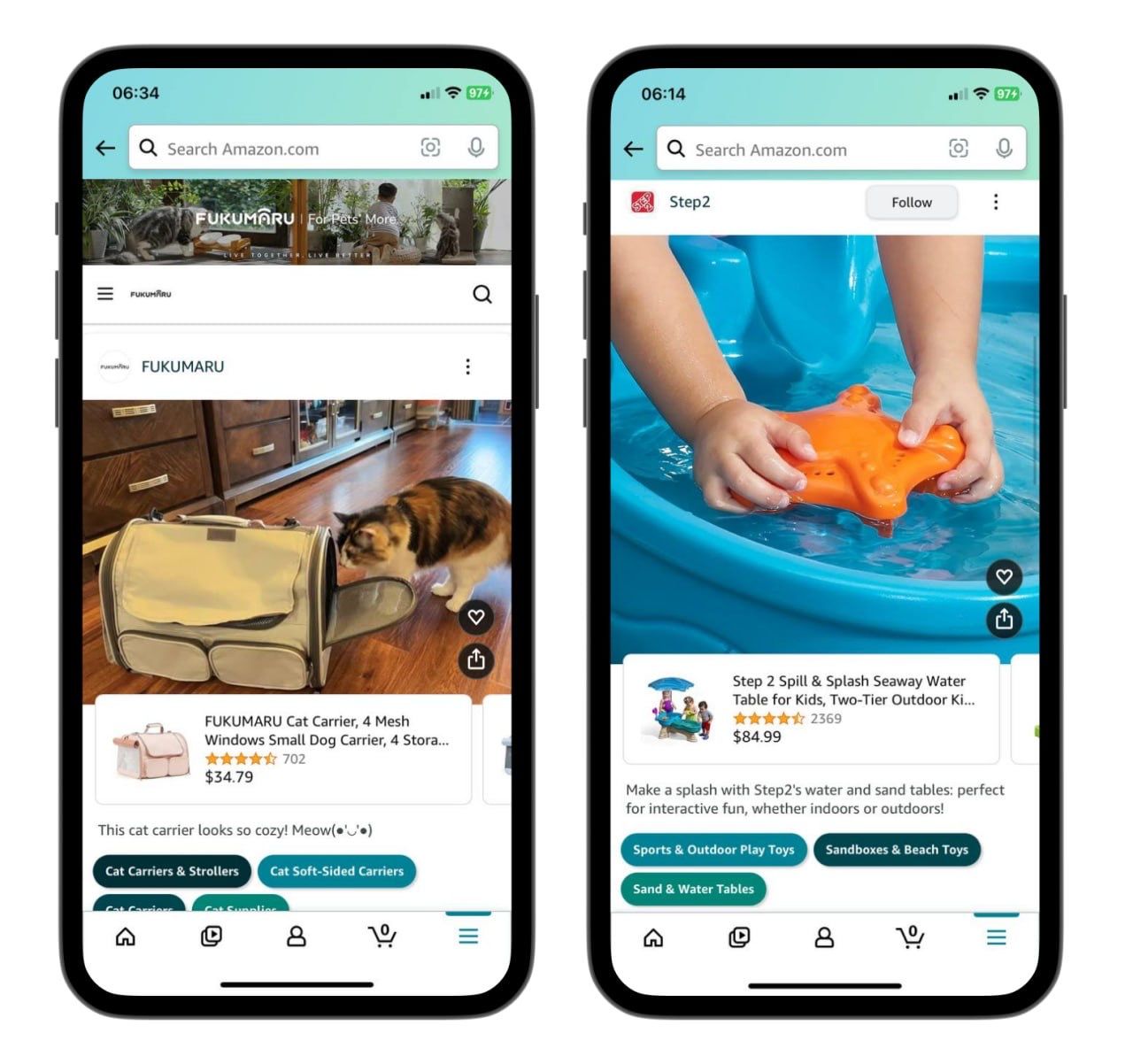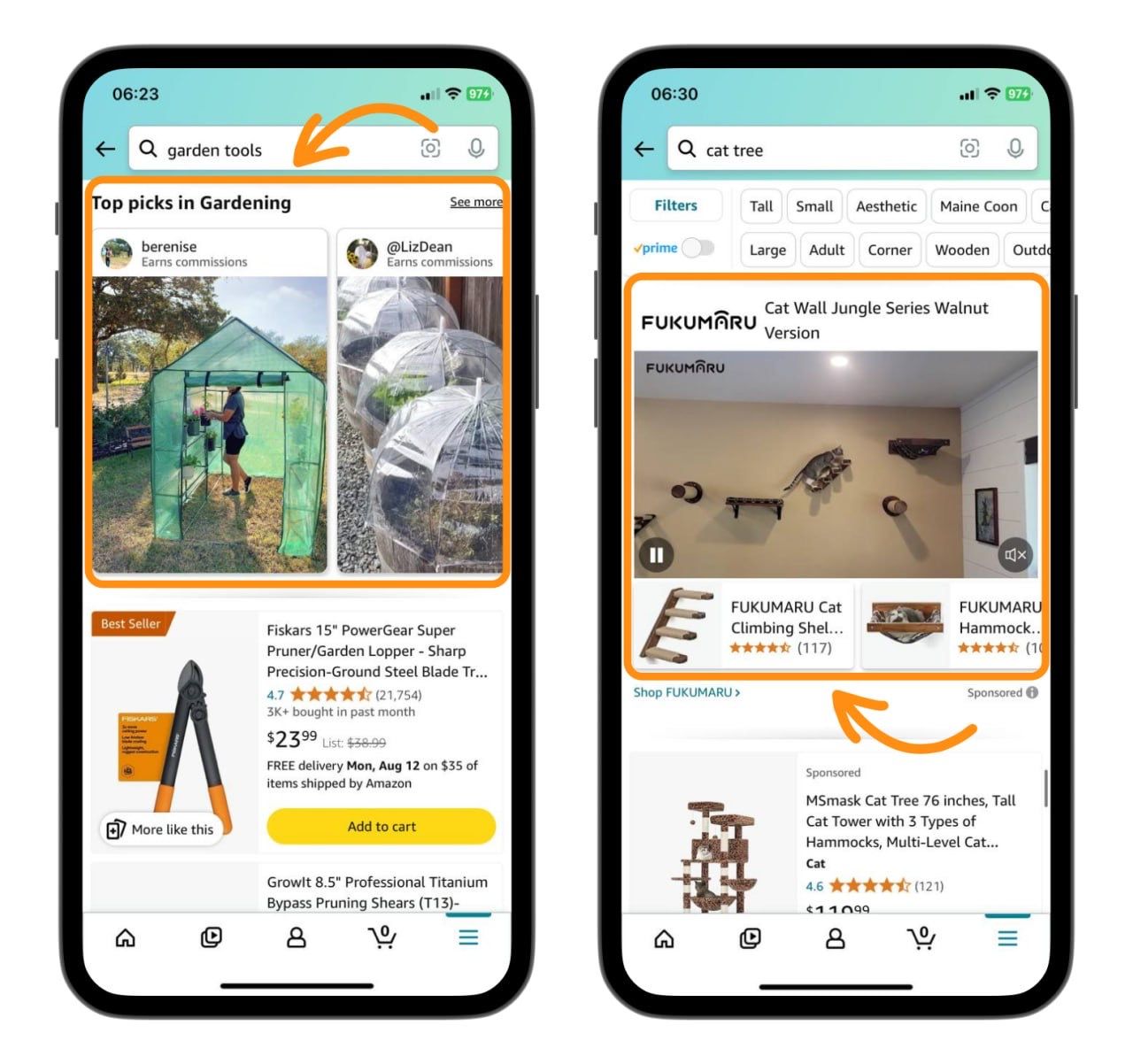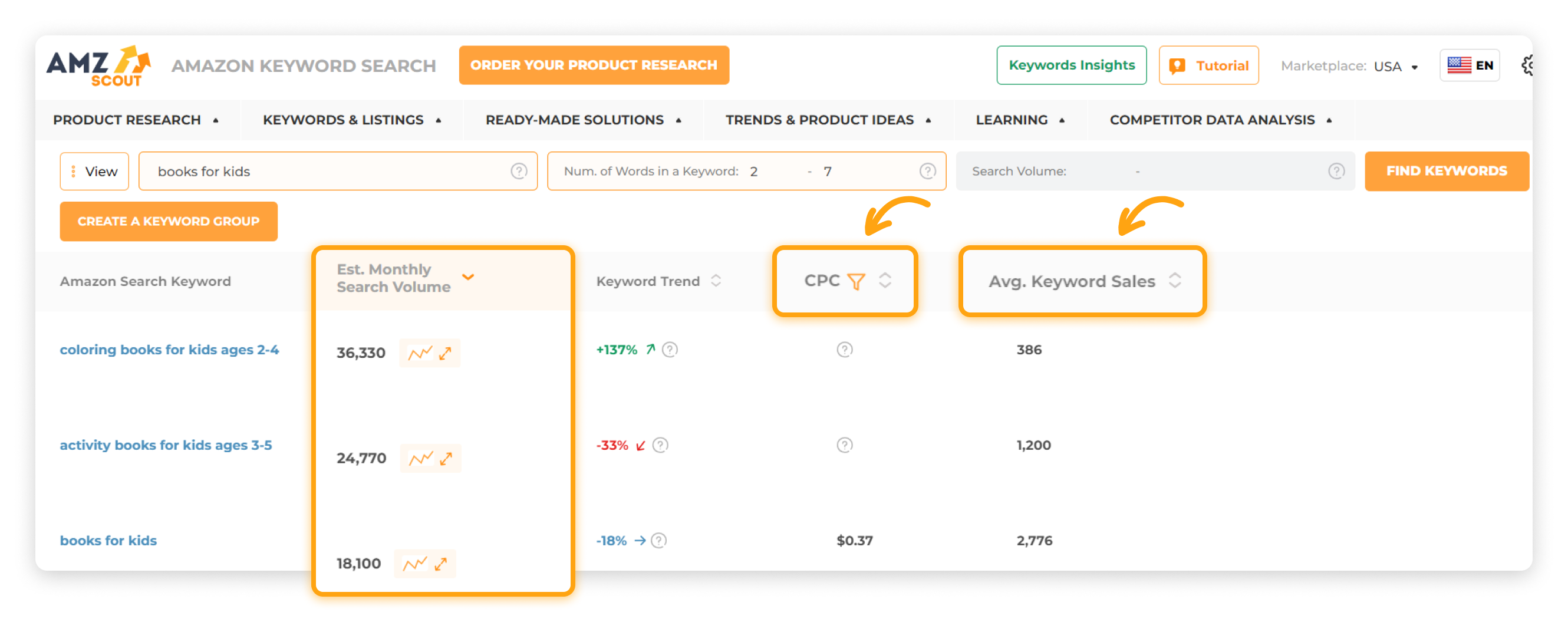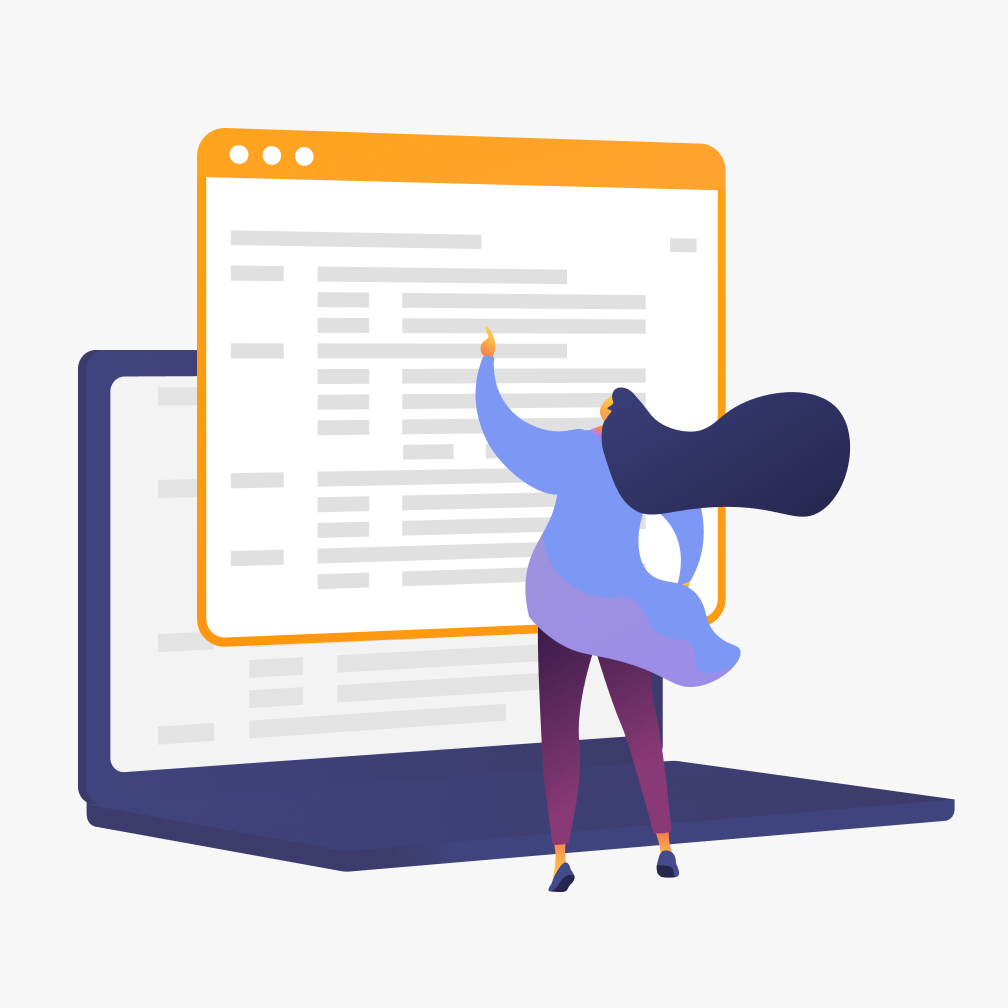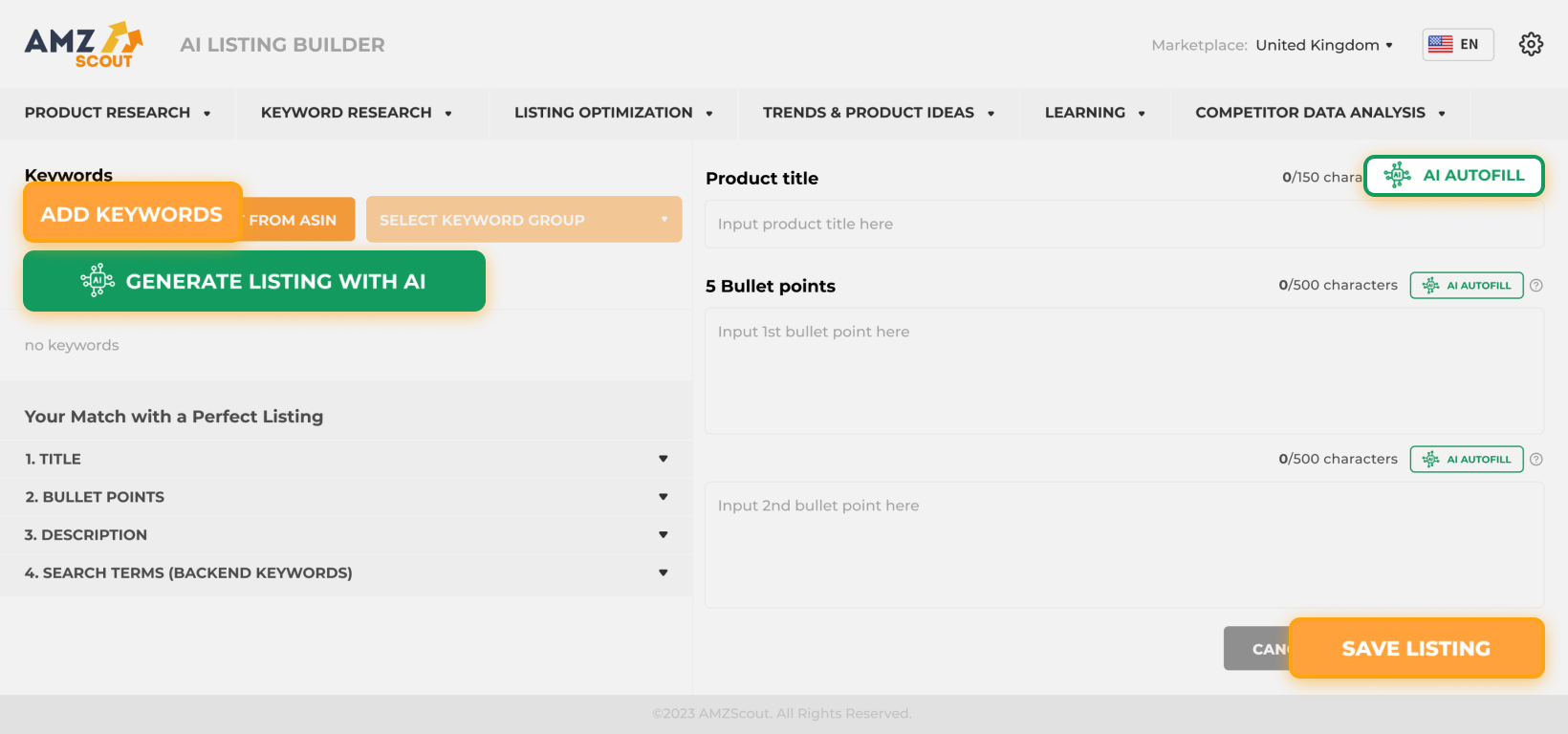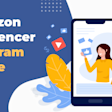2025 Guide to Amazon Posts: Strategies, Benefits, and Free Advertising Tips
Capturing customer attention in a sea of millions of products on Amazon can be challenging. One effective way to enhance visibility and foster engagement is by using Amazon Posts. This feature lets brands build their own community and attract shopping interest.
In this article, we’ll explore Amazon Posts and share tips to enhance your brand content on Amazon.
Table of contents
What Are Amazon Posts?
Amazon Posts is a free feature that allows sellers and brands to share visually engaging content directly on Amazon, just like social media posts. Each post includes five key elements:
Profile picture: Typically, your logo enhances your brand’s recognition.
Product photo or video: This is usually presented in a relatable lifestyle setting to help customers envision using the product.
Text: This can be a call to action or a catchy phrase. Be sure to follow Amazon’s guidelines to avoid using prohibited content.
Clickable link: Providing a link directs customers to the product page where they can purchase the item they’re interested in.
Category tags: These function like hashtags, allowing customers to explore similar products by clicking on these tags.
You can see Amazon Posts in action by checking out examples like those selling cat scratching products or jewelry. These posts can appear all across Amazon, making it easy for shoppers to discover and engage with your brand. Additionally, customers who follow your profile will receive updates so they can stay informed about new products.
One of the most frequent searches in 2025 is “how to find who you follow on Amazon”. Customers are becoming increasingly engaged with Amazon Posts and want to keep track of their favorite brands without losing them.
By creating appealing and relevant posts, you can enhance your visibility and attract potential customers. This increased traffic can lead to higher sales and generate a greater profit.
How to Create Amazon Posts
In order to create an Amazon Post, first you need to make sure you're eligible for the program. Eligibility requirements include being a U.S. vendor or a professional seller enrolled in the Brand Registry.
Launching Amazon Posts is a straightforward, three-step process:
1. Access your Amazon account. Navigate to the Posts page.
2. Create your profile. Upload your logo and add your brand name as your profile name.
3. Design your post. Add the following components:
Eye-catching photos or videos featuring up to five products
A clickable link to them
A compelling caption
It's also highly recommended to review Amazon's content guidelines to avoid committing any violations.
4. Submit your post. It will take Amazon up to two business days to approve your post. To maximize traffic to your store, aim to have at least 10 posts.
It’s important to review performance metrics regularly, such as click counts and other engagement statistics available in the ad console. This analysis will help you determine what resonates most with your audience so you can adjust your strategy effectively.
Where Do Amazon Posts Show Up?
Currently, customers are able to see Posts when using the Amazon mobile app or by accessing Amazon's site through a mobile browser. Amazon Posts can appear in various locations on Amazon, such as the top of search results, the Inspire tab, and more.
You can't choose where your Amazon Posts will appear, as this is determined by Amazon's algorithms, which assess the relevance of your products and customer engagement. Therefore, it's crucial to create high-quality content to improve your chances of visibility and capture the attention of potential customers.
There are five places where your posts can appear:
Inspire tab: For U.S. users, the Inspire in-app feature shows shoppable photos and videos based on customers' interests, helping them discover your products.
Category feed: Customers can see your posts as a vertical line by clicking on the relevant tag, allowing them to explore content for similar goods within a specific category.
Detail page: Your posts can appear on the product detail page of your store or your competitors, where customers can scroll through them as a carousel of related products.
Store feed: In your store, you can post images and videos under the Posts section. These will only contain your content, similar to a social media profile.
Top of search: Posts can also appear at the top of relevant search results. To secure your place, you can upgrade top-performing posts to advertising. These will be displayed as Sponsored Brands ads and appear at either the top, middle, or bottom of search results, as well as on product detail pages and the homepage.
Amazon Posts is a great way to boost your product's visibility and can result in multiple benefits. Let's discuss these further in the next section.
The Benefits of Amazon Posts
Amazon Posts beta offers numerous benefits that can boost your performance on the marketplace significantly. This interactive and visually appealing program helps engage customers, resulting in various benefits for sellers, including:
Cost savings: Amazon Posts is a free marketing tool, enabling you to promote your products with a minimal upfront investment.
Brand building: Use engaging posts to share your brand values and tell your brand story, which further enhances your brand identity.
Competitive advantage: Since Amazon Posts is not widely used, it provides you with a unique edge over your competitors.
Increased visibility: Your posts can appear in various locations across Amazon, helping you reach a broader audience and drive traffic to your storefront.
Sales growth:According to Amazon, sellers who use Amazon Posts have experienced a 3.1% increase in sales, a 36% higher add-to-cart rate, and nearly a 17% higher average order value in Q1 of 2025.
To maximize the benefits of Amazon Posts, be sure to monitor your posts' performance regularly and adjust your strategy accordingly. Building a robust Amazon Posts profile takes time, so posting consistent content is essential.
Best Practices for Creating Engaging Content on Amazon
With so much content available today, customers have come to expect engaging experiences akin to what they encounter on social media. If your Amazon content doesn’t meet these expectations, customers will move on quickly.
Therefore, it’s essential to optimize not only your Amazon Posts but every element of your listings. By providing high-quality visuals and compelling text, you can stand out from the competition and boost your conversion rates.
To enhance your overall performance on Amazon, consider these content management ideas:
Upload high-quality pics and videos: This is crucial for both Posts and listings. Adhere to Amazon’s guidelines for file sizes and resolution to ensure that your images are zoomable. For Posts, use lifestyle content that showcases your products in real-life scenarios, while for listings, focus on detailed images that highlight your products' features.
Use A+ Content: If you’re enrolled in Brand Registry, take advantage of A+ content. This free tool enhances your visual content by allowing you to add detailed descriptions, videos, infographics, and more. This makes your product pages more informative and visually appealing to customers.
Ensure that your listing adheres to SEO best practice: To improve discoverability, saturate your listing with relevant keywords while ensuring that your text is engaging. Highlight your product’s best features to motivate customers to read on and make a purchase.
Conducting keyword research and ensuring compliance with Amazon’s listing rules can be challenging and require extensive experience and investment of time. Consider using specialized tools to streamline this process.
Using Top-Performing Keywords
To identify the most effective and high-quality keywords, use AMZScout��’s Keyword Search tool. With its intuitive interface, you can find the best-performing keywords in your niche with ease. Just follow these steps:
1. Go to the AMZScout Keyword Search page. Start your free trial by entering your email address.
2. Start your search. Enter your product-related phrase. You also have the option to include additional search criteria, such as keyword count and search volume.
3. Get your keywords. Click Find Keywords to retrieve a list of keywords. Then you can examine the keyword search volume, their performance over time, and the average monthly sales data.
Based on this information, you can add the most relevant and best performing keywords to your list. Then proceed to the next step.
Generating an SEO-Optimized Listing Instantly
In order to rank higher among search results, it’s crucial to incorporate your keywords seamlessly in your Amazon title, description, and bullet points. Consider using the AI Listing Builder by AMZScout for this task. Here’s how:
1. Go to the Listing Builder and click Create Listing.
2. Add keywords:
- Click “Add Keywords” to paste the list you collected from Keyword Search.
- Alternatively, you can also click Get from ASIN to use your competitors’ keywords by entering their product’s ASIN.
3. Craft your listing. AI will generate compelling, keyword-rich text in seconds.
Make adjustments to personalize your listing, if needed. Consult the Your Match with a Perfect Listing guide in the lower-left corner of the page for best practices.
4. Save listing. Click “Save Listing” to download it.
Following these steps will ensure that your listings meet Amazon’s standards, engage customers, and remain visible to Amazon algorithms, increasing your overall visibility and driving traffic to your store.
Conclusion
Amazon Posts is a powerful tool that can help sellers boost visibility and engage with customers, but it shouldn’t be your only focus. Working on the quality of product pages is also crucial for driving traffic and increasing sales, and AMZScout can help you create standout listings efficiently. By integrating these strategies, you'll strengthen your Amazon presence and achieve substantial revenue growth.
FAQs
How often should I post on Amazon Posts?
To keep your audience engaged on Amazon Posts, aim for three to five posts per week. When starting your profile, consider posting more frequently to reach the threshold of at least 10 posts needed to appear on your product detail pages quickly. Posting regularly helps you track your performance effectively, identify the best content, and boost visibility, ultimately building a loyal customer base.
Is Amazon Posts free to use?
Using Amazon Posts is free, with no limits on the amount of content you can post. While there are no direct costs, you do need to factor in expenses for creating high-quality images and videos. To participate in Amazon Posts, you need to set up a professional seller account, which costs $39.99/month, and a registered trademark, for which the price starts at $250 in the U.S.
Can Amazon Posts be video format?
You can upload a vertical video to Amazon Posts showcasing up to five products. Highlight your product in a relatable lifestyle setting to help customers envision using it themselves. Keep the video under 45 seconds and ensure it meets resolution and aspect ratio requirements. Amazon will review and approve your video within two business days. Currently, this feature is available only in the U.S.
Who can use Amazon Posts?
To use Amazon Posts, you must have a vendor or professional seller account, and be enrolled in the Brand Registry program. Ensure that your brand meets all Amazon Brand Profile policies, including country-specific requirements. Violating these guidelines can result in posts being rejected, and repeated violations may even lead to account suspension or termination.
What size should Amazon Posts be?
Amazon Posts should be at least 640 x 320 pixels in size, and no larger than 100 MB. Higher resolution images will look more professional. Ensure that your image maintains a proper proportional width to height ratio. Additionally, be sure to review Amazon’s policy for additional image requirements and content guidelines.