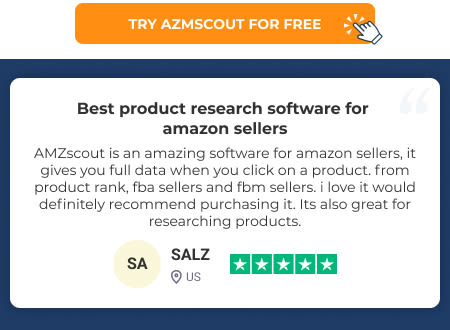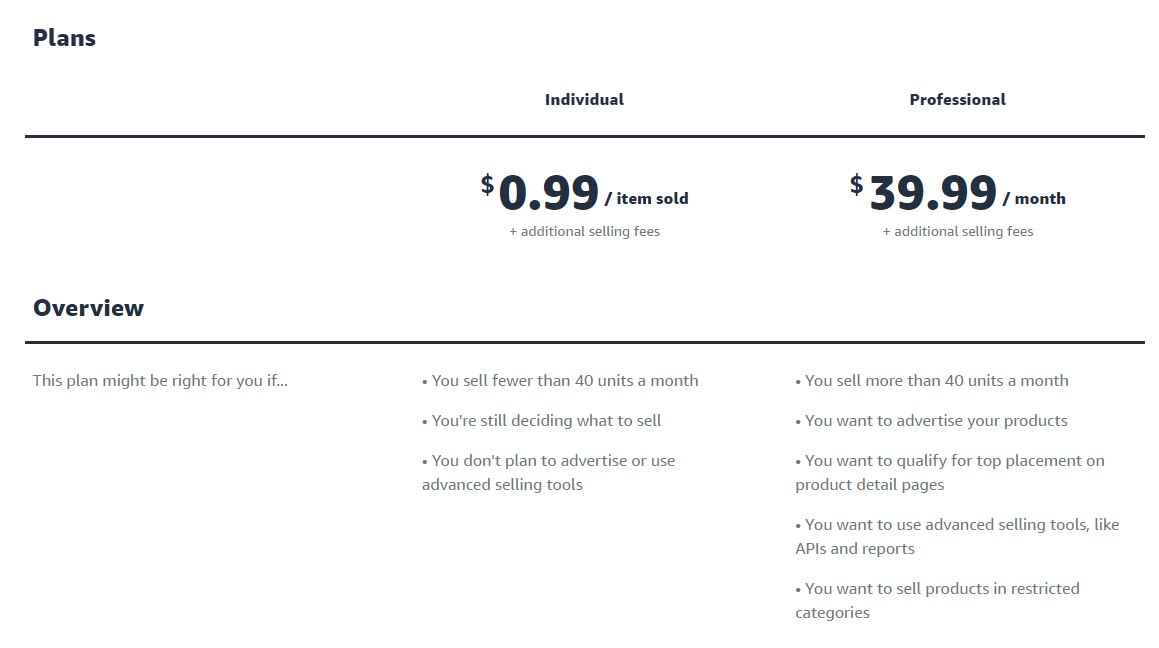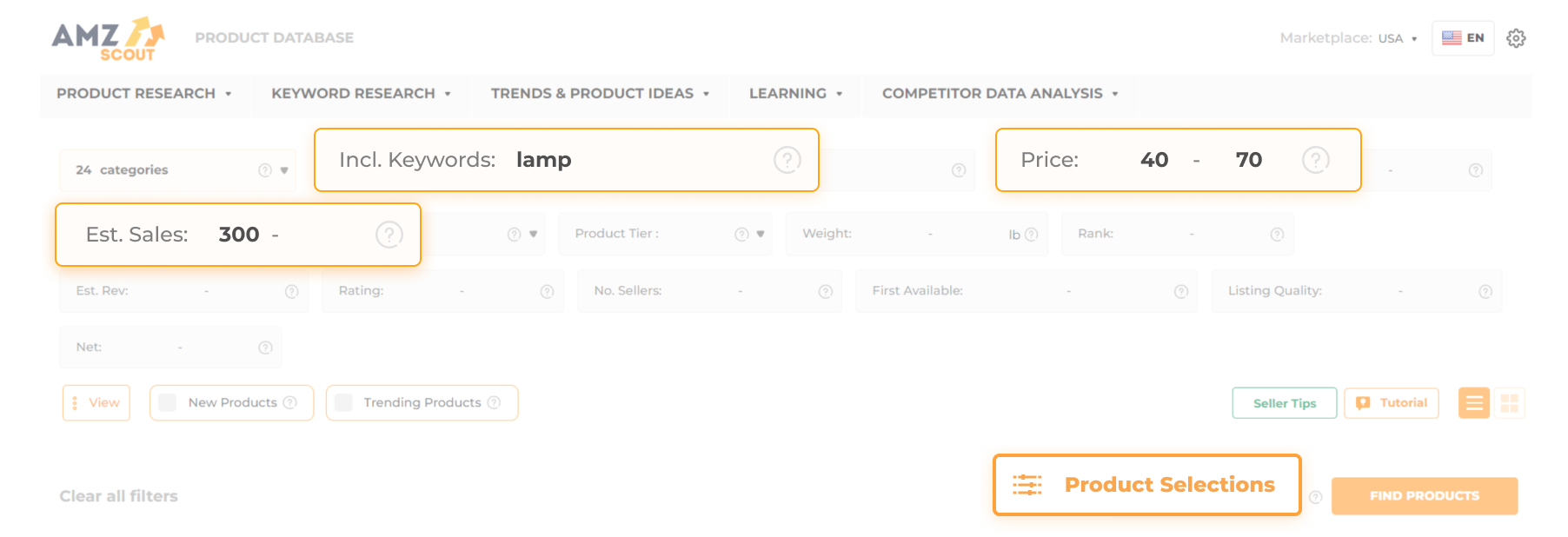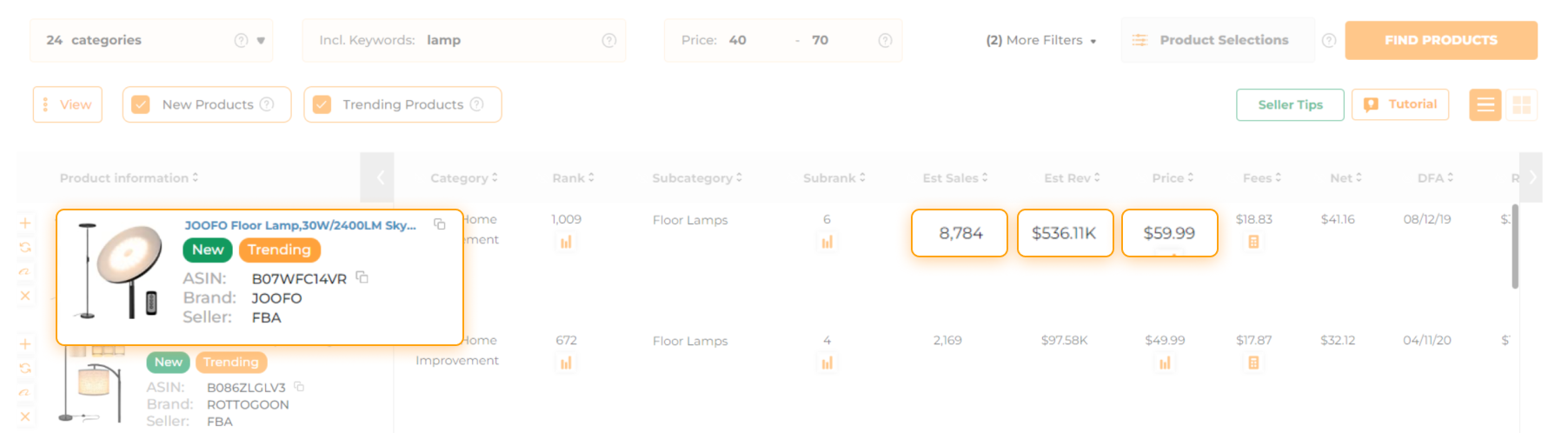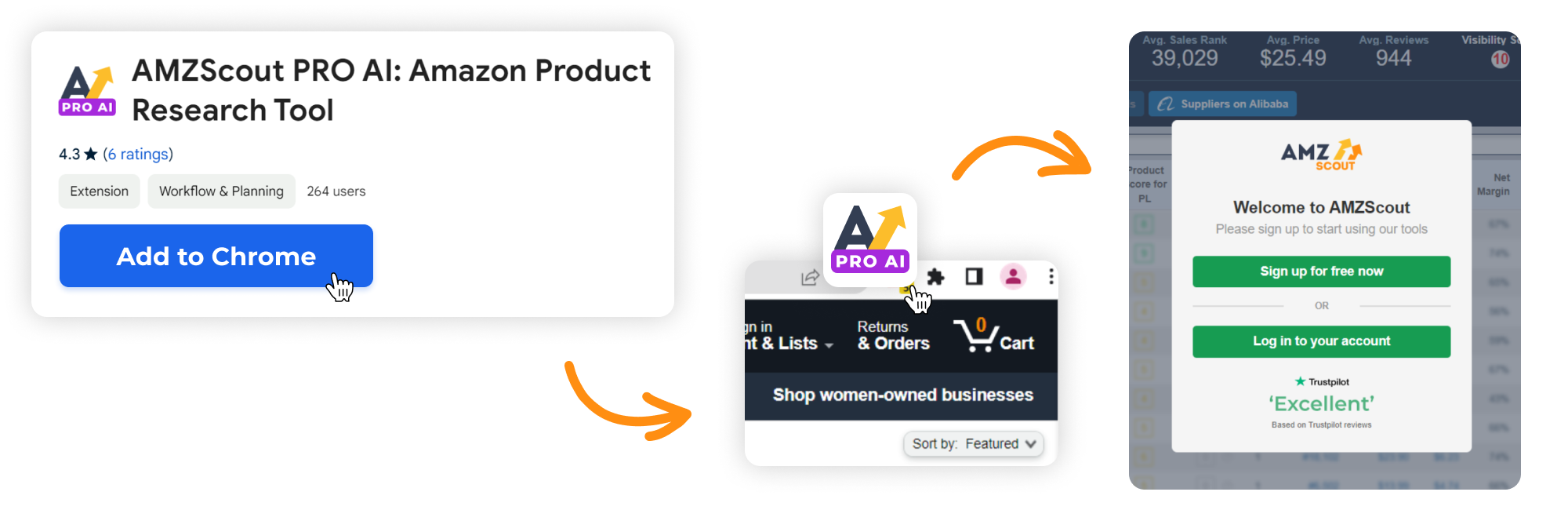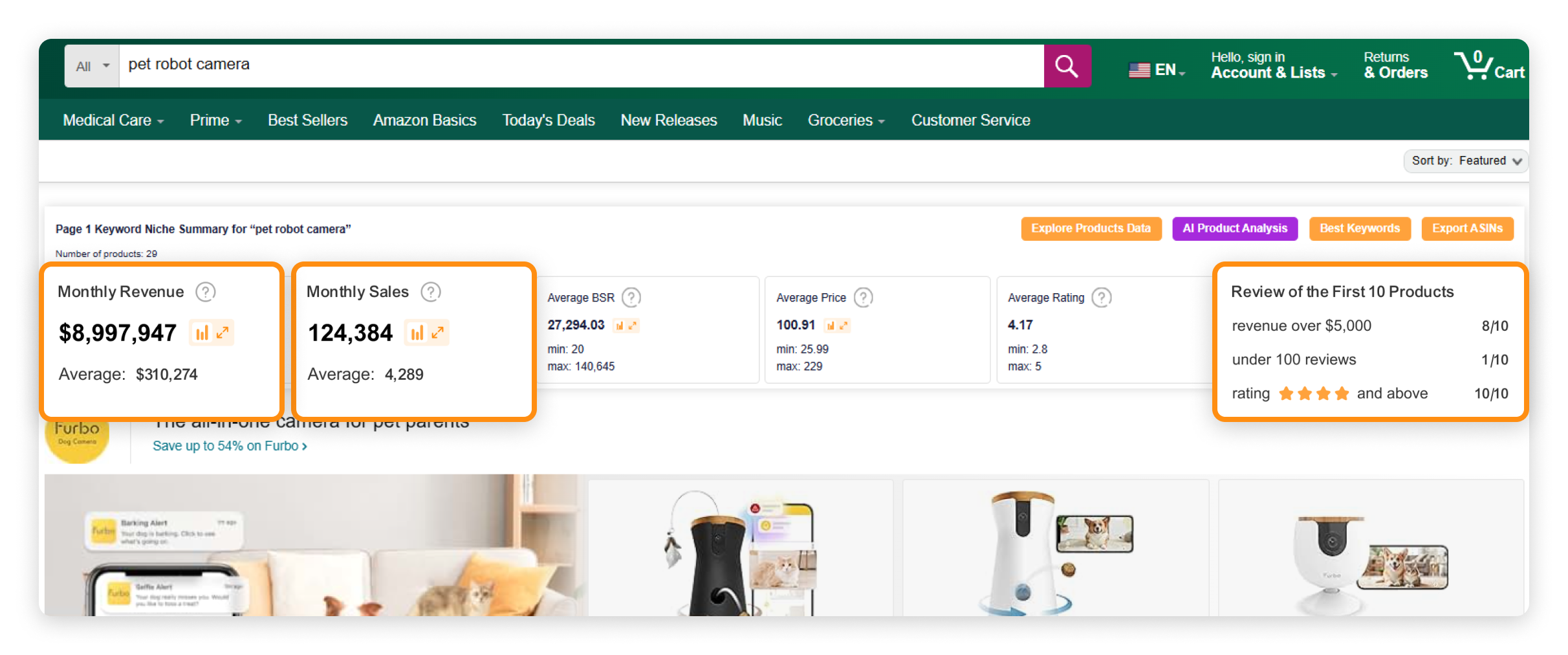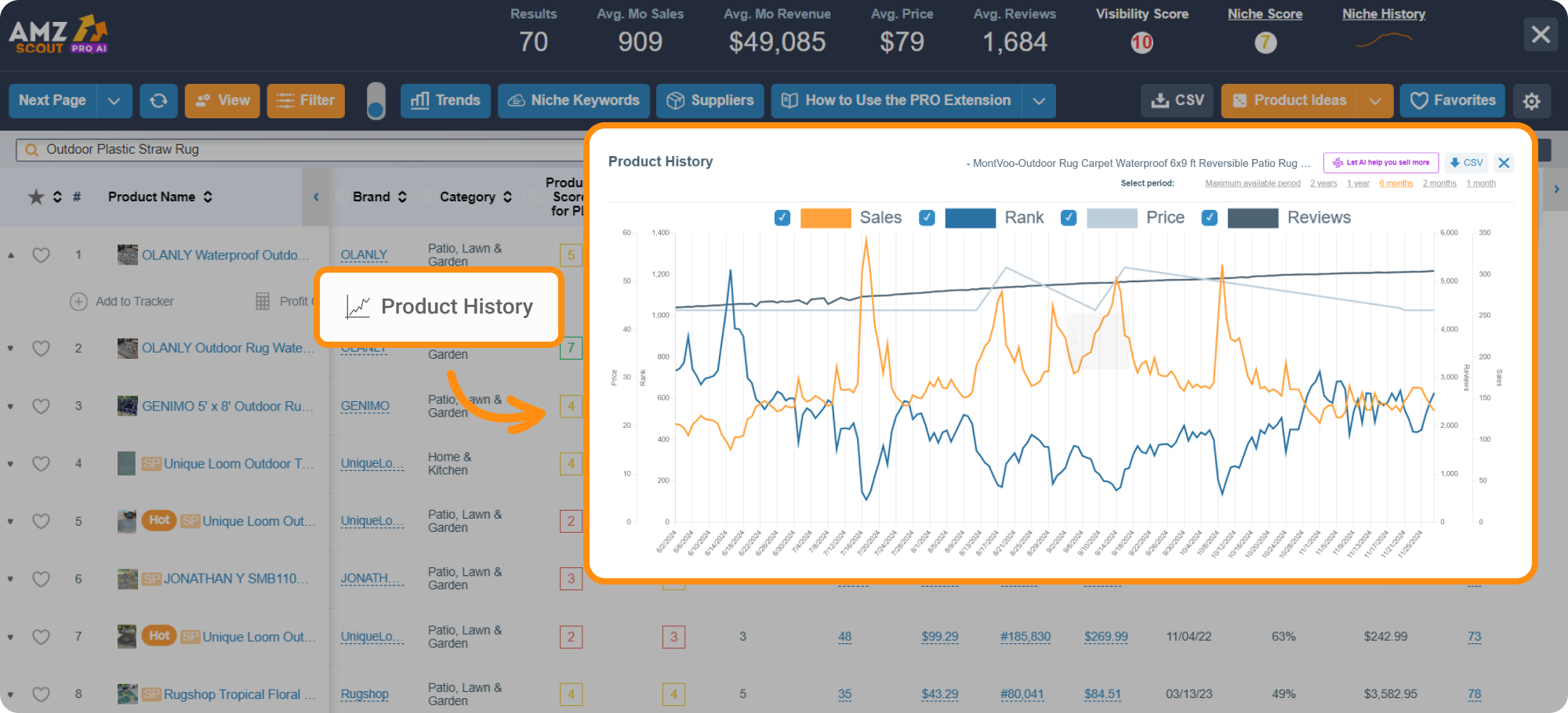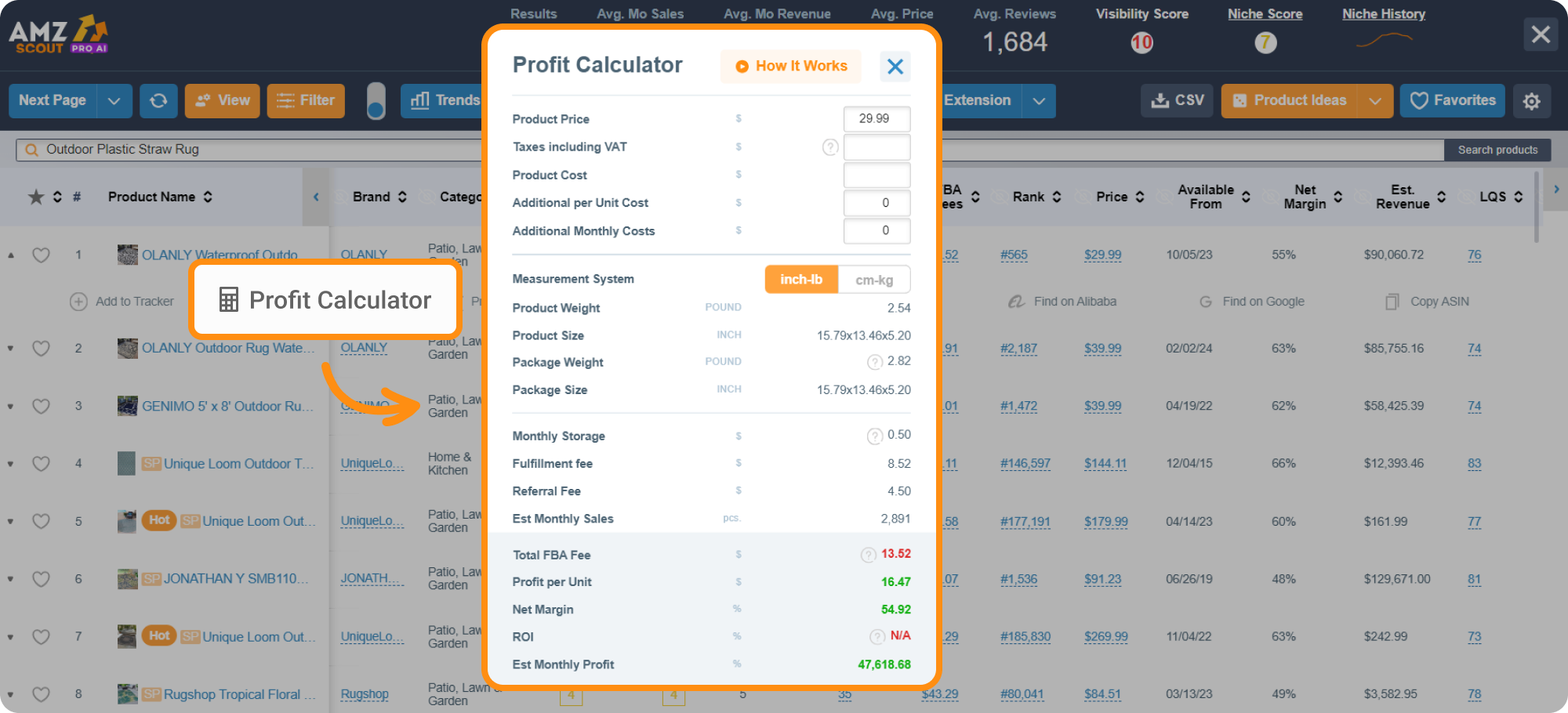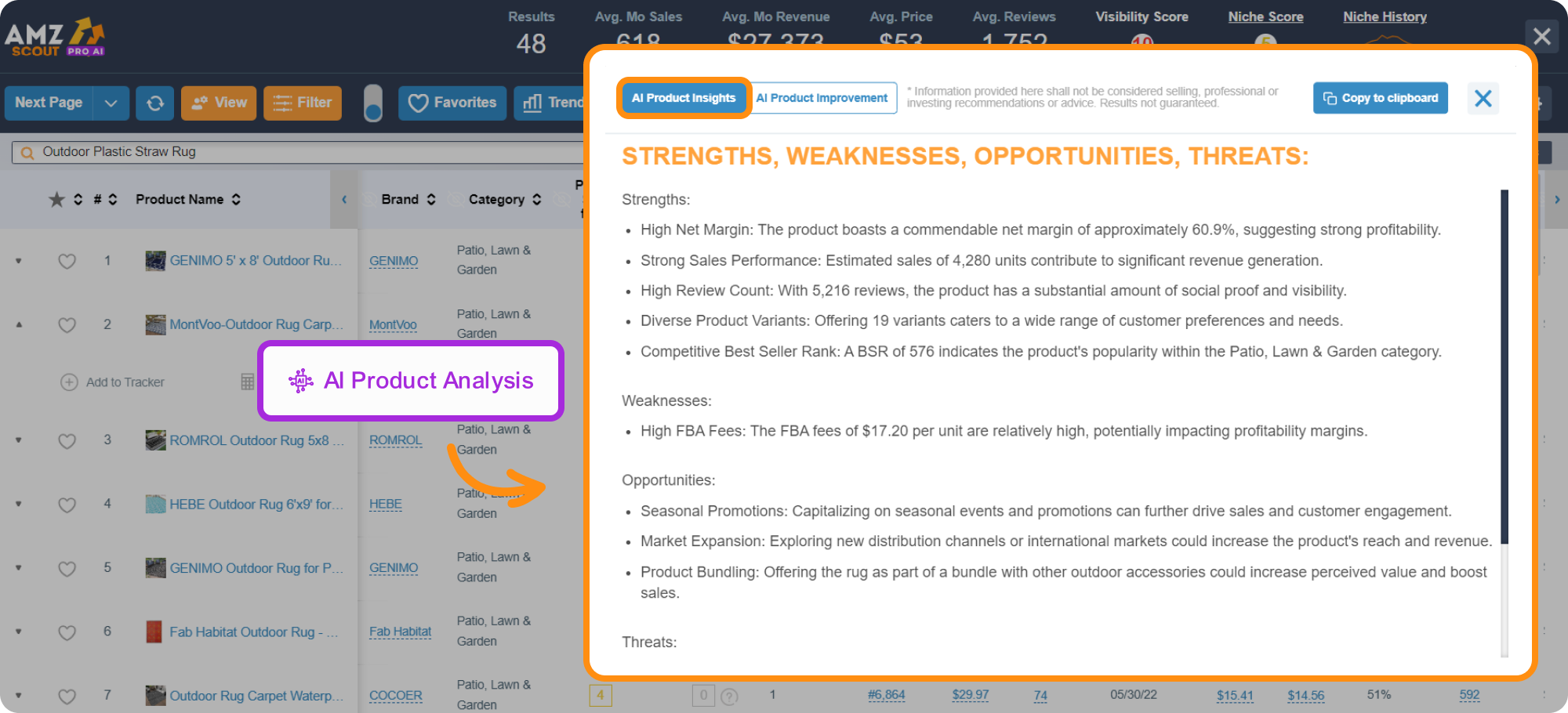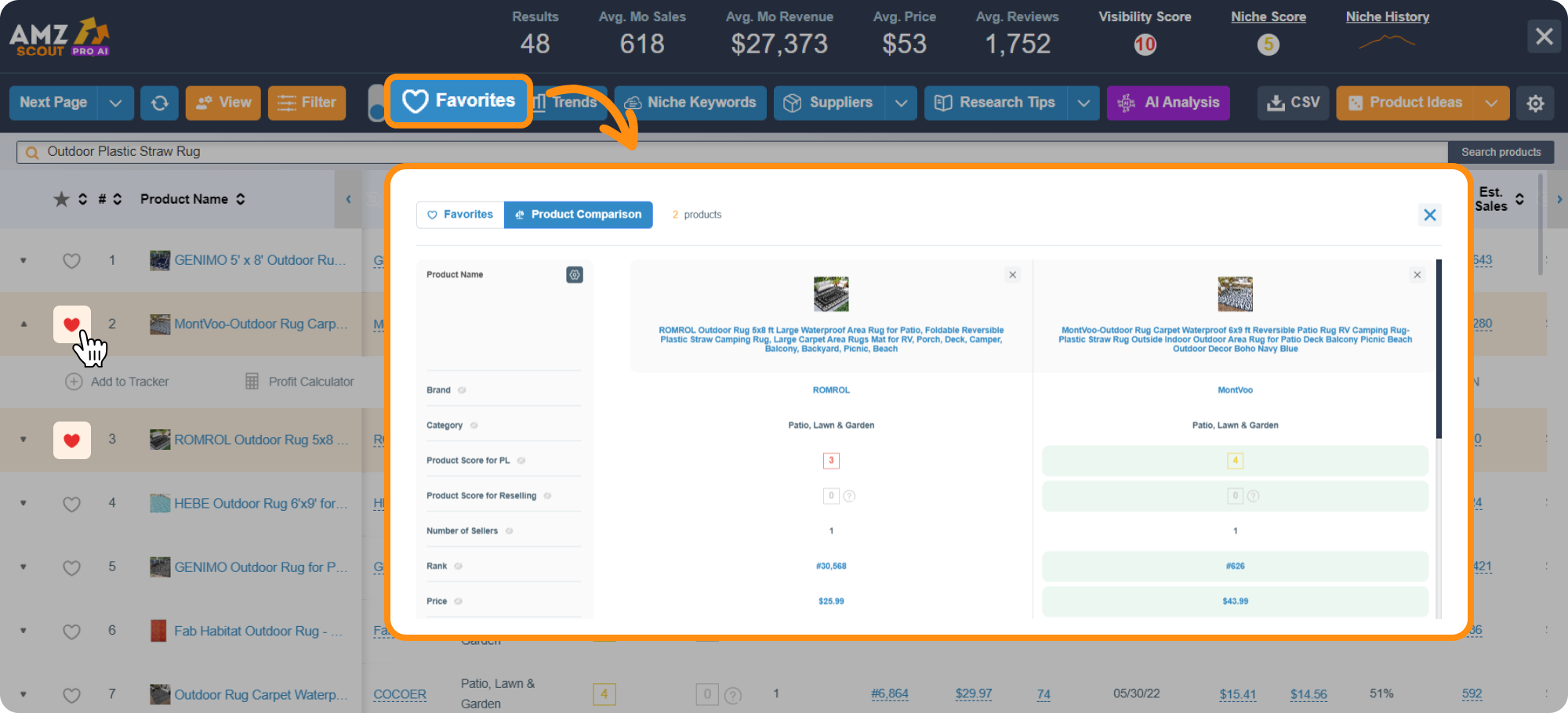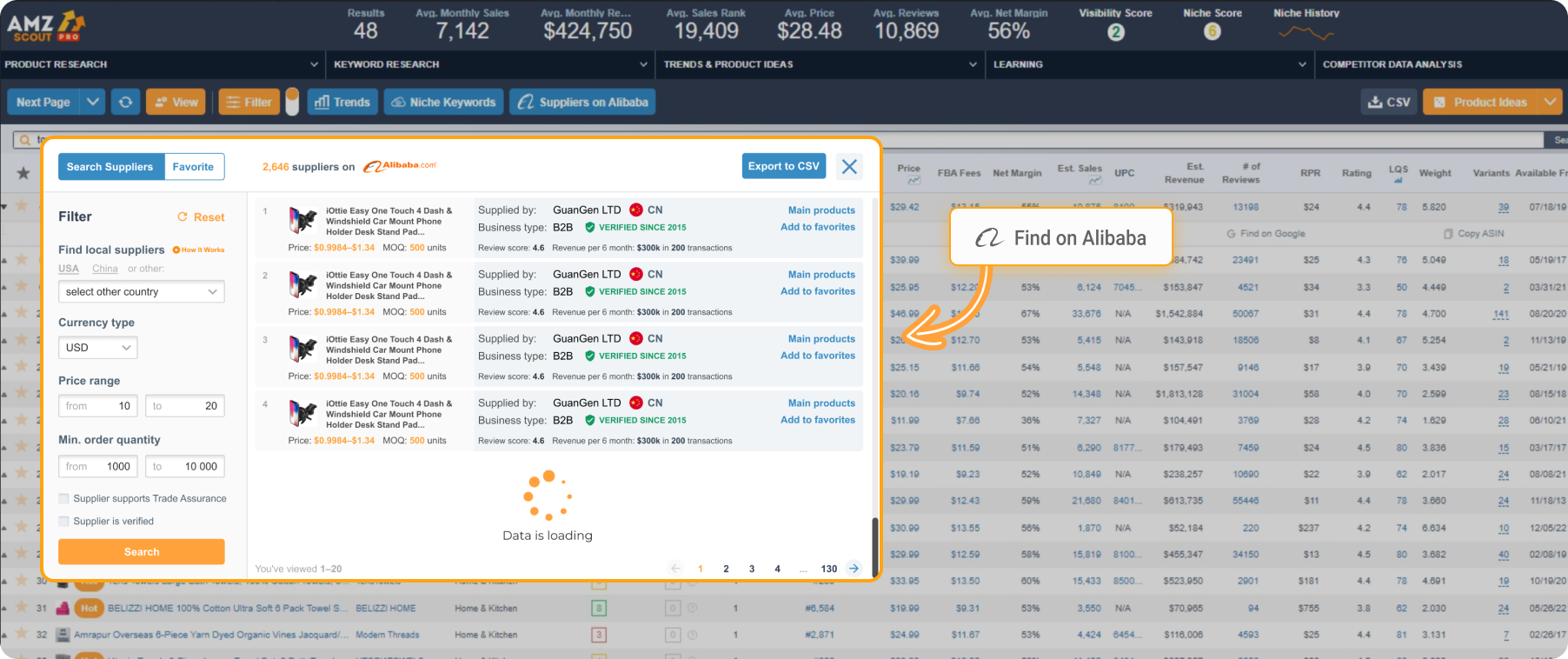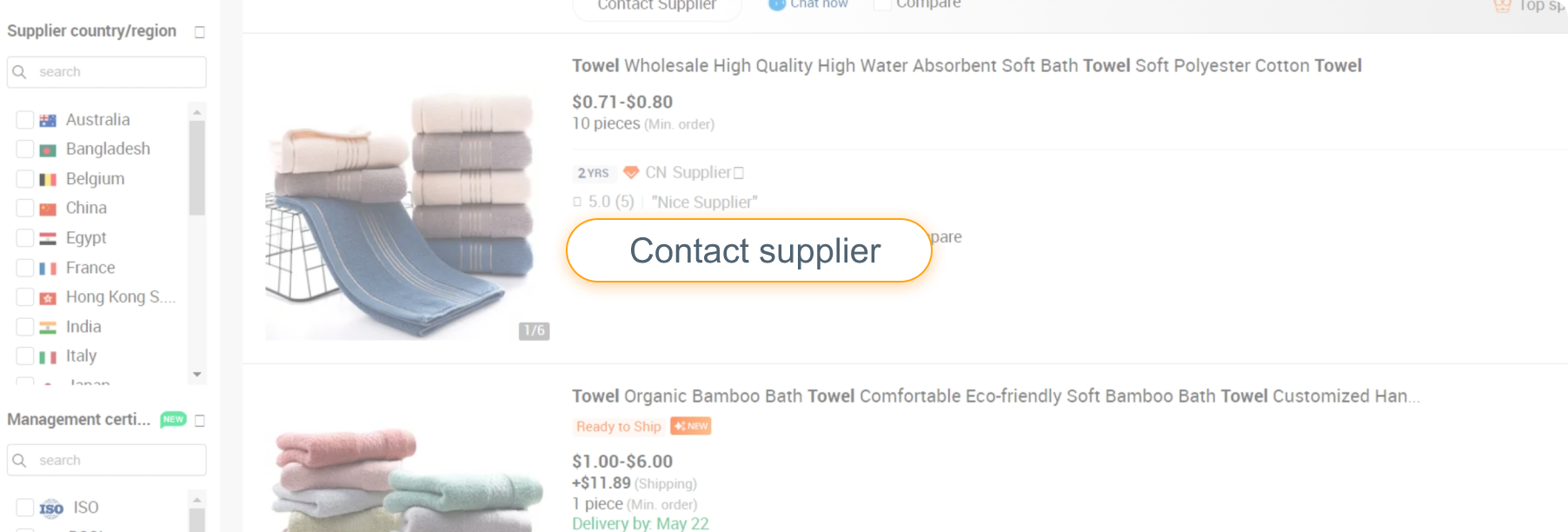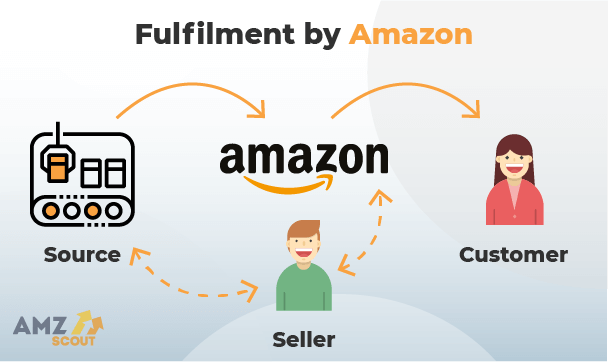How to Start an Amazon Business If you are Just a Beginner
As a new seller, you might think this makes Amazon too competitive. But, despite the competition, new sellers can easily start up their own successful businesses on Amazon. Some are even starting from home and seeing the benefits of quitting their day job.
Whether you are a seasoned online seller or a beginner (and are thinking about quitting your job), selling on Amazon can present great opportunities for making money. By following the tips outlined in this article, you can make the most of this opportunity and find out how to start an Amazon business.
The Five-Step Process to Starting an Amazon Business (That's Actually Successful)
Starting a business on Amazon can be presented in 5 steps:
Below, we delve deeper into each step, providing a more detailed look into the process.
Step 1: Create an Amazon Seller Account
To get started, sign up for an Amazon.com account. If you prefer, you also can use your shopping account to begin the process.
You’ll need to select one of two plans:
The Individual Plan. There is no monthly charge for this option, but it does require you to pay $0.99 for each unit you sell. You also have limited access to Amazon's advertising tools. The type of plan is fine for personal selling, but it’s less useful at the professional level.
The Professional Plan. This option costs $39.99/month and requires no $0.99 product sales fee. You can access more advanced selling tools and unique Amazon programs (like Handmade or Launchpad).
Note: If you sell more than 40 products, the Professional Plan is a more suitable choice. You can even test it out for a month to see if you like the extra tools.
Next, you'll fill out some basic information about yourself. You can connect this to your business entity if you want, but Amazon doesn't require you to have a business to become a seller.
What documents do you need?
Amazon requires you to provide a current photo ID, a payment card to make payments, and a way to connect to your bank to receive payments. You might need to provide Amazon with a copy of your latest bank statement during this step.
Amazon will require you to commit to two extra steps as well. The first is a video interview where you'll be asked to provide your photo ID and (possibly) a bank statement again.
Next, you'll receive a postcard with a code that confirms your physical address. But entering that code from your incomplete seller's account will let you verify your account.
Once your Amazon account is verified, you can start listing products and begin selling right away.
Step 2: Product Research
When starting your own business, research is vital. There are over 25 thousand product niches on Amazon, and you can sell in any of them. But whether you sell beauty products or jewelry, you need to focus on research to identify the best sellers in those categories.�
Here are some steps when choosing products.
Get Niche Ideas Using the AMZScout Product Database
You can search for product ideas on Amazon, Etsy, eBay, social media, Shopify eCommerce sites, blogs, influencer pages, and farmer's markets, but this takes time.
The AMZScout Product Database streamlines your research by following these steps:
1. Go to the AMZScout Product Database.
2. Start your free trial. The web app will automatically bring you to the sign-up form if you are not registered. Enter your information to start your free trial. No payment or credit card information is required to start.
3. Set your product criteria. The search filters help you define your standards.
Here are some common criteria to consider when searching for successful products:
Product prices are between $15-100
In-demand (at least 300 sales per month)
Small/lightweight items (lighter and smaller items have low shipping costs)
Low competition (with private-label products, focus on subcategories with fewer reviews)
Few sellers (for dropshipping, arbitrage, or wholesale models, it is advisable to target products with a relatively low number of sellers, preferably fewer than 20)
You can also use the Product selection tool's ready-made options for more proven results.
4. Get the results. Click Find Products to populate your results.
5. Choose your products. Pick products based on what you are most passionate about.
The Product Database provides a simple list of potential items to sell. You can use it with the next tool to find out the profitability of the items on your list and all potential products.
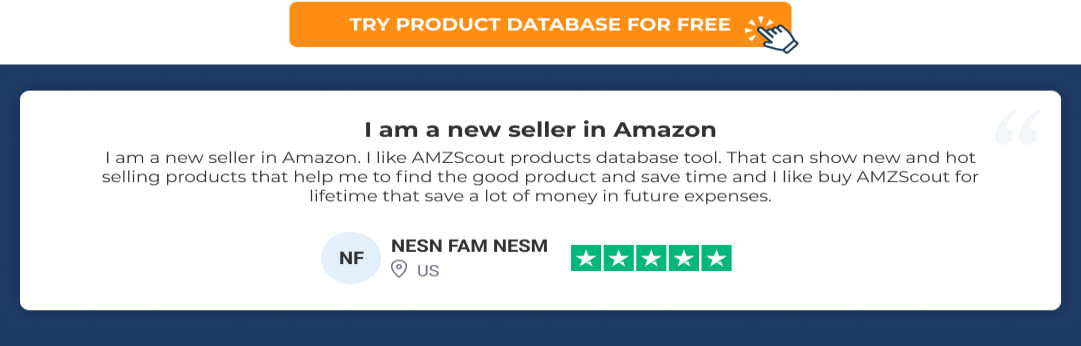
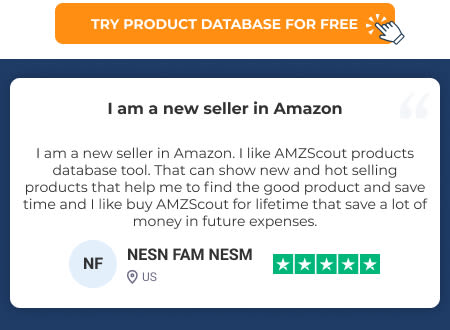
Find the Profitability of Products and Niches with the AMZScout PRO AI Extension
The AMZScout PRO AI Extension will let you know how profitable a product or niche is, helping you determine whether it's worth selling.
1. Install the PRO AI Extension.
2. Start your search. Enter the name of any product from the Product Database into the Amazon search field.
3. Open the AMZScout PRO AI Extension. Click on the “AMZScout” icon in the upper corner of your browser.
4. Examine the niche’s profitability. The top of the screen shows essential product information (like the net margin, estimated average sales, and revenue) in a table.
5. Evaluate the niche’s potential. Click “Niche Score” to analyze the market for the niche. A score above 7 suggests a strong combination of demand, margin, and competition. If the niche shows potential, consider sorting the results by the “Estimated Sales” column to identify top-performing items.
Tip: Save items of interest by clicking the heart icon next to them. These products will be added to your “Favorites” for further review.
6. Examine Product/Niche Demand: To evaluate performance over time:
Product Demand: Click “Product History” (located under any product) to track demand and pricing fluctuations, which will help you develop an effective pricing strategy.
Niche Demand: Click “Niche History” (at the top of the screen) to analyze historical data and observe demand trends, including seasonal changes.
7. Assess the product’s fit for your business model. Refer to the “Product Score” displayed next to each item. This score is based on an assessment of factors like demand, competition, and profitability, helping you determine whether a product is better suited for reselling or developing as part of your own brand.
8. Estimate profitability. Click on the Profit Calculator under the product you’re considering. Enter all relevant costs to determine if the margin exceeds 20%, otherwise the product might not be worth your efforts.
9. Determine whether you can develop a sales strategy. Select “AI Product Analysis” under the product to review its strengths and weaknesses. This analysis helps you determine if potential risks can be managed and if opportunities align with your objectives.
Tip for Private Label Sellers: You can stand out from competitors by enhancing your product. To generate improvement ideas, go to “AI Product Analysis” under the product and select “AI Product Improvement”. You'll receive tailored recommendations for upgrades along with explanations of their potential benefits.
10. Select the best option for your store. If you've saved multiple products to your Favorites, use the “Product Comparison” feature in the Favorites menu. This tool highlights each product’s strengths, making it easier to identify the best fit for your business.
Using both tools, you'll have a comprehensive data set to better select a product. Next, you'll need to find someone who provides these products.
To gain a better understanding of how these tools work, and acquire valuable insights into the field of online selling, consider attending free webinars available online. These events are led by experienced sellers who generously share their knowledge and real-life examples in order to guide beginners on their own journeys. You’ll also have the opportunity to ask any questions you may have, and discover unique insights not found in any blog.


Step 3: Sourcing Products
Once you create a list of products, it’s time to figure out where to get them from. How you do this depends on your strategy.
Retail or Online Arbitrage
Arbitrage is the process of finding discounted products online or from physical stores and reselling them for a profit.
Online and retail arbitrage specialists don't always work with suppliers. However, some online arbitrage specialists do resell products from Alibaba. Retail arbitrage specialists get their supplies from locations within their own relative area (like stores having a massive sale).
Dropshipping
Dropshipping is a type of online business where you sell products without keeping any inventory in stock yourself. Instead, when a customer buys from your store, you forward the order to a supplier, who ships the product directly to the customer.
Dropshipping suppliers exist online, which means you can find them through a simple Google search. Many big-name dropshipping suppliers (like Modalyst) have proven records. However, if you’re using a smaller provider, check their reputation online before using their services.
Wholesale
Wholesale is when you buy products in bulk from known brands. You'll negotiate with them to agree upon the best deal for both of you. The difficult part here is that wholesalers are often picky with their sellers, so newbies must provide a business plan, which increases their odds of success.
Private Label Products
Private label sellers buy products from third-party manufacturers and put their own unique brand names on them. Private label sellers have two choices: finding a local manufacturer in your area or looking for private label manufacturers online. The biggest private label manufacturing site for importing goods overseas is Alibaba.
Finding Suppliers on Alibaba
Alibaba is an excellent site for finding inexpensive, high-quality manufacturers. It also integrates directly with AMZScout, making it a natural fit.
Here are a few ways you can find suppliers using AMZScout:
1. Search for products on the AMZScout PRO AI Extension.
2. Click on the PRO AI Extension's Find on Alibaba button.
3. From Alibaba.com, click Contact Supplier and start chatting with them about how you can buy their product.
Alibaba's full website will also let you find private-label products. The built-in search engine enables you to find manufacturers based on location (between China and India), cost, and product sales.
What to Do After Finding a Potential Supplier
You don't want to jump straight to selling if you've found a few good potential suppliers. Instead, your goal should be to get the best possible rate.
Aim to negotiate the best possible rate with potential suppliers rather than immediately focusing on selling.
Talking to multiple suppliers will provide you with an understanding of manufacturing costs and give you leverage during rate negotiations.
Conduct thorough research on materials and the manufacturing process to ensure transparency and quality.
Ordering a sample from selected manufacturers allows you to assess the quality and durability of the product.
Ensure that the sample survives overseas shipping, withstands regular use, is safe, and maintains its appearance.
Shipping Your Products to an Amazon Fulfillment Center (only necessary for FBA sellers)
If you want to be an FBA seller, your next step is to send it to a nearby fulfillment center. Fulfillment centers are where Amazon handles the goods for you (or, they are fulfilled by Amazon). That way, you can focus more on marketing and product research.
FBA sellers have incredible advantages over non-FBA sellers (also known as FBM sellers). Typically, they get faster shipping, higher sales, and more visibility on Amazon. You'll just have to pay extra for the FBA fees.
Alternatively, if you want to choose to be a "fulfillment by merchant" seller or one who does it themselves, you'll have to contend with storage, fulfillment, and hiring extra staff to handle those duties. The rental of a storage facility or warehouse can get expensive.
This brings us to a new aspect of picking your supplier: finding someone who knows Amazon. Fulfillment centers have detailed requirements. By having a supplier who knows their stuff, you won't have shipping delays and the potential of returned goods because Amazon can't approve them.
Step 4: List Your Product
Creating your first listing can be an exciting step in your new business venture. But you'll want to do it right and not get ahead of yourself because of your excitement.
You don’t need to worry about this step if you are selling an existing product. Private label sellers always need to do this, while others might not need to.
Create your own ideal listing using the AMZScout Listing Builder
To achieve maximum results, you need to not only search for keywords, but also create your listing correctly. Next, we will tell you how to prepare an optimal listing for your product.
1. Go to the AMZScout AI Listing Builder page.
2. Add keywords. This can be done using one of two methods:
Enter terms you’ve gathered from prior research manually (consider using the Keyword Search tool to streamline this task).
Pull keywords automatically by entering competitors’ ASINs, which saves you time and allows you to tap into proven strategies.
3. Generate content. Click “AI Autofill” to create titles, bullet points, descriptions, and keywords instantly that meet Amazon’s character limits while embedding your keywords seamlessly.
Note: You may need to tweak the output slightly to suit your audience—use the checklist in the bottom-left corner for tips on Amazon’s best practices.
4. Finalize your listing. Save the text to boost your store’s visibility and drive sales.
You'll also want to go through the complete listing optimization process found in this guide.


Step 5: Grow Your Sales and Customer Base
Once your listing is live, you can start selling on Amazon. In addition to careful product selection, reliable suppliers, and effective listings, there are a few other strategies that can improve your performance:
Get reviews: Consider participating in the Amazon Vine program to get reviews from Amazon Voices. This will help you gain more credibility and boost sales.
Expand your audience: Think of using the FBA or SFP fulfillment methods to reach Prime customers, who are known for their regular shopping habits.
Leverage social media: Maintain a strong social media presence, and consider collaborating with influencers in your niche to promote your products and reach a wider audience.
Stay competitive: Check out what your competitors are doing. By learning about their strategies, you can identify gaps in your own approach to make improvements and even uncover opportunities they might miss.
By monitoring your results regularly, you’ll gain valuable insights into what works and what doesn’t, helping you refine your strategy and grow your business more effectively.
FAQ
How much does it cost to start an Amazon business?
The cost of starting an Amazon business can vary widely, depending on factors like the type of products you plan to sell, your desired business model, and your marketing strategy. However, you can typically expect to spend anywhere from a few hundred to several thousand dollars on your initial inventory, Amazon seller fees, marketing expenses, and other startup costs.
Is it easy to start an Amazon business?
Starting an Amazon business can be relatively straightforward due to the platform's accessibility and support for third-party sellers. With AMZScout tools and fulfillment options like FBA, setting up shop is easier than ever. However, achieving success requires thorough research, strategic planning, and dedication to navigating one’s competition and evolving marketplace dynamics.
Is it profitable to sell on Amazon?
Yes, selling on Amazon can be a profitable venture, as the average seller's margin typically ranges from 15-20%. Success depends on various factors such as product selection, pricing strategy, marketing efforts, and operational efficiency. Conducting thorough market research and implementing effective strategies can increase your likelihood of profitability selling on the Amazon marketplace.
Is it worth it to start an Amazon business?
Starting an Amazon business can be worthwhile due to the potential of generating solid profits, plus access to Amazon's vast customer base, minimal marketing requirements, and automation tools provided by Amazon for inventory management and growth.
Conclusion
With the right mindset and guidance, anyone can become a successful Amazon seller. Regardless of your business model, you're sure to find great opportunities for profits. Use AMZScout's kit of tools to simplify your product research and selling strategy to give yourself a chance at business growth.