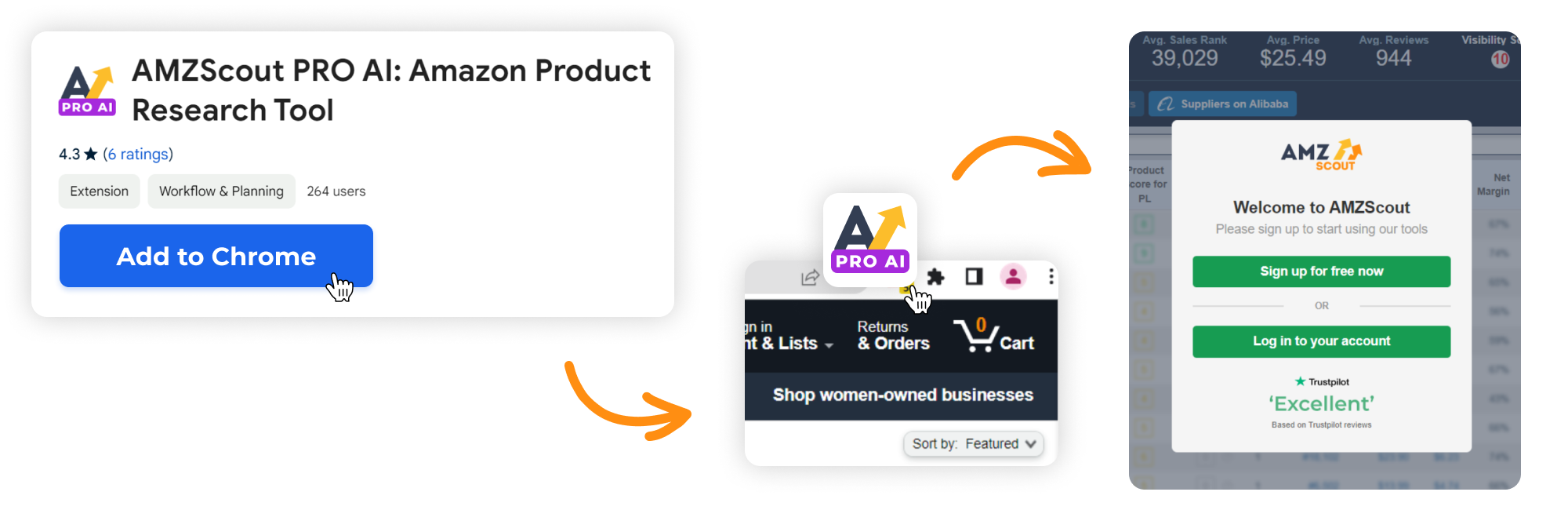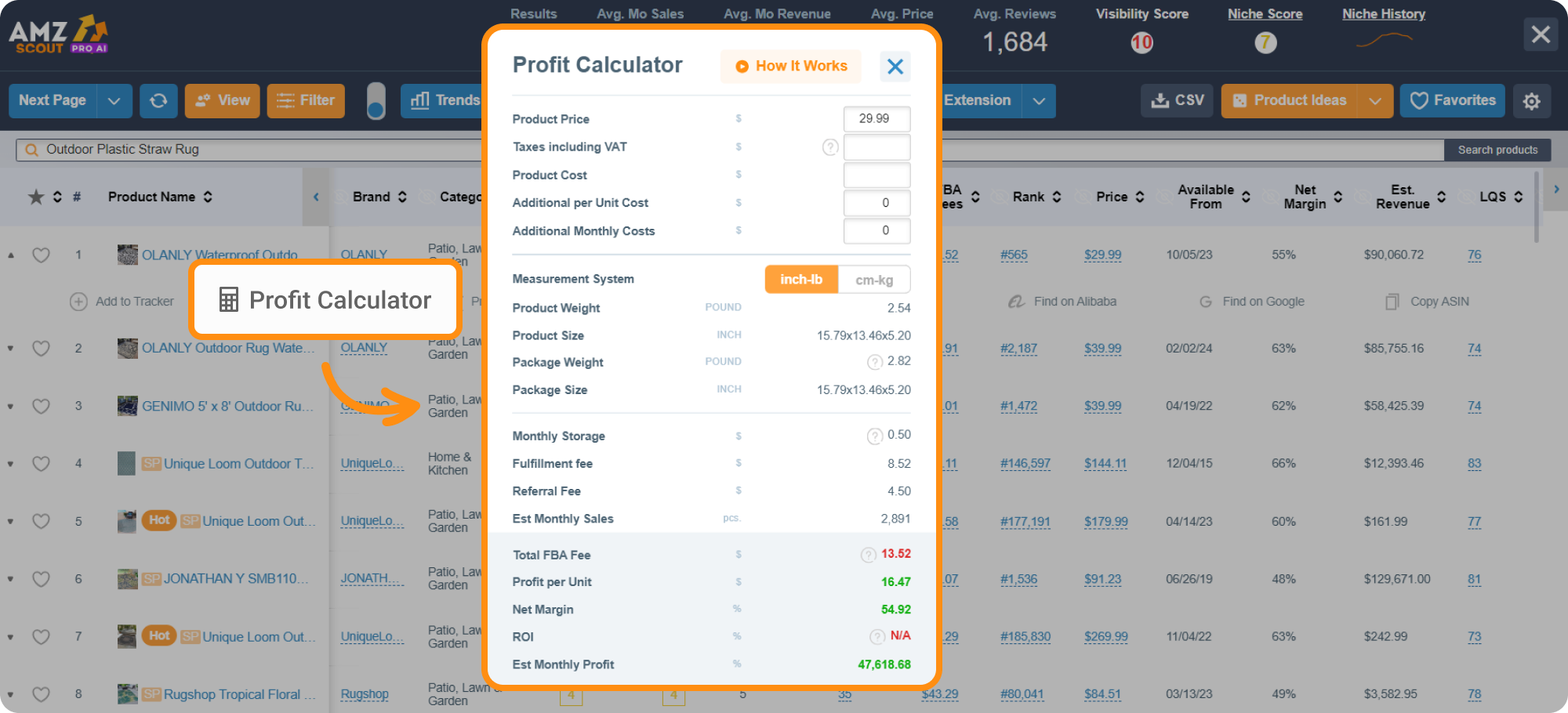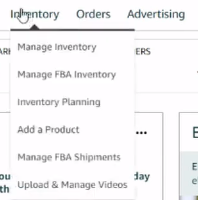Amazon FNSKU Explained: How it Works and Why Sellers Need It
Amazon sellers face numerous challenges when trying to set up an efficient business, and inventory management is one of the most crucial factors that contribute to success. You may encounter new terminology, like FNSKU (which is a key element in the order fulfillment process) that can make the process even more overwhelming. Knowing what this term means, how it works, and whether it’s essential for your business can make a significant difference.
In this article, we’ll answer the question, “What is FNSKU?” and explore who truly needs to utilize it to succeed on Amazon.
Table of contents
What is “FNSKU” and Why is it Important?
Amazon FNSKU (Fulfillment Network Stock Keeping Unit) is a unique identifier used by Amazon's FBA (Fulfillment by Amazon) system to manage inventory and orders efficiently. Each product sent to an FBA center gets a unique FNSKU label, which helps Amazon staff quickly find and ship the right item when an order is placed.
You might be wondering why the product’s barcode alone isn’t sufficient. The reason is that if you’re reselling products, there’s a high chance that multiple sellers might have the same product with the same barcode listed in the FBA center. However the FNSKU links each product to a specific seller, ensuring that Amazon knows exactly whose inventory is being sold and shipped.
Is FNSKU Mandatory for Amazon Sellers?
Assigning an FNSKU is required for all FBA sellers, but not for FBM (Fulfilled by Merchant) or SFP (Seller Fulfilled Prime) sellers, as they handle their own inventory storage and shipping.
Each fulfillment method has its own advantages and disadvantages, so it’s important to weigh the associated costs carefully. To make this process easier and more precise, you can use the Amazon PRO AI extension, which offers detailed data and an intuitive interface.
Here’s how to use it:
1. Install the AMZScout PRO AI Extension. Enter your email address to start a free trial.
2. Search for any product you want to analyze. If you already know which product you want to sell, navigate to its page. Otherwise, enter the product category you're interested in (like “desk lamps”) into Amazon's search bar. Then, click the icon in the top-right corner to access the PRO AI Extension.
3. Calculate your potential profit. Click Profit Calculator under the product to enter your costs, such as production costs and other expenses. FBA fees are applied automatically, but be sure to check the breakdown of these fees, including storage fees and pick-and-pack fees. For FBM (Fulfilled by Merchant), consider additional shipping and handling costs such as labelling, which might differ from FBA. This tool will calculate per-sale earnings, allowing you to assess if the product is truly profitable by factoring in all relevant expenses.
You can analyze product performance by reviewing key metrics such as sales history, pricing trends, competition, and more, available in the columns next to the product. This helps you evaluate the product's stability and growth potential, so you can gain valuable insights to help you make more informed decisions.
Using the AMZScout PRO AI Extension for product analysis helps you determine whether the FBA fees are manageable for a particular product and avoid wasting time and resources on unprofitable options.
Now, let’s dive into some key questions related to FNSKU and how this code differs from other popular product identification codes.
“FNSKU” vs. “ASIN”
Both the FNSKU and ASIN are Amazon product identifiers, but they serve different purposes. An ASIN (Amazon Standard Identification Number) is assigned to any product listed on Amazon, regardless of the fulfillment method, and tracks the product across Amazon's marketplace. On the other hand, an FNSKU is specific to products stored in Amazon’s FBA centers and is only used to track inventory within the FBA system.
For example, red sneakers from brand X can have the same ASIN across multiple sellers, but each seller will have their own unique FNSKU to identify their specific inventory in the FBA warehouse.
“FNSKU” vs. “SKU”
While an FNSKU is assigned by Amazon to products fulfilled through FBA, the SKU (Stock Keeping Unit) is an identifier given to a product by the manufacturer or the seller. The FNSKU is used exclusively within the FBA system to track inventory and shipments. In contrast, sellers use a SKU to manage products and stock levels across various platforms. However, most platforms don’t consider a seller's SKU because it is not part of their own system.
For example, if a seller buys blue loafers from brand X, the brand’s internal SKU might be “Havana”. The seller could use their own SKU, like “5432”, for inventory. When uploaded to Amazon, an ASIN is assigned to track the product on the marketplace, and an FNSKU is used to manage inventory in the FBA system if the seller opts for FBA.
“FNSKU” and “UPC”
“UPC” stands for Universal Product Code. Amazon sellers need both a UPC and FNSKU to ensure accurate inventory tracking in the FBA system. The UPC acts as a global product identifier and is meant to be unique for each product variation, such as size and color, and is purchased by sellers. However, every now and then, errors can sometimes cause different products to share the same UPC. To prevent this from happening, an FNSKU is used by Amazon FBA sellers to ensure that their specific inventory is managed properly.
For example, a pair of yellow pumps in size 7 might have the same UPC as another seller's yellow pumps in size 8. To distinguish between the two, Amazon assigns a unique FNSKU to each seller's inventory, ensuring accurate tracking and fulfillment.
Now that we understand the differences between FNSKU and other codes, let's explore how to obtain and use an FNSKU.
How To Label Your Items With An FNSKU Barcode
Labeling a product might seem like a simple task at first glance, but if you don’t implement the correct approach, this can lead to your products being rejected by Amazon. To prevent this, it's important to focus on the following key aspects:
Amazon Labeling Guidelines
Before proceeding with labeling, it’s important to understand Amazon’s requirements and specifications to ensure compliance. Keep these points in mind:
Dimensions: The label should be large enough to allow for easy scanning, with a suggested size of at least 1 x 2 inches.
Placement: Attach the label to a spot that’s clearly visible on the outer packaging, avoiding seams, corners, or edges to prevent damage or illegibility.
Durability: Use durable labels that are resistant to moisture, temperature changes, and friction, with strong adhesive that can last at least 24 months without peeling.
Content: Each FNSKU label must display the unique FNSKU code, a brief product description or title, the item’s condition (new or used), and a scannable barcode.
Consider reviewing the full set of rules outlined in your Amazon Seller Central account. Now, let’s find out how to apply the label.
How to Generate and Apply FNSKU Labels
Obtaining FNSKU labels is a straightforward process that can be completed in a few simple steps:
1. Access your Amazon Seller Central account. Navigate to the Inventory section and click on Manage Inventory.
2. Choose the product for which you need a label. Locate the dropdown menu in the right-hand section of the page and choose “Print Item Labels”.
3. Print the labels. The generator will create a downloadable PDF file with your product's FNSKU labels. Then apply your FNSKU labels to each product unit, ensuring they are properly affixed and scannable.
If your products are at your supplier’s facility, provide the labels so they can apply them once the products are manufactured. If you prefer, you can also opt for Amazon’s paid labeling service to handle this task on your behalf.
By adhering to the platform’s guidelines and carefully applying labels, you can avoid unnecessary issues and ensure your products move seamlessly through the fulfillment process.
Conclusion
Obtaining an Amazon FNSKU is mandatory for FBA sellers, but you also need to evaluate all associated costs to ensure that your chosen fulfillment method remains financially viable for your business. Consider using AMZScout to analyze costs and identify profitable products efficiently and offset expenses. This approach sets the stage for sustainable growth and long-term success.