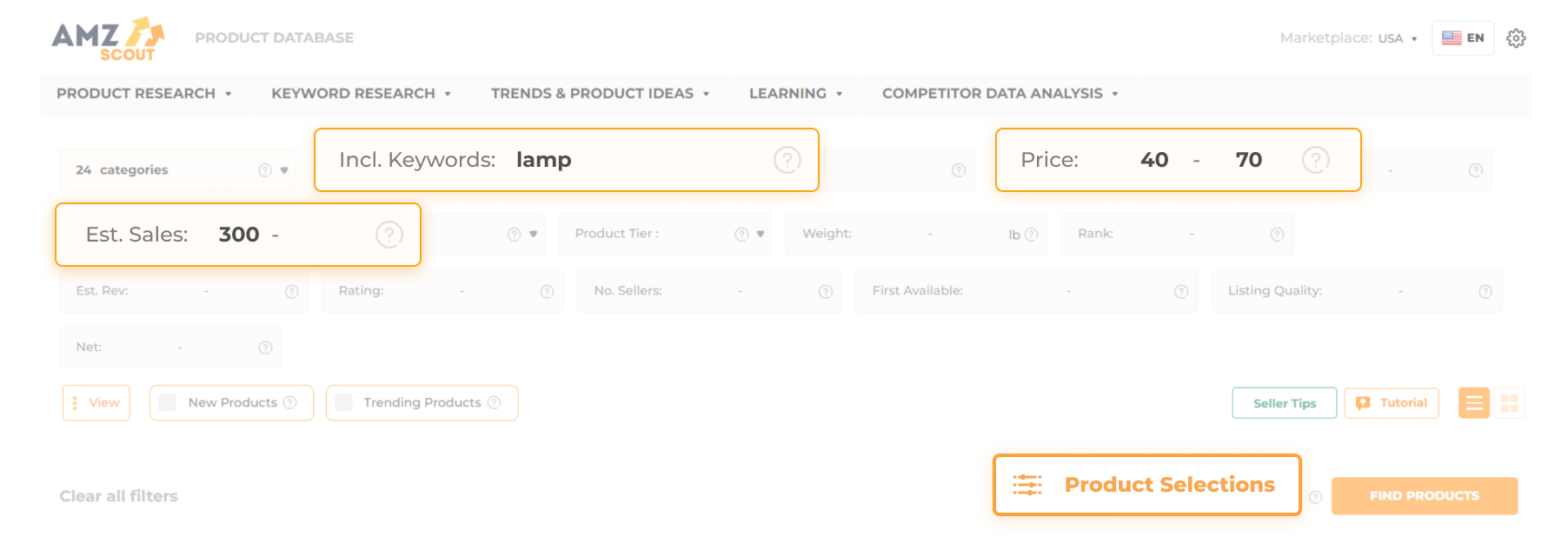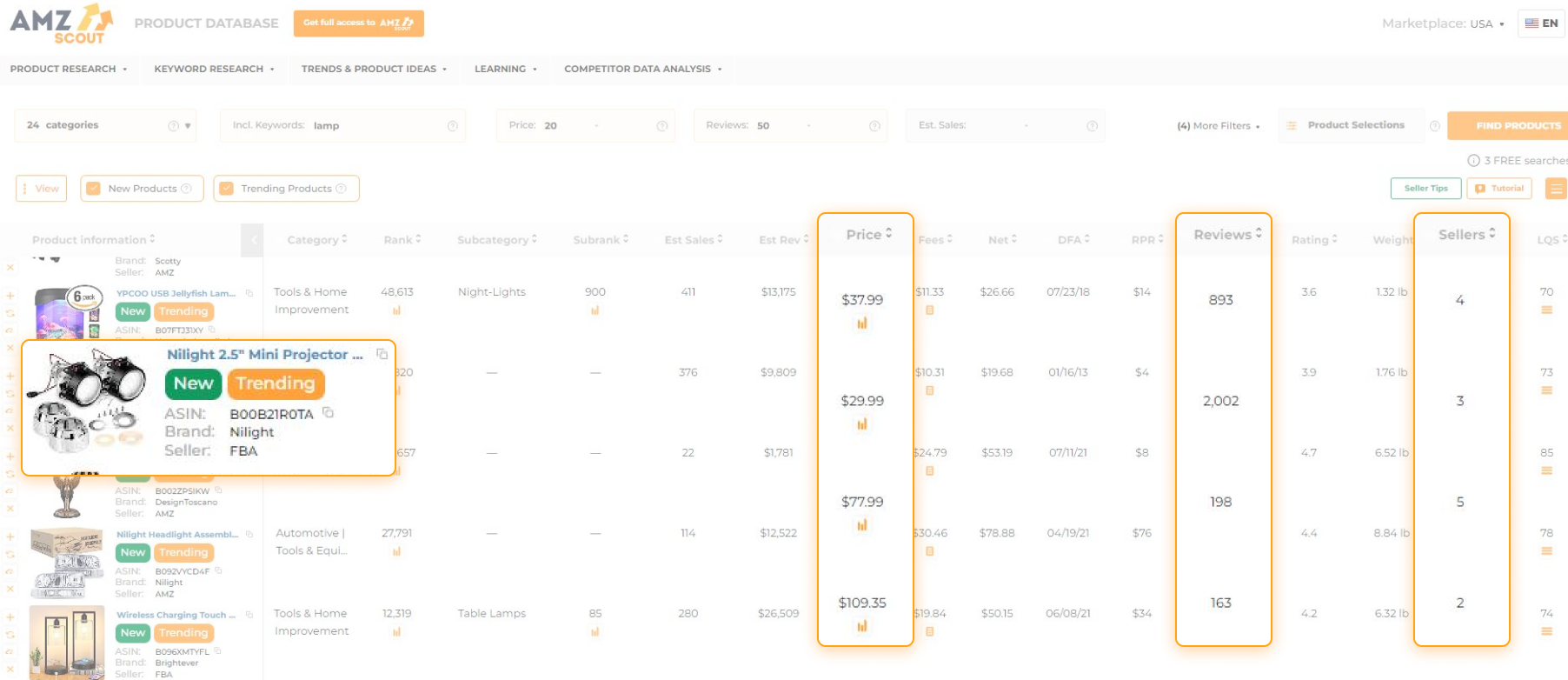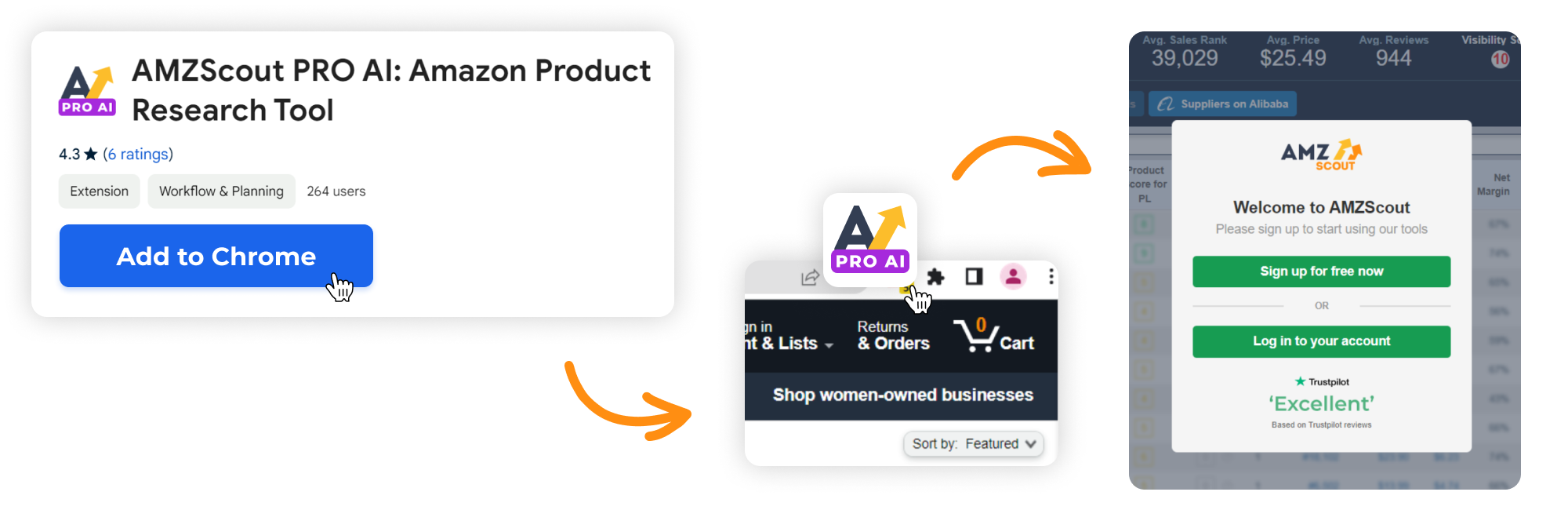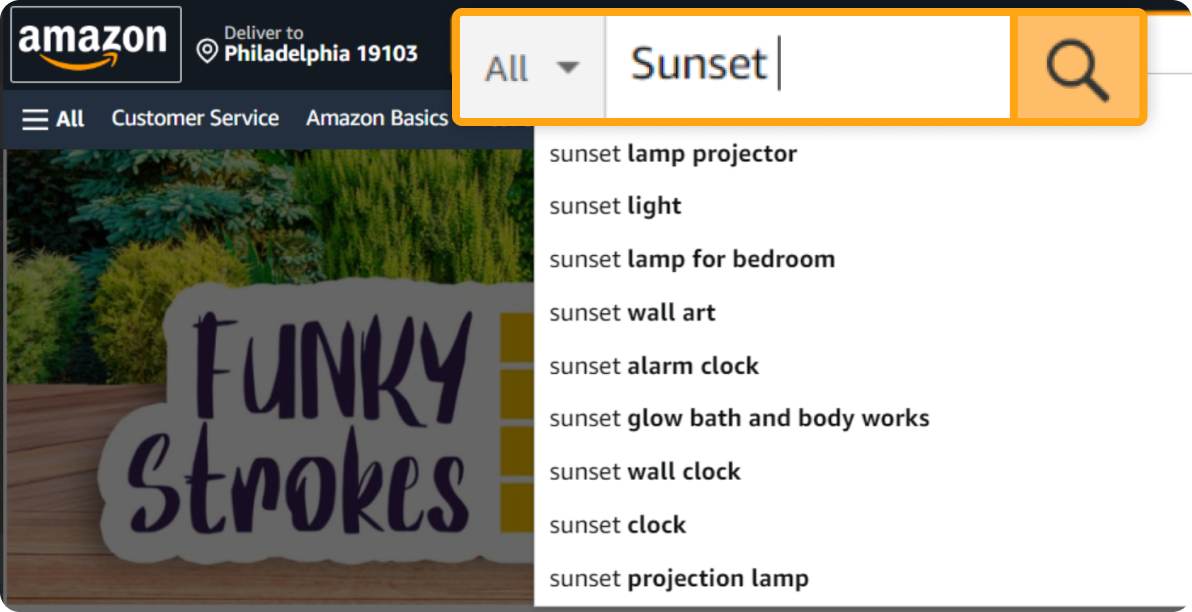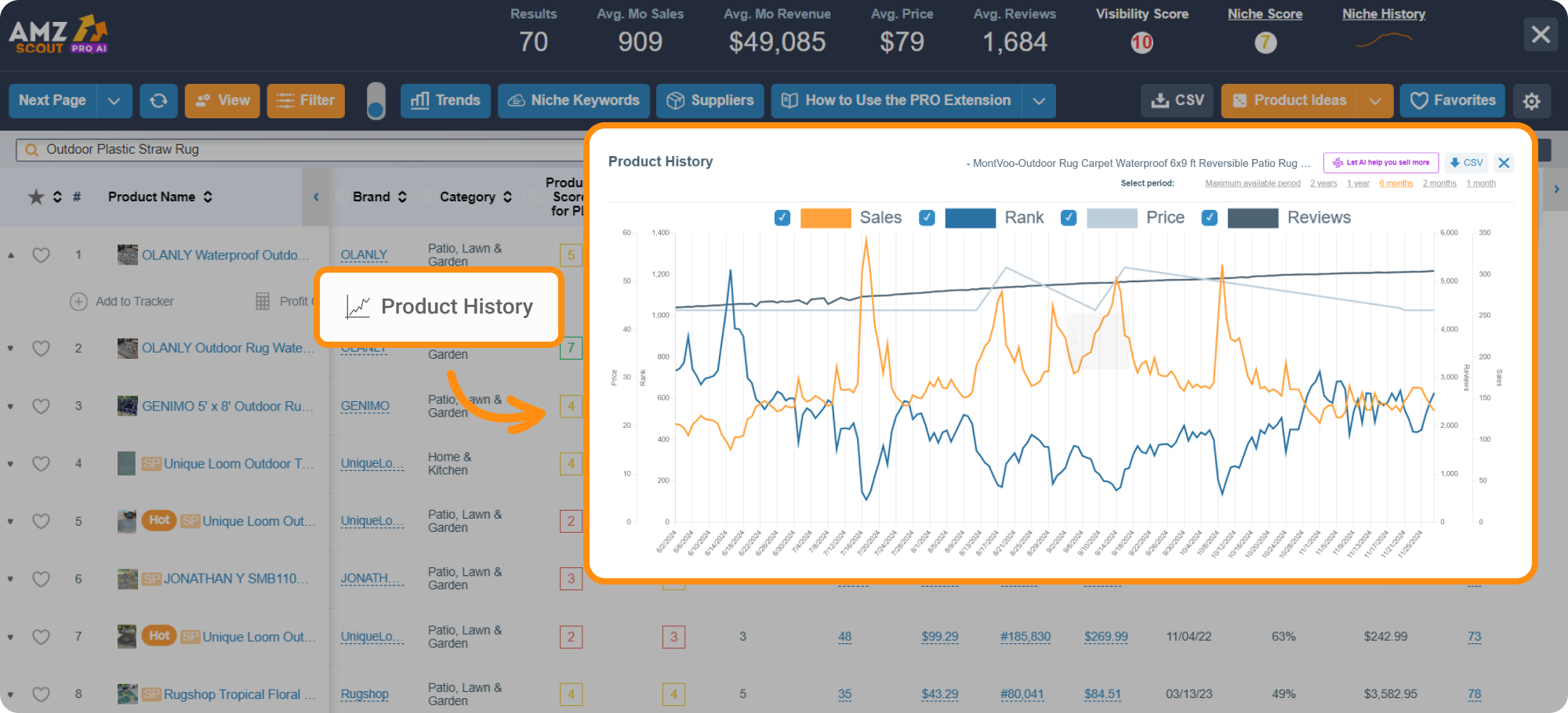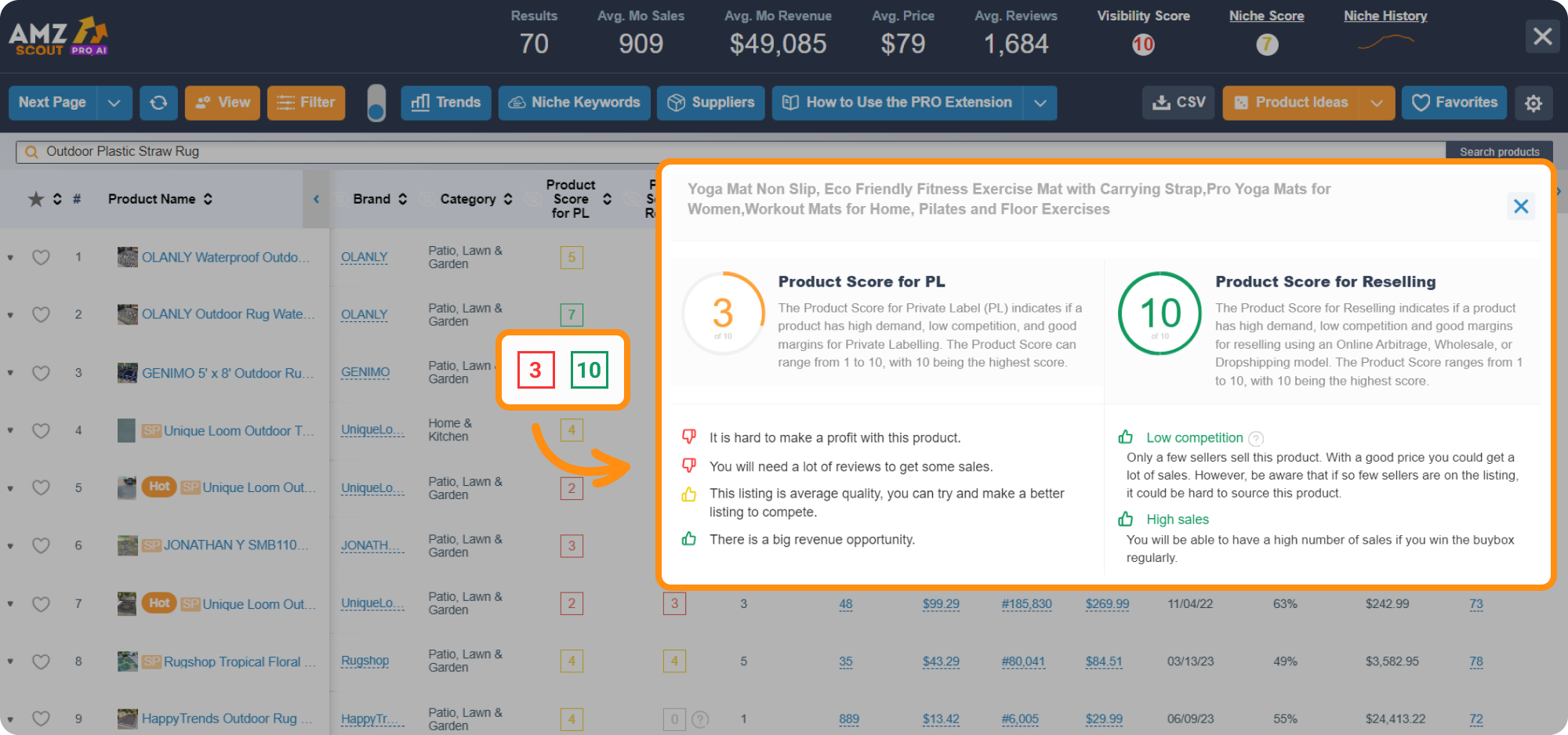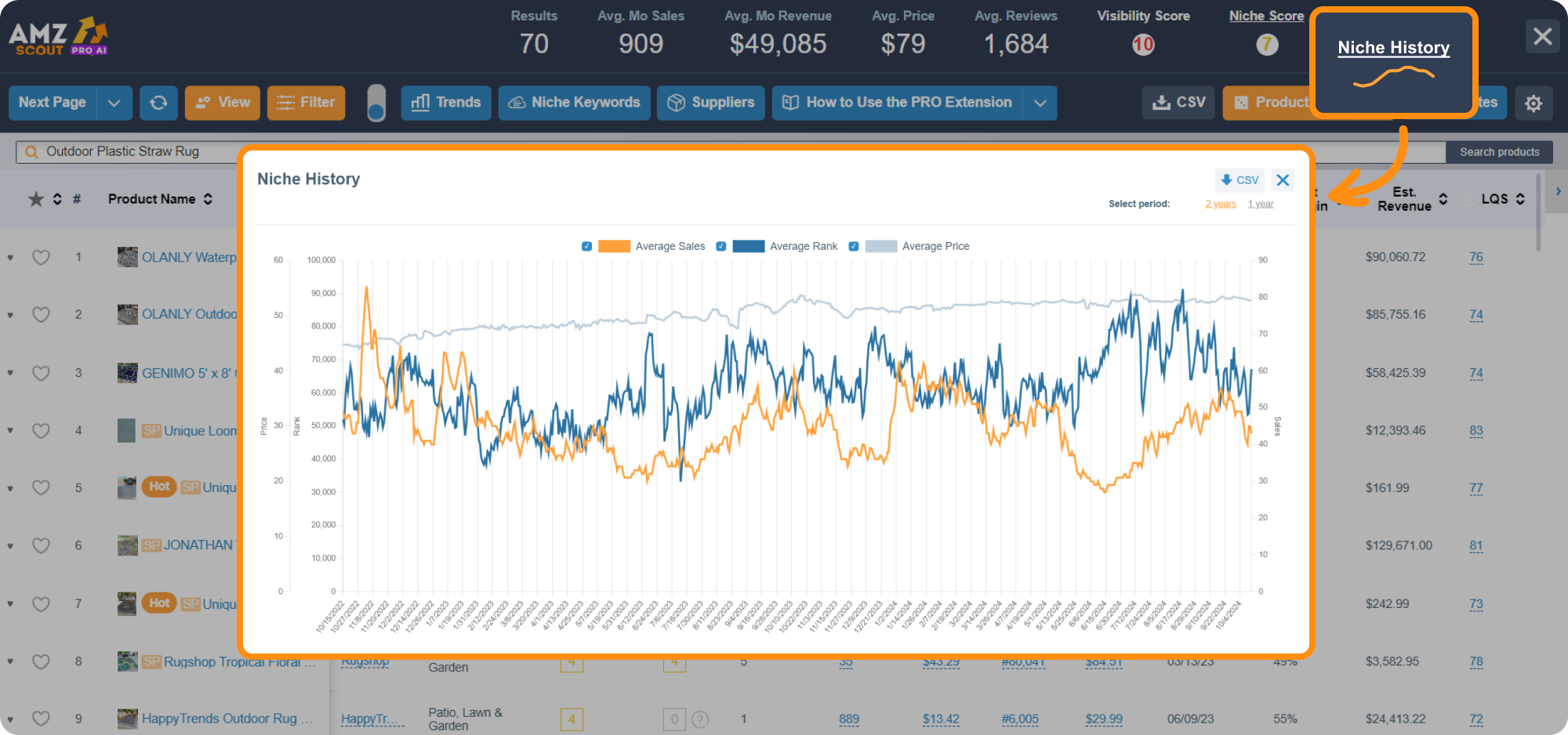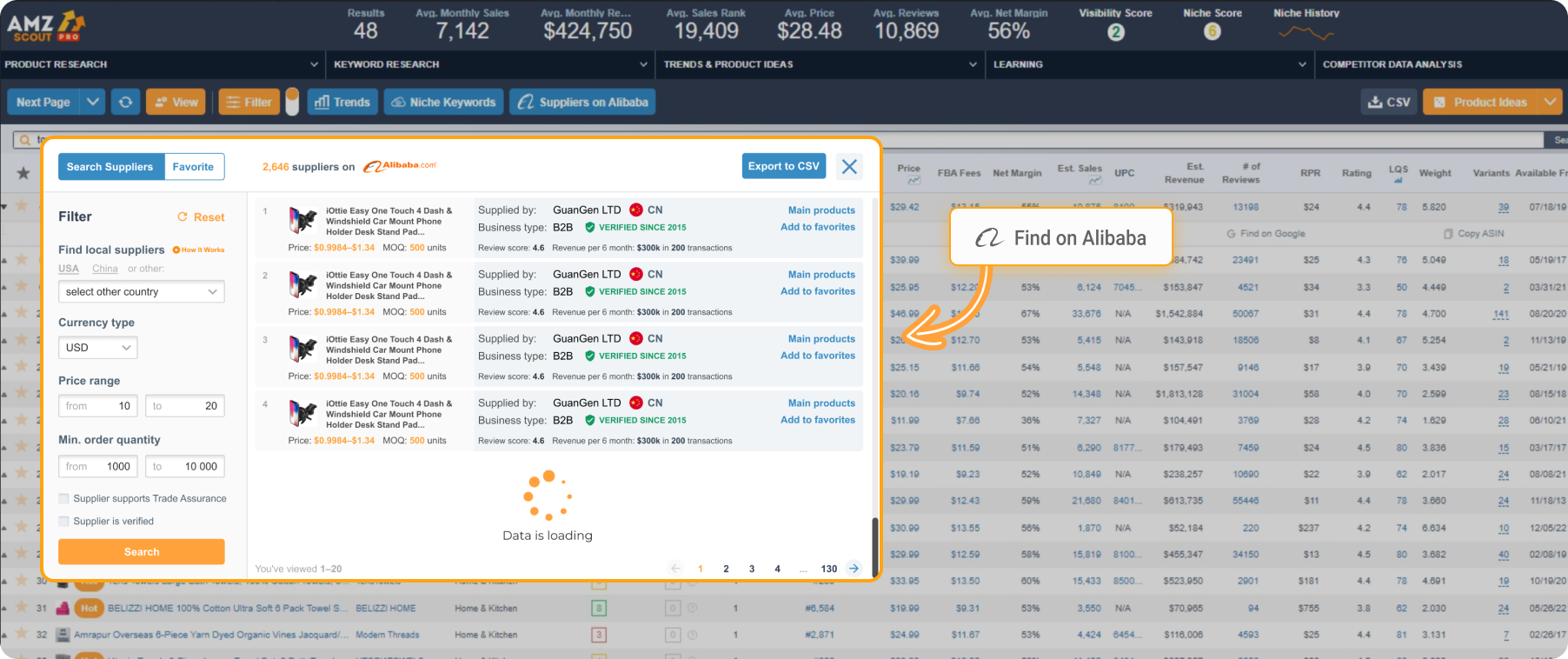Amazon FBA for Beginners: A Step-by-Step Guide from a 6-Figure Seller
I'm Janson Smith, a thriving seven-figure Amazon seller. I launched my Amazon online business in 2018 and found both the financial stability and independence I craved.
Whilst working a high-stress banking job, with just $3,500 in hand I was able to turn that investment into an incredible $20,000 in three short months of selling! Over the course of the next four years, my startup blossomed into two proprietary brands and a successful business.
Amazon is not just an ecommerce platform for me; it's my calling. I'm passionate about sharing my insights through videos, podcasts, and courses, and empowering others who want to learn to sell on Amazon. I stand as living proof that success through Amazon FBA is attainable.
Let me show you, step-by-step, how to become an Amazon seller and craft a winning FBA Amazon strategy toward your own lucrative venture!
What is Amazon FBA?
First, let's explore what Amazon FBA stands for: Fulfillment by Amazon. The FBA program is an amazing service provided to merchants by the platform to streamline the process of selling on Amazon.
Personally, I found Amazon’s FBA terms to be optimal and started my online business with this exact program. Perhaps that's why my business took off so quickly, allowing me to expand my sales to seven figure-earnings.
Essentially with this program, sellers list their products on Amazon and send their inventory to Amazon's prep centers. Then, Amazon takes care of shipping the products directly to the buyer, while charging fees for item storage and order fulfillment. Utilizing Amazon FBA is particularly convenient for novices, since Amazon handles the process of returns as well.
I've assembled a beginner's guide for starting an Amazon FBA business. Take a look at the steps below!
5-Step Strategy
Here are the instructions, from A to Z, on how to start using Amazon FBA for beginners:
Step 1: Finding a Product
I know that finding an item worth selling among millions of Amazon products can be overwhelming. For my research, I use the AMZScout Product Database, as it is super convenient when it comes to helping me generate ideas for products to sell on Amazon, and can save you tons of time and effort.
Finding Profitable Products on Amazon with the AMZScout Product Database
Here’s how to use it:
1. Access the AMZScout Product Database. Sign in to your AMZScout account, or enter your email address for a free trial.
2. Select your product criteria. To help you narrow down from the database of over 600 million items, I suggest setting up the following filters:
Category: Choose from 24 available categories, based on your interests.
Price: Set your preferred price range (ideally between $15 and $30) to ensure both affordability and profitability.
Reviews: Specify up to 250 reviews to gauge the competitiveness and sales potential within the niche.
Estimated Revenue: Set a minimum revenue threshold(such as $10,000) to help you target profitable products.
3. Review the Results. Click Find Products to display a list of products that meet your criteria.
So, now you have a list of product ideas, that's great! Now, let's take a closer look at each one to see if they're really worth selling.
What are the requirements for a good product to sell on Amazon?
High Demand: Look for products with substantial demand, ideally those that generate at least 100 sales/day, to ensure a large customer base and ample sales opportunities.
Profitability: Aim for products with a healthy profit margin, typically at least 25-30%, to ensure that your revenue exceeds your expenses and your business remains profitable.
Sales Stability: Choose products that exhibit consistent sales throughout the year, avoiding seasonal items like Halloween decorations. Opt for products in high demand year-round to maintain a steady revenue stream.
Logistical Considerations: Prioritize lightweight and durable items to minimize shipping costs and reduce the risk of damage during transit.
Business model: Consider the costs associated with private label items versus reselling. While reselling may offer a quicker start, in the long term, selling private label products can yield higher profits.
The AMZScout PRO AI Extension can help you verify your ideas as you try to narrow down the best items to sell.
Evaluating Amazon Products with the AMZScout PRO AI Extension
Follow these quick instructions:
1. Install the AMZScout PRO AI Extension.
2. Search for niches or products. Enter the product name or niche you're interested in into the Amazon search field.
3. Access the AMZScout PRO AI Extension. Click on the AMZScout icon, located in the top-right corner of your browser.
4. Get your results. Review useful data for the products on your list, including average sales, price, weight, margin and reviews.
5. Check the Product History.
Click on the item you're interested in to view its detailed statistics.
Navigate to Product History below the item to check its sales, pricing, and rank fluctuations over a certain period of time.
6. Determine the product’s potential. To ensure that the product aligns with your sales strategy, it's necessary to:
Click on Product Score for Private Labeling to find out if this product is suitable for private labeling, and why.
Click on Product Score for Reselling to explore its viability for resale and the reasons behind it.
7. Examine the niche performance. While individual product performance can be influenced by various factors, such as advertising and brand popularity, it's also essential to evaluate the overall niche to gain a deeper understanding.
Click on Niche Score in the top-right corner of the page to access a detailed explanation of the niche's potential.
Click on Niche History to review the stability of demand and sales within the entire niche, and determine if it's seasonal.
Based on my extensive experience generating thousands of sales, I can confidently say that with the AMZScout toolkit, you'll definitely be able to identify the best options to run your Amazon store.

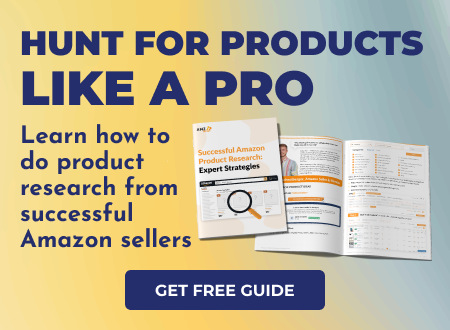
Step 2: Sourcing
Once you have selected which product you want to sell, you need to find a supplier. For my business, I explored three major intermediary platforms: DHgate, Indiamart, and Alibaba. While DHgate offers a low minimum order quantity, it isn't conducive to private label suppliers. I ruled out Indiamart as well, as it caters primarily to the domestic Indian market. Ultimately, I chose Alibaba for its competitive pricing and extensive range of products and suppliers.
Actually, with the PRO AI extension, you can save time by checking suppliers for your product directly during your product research process, eliminating the need to visit and explore Alibaba's website.
Here is how:
1. Look for suppliers. Click on Suppliers on Alibaba within your PRO AI Extension.
2. Enter your search criteria.
Specify the supplier's location by choosing the country where they are based.
Select the MOQ and price range for your desired product.
Indicate whether you prefer to see verified suppliers or those who only support trade assurance.
3. Get your results. Click on the Search button. Review the results, which will display suppliers who meet your specified criteria. For added convenience, you can download the results in CSV format from the app for further analysis.
Based on my experience, it's not necessary to opt for the first supplier that seems appealing. Conducting thorough research is essential to identify the best offer in terms of price, quality, and establishing a smooth and successful partnership. When I negotiate an order, I always ask check the criteria below:
Cost Per Unit: Prices may vary depending on the quantity you order, so it's worth exploring other suppliers to find better deals.
Logistics: Check delivery times and costs, especially for overseas orders. Factor in potential customs fees to determine the total cost and whether a local or foreign supplier is preferable.
Trustworthiness: Verify if samples are available (preferably for free) to assess product quality and supplier reliability.
Product offer: Explore other products offered by the supplier. They may suggest bestsellers or unique items that could help you stand out from competitors.
Actually, differentiating from the competition is a vital aspect of selling on Amazon. Let's explore in the next section how you can stand out from competitors with your product.
Step 3: Differentiating
When I began selling on Amazon, I felt overwhelmed by the sheer volume of products and the multitude of resellers offering the same items. To stand out among two million sellers, I chose the private label business model. This enabled me to cultivate a unique business and set myself apart from competitors. Private label entails manufacturing products with your own design and branding. Let's explore why starting an Amazon FBA private label for beginners can be worthwhile:
No trademark issues: Amazon novices often encounter trademark issues when selling other branded products that you can avoid with your own branded products.
Profit margins: Private label goods typically offer higher profit margins compared to resale, since you can avoid intermediary markups and set competitive prices.
Product differentiation: You can craft unique products for niche markets, standing out from competitors. Resale often means selling identical items, sparking price wars, and lowering profitability.
Brand building opportunities: Private label products allow you to cultivate a brand identity and establish a loyal customer base. Branded products foster willingness to pay premium prices.
Control over supply chain: You have greater control over the entire supply chain, from product design to manufacturing and distribution.
Control over the Buy Box: As the sole seller of your private label product, you don't need to compete with others to win the Buy Box, ensuring consistent visibility and sales.
Here's what I did for my product:
1. Thanks to the strong relationship I cultivated with my supplier, I was able to request a unique design for my product.
2. I performed several quality checks and refinements to enhance the product.
3. I crafted a compelling brand story that resonated with consumers.
4. I wrote an engaging product listing that highlighted the unique features of my yoga mat, convincing potential customers to make a purchase.
5. I reached out to bloggers, requesting them to feature my yoga mat among the top products in their social media channels to capture the attention of consumers.
By employing these strategies, I managed to distinguish myself among other yoga mat sellers and significantly boost sales. Within just three years on Amazon, my sales surpassed $750,000. Therefore, to stand out among competitors, I advise newcomers to implement such features as:
New design: Create or personalize your product to make it stand out and be unique.
Incentives: Include a small gift and package your product beautifully. This will encourage customers to leave positive reviews and return to make more purchases.
Enhanced offer: Improve your product listing with higher-quality photos and descriptions than your competitors'.
Innovation: Ensure that your product offers the best functionality or quality on the market.
By creating a unique product, you can anticipate any challenges with resellers attempting to sell your goods, as you have the authority to restrict their access. With a strong brand, you can eventually increase your prices and earn even more in the long run. However, without a high quality listing, customers won't find your product on Amazon. In the next section, we'll discuss how to create an outstanding listing.
Step 4: Creating Your Listing
Crafting a compelling Amazon listing is essential to captivate potential customers, and convince them that your product is exactly what they need and that they should buy it from your store. Also, an SEO-optimized listing can reduce the need for extensive advertising investments by attracting visitors through organic searches. When creating a listing, consider the following:
Images and videos: Utilize high-quality images, and if possible, incorporate videos to enhance customer engagement.
Keywords: Integrate relevant keywords into your listing to improve its ranking among search results.
Text: Write in a clear and user-friendly tone, highlighting your product's unique features and the benefits customers will experience by purchasing it.
Once you create your listing, the next step is to select FBA as the fulfillment method, and ship your items to an Amazon warehouse. Next, launching the product successfully is crucial to start selling. Let's explore the meaning of a successful product launch in the next step.
Step 5: Launching and Scaling
So you've launched your product on Amazon, and now the goal is to generate as many sales as possible. This will prompt Amazon to recognize your product as a bestseller and feature it prominently, significantly boosting its visibility and, consequently, increasing your sales and profits.
To achieve this, there are several key strategies:
Reviews: Consider enrolling in the Amazon Vine program to obtain reviews from trusted Vine Voices to signal to potential customers that your product is trustworthy.
Optimized offer: Seek feedback from friends, family, or even professional mentors to refine your listing.
Competitive pricing: Conduct thorough research to help you understand your competitors' pricing strategies and adjust your own.
Advertising: To increase visibility for your products, use Amazon's PPC model, paying only when a customer clicks on your ad. Additionally, consider reaching out to bloggers or influencers in your niche to feature your product in their content.
Amazon FBA for beginners who are just getting started involves understanding the fundamentals of product sourcing, listing optimization, and effective marketing strategies to thrive. I've compiled these five steps, based on my own experience and the experiences of sellers I mentor. With dedication and the right approach, success on Amazon is within reach. Now, let's address some frequently asked questions to guide you further along your journey.
Amazon FBA for Beginners - Tips and FAQs
How much money do you need to start an Amazon FBA business?
The amount you need to start an Amazon FBA business varies based on your chosen business model. On average, sellers invest between $2,000 to $3,500 to purchase and advertise their inventory. However, if you plan to sell private label products, you're likely to need a higher initial investment.
How long before Amazon FBA is profitable?
The timeline for Amazon FBA profitability varies based on the product and competition. Gaining traction and accumulating reviews usually takes at least several months, but may be quicker in low-competition niches. Typically, Amazon FBA businesses become consistently profitable within two years.
Is Amazon FBA easy to start?
Starting an Amazon FBA business is relatively straightforward due to the transparency of the FBA program. Nevertheless, success hinges on dedication and effort. Thorough product selection, strategic pricing, efficient inventory management, and marketing are all crucial for building a profitable and sustainable business.
Conclusion
Amazon FBA offers newcomers swift entry into earning on the platform. Follow my guide on how to sell on Amazon to kickstart your sales journey. Additionally, use AMZScout’s tools to help you select the right product, saving you time, effort, and money. Success awaits, so trust in your abilities and the resources available to you.