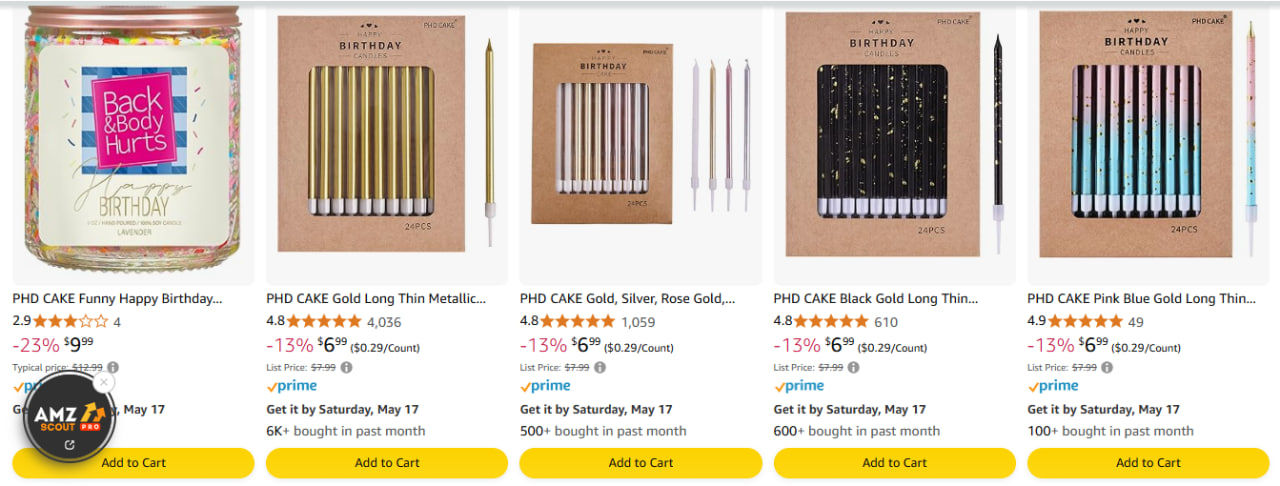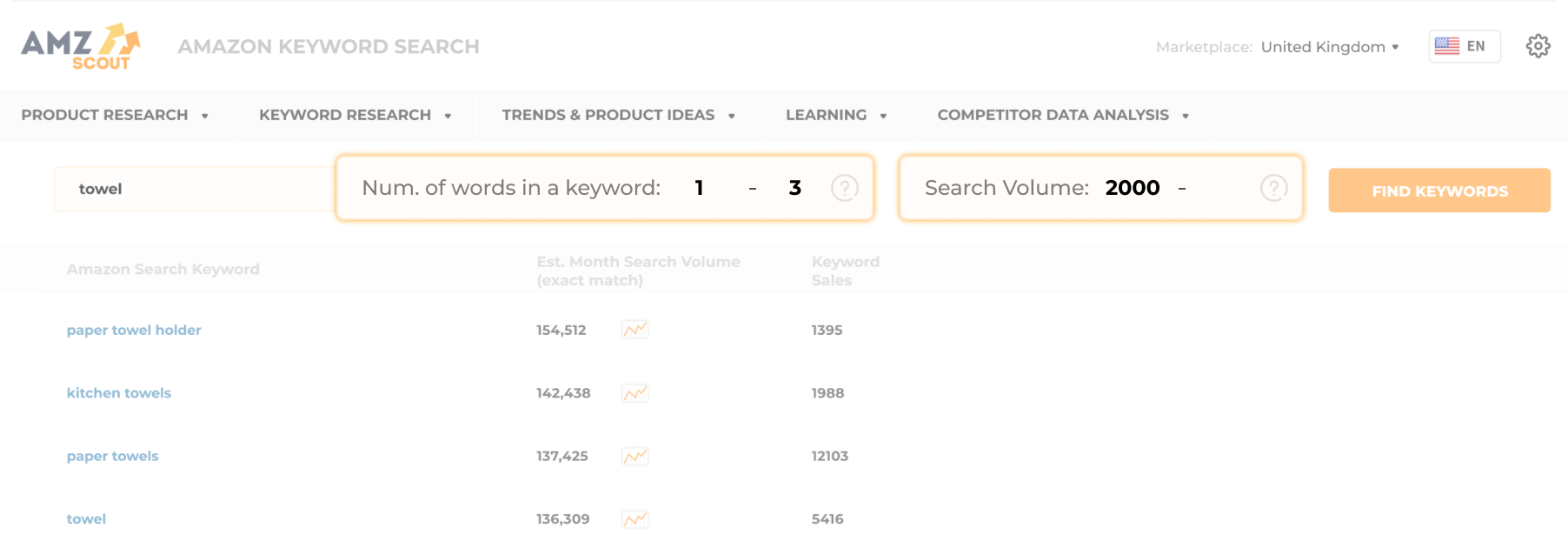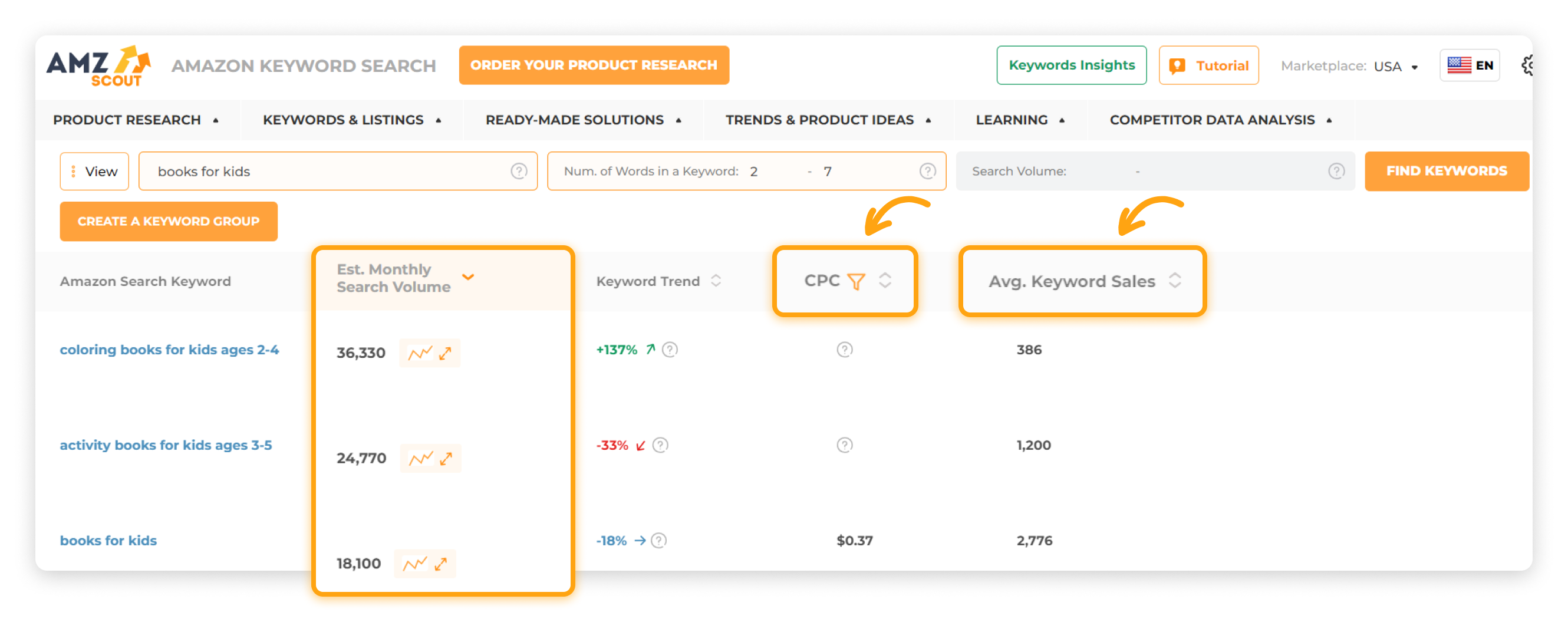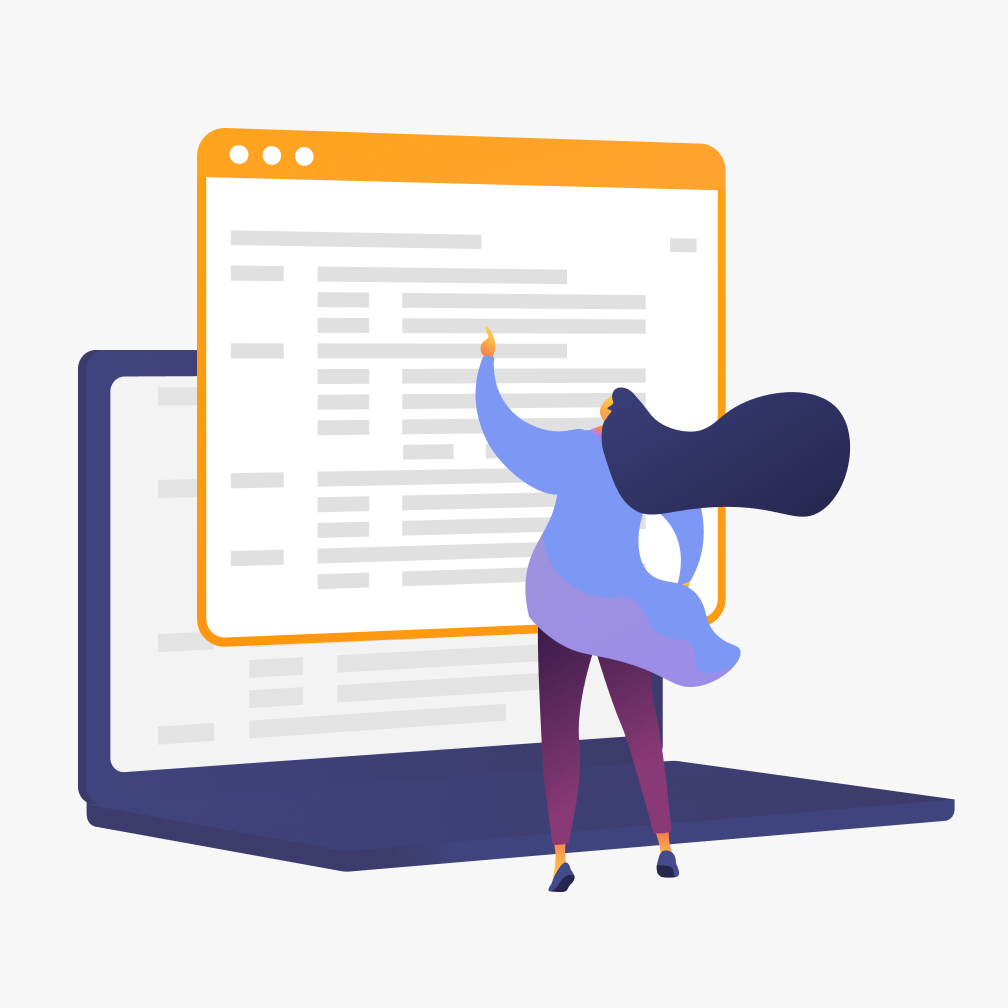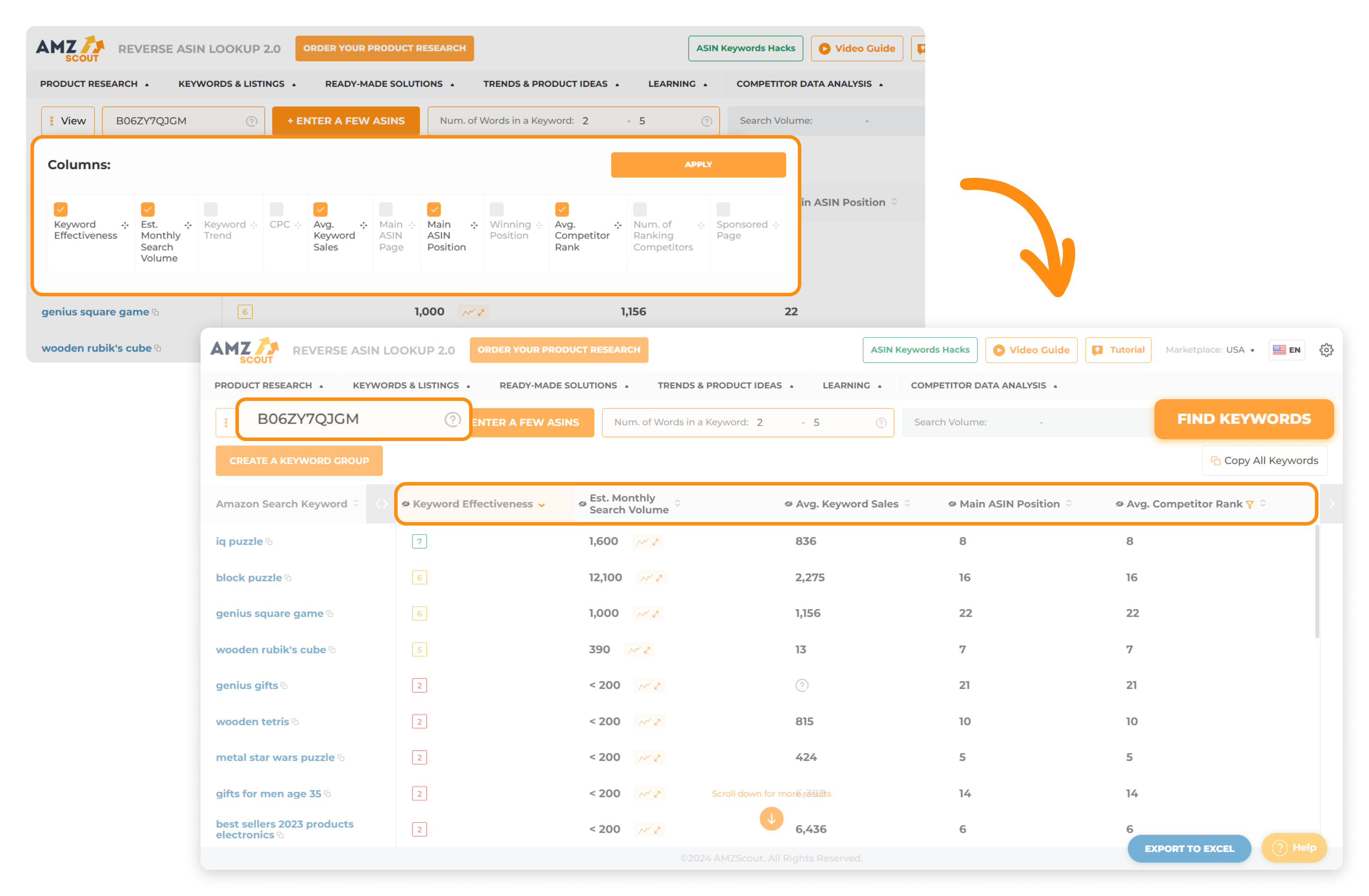Digital Shelf Strategies for Amazon Sellers
In the world of e-commerce, your product lives on a “digital shelf”, which refers to the space where online shoppers discover and evaluate what you sell. On Amazon, this shelf is especially powerful, as it attracts millions of active buyers and offers strong opportunities for sellers. Analyzing your own Amazon Digital Shelf is vital for improving performance, boosting visibility, and increasing sales.
In this article, we explain what the Amazon Digital Shelf is and share tips on how to perform helpful analytics.
What is the Amazon Digital Shelf?
The definition of the digital shelf refers to all online spaces where products are displayed, and all touchpoints through which shoppers interact with your brand.
On Amazon, the Digital Shelf is everything that shapes a shopper's experience with your product on the platform, including your product listing, ads, and more.
Amazon Digital Shelf Analysis
Analyzing these metrics is crucial in order to fully understand how your product stands out in search results and resonates with potential buyers. By optimizing your Amazon Digital Shelf regularly, you can improve the visibility of your store and ultimately drive more sales.
While the exact metrics on which you need to focus may vary depending on your particular product and niche, there are universal points every seller should check when assessing their Amazon Digital Shelf:
Search Rankings
Search rankings to determine where your product appears among Amazon search results when a shopper types in a keyword. Since most buyers typically only explore the first page of results, higher rankings mean greater visibility and more chances to make a sale.
To analyze and improve your product’s position, you need to understand which keywords are driving traffic, and how you stack up against competitors. The AMZScout Keyword Search tool makes this process easy and useful. Here’s how to use it:
1. Go to the Keyword Search page. Enter your email address to start a free trial.
2. Search for keywords. Enter a product name or a related phrase in the search bar. You also have the option to specify the number of desired keywords to refine your results.
3. Get a keyword list. Click “Find Keywords” and instantly view search trends, estimated monthly search volume, and the average monthly sales of products ranking on the first page.
These insights help you identify high-potential keywords, understand your product’s visibility, and estimate your product’s market share within that keyword segment, based on sales and search visibility.
With this data, you can refine your listing content, improve targeting in ad campaigns, and boost your presence on the Amazon Digital Shelf.
Product Listings
Your product listing is the digital representation of your item, and the quality affects both how customers perceive your product and how Amazon ranks it. A well-optimized listing improves both visibility and conversions. Focus on these key elements:
Visuals: Use high-resolution images - take advantage of A+ Content to enrich your visuals with branded imagery, comparison charts, and storytelling.
Title: Start with core keywords, and make it clear and engaging.
Description: Explain the value of your product using natural language and keywords.
Bullet points: Highlight unique benefits with brief, keyword-rich phrases.
Backend keywords: Add hidden keywords to improve indexing and searchability.
Be sure to double-check that your listing complies with Amazon’s rules on character limits, wording, and symbols to avoid lower rankings or suspension.
Tip: To create a compelling listing in seconds, use the AMZScout AI Listing Builder. Just paste in keywords you found using the Keyword Search tool, and the builder will generate a fully optimized, Amazon-compliant listing for you.
When done right, your listing becomes a key asset that will boost your digital shelf visibility and generate more sales.


Pricing Strategy
Your product’s price is one of the most visible parts of the Amazon Digital Shelf and directly impacts both your sales and profits. To optimize your pricing strategy, consider the following steps:
Analyze competitors’ pricing: Check top-ranking listings in your niche and see how your price compares to other similar offerings.
Review historical trends: Use tools like AMZScout’s OA Extension to see how price changes have affected the Buy Box and overall sales.
Watch for price fluctuations: Monitor shifts in your category regularly to avoid being undercut or overpriced.
Factor in profitability: Ensure that your pricing still accounts for fees and margins, even with discounts and promotions applied.
Consider premium pricing: If your product has unique features or strong branding, a higher price may position it as more desirable.
Smart pricing can improve your product’s appeal on the digital shelf while helping you maintain a healthy profit margin.
Customer Reviews
Your digital shelf performance is also heavily influenced by customer satisfaction. While you can track the percentage of positive and negative reviews in your Amazon Seller account, simply monitoring these numbers isn’t enough. To truly improve, you need to understand why customers are happy or dissatisfied with your product.
Looking for common themes in reviews—both for your own product and similar ones—can reveal valuable insights. However, scrolling manually through hundreds of reviews is time-consuming and inefficient.
To speed up this process, try using the AMZScout AI Review Analyzer. This tool instantly summarizes key points from customer feedback, saving you hours of work. Here's how to use it:
1. Go to the AI Review Analyzer. Enter your email address to start a free trial (you’ll get one free product check).
2. Enter the product’s ASIN. Click Analyze Product by ASIN.
3. Get instant insights. The tool will create detailed graphs, summaries, and key statistics pulled from real customer reviews.
With this data, you can quickly pinpoint what customers love and areas that need improvement, helping you understand how your product compares to those sold by competitors. These insights can help to guide your product updates, improve customer satisfaction, and boost your visibility on the Amazon digital shelf.
Advertising
To boost your product’s visibility on the Amazon Digital Shelf, it’s also important to run PPC (pay-per-click) ads. These ads appear across Amazon, and are included in search results and on product pages. However, simply running ads isn’t enough—you also need to track and optimize their performance regularly.
Check these key metrics in your Amazon Ads Reports (found in Seller Central):
ACoS (Advertising Cost of Sales): Shows how much you spend on ads to earn $1 in sales.
TACoS (Total Advertising Cost of Sales): Measures ad spend as a percentage of your total revenue, helping you understand the broader impact of ads
CTR (Click-Through Rate): Indicates how often people click your ad after seeing it
CVR (Conversion Rate): Shows how often clicks turn into purchases
CPC (Cost Per Click): Reveals how much you pay per ad click
Use these insights to help you fine-tune your campaigns. Often, the most effective way to optimize is by adjusting your keywords and identifying the ones that bring in the right traffic at a reasonable cost.
Tip: New products and brands can benefit from the AMZScout Reverse ASIN Lookup tool, which helps sellers find high-performing keywords used by competitors, so you can target them in your ads.
For a step-by-step guide to building a successful ad strategy, check out this Amazon PPC guide. Optimizing your PPC campaigns directly enhances your product’s position and drives traffic to your digital shelf.
Inventory Management
Inventory issues are one of the most common reasons sellers lose sales or money on Amazon. Stockouts can lead to canceled orders and missed revenue, while overstocking ties up capital and may result in excess fees. To avoid both of these issues, it's crucial to analyze your sales patterns and forecast demand accurately.
Tip: You can track historical sales data using AMZScout PRO AI Extension, which includes a Product History section. This shows how many units were sold over time, helping you plan your stock purchases more effectively.
If you're using FBM (Fulfilled by Merchant), you also need to monitor key performance metrics under your Amazon Account Health:
Order Defect Rate (ODR): Measures how many orders had issues like negative feedback, A-to-Z claims, or chargebacks
Late Shipment Rate (LSR): Tracks how often you ship orders after the promised handling time
Pre-Fulfillment Cancellation Rate: Shows how many orders you cancel before shipping, often due to running out of stock
If these metrics are consistently poor, consider using inventory management software, or outsourcing your fulfillment process to Amazon FBA. This can help you ensure that products are in stock, improve customer satisfaction, and maintain a strong digital shelf.
By tracking key performance indicators, you’ll gain clear insights into what needs improvement and be better prepared to adjust your strategy, strengthen your storefront, and maintain strong performance over time.
Conclusion
Managing your Amazon Digital Shelf is an ongoing process that requires constant effort. To simplify this task, consider using the AMZScout toolkit to help you gather the crucial data needed for optimization. By doing so, you'll not only enhance your marketplace performance but also unlock new opportunities for growth.