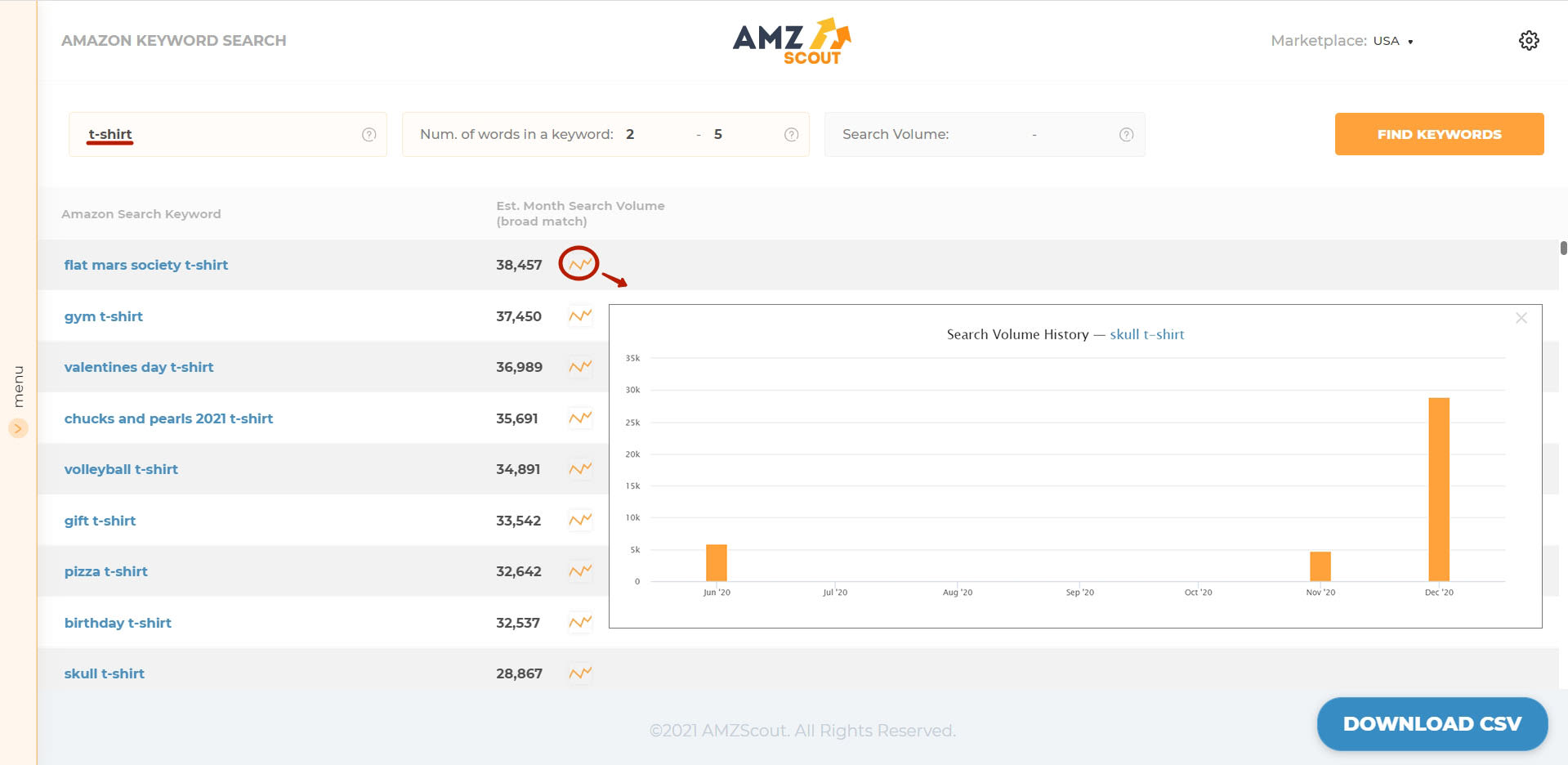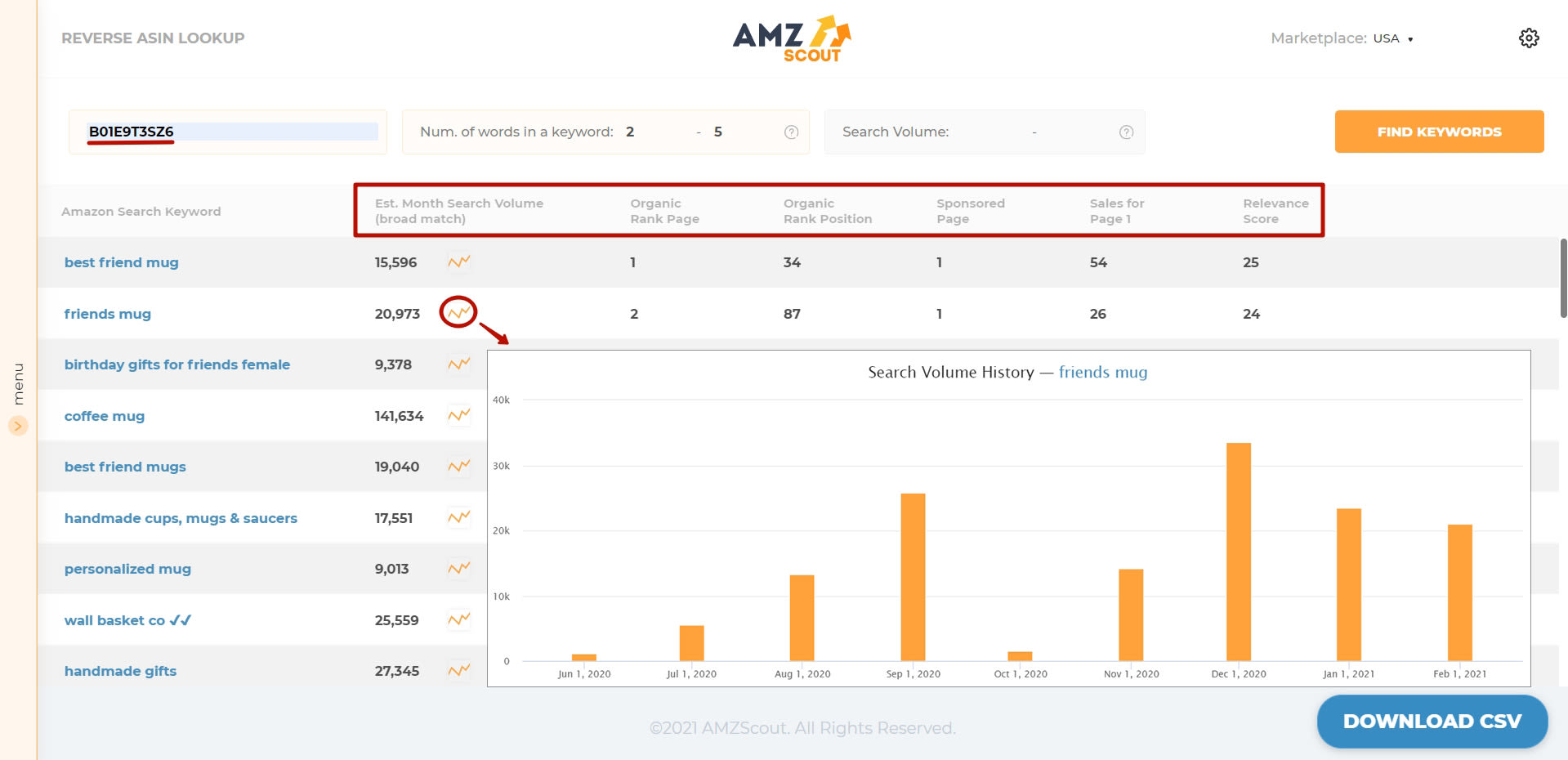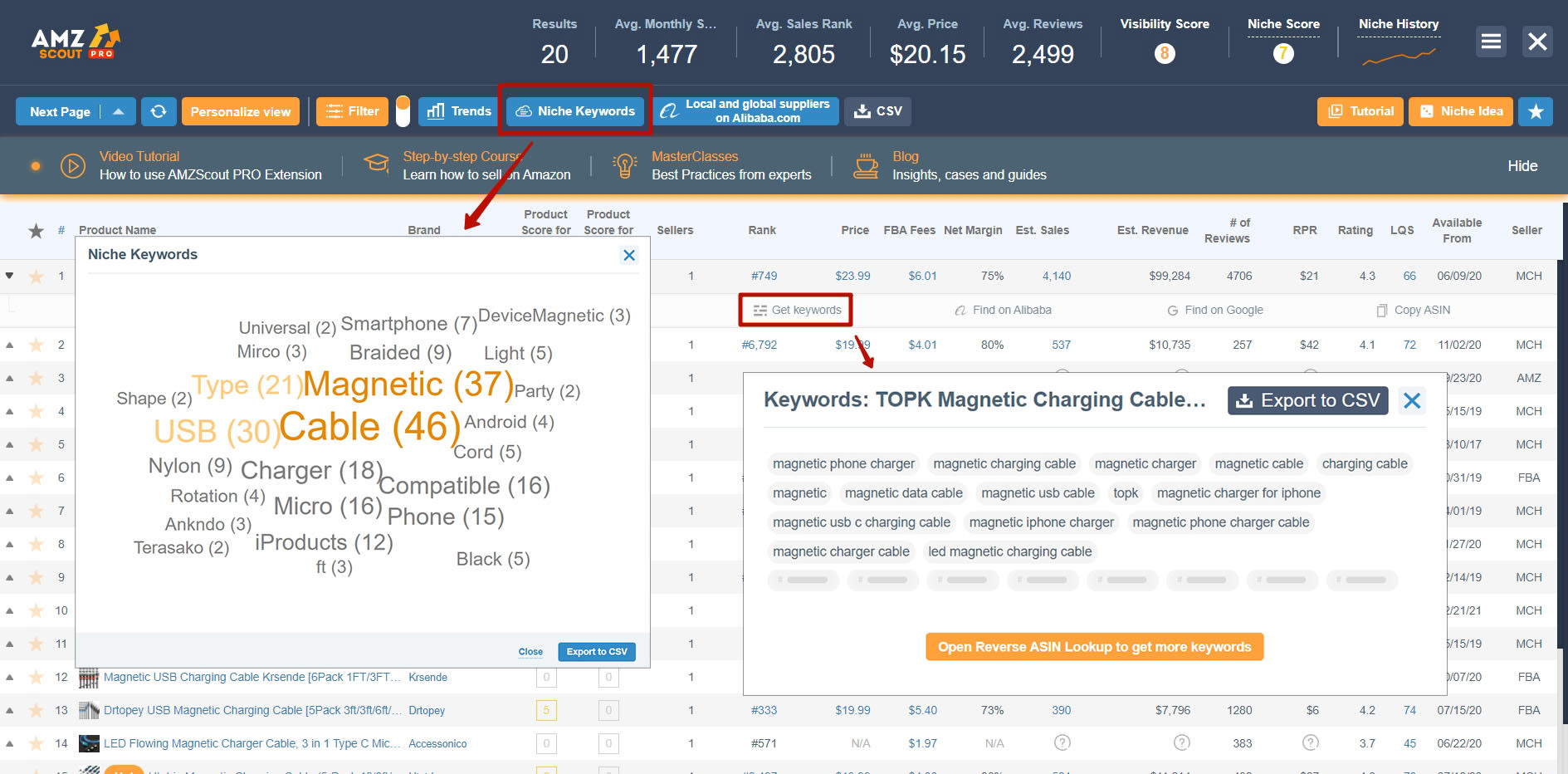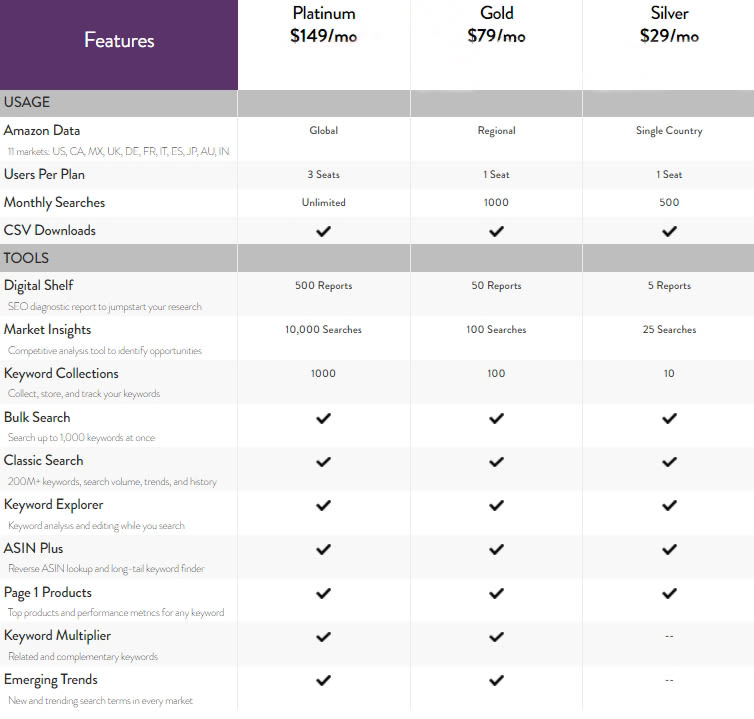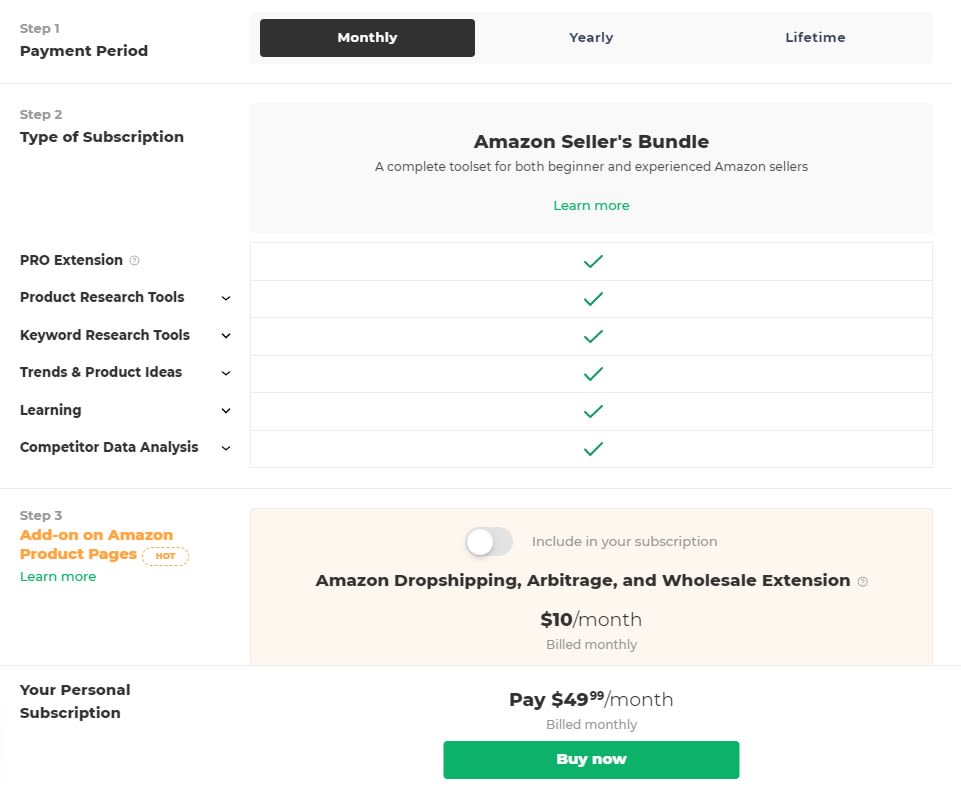Merchant Words: Review and Best Alternatives for Amazon
Amazon isn’t just an online marketplace, it’s also a search engine. The primary way people find products on Amazon is by performing a search, so if you want to be a successful seller you need to figure out what terms customers are searching for.
One tool you can use to find this information is MerchantWords. Many sellers are currently using it, however, there are some drawbacks.
Table of contents
We’ll go over what MerchantWords is and how it works. We’ll also talk about an alternative that might suit your needs better.
What is MerchantWords?
MerchantWords was founded to help sellers find keywords for their Amazons products. It lets you discover the terms people are using to search for a product and allows you to see what terms your competitors are using.
They also have features that compare your product to the competition. You can see how you’re performing in Amazon’s search rankings compared to similar items and how you stack up when it comes to price, reviews, and ratings.
How to Use MerchantWords
When you subscribe to Merchant Words you gain access to several different tools. Here’s a rundown of their most popular features:
ASIN Plus: Enter the ASIN of a product to see which keywords people are using to search for it on Amazon.
Classic Search: Enter a seed keyword to get a list of related terms and their search volume.
Keyword Collections: Create lists of keywords and track their performance over time.
Digital Shelf: Compare your product to another ASIN. See which item ranks for more keywords, what keywords are shared between the products, and if there are any keywords one item ranks for that the other doesn’t.
Market Insights: Compare your product to another ASIN based on price, reviews, and star ratings.
These tools are useful for finding new keywords for new and existing products. It also helps you see how you’re performing in searches compared to your competitors.
Pros and Cons of MerchantWords
Like any product or service, MerchantWords isn’t perfect. There are some good features, but there are also some drawbacks you should be aware of.
Below is a summary of the pros and cons of MerchantWords:
Pros
Good at Finding Keywords: Easily find commonly used search terms for your new and existing products.
Compare Yourself to the Competition: MerchantWords’ comparison reports are a good way to see how you stack up to similar items.
Multiple Tools: In addition to keyword research tools, you have access to other features that provide some additional insights.
Cons
Expensive: You’re charged $29 per month for a MerchantWords subscription. There are other similar tools you can purchase for that price that offer more features.
Only Good for Keyword Research: If you want to perform product research and see things like monthly sales, sales trends, and revenue you’ll need to purchase additional tools.
Only Search for Keywords in One Country or Region: Their introductory subscription only lets you search for keywords in one country, and their second-tier subscription only lets you search for keywords in one region.
Limited Number of Searches: You can only perform 500 keyword searches a month with their cheapest subscription.
No Search Filters: When searching for keywords you can’t specify how many words a term should contain or the minimum number of monthly searches it should have.
No Free Trial: There’s no way to test MerchantWords out for free or for a discount before you purchase it.
As you can see, while MerchantWords will help you with keyword research it’s lacking in a few key areas.
Merchant Words Alternatives
AMZScout offers several options that are great alternatives to MerchantWords. These tools offer all the same functionality as MerchantWords, plus a few additional advantages.
1. Amazon Keyword Search
With this app, you simply type in a seed keyword, whether that be a product or niche, and within seconds you’ll have a full list of related keywords.
For each term, you’ll see the number of monthly searches it receives. You can also click the graph symbol next to the monthly totals to see a keyword’s search volume history.
Use your findings to add new keywords to your product listing or create more effective PPC advertising.
2. Reverse ASIN Lookup
This tool works similarly to Amazon Keyword Search, except instead of entering a seed keyword you enter in an ASIN. This will generate a list of search terms customers use to search for that item.
For each keyword you’ll see:
Average monthly searches.
What page of the search results that product appears on.
Where that item ranks for that keyword.
What page of the search results the product’s PPC ads show up on.
The number of sales you need to achieve over an eight-day period to get on page one for that keyword.
A relevance score that indicates how relevant the term is to the item.
This information is perfect for creating an optimized listing or developing better marketing campaigns.
3. Keyword Tracker
Track how your products rank for important keywords with this Chrome extension. See where your items currently rank for specific terms and monitor how that changes over time to improve your results.
Once you install the extension:
Click "Add Product" and enter the ASIN number of your item.
Choose the Amazon marketplace your product is listed on.
Choose how frequently you want to update the data (every one to 24 hours).
Enter the keywords you want to track for the item.
Once this is set up your ASIN and keywords are saved and you can check back in whenever you like to see your progress.
4. AMZScout PRO Extension
The PRO Extension offers you another way to find keywords for your products. Here’s how it works:
Go to one of Amazon’s websites and search for your niche.
When the results come up, open the extension.
Click “Niche Keywords” to get search terms related to the niche, or click the arrow to the left of each product then click “Get Keywords” to get related terms for the item.
You can also use the PRO Extension to compare your product to your competitors’. You’ll see selling stats, revenue, price, review numbers, sales trends, and more for all your competing products.
In addition to all this, the PRO Extension acts as a powerful product research tool as well. Use it to identify new items with high demand and low competition that you can add to your inventory to grow your business.
MerchantWords and AMZScout Pricing Comparison
1. MerchantWords Pricing
The cheapest package includes the ASIN Plus, Classic Search, Keyword Collections, Digital Shelf, and Market Insights tools, along with some other keyword research tools. There are no product research tools or educational courses/books included.
2. AMZScout Pricing
With the most popular package, you get the Amazon Keyword Search, Reverse ASIN Lookup, Keyword Tracker, and AMZScout Pro Extension. You also get the Product Database that helps you find profitable products on Amazon, Quick View which displays key product information on Amazon’s search pages, and a wide range of courses to help sellers build successful businesses.
Advantages of AMZScout
There are many reasons why AMZScout is better than MerchantWords:
Better Value: For the same monthly price you have access to both keyword research tools and product research tools. This saves you a lot of money, as you get everything you need in one convenient subscription.
Search for Keywords Globally: There are no limitations on where you can search for keywords. Look for search terms on any of Amazon’s sites (Canada, UK, Australia, etc.) for no additional cost.
Unlimited Searches: Perform as many keyword searches as you want every month.
Search Filters: Use filters to choose how many words your search terms should contain and the minimum number of monthly searches they should have. This excludes poor quality keywords and helps you find the best terms faster.
Additional Information: AMZScout’s Reverse ASIN Lookup Tool contains information that MerchantWords’ tool doesn’t, such as where the item ranks for that keyword, how many searches you need to get on the first page for that keyword, and how relevant the term is to the product.
Free Trial: Get ten free searches on AMZScout’s Keyword Search and Reverse ASIN Lookup tools, and track two keywords for free with the Keyword Tracker. You can also use the Pro Extension 15 times for free.
If you’re looking for an easy way to find keywords for your Amazon products AMZScout is definitely worth it.
Conclusion
The tools you choose have a major impact on the success of your business. You don’t want to pay a lot of money for something that doesn’t provide you with all the data you need. Make sure to do your homework before investing in any keyword or product research software.
Both MerchantWords and AMZScout can help your business, but AMZScout provides more value and offers additional insights. This is why so many sellers are using their tools to find better keywords and more profitable products.