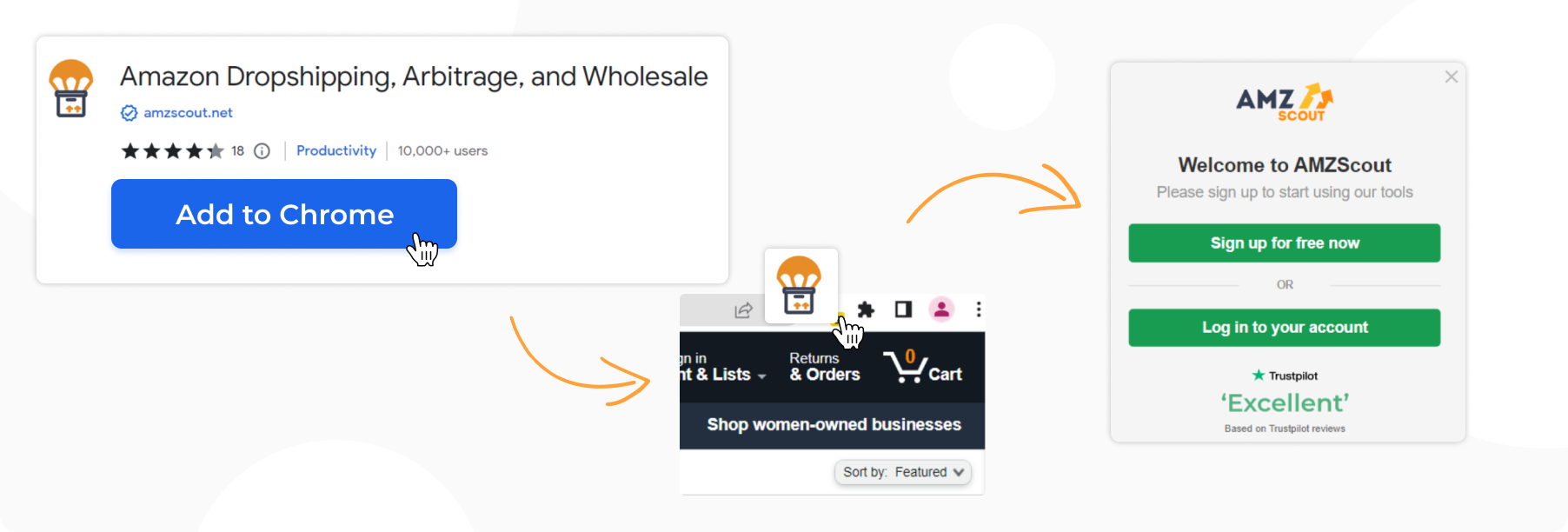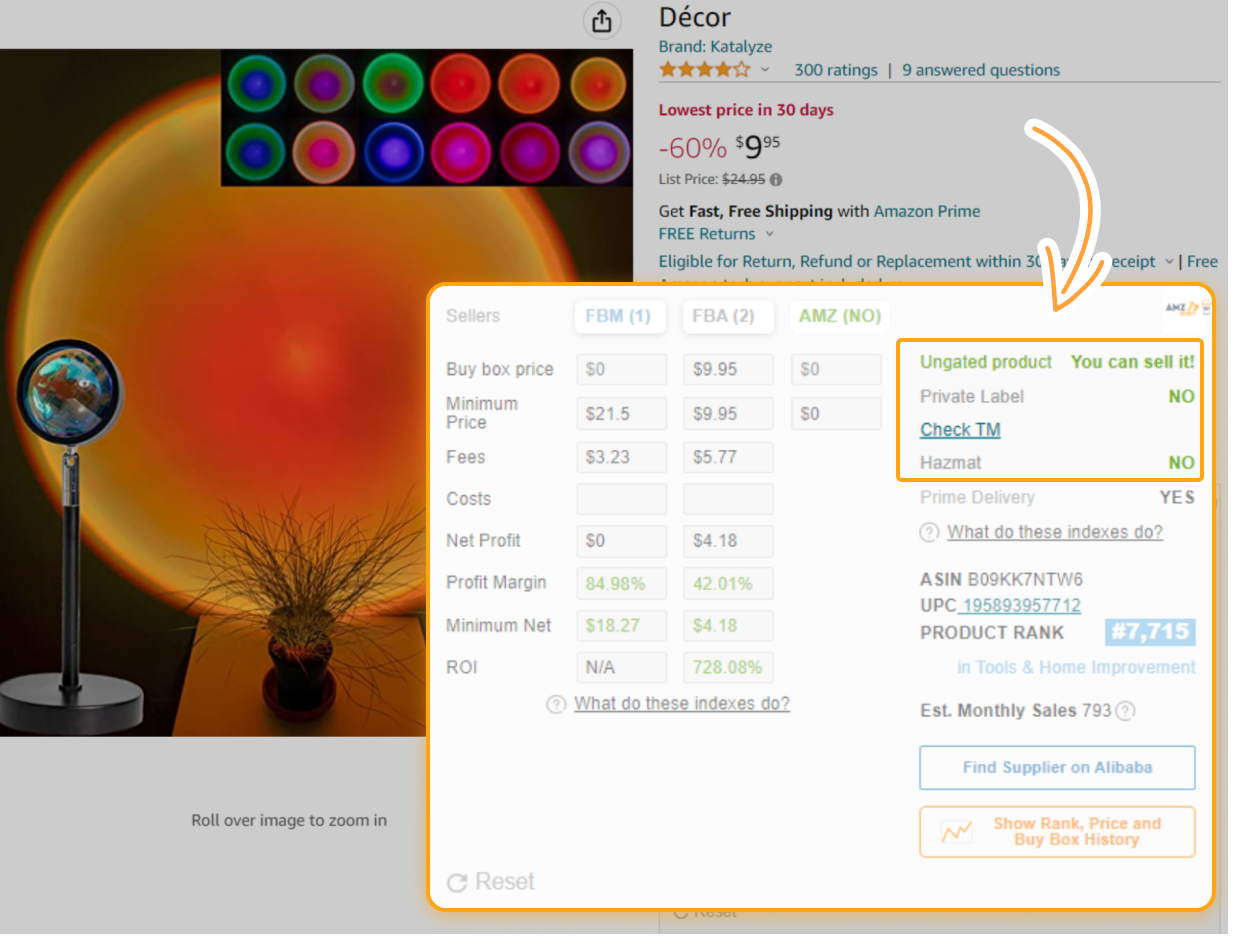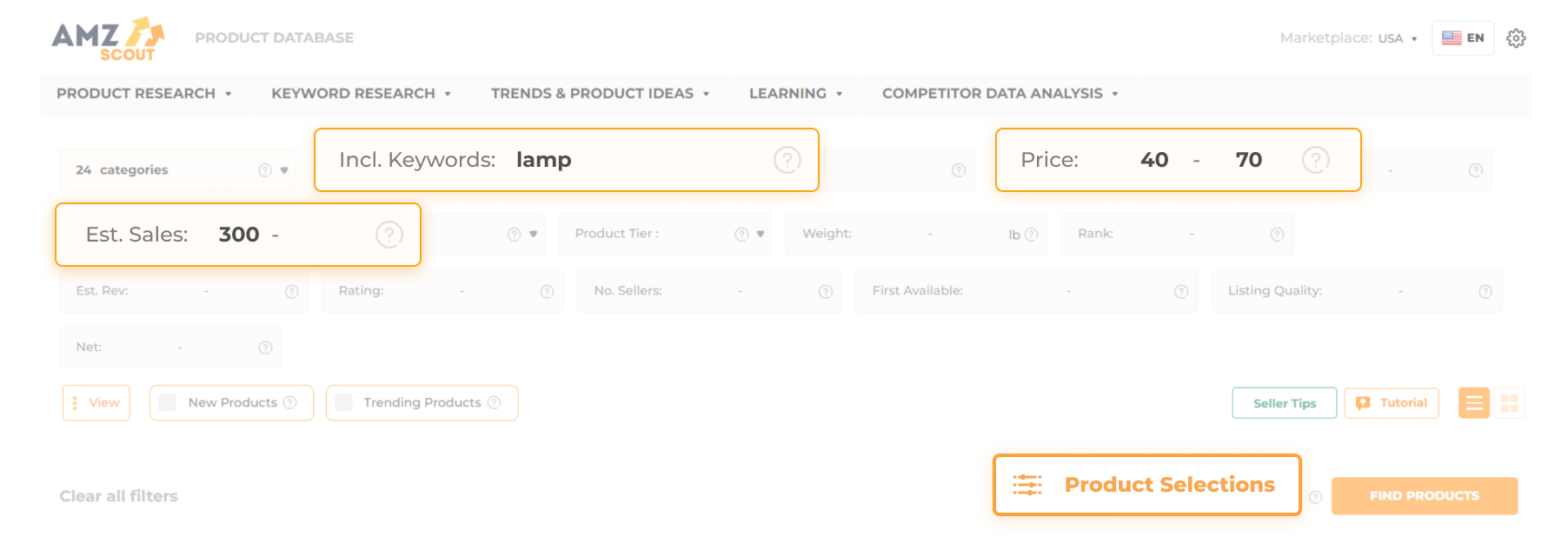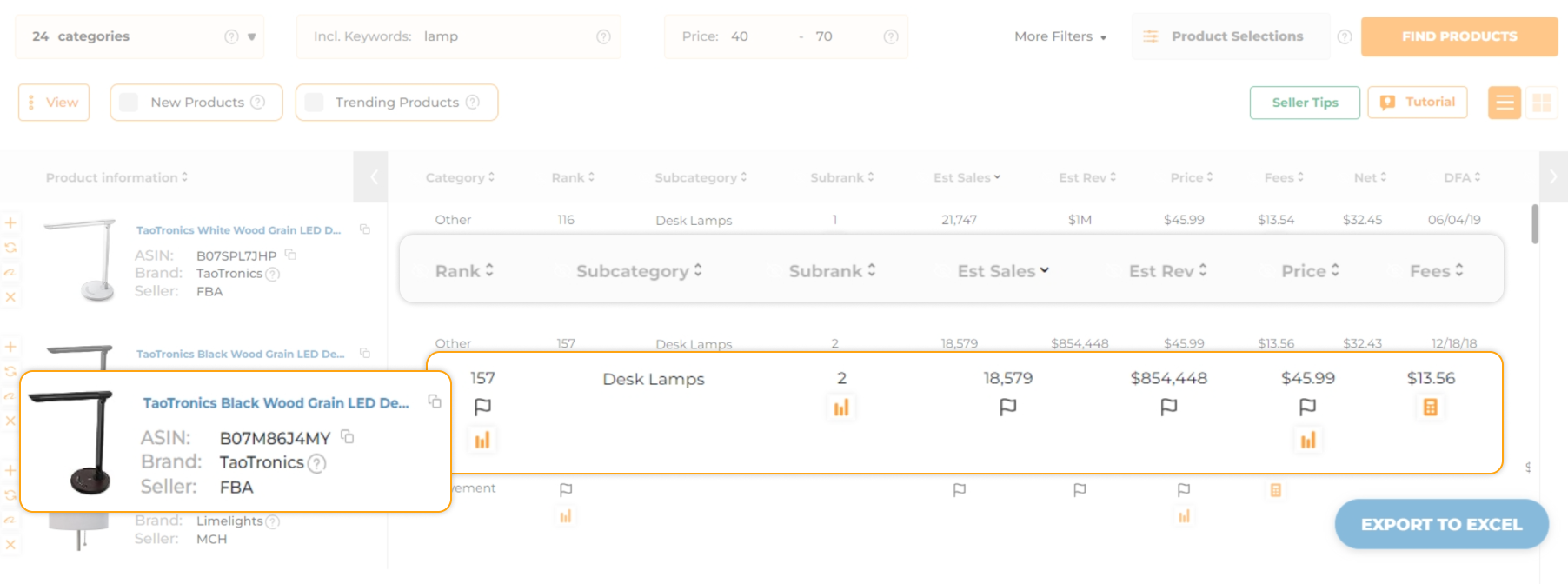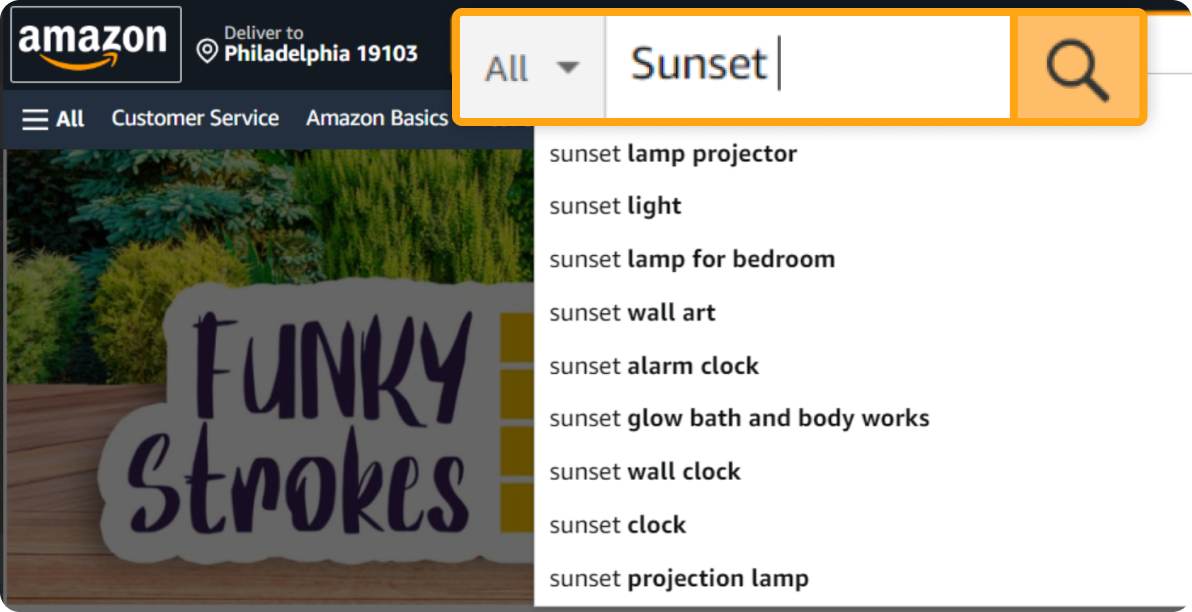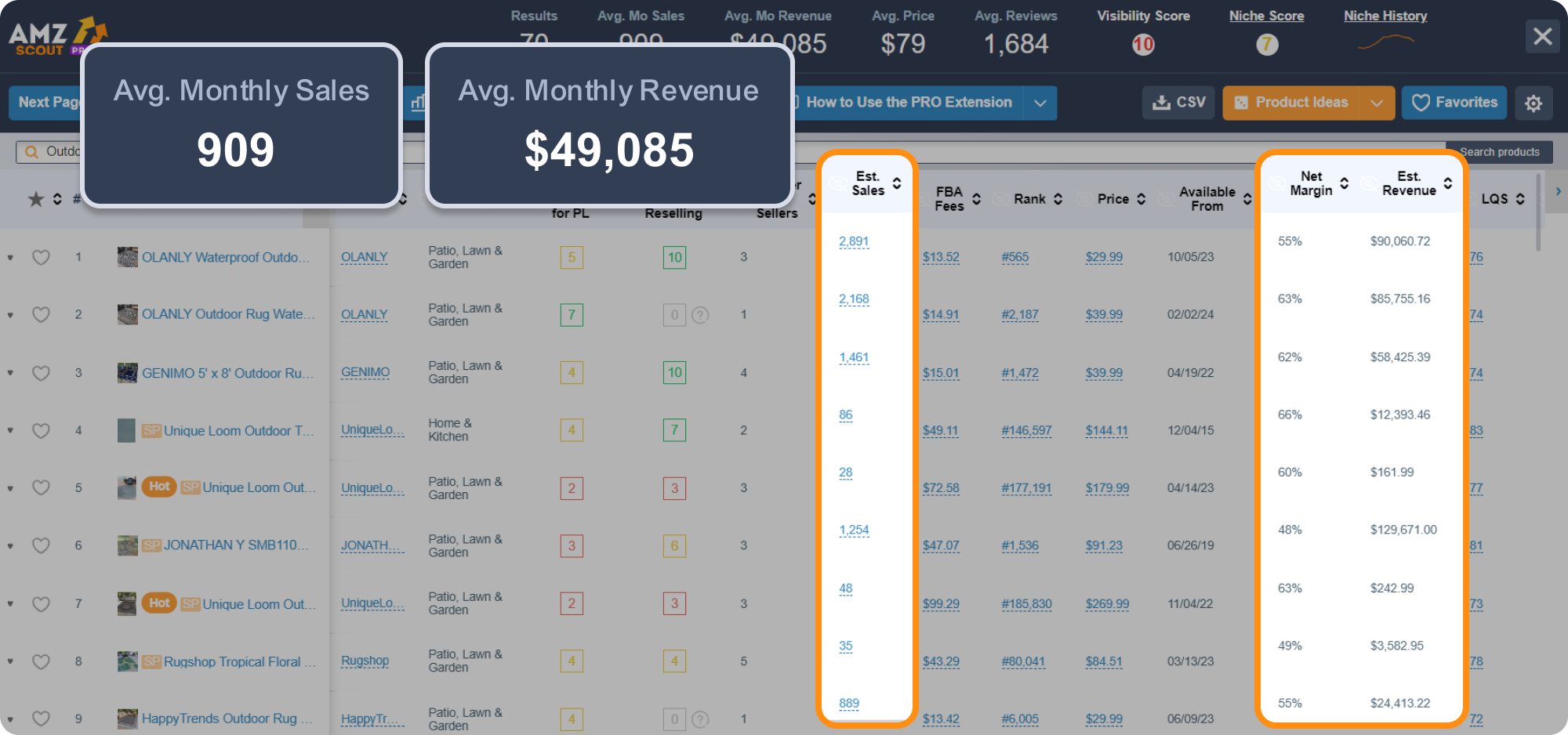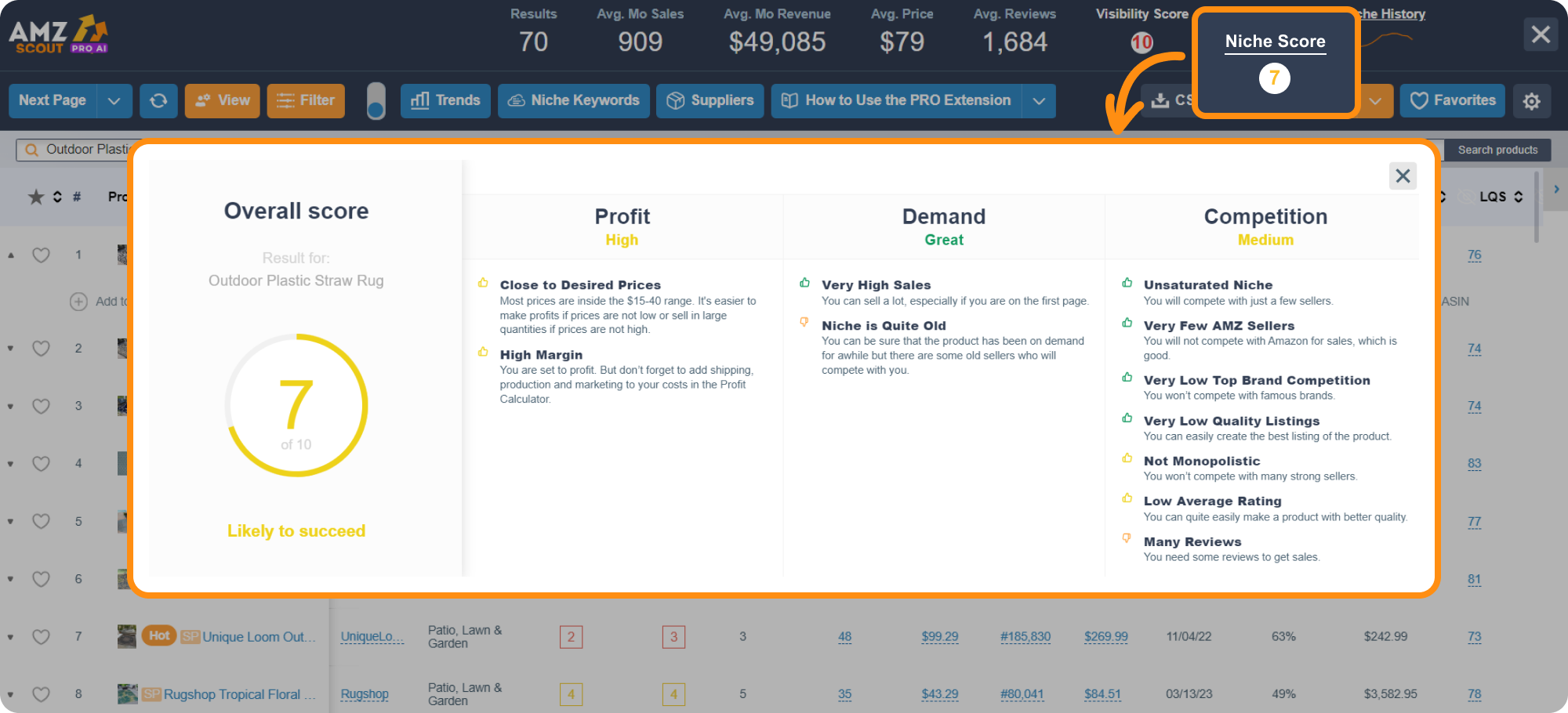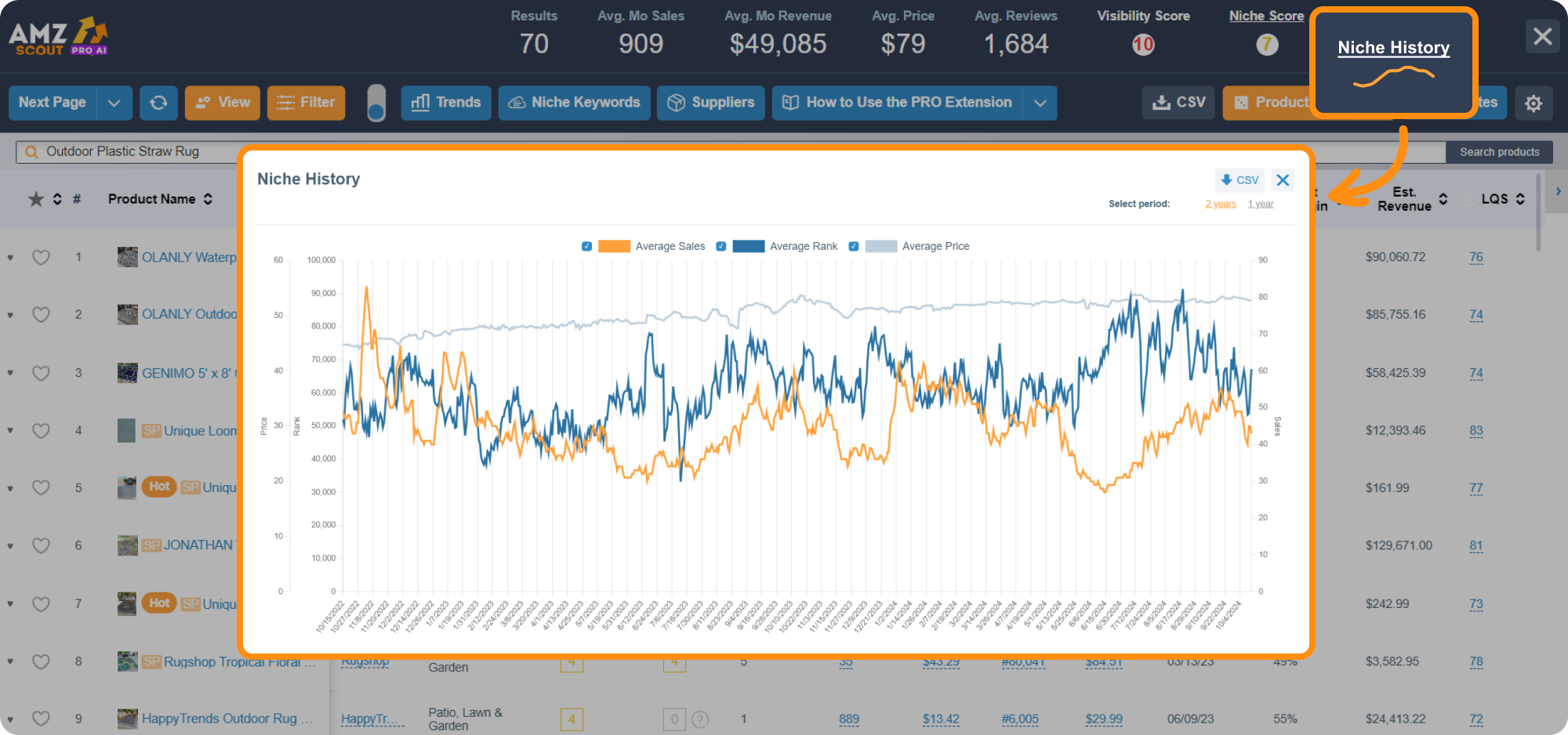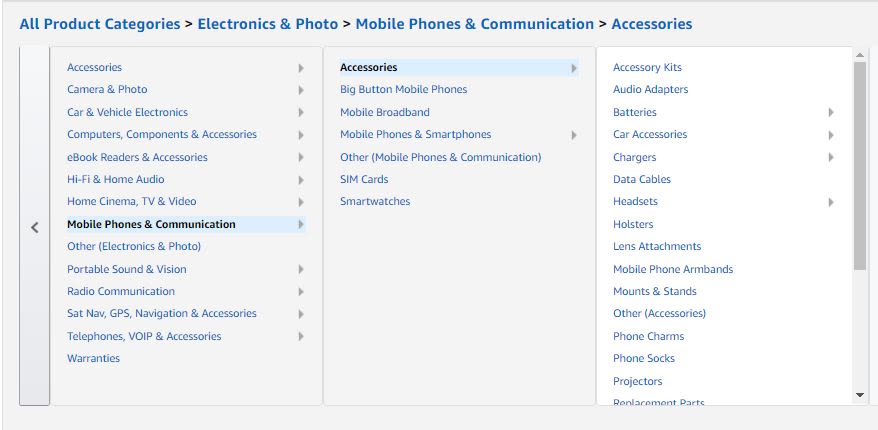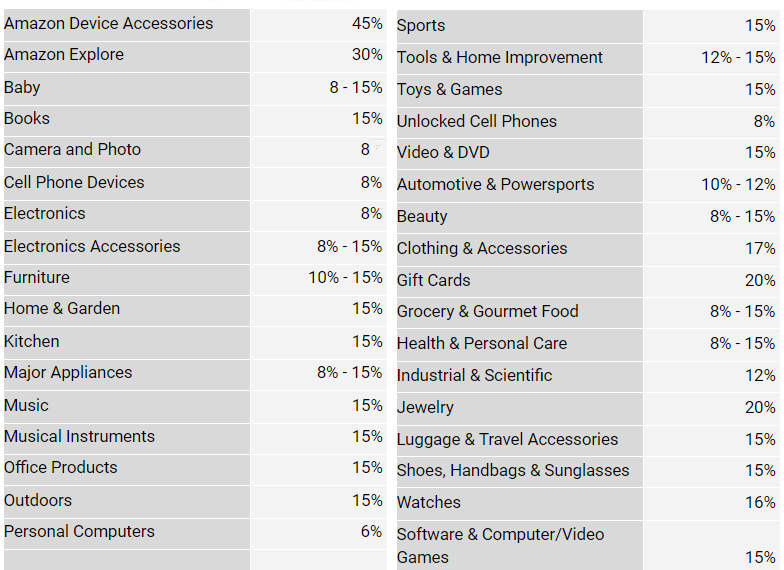Amazon Categories: How to Choose the Best Category of Products to Sell
There are a lot of products sold on Amazon, which means there are a lot of product categories. This begs the question: Which category is the best one to sell in? Unfortunately, there’s no definitive answer.
Every category has its pros and cons, so it will be up to you to do your research and find the one that works for you.
To help you with the process, we’ve put together this guide. If you’re not sure which category you should sell in, keep reading to learn everything you need to know about Amazon categories.
Table of contents
Amazon All Categories List
There are more than 25 thousand categories and sub-categories on Amazon.com. So if you saw the full Amazon products list here, it would be pretty overwhelming. Below, you’ll see different lists sorting some of the most compelling product categories.
Amazon’s Major Product Categories List
The most compelling category for most sellers is where they can sell the most. Despite these looking like the most attractive, you should consider profit margins and other data before committing to these categories.
Video games
Digital Music
Electronics, computers, and accessories
Office products
Garden and outdoor items
Kitchen and dining items
Health and household items
Patio, lawn, and garden
Sports, outdoor, and fitness supplies
Books
Clothing, shoes, and jewelry
Home and kitchen items
Pet supplies
Beauty and personal care
Toys and games
Tools and home improvement items
Collectibles and fine arts
Grocery and gourmet food
Major appliances
Cell phone accessories
Musical instruments
Industrial and scientific items
Kindle store purchases
Other
Which Categories Are Most Popular?
As you can see, there are many categories to choose from. So you’re probably wondering which one is most popular with consumers.
Below is a list of the 10 best-selling Amazon categories in 2025:
Home & Kitchen – 30%
Beauty & Personal Care – 30%
Clothing, Shoes & Jewelry – 27%
Arts, crafts & sewing – 23%
Electronics – 22%
Sports & outdoors – 21%
Health & household – 21%
Toys & games – 20%
Grocery – 19%
Pet Supplies – 15%
Amazon Categories Requiring Approval
Some Amazon categories require approval before you can sell those products. These approvals might be because they limit the category to experienced sellers, accomplished sellers, or sellers with a specific certification of skillset.
These categories are also known as “gated” products, meaning you need approval before you “pass through the gate”.
Here is a list of some product categories you need approval for:
Automotive & Powersports
Collectibles (coins, fine art, old movies, sports memorabilia, etc.)
Gift cards
Major appliances (fridges, dishwashers, etc.)
Jewelry and watches
Pesticides
Music, Blu-ray, videos, and DVD
Personal safety products
Alcohol (these products are completely blocked in the US)
Streaming media players
Products requiring approval are known as “gated products”, while all products not requiring approval are “ungated products”. Most people stick to unrestricted categories to save themselves from needing to go through extra steps, but there is some money to be made in gated products.
Some products have additional requirements, like those in the handmade category. Handmade products need to be made by hand, as suggested by the title. However, you wouldn’t call these products “gated”, because you don’t need approval from Amazon to sell here.
Some of the more secret product categories also include “outlet” or “Amazon renewed”. To get into these product categories, you need approval from Amazon and need to meet specific requirements.
How to Determine Whether a Product is Gated or Ungated
This is where the AMZScout Dropshipping, Arbitrage, and Wholesale extension comes into play. Let's explore how to utilize this tool to identify which items are gated or ungated.
1. Open the AMZScout Dropshipping, Arbitrage, and Wholesale Extension and begin your free trial.
2. Find the item that you want to check on Amazon. Enter the desired phrase or word in the search bar (for example: “lamp”).
3. Find out if a product is gated. Go to the product listing. The app will appear as a modal window, so you can view key information about the product right on the page. Check if the item is gated or ungated.
4. Pay attention to any other product limitations. Take note of items that may be categorized as private label or hazmat. These product categories may require additional certifications or permission from Amazon.
Should You Sell in One of The Above Categories?
While the above categories are the most popular as a whole that doesn’t automatically mean you should sell in them. Here’s why:
Just because an item is listed under a popular category doesn’t automatically mean it’s a top seller.
There’s more to consider than just sales, such as cost, FBA fees (using FBA isn’t mandatory but it comes with many benefits, including allowing your products to qualify for Prime shipping), size/weight, competition, etc.
Some of the best categories are gated, which could delay or prevent you from selling in them.
There’s a lot more than just the category to consider when choosing whether or not you should sell a product.
How Do You Choose the Right Category to Sell In?
This question is asked by a lot of sellers. The truth is, you shouldn’t be worried about what category you sell in. It doesn’t matter how many sales a category averages, but rather how many sales your item averages.
There is no such thing as a bad category on Amazon. However, there are some categories easier to approach than others. Keep these points in mind when selecting a category:
Some categories are gated, meaning you have to get approved to sell in them
Some sell more than others
Some have higher referral fees
You can find successful sellers in every category, and choosing one with more advantages will make it easier for you to grow your business. But to find those advantages, you need to know how to look for the best product criteria.
Create a list of criteria for your ideal product and then search for items that meet those requirements. If you uncover data that says a product sells about 300 units each month it doesn’t matter what category it’s listed under. You’ve found a profitable item and if you promote it using the right keywords you’re sure to find success.
Don’t go looking for the right category. Look for the right product. Keep in mind too that you can sell in multiple categories, which will give your business some variation.
How to Find Profitable Products
Luckily, there are several tools available to help sellers find profitable products to sell on Amazon. This makes it relatively easy to determine which items will make you the most money.
Follow the steps below to consistently find best sellers:
To generate product ideas use the AMZScout Product Database. This tool’s many search filters allow you to focus on the items that meet your criteria. You can also select which categories you’d like to search for.
Set up filters in the product database: for example, the price to $40 - $70 and the minimum estimated sales to 300. Then click Find Products.
Review the results and choose your three or four favorites.
Go to Amazon and search for the items you’re interested in.
Analyze the niche. When the results come up, or you’re on the listing page of the product you’re interested in, open the AMZScout PRO AI Extension. You’ll gain access to an in-depth chart with all kinds of useful data that’s not available on Amazon’s website.
Look for niches with a high niche score of 7 or higher (this means high profitability).
To see product sales over the last two years click Niche History. Look for consistent sales or sales that are trending up. Avoid items that only seem to sell well during certain times of the year.
If a niche or product has all the qualities listed above chances are it will be profitable on Amazon.
FAQ
Looking for more information on Amazon categories? Here are our answers to a few of the most common questions we receive:
What is the Amazon Product Category Tree?
The Amazon product category tree refers to the many categories and subcategories on Amazon’s website. Within each primary category, there is a second layer of subcategories and further subcategories under those.
Each subcategory “branches off” so to speak and gets more and more specific. When all the categories or laid out it looks like a tree, hence the name.
How to Change a Product’s Category on Amazon
To change a product’s category go to this page. You may need to sign in to Seller Central if you haven’t done so already. Then enter the ASIN of the item you want to update to submit your request.
If you want to change the category of multiple products at once you can use the “Add a Product” tool and upload an inventory file with your desired changes.
What are the Referral Fees for Each Category?
Amazon sellers must pay a referral fee every time they make a sale. This is essentially Amazon’s cut of the sale and the amount varies by category. The referral fees are as follows
Ideally, you’ll want to choose a category with a lower referral fee. However, if your profit margins are high enough you may be able to overcome a larger fee.
Which Amazon categories allow variations?
Product variations are a way you can sell multiple products under the same product listing. For example, you might sell the product in a different color or size. Having this information is handy, as it allows you to create a more comprehensive product listing. Here are some of the product categories that allow variations:
Clothing, accessories, and shoes
Grocery items
Health and beauty items
Toys and games
Sports and outdoor items
Pet supplies
Conclusion
While some categories sell more than others there’s really no right or wrong category to choose to sell in. Instead, focus on finding profitable products in order to build a successful Amazon business.