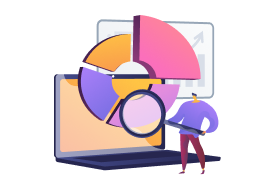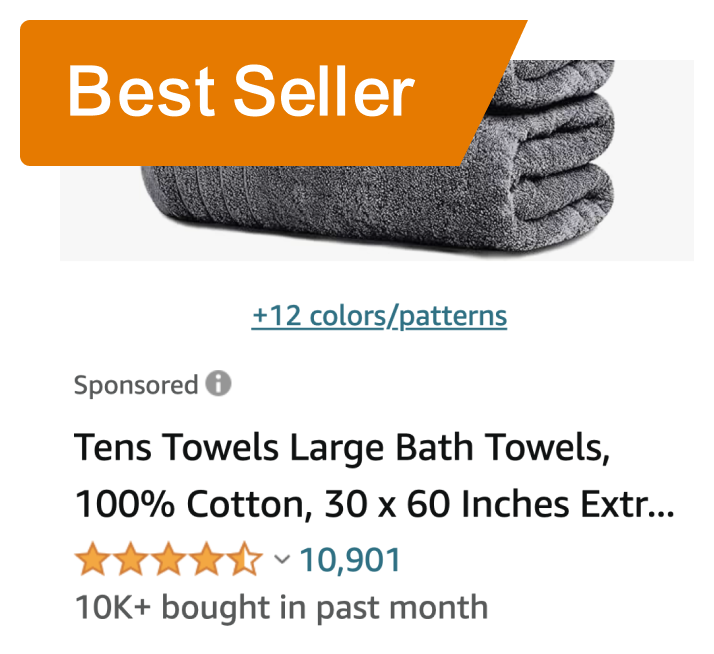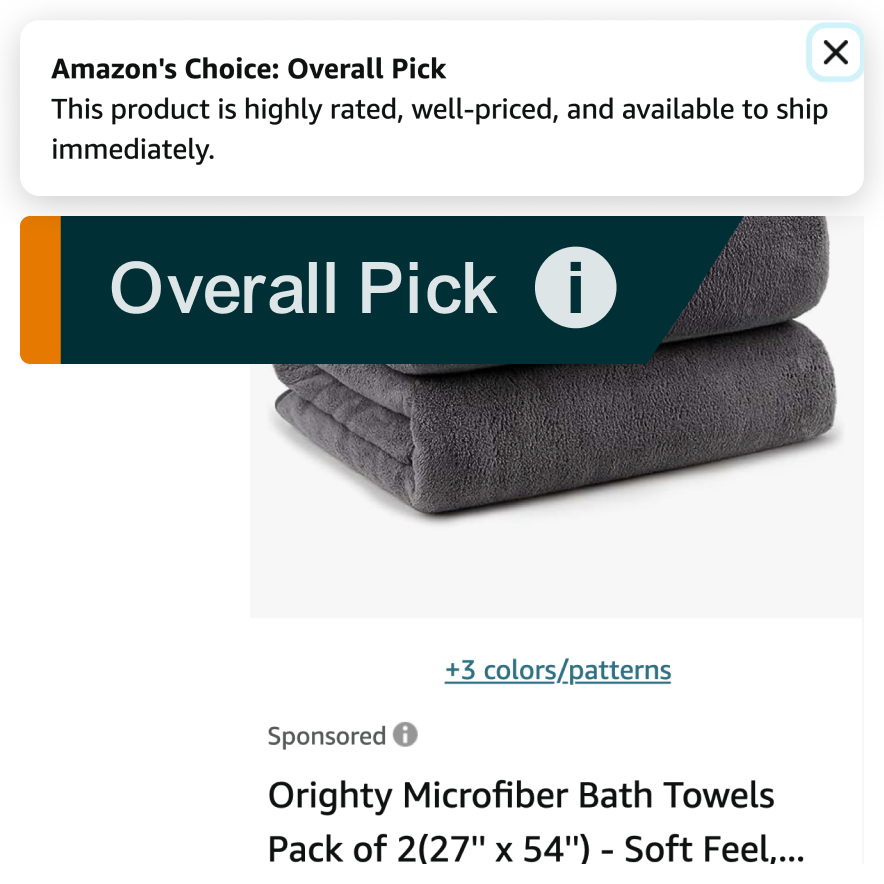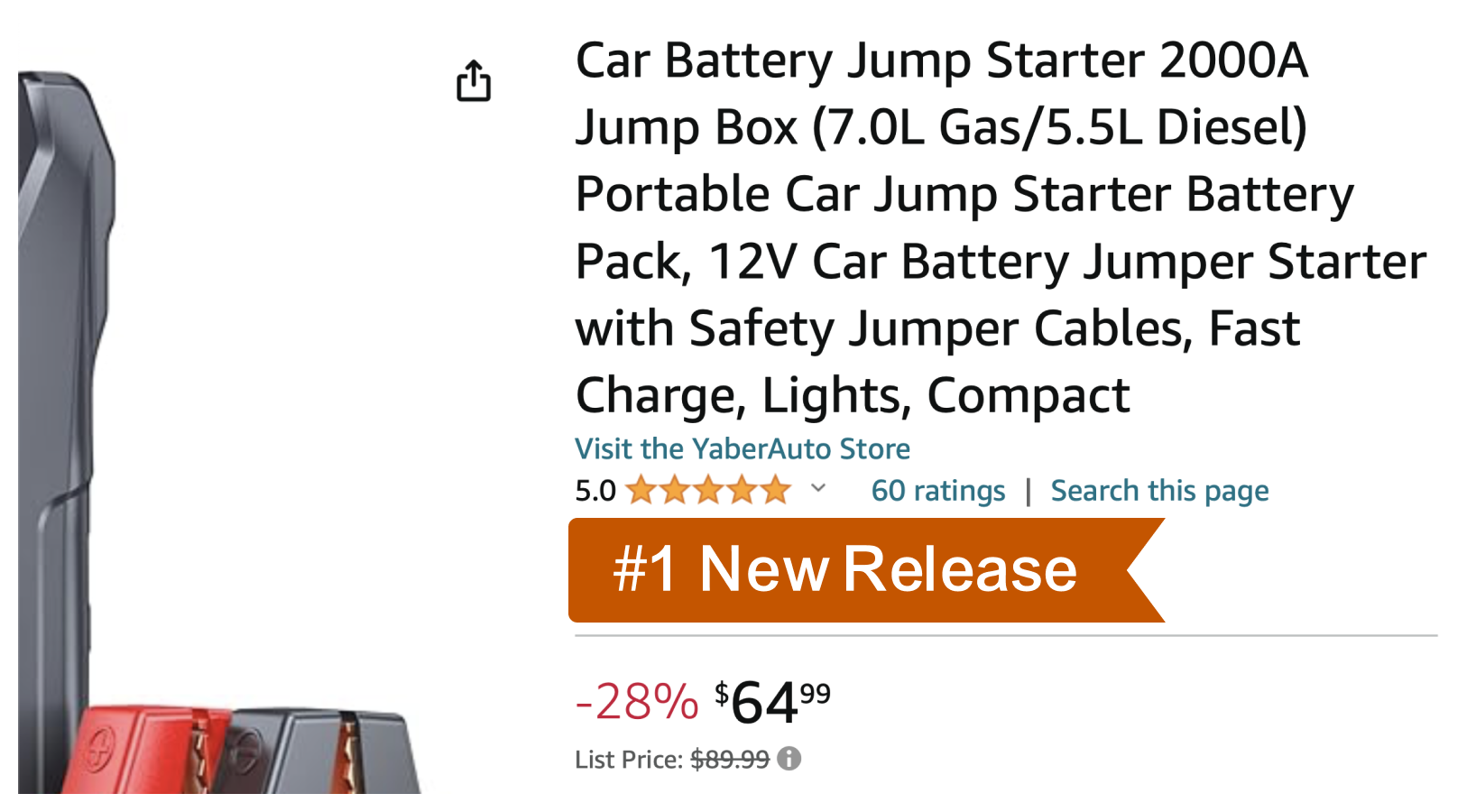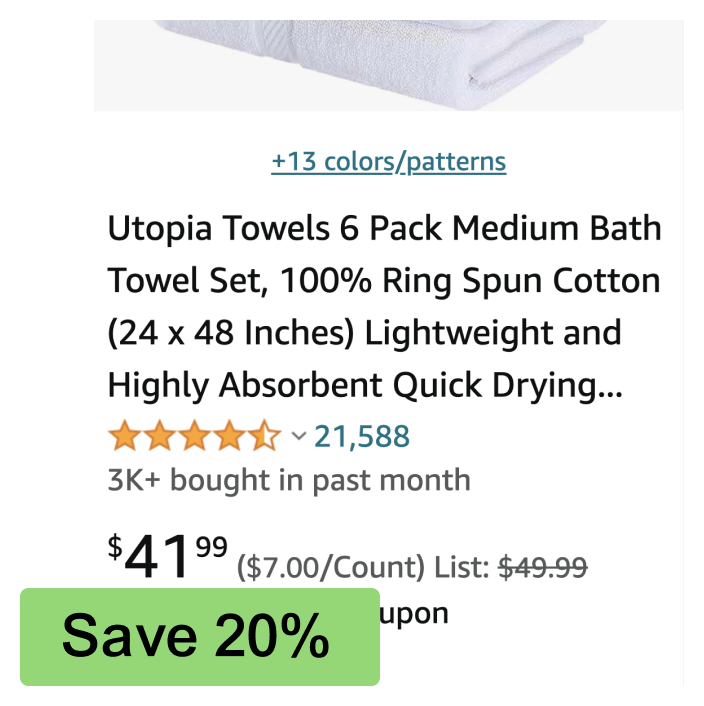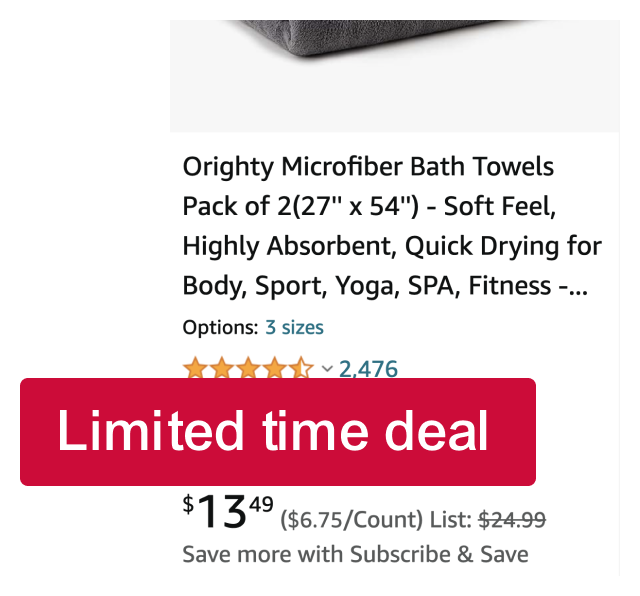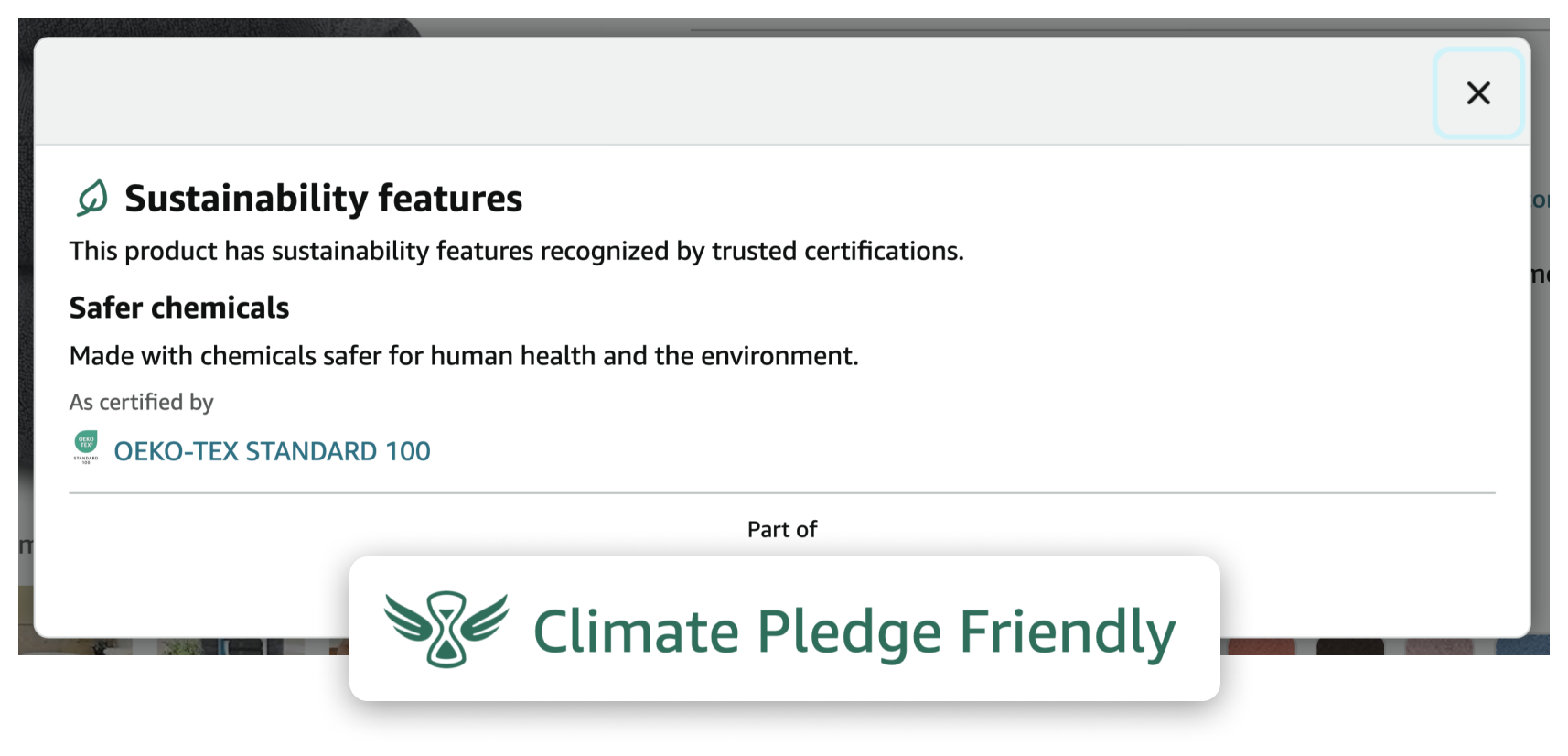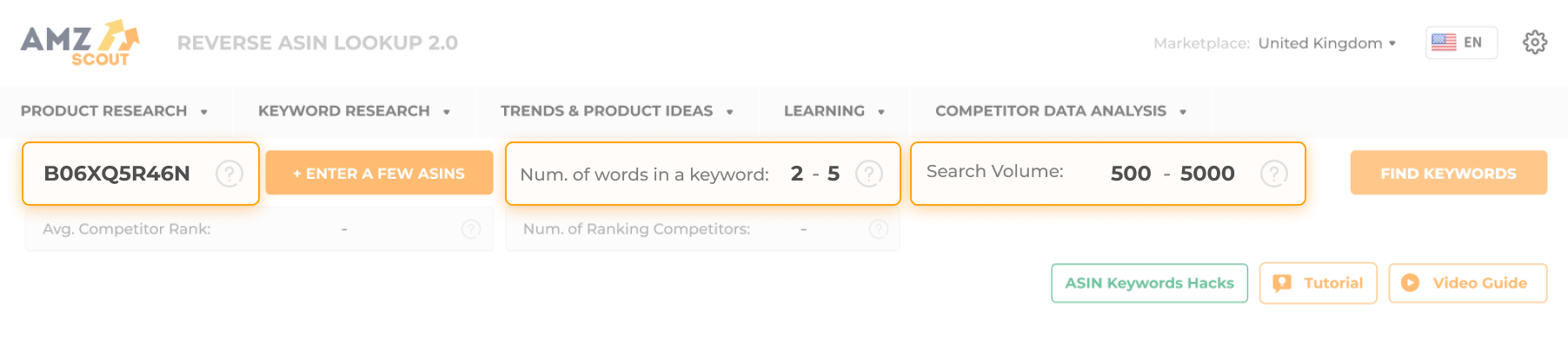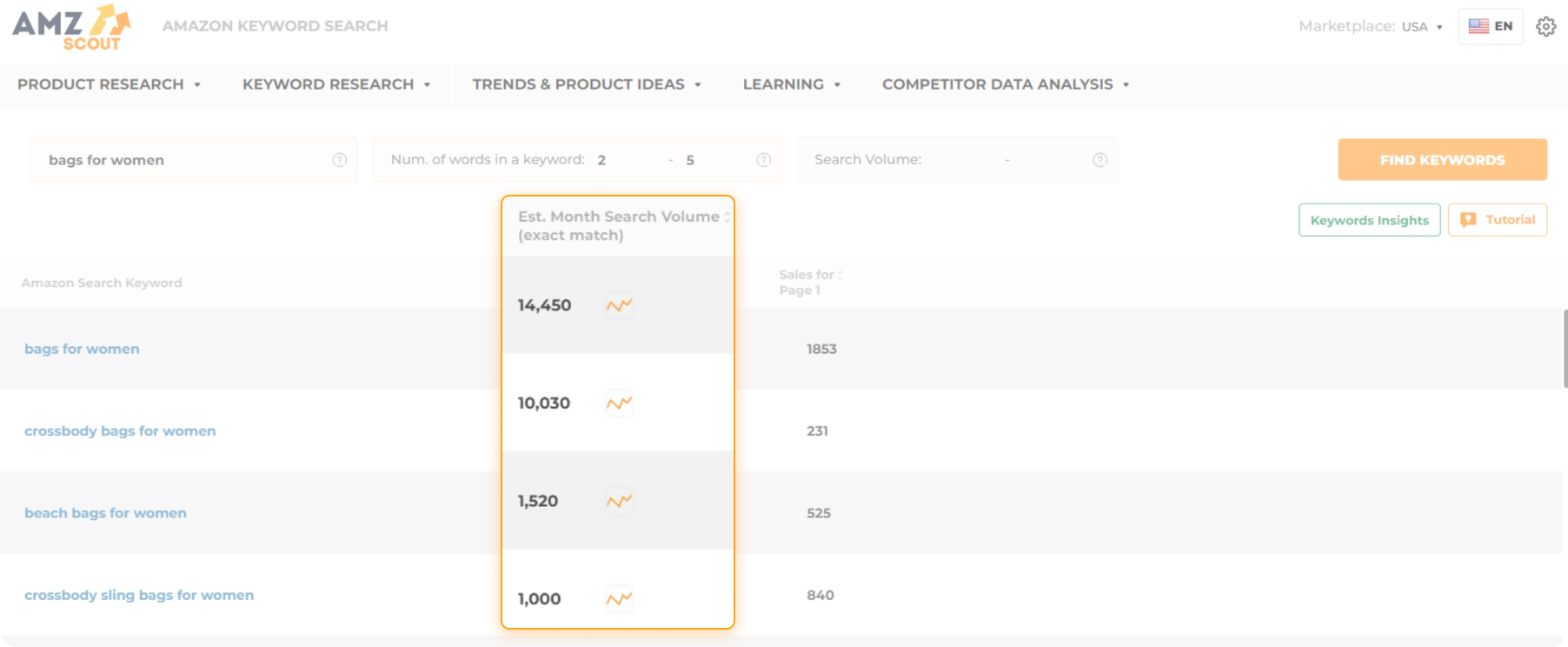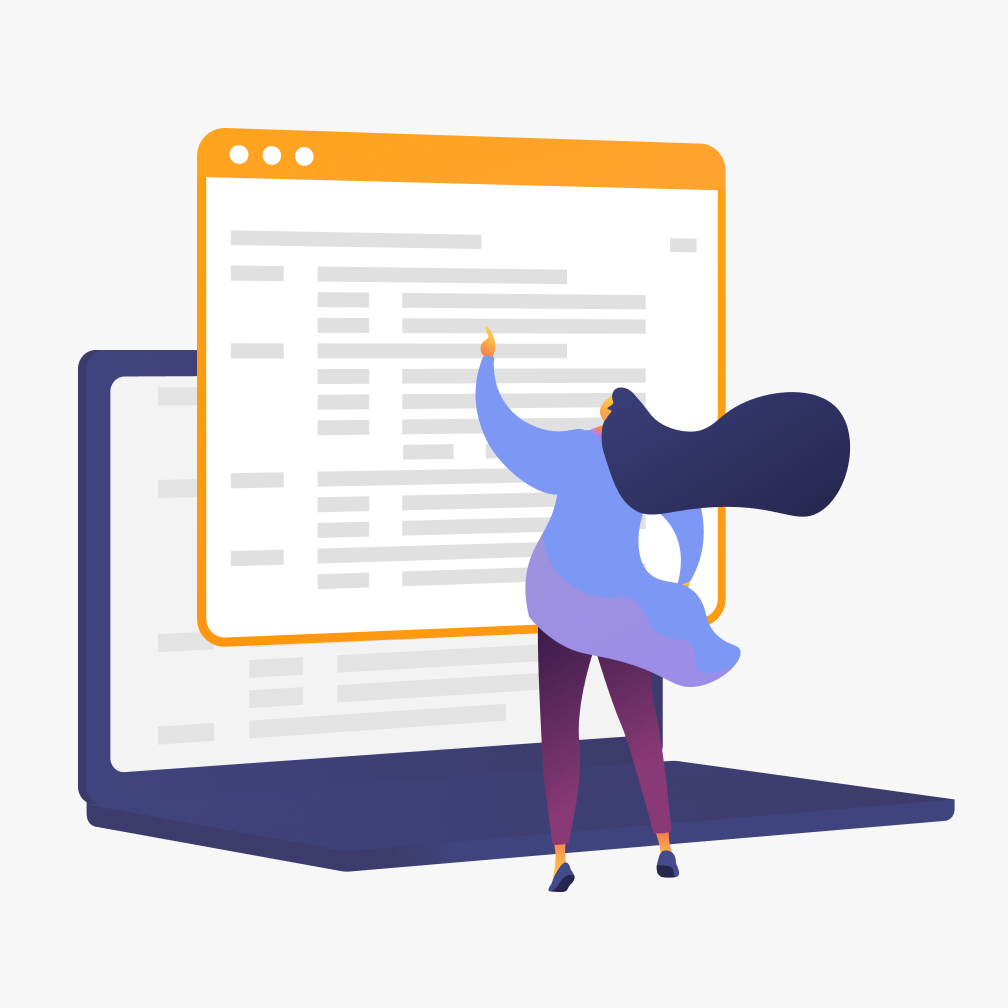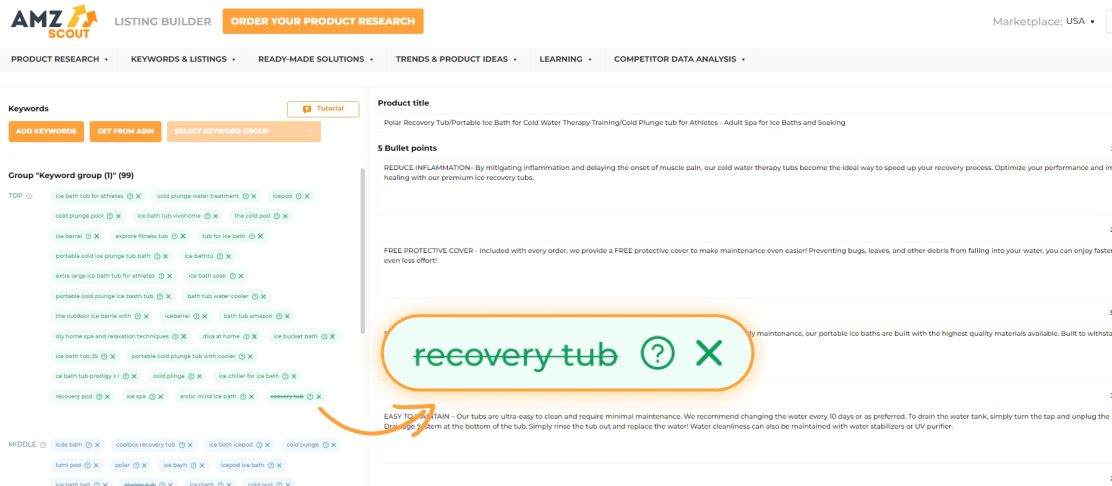Amazon Badges: Meanings and Strategies for Getting Them
With so many sellers on Amazon, it's really important to find ways to make your products stand out from the crowd. Amazon badges are powerful attention-grabbers that encourage customers to explore product listings further. These color-coded visual markers emphasize the specific achievements or features of a product. This ultimately increases sales by improving item visibility.
Table of contents
In this article, it's explained how to get Amazon badges and what types of badges are available to sellers.
Overview of Amazon Badges
There are numerous Amazon badges, each conveying a distinct message to customers. Let's explore top 8 that can boost your conversion rate:
1. Amazon Best Seller Badge
This orange badge appears on products that generate consistently high sales within a specific category or subcategory. Among the top-100 best-performing products, the product with the most sales earns the coveted '#1 Best Seller' badge.
Each Amazon country marketplace maintains its own list of best-selling products. Items are eligible for this badge if they demonstrate consistently high sales during Amazon's hourly updates. While the product with the strongest performance earns the badge, it can also be removed automatically if sales drop.
The Best Seller badge signals to customers that a significant number of people have purchased this product, adding credibility and trust to a listing.
2. Amazon Choice Badge
The black 'Amazon's Choice' badge is awarded to products that Amazon deems to offer the most positive customer experience, based on various criteria such as:
High number of positive reviews
Competitive pricing
Immediate availability
Fast delivery
Originally this badge was developed for Voice Search assistants, making it crucial to incorporate highly-searched keywords into your listing. By optimizing your title, description, and bullet points, there's a high chance that a Voice Search assistant will recommend your product to customers. You’ll find actionable optimization techniques in the comprehensive guide below.
According to Amazon, the Choice Badge increases your chances of making a sale by at least 10%, as it assures customers that your product optimally meets their search criteria.
3. Amazon Prime Badge
The transparent blue 'Prime' badge signifies that an item is eligible for free 1-2 day shipping, exclusively available for Prime members.
Items bearing the Prime badge gain access to a continually expanding Prime customer base, with statistics indicating that Prime members shop at least once a week, promising profitable sales. Moreover, products with this badge enjoy increased visibility in search results and have higher chances of winning the Buy Box (Featured Offer) due to Amazon's algorithms.
To qualify for this badge, sellers must use Fulfillment by Amazon (FBA) or Seller Fulfilled Prime (SFP) as their fulfillment method. While FBA sellers receive this badge automatically, SFP sellers have to undergo a trial period and continue to meet Amazon's requirements for the program thereafter.
4. Amazon New Release Badge
If you've recently uploaded or plan to upload a product on Amazon, it has 90 days to earn the orange ‘New Release’ Badge. This badge is awarded to products with a high level of sales demonstrated during the first three months after listing.
To draw attention to your new listing, it's essential to drive traffic to it. This can be achieved by running PPC or social media campaigns. By optimizing your product listing and incorporating relevant keywords, you can also improve visibility organically among search results.
Similar to the ‘Best Seller’ Badge, Amazon updates the recipient of its ‘New Releases’ badge hourly. The main requirement to be eligible is high sales volume within a short time frame, showcasing its strong performance and encouraging customers to explore the new offering.
5. Extra Savings, Coupons, and Discounts
There are green badges that signify savings and coupons, and red ones for discounts. These badges alert customers that the item is currently available for a discounted price.
According to Amazon’s policy, sellers are charged approximately $.50 for each coupon used, or any sale with a savings or discount badge. To create an offer, sellers can access the ‘Deals’ section in their Advertising tab through Seller Central, where you can specify the discount, usage limits for coupons, and other details.
Additionally, your listing can earn the red ‘Lowest Price in 30 days’ badge, meaning that this item currently has the lowest price available on Amazon within a given timeframe.
While these tools can attract more customers by offering discounted prices, it's also important to do careful calculations before launching this type of campaign to determine whether it will be worthwhile for you, factoring in all of the related costs.
6. Limited-Time Deal or Deal of the Day Badge
The red ‘Limited-Time Deal’ and orange ‘Deal of the Day’ badges are eye-catching, as they indicate products that are only discounted for a limited time.
To obtain these badges, sellers need to go to the ‘Deals’ section in their Advertising tab through Seller Central, where you can schedule discount dates. The deal of the day is awarded by Amazon to the offer they consider the most optimal.
Keep in mind that products must meet certain criteria in order to be eligible, including:
Exhibiting a proven sales history in Amazon stores.
A minimum rating of 4 stars.
Using FBA or SFP fulfillment.
Low return rates.
These badges are a great way to get your customers excited and boost your sales. Just be aware that Amazon collects a fee for each sale during the promotional period once the campaign is finished.
7. Amazon Climate Pledge Friendly Badge
Environmental awareness continues to rise, with over 60% of consumers preferring eco-friendly products. Thus, Amazon has introduced the green ‘Amazon Climate Pledge Friendly’ Badge for these types of products. Customers can view the sustainable features of a product by clicking on the badge.
To earn this badge, products must be certified by one or more of Amazon's 18 sustainability certification partners. The badge is automatically assigned to eco-friendly items, but sellers can also start a case through their Seller Central account if they feel it should be added to their product.
This badge enhances a product's reputation, appealing to eco-conscious buyers and fostering a positive brand image.
8. Amazon Small Business Badge
For private label sellers, obtaining a ‘Small Business’ badge is relatively straightforward. This transparent icon appears on products if they meet the following criteria:
The company earns less than $50 million/year.
The company must have less than 100 employees.
The brand is registered with the Brand Registry program or participates in the Handmade program.
To obtain this badge, sellers can contact Selling Partner Support and provide their business information. If they’re eligible, the badge will be granted within 10 business days.
Many people choose to support small businesses because they value innovation, seek unique items, and prefer to support local companies. Therefore, a small business badge can serve as a significant motivator for customers.
While eligibility for the last two badges will depend on your business model and specifics, the Best Seller, Amazon Choice, New Release, and Amazon Prime badges can be influenced and earned by any seller. Let's delve into this process in the following section.
How to Increase the Likelihood of Getting Amazon Badges
Many badges, such as the Amazon Choice badge and Best Seller status, are directly linked to high sales volume. Achieving a robust level of sales relies heavily on visibility. By implementing a range of improvements to your business strategy, you can effectively enhance your sales performance, ultimately leading to earning badges.
Running PPC campaigns
Consider running PPC to increase your products’ visibility. You also need to make sure you use the right keywords to align with customer search queries. This can be especially challenging for newly launched products, or if the advertisement is being run for the first time, as there may not be enough statistical data on which keywords perform best.
In such cases, analyzing successful competitors can provide valuable insights into effective keyword strategies. By examining your competitors, you can tailor your approach effectively to target your advertisements to the right audience, leading to increased product visibility and ultimately more sales. The Reverse ASIN Lookup can be of help to retrieve keywords from competitors.
To check your competitors’ keywords, simply follow these steps:
1. Go to the AMZScout Reverse ASIN Lookup. Sign up for a free trial with your email address.
2. Enter the ASIN(s) of your competitor's product into the search bar. You can find the ASIN (Amazon Standard Identification Number) on the product page under product details.
3. Apply filters to refine your search. Specify the number of words in a keyword phrase or desired search volume per month.
4. Retrieve your results. Click ‘Find keywords’ to generate a list of keywords. By analyzing parameters such as estimated monthly search volume, keyword trend, and the main ASIN page, you can select the best keywords for promoting your product.
While utilizing PPC is a quick way to boost visibility, don't overlook the importance of optimizing your product listing. This is a free method that drives organic traffic to your store. Let's dive into it further below.
Optimize Your Product Listing
Amazon gives preference to listings that are well-optimized, increasing the chances of your product being seen in search results.
To improve the performance of your listing, there are a few factors to consider:
Enhanced text: Adhere to Amazon’s guidelines regarding text length when crafting your title, description, and bullet points. Create clear, compelling text that highlights your product's features and benefits.
High-quality images: Use high-resolution images that showcase your product from multiple angles and in various contexts to give customers a thorough understanding of its features and potential uses. This will help you build trust and confidence in your product.
Keyword research: Incorporating the most frequently-searched keywords into your listing helps Amazon's algorithms identify and prioritize your products. This is especially important for earning the Amazon Choice badge.
For comprehensive keyword research based on the most accurate data, consider utilizing the Keyword Research Tool by AMZScout.
Here's a brief guide on how to conduct a comprehensive keyword research:
1. Access the AMZScout Keyword Research Tool.
2. Start your search. Enter a product name or a related phrase in the search bar.
3. Apply filters to refine your search. You can specify the number of words and the search volume per month to narrow down your results.
4. Get your results. Click 'Find keywords' to obtain a list of relevant keywords.
After obtaining your list of keywords, focus on those with high volume (over 1,000 searches/month). Also, analyze search intent alongside overall search volume to choose the most relevant keywords for your product and audience and incorporate them in your listing.
Consider using AMZScout's Listing Builder to help you craft an effective product listing. With this tool, you just enter your keywords, and the AI feature quickly generates SEO-optimized titles, descriptions, and bullet points in accordance with Amazon’s guidelines. This streamlined process not only saves you time, but also increases the effectiveness of your listings.
Once you optimize your listing and PPC ads, you can apply additional strategies to improve your item's performance. Below, we'll share five tips from top sellers that can also lead to earning a badge.
Tips
The criteria for earning an Amazon badge may vary for each badge, but there are five universal strategies that will help you qualify for one:
Opt for FBA or SFP as a fulfillment method. This is a requirement to obtain a Prime Badge and create Deals. Both of these fulfillment methods also guarantee fast delivery, which is a prerequisite for the Amazon Choice badge, and can impact the level of sales necessary to achieve the Best Seller and New Release badges. Customers prioritize fast and secure delivery when making purchasing decisions.
Obtain positive reviews. Earning the Amazon Choice badge is directly linked to having numerous positive reviews. A minimum of 30 reviews is typically required to instill trust with customers, potentially enhancing sales and increasing the likelihood of achieving a Best Seller rank. Sellers can boost their review count by utilizing the Amazon ‘Request Review’ button, including a gift and card with each product.
Get a high product rating. To participate in Limited Time deals, a minimum rating of 4 tars is required, highlighting the importance of outstanding customer service and sourcing goods of superior quality. Also, by promptly responding to customer inquiries within 12-24 hours and ensuring product excellence, you can decrease your return rate. This is a factor Amazon considers when awarding an Amazon Choice badge.
Set competitive pricing. Crafting a strategic and precise pricing approach enhances your product's allure to customers, potentially driving more sales. This is often instrumental in achieving sought-after badges, signaling to customers the quality and value of your offerings while boosting sales volume.
Maintain an adequate stock level. Amazon prioritizes products with larger amounts of available stock, as this reduces the likelihood of canceled orders. These products are displayed more prominently in Amazon search results and have a higher chance of winning the Buy Box, ultimately increasing the likelihood of making a sale. This can significantly impact the attainment of Best Seller, New Release, and Amazon Choice badges.
It's essential to consider that Amazon's requirements evolve over time. Therefore, if you decide to pursue a badge, it's crucial to check regularly and adhere to the current criteria for each badge. This ensures that your efforts align with Amazon's latest standards and maximizes your chances of success.
Conclusion
Obtaining an Amazon badge is a powerful tool for product promotion, but it shouldn't be the ultimate goal. Typically, badges are awarded to listings that already have strong performance metrics, so it's essential to focus on optimizing your overall listing and strategy. Utilize the AMZScout toolkit to streamline your keyword research efforts, which can improve your listing's visibility to the Amazon algorithm. This will enhance your chances of earning a badge and boosting your sales significantly.