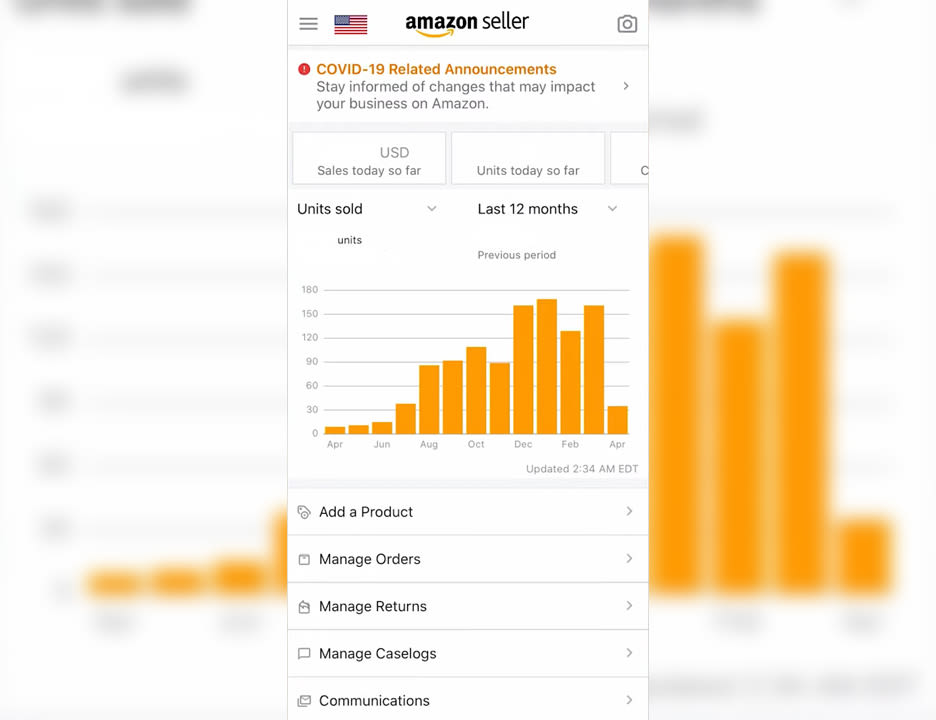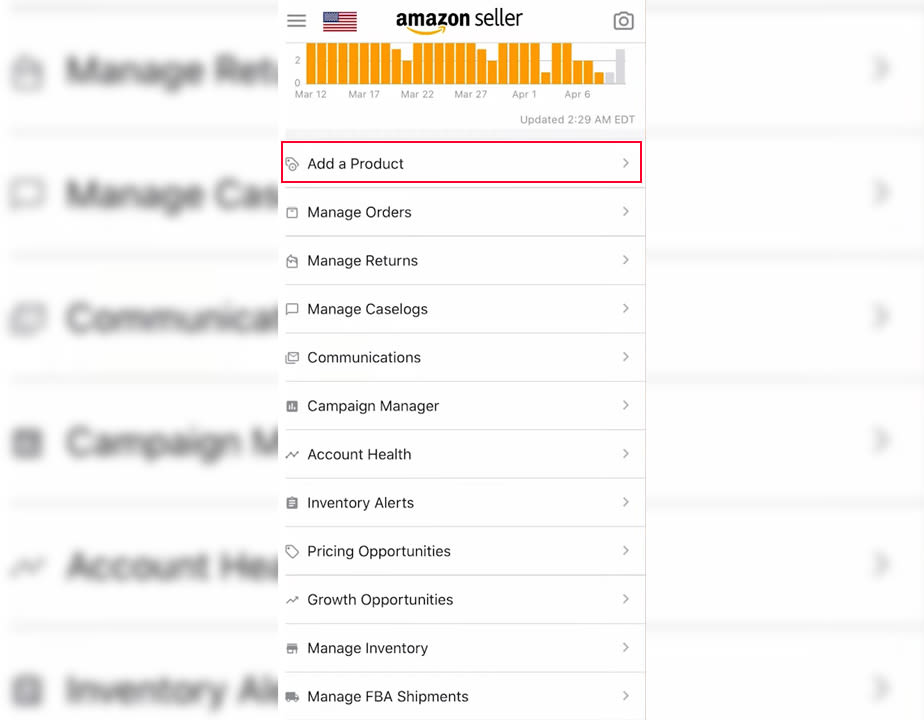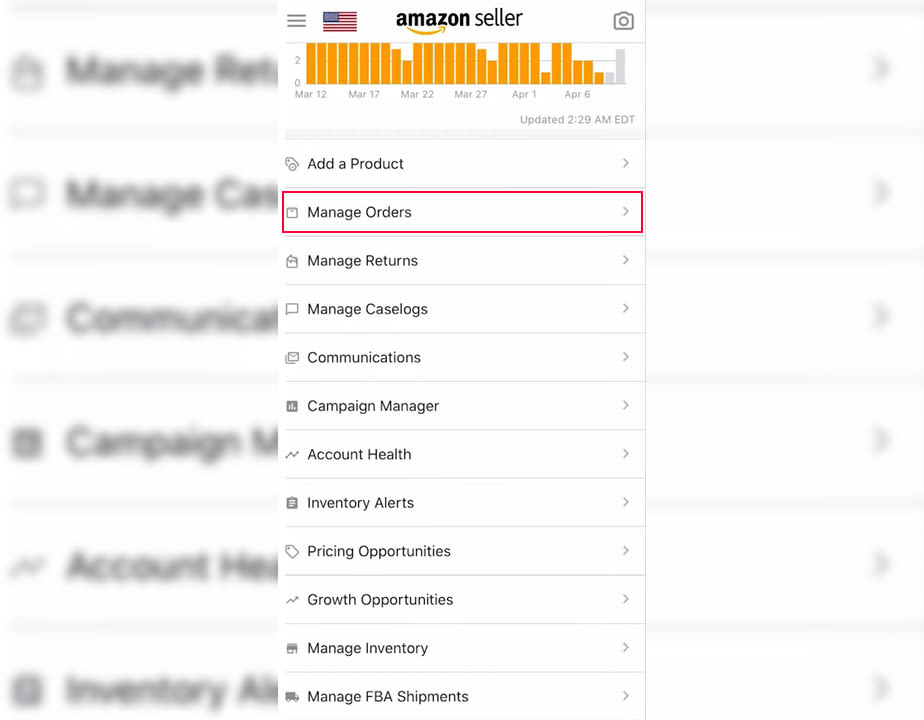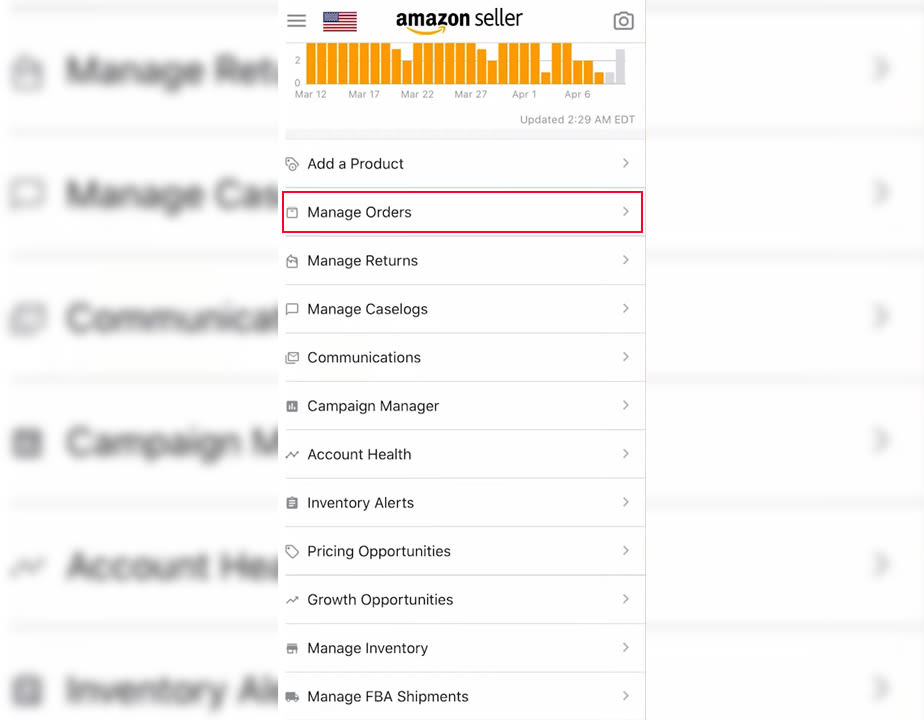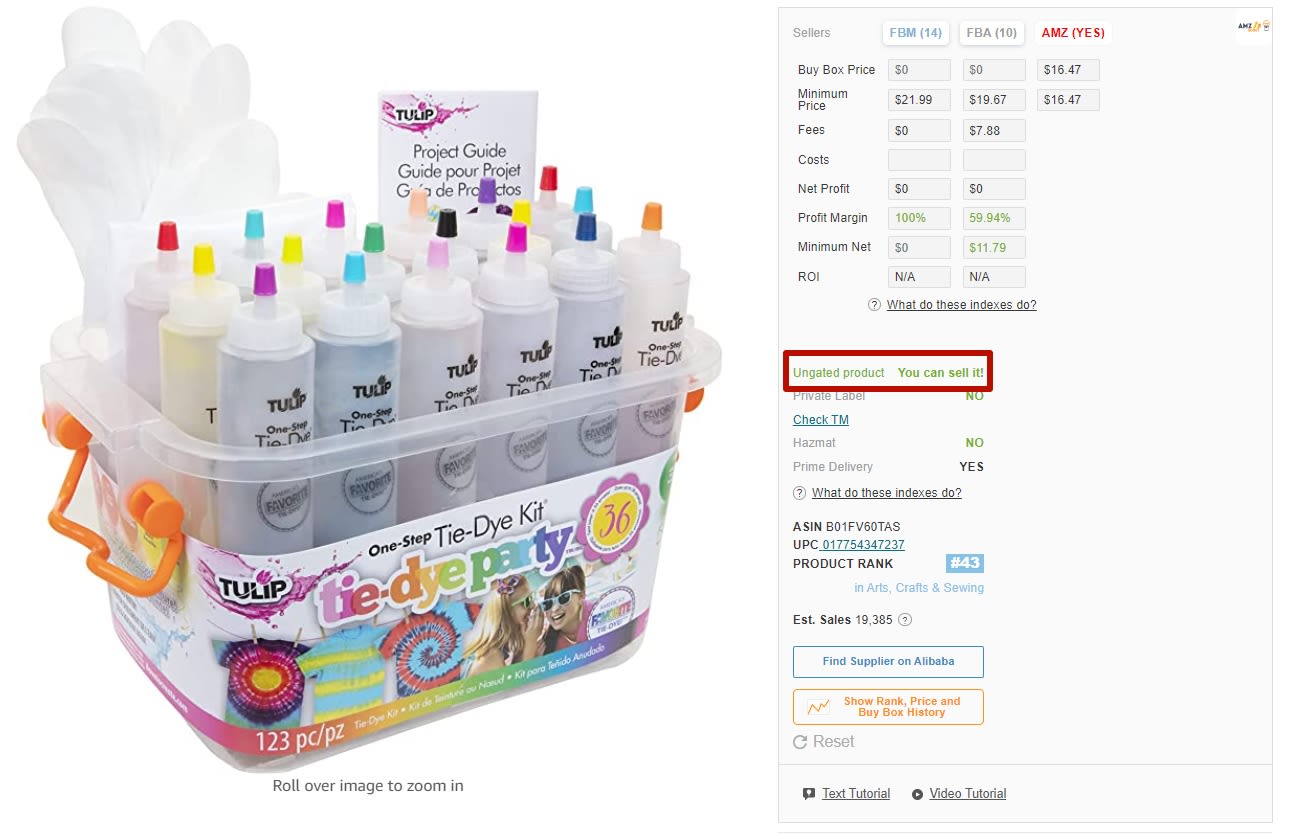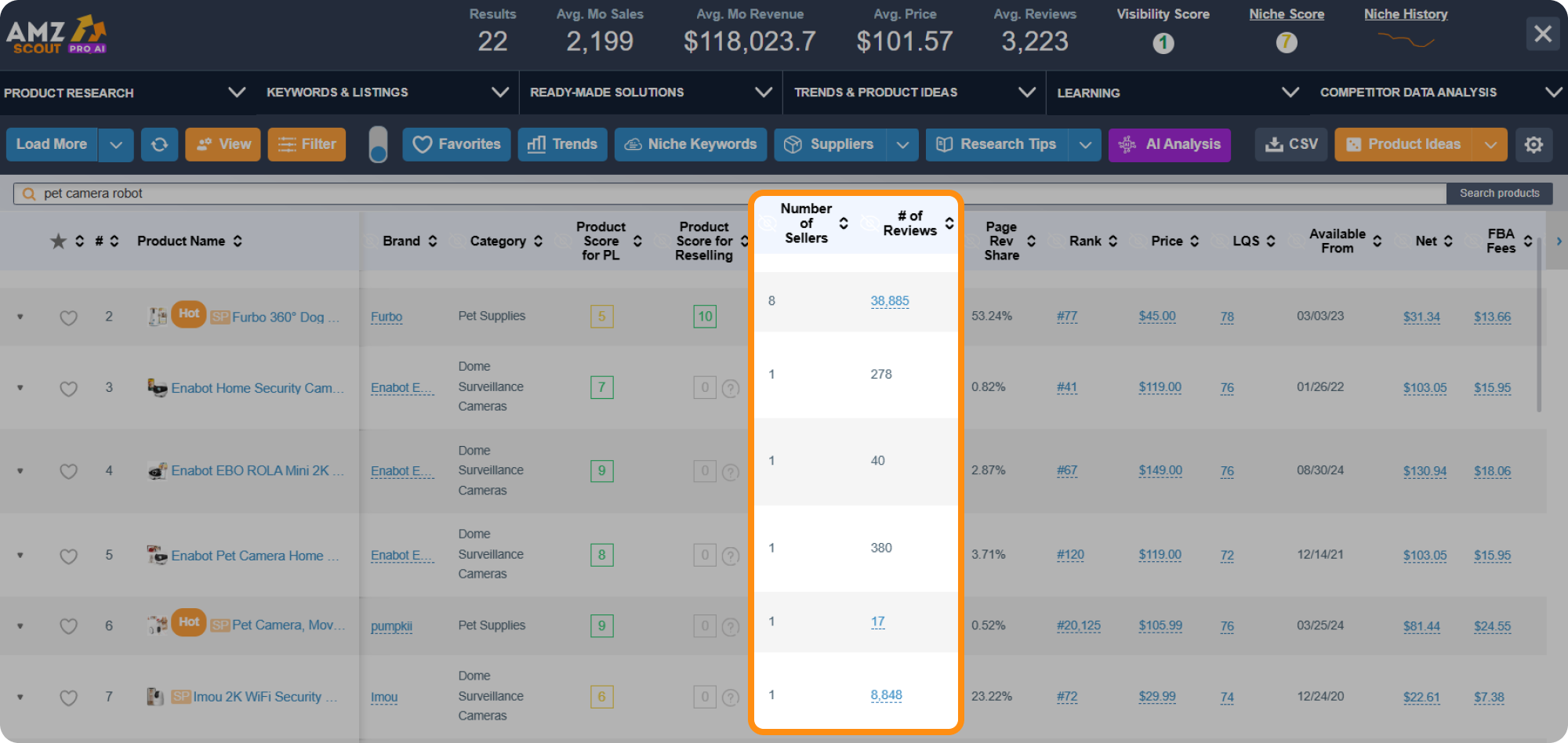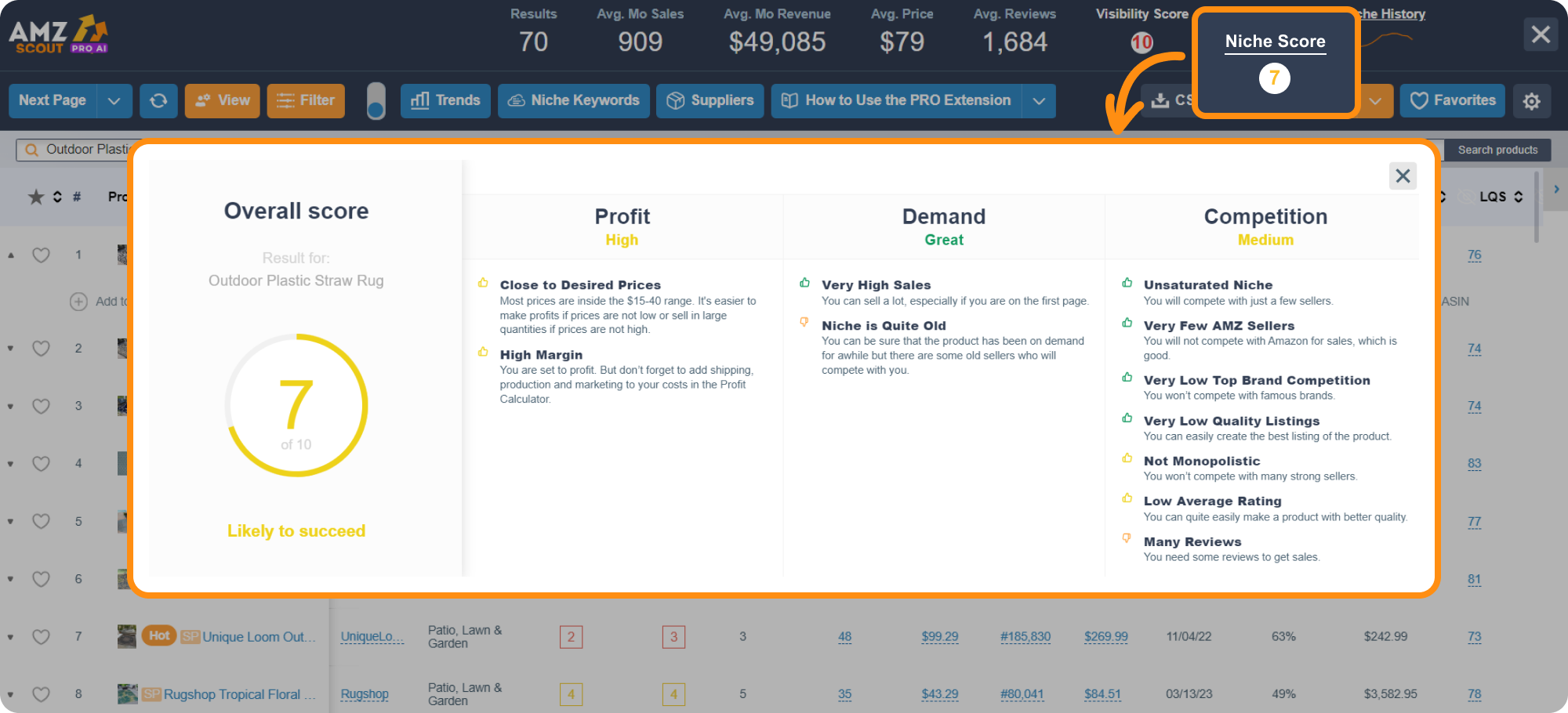How to Use the Amazon Seller App?
Amazon provides a wide range of resources to help its sellers. From the fulfilled Amazon (FBA) logistics service to the Amazon Ads marketing platform, the array of tools and services enable sellers to handle most aspects of their business. One of these tools is the Amazon Seller App.
Table of contents
What is the Amazon Seller App?
The Amazon Seller App is a free mobile application that allows you to manage your Amazon business from your phone. This gives you the power to make important changes and perform key processes from anywhere.
The standout feature in the app is the ability to visually scan physical items to quickly look them up on Amazon. The scanner works with or without a barcode as the visual search functionality is able to recognize items that are already in the Amazon catalog.
The app is packed with a variety of other features. Here are some of the things you can do with the Amazon Seller App:
Create product listings: Add new products to the Amazon catalog and add offers to your existing listings.
Edit product photos: Retouch and edit quality pictures for your products.
Manage product inventory: Review product-level inventory and check FBA inbound statistics.
Manage pricing: See product-level pricing and estimated fees. You can also use the profitability calculator to estimate product margin.
Fulfill orders: Get push notifications when products are sold, view pending orders, and manage returns.
Track and analyze sales: See charts showing your sales on an account and product level.
Oversee customer engagement: Get notifications when customers contact you about your items, check each customer message, and use the Seller Feedback Manager to post replies to customer reviews.
Manage promotions: Make changes to Sponsored Products Ad campaigns.
With a better understanding of what the Seller App can do, let’s walk through how to use the app. In this post we’ll also look at some other useful tools for Amazon sellers.
How to Use the Seller App
To start with the Amazon Seller App, you first need to be registered as an Amazon seller. Once you have your seller account setup, you can follow the proceeding steps to begin using the app:
Search for “Amazon Seller” in the Apple App Store or Google Play Store.
Download the app. Once it’s installed, you’ll need to sign in to your Seller Central account.
Review the home screen. Here you can see stats for your sales today, current Payments balance, and a chart showing your sales over a recent period. You can change the date range for this chart to show weekly, monthly, or annual sales.
Beneath the chart on the Home page, you’ll see a list of things you can do with the app. This includes adding products, managing returns, viewing business reports, editing deals and promotions and more. Below, we’ll look at how a few of these features work:
1. Finding and Adding Products
When you tap Add a Product for the first time, you’ll see a brief prompt explaining the process. As you proceed, there will be a search field for you to look up the product that you want to sell. There is also a camera icon that takes you to the scanner to visually search for the item.
For example, if you have a book nearby, you can scan it with your phone’s camera and Amazon will search to see if it is in the product database. If it is, you can proceed to creating an offer for the product. If not, you’ll need to add the product to the catalog by entering compulsory information such as the title, feature image, and certain specifications depending on its category.
Below the search field, the Add a Product page includes a link to add a new item that is not in Amazon’s catalog. There are also lists for Top Sellers and Hot New Releases for when you want to quickly uncover legit product ideas.
2. Managing Orders
When you tap Manage Orders, you’ll see a list of orders for you to fulfill.
There, you can monitor status updates to ensure orders are in transit or delivered. From this page, you’ll also have the option to issue returns and refunds for any of your orders.
Note, this feature won’t include FBA orders. Only those that are fulfilled by the seller. So, if you don’t see any orders, it’s probably by design and not an error.
3. Campaign Manager
When you tap Campaign Manager, you’ll go to a page with links to your advertising campaigns and settings.
From there, you can change the status, update the budget, and set the end date for each campaign. The page also contains a chart showing your PPC sales for the specified period.
Other Useful Software for Amazon Sellers
While the Amazon Seller App comes with several useful features, it’s missing a variety of key functions essential to being a successful Amazon seller. For instance, how do you know if a certain product is in demand? Or how competitive the market is and who the main competitors are?
To gain these valuable insights, you need third-party software for Amazon sellers. Let’s take a look at some of the most impactful tools Amazon sellers can use to grow their business.
1. Online Arbitrage and Dropshipping Extension
The AMZScout Online Arbitrage and Dropshipping Extension is a helpful tool for researching and projecting product profitability before you begin selling. As the name suggests, the tool is specifically designed to find items for the retail arbitrage or dropshipping strategies.
When you look at a product on Amazon after downloading the extension, you can see whether the item is gated, has hazardous materials, is a private label item, and whether it has Prime Delivery.
The software also includes a profitability calculator. You can use this feature to enter your potential sales price and each cost to see how much profit you can make by selling the product.
2. AMZScout Product Database
One of the most important parts of making money on Amazon is product research. Before you take the risk on a product, you want to understand the market and demand and the performance of existing products. With this knowledge, you can leave no doubt that the product is right for your business.
The best way to know if a product will work well or not is to look at sales and other data for the current listings on Amazon. Doing so will help you know key characteristics of the product including its size, associated fees, and categories.
So where do you go to look at data for potential product ideas? The best place to find data and new ideas is an Amazon database like the AMZScout Product Database. With the tool, you can see the following metrics and information for hundreds of millions Amazon products:
Sales Rank
Estimated sales
Estimated revenue
Price
Fees
Net (sales minus FBA fees)
Reviews
Rating
Weight
To research new ideas with the tool, you’ll use one of the various filters. You can search by including keywords, price, category, listing quality, number of sellers, and other criteria. After you discover good product ideas, you can save them to the Product Tracker to monitor changes to price, rating, and sales. You can also keep note of these products to conduct further research.
3. PRO AI Extension
In addition to gathering key product stats, Amazon sellers need to thoroughly analyze the competition for their market. Number of competing products, other sellers, average listing quality and product ratings, and number of reviews all play a big role in how well you’re able to get people in front of your listings.
The AMZScout PRO AI Extension is a great tool for reviewing the competitiveness of any market. Once you download the tool, you can open a product or category on Amazon to see important product metrics like net margin, estimated sales, and number of reviews.
When you click into the Niche Score, you can see a breakdown of the overall profit, demand, and competition for the niche. The competition metric is based on several factors including the amount of top brands, ratings and reviews, and how monopolistic the market is.
4. Keyword Search and ASIN Lookup
Like researching products, keyword research is an important part of a successful Amazon business. By knowing what keywords customers are using, you can better understand the demand for a particular type of product. You can also use keyword insights to improve your Amazon listings both from a search engine optimization (SEO) and conversion perspective.
AMZScout Keyword Search
The AMZScout Keyword Search tool has a database containing tons of Amazon keywords. You can use this data to uncover the best keywords for any product. To use the tool, you need to enter a keyword into the search field. You also have the option to filter keywords by search volume or the number of words in the phrase.
After you enter a search, the tool gives you a list of keywords that match your criteria. Next to each keyword, you can see its estimated monthly search volume. When you click a keyword, you’ll see a list of the top products ranking for the term.
Reverse ASIN Lookup
Another way to find good keyword ideas is to look at the search terms that your competitors are ranking for. You can quickly find this information using the Reverse ASIN Lookup tool. It works similarly to the Keyword Search tool but instead of searching with a seed phrase, you use a product’s ASIN.
Once you enter your search, the tool returns a list of all the keywords the product ranks for. Next to each term, you can see where exactly the product ranks and on what page. Additionally, the tool provides the number of sales you need to get over an 8-day period to rank on page 1 for the keyword. There is also a Relevance Score indicating how good a match the keyword is to the product.
Conclusion
If you sell on Amazon, it’s definitely worth downloading the Seller App. It will help you manage your business on the go so you’re always on top of your sales and operations. By combining it with other tools like the AMZScout solutions for keyword and product research, you can level up your Amazon business.