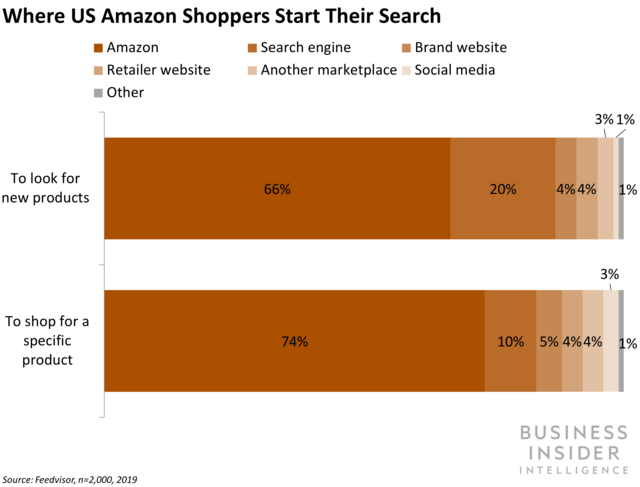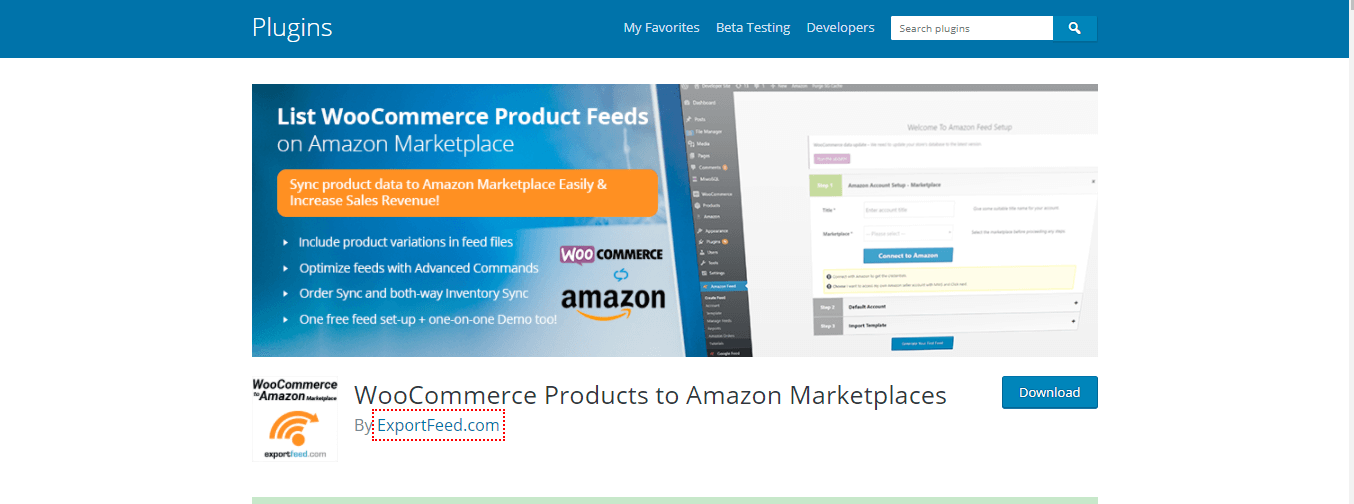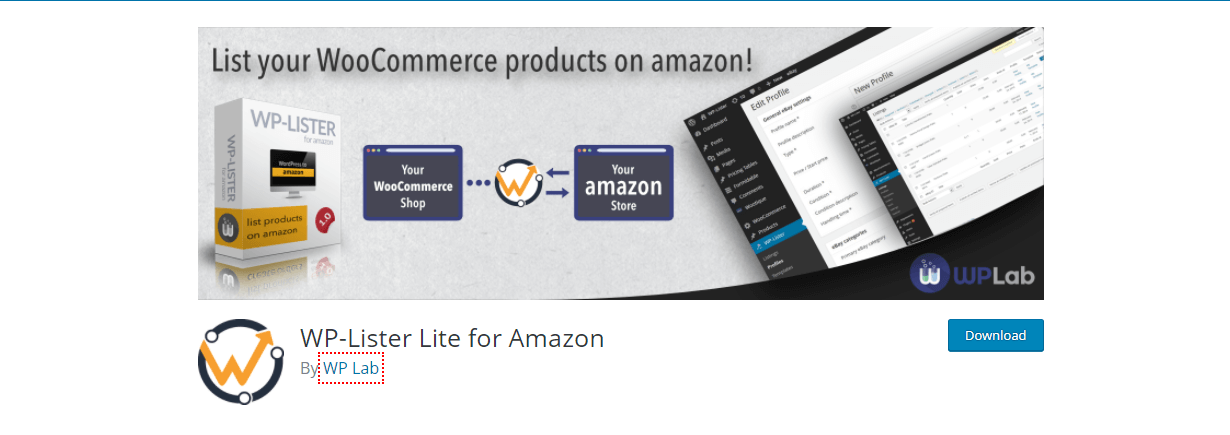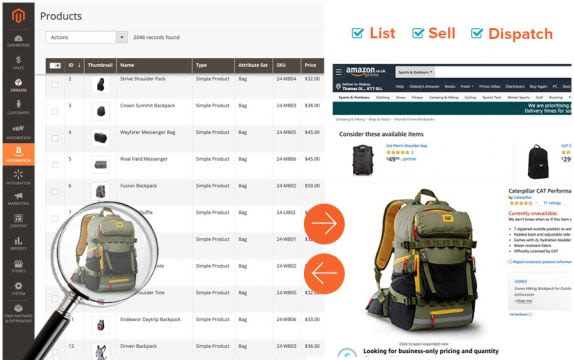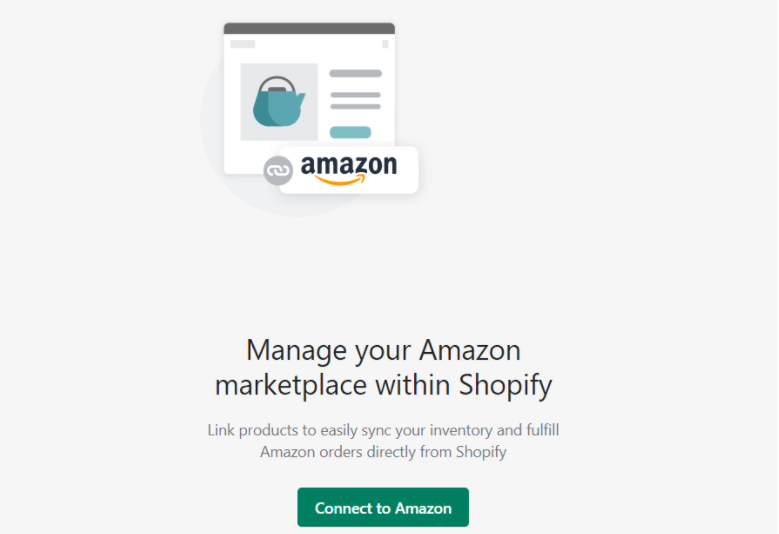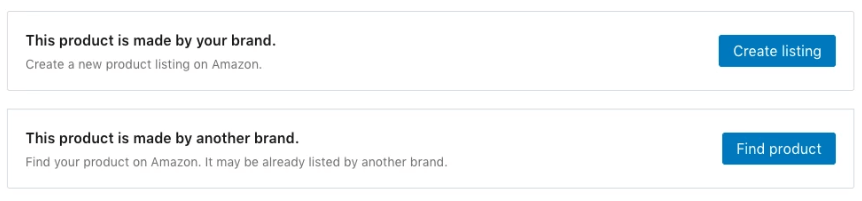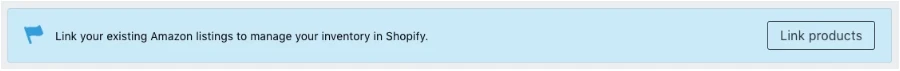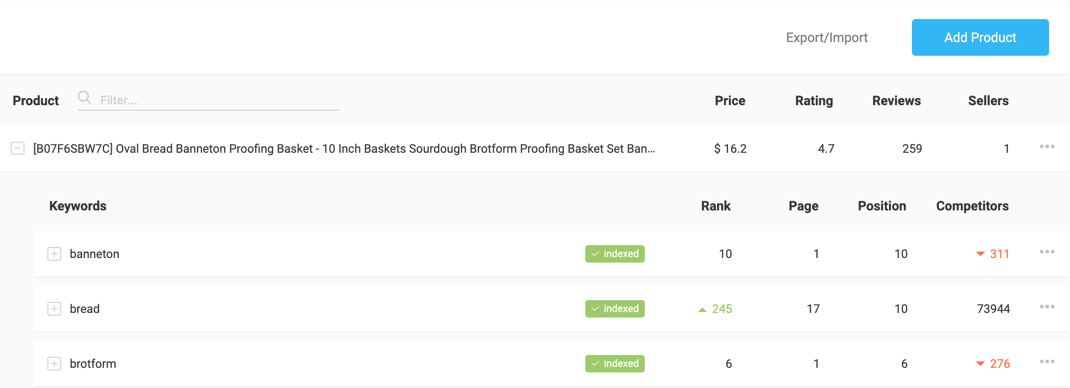How to Integrate WooCommerce, Magento or a Shopify Store with Amazon
If you’re new to the online selling game, you might be asking yourself whether you should start selling your products in a marketplace like Amazon or start your own online shop.
Even if you’ve been profiting from your e-store for a while, you might be considering expanding your goods into different marketplaces to grow your overall reach.
Amazon is among the largest online retailers that suit these needs. Selling on Amazon is an estimable way to make more sales, and growing your own online store will help boost your seller brand.
Table of contents
Top 3 reasons why you should integrate Amazon with your webstore
1. Reach a much broader audience
Online shoppers are depending heavily on Amazon throughout the buying process, according to a report from Feedvisor. As shown in the report, when consumers begin a search for a new product, 66% start on Amazon. If they already have a specific product in mind that they want to get, the amount heading to Amazon increases to 74%.
Amazon algorithms help you to build a higher probability to acquire more potential customers. The earlier you start, the more traffic you get.
2. One centralized control panel
If you already have your own eCommerce site, starting a kiosk on another marketplace may create the challenge of managing two separate platforms simultaneously. Both platforms are important to you as an eCommerce site owner and a seller on Amazon. You cannot afford to lose sales on either of your two platforms.
Fortunately, an Amazon integration will provide a fully efficient dashboard on your own eCommerce site. This makes managing two stores at the same time much more convenient. The Amazon integration allows users to manage products, customize their storefront, accept credit card payments, and track and respond to orders. It also streamlines online store and stock management requirements.
3. Trusted shopping portal
Since Amazon is one of the biggest and most trusted global selling and buying platforms, it's very easy to start selling different products.
You need to have UPC/ASIN labels in order to sell on Amazon which are listed on the Amazon Listing Page. While Amazon is only based online in 13 countries, they actually ship to over 100 countries over the world. It just depends on whether the shopper is willing to pay a higher shipping fee based on their region.
In this guide, we will show you how to integrate Amazon with the 3 top eCommerce platforms in 2025: Shopify, WooCommerce, and Magento. Let’s begin.
Easily build a WooCommerce Amazon store
As a WordPress plugin, WooCommerce is currently the leading name on the global market, and that is not going to change anytime soon.
There are 3 different ways to successfully integrate WooCommerce with Amazon:
Add affiliate links to your site.
List your products on Amazon.
Use Amazon’s logistics technology.
Option 1: Adding affiliate links to your WooCommerce store
Adding Amazon affiliate links to your store is quite simple. Just follow these steps:
Step 1: Become a member of the Amazon Associates program.
Step 2: Log into your account and find the product that you want to sell by using the Product Links tab.
Step 3: Then, click the “Get link” button and select the type of link (text and image, text-only, or image only).
Step 4: Embed the link into your online store.
PS: If you don’t want to keep adding your links manually, we recommend the Amazon Auto Links plugin which hyperlinks to Amazon products in posts, and comments can be transformed into your associate links.
Option 2: Adding your products to Amazon
This option adds a distribution channel so that you can offer your items both on your WooCommerce store and Amazon. The good news is that there are some Amazon WooCommerce Integration plugins available that make this easier and reduce human error.
1. WooCommerce Products to Amazon Marketplaces
You will be able to either create a product feed of your WooCommerce products or select products from your WooCommerce and upload them directly to your Amazon seller account. With this plugin, you can:
Upload products directly to Amazon either through Data Feed Files or API.
Synchronize stock and order.
Upload WooCommerce product information to Amazon.
Set up simply and easily with detailed instructions.
2. WP-Lister Lite for Amazon
WP Lab is a WordPress developer that offers a collection of eCommerce-focused products. This includes its multichannel for selling products, WP-Lister for Amazon. This plugin lets you:
Create new products on Amazon by using product details from WooCommerce.
Create titles, SKUs, and other details with attribute mapping.
Adjust prices for Amazon products depending on the lowest price for similar products.
Synchronize sales, stock, and more.
Option 3: Using Amazon’s Technology and Logistics
With the WooCommerce Amazon Fulfillment plugin, your customers can browse your WooCommerce shop and have their items packed and delivered to them through Fulfilled by Amazon (FBA).
Manually Send Orders to FBA: Amazon handles your orders by picking, packing, sending the shipment, plus provides tracking info and customer service.
Automatically Sync Stock Levels to prevent overselling.
Track FBA Order Statuses from your WooCommerce account.
Integrate Amazon with Magento without a hitch
The Amazon Magento MultiChannel integration is a leading-edge Magento native solution that enables you to import orders from Amazon into your Magento store and perform multichannel selling.
It also empowers you to easily synchronize listings, prices, and orders between your Magento store and Amazon without changes in basic operational functionalities. There are many extensions in the Magento Marketplace to integrate your Magento store with Amazon, for example, M2E Pro. It has many more features:
Unlimited listings across all marketplaces.
Ongoing core product development and continuous improvements.
Provides professional advice, with listing management assistant, pricing strategies, inventory, and multichannel optimization.
Support for switching marketplace APIs easily and policy requirements.
How to sell on Amazon using Shopify
Shopify and Amazon are assumed to be two of the top rivals for eCommerce businesses. Obviously, a Shopify/Amazon Integration would be a promising investment opportunity.
In this tutorial, I will show you how to integrate Amazon with Shopify quickly and easily. Let’s dig right in.
Step 1: Check Categories and products requiring approval
Before joining the Amazon sales channel, please carefully check the requirements below to check if you’re eligible or not.
First, you must create a Professional Seller account on Amazon Seller Central. Amazon will charge a monthly subscription rate and fee for each item you sell.
Make sure that you sell your items in USD on Amazon.com or in CAD on Amazon.ca. Your current store on Shopify needs to be matched with the Amazon sales channel region.
Your return policy needs to be better than Amazon's.
Your Shopify Store is active.
For specific products, brands, categories, and sub-categories, Amazon requires sellers to obtain compliance before listing products for sale. To check a detailed list of product categories in which you can sell, see the Overview of Categories. The approval process will have some additional fees, performance reviews, and other requirements.
Step 2: Add Amazon as a Sales Channel to your Shopify Store
Shopify’s merchants can add Amazon sales channels from the App store or activate them directly from Shopify admin. Below you will find a guide about how to add an Amazon sale channel on Shopify Admin.
On the Shopify account page, click Connect to Amazon to integrate your Amazon sales channel to the Shopify store.
Follow the terms to allow data sharing between your Shopify and Amazon Seller Central accounts. When you're done, you'll be returned to your Shopify admin page.
Step 3: Make a Product Listing on Amazon
If you are a new seller, you can build product listings by using Shopify. Besides, even if your products are not placed in the appropriate categories, you can also create new product listings and include them in your Shopify store.
Click on Amazon → Create Listing.
Then click the ‘Select Product’ button.
Choose “Create Listing” if the product is produced by you. Otherwise, click on the “Find Product” option if you are reselling a product, and then check to see if it is already sold on Amazon or not.
Fill out the listing products page, then publish the details.
Alternatively, you can link Shopify to your existing Amazon listings if the product you provide is being listed on Amazon. Select “Link products”. Browse through the products and choose the ones you find to suit your Shopify account.
Step 4: Manage inventory settings
Once you select the product, you have two options to manage your inventory setting: use your store's inventory settings or manually manage your Amazon inventory.
1. Shopify’s store inventory setting
Give Shopify access to tracking your inventory.
Prevent Shopify from tracking your inventory.
Allow your Shopify customers to buy your product even though it is out of stock.
2. Manually manage inventory
You can control the inventory quantity if you want to make it available on Amazon manually. Amazon doesn't support products with an unlimited quantity, so Shopify sets your inventory number to 100. The number of your selling products might decrease but will update to 100 every 10 minutes.
Step 5: Amazon Order Fulfillment
When a buyer finishes buying one of your products on Amazon, you'll get notifications about their order from ASC (Amazon Seller Central) and on the Overview page of the Amazon sales channel in your Shopify admin.
Crazily boost sales after the integration
1. Professional Product Images
Images play an important role in turning impressions into sales, as well as attracting clicks from the search results. We consume visual content much more easily than written content. An eye-catching image will grab a customer’s attention and make them love your products.
2. Keyword Research
Many online business owners are missing opportunities to rank on search engines when it comes to keywords. Even if you have already ranked for hundreds of keywords, there’s often more to find.
Use a keyword tool to find long-tail keyword opportunities. A Keyword Tracker will find your products through an Amazon search, which means you need to make sure you’re ranking for the right keywords.
3. Get More Customer Feedback
Though reviews can be hard to get, it’s important to never stop trying. More and more customers read product reviews before making a decision to buy or not. A product with over 100 reviews and an average rating of 4.5 gives a reliable impression to shoppers. If it’s up against a product with only 20 reviews and an average rating of 3.0, every sale will go to the one with the higher rating and more reviews.
Conclusion
At first sight, Amazon may seem like a behemoth to your business: a worldwide marketplace, a massive audience, and a common landing place for consumer search. Your strategy is right, Amazon can really get your business booming.
Whether you start off on Shopify, WooCommerce, or Magento and want to branch out into Amazon; or you are on Amazon and want to build your own store, eCommerce Amazon integration has tremendous opportunities for revenue growth.
Through eCommerce and Amazon integration, your online store is your home base and Amazon is your opportunity to reach massive new audiences from multi-channel selling. As these e-commerce giants are joining forces for further development, merchants have every right to expect promising updates in the future.