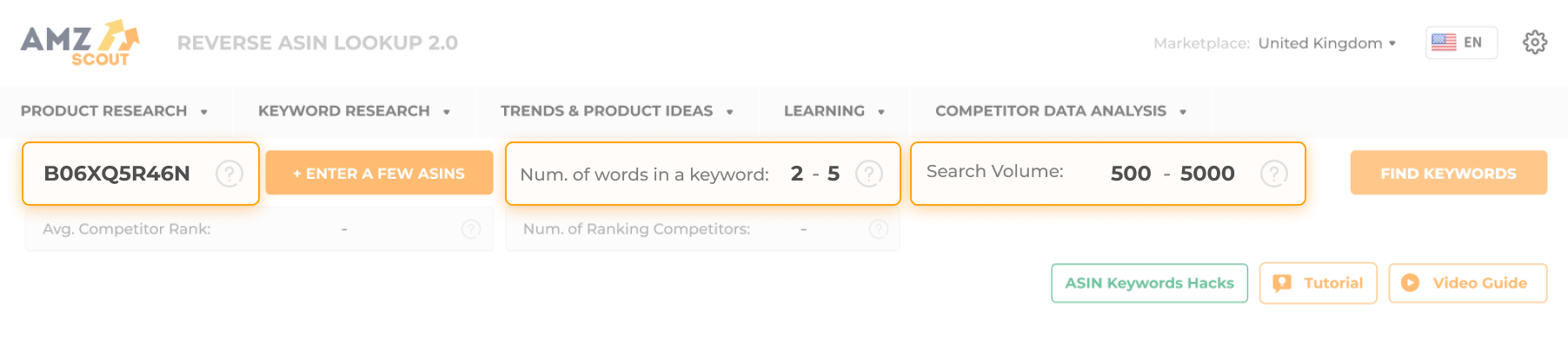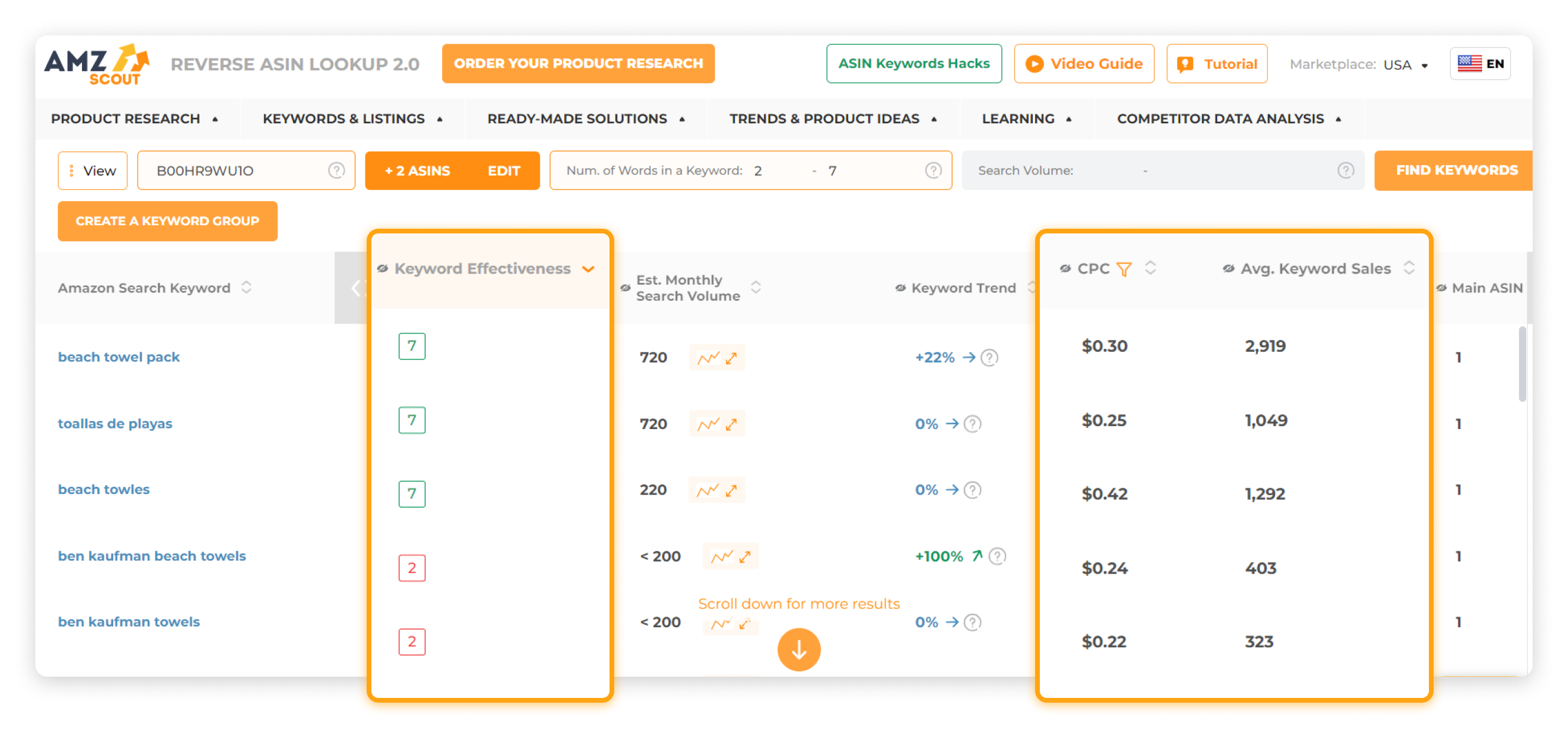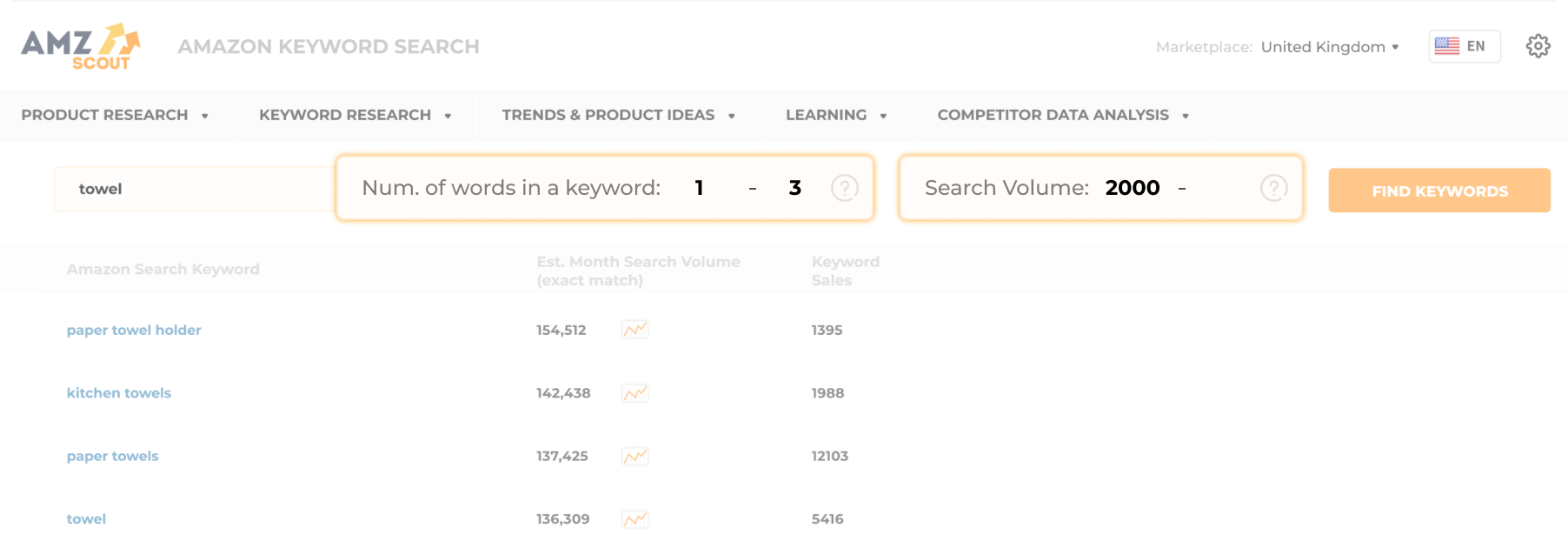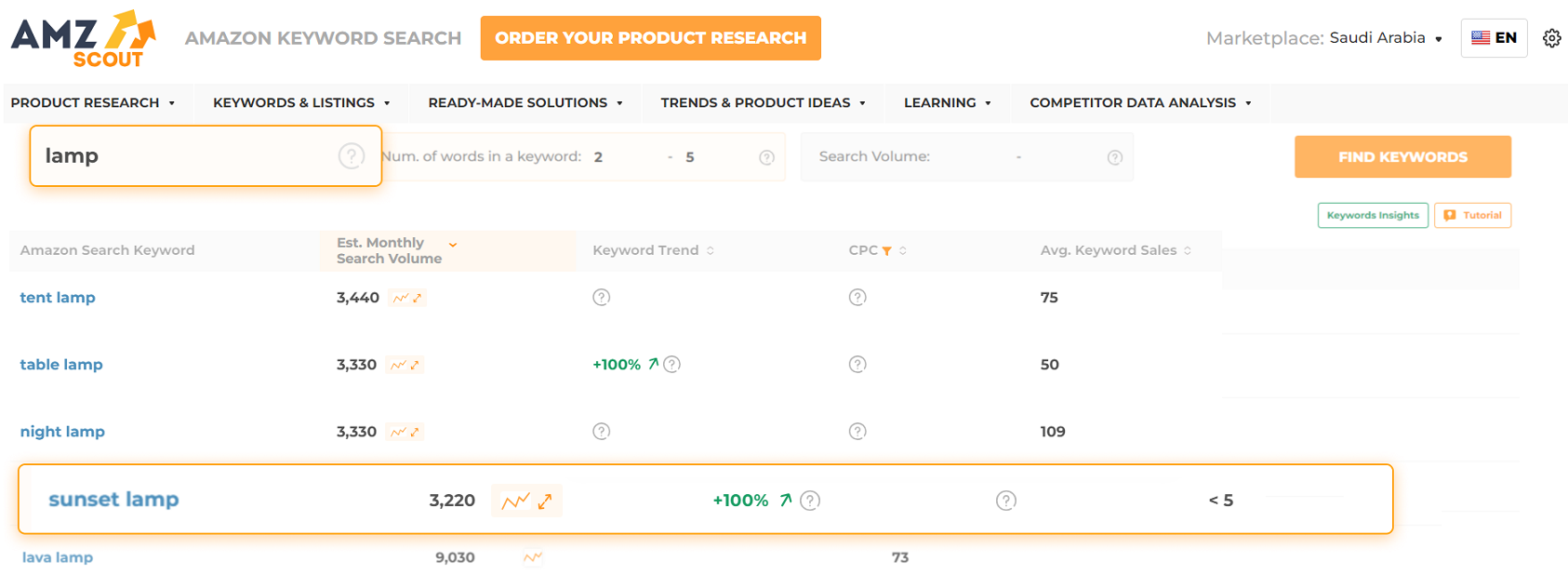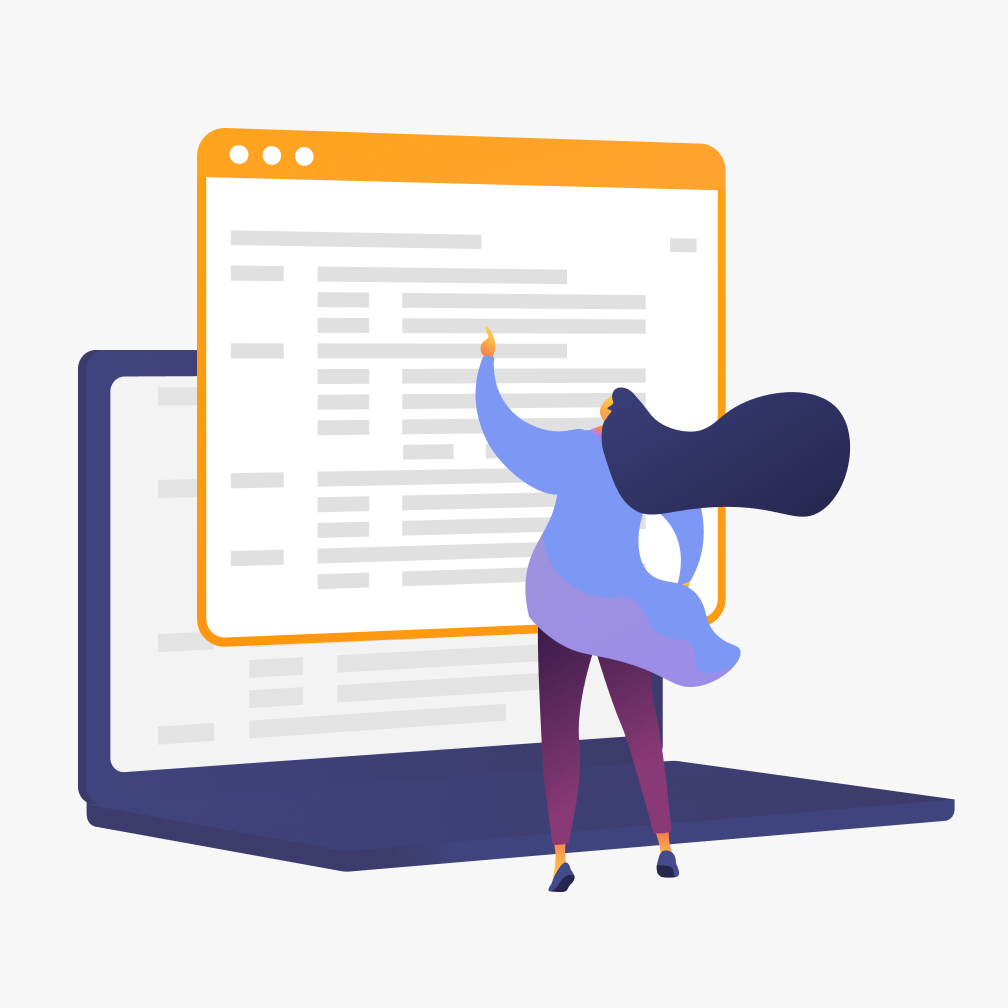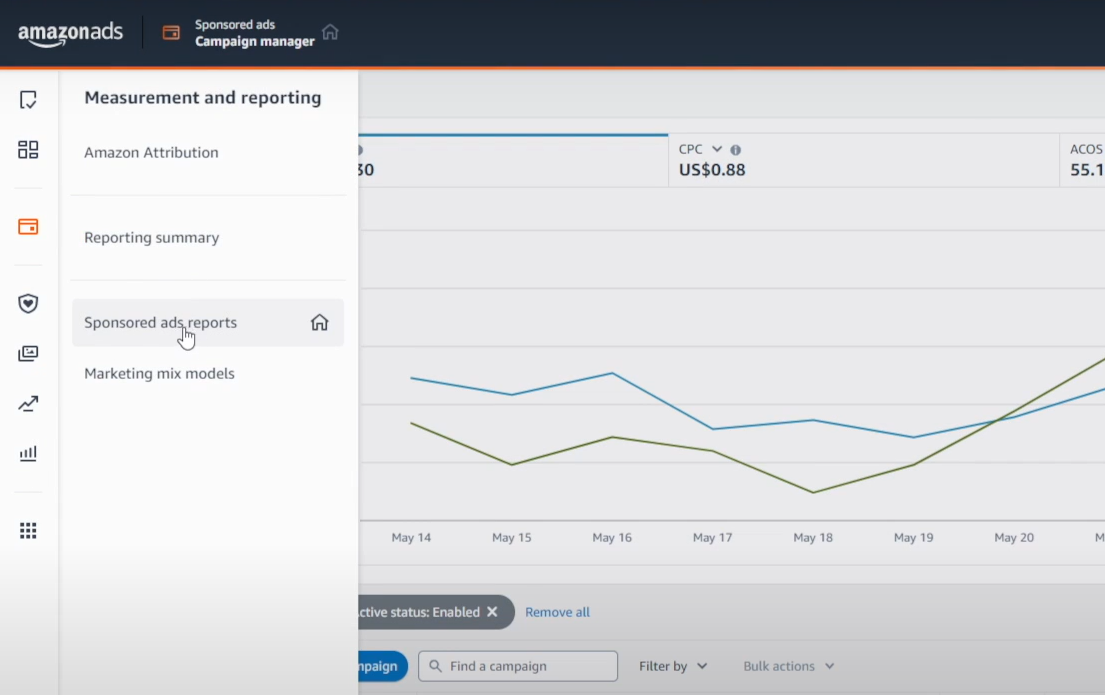How to Use Amazon Long-Tail Keywords to Boost Your Sales
If you want to boost your product’s visibility on Amazon, choosing the right keywords is essential. Utilizing long-tail keywords in your text can be a smart strategy, since they target specific customer needs and help connect your product with the right audience. This is especially true in 2025, as Amazon’s A10 algorithm increasingly prioritizes relevance, making it more important than ever to focus on highly targeted long-tail keywords. But finding high-performing keywords is only part of the equation; it’s just as important to use them strategically in your listings and ads to drive results.
In this guide, you’ll learn how to find the most effective Amazon long-tail keywords and how to use them strategically to grow your sales.
Table of contents
What is a long-tail keyword on Amazon?
Long-tail keywords on Amazon are specific search phrases typically composed of three to five words. Shoppers enter these phrases when they want to specify exactly what type of product they’re looking for.
While long-tail keywords have a lower search volume compared to short-tail ones, they often lead to more conversions because they match more precise customer needs and attract high-intent buyers.
In fact, statistical data from 2024–2025 reveals that incorporating long-tail keywords into Amazon product listings can improve organic search rankings by an average of 20–35%. Moreover, long-tail keywords tend to have lower cost-per-click (CPC) rates in Amazon Ads because fewer sellers compete for them, helping you stretch your ad budget and boost organic sales at the same time.
That’s why incorporating long-tail keywords is a smart strategy for sellers who want to stand out and drive more optimal traffic to their listings.
Short-Tail vs. Long-Tail Keywords
Short-Tail Keywords
Length: 1–2 words
Search Volume: High
Competition: High – many sellers target these
Conversion Rate: Generally lower – broad audience
Cost in Amazon Ads: Higher CPC
Customer Intent: General interest
SEO Impact: Harder to rank for
Example: “running shoes”
Long-Tail Keywords
Length: 3–5 words (sometimes more)
Search Volume: Lower
Competition: Lower – fewer sellers compete
Conversion Rate: Higher – targets specific customer intent
Cost in Amazon Ads: Lower CPC
Customer Intent: High-intent, ready-to-buy
SEO Impact: Easier to rank for with precise targeting
Example: “women’s trail running shoes size 8”
Why Long-Tail Keywords Matter on Amazon
While it may seem counterintuitive to limit the amount of traffic visiting your Amazon listing, long-tail keywords offer several key benefits that can actually boost your sales. Here’s why they’re worth focusing on:
Lower competition: Long-tail keywords are less saturated, meaning they’re targeted by fewer sellers. This makes it easier for your product to rank higher among search results, especially if you're launching a new listing.
Higher conversion rates: Shoppers using detailed search phrases often know exactly what they want. By matching your product to these specific needs, you’re more likely to convert views into purchases.
Algorithm alignment: Amazon’s A10 algorithm prioritizes relevance. Listings that match a user’s search query more closely (like those with long-tail keywords) are more likely to appear on the first page.
Cost-effective advertising: Long-tail keywords tend to have lower cost-per-click rates in Amazon Ads because fewer sellers compete for them, helping you stretch your ad budget and boost organic sales at the same time.
Focusing on long-tail keywords helps you reach the right customers—those who actively search for the exact product you sell.
How to Find High-Performing Long-Tail Keywords
Since long-tail keywords can bring in more qualified traffic and higher conversions, it’s important to identify the ones that work best for your product. Below are a few effective ways to find high-performing long-tail search terms for your Amazon listings and ads:
Directly on Amazon
Amazon itself is one of the best sources for finding long-tail keywords. The autocomplete feature in the search bar reveals real-time suggestions based on what customers are actively searching for. Customer reviews and Q&A sections often contain the exact language buyers use to describe their needs, which can reveal highly specific keywords.
Keep in mind that while these insights can help you understand real buyer intent and language, this method lacks concrete data like search volume or keyword-driven sales, which makes it harder to prioritize which terms are truly worth targeting.
Competitor Analysis
Seeing what top sellers in your niche are doing can also help you uncover valuable long-tail keyword opportunities. Study their product titles, bullet points, and descriptions to understand which search terms they’re targeting.
However, reviewing listings manually can be time-consuming and lacks visibility into how those keywords actually perform. That’s why it’s more effective to use tools like the AMZScout Reverse ASIN Lookup, which streamlines the process and reveals the exact keywords your competitors rank for.
Here’s how to use it:
1. Go to the Reverse ASIN Lookup.
2. Search for keywords. Enter any competitors' ASINs that you find in the "Product details" section of the Amazon page.
3. Receive keywords and statistics. Click "Find Keywords" and review data filtered by 10 parameters, such as search volume and relevance.
This enables you to quickly identify long-tail keywords and determine which ones are driving the most traffic and conversions for your competitors, so you can optimize your own strategy with data-backed insights.
Keyword Research Tools
To find the most searched terms for your product, it’s best to use dedicated Amazon keyword tools. One of the top choices among sellers is AMZScout’s Amazon Keyword Search Tool, which makes it easy to access keyword statistics, search volume, and market trends.
Here’s how to use it:
1. Go to the Keyword Search page. Enter your email address to start a free trial.
2. Search for keywords. Enter a product name or a related phrase in the search bar. You can also specify optional criteria like keyword count and search volume, if necessary.
3. Get a list of keywords. Click "Find Keywords" to examine search trends over time and assess average monthly sales for relevant products on the first page of search results.
Be sure to focus only on long-tail keywords that closely match your product, as targeting irrelevant terms can waste valuable listing space and lead to unnecessary ad expenses.
Amazon Reports
By analyzing Search Term Reports from your Amazon PPC campaigns, you can identify which long-tail keywords are actually driving conversions. These real-world performance metrics offer valuable insight into what’s working, based on actual shopper behavior—allowing you to fine-tune your ads and improve ROI.
However, this method is most effective for optimizing existing products. If you're launching a new product, you won’t have historical data to draw from, so you'll need to rely on other research methods to build your initial keyword list.
You don’t have to rely on just one method—these keyword research strategies complement each other. By combining insights from different sources, you’ll get a broader, more accurate picture of what your target audience is actually searching for.
How to Use Long-Tail Keywords in Your Listings and Ads
Finding the most effective long-tail keywords is only the first step—you also need to use them strategically in your product listings and ads to see real results. Here’s how to do it:
Product Listing
When including long-tail keywords in your listing, pay close attention to the key areas where they can have the most impact:
Product titles: Start your title with a broad keyword, but consider including your main long-tail keyword to improve search visibility and help shoppers recognize your product instantly.
Bullet points: Weave long-tail keywords into key features and benefits naturally to improve SEO and address buyer concerns.
Product descriptions: Use long-tail phrases in your storytelling or use cases to highlight how your product meets specific customer needs.
Backend keywords: Add extra long-tail keywords in the backend fields to capture additional search traffic.
Note: To streamline the process, consider using the AMZScout AI Listing Builder. This tool automatically generates SEO-friendly, compelling texts with your chosen keywords to help you boost product visibility and save time on content creation.
Amazon Ads
To attract the right audience and manage your budget carefully, work on your ad strategy as follows:
Target specific long-tail keywords: Use exact and phrase match types (defining how precisely your keywords align with user search queries) to focus on high-intent searches and drive more qualified clicks.
Create thematic ad groups: Group related long-tail keywords together to improve ad relevance, and manage performance and your budget more effectively.
Add negative keywords: Exclude irrelevant terms to avoid wasted clicks and ensure that your ads reach the right shoppers.
When used strategically, long-tails not only improve your listing’s visibility in search results but also drive higher conversion rates and reduce wasted spending. The more precisely your keywords match customer intent, the more effective your entire selling strategy becomes.
Conclusion
While long-tail keywords may attract less traffic, they offer something far more valuable: high-intent shoppers who are ready to buy. Consider using the AMZScout toolkit to quickly identify the most relevant long-tail keywords for your product pages and ads, and easily integrate them into your listings. This not only saves time but also boosts your visibility and drives more sales.
FAQs
What is an example of a long-tail keyword on Amazon?
A long-tail keyword on Amazon is a specific, detailed search phrase that reflects exactly what a shopper is looking for. For example, instead of just “yoga mat,” a long-tail keyword could be “non-slip yoga mat for hot yoga.” These keywords help attract highly interested buyers who are ready to purchase.
Are long-tail keywords better for new Amazon sellers?
Yes, long-tail keywords are ideal for new Amazon sellers. They face lower competition compared to broad terms, making it easier to rank in search results. Plus, they target high-intent buyers, improving the chances of converting clicks into sales. For beginners, focusing on relevant long-tail keywords can jumpstart visibility and revenue.
How many long-tail keywords should I use in a listing?
There’s no strict limit, but a good rule is to include 5–10 well-researched long-tail keywords naturally throughout your title, bullet points, and product description. Avoid keyword stuffing. Using relevant long-tail phrases strategically boosts both organic rankings and ad performance while keeping your listing readable and engaging.