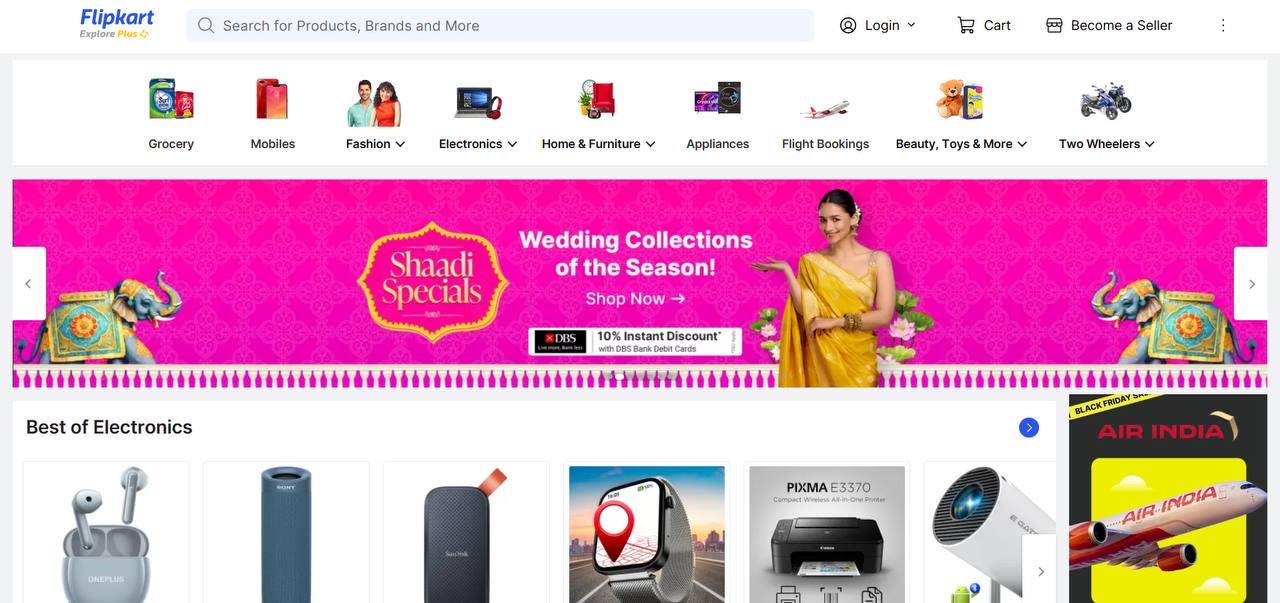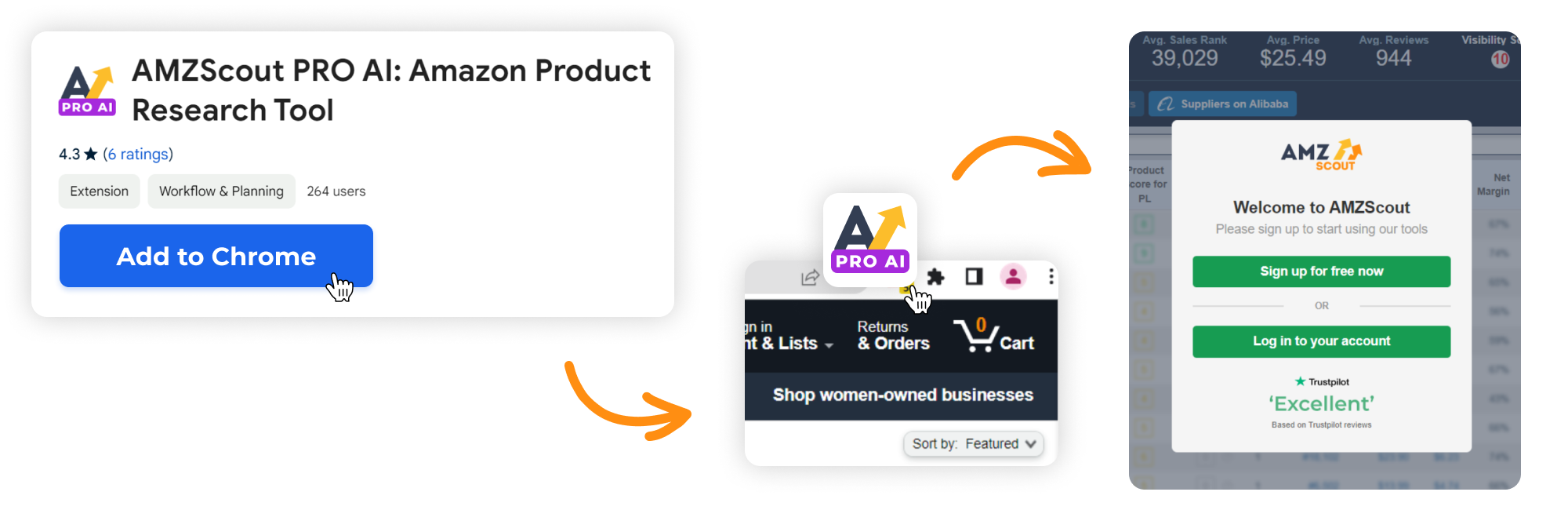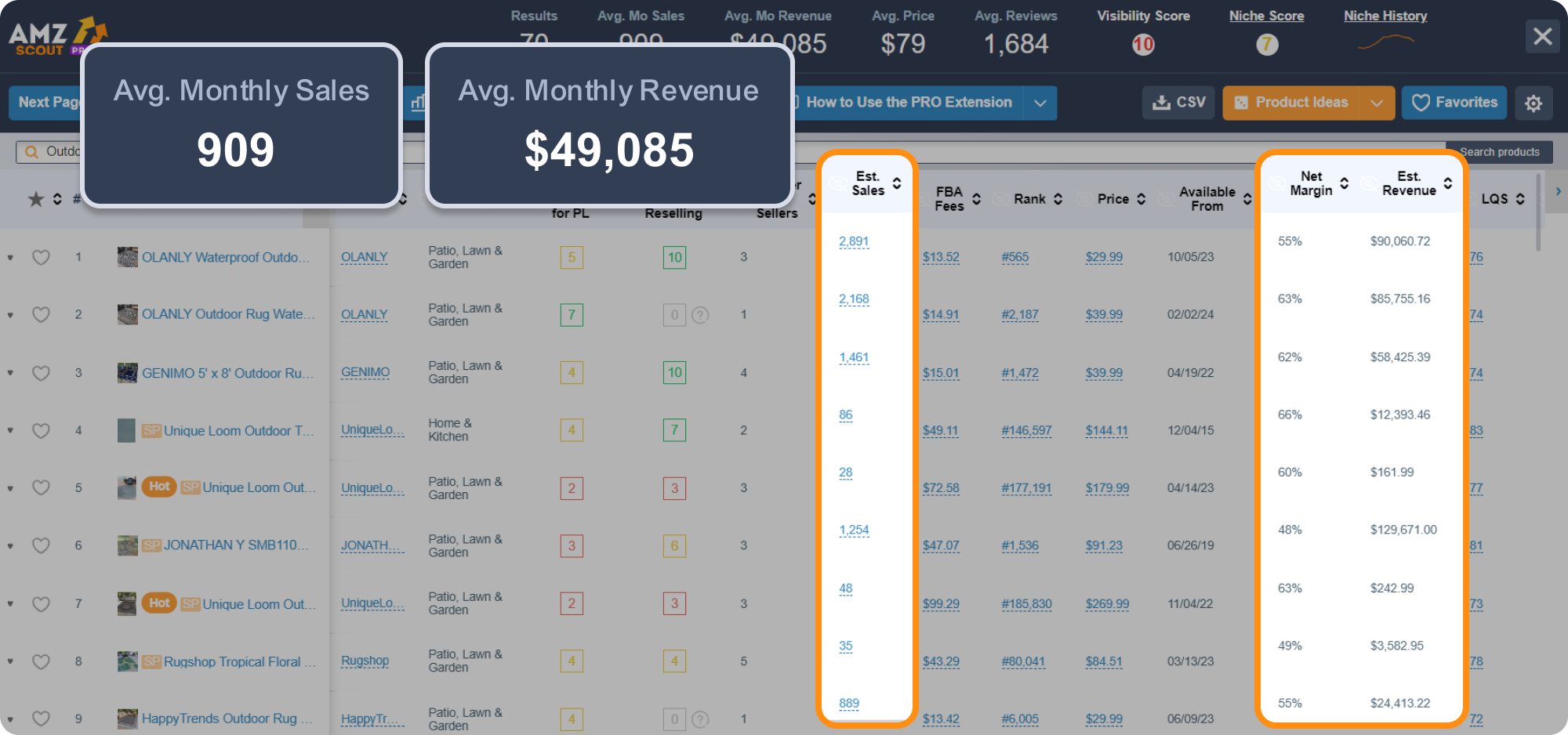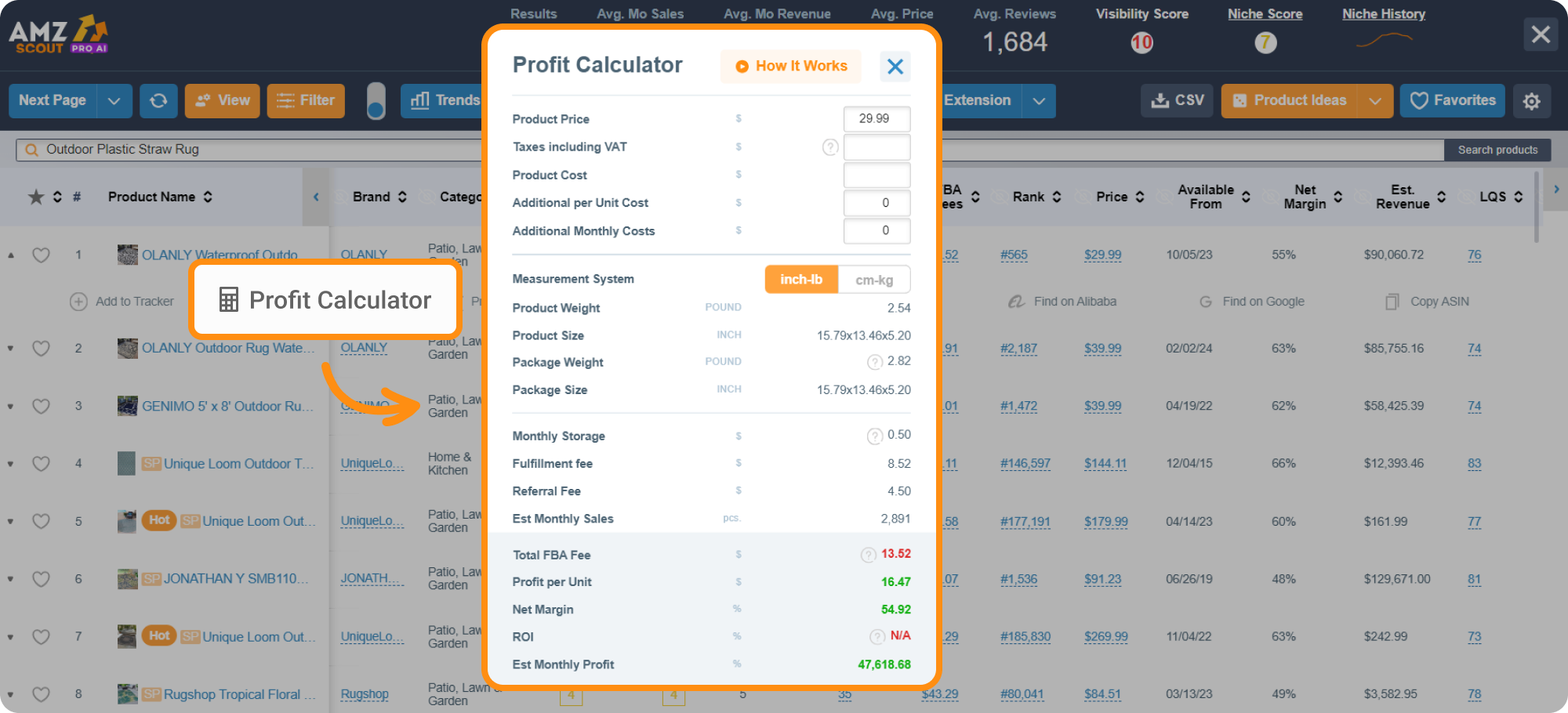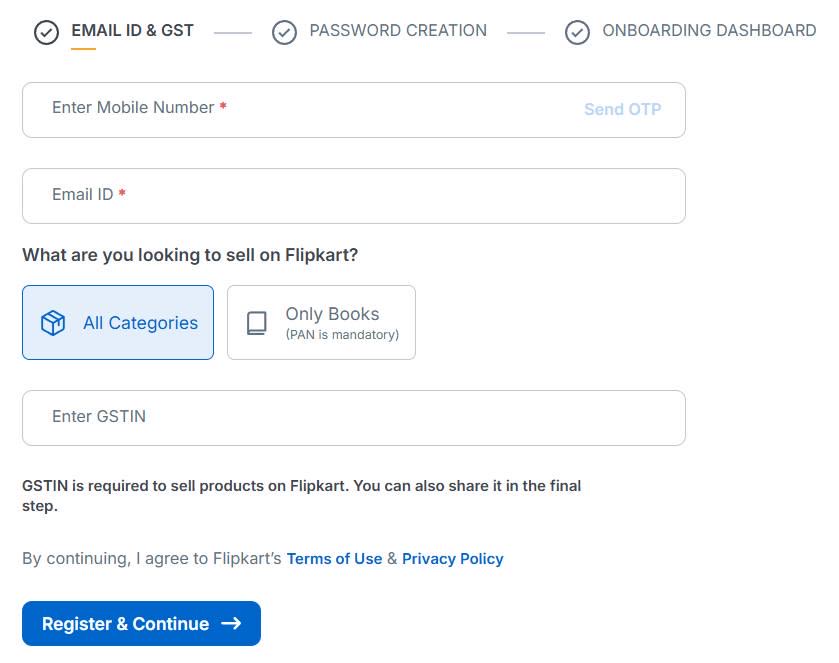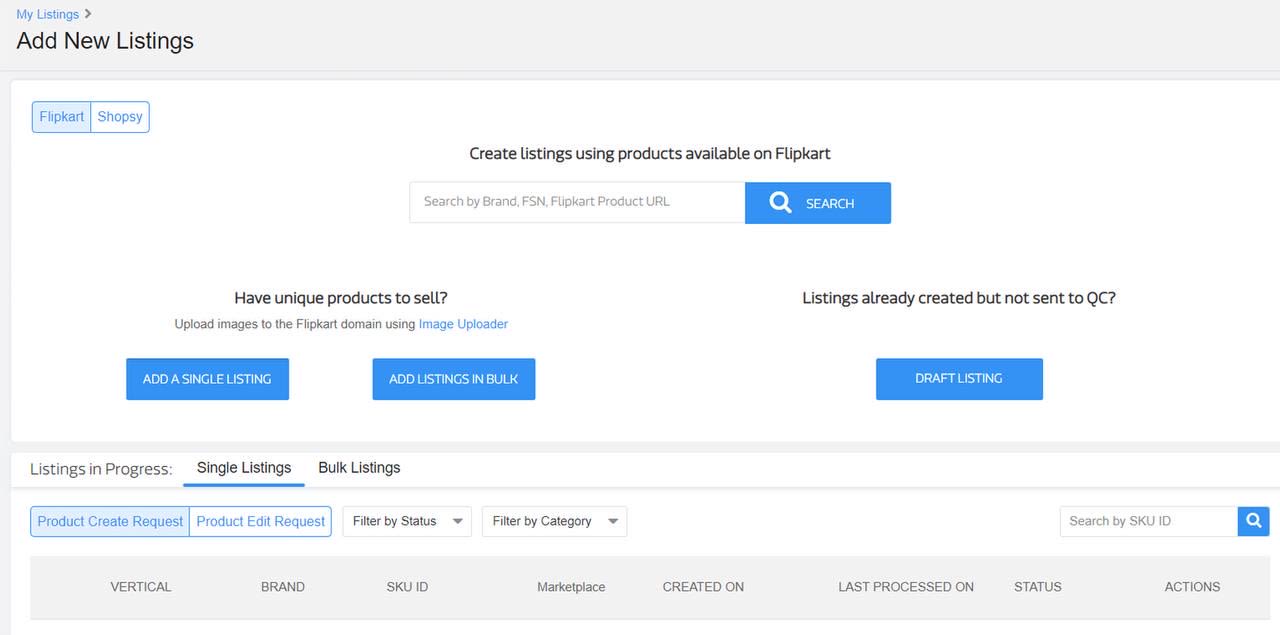How to Start Selling in Flipkart In 2025: 6 Essential Steps
In recent years, e-commerce has experienced a massive boom, opening up hot, unique opportunities for businesses and entrepreneurs globally. India's e-commerce market is expanding rapidly, with millions of consumers making online purchases daily.
For anyone interested in entering this market, selling on Flipkart can be a profitable endeavor. As one of India's largest online marketplaces, Flipkart offers sellers the chance to reach millions of potential buyers in a fast-growing industry. Read on to learn more about how to become a seller on this marketplace.
Table of contents
What is Flipkart?
Flipkart was founded in 2007, and has since become one of India's leading e-commerce platforms, connecting sellers and buyers in a marketplace that offers a wide variety of products. The platform has seen exponential growth over the years, which is largely due to its strong logistics network and user-friendly interface.
Flipkart is often compared to Amazon, another major player in the Indian market. However, Flipkart holds a unique position thanks to its focus on localized features, affordability, and exclusive top partnerships that appeal to Indian consumers. For entrepreneurs looking to sell products online in India, Flipkart provides a supportive environment and immense growth potential to become a trusted seller.
Why Sell on Flipkart?
For sellers eyeing India’s online market, Flipkart is hard to overlook. It combines massive reach, robust logistics, and seller-focused programs—but it’s also a competitive, fee-driven ecosystem that requires discipline.
The upside
Unmatched scale. Flipkart serves 500+ million registered customers and 1.4 million+ sellers, giving new brands instant access to nationwide demand.
Active shopper base. With ~200 million annual active users and new features like “Flipkart Minutes,” the platform keeps traffic flowing.
Festive spikes. The 2024 Big Billion Days alone drew 330 million+ visits in its first phase, showing Flipkart’s ability to concentrate demand at scale.
Logistics built-in. Flipkart’s Ekart network means faster deliveries; big marketplaces now handle ~82% of India’s e-commerce parcels in-house.
Programs for small sellers. Initiatives like Samarth and Shopsy extend reach into Tier-2/3 cities, where most new buyers now come from.
The trade-offs
Fees and deductions. Commissions (typically 5–20%) plus shipping, payment, and GST can eat into margins.
Returns and RTO. E-commerce returns average ~17% globally, with fashion often 25–40%—a persistent cost.
Ad spend required. Visibility often hinges on steady advertising, especially in peak seasons, pressuring margins.
Policy shifts. India’s FDI rules limit inventory-led models; regulatory changes occasionally affect promotions and assortment.
Price-sensitive market. Amazon and Meesho fuel sharp discounting. In one 2024 festive week, Flipkart and Amazon together drove ₹54,500 crore in sales. So, demand is high, but so are expectations.
Bottom line
Flipkart offers unmatched reach, trusted logistics, and access to India’s biggest shopping moments. The trade-off: higher fees, return risk, and tough competition. Sellers who price smartly and plan for platform costs can unlock serious growth.
How to Start Selling on Flipkart: A Step-by-Step Guide
Selling products online in India offers vast potential for reaching millions of buyers, and Flipkart is a prime platform for accessing this market. With its robust support and established infrastructure, Flipkart is an ideal choice for both new and seasoned sellers. Here’s a simple step-by-step guide to help you begin to sell on Flipkart, from registration to profile set-up.
1. Choosing Products to Sell
Before setting up a seller account, first you need to decide what to sell. Selecting the right products is critical to your success on Flipkart. Your product needs to be very popular in order to be profitable. If you haven’t chosen your product yet, these are some of the most trending categories to explore:
Electronics and gadgets, such as mobile phones, laptops, and accessories
Fashion items, including clothes, shoes, and accessories
Home essentials and kitchen appliances
Health and personal care products
Books, toys, and games
You can also check out social media platforms like Instagram, TikTok, or any other online forums to learn more ideas. And since Amazon is quite popular in India, you have a perfect opportunity to find out which products are trending there as well, as they may also be equally trending on Flipkart.
To generate profitable product ideas, explore the Best Sellers list on Amazon, where you’ll be able to gather tons of helpful ideas. To get deeper insights in your search, you may also consider utilizing special tools like the AMZScout PRO AI Extension. Studying market trends and finding a perfect, temporarily saturated niche with high demand and low competition will greatly enhance your sales prospects.
Here’s how you do that:
1. Install the AMZScout PRO AI Extension. The app’s icon will appear next to the address bar.
2. Go to the Amazon website. Search for any product that comes to mind.
3. Launch the tool. Its icon will appear in the lower-left corner of the product page you’ve opened, and now just tap it.
4. Analyze key metrics. The niche dashboard will open, and now you can compare the products within that niche to find the most successful one. Here’s what you need to look out for:
Monthly Sales Volume: Ensure that the product has high demand by checking the monthly sales volume. Look for consistent sales of over 300 units/month.
Check reviews. Ensure that the product has strong customer reviews (4 stars or more) for better sales potential.
5. Review profitability. Use AMZScout’s Profit Calculator to analyze how profitable the product is.
This tool will be very useful for choosing the perfect product to sell. Whether or not you plan to sell it on Flipkart, checking Amazon is a helpful way to help you understand which things and stuff are selling the most on the market.
2. Creating and Registering for a Seller’s Account
Once you decide what you’re going to sell, it’s time to register on Flipkart and create a seller account. To do that, you’ll need the following documents on hand:
GSTIN (Goods and Services Tax Identification Number)
PAN Card (Permanent Account Number)
Bank account details and a canceled check
Digital signature certificate (DSC) if applicable
Authorized signatory or business entity proof (such as a certificate of incorporation or partnership deed)
Once you have all the above-mentioned documents, visit the Flipkart Seller Hub:
Click “Start Selling” and enter your contact information.
Submit your business documents and wait for verification.
Once you’re verified, you can set up your profile and bank details for payment processing.
Next, we’ll move on to the third step. Read on to find out what kind of information is needed to launch your business account.
3. Setting Up Your Flipkart Profile
After registration, complete your Flipkart profile by adding essential details:
Digital signature
Bank details for payout purposes
Pickup address to enable Flipkart's logistics partners to collect items from you
Store information, including your business’s name, and any other details that will help you build trust with buyers
Providing complete and accurate information in your profile is crucial, as this helps you create a professional image and builds trust with potential buyers.
4. Managing Inventory and Logistics
After setting up your seller account, you need to think about how your products will be shipped to buyers.
Flipkart offers various logistics options, including Fulfillment by Flipkart, which handles storage and shipping for you. This can help you save time, reduce logistics costs, and offer faster delivery to customers. Managing your inventory levels effectively, tracking stock, and setting up a steady restocking schedule will prevent stockouts, helping you maintain a positive reputation and avoid lost sales.
Naturally, Flipkart charges fees for storing inventory. If you’re not sure if you want to pay those fees (especially when you’re just starting out or if your product incurs extra fees), you may opt to store and ship your items yourself.
The priority is making sure you have a reliable supply chain to meet demand, especially for high-demand products.
5. Preparing the Product Listings
Once you’ve set up your product shipping method, you need to create a product listing, as this is key to attracting buyers. Make your listing as exceptional as possible—this will multiply the chances that your product will attract hundreds (or even thousands) of buyers. Here are some tips for optimizing your product listings:
Use high-resolution images. Upload the highest-resolution photos possible—these will showcase your product effectively and clearly from multiple angles.
Include relevant keywords. Incorporating keywords throughout your title and description will improve your product’s visibility.
Highlight the product’s benefits. You need to understand customers’ preferences and expectations. Everyone values a strong ‘price—quality’ match.
To create listings on Flipkart, follow these steps:
Log in to the Flipkart Seller Hub.
Navigate to the Listings section and click Add New Listing.
Enter details such as the product title, description, specifications, and category.
Upload high-quality images, set the price, and add inventory details (like stock availability).
Save and publish the listing for approval.
Flipkart's interface is user-friendly, ensuring a smooth process for creating, managing, and updating product listings. Properly crafted listings not only boost your item’s visibility but also improve conversions, building a strong seller reputation.
6. Marketing and Scaling
Marketing plays a significant role in driving traffic to your listings and scaling your business over time. Flipkart offers internal advertising options, like sponsored product listings, which can help to increase your visibility on the platform.
Additionally, external marketing on social media or through partnerships can attract more potential buyers. Consistent analysis of your sales data, customer feedback, and market trends will also inform your marketing strategies, allowing you to refine and expand your business on Flipkart effectively.
By following and completing these steps thoroughly, you’ll be all set for a successful kick-off on Flipkart.
Conclusion
Selling on Flipkart offers a great opportunity to tap into India's burgeoning e-commerce market. With a straightforward registration process, robust logistics support, and tools for scaling, Flipkart can become a highly profitable platform for you. By selecting products carefully, creating optimized listings, and implementing effective marketing, you can build a successful online business in India.
FAQs
If you still have any additional questions on your mind, here are some common FAQs you might find useful as well.
Who is allowed to sell on Flipkart?
Any individual or business entity with a valid GSTIN, PAN Card, and bank account can sell on Flipkart, provided they meet the registration requirements.
Do sellers have to pay a commission for selling on Flipkart?
Yes, Flipkart charges a commission fee based on the product category. This fee covers your listing and service costs, and is deducted from your payments.
Here’s a quick overview of Flipkart’s 2024 seller fees:
Commission Fee: A category-specific percentage of the sale price, typically between 5-10%
Fixed Fee: Charged per sale, depending on the item price. Items under ₹300 incur a fee of around ₹14, while those above ₹1,000 are about ₹50.
Shipping Charges: Calculated based on weight and distance. Items under 500g come with no extra cost for local/zonal deliveries, but national or heavier items incur additional fees.
Payment Collection Fee: Added for cash-on-delivery (COD) orders
Fulfillment by Flipkart (FBF): Offers reduced rates on warehousing and logistics for sellers using Flipkart’s fulfillment services.
This streamlined structure helps sellers manage costs and supports growth on the platform.
What products can I sell without GST?
While most products on Flipkart require a GSTIN, certain categories and some handicrafts may be exempt from GST:
Agricultural Products: Fresh fruits, vegetables, unprocessed cereals, and grains are often exempt from GST.
Food Products: Staples like bread, milk, and salt are generally not taxed.
Books: Educational books and certain printed materials can be sold without GST.
Medicinal Plants and Herbs: Some specific natural herbs and medicinal plants also qualify.
Unbranded Handlooms and Textiles: Traditional, unbranded handloom goods and select textiles are usually GST-free.
This list reflects general exemptions, but may vary based on changes in tax policy or specific state regulations.
What happens if my item is lost or damaged in transit?
Flipkart features the Seller Protection Fund (SPF) to protect sellers from potential loss due to damage or lost products during transit. You may be eligible for reimbursement if an item is damaged or lost.