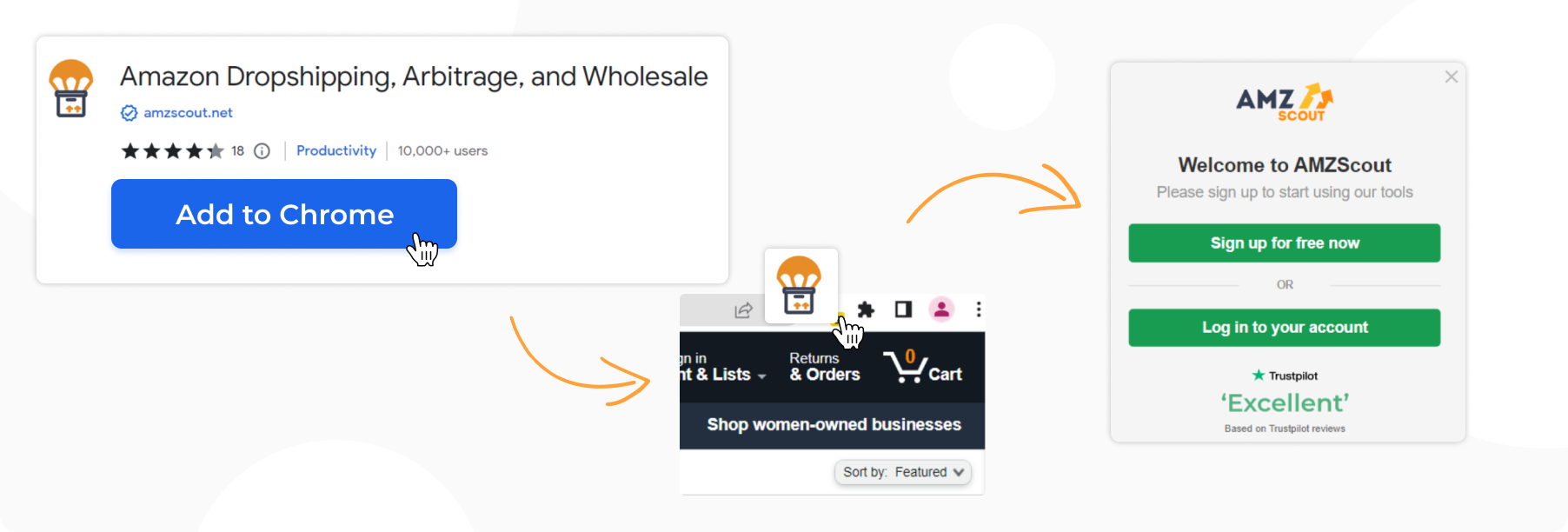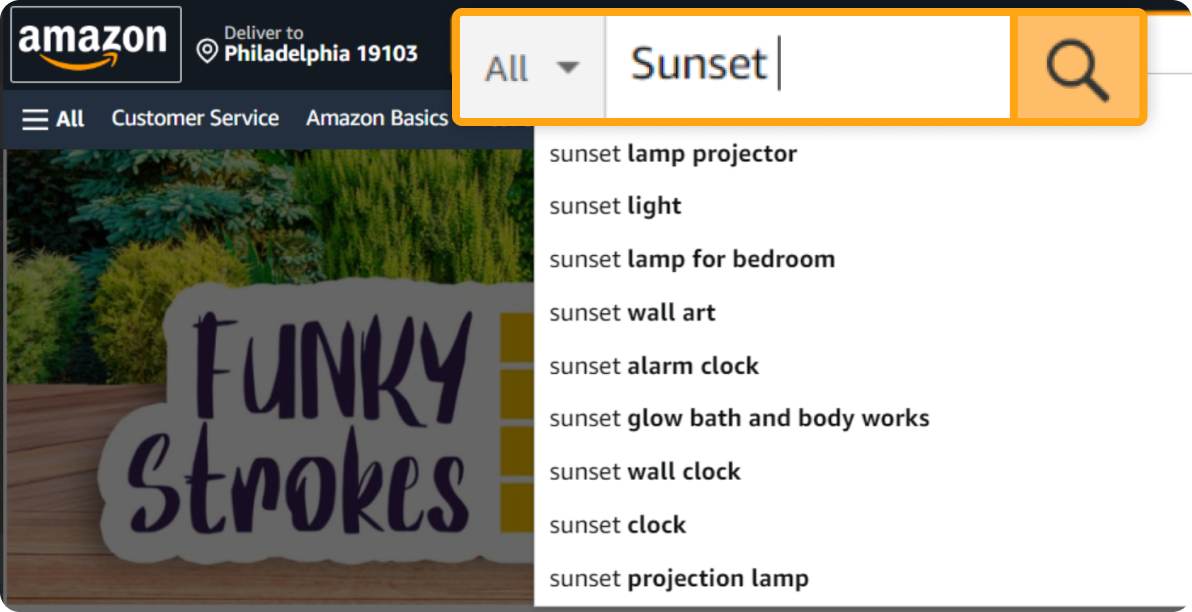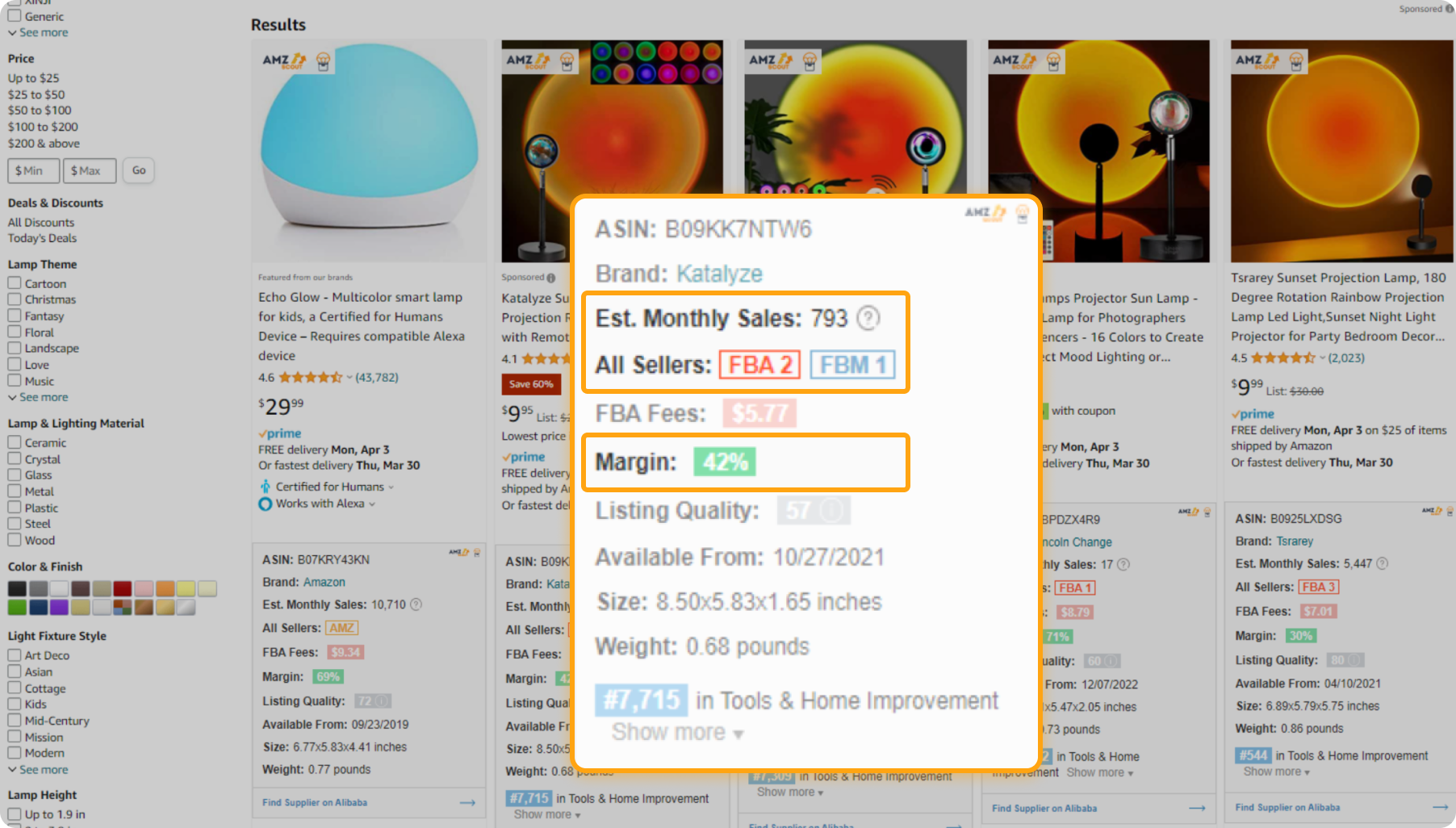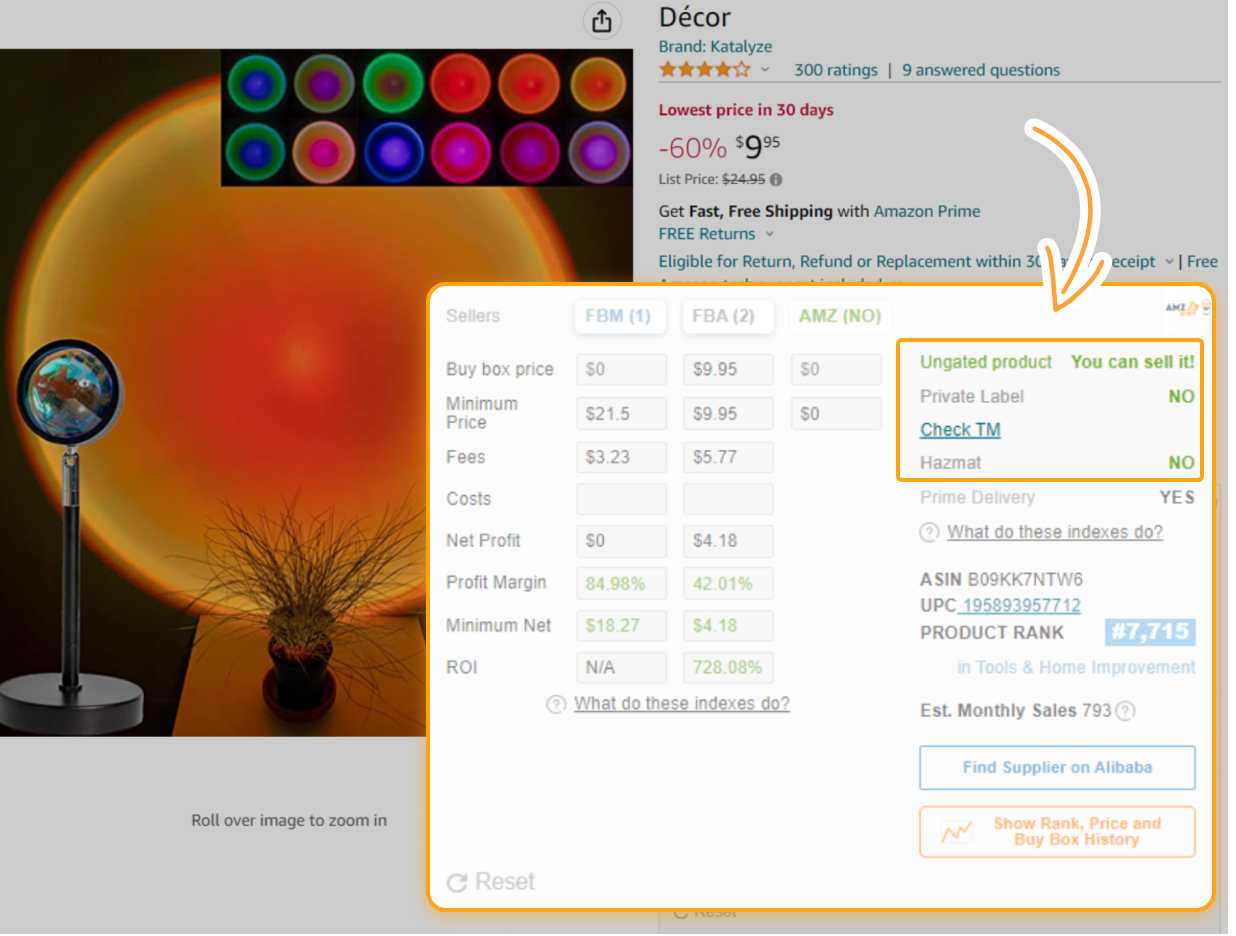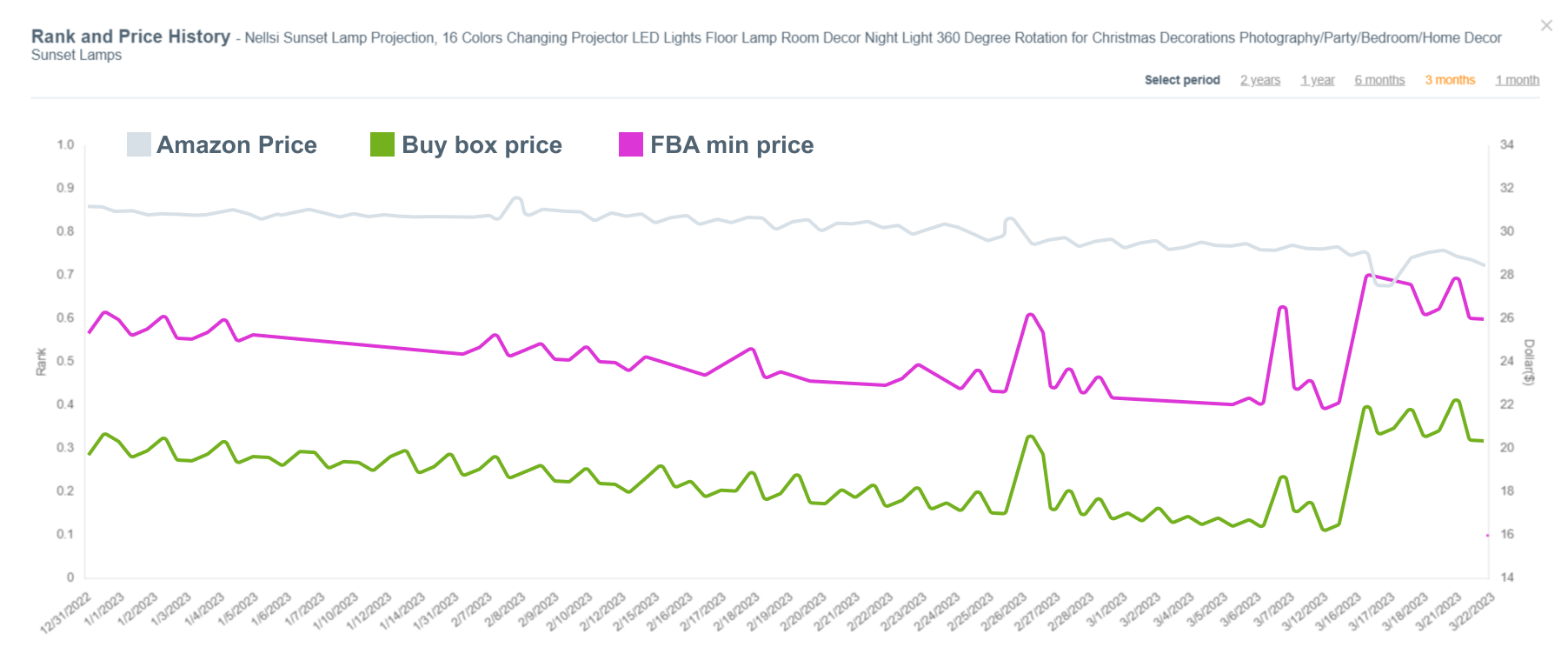How to Sell on Amazon Without Inventory For Beginners
Holding products in your own warehouse can be expensive, especially when you own a small business. However, it is possible to sell items on Amazon without keeping inventory. In the article below, we will discuss how to start selling products without big expenses or the need for warehousing.
Table of contents
How to Start Selling on Amazon Without Inventory
You can sell items on Amazon without holding inventory through a method called dropshipping. In dropshipping, you list products for sale on Amazon without physically stocking them. In simple words, the process works like this: a seller receives orders on Amazon and forwards them to a supplier. The supplier then ships the products l directly to the seller’s customers. With this business model, there’s no need to deal with managing shipping or inventory.
Just remember to adhere to Amazon’s Dropshipping Policy, which states that you must be the seller on record, and be sure to include your information and branding on all packaging.
Outsourcing product fulfillment has a number of advantages for beginners and experienced merchants: it’s cost-effective, involves lower financial risks, and provides sellers with greater flexibility.
How to Sell on Amazon Without Having Inventory
In a nutshell, dropshipping through Amazon involves the following steps:
Finding a product to sell
Searching for dropshipping or wholesale suppliers
Labeling and shipping
Adding products to Amazon
Managing orders
That’s it! It’s not as complicated as having your own warehouse or choosing a shipping provider. Let’s dive into each step in greater detail.
Step 1. Find a Product to Sell
The first thing you need to do is to find the right product to buy and sell on Amazon. This platform offers a wide range of opportunities for dropshipping. Navigating the site for suitable things to sell can feel overwhelming. It’s important to consider large amounts of data, such as product demand, profit margins, and market competition.
To simplify this process and find the most profitable products, you can use a simple and straightforward tool - AMZScout’s Dropshipping, Arbitrage, and Wholesale Extension. This software helps sellers optimize their product research and identify items according to any seller’s business needs.
Using the extension is quite easy. Here’s a step-by-step guide:
1. Set up the Amazon Dropshipping, Arbitrage, and Wholesale Extension on Google Chrome.
2. Start your free trial.
3. Explore Amazon to help you generate product ideas. Browse through categories that are most interesting to you, examine items that are popular from other online stores, and consider offerings from dropshipping or wholesale suppliers.
4. Prioritize your product ideas. Look through Amazon's search results. You’ll see all the most valuable data in the Amazon Dropshipping, Arbitrage, and Wholesale Extension, including profit margins and potential earnings.
Pay special attention to products with margins exceeding 50%
Take Amazon fees into consideration
And consider FBM and FBA seller types (their products typically have less competition than products sold by Amazon).
5. Assess the TOP most promising products. Сlick on a product, and the app will display essential information in a built-in window. Check if the item is private-label, gated or ungated, and verify the trademark. Be aware of any criteria that might make generating sales hard or even impossible.
6. Analyze the product's historical data. Delve deeper into a product’s information, like Price History and Buy Box History. This analysis will help in formulating the most effective pricing on the market.
7. Evaluate the product's profit potential. Use the built-in calculator. Enter your cost price per product into the calculator, add total shipping costs, advertising expenses, and any other fees. As a result, you can see calculations of your profits, such as the Profit Margin, Minimum Net, and ROI. Thoroughly study all the data to determine whether selling that item will be profitable or not.
Now, you should have a deeper understanding of how to identify items suitable for dropshipping on Amazon. Even if you’re a seasoned or professional Amazon seller, it’s important to research new market and product trends regularly.
Step 2. Find Dropshipping or Wholesale Suppliers
The next step in the process is finding suppliers. Sellers usually prefer the most reliable suppliers who offer the lowest prices. Reliable suppliers are those with strong reputations, high product quality, fair pricing, timely delivery, and clear communication. You can find them through trusted directories, verified marketplaces, or by networking with experienced dropshippers who share their proven recommendations. Always check reviews on platforms like Google and Trustpilot to confirm their credibility.
There are many criteria to consider before paying for your first order. For example, the supplier’s Minimum Order Quantities, return policy, legal compliance, communication language, and location. Based on all of this information, it’s possible to make well-informed decisions and build strong relationships with trustworthy suppliers for your business.
How to Negotiate with Suppliers
If you decide to manually find suppliers yourself, make sure you know how to communicate with them effectively, gain all the necessary information, and get the best deal.
Do Your Research. Before entering negotiations, gather information about the supplier, their store, and the market. Understand their pricing, terms, and any available alternatives.
Stay Professional and Respectful. Avoid being aggressive or confrontational, as this can harm the relationship.
Explore Bundling or Volume Discounts. Learn about discounts for larger order volumes or bundling multiple products.
Get Multiple Quotes. Obtain quotes from multiple suppliers to leverage better deals and create competition.
Put Agreements in Writing. Ensure all terms are documented in a written contract to avoid misunderstandings in the future.
Step 3. Labeling and Shipping
One of the key aspects to consider when dropshipping is labeling and shipping. Some suppliers offer the option to ship products directly to your customers under your business name, in line with Amazon’s dropshipping policies. This step involves ensuring that the packaging and shipping labels accurately reflect your brand and business identity.
To implement this effectively, be sure to communicate with your suppliers and provide them with your company logo, shipping address, and any specific packaging requirements. Double-check the accuracy of the shipping address to prevent delivery issues. Monitor the shipping status and keep your customers updated on tracking information proactively.
Working with suppliers who support Amazon dropshipping policies will help you successfully become an Amazon seller and deliver a consistent experience to your customers. Finally, you will have an opportunity to effectively sell on Amazon without buying any products.

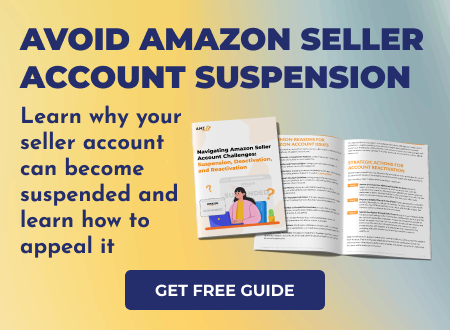
Step 4. Add Products to Amazon
You have two main options for adding products to Amazon: creating a new listing or adding the product to an existing one. For existing listings: Log into Seller Central, click “Add Product”, search by ASIN or barcode, select the correct listing, set your price and quantity, upload quality images, and submit.
For new listings: If no similar product exists, choose “Create a new product listing”, select the right category, fill in product details, upload images, set your price and inventory, then submit for Amazon’s review before it goes live.
Monitor your product listings regularly, and remember to respond to customer inquiries promptly.
Step 5. Manage Dropshipping Orders
These are the steps for sellers to follow in order to manage orders effectively and develop a successful business:
The customer places an order on Amazon.
The seller forwards the order to a supplier, and provides the customer's shipping address.
The supplier processes the order and proceeds to packaging. Then they ship the product directly to the customer.
The seller receives the tracking information and sees when the product is delivered directly to the customer's doorstep.
That’s it! The seller’s involvement in the process ends here.
But always remember that your biggest responsibility is to handle any customer inquiries, perform client support, keep them updated on the status of their order, and take care of any potential returns or exchanges.
Amazon Dropshipping vs. Amazon FBA
You can make money on Amazon without keeping your products in stock just by buying products from a supplier and sending them to Amazon warehouses. This method is called FBA, or Fulfillment by Amazon.
When a customer places an order, Amazon picks, packs, and ships the product directly to the customer on behalf of the seller. Additionally, Amazon handles all aspects of customer service and returns, and manages the storage and inventory of the products.
Amazon FBA has a number of benefits:
It takes care of the entire fulfillment process, saving sellers time and effort. This includes picking, packing, and shipping orders to customers promptly and efficiently.
Amazon FBA allows sellers to reach a wider audience, including international customers, as Amazon can fulfill orders across various countries and continents.
FBA allows sellers to scale their business easily without worrying about logistics and fulfillment. As your business grows, Amazon takes care of the increased order volume.
Amazon's algorithm often favors products fulfilled by Amazon in the Buy Box. This can lead to increased visibility and higher sales.
Amazon FBA provides a convenient and reliable solution for sellers looking to sell without inventory. It offers numerous benefits, as well as disadvantages for businesses regardless of what type of product you sell, from shirts to cookware. So, it’s up to you to decide which model best suits your needs.
Print & Merch Options: Merch by Amazon and Print on Demand
Another great way to sell on Amazon without holding inventory is through print-on-demand. With services like Merch by Amazon, you can upload your own designs for apparel and accessories, and Amazon handles everything else: printing, packing, shipping, and customer service. You simply earn a royalty every time someone buys your design.
This model is perfect for creative entrepreneurs. You don’t need to invest in bulk production or manage stock. Your only real job is creating designs and optimizing listings. Since items are made only when ordered, there’s no waste and minimal upfront cost.
If you want more flexibility, you can also work with third-party print-on-demand suppliers that integrate with Amazon. The process is similar: you create the product listing, and when an order comes in, the supplier prints and ships it directly to the buyer.
Success in print-on-demand comes down to strong design and smart marketing. Look for trending niches, craft high-quality visuals, and write compelling product titles and descriptions. Building a mini-brand around a specific theme (like motivational fitness shirts or cozy coffee-themed mugs) can also help your store stand out.
Publishing Without Inventory: Kindle Direct Publishing (KDP)
If you prefer writing to design, Kindle Direct Publishing (KDP) is another way to sell on Amazon with no physical inventory. Through KDP, you can publish eBooks or paperbacks and reach millions of readers around the world.
Once your manuscript is ready, you upload it to the KDP dashboard, set your price, and choose whether to offer an eBook, a paperback, or both. Amazon then lists your book on its marketplace, handles fulfillment, and pays you royalties for every sale. Even paperback copies are printed on demand without boxes of books sitting in your living room.
To succeed, focus on three main areas:
Design a professional cover. It’s often the deciding factor for clicks.
Optimize your listing. Use strong keywords in your title, subtitle, and description.
Promote strategically. Use Amazon’s built-in tools like Kindle Unlimited, Countdown Deals, or social media campaigns to drive early sales and reviews.
KDP offers one of the most accessible paths to building passive income on Amazon. All you need is a good idea, a bit of writing effort, and consistent marketing.
Selling Digital Products on Amazon
Beyond books and apparel, you can also sell purely digital products - things like software, design templates, digital art, music, or online tools. These are delivered automatically to buyers, meaning you never deal with packaging, returns, or warehousing.
Digital products can be incredibly profitable because they’re created once and sold indefinitely. Margins are high, and fulfillment is instant. However, Amazon’s digital product categories are more limited than for physical goods, so you’ll need to check the platform’s current policies and requirements before listing.
What makes digital products appealing:
Fully passive fulfillment: no production, storage, or shipping.
Global reach and infinite scalability.
Low ongoing costs after the initial creation.
Still, presentation matters as much as for physical items. Your listing should include clear visuals, screenshots, and a keyword-rich description to help customers understand the product’s value. You can also boost sales by driving external traffic from your own website, newsletter, or social channels.
Selling digital products allows creators, educators, and developers to tap into Amazon’s massive audience, while keeping operations 100% inventory-free.
Conclusion
Selling on Amazon without buying inventory is possible and can be quite beneficial for any type of vendor. Dropshipping offers numerous advantages, including cost-effectiveness, lower financial risk, and greater flexibility. In this article, we have outlined how to sell on Amazon without inventory, find the right products, connect with trustworthy suppliers, manage labeling and shipping, and add products to Amazon.
By utilizing tools like AMZScout, sellers can simplify their product research process and identify profitable stuff for this kind of Amazon business.