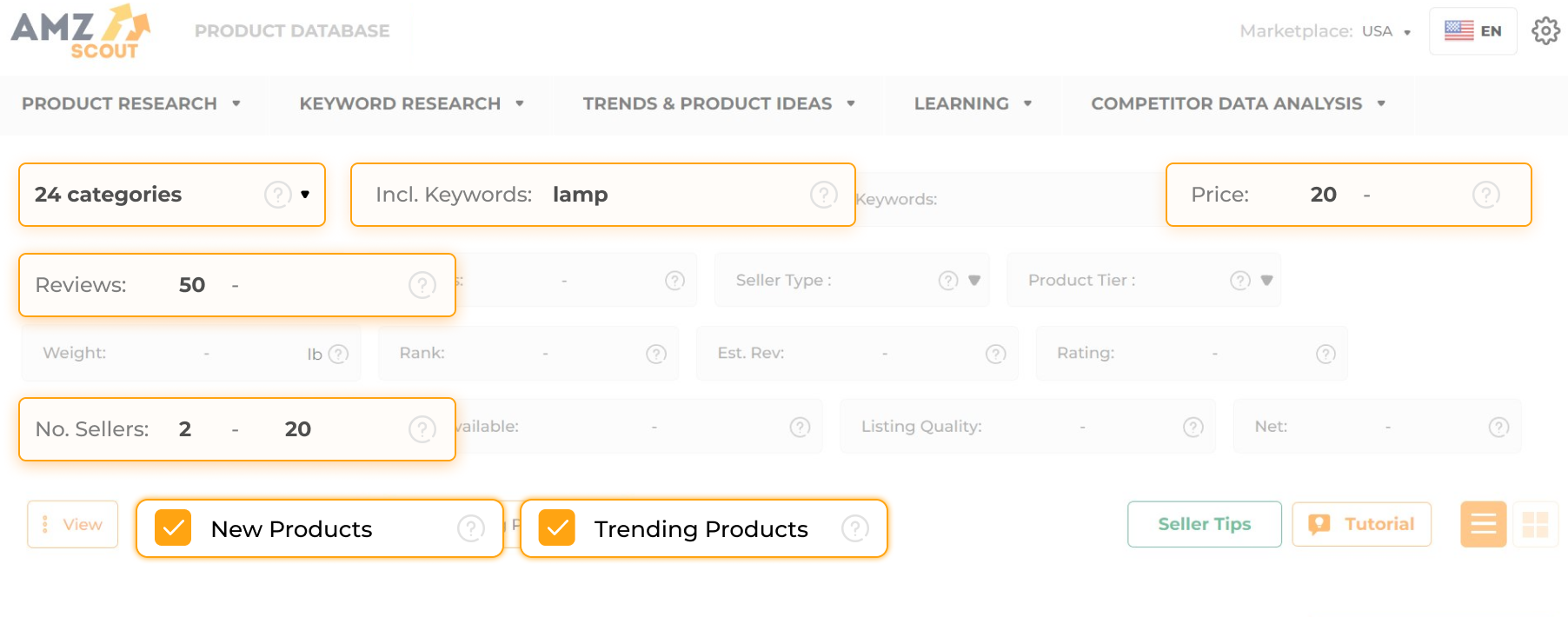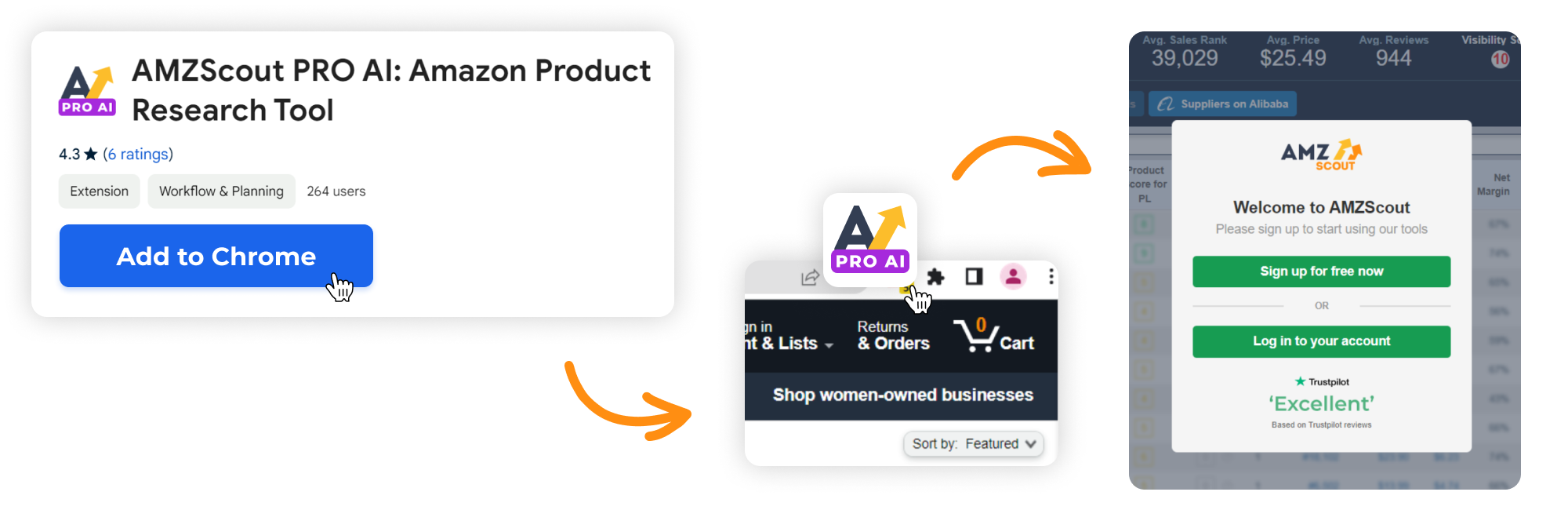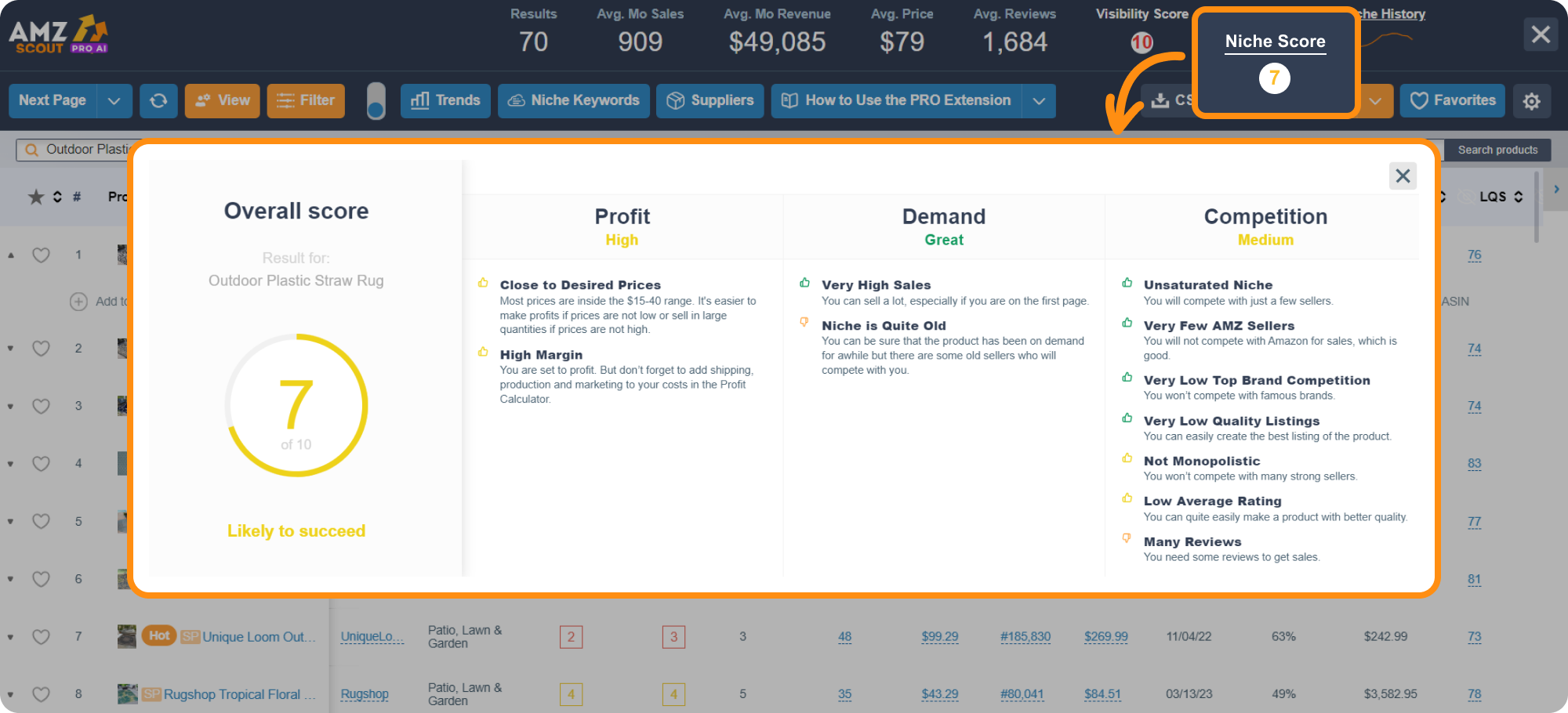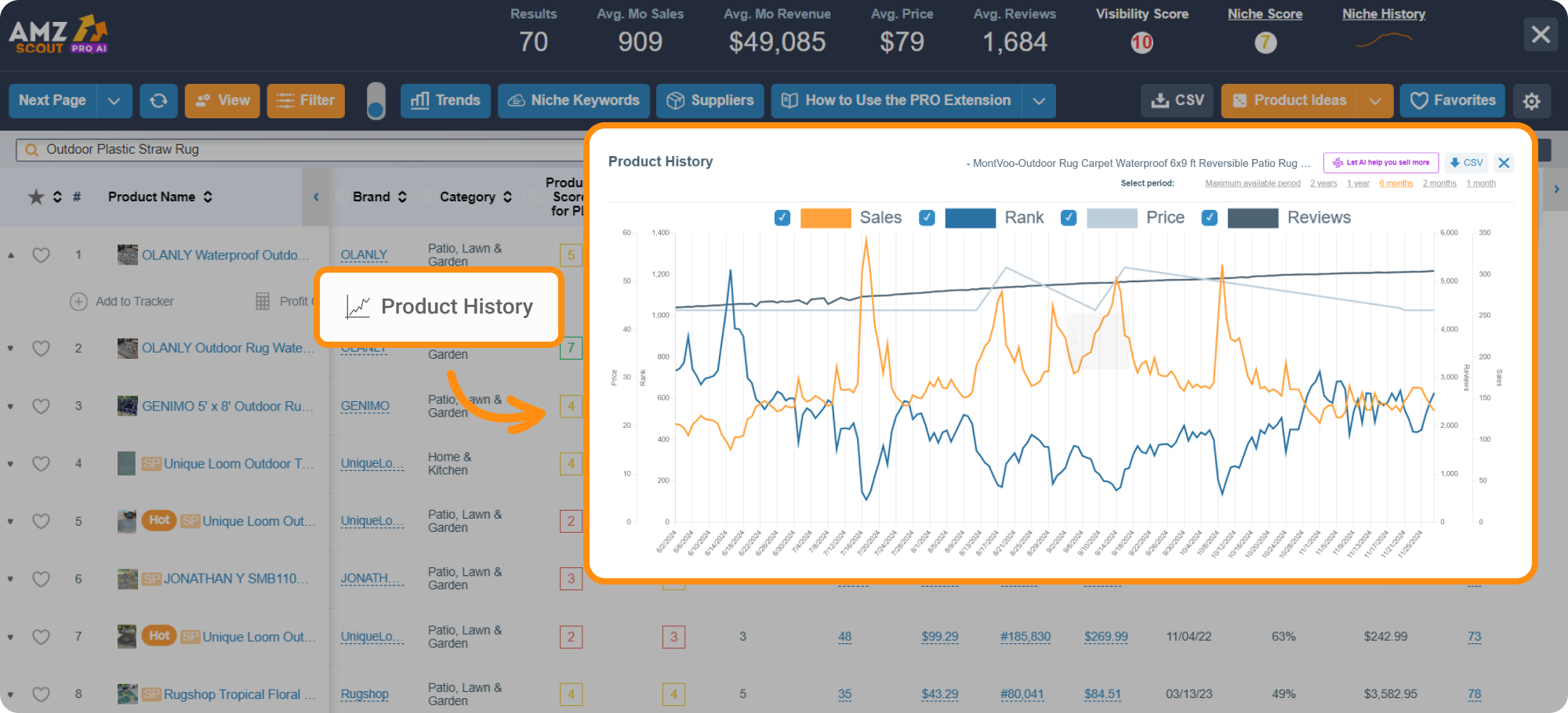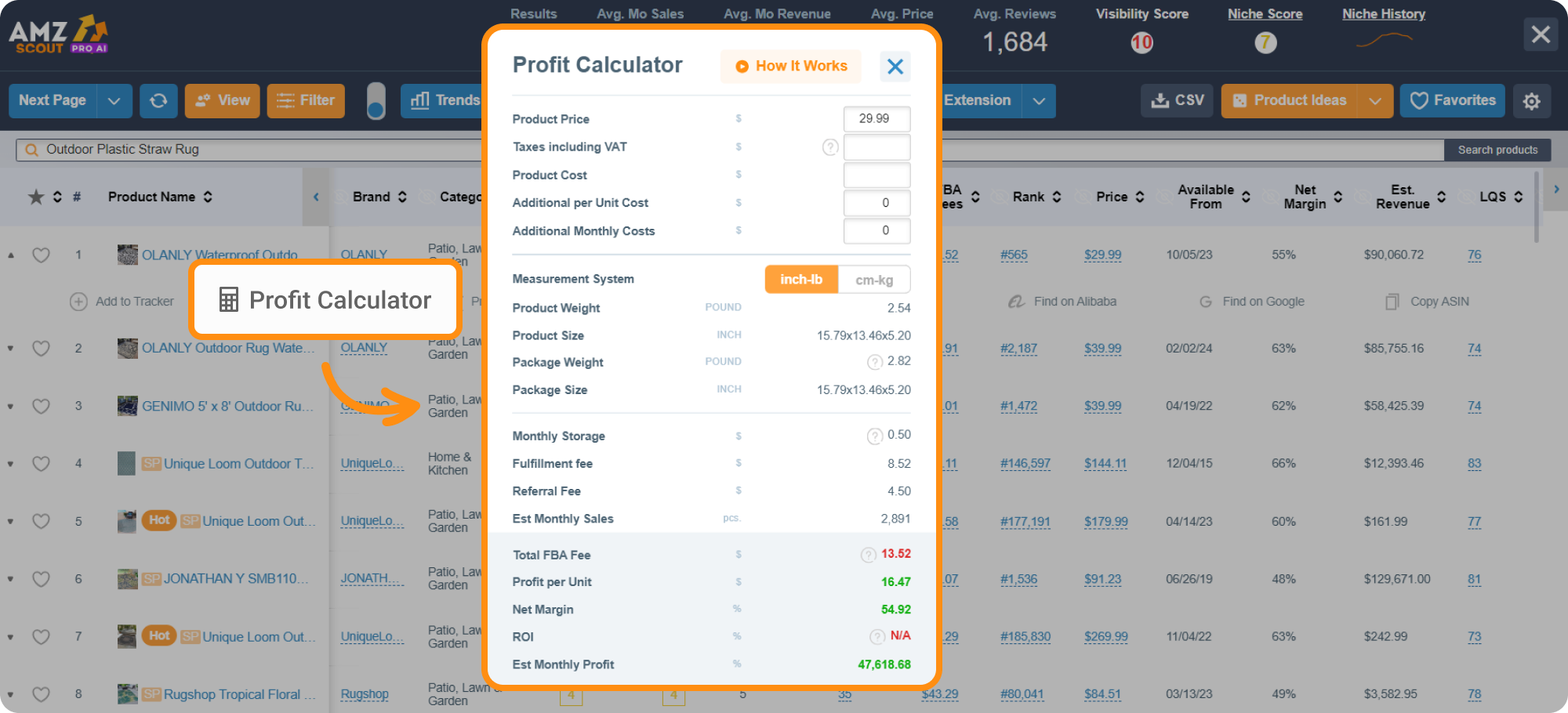How to Sell on Amazon Europe: A Comprehensive Guide
For many entrepreneurs in eCommerce, both newcomers and more experienced sellers, European Amazon presents a mix of opportunities and uncertainty. With millions of active customers across diverse marketplaces, selling on Amazon in Europe is an excellent way to expand your business reach and tap into a broader international audience.
In this article, you’ll learn how to sell on Amazon Europe, where to start, and what to expect.
How to Start Selling on Amazon Europe
From Which Countries Can I Sell on Amazon Europe?
The European Amazon platform includes several marketplaces: Spain, France, Germany, the Netherlands, Italy, Sweden, Poland, and the UK. You can sell in all these marketplaces not only from Europe but also from other countries, including the USA and Canada.
On Amazon, 102 countries are allowed to sell on this website. As long as you are located in one of these locations, you can sell on Amazon internationally.
Tips for Selling on Amazon Internationally
Selling on Amazon Europe offers immense growth potential. On the other hand, it also comes with its fair share of challenges, such as navigating diverse cultural preferences, laws, the economy, and logistics which all need to be analyzed beforehand. When you start a business in a new marketplace like Europe, you need to take into account these obstacles and be aware of their solutions:
Logistics Barrier
Due to border issues, shipping may be challenging for sellers. To make the process easier and more straightforward, Amazon designed a program called 'Pan-European FBA'.
Sellers can send their products directly to Amazon, which will then redistribute them to various countries according to demand. This not only ensures easier compliance with European tax laws, but also results in optimized delivery times by relying on Amazon's incredible logistics and increased customer satisfaction.
Language Barrier
Europe consists of 28 countries, but you don’t need to speak each of those languages to start a business on Amazon Europe. For help with any potential language barriers, you can refer to Amazon’s automatic translation services.
If you already have a shop that contains listings on Amazon US, the Build International Listings (BIL) tool is there to help sellers list already-existing product listings to the Amazon Europe marketplace. This feature can translate product titles and descriptions automatically into five European languages: German, French, Italian, Spanish, and British English.
Amazon Web Service (AWS) also provides an Amazon translation tool that includes a language detection feature and supports European language translation combinations. Depending on the volume of text you have, you can use the free or paid options of AWS translate and get your listing fully translated into the European language for the location where you want to sell your products.
Profitability Concerns
For some people, Europe may seem less focused on consumerism than the U.S. due to some cultural differences.
Still, the EU market now boasts around 450 million customers with high spending potential, which makes it a very attractive opportunity for expanding your business. If you want to sell on Amazon in Europe, you need to analyze the market efficiently. And if you do this right, you will be more likely to succeed.
How to Start Selling on Amazon Europe
Regardless of whether you are expanding your current business or just starting out, you need to follow a few essential steps. Here's a concise guide on how to kickstart your journey to selling on Amazon Europe.
Conduct Thorough Product Research
To sell on Amazon Europe, as well as on any other marketplace, you need to perform thorough product research. It’s important to understand market demand in order to identify profitable opportunities and best-selling products. To make the process easier, utilize the AMZScout Product Database.
Go to the AMZScout Product Database and start your free trial.
Click Marketplace. In the Product Database, there is data provided for four major European marketplaces: France, Italy, Germany, or Spain. You can choose one of these countries depending on where you plan to sell.
Use advanced filters. You can set up filters based on your criteria to find profitable products, or you can just use presets in the database.
Click Find Products. The tool will show you profitable items based on your preferred characteristics.
From these results, you can choose the items that interest you and have profit potential, and research them more accurately for the future.
Check the Profitability of the Selected Products
Once you’ve compiled a list of ideas for potentially winning products, go to the AMZScout PRO AI Extension to analyze each niche thoroughly.
Install and set up. Go to AMZScout PRO AI Extention and add it to your Chrome.
Go to Amazon’s domain for the country to which you want to sell. If you’re interested in selling products in Europe, be sure to choose one of the European countries.
Enter the niche in the Amazon search bar. Copy and paste one of the niches you selected from the AMZScout Product Database and view the results.
Open the AMZScout PRO AI Extension. Enable the extension to the Amazon website.
Check the Visibility Score and Niche Score. The lowest Visibility Score means the niche is not oversaturated with competition. To see the levels of demand, profit, and competition for your selected niche, check the Niche Score. The higher, the better.
Review the product’s sales data. The dashboard at the top of the extension includes average sales, revenue, and fees (NET margin) for your selected niche.
View the number of sales and Product History. The numbers in the Sales column will indicate the estimated monthly sales for those products. You can sort the list of products by this criterion to see the most frequently sold items. If you click Product History, you will see if the product has generated stable sales, in addition to price fluctuations. This will help you determine which products within the niche sell the best.
Use the Profit Calculator. Once you find a product with strong, stable sales, you can use the Profit Calculator to help you calculate your estimated monthly profit, NET margin, FBA fees, and profits per unit.
By following these steps, you can select the best products for your business. Remember that preferably, you need to choose items with low competition but high demand.
Create an Account
Regardless of whether you have an account through other Amazon marketplaces, in order to start selling on Amazon Europe, you need to create a new one. Before you begin, you need to decide which type of seller account to set up.
Professional Seller Account: The professional seller plan from Amazon Europe costs €39 per month. This excludes VAT. Choose this option if you expect to sell more than 40 items/month.
Individual Seller Account: This type of account plan costs €0.99 per unit sold, and has a per-item fee that varies depending on the category and item. If you’re new to the platform and are just testing out the waters, then the individual seller account is probably more suitable for you.
Once you decide which type of account to use, it’s time to set it up. On Amazon Seller Central, select your business location from one of the European countries (either where you are located or want to sell products from). To do this, just create your Amazon account, fill in your details, choose a password, and set your business location to a European country.
You don’t need separate accounts for each of the individual European marketplaces. By registering on the European Unified Account, you gain access that enables you to sell your products on all of these websites. You control what you sell and where, and manage all of your European business from a single seller account.
Find a Supplier
Once you have identified the most profitable products, you need to carefully select trustworthy manufacturers. You can search for local suppliers in Europe, or you can look for cheaper options in China (on Alibaba, for example).
Here’s how to find a supplier with the AMZScout PRO AI Extension:
Open your desired product page on Amazon.
In the AMZScout PRO AI extension, click Suppliers. This button will redirect you to the Alibaba website, where you can see all available suppliers for similar products.
Review and compare suppliers, and make your selection.
To pick a reliable supplier, analyze these criteria:
Assess each supplier’s credibility: View suppliers' verification badges, certifications, and ratings to determine if they are reliable and credible. ‘Gold’ suppliers and those with additional certifications are usually more trustworthy.
Check reviews: Read reviews and feedback from other buyers to understand each supplier's product quality and service level.
Order samples: Before placing a large order, request samples to help you assess the quality of their products. This will help you avoid any unpleasant surprises.
Disentangling the myriad of manufacturers can take time and effort. By following these steps, you can identify the most reliable ones. Once you find the right supplier, negotiate the terms and discuss the details for your first batch of products.
Pick Your Shipping and Fulfillment Methods
Once you choose a supplier for your product, it’s time to consider your shipping options methods. Doing business in several European countries at once might be challenging due to a non-centralized logistics system.
You can either select the FBM option (Fulfillment by Merchant) and handle the entire shipping process on your own, or you can rely on the Amazon FBA program (Fulfillment by Amazon), and only have your products delivered to an Amazon warehouse.
In fact, to enter the EU market, it might be the best option to start with Pan-European FBA. This European fulfillment network covers international logistics across various parts of Europe (Germany, France, Italy, and Spain), alleviating the seller from worrying about logistics between countries, as well as having to monitor inventory levels in each country separately - Amazon will automatically allocate your products based on demand.
List Your Product
Now that you have set up your shipping method, it’s time to start listing your products on Amazon. To ensure that your listing is SEO-optimized, tools like the AMZScout AI Listing Builder can help. With this AI-powered tool, you'll be able to compose text while incorporating all of the most effective keywords and monitoring your compliance with Amazon's requirements.


Start Selling with Amazon PPC
Amazon PPC (Pay-Per-Click) is a form of advertising offered by Amazon that allows sellers to position their products so they’re visible to a broader audience through paid advertisements. In this advertising model, sellers pay a fee every time a potential customer clicks on their ad.
How to Use Amazon PPC
With a few little tips, you’ll be ready to maximize the effectiveness of your campaigns and increase your sales on Amazon Europe.
Research keywords: Use tools like Amazon's Keyword Tool to help you identify keywords that are relevant to your product.
Set a budget and cost per click: Establish a daily budget that fits your needs, and a competitive cost per click to achieve a positive ROI.
Monitor and optimize: Monitor your performance constantly by paying attention to essential data (such as CTR, conversion, and cost per acquisition). Optimize your campaigns regularly by making necessary adjustments based on the results.
Use Amazon PPC to improve your visibility on Amazon and position yourself better in the market. Analyze and optimize your campaigns by following these tips to maximize your sales performance.
Conclusions
Becoming an Amazon seller in Europe presents a great opportunity to expand your business and reach a large customer base. Although there are some hurdles to face (both economical and geographical), with proper planning and the right product research tools, it is possible to broaden your horizons significantly. The key to success will lie in understanding the market and using available tools and resources effectively.