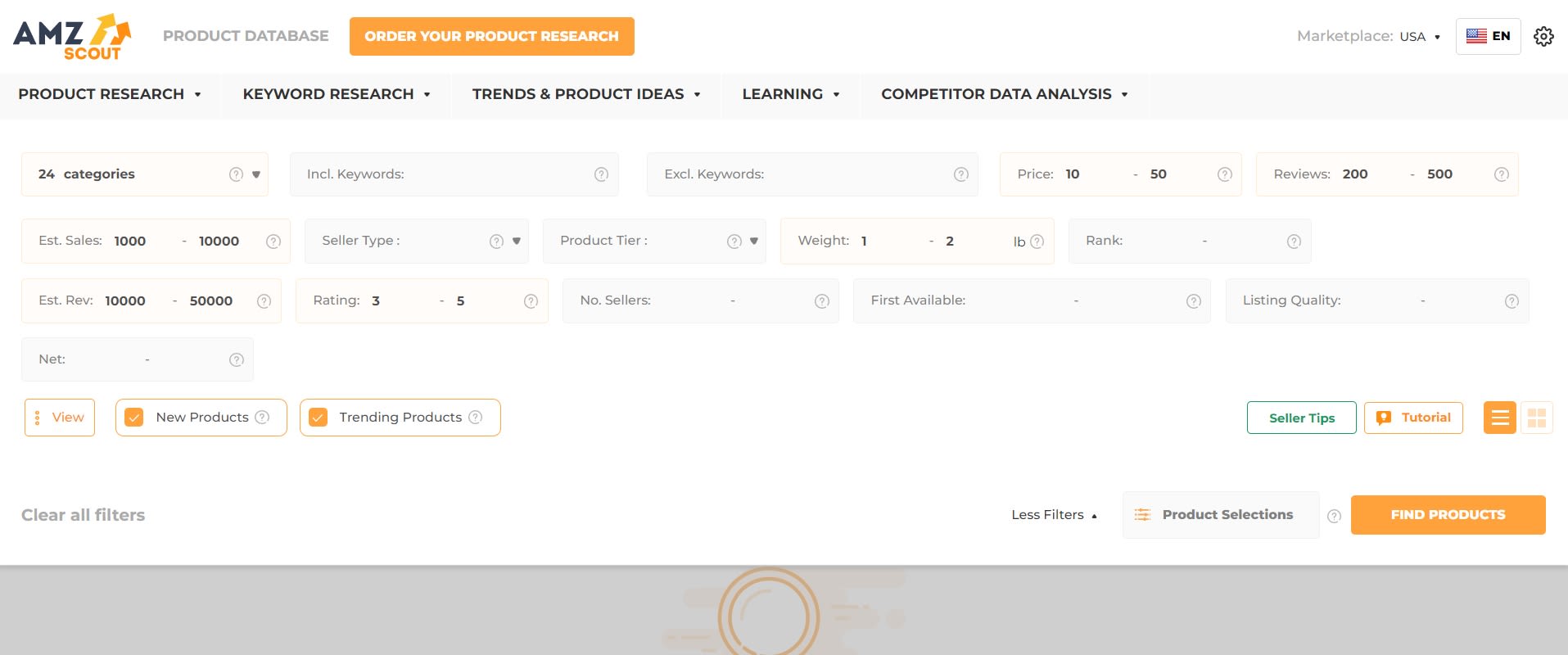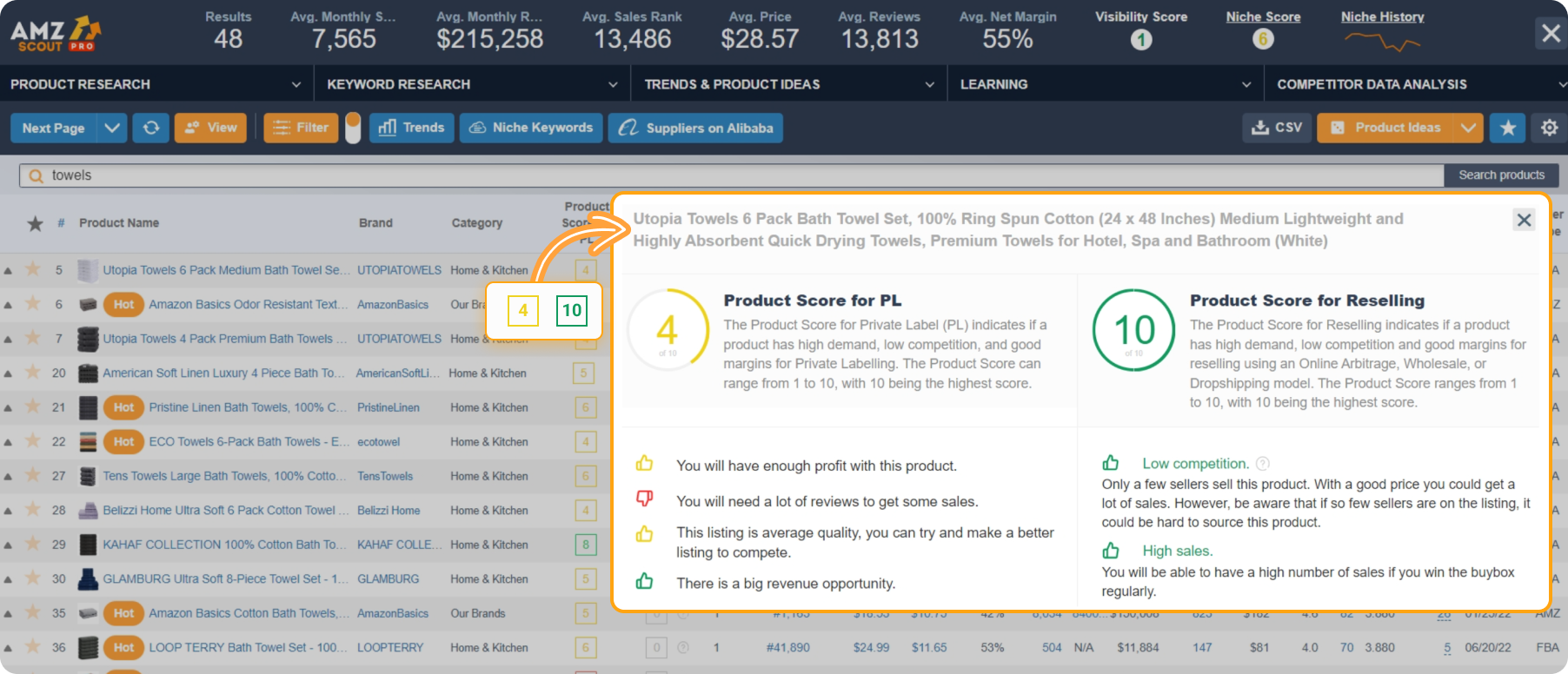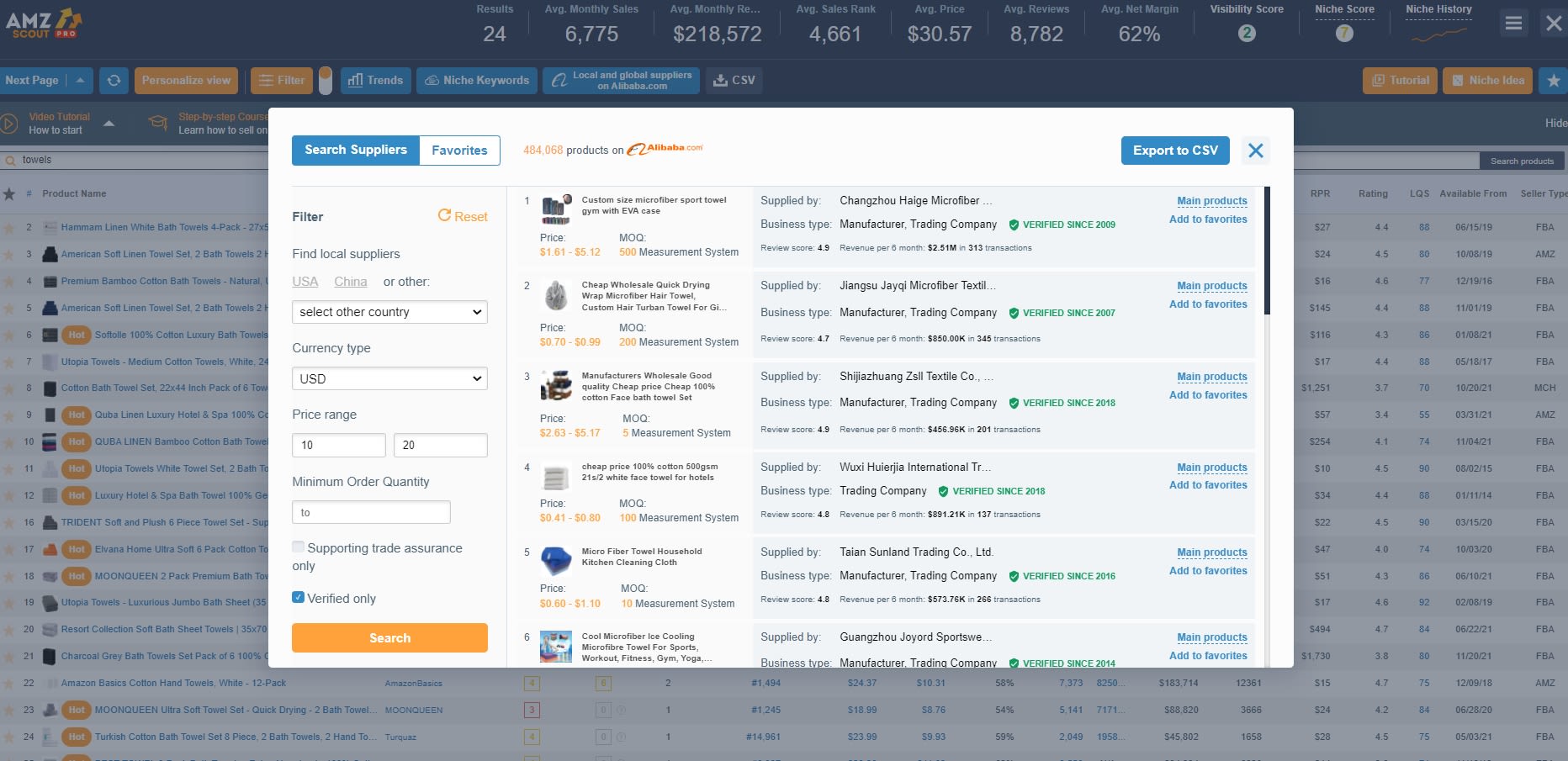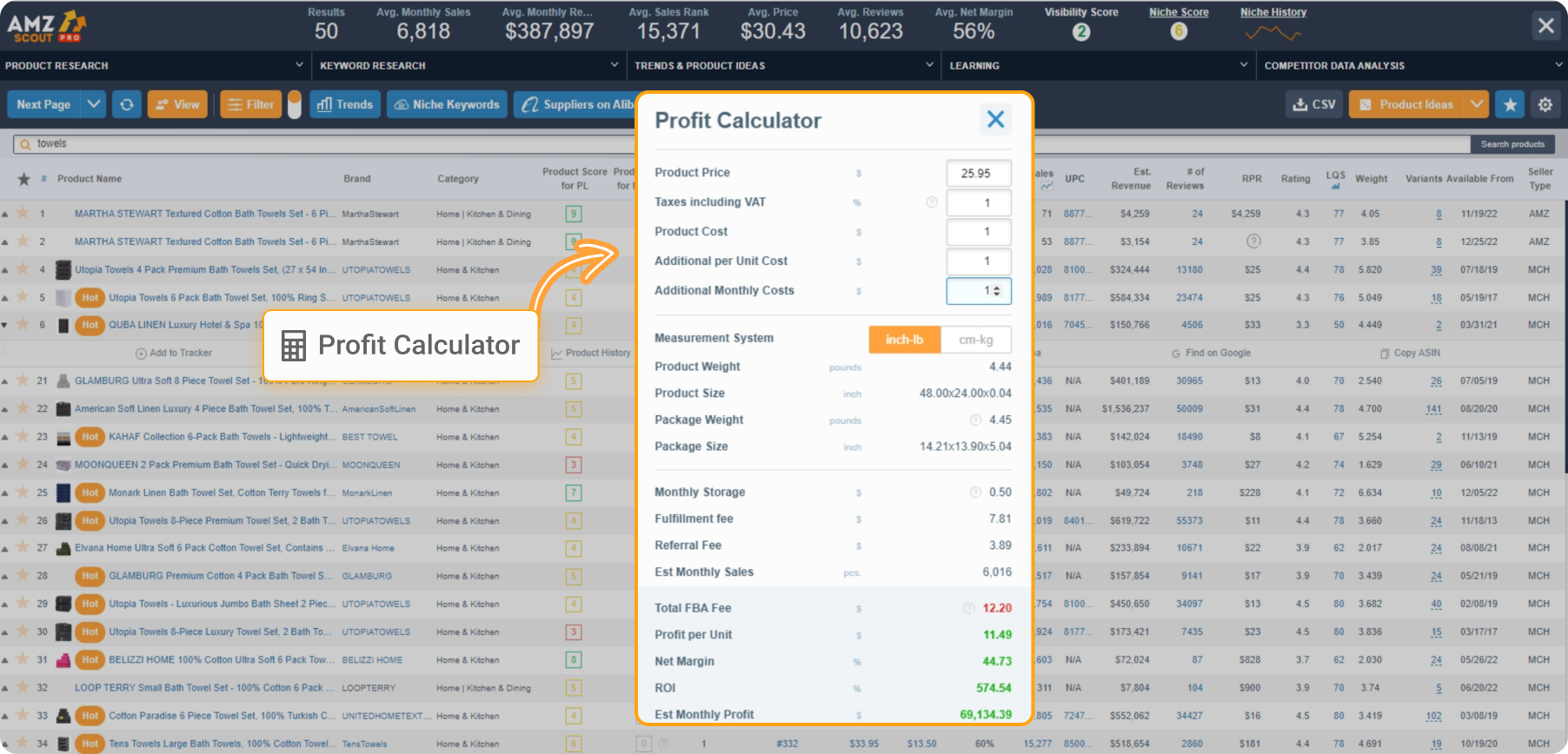11 Steps to Selling on Amazon and Making Money
Selling on Amazon can present a fantastic opportunity to make money, whether you want to clear out some of your used items or start a full-fledged business. The following guide will provide you with all of the essential information you need to sell something on Amazon, from deciding what to sell, to promoting your listings. By the end of this article, you will have a thorough understanding of how to start your own business on Amazon, become a seller, and manage your Amazon store effectively.
Follow the 11 steps outlined below to guide you on your path to success.
1. Determine Your Niche, or Decide What to Sell
The first (and normally the most difficult) step when it comes to selling things on Amazon is deciding what to sell. If you are that type or already have some other ideas in mind, then feel free to skip this section. Otherwise, consider these categories:
Used items: This category includes second-hand items that are still in good condition. Many sellers start by selling items they own, such as books, electronics, or clothing.
Proprietary products: If you manufacture products yourself (either through handmade crafts or Amazon Merch on Demand), this is a great way to sell unique items to consumers directly.
Sourced products: You can also find and buy stuff from external suppliers to sell for a profit. You will only need to rebrand existing items under your own label.
Ultimately, your choice should align with your current interests and resources. Depending on the category you've selected, the next crucial step is to decide how you will bring these products to market by choosing a selling strategy that complements your product type and business goals.
2. Pick Your Path, or Choose a Selling Strategy
In this section, we’ll explore how to choose the business model that best suits your needs. Each strategy comes with its own advantages and challenges, so it's essential to choose one that aligns with your goals and resources. Below, we have outlined a few popular strategies, highlighting both their strengths and potential pitfalls. Here’s a brief overview:
Private label: Create your own brand by sourcing products from manufacturers and suppliers, and selling them under your own label. This requires quite a significant investment but also offers higher profit margins and brand recognition.
Online arbitrage: Buy products at a lower price from other online retailers and sell them on Amazon for a higher price. This strategy involves careful research and quick action to capitalize on deals. Browse sites like Walmart, eBay, and others to find something you’d like to sell.
Dropshipping: Partner with suppliers who ship products directly to customers. This method can have lower profit margins and more reliance on suppliers' performance, but it’s also a favored approach by those who prefer to run a store without inventory.
Wholesale: Purchase products in bulk from authorized manufacturers or distributors at a discounted rate, then sell them individually on Amazon. This strategy can lead to consistent sales with less effort compared to branding, but it also requires a substantial upfront investment and careful management of inventory to avoid overstocking.
Each of these strategies has its own set of benefits and challenges, so your choice should be guided by your budget, expected time commitment, long-term business goals and of course, the type of product you plan to sell.
Whether you’re leaning towards creating your own brand through private label, quickly flipping deals through online arbitrage, or opting for the more hands-off approach of dropshipping, your next step is zeroing in on a specific product to sell. This decision will be critical, as it will determine the direction and success of your Amazon business. In the next section, we’ll explore how to choose the right product when starting your Amazon store.
3. Narrowing Down and Choosing a Specific Product to Sell
If you’re still unsure about which specific product to sell, don’t worry — there are effective tools that can help you generate ideas.
One such tool is the AMZScout Product Database, which is well-known for its comprehensive features. Here’s a simple guide to get you started:
1. Sign up on AMZScout.net and access the Product Database. Try it out for free to determine its effectiveness for yourself.
2. Set filters based on your criteria, such as category, price range or sales rank. For example, if you're looking to sell a kitchen shovel that appeals to eco-conscious consumers. Your filters for this purpose would be:
Category: “Home & Kitchen”
Price range: $30-60
Keyword: “Eco-friendly” or “Sustainable”
Additionally, you can set the sales rank filter to target products with a rank under 10,000, ensuring that you find items that are already in demand but still have room for growth.
There are 16 filters available to fine-tune your search, allowing you to discover products that align perfectly with your niche and business goals.
3. Browse through the results to identify potential products. You need to have a thorough understanding of what’s already being offered.
4. Evaluate products by assessing factors like demand, competition, and profitability. Also, check the number of reviews and sellers, estimated revenue, and other factors.
While this method is highly effective, it’s not the only way to find product ideas. You can also consider:
Browsing Amazon's Best Sellers: This gives you insight into what’s currently popular among shoppers.
Exploring trending products on social media: Platforms like Instagram, TikTok, and Pinterest can help you spot emerging trends.
Checking out popular items on other e-commerce platforms: Sites like eBay, Temu, and Etsy can also provide inspiration for products that are in demand.
Once you have generated a list of potential products, it is time to evaluate their potential to succeed in the competitive Amazon marketplace.
4. Test the Waters, or Check Your Product’s Potential
After identifying specific product ideas, your next step is to evaluate their potential. This involves analyzing whether your chosen product is likely to succeed in the competitive Amazon marketplace. Tools like the AMZScout PRO AI Extension can be invaluable for this task. Consider these factors:
Competition: See how many other sellers are offering similar products and check out their reviews.
Demand: Check the sales volume and trends for the product.
Profitability: Calculate potential profit margins after accounting for costs, such as sourcing, shipping, and Amazon fees.
To check the product's potential using the AMZScout PRO AI Extension, follow these steps:
1. Install the AMZScout PRO Extension. Just like the AMZScout Product Database, this tool also has a free version available.
2. Search for your product on Amazon and activate the extension. The button will appear next to the address bar.
3. Review the data provided, such as sales estimates, competition level, and revenue projections. It’s important to adjust this information with your selling strategy. For instance,
With a Private Label model, pay close attention to your competitors' product reviews.
With a reseller strategy (like Wholesale), be sure to check how many other sellers are offering the same product on the listing and who they are.
For further insights, you can view more data in the full version of the AMZScout PRO Extension’s video guide, which offers detailed information tailored to all strategies.
Now that you’ve opted to choose your product with the help of this tool’s thorough analysis, there’s one more essential task to complete before moving forward, especially if you have chosen something special to sell.
5. Know the Rules, Check for Restrictions
Before proceeding, it’s vital to make sure that you can legally sell your chosen product on Amazon. Some categories and products have restrictions or require approval. You can check Amazon’s list of restricted categories and products on their website.
After ensuring that everything is in order, you’re ready to move on to the next step — finding a supplier.
6. Secure Your Source — Find a Supplier
Finding a reliable supplier is crucial. When selecting a supplier, you need to consider factors like cost, shipping time, and reliability. Ensuring that you have a trustworthy supplier will lay a solid foundation for your business.
One of the most useful features of the AMZScout PRO Extension, and one to focus on shortly here, is the “Suppliers on Alibaba” button. This feature saves you time by instantly showing you a list of Alibaba suppliers who offer the product you’re interested in.
With just one click, the extension will load potential suppliers on Alibaba, and you’ll see essential details like minimum order quantities, pricing, and supplier ratings, helping you make an informed decision quickly.
By the way, Alibaba is not the only site from which you can source products. There are plenty of supply stores where you can find items, especially if you are a reseller. Alibaba is a perfect choice if you plan to approach a Private Label strategy without inventing something of your own, meaning you can just give your name to any already-existing, no-name product.
Of course, getting the goods yourself is just as important as making sure they reach your customers. Below, in section 7, we will outline the two primary methods for delivering orders to your future customers.
7. Choose Your Game Plan, or Choose a Fulfillment Strategy
What is customer fulfillment? Also referred to as “order fulfillment”, this is the process of receiving, processing, and shipping orders to customers. Selecting the right fulfillment method is crucial for running a successful Amazon store, and should correspond to your products, budget, and customer expectations.
Amazon offers two primary fulfillment options:
Fulfillment by Amazon (FBA): Amazon manages storage, shipping, and customer service on your behalf. This method allows you to leverage Amazon Prime’s fast shipping, but comes with additional fees.
Fulfillment by Merchant (FBM): You oversee storage, shipping, and customer service yourself. This option offers greater control, but requires more effort and logistical management.
As we mentioned above, your fulfillment strategy needs to be chosen based on your specific budget and products. If your product is bulky, requires more room, and needs to be stored in a special way, or if your item’s margin is not very high, it’s better for you to handle your own storage, which means FBM would be the way to go. But if you’re a high-volume or international seller, the FBA strategy is more likely to be a better fit.
8. Price It Right! or Decide on Pricing
Setting the right price is the key to success on Amazon. The price point you choose is essential in order to minimize returns and maximize customer satisfaction. Product pricing should be based on your costs, competition, and desired profit margin.
When adjusting your product price:
Start by understanding all associated costs. You need to avoid pricing items below your “break-even” point.
Use tools like AMZScout PRO to monitor your competitors’ pricing history to review how they have changed their strategies. Calculate your potential profit margin using the Profit Calculator, based on your expenses and potential monthly sales. You’ll see which price is most likely to generate a profit.
Review and test different price points regularly, considering market trends, seasonality, and psychological pricing strategies. Stay agile and ready to adjust your pricing in response to market changes, ensuring that your strategy remains competitive and profitable.
This functionality ensures that you can set your prices strategically and optimize your potential profitability effectively.
9. Step into the Arena, or Create an Amazon Seller Account
After setting a price, your next step is creating your Amazon seller account, which will be your gateway to listing your products, managing orders, and accessing Amazon's vast marketplace.
Here’s how to set up an account:
1. Go to the Amazon Seller Central website.
2. Click "Sign up" and follow the prompts to create your account.
3. Choose between an Individual or Professional selling plan. The Individual plan has no monthly fee but does incur a charge for each item sold, while the Professional plan comes with a monthly fee but no per-item fee.
Once your seller account is set up, you’re ready to list your product and start selling.
10. Make It Shine — List Your Product
Follow these steps to list your product:
1. Go to your Amazon Seller Central dashboard and click on "Inventory" > "Add a Product."
2. Select “Create a new product listing”.
3. Enter your product information, including title, description, images, and keywords.
The AMZScout Listing Builder simplifies the process of creating optimized product listings. It allows you to input your selected keywords and suggests the best ways to incorporate them into your listing. It also provides real-time feedback on your listing, showing how well-optimized it is for search algorithms. Additionally, this tool rates your listing and offers suggestions for improvement, helping you achieve maximum visibility.
4. Set your price and choose your fulfillment method.
Listing your product correctly and optimizing it with the right keywords will help it stand out in the crowded Amazon marketplace. As soon as you add your listing, your product will show up on Amazon.


11. Kickstart Success: Launch Your Product
Launching your product effectively can impact your sales significantly. Here are some basic strategies for boosting your first sales, getting your first reviews, and improving your product’s search rankings:
Promotions and discounts: Offer limited-time discounts or coupons to attract initial buyers.
Amazon advertising: Use Amazon’s advertising platform to run sponsored ads and increase visibility.
Social media marketing: Promote your product on social media platforms to drive traffic to your Amazon listing.
Influencer marketing: Collaborate with bloggers and influencers in your niche to reach a wider audience.
Nothing stops you from using these strategies in tandem. The more creative you are with your advertising, the more customers you will attract! Using a combination of these strategies can help create buzz around your product, driving traffic and sales.
Final Word
Even though we’ve come to the end of this comprehensive guide, your Amazon journey is just beginning. Stepping into the Amazon marketplace can be your gateway to limitless potential, whether you're breathing new life into pre-owned treasures or carving out a unique brand that captures the attention of millions.
By carefully choosing which items to sell, selecting the right selling strategy, and utilizing tools like AMZScout, you can start your Amazon store effectively and make money. Remember to optimize your listings continuously, monitor your competition, and adjust your strategies in order to stay ahead.