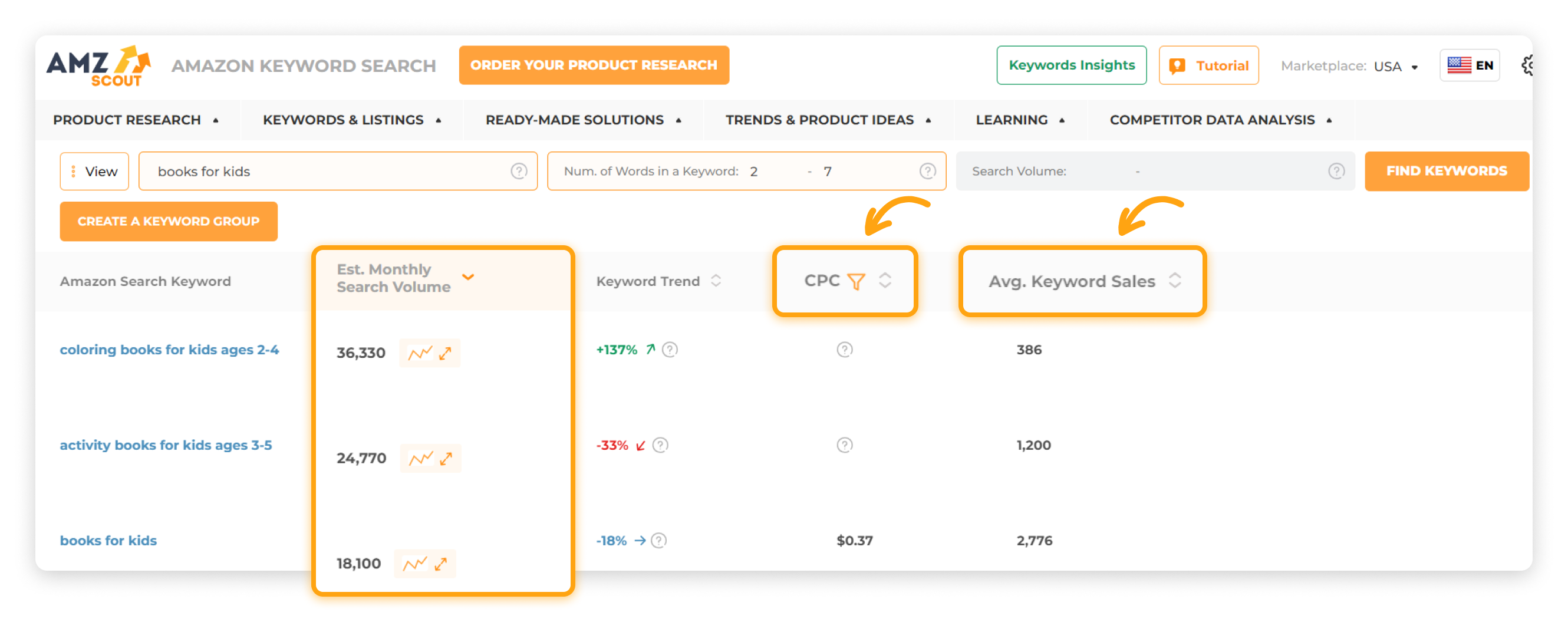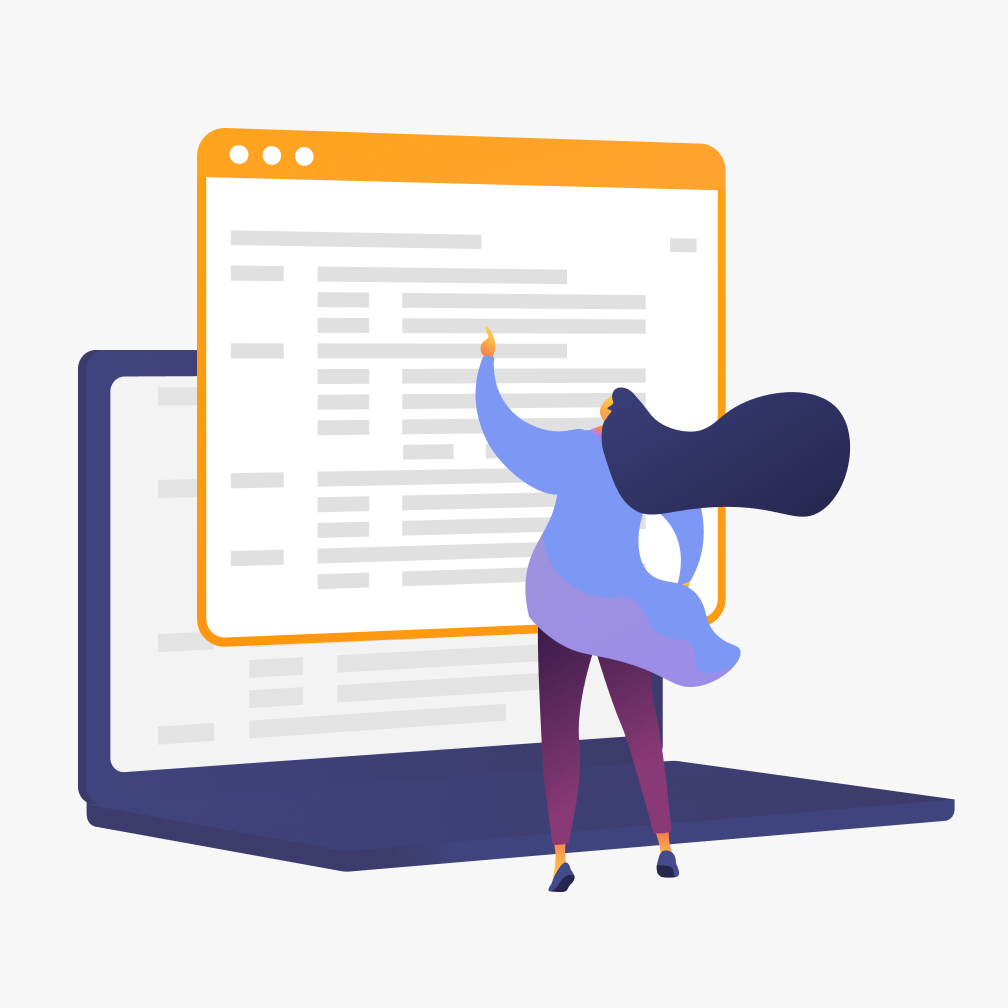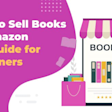How to Self-Publish Your Book on Amazon with Kindle Direct Publishing
Amazon began its journey as a platform for selling books, and even today, book sales remain a significant portion of sales on this marketplace, generating over $28 billion annually. With Kindle Direct Publishing (KDP), anyone can turn their ideas into an ebook, sell it online, and create a passive stream of income. While the process is relatively straightforward, it can be tricky for beginners to navigate successfully when they’re just starting out.
In this article, we’ll walk you through a step-by-step guide on how to publish a book on Amazon effectively and make the most of KDP.
Table of contents
How to Publish Your Book on Amazon
If you’re wondering how to write a book on Amazon, the secret formula might be best left to renowned authors like J.K. Rowling or Stephen King, but publishing? That’s where Amazon KDP (Kindle Direct Publishing) shines. With powerful tools that give authors control over distribution, pricing, and royalties, this option is an attractive choice for many writers. Below are five essential steps to help you self-publish a book.
Step 1: Prepare Your Book for Publishing
Every successful book launch begins with thorough preparation, and focusing on the right details can make all the difference. Here are the most important aspects to consider:
Writing: Research popular or niche genres (like children’s books) to identify trends and understand your target audience.
Editing: Ensure that your manuscript is free of typos and grammatical errors.
Design: Choose a compelling image and title for your digital, hardcover, or picture book, as these are the first things potential readers notice. If you're publishing a coloring book or any illustrated work, ensure that the illustrations are clear and high-quality.
While some tasks can be done independently, you might need to seek professional help for others (such as hiring a designer or editor). However, keep a close eye on costs, as royalties from a self-published book may take time to generate a steady income.
Step 2: Set Up Your Book on KDP
Starting your Kindle journey begins with loading your book on Amazon’s Kindle Direct Publishing platform. Here’s how to do it:
Note: The steps outlined here focus on creating a listing specifically for an ebook.
1. Sign in to your KDP account. If you’re new to Kindle Direct Publishing, provide your business details as part of the sign-up process.
2. Enter your book details. Click "Create" and select “Kindle ebook”. Provide the following:
Language: Specify your book’s language from the supported options.
Title: Craft a compelling title that grabs readers’ attention.
Author: Add the author’s name and list up to nine collaborators, such as illustrators.
Description: Your description should highlight the core theme, spark curiosity about the plot, and encourage readers to dive in. Kindle offers resources to help you format your ebook effectively.
Keywords: Enter up to seven keywords to boost search visibility and help customers find your book.
Publishing rights: Clearly state that the book is your intellectual property.
Category: Select up to three categories to help readers find your book and ensure that you stand out from competitors.
Before you upload your book, it’s important to optimize your listing with targeted keywords to reach your audience. In the next section, we’ll delve into the keyword research process and guide you through the final steps of publishing your book.
Step 3: List Your Book
Choosing the right keywords for your Amazon listing and incorporating them into your description is essential, as they have a direct impact on how easily your ebook can be discovered. The more relevant and targeted your keywords are, the higher the chances are that your book will appear in searches by readers interested in your genre, leading to more views and potential sales.
However, finding the perfect keywords requires time, research skills, and an understanding of ever-changing trends and popular search terms. This process can be particularly challenging for beginners.
To save time and ensure accuracy, it's usually more efficient to rely on professional analytical tools. One of the top choices for Amazon sellers is AMZScout, known for its user-friendly interface and up-to-date data. Let’s explore how to use this toolset below.
Find the Best Keywords for Your eBook Listing
AMZScout’s Amazon Keyword Search tool is a powerful resource for discovering how potential customers are searching for books in your niche. It helps you identify relevant keywords, along with key statistics and trends, to boost your visibility and optimize your book’s listing.
Just follow these steps:
1. Go to the Keyword Search page. Start your free trial by entering your email address.
2. Search for keywords. Enter a word or a phrase related to your book, such as “poetry”. You can further refine your search by specifying filters like keyword count and search volume. Experienced sellers recommend focusing on two to five keywords to avoid overly broad terms and uncover less competitive options.
3. Review the keyword list. Click “Find Keywords” and explore the results, displayed in columns like Estimated Monthly Search Volume, Keyword Trend, Monthly Sales for products on the first page of search results for that keyword to assess its performance. The tool highlights the top 10 results based on each metric.
Note: If you opt to use Amazon Advertising to promote your ebook, it’s also important to identify irrelevant keywords, such as "poetry shirt". You can add these to your negative keyword list to avoid wasting ad expenses on irrelevant searches.
After compiling a list of the most relevant keywords, prioritize those that best align with your book. While entering terms into the "Keywords" field is simple, make sure to also integrate them naturally into your description to maintain readability.
The next step is to click “Upload your eBook to Kindle”, and then you'll need to set your price before you can begin selling your book. Let’s review this process in the next section.
Step 4: Pricing and Publishing Your Book
Decisions about pricing and distribution play a vital role in the success of your eBook. To set the right price, start by researching similar books in your genre to understand market expectations. Your price should strike a balance—competitive enough to attract buyers, but high enough to reflect the value of your work. This depends largely on the royalty options you select: 70% if you sell exclusively on Amazon, or 35% if you upload your book to other platforms.
Once you determine your price, decide on the primary Amazon marketplaces in the countries where you want to reach your target audience, such as Amazon UK, for example. Consider enabling book lending, which allows readers to share your eBook temporarily. This feature can increase visibility and spark word-of-mouth promotion, helping you gain more readers.
After your pricing and distribution settings are ready, it’s time to publish. Click “Save” and then “Publish”, and your book will typically go live on Amazon within 72 hours.
With this final step, your book becomes available to millions of readers. However, publishing is only part of the process—promotion is also essential. In the next section, we’ll explore strategies to help your book reach its full potential.
Step 5: Promoting Your Book
Promoting your ebook is essential to boost its visibility, particularly for new authors, as your royalties are likely to remain small or nonexistent without an established audience. Here are several strategies to help improve your performance:
Leverage social media: Use social media platforms and collaborate with influencers to help you expand your reach and engage a broader audience.
Utilize Amazon Advertising: Run targeted ads through Amazon Advertising to enhance your visibility and drive sales directly on the platform.
Encourage reviews: Prompt readers to leave reviews, as positive feedback can help attract new readers and increase your book’s credibility.
Consider Amazon Buying and Gifting: Purchase copies of your eBook to give others as gifts, which can help to expand your exposure and reach a wider audience.
Join KDP Select: Enroll in KDP Select for free to grant Amazon exclusive rights to sell your eBook, in return for higher royalties and access to additional promotional tools.
Expand your distribution: Use Expanded Distribution for paperback books to make a hard copy of your book available through bookstores, libraries, and more.
By combining several of these strategies, you can increase your book’s reach. Success takes time, so be patient and don’t expect instant results. With consistent effort, your income will gradually increase.
Once your ebook is published on Amazon, the possibilities are endless. However, it’s also crucial to track your performance constantly and evaluate which aspects of your strategy can be improved to boost sales. Continuous optimization is key to achieving long-term success in the world of publishing.
Conclusion
While much depends on both the content and style of your book, it's equally important to list it effectively. Consider using the AMZScout toolkit to identify the best keywords for your listing, which helps customers discover your ebook more easily. By optimizing your book’s visibility, you’ll significantly boost your chances to make money as an author.