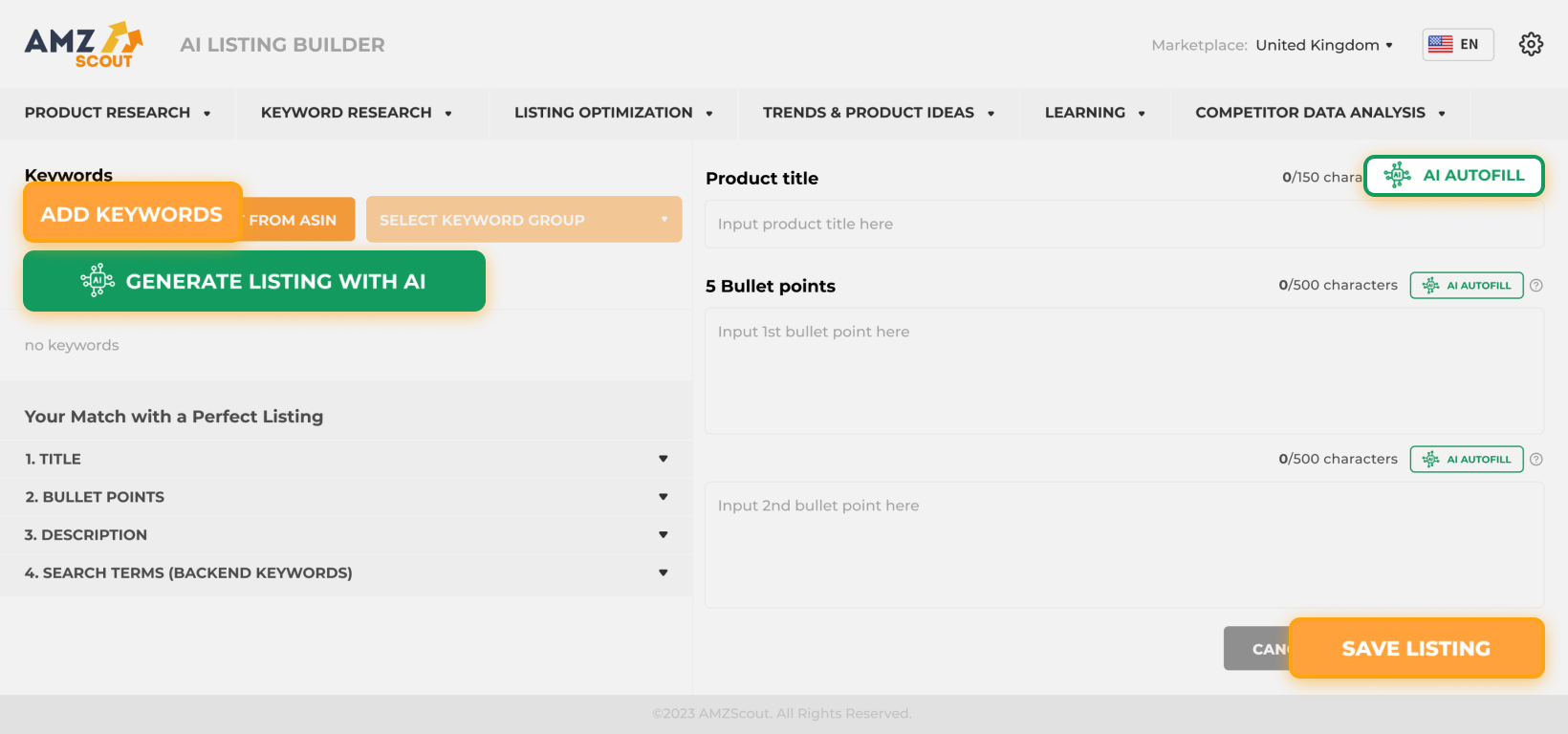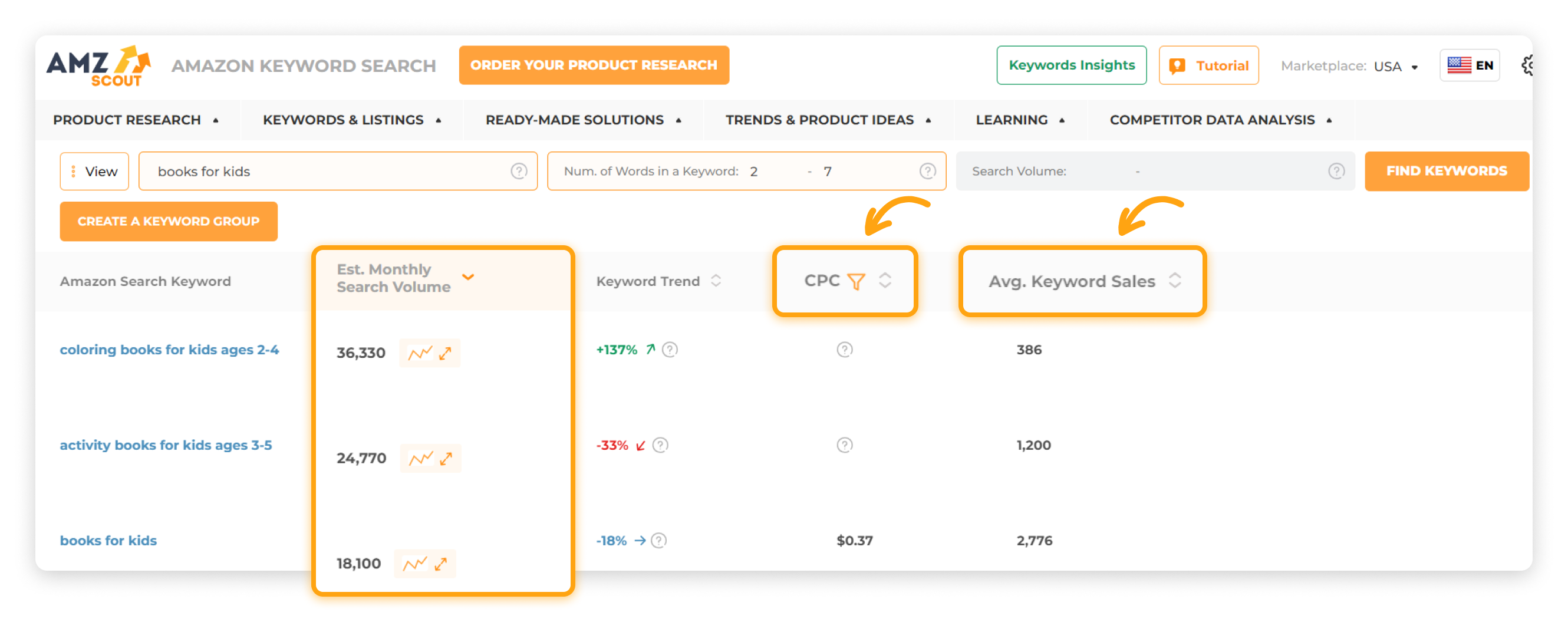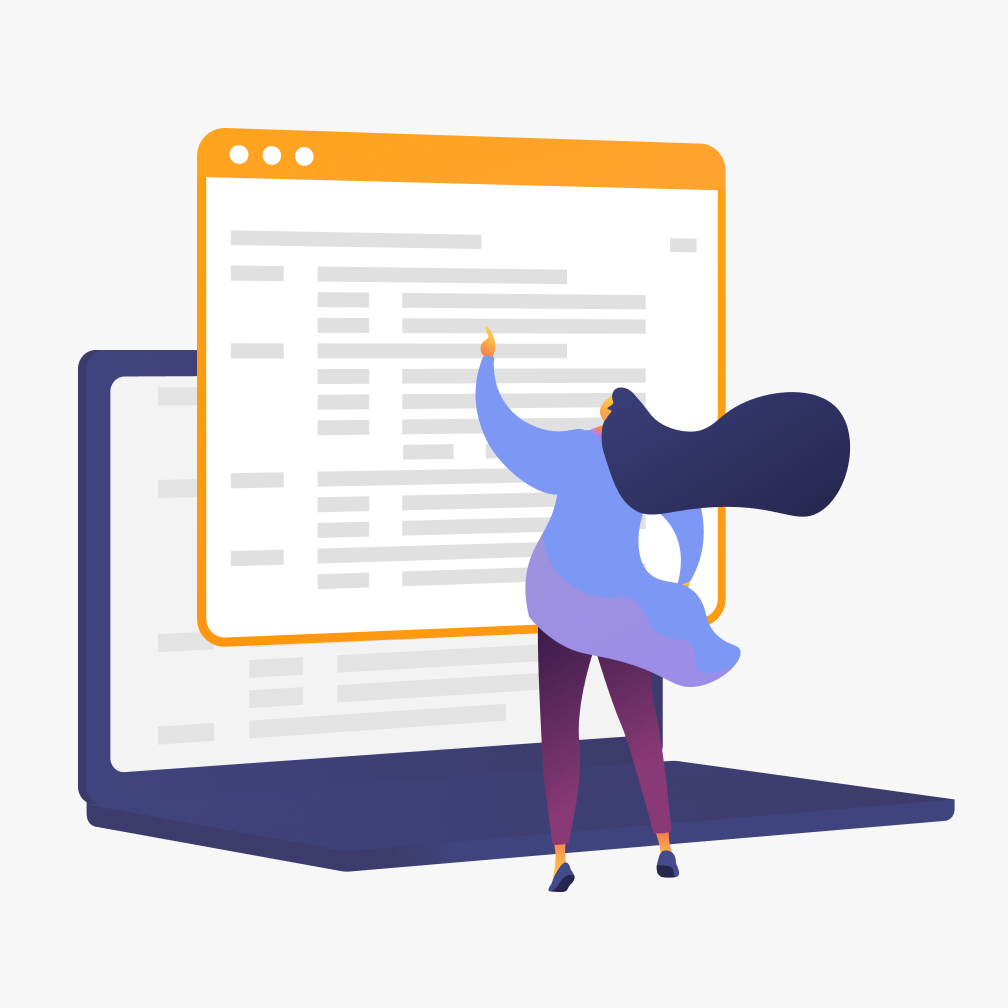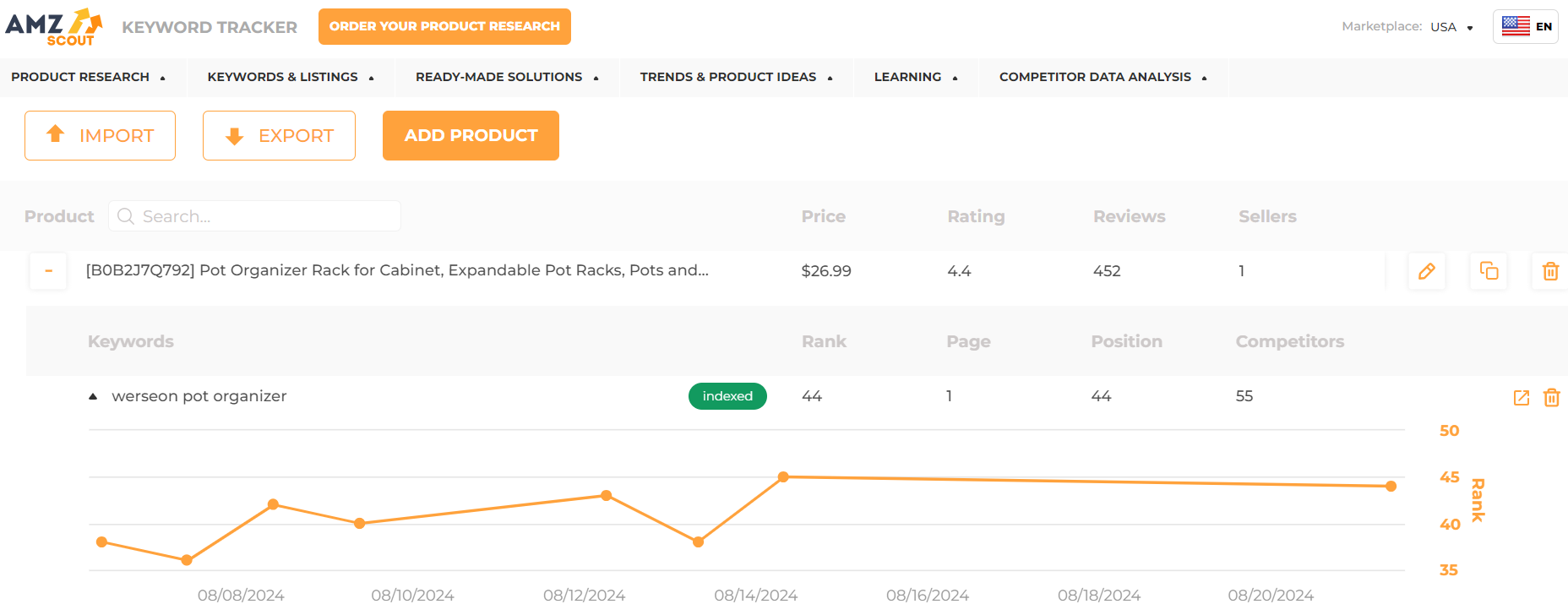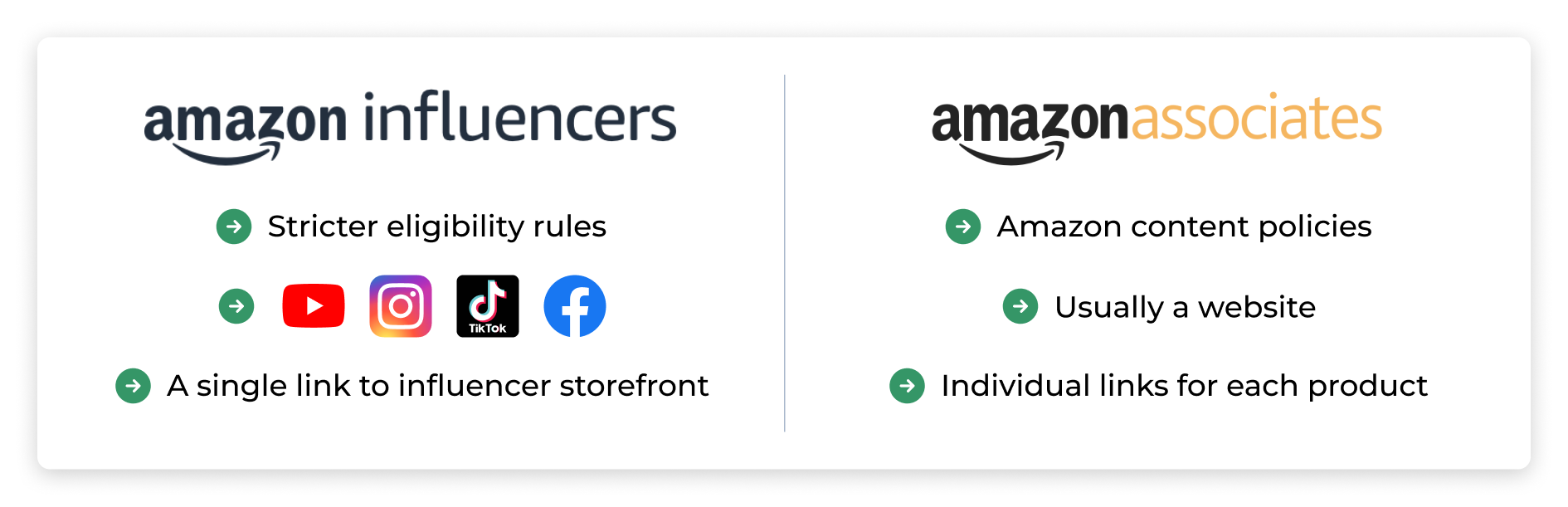How to Promote Amazon Products Effectively as a Seller and Affiliate
Shopping on Amazon can feel like being a kid in a candy shop, and it’s easy to be overwhelmed by endless choices and unsure where to begin. That’s why effective promotion is the key to guiding customers straight to your products. It increases visibility, leading to more sales for sellers and commissions for influencers who advertise Amazon products on their platforms.
In this article, we’ll share tips for sellers on how to get your product noticed, plus tips for those looking to join the Amazon affiliate or influencer programs.
Table of contents
How to Promote Your Products as a Seller on Amazon
There are plenty of ways to make your products more visible and searchable on Amazon. Instead of sticking to just one, it’s much more effective to combine several strategies to maximize your reach and potentially boost your sales. Below, you’ll find the top-five strategies for driving traffic to your products on Amazon.
Method 1: Optimize Your Listings
One of the most effective ways to promote a product is by creating a compelling, SEO-optimized product listing. This method is free, and can boost your ranking in Amazon search results significantly. To enhance your listing, focus on every aspect, including:
Visual content: Use high-quality images and videos that showcase your product from multiple angles in a professional manner. If you’re enrolled in the Brand Registry program, consider utilizing A+ Content. This feature offers enhanced visuals that make your listing more informative and appealing.
Title: Craft a catchy title to attract customers. Use this formula as a starting point: [Brand Name] [Color/Flavor/Variant] [Size/Quantity] [Keywords], but be sure to tailor it to fit your specific product.
Bullet points: You can include up to five bullet points to highlight the key features of your product. Make sure they’re accurate and informative, so they explain the main characteristics of your product clearly.
Description: Your description should address customer pain points and answer why = they should buy your product, emphasizing the benefits. Avoid overly promotional language, aiming for a friendly tone enriched with relevant keywords.
Backend keywords: Don’t forget to add backend keywords. While you need to be careful not to overload your visible text with all necessary keywords, you can include them as backend keywords. These won’t be visible to customers but will help Amazon’s search algorithm recognize and boost your visibility.
When crafting your listing, be sure to adhere to Amazon’s rules on character limits, restricted words, and symbols. For a balance between effective SEO and engaging content, consider using AMZScout’s AI Listing Builder tool.
Create a Compelling Listing in Seconds with AI Listing Builder
The AI Listing Builder is specifically designed for Amazon listings and allows you to craft catchy, SEO-optimized text quickly and with ease. Here’s how to use this tool:
1. Access the Listing Builder. To start a free trial, just enter your email address —no credit card info required.
2. Click “Create listing”.
3. Add keywords:
Paste keywords: Click “Add keywords” to paste your pre-collected keyword list.
Retrieve competitors’ keywords: Click “Get from ASIN” to use keywords from competing products. Simply enter the competitor’s ASIN to pull their keywords.
4. Generate your listing. Click “Generate Listing with AI” to create your text. Adjust the generated content to ensure that it aligns with your product and resonates with your audience. You can also refer to the “Best Practices” guide for additional tips in the bottom-left corner.
5. Click “Save Listing” to download it.
With this tool, you can create keyword-rich, professionally written listings that adhere to Amazon’s guidelines with ease, enhancing your chances of reaching a broader audience and driving more sales to your store.


Method 2: Run Ads
One of the best ways to attract more customers quickly is by running ads. If you’re wondering where to advertise, Amazon’s PPC (Pay-Per-Click) is an excellent solution. With PPC, you only pay when a customer clicks on your ad. Here are the main types of Amazon ads and their most effective uses:
Sponsored Products: Ideal for beginners, this type of advertising allows you to promote individual products within Amazon's search results and product detail pages.
Sponsored Brands: This approach is best-suited for established brands, as it boosts brand awareness by featuring your brand logo, a custom headline, and multiple products in a banner format.
Sponsored Display: This targets potential customers who have previously visited your product page but didn’t complete a purchase, and encourages them to return and buy your product.
The type of ad you choose depends on your specific goals and business needs. For Sponsored Products and Sponsored Brands, it’s crucial to ensure that your advertising budget is well-spent and effective by evaluating keywords carefully. Consider using the following parameters:
Search volume: Analyze how often the keyword is searched on Amazon to gauge its popularity and potential reach.
Cost-Per-Click (CPC): Determine the cost of each click to ensure that the keyword is cost-effective and fits within your advertising budget.
Trend: Monitor the keyword’s performance over time to help you identify emerging trends, as well as to spot underperforming keywords.
Competition: Review how many other products are competing for the same keyword to evaluate the level of competition and adjust your strategy accordingly.
By understanding these factors, you can create an effective PPC strategy and optimize your advertising budget. To obtain in-depth data on keyword performance, AMZScout’s keyword tools are very helpful.
Find the Best Keywords for Your Ad Campaign with the Keyword Search Tool
In order to rank higher among relevant search results and attract more traffic, finding the right keywords is essential. Here’s how you can do it:
1. Go to the Keyword Search tool.
2. Search for keywords. Enter your product name or related phrases in the search bar. You can refine your search by setting optional filters, such as keyword count and search volume.
3. Review your keyword list. Click "Find Keywords" to generate a list of the related keywords. You can sort the list by clicking on column names to identify keywords with the lowest CPC, highest search volume, or best sales performance.
By following these steps, you’ll be able to select the most effective keywords for your ads. Incorporating these keywords into your campaigns will not only enhance your ad performance, but also improve your organic search rankings.
To ensure that your strategy remains effective, be sure to monitor changes in keyword rankings. Let’s explore how to do this below.
Monitor Your Keywords’ Rankings with the Keyword Tracker
To assess the performance of your ads, you need to know how your products rank among search results. The Keyword Tracker allows you to monitor these rankings, helping you adjust your ad strategy as needed. For example, if you’re spending on a keyword that consistently ranks low, you can optimize your approach to improve results.
You can access this data easily using the Keyword Tracker:
1. Go to the AMZScout Keyword Tracker.
2. Add products you want to monitor.
Select the Amazon site of your preferred country.
Click “Add Product” and enter the ASIN(s).
Select how often you want to monitor changes (every 1-24 hours).
3. Choose the keywords you wish to monitor. Click the “+” icon to save them.
4. Check the performance metrics of added keywords. By verifying your product positions among search results regularly, you can assess your ad’s performance to allocate your budget more efficiently and drive better results.
Monitoring your PPC campaigns consistently is key to understanding what’s working and what isn’t. With AMZScout’s tools, you'll gain valuable insights that allow you to optimize your ad budget and improve their performance, ultimately increasing your profitability.
Method 3: Use Amazon Posts
To help sellers engage customers, Amazon has introduced a feature called Amazon Posts, which functions similarly to social media posts. With Amazon Posts, you can share lifestyle images and videos featuring your products and capturing customers' attention. Here’s why you may consider using Amazon Posts:
Free to use: Amazon Posts is completely free, offering you a cost-effective way to enhance your product visibility.
Brand awareness: You can share your brand’s values with potential customers, helping to build a strong reputation.
Increased revenue: Since these posts appear in multiple places across Amazon, you can reach a broader audience, increasing the chances of making a sale—a benefit confirmed by Amazon’s own statistics.
For more details on how to create Amazon Posts and market your products on Amazon effectively, check out this article. Amazon Posts can strengthen your market presence significantly and set the stage for notable revenue growth.
Method 4: Amplify Your Reach with Social Media
Another effective way to promote your products is by leveraging the power of social media. By sharing posts across various platforms, you can boost your product visibility significantly.
You have multiple channels at your disposal, such as Pinterest and Facebook, but the most impactful ones are Instagram and TikTok. Take, for example, the Stanley Cup products that went viral on TikTok, leading to their Amazon ‘Best Sellers’ badges. With engaging content, you can drive traffic from social media directly to your Amazon listings.
Additionally, don’t overlook Google Shopping. Customers with a high purchase intent often turn to Google Shopping when searching for quick purchase options. You can list your products for free, or run paid ads where you only pay when a customer clicks on your product.
By combining social media outreach with strategic use of Google Shopping, you can build a dedicated community and increase your product visibility across multiple platforms.
Method 5: Work with Affiliates and Influencers
Building a robust media presence takes time and effort, so consider streamlining the process by working with influencers or bloggers in your niche. Social media influencers often agree to collaborations in exchange for free products, while Amazon affiliates and influencers typically earn commissions from sales. Statistics show that nearly one-third of customers purchase products recommended by bloggers or influencers.
To work with popular influencers or bloggers, consider the following steps:
1. Ensure high sales performance. Affiliate marketers and influencers often choose products based on strong sales statistics. To improve your chances, focus on selling trending products and optimize your listings.
2. Reach out to influencers and bloggers. Use hashtags like #FoundOnAmazon or others relevant to your niche to identify potential partners who are already promoting similar products. You can then negotiate collaborations directly.
3. Deliver your products. Provide influencers with samples of your products to feature in their posts. To maximize the impact, create discounts or promo codes they can share with their audience.
This way, your products will be showcased to the influencer's followers, expanding your reach. Affiliates will manage the promotion, giving you the freedom to focus on other areas of your business and drive growth.
How to Promote Amazon Products and Get Paid
If you have a strong media presence, you can monetize it through Amazon’s influencer or affiliate marketing programs. While each program has its own specifics, the general process is quite similar across the board. Here’s how it works:
Step 1: Join the Affiliate or Influencer Program
Choose the program that fits your platform: the Affiliate Program for websites, and the Influencer Program for Instagram, TikTok, YouTube, or Facebook. Amazon will review your application and notify you if you’re accepted or rejected. Be sure to meet all eligibility criteria, such as creating original content, avoiding illegal activities, and having a substantial following.
Step 2: Promote Products
Create unique links for affiliate products and share them on your website or via emails to your subscribers. If you’re an influencer, build a storefront on Amazon and populate it with the products you want to promote. Share the link on your social media channels, or use Amazon livestreams and other tools to showcase the products.
Step 3: Earn Commissions
You’ll earn a royalty each time a purchase is made through your affiliate link or influencer storefront. To improve your performance, consider the following tips:
Choose high-demand products: Promote products that are trending to increase your sales.
Select high-commission categories: Opt for product categories with higher commission rates to maximize earnings.
Create quality content: Produce valuable content such as tips, advice, and video guides that resonate with your audience. Ensure that the products you promote are of high quality to build your reputation.
Enhance your blog or storefront: Make sure your blog or storefront is visually appealing and easy to navigate for customers.
Analyze your performance regularly to identify what works and what doesn’t. This is particularly important for Amazon influencers, as Amazon continuously evaluates engagement metrics and may suspend accounts that underperform. By optimizing your strategy, you can enhance your results and increase your revenue.
Conclusion
Promoting Amazon products effectively can be a great way to boost traffic and increase sales, and involves a variety of strategies. Among these, AMZScout’s tools can simplify key tasks for you, such as running ads and optimizing listings, by helping you find and use the most effective keywords for top results. This saves you time and allows you to focus on other promotional strategies and business processes to drive growth.