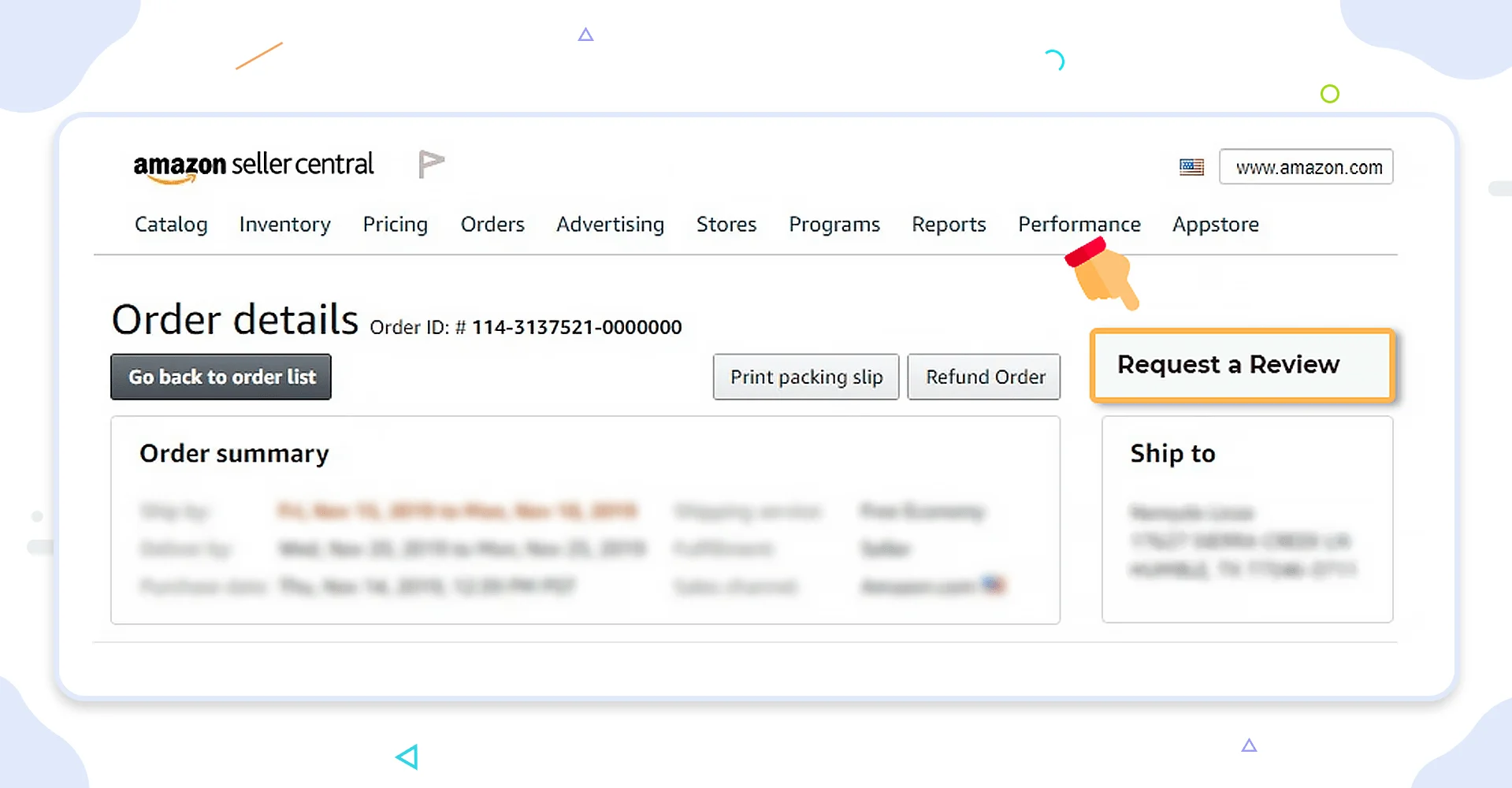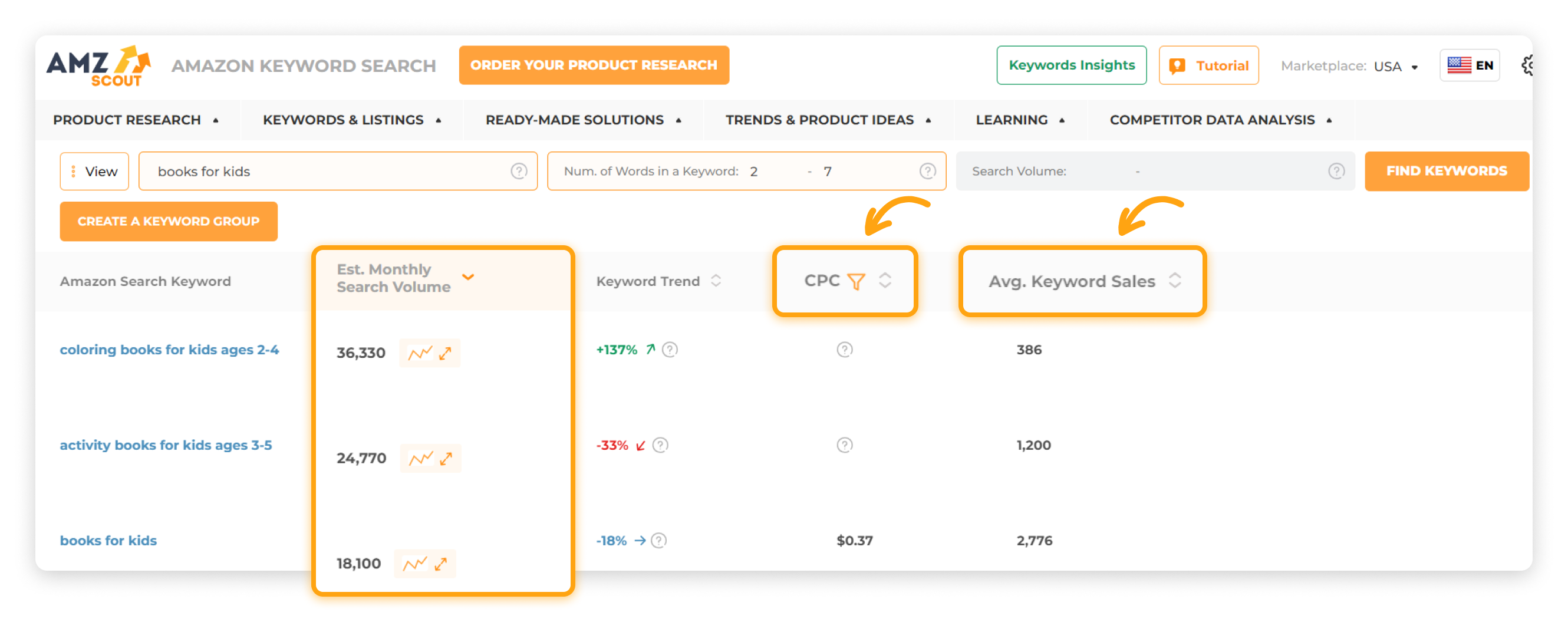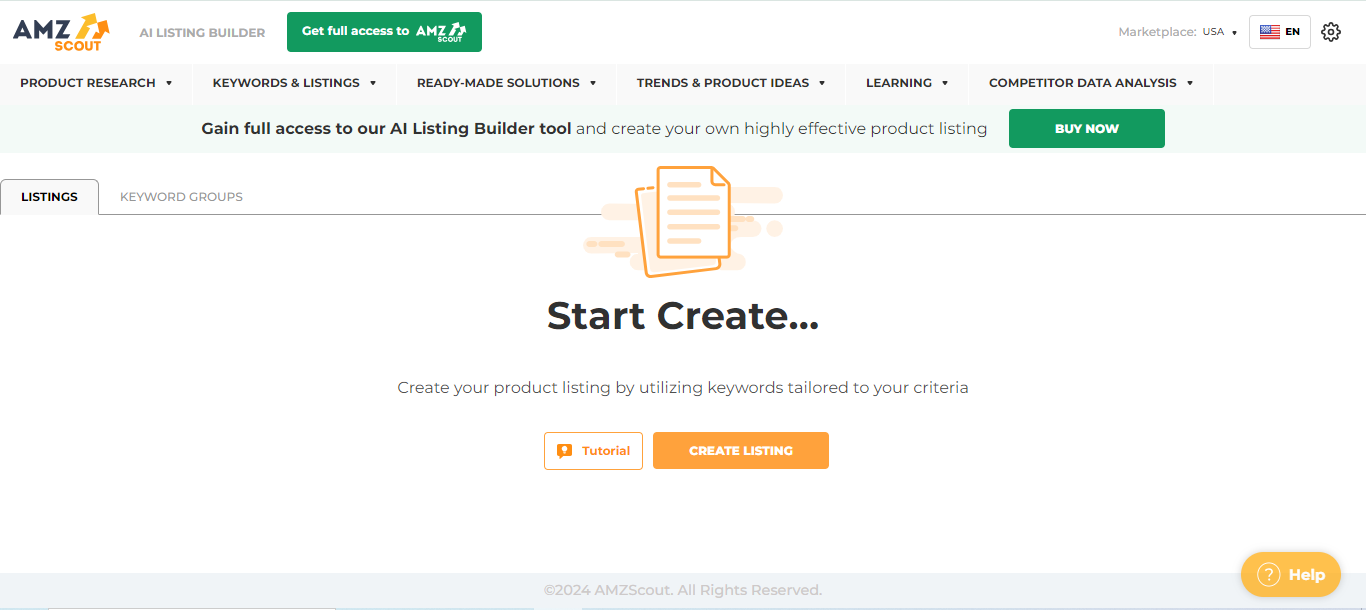How to Get More Amazon Reviews and Build Customer Trust
Customer reviews play a crucial role in determining a seller's success on Amazon. They influence sales, improve product rankings, and build trust with potential buyers. Amazon has strict policies when it comes to generating reviews, and violating these rules can lead to serious consequences, including listing removal or account suspension.
In this guide, we’ll explore permitted strategies that will enable you to get more reviews while ensuring that you comply with Amazon’s rules.
Table of contents
Understanding Amazon’s Review Policies
Amazon has clear guidelines on how sellers can request customer reviews. While sellers are encouraged to seek feedback from buyers, they must do so in a way that aligns with Amazon’s policies to maintain a fair and trustworthy marketplace.
Sellers are allowed to ask for product reviews but must remain neutral in doing so.
They cannot incentivize or pressure customers into leaving positive feedback.
Offering free products in exchange for good reviews is strictly prohibited.
Using fake accounts and sites, or manipulating reviews is not allowed.
Sellers cannot request that buyers share only positive reviews or try to remove negative feedback through incentives.
If a seller is caught violating Amazon’s Review Policies, potential consequences include:
Listing suppression
Account suspension
Permanent bans
Amazon frequently updates its review guidelines, so sellers need to stay informed. Understanding and following Amazon’s review policies is crucial for long-term success. By adhering to all guidelines, sellers can build a strong reputation and encourage organic customer feedback without risking penalties.
How To Get Reviews On Amazon: 6 Approved Methods
Amazon permits sellers to request reviews through various methods. These strategies ensure that sellers can increase their review count without violating Amazon’s policies.
1. Send Buyer-Seller Messages
Amazon allows sellers to send messages to customers through the Buyer-Seller Messaging system. You can use this approach to politely request a product review after a customer has placed an order and paid for your product. Make sure your messages are concise, professional, and compliant with Amazon’s guidelines—never pressure customers or offer incentives for positive feedback.
Using the Buyer-Seller Messaging system is an effective way to encourage reviews while maintaining a direct connection with customers. Personalizing your messages and timing them correctly can also enhance their effectiveness.
2. Use Amazon’s “Request a Review” Button
Amazon provides a built-in feature that allows sellers to request reviews directly through the order details page. This is one of the easiest and safest ways to encourage customers to leave feedback.
To use this feature:
Go to your Seller Central account.
Open the Orders tab to find a completed order.
Click “Request a Review”—Amazon will send an automated email to the buyer.
The “Request a Review” button is a hassle-free, automated way to increase reviews without violating Amazon’s policies. This ensures that requests are neutral and comply with Amazon’s terms.
3. Join the Amazon Vine Program
Amazon Vine is a program that enables sellers to send their products to Amazon reviewers for free in exchange for feedback. Feedback from Amazon product reviewers gets a green "Amazon Voices" badge, signaling trust to potential buyers, as they provide honest critique. This program is especially helpful for sellers launching new products and seeking initial reviews.
Note: To increase your chances of positive feedback, ensure that your product quality and packaging are top-notch.
Eligibility: You must be a brand-registered seller with FBA inventory.
Cost: The program fee varies but often starts around $200/product.
How to Join: Enroll through Amazon’s Vine dashboard in Seller Central.
Getting trustworthy reviews through Amazon Vine can significantly boost early sales and credibility, even though the program comes at a cost.
4. Use Product Inserts
Product inserts can be a powerful tool for getting more reviews, but they must also comply with Amazon’s policies. You can include a card inside your product packaging, politely asking customers to write their honest feedback. Keep in mind that your message must remain neutral—you cannot ask for positive reviews or offer incentives.
Example:
"Thank you for your purchase! We’d love to hear your thoughts about our product. Please share your experience by leaving an honest review on Amazon. Your feedback helps us improve!"
When used correctly, product inserts can be a subtle yet effective way to encourage more reviews. Keeping the request neutral and customer-focused ensures compliance with Amazon’s rules.
5. Engage With Your Customers
Actively responding to customer inquiries, addressing concerns, and handling negative reviews professionally can improve your seller reputation. Engaging with customers shows that you care about their experiences, which increases the likelihood of receiving positive reviews over time.
By maintaining active communication with customers, sellers can build trust and encourage organic reviews. Addressing issues quickly also helps to reduce negative feedback.
6. Use Your Own Marketing Channels
Leverage social media, email lists, and your brand’s website to encourage customers to leave reviews. While you cannot offer incentives, you can still create engaging content that highlights customer experiences and naturally increases the chances of buyers reviewing your product.
Using external marketing channels can boost customer engagement and review rates. Encouraging satisfied customers to leave honest reviews helps you build credibility.
How to Use Customer Feedback to Improve Sales
Customer reviews are not just about building social proof—they also provide valuable insights that can help you refine your products, optimize your listings, and improve your marketing strategies.
1. Improve Your Product
Customer reviews are a goldmine for identifying product gaps and uncovering new opportunities. By studying reviews of similar products, you can spot your competitors' strengths and perhaps incorporate those aspects into your own product, as well as potential weaknesses you can avoid.
It's also important to differentiate between personal opinions (such as "I love the pink color") and recurring patterns (like "The soles aren’t glued properly"). To get actionable insights, you’ll need to sift through hundreds, if not thousands, of reviews.
To save time and get precise results, consider using the AMZScout AI Review Analyzer. This tool delivers in-depth, instant insights in just seconds. Here’s how to use it:
1. Go to the AI Review Analyzer page. Enter your email address for a free trial (including one free product check).
2. Enter the ASIN. Click “Analyze Product by ASIN”, input the product’s ASIN, and click “Get Review Analysis”.
3. Get your results. Take a look at the displayed statistics, graphs, and text insights based on customer feedback.
With these insights, you can make data-driven improvements to your product, while addressing customer needs and enhancing the product's appeal. This enables you to earn more positive reviews, leading to higher sales.
2. Find High-Impact Keywords
Customer reviews can reveal commonly used phrases that are valuable for SEO and PPC campaigns. Extracting these keywords helps you optimize your product listings. To enhance the process of searching for popular and effective keywords, you can use the AMZScout Keyword Search Tool, which helps you:
Identify high-performing keywords based on customer feedback.
Improve your product’s visibility in Amazon search results.
Using customer-generated keywords can enhance product visibility, leading to higher traffic and better conversions.
3. Optimize Your Amazon Listing
Updating product descriptions and bullet points based on reviews can enhance clarity and appeal to potential buyers. Address common customer concerns directly in your listing to improve conversion rates.
Optimizing your listing requires special SEO skills. To save up time and money, consider using the AMZScout AI Listing Builder to:
Optimize your listing with the best keywords.
Improve readability and persuasion to increase sales.
Optimizing your listings regularly based on customer feedback ensures that your product pages stay relevant and appealing to potential buyers.
4. Improve Product Presentation
High-quality images play a key role in conversion rates. Address common customer concerns through informative visuals, such as close-up shots, product demonstrations, and comparison images.
Improving product visuals based on customer feedback enhances the buying experience, reduces doubts, and can lead to better review scores.
FAQs
How can I get more reviews on Amazon?
Use Amazon’s “Request a Review” button, engage customers through Buyer-Seller messaging, and join the Amazon Vine Program.
How do I request Amazon reviews?
You can use the “Request a Review” button in Seller Central, or send a neutral message via Buyer-Seller Messaging.
How long do reviews take to appear on Amazon?
Most reviews appear within 72 hours, but some may take longer due to Amazon’s verification process.
How does Amazon verify reviews?
Amazon uses AI and manual moderation to detect fake reviews, ensuring that only genuine customer feedback appears in each listing.
Conclusion
Getting more reviews on Amazon requires a strategic approach while staying compliant with Amazon’s policies. By engaging with customers, utilizing Amazon-approved review request methods, and leveraging customer feedback to improve your products, you can boost sales and enhance your reputation.