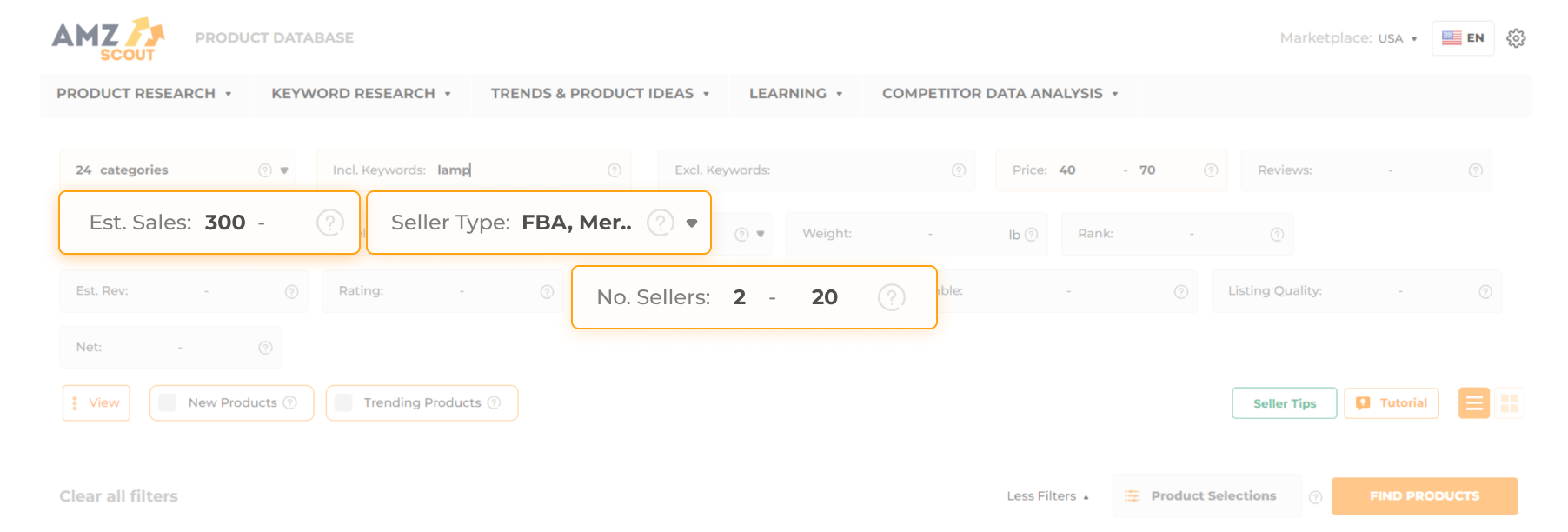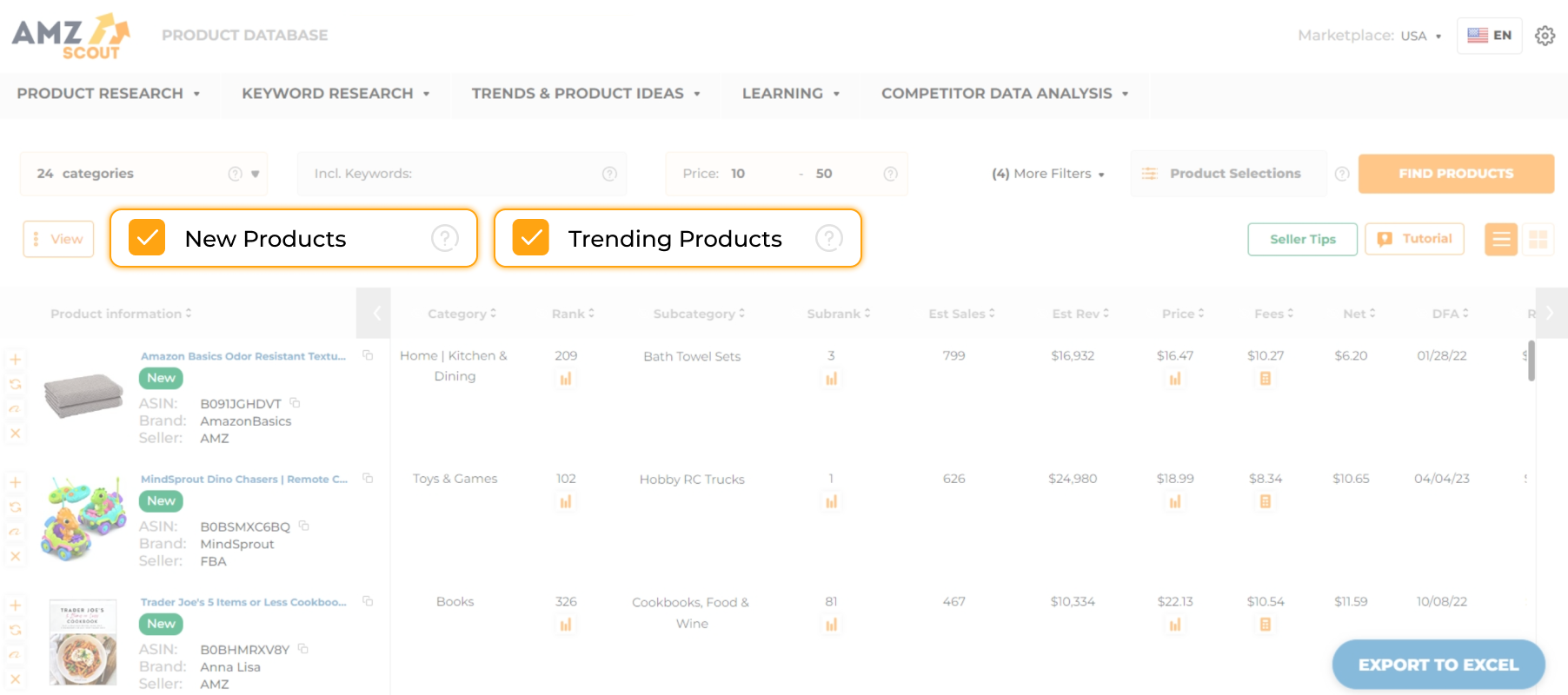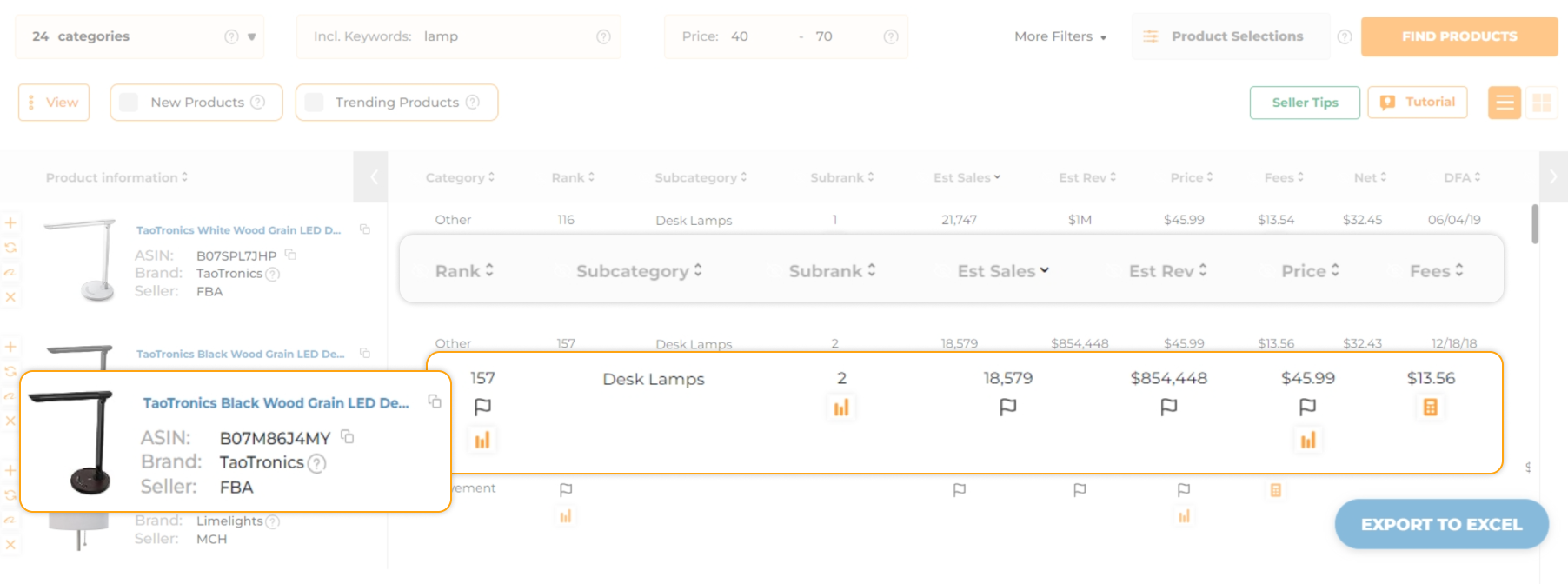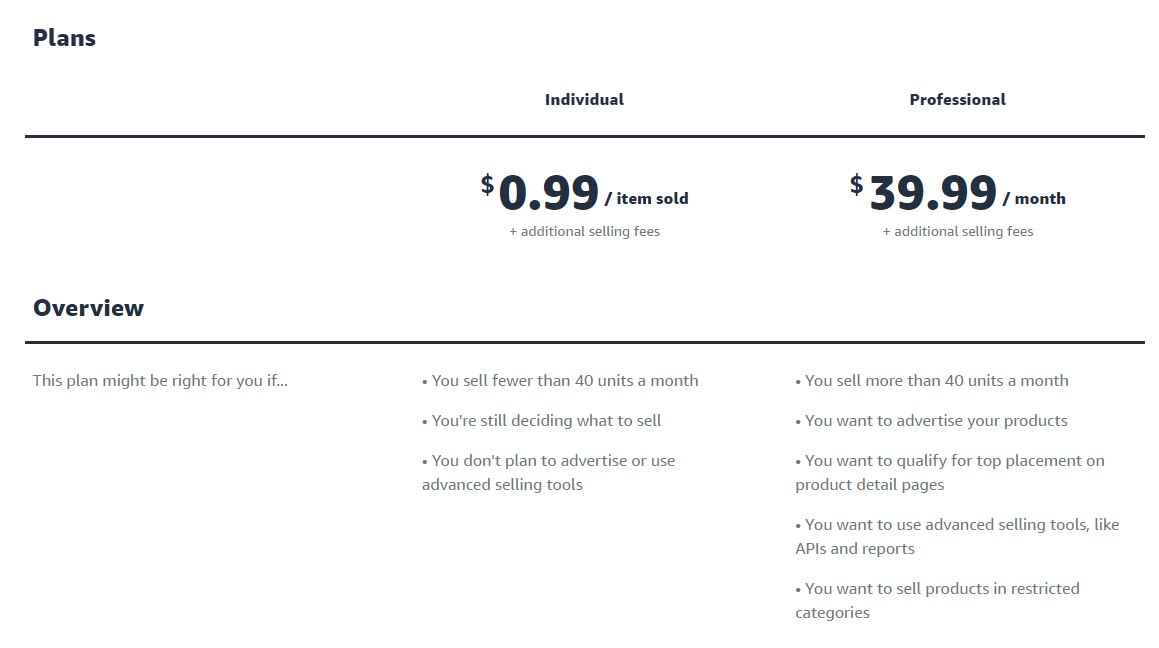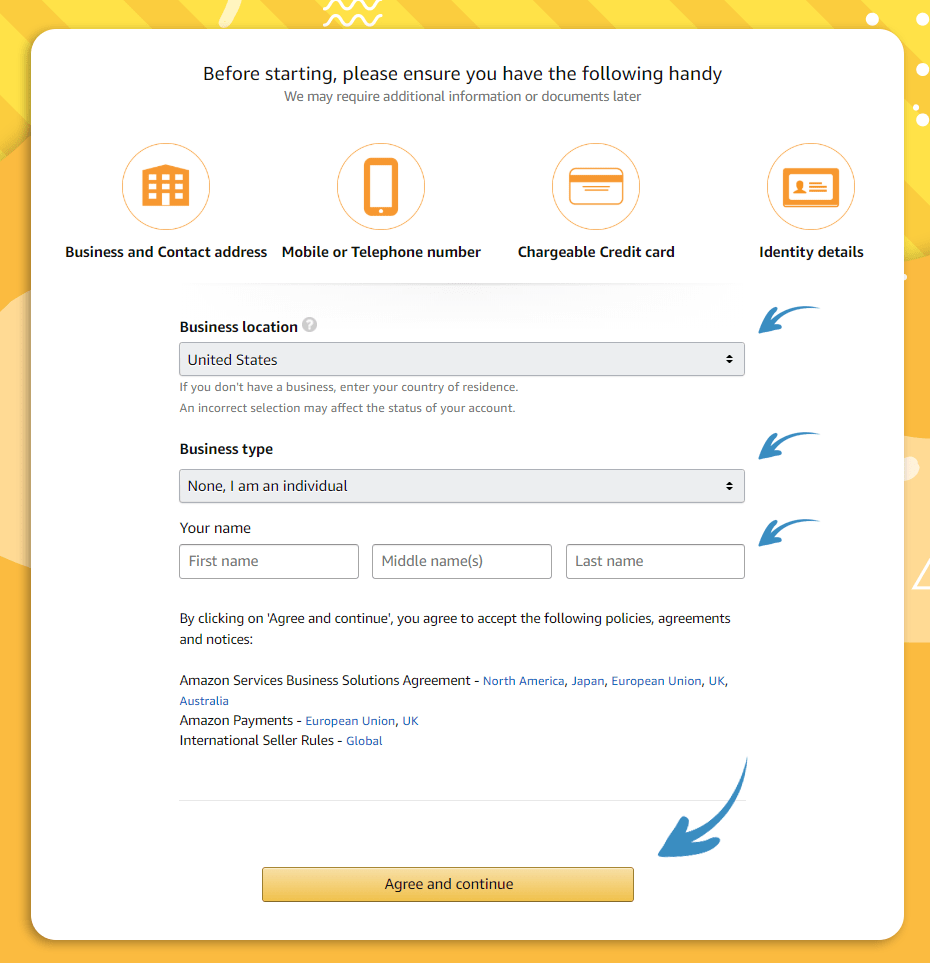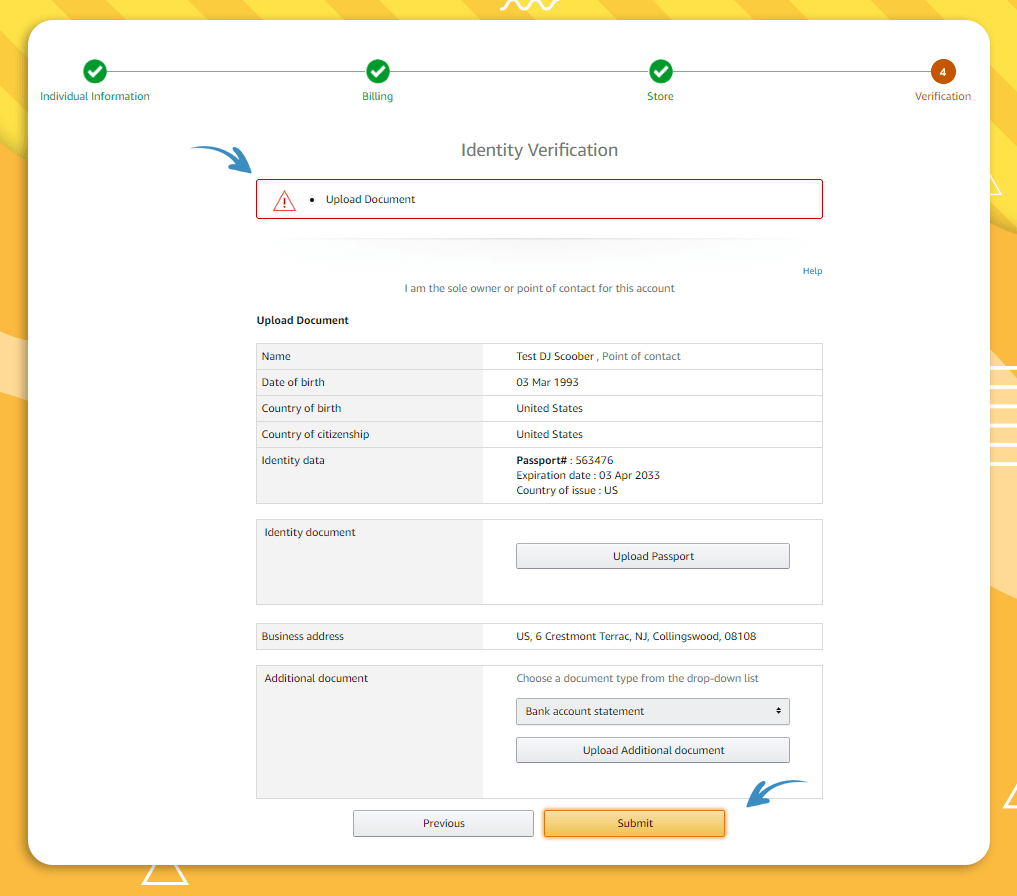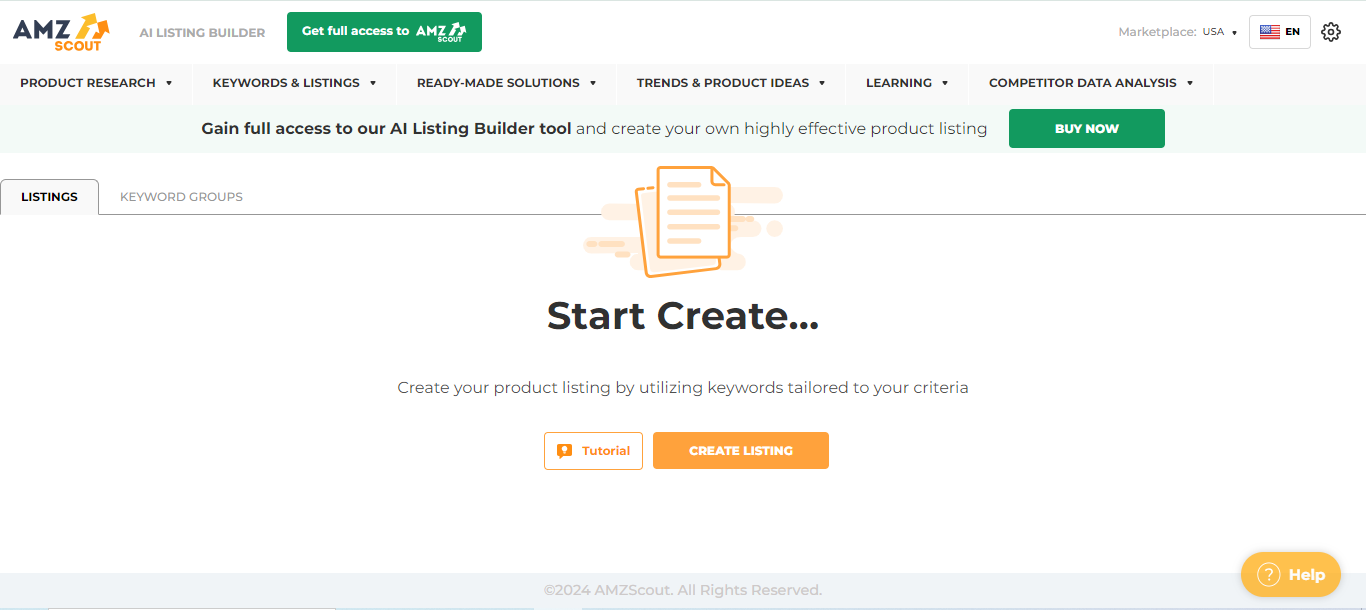Amazon vs. eBay: Pros and Cons of Different Marketplaces
For those entering the ecommerce marketplace , Amazon and eBay are among the top options to consider for making money. Each platform has its own pros and cons, so it’s a good idea to consider all possibilities for your business.
For sellers, the difference between Amazon and eBay lies in goal setting. Do you want to run a business in a market with stable sales and take advantage of fulfillment services? Or do you want to sell your products or rare unusual items on auction, and ship them all over the world?
Let’s take a brief look at some of the selling options when considering eBay vs. Amazon. Which is safer, and which platform will give you the best chance of success?
Table of contents
Selling on Amazon
Amazon, which was originally an online book retailer, has transformed into the largest online marketplace in the U.S., offering a vast array of products, from electronics to clothes. The platform is expected to reach over $250 billion in sales in 2024, and claims around 49.1% of all online sales.
Amazon offers two main business models for sellers:
Reselling: This involves selling products from other brands that you source through methods like wholesale, dropshipping, or online and offline arbitrage.
Private label: This model focuses on creating and selling your own brand, which allows you to have more control over product quality and pricing.
In this article, we focus on selling physical goods only.
Selling on Amazon comes with both advantages and challenges, making it essential to weigh your options carefully. Below, we’ll delve deeper into these aspects to help you navigate the platform effectively.
Pros and Cons of Selling on Amazon
Selling on Amazon comes with several benefits:
Ease of setup: Creating an account is quick, which saves you the time and cost needed to build a website, as required on platforms like Shopify.
Built-in marketing: Amazon’s PPC ads can drive traffic to your store, and with the right setup, they’re cost-effective (check out our PPC guide).
Order fulfillment options: Amazon’s FBA service handles storage, fulfillment, and shipping for a fee, simplifying logistics.
Supportive tools and communities: Tools like AMZScout help sellers find profitable products, while forums and Reddit offer valuable community support.
Huge customer base: With over 50% of Americans holding Prime memberships and an international customer reach, Amazon provides vast exposure.
However, there are also few downsides to selling on Amazon:
High competition: Over two million sellers vie for visibility on Amazon.
Strict return policy: Customers can enjoy a 30-day, no-questions-asked return policy.
Fees: Amazon charges a 15% referral fee, with additional FBA fees for those using their fulfillment services.
Strict policies: Amazon’s strict rules mean accounts can be suspended quickly if guidelines aren’t followed.
In summary, Amazon offers vast opportunities and convenience but also presents some challenges. Next, let’s look at selling on eBay for comparison.
Selling on eBay
eBay is the second-largest online retailer, holding around 6% of the total online market—roughly one-eighth of Amazon’s share. While this still represents significant sales, it’s noticeably smaller than Amazon's reach, which can be a disadvantage when comparing the two. Additionally, eBay tends to attract niche products like handmade items or collectibles (similar to Etsy), while Amazon offers greater versatility across numerous product types.
Now, let’s take a closer look at the key characteristics of selling on eBay.
Pros and Cons of Selling on eBay
Here are the main benefits of eBay:
Lower fees: Even with recent fee changes in September 2024, eBay’s fees still remain lower than Amazon’s.
Less competition: With an estimated 1.3 million professional sellers, eBay is less saturated, especially for fixed-price listings.
Flexible rules: eBay is generally more lenient with policies, giving qualified sellers a chance to stand out.
However, there are also significant drawbacks with eBay:
Smaller customer base: While having fewer buyers on eBay makes it a less competitive environment, this can also limit sales potential.
Trust issues: eBay has a reputation for scams, which may impact consumer confidence and affect brand image.
Logistics challenges: Without fulfillment options like Amazon FBA, sellers on eBay typically handle their own shipping and packaging, adding to operational complexity.
Now that we’ve explored the pros and cons of both Amazon and eBay, let’s look at strategies for selling efficiently on each platform.
Steps to Start Selling on Amazon
Starting a business on Amazon is simple when you follow these five steps. Here’s a quick guide to setting up your store:
Step 1: Finding a Profitable Product Using the Product Database
Every seller�’s goal is to make a profit, and finding the right product is the first step. Assessing profitability manually can be challenging, due to the vast amount of data and the complexity of market trends. However, the Product Database contains over 600 million items, and provides powerful statistics to help you discover high-potential products based on your specific criteria.
To help you generate profitable product ideas, follow these steps:
Open the AMZScout Product Database: Enter your email address to start a free trial (no credit card information is required).
Set your search filters: The Product Database offers 16 different criteria to help you sort products. You can narrow down your search by selecting a category or entering specific keywords. You’ll find various filters to help you identifying promising products:
Estimated Sales: Set your desired monthly sales volume to 200 or more units to ensure consistent demand. Alternatively, you can also set a target revenue, like $5,000/month.
Weight: Prioritize lightweight products to reduce FBA fees and logistics costs.
Net Margin: Focus on products with a net margin over 20% to ensure strong profitability.
New and Trending Products: Check this box to find recently added items with rising sales over the last one to three months.
Depending on your business model, consider applying relevant filters to reduce competition as follows:
For resellers: Exclude Amazon as the seller, and set the number of sellers between 2-20 to limit competition.
For your own brand: Limit reviews to 150, and set ratings below 4.5 to target products with growth potential.
3. View your results. Click Find Products to generate a list that meets your criteria.
This approach saves you time on product research and boosts your chances of success. Now, let’s look at where to source products, especially if you’re not manufacturing them yourself.
Step 2: Choosing the Right Sourcing Strategy
Your sourcing approach should align with your business model. Here are some recommendations:
Online marketplaces and websites: Consider sourcing from online auctions, or check Amazon return pallets. AliExpress can also be helpful for finding deals on individual items at wholesale prices.
Physical stores: Visit physical stores and subscribe to newsletters about sales. Always verify the authenticity of products to ensure that they’re original.
Brands and distributors: For bulk orders, consider working with established brands or distributors on platforms like Alibaba or LinkedIn.
Manufacturers: Exploring Alibaba’s extensive list or attending industry events and trade shows can be beneficial.
Placing a test order can help you verify product quality. However, before doing so, it’s wise to review supplier feedback and ask about quality guarantees to ensure product authenticity and minimize potential risks.
Step 3: Setting Up Your Amazon Seller Account
Once you’ve selected products to sell and secured your suppliers, you’re ready to get started on Amazon. Here’s a quick guide to creating an account:
1. Choose a selling plan. Visit Amazon’s website to choose between the Individual plan ($0.99/sale) and the Professional plan ($39.99/month). The first option is cheaper, while the second offers more features for high-volume sellers.
2. Enter your information. Fill in your personal and business details, including your address, phone number, business name, and other required information.
3. Submit your documents. Upload photos of your ID and a bank statement.
4. Complete verification. Amazon will schedule a video call where you’ll need to present your ID and payment card.
Once you’re verified, your account will be active, and you can start listing products to sell.
Step 4: Shipping and Storage
If you’re not handling goods directly or your supplier is not able to handle delivery logistics, arrange for shipping. Choose a reliable logistics provider and consider investing in shipping insurance to protect your items. Be mindful of hidden fees, such as extra costs for packaging or customs.
Then, decide on your storage preference:
For small volumes, home storage can be cost-effective.
For bulk orders, consider renting a warehouse or using Amazon FBA. The FBA fee calculator (available on the Amazon website) will help you compare costs.
Once your goods arrive, inspect them for quality to resolve any issues right away. Now, let’s review how to upload products and start selling.
Step 5: Listing Your Products
To sell on Amazon, first you need to list your products. If your item already exists on Amazon, you can simply join the current listing through Amazon Seller Central. For new products, you’ll create a unique listing that includes the necessary details and pricing info.
In order to boost your search rankings, you need to optimize your listing with high-traffic, relevant keywords. These keywords should not only attract Amazon’s search algorithm but also fit naturally into compelling text that appeals to customers.
To simplify this task, consider using AMZScout’s AI Listing Builder. It pulls keywords from your competitors’ listings or lets you use your own list, and seamlessly incorporates them into AI-generated text in seconds.
This approach saves time and helps attract more traffic to your store. Now, let’s explore how to sell on eBay.
Steps to Start Selling on eBay
Starting to sell on eBay is similar to Amazon, but there are some differences. Here are the four main steps to get started:
Step 1: Finding the Right Product to Sell
While eBay is known for second-hand items, collectibles, and handmade goods, you’re not limited to just these categories —you can sell almost anything. To find profitable products, eBay’s bestseller lists can offer some ideas, but keep in mind that eBay’s unique selling formats, like auctions, can affect the reliability of this approach.
A more effective way is to use AMZScout’s PRO Extension to get accurate sales data and market insights. Since Amazon leads in ecommerce and often sets consumer trends, these insights can apply to eBay as well, helping you understand what buyers are looking for across platforms. This method will be easier and more reliable for selecting products to add to your eBay store.
Step 2: Registering for an eBay Account
If you don’t have an eBay account, you’ll need to create one. Here’s how:
1. Go to the eBay registration page. You can sign up using your email address, or Facebook, Google, or Apple account.
2. Register as a seller. Choose whether you’re an individual seller or if you’re creating a business account (if you have an LLC).
3. Enter your personal and/or business details. You’ll need to provide basic contact information like your address, phone number, and email address. For a business account, provide your business name and the type of business you run.
4. Confirm via email. You’ll receive an email to verify your registration.
Unlike Amazon, eBay is more flexible with multiple accounts, but note that you can’t use the same account to bid on the same listing. Now, let’s move on to how to actually list items on eBay.
Step 3: Uploading Products on eBay and Selling Through Auctions
First, keep in mind that eBay has limits on listing items. You can list up to 250 items for free each month, after which you’ll need to either upgrade to a paid account or pay a fee for each item you list. Additionally, some categories also have restrictions.
To create a new listing:
1. Go to the Seller Hub. Navigate to the listing section and click Create Listing.
2. Add product details. Upload high-quality pictures and videos, then specify the price, variations (size, color, etc.), shipping details, and any other relevant information.
3. Choose your payment method. eBay can take a percentage of your sale for charity if you choose that option.
Remember, while listing is free, you'll still need to pay fees once you make a sale. If you’re starting an auction, the process is similar, but you’ll need to specify the following key details:
Auction duration: You can set this up for up to 10 days.
Starting price: Set an initial price, but consider a lower price to attract more customers.
As you gain experience with eBay auctions, you’ll learn how the format works and can adjust your pricing and strategy accordingly.
Step 4: Packing and Shipping
eBay doesn’t offer logistics services, so you’ll need to either arrange for local pickup or handle delivery yourself. Consider using reliable carriers like DHL, UPS, or FedEx, which are fast and require a customer signature upon delivery. This can help protect you from claims where a customer says they didn’t receive the package.
If you’re shipping products in eBay's standard envelope, make sure to pack them carefully to avoid damage during transit. If a customer receives a damaged item, you’ll need to refund them and may also face a fine from eBay. Proper packaging is key to avoid these issues.
Selling on eBay can be a great opportunity, especially for niche or unique products, but it also requires careful attention to logistics and customer service.
FAQs
Is it better to sell on eBay or Amazon?
Choosing between eBay and Amazon depends on your products and target audience. Amazon is ideal for new, high-demand items, while eBay works well for used items, unique finds, and competitive pricing. Keep in mind that there are various services available like AMZScout to help business owners streamline their Amazon operations while eBay offers fewer support tools for sellers.
Can I sell on Amazon and eBay at the same time?
Yes, you can sell on both Amazon and eBay simultaneously. Many sellers use this approach to maximize their sales potential by reaching different types of shoppers. Just keep in mind that each platform has specific fees, policies, and listing requirements.
Which is more popular: eBay or Amazon?
In the U.S. market, Amazon leads with around 38% market share, compared to eBay’s 3%. Amazon’s popularity comes from fast delivery, strict quality controls, and easy returns, while eBay attracts buyers with cheaper prices, auction options, and unique items often unavailable on Amazon.
Conclusion
Choosing between selling on Amazon vs. eBay depends on your business goals and preferences. However, success on either platform hinges largely on selecting the right products. Consider using AMZScout to help you identify profitable items and increase your chances of making a sale. This way, you can optimize your product offerings and drive business growth.